How to Relink Products
12/01/2025
Summary
What is the Product Relinking feature on TikTok Shop and how does it benefit sellers and creators?
- Product Relinking lets creators replace unavailable products in their videos instantly, preserving traffic and earnings without re-recording content. It maximizes sales from existing videos, leverages engagement, saves time, and offers smart product recommendations for quick relinking.
Under what conditions can a product be relinked, and what compliance considerations must sellers keep in mind?
- Products can be relinked if they are out of stock, delisted, have invalid collaboration plans, or if the creator is blacklisted. Sellers must ensure the new product matches the video’s visuals, function, and brand to avoid policy violations and maintain content alignment.
How do sellers and creators access and use the Product Relinking feature on TikTok Shop?
- Relinking is accessible via TikTok inbox notifications or the Manage tab in the Creator/Seller Center. Recommended products (up to 5) are shown based on similarity, with sellers limited to their own showcase. Users manually select replacements to maintain control and compliance.
What notifications and management tools does TikTok provide to help sellers stay on top of unavailable products?
- TikTok sends immediate notifications when a product becomes unavailable, with up to 4 reminders over 2 weeks. Videos with abnormal anchor status appear in a Manage tab filter, helping sellers quickly identify and fix issues to maintain video performance.
What happens if the original product is restocked after relinking, and how does this affect video product anchors?
- When the original product is restocked, TikTok automatically re-anchors it to the video alongside the relinked product. Up to 10 products can be anchored to one video, allowing multiple options to appear on the For You Page and potentially boosting sales.
Introduction
The Product Relinking feature helps you keep your shoppable videos earning, even when your product links stop working. When a product in your video becomes unavailable (out of stock, delisted, or the collaboration plan becomes invalid, etc.), you can instantly replace it with another product. This helps you protect your traffic, maintain earnings, and avoid re-recording videos.With smart recommendations and manual product selection options, you can quickly relink products while staying compliant with TikTok Shop policies.

Feature Overview
Product Relinking allows creators to relink videos when the originally tagged product becomes unavailable for reasons such as:- Out of stock
- Invalid collaboration plan
- Seller blacklists the creator
- Product is delisted by seller or platform
- Certain content violations (where relinking is not allowed until the issue is resolved)

Benefits of Relinking Unavailable Videos
- Maximize sales from existing content: Prevent your video from losing revenue when the product becomes unavailable. Simply relink the video to a similar in-stock product and keep earning from the same traffic.
- Leverage existing engagement: If the video is already performing well, you can keep its momentum going without needing to recreate content.
- Save time and effort: Replace unavailable products in a few taps instead of reshooting or editing your video.
- Simplified decision-making: Recommended products help you replace unavailable items with those that closely match the original.
- Stay informed: You'll receive notifications as soon as your product link becomes unavailable, so you can take action right away.

How It Works
Detecting unavailable products
- Displays a relevant CTA on the video
- Updates the anchor status (e.g., "Out of stock")
- Makes the video appear under the Manage tab as Abnormal anchor status
Accessing the relinking feature
Entry point 1: TikTok inbox Notification
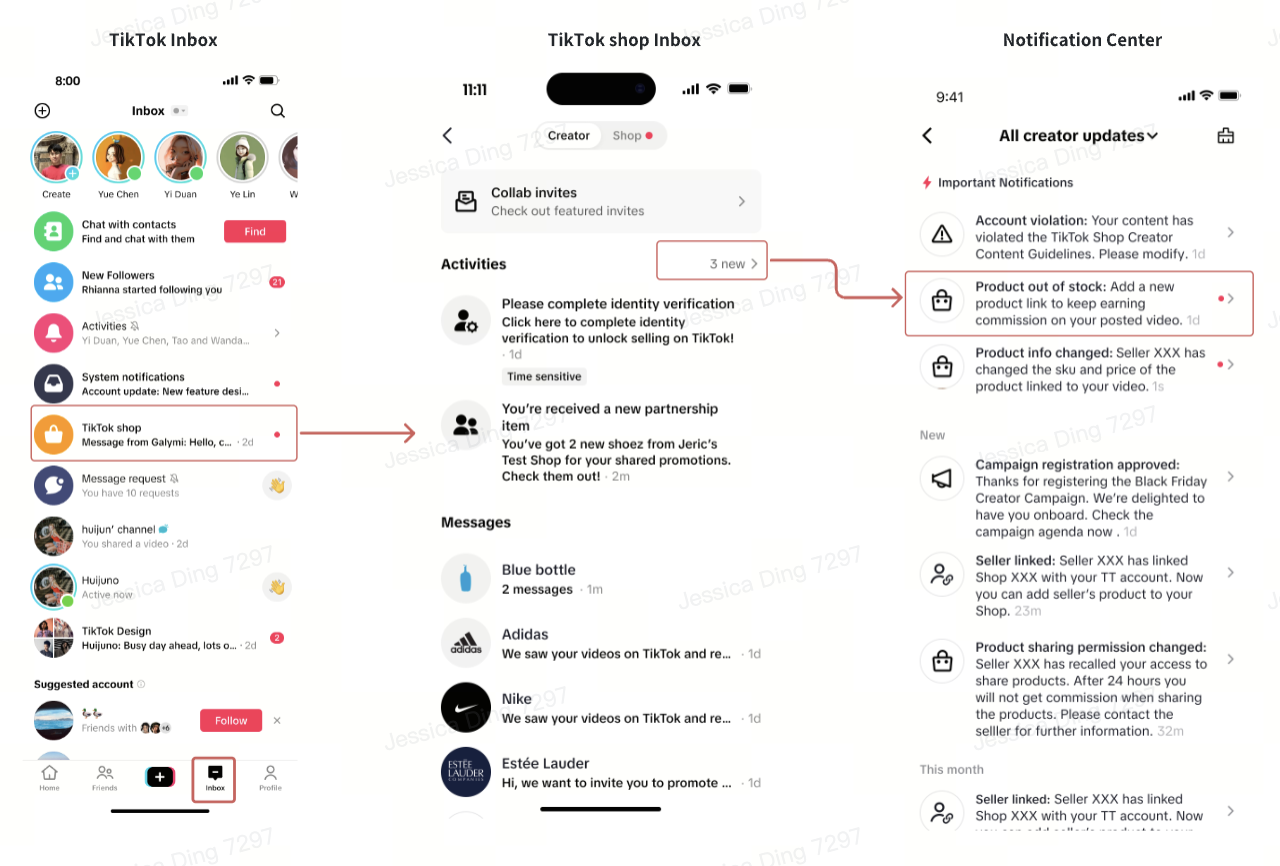

Product selection and recommendations
Recommended Products
- Up to 5 highly similar in-stock products
- Same logic for OOS, invalid plan, delisted products
- For sellers, recommended products are limited to your own showcase
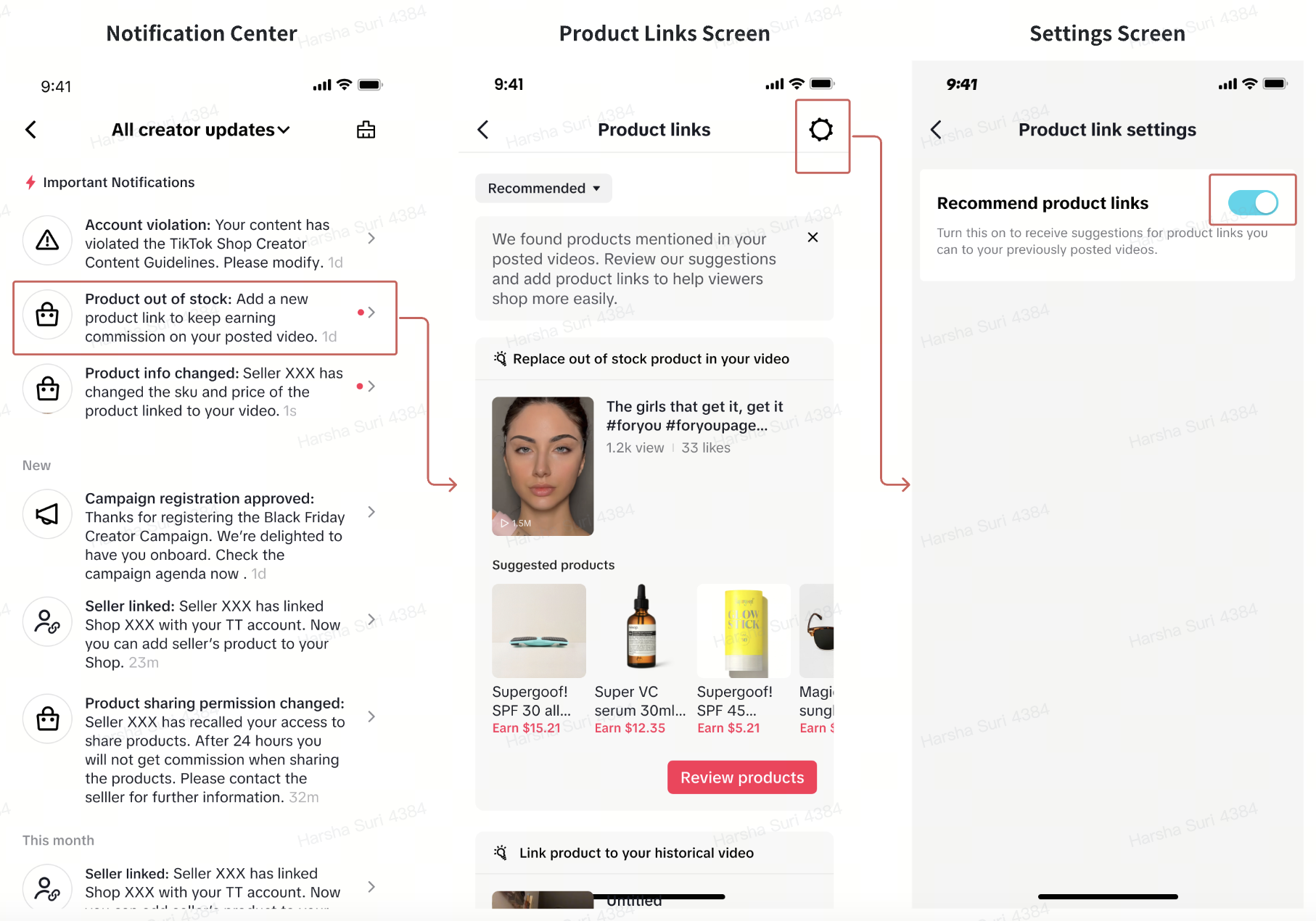
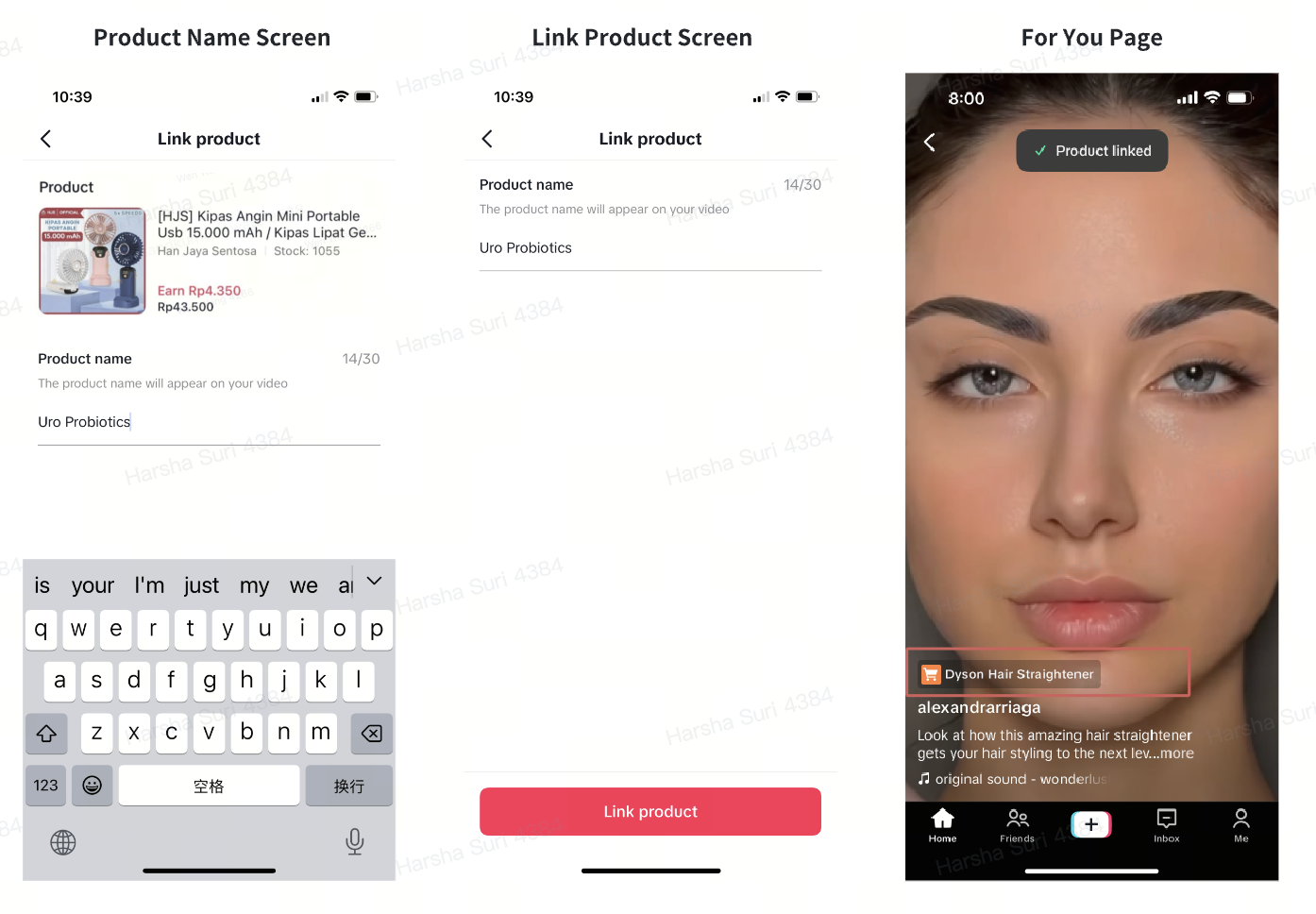
Content alignment and compliance
- Visuals
- Function
- Key features
- Brand or category alignment
Restocked product behavior
- It will automatically re-anchor to your video
- Both the original product and your relinked product may appear on the For You Page
- Up to 10 products can be anchored to one video
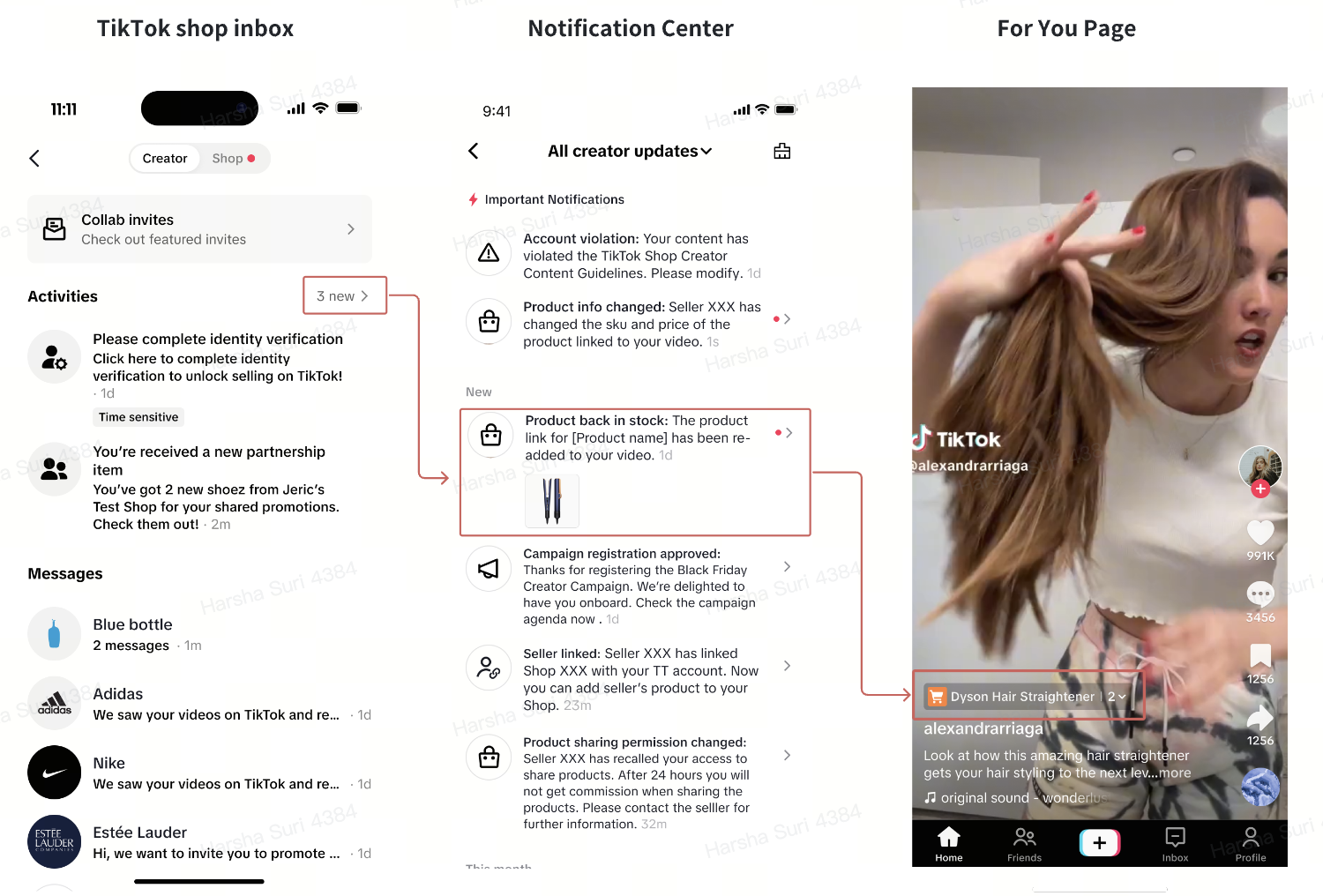

Key Features
- Immediate CTA display (no more 48-hour wait)
- Supports more abnormal statuses: OOS, invalid plan, blacklisted creator, delisted (non-prohibited)
- Up to 4 reminder notifications over 2 weeks if no action is taken
- Videos must be posted within the last 6 months and have engagement in the last 30 days
- Recommended products are highly related
- Manage tab includes new filters for Abnormal anchor status and Video violations

Best Practices
- Act Promptly: Fix unavailable product links as soon as you get a notification.
- Confirm product-content fit: Make sure the replacement product truly matches the video.
- Use Manage tab filters: Check "Abnormal anchor status" regularly to stay ahead.
- Track performance: Evaluate CTR, sales rate, and GMV before and after relinking.

FAQs
| When will I receive notifications? | You will receive notifications as soon as your product link becomes unavailable and alternative products exist.There is no waiting period. |
| Will I see products from other sellers if I’m in a Target Collaboration? | Yes, but you should follow your collaboration guidelines.If required, choose products from the same seller. |
| Why doesn’t TikTok auto-relink products? | Automatic relinking could cause mismatches if your video mentions a specific brand, price, or seller.You stay in control by picking the product manually. |
| Can I relink to any product from my shop or showcase? | Recommendations are prioritized. Sellers can also relink from their showcase. |
| What's the risk of a violation? | Very low, but possible. Always choose products that clearly match your video content. |
| Why didn’t I receive a notification? | Possible reasons:
|
| What if I miss the first notification? | You may receive up to 4 notifications over 2 weeks. You can still relink manually through the Manage tab at any time. |