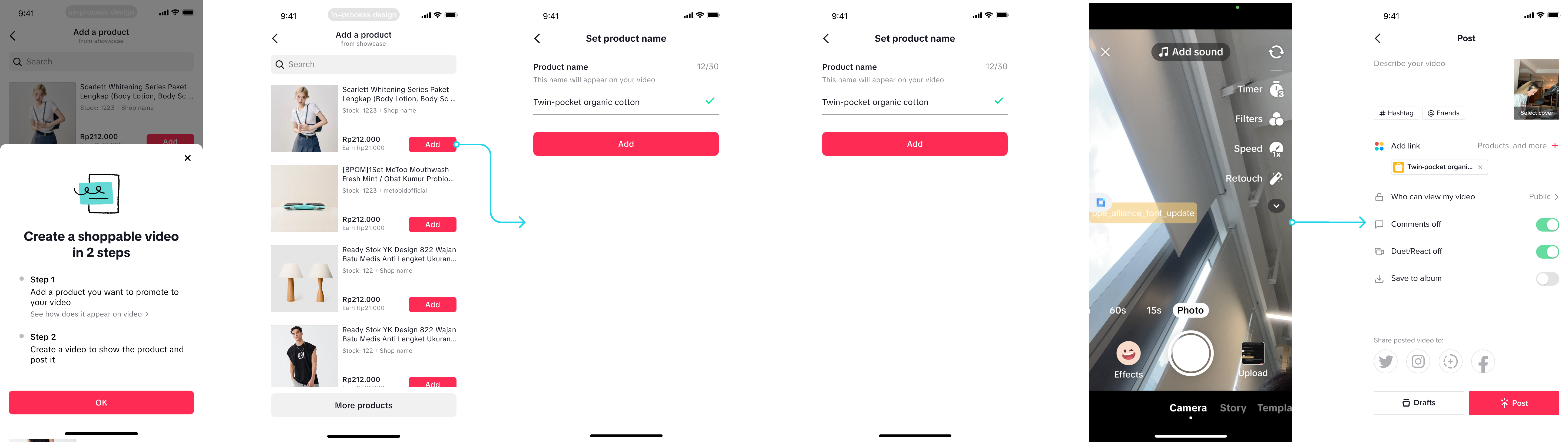How to Add a Product Link to Your Video
09/15/2025
Summary
What is the benefit of adding a product link to your TikTok video?
- Adding a product link enables you to promote TikTok Shop products directly through your videos and earn commission when buyers place orders via that link. It is essential for monetizing your content through TikTok Shop.
Where and how will the product link appear to buyers on TikTok videos?
- The product link is displayed as a yellow shopping cart icon in the lower left corner of the video, making it easy for buyers to find and click to purchase.
What are the two main methods to add a product link to your TikTok video?
- Method 1: Create or upload a video, then click "Add link" > "product," select and edit the product name, and post the video.
- Method 2: From TikTok Shop Creator Center, select the product first, then create and post the video with the product link attached.
How can sellers find and select products to add to their videos?
- Sellers can find products by searching product names, using products they received as samples, exploring the product marketplace, or using targeted invitations to discover more items to promote.

Where will the product link be displayed to buyers?
There will be a yellow shopping cart in the lower left corner of the video.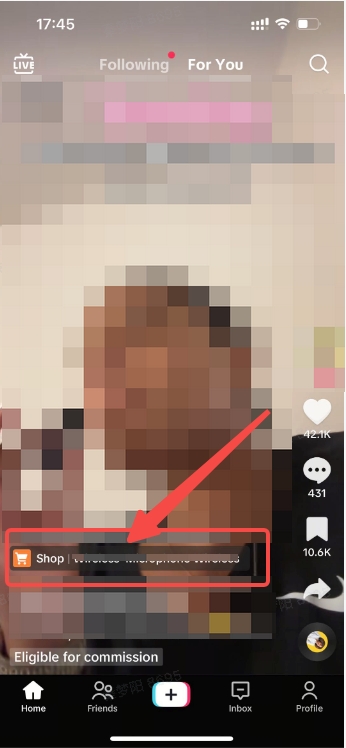

What is the benefit of adding a product link to your video?
If you want to promote TikTok Shop products through videos and earn commission, you must read this article. To earn commission by promoting TikTok Shop products through videos, the most important step is to add the product link to your video. Once buyers place an order through this link, you can earn commission for promoting the product!
How to Add Product Link?
Method 1: Create content-> Add product link
Access:TikTok "Camera" page
Step:
- Shoot/upload a video
- Edit the video
- Find the "Add link" button, click on it and select "product"
- Find the product you want to promote and add it
- Edit the product name
- Post!
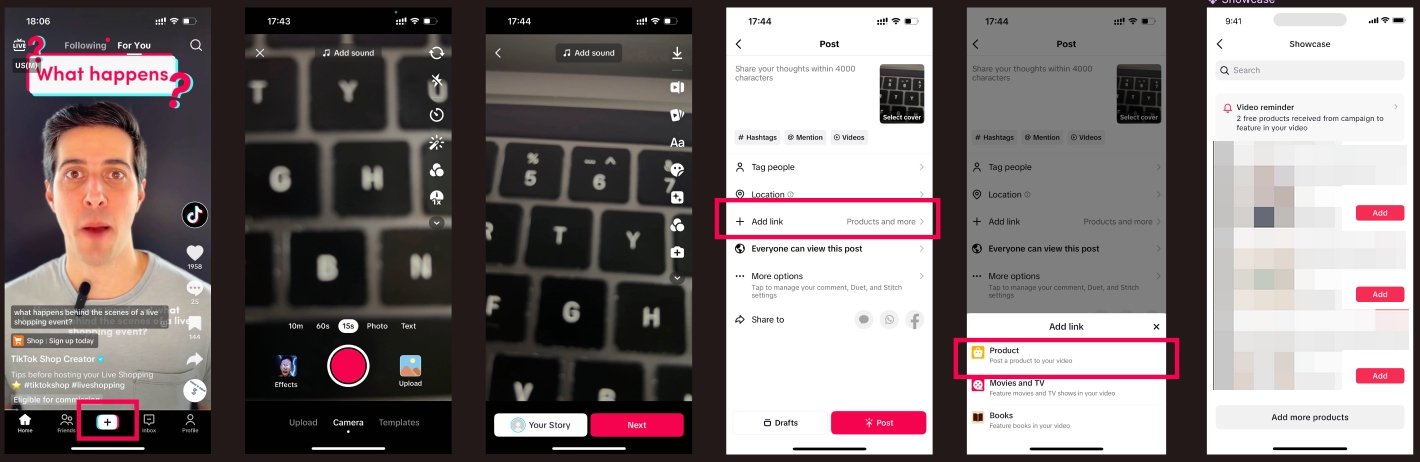
Find Product Tips:
- You can find products you've received samples for here (including free samples and sample campaigns).
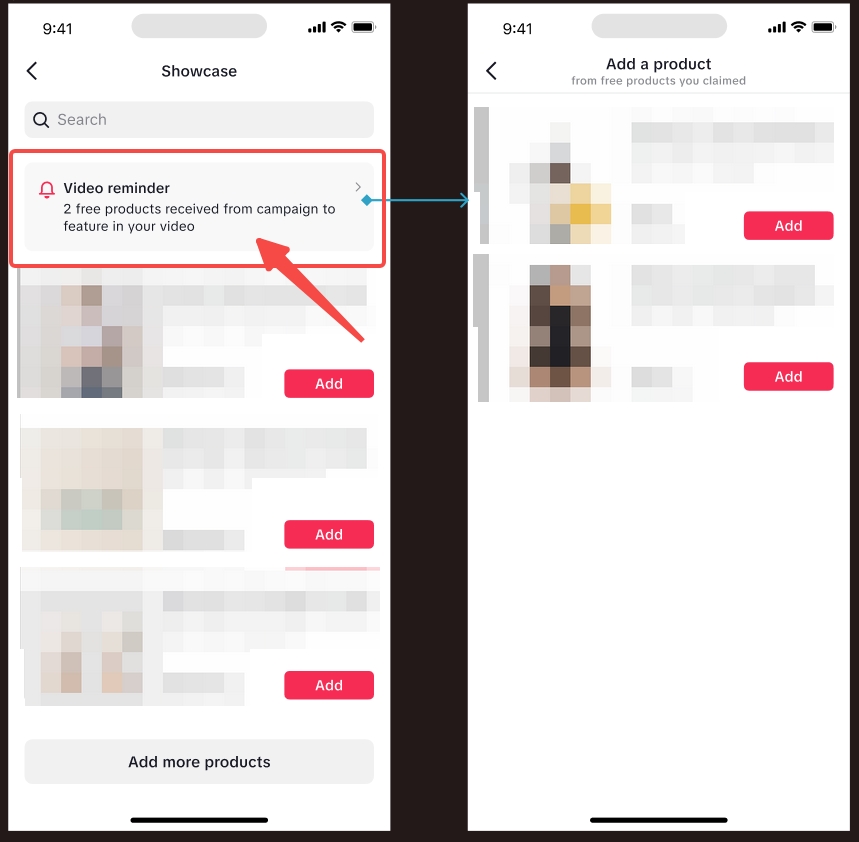
- You can find the product you need by entering the product name in the search box above.
- If you haven't added the product to your own showcase before, you can find more products in "Add more product" from the product marketplace or "Targeted invitation".
Method 2: Choose product -> Create content
Access:TikTok Shop Creator Center -> Create Video
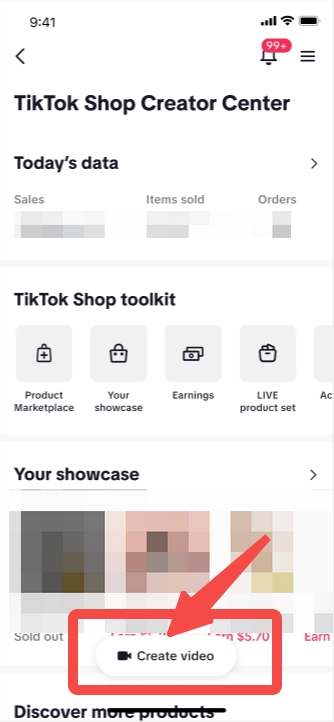
Step:
- Step 1: After clicking on "Create Video", you will be directed to the "Product Selection" page.
- Step 2: Select the product you wish to promote and edit the product name that will be displayed to the buyer
- Step3: Create the content and post it.