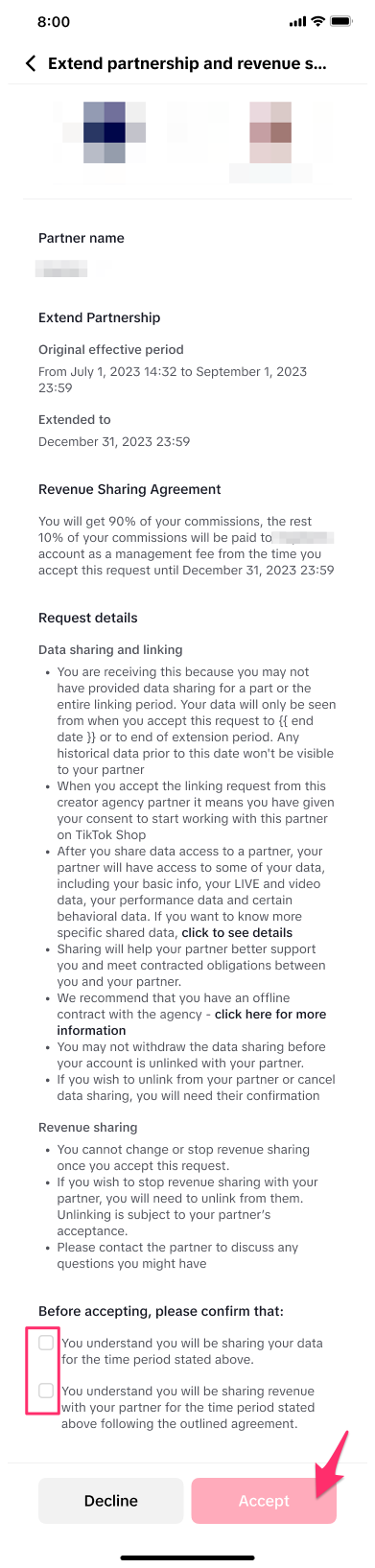[Creators] Linking with Agencies, Data Authorization, & Commission Sharing
09/26/2024
Summary
What is the process for linking with an agency on TikTok Shop?
- You receive a notification for a new link request, accept data sharing and revenue sharing terms, and then confirm the link.
- Offline contracts specifying commission percentages and duration are recommended to align with the linking invitation.
How can sellers manage extension requests and commission rate adjustments from agencies?
- For extension requests, confirm data sharing and accept or decline within 7 days, or it expires.
- For commission rate adjustments, confirm data sharing and accept or decline within 7 days, or it expires.
What steps should be taken to unlink from an agency on TikTok Shop?
- Initiate an unlink request via the Partnerships Page, select a reason, and send it.
- If declined, resend the request; it will be automatically approved within 7 days if sent a second time.
What happens if there is no commission fee agreement in place with an agency?
- You will receive a fee agreement request specifying the commission amount.
- Accepting starts commission sharing immediately; declining allows the agency to resend the request.
Overview
This guide covers the updated agency linking & data authorization process that allows you to link with agencies and give them access to your data so they can better support you. When linking with an agency, you are also setting a commission split, which is the percentage of your TTS commission earnings that you would like to split with the agency for the support they provide to you.Linking with Agency
Step 1: In the Partnerships page or Notifications page, you will see a notification for a new link request to click on and view the details. Here, you must accept that you understand you will be sharing your data and that you will be sharing revenue with the agency by clicking the checkboxes and pressing Accept. Once accepted, you will see the linking and revenue sharing details and can also choose to unlink from the agency.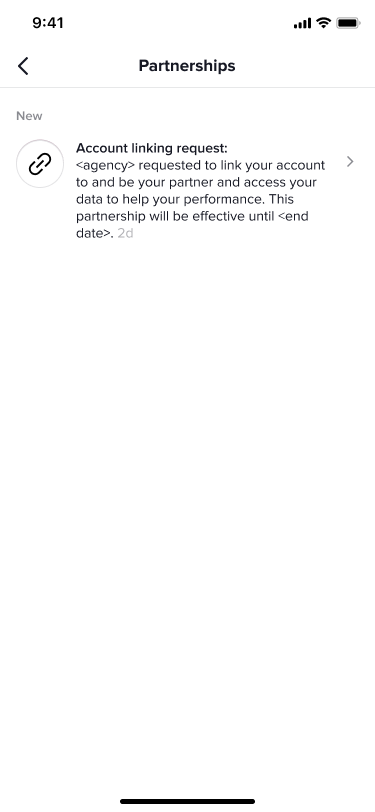
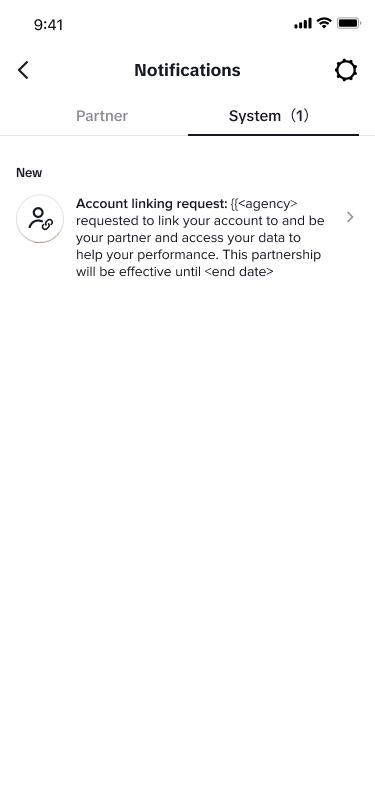
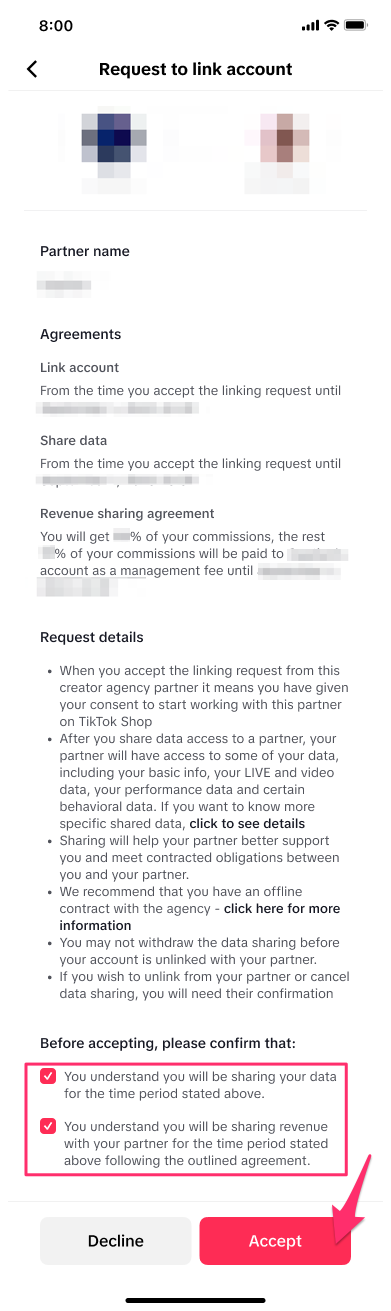
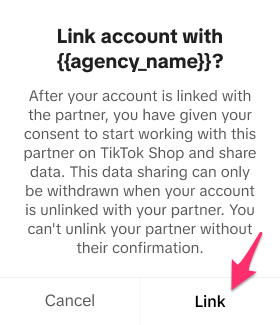
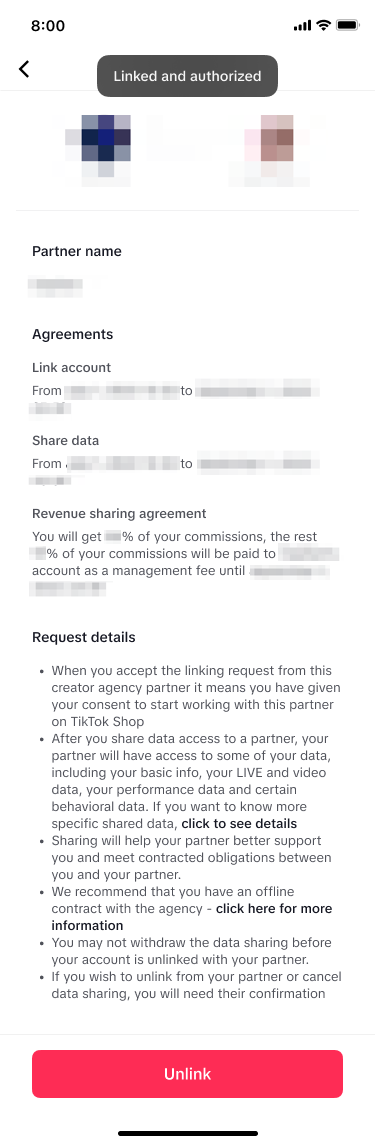
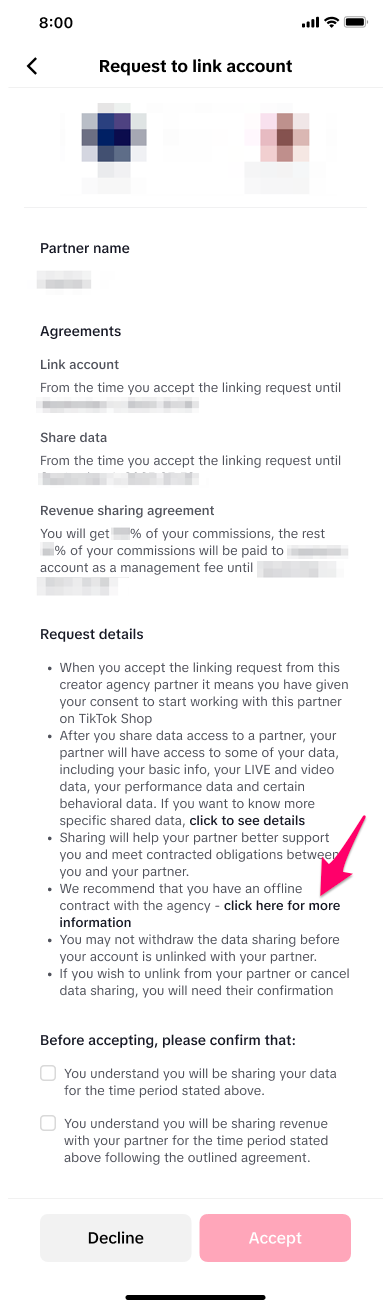
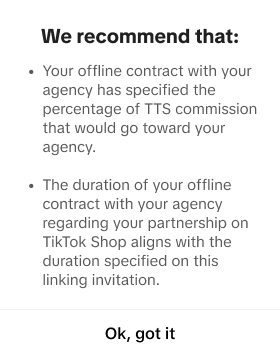
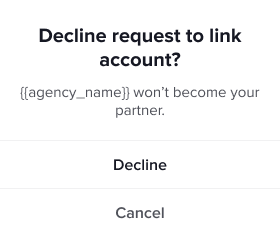
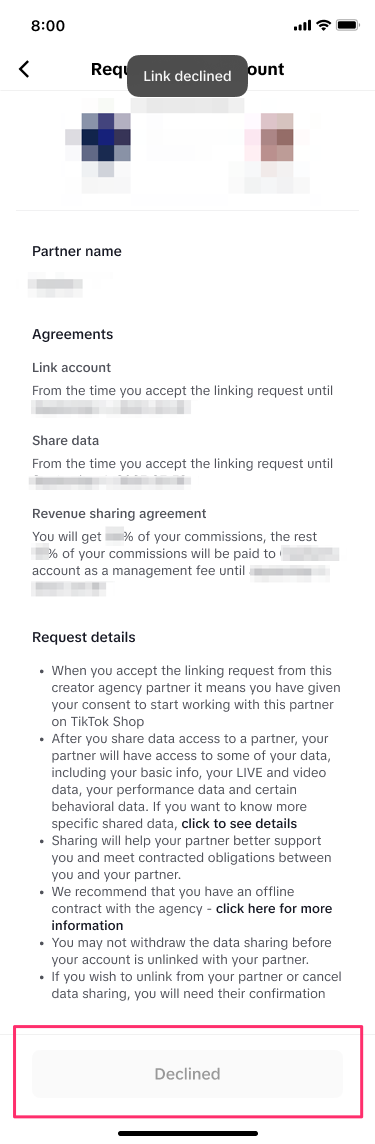
Accepting Extension Requests
Step 1: Once the Agency has submitted an extension request, you will receive a notification in the Partnerships page or Notification page. You must confirm that you understand you will be sharing your data and then click on Accept.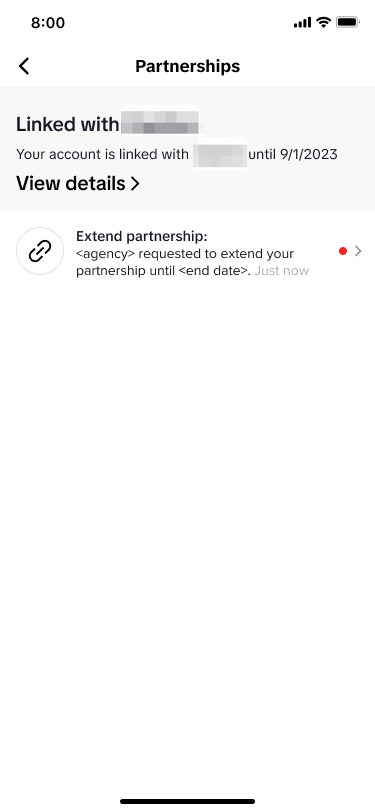
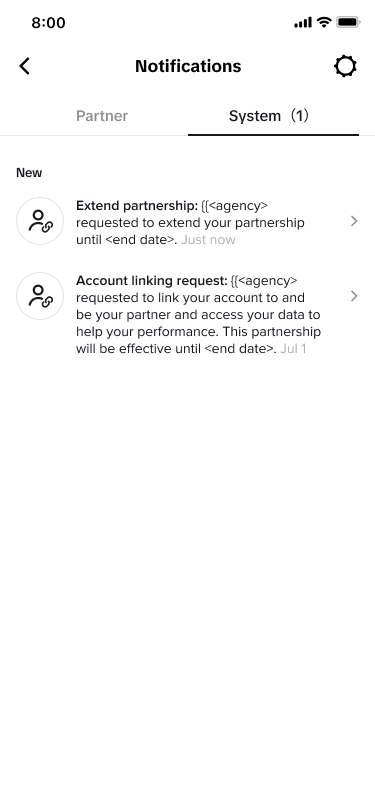
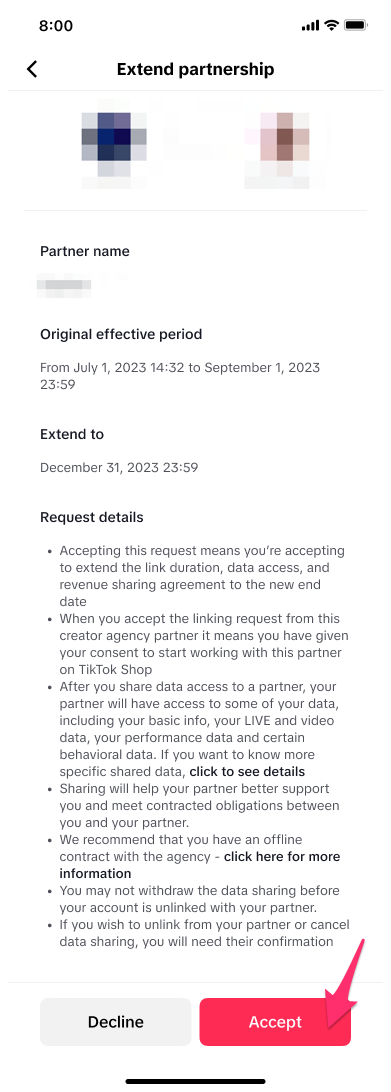
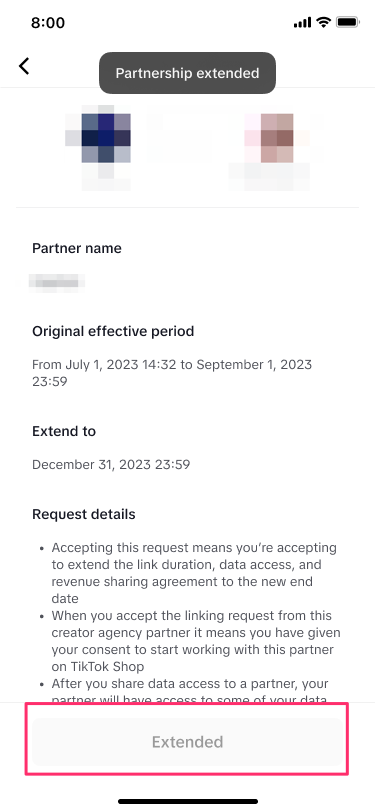
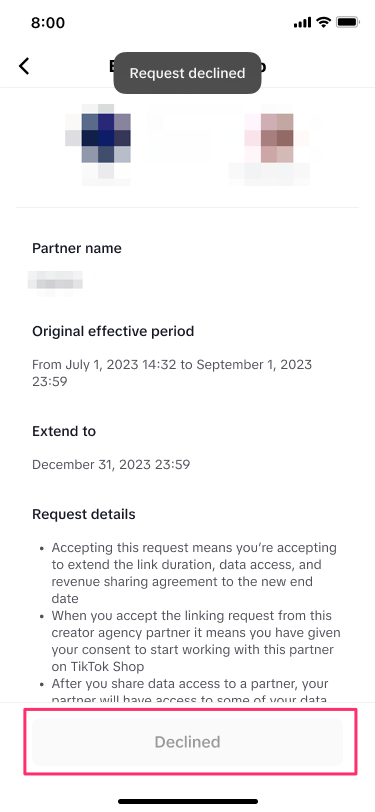
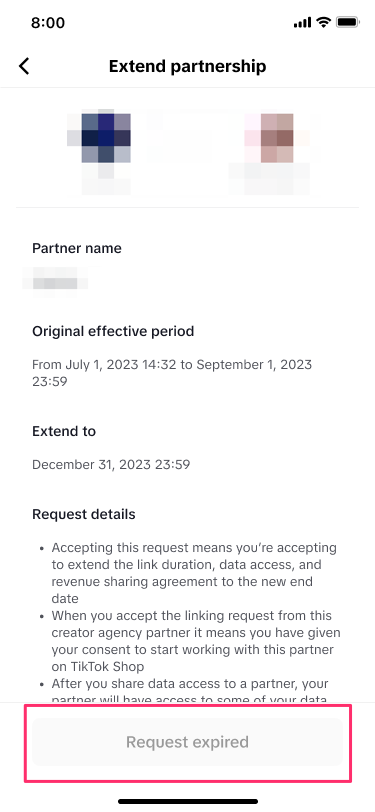
Accepting Commission Rate Adjustments
Step 1: Once the Agency has submitted a new fee agreement request, you will receive a notification in the Partnerships page or Notification page. You must confirm that you understand you will be sharing your data and then click on Accept.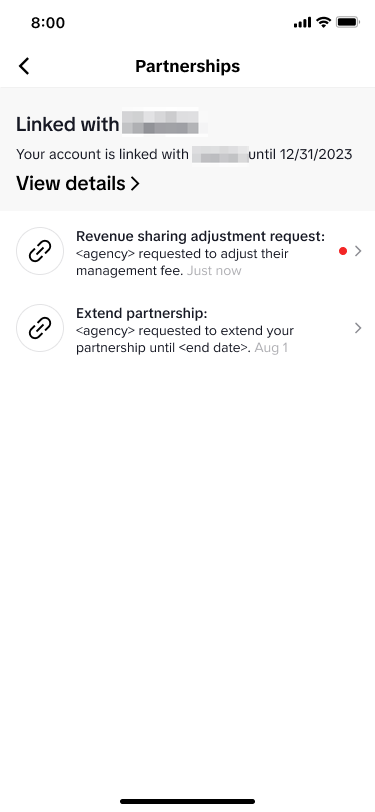
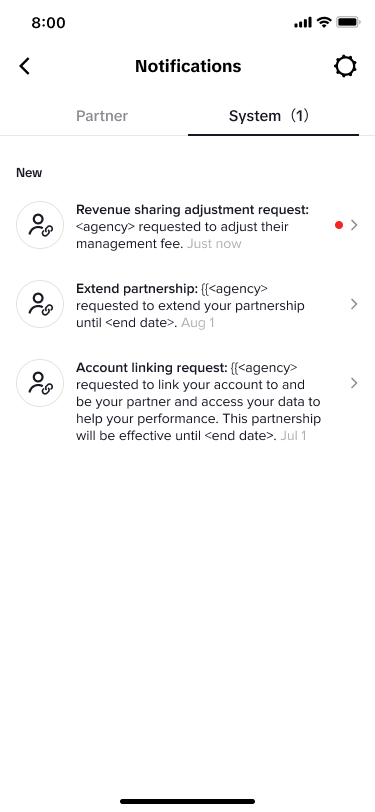
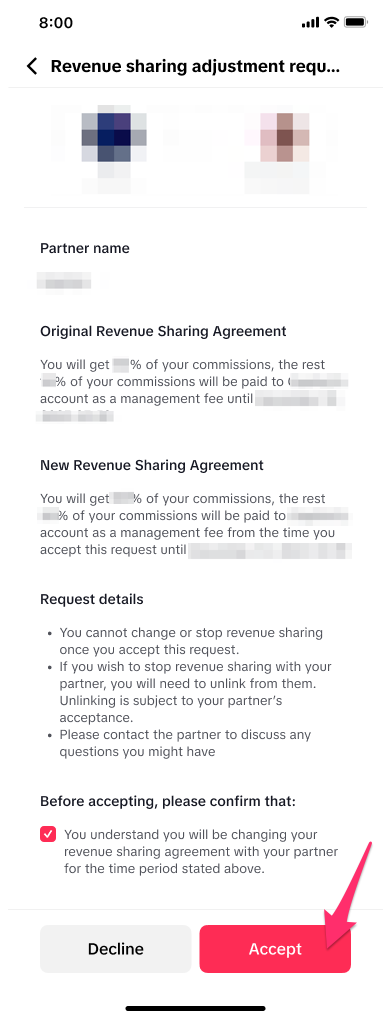
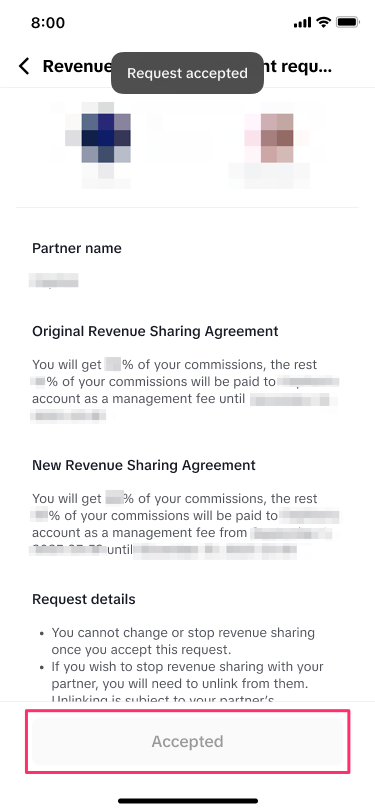
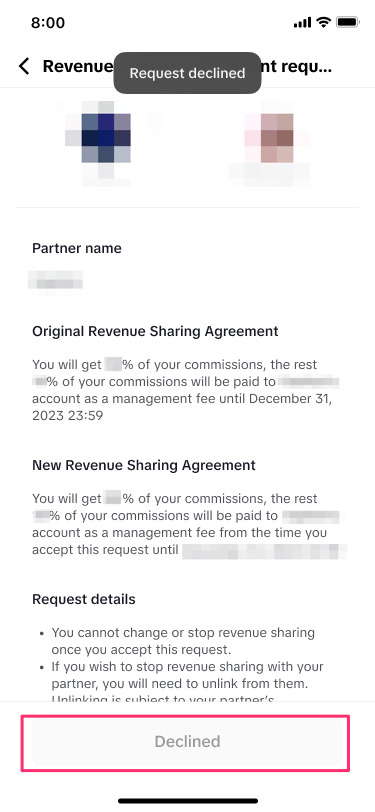
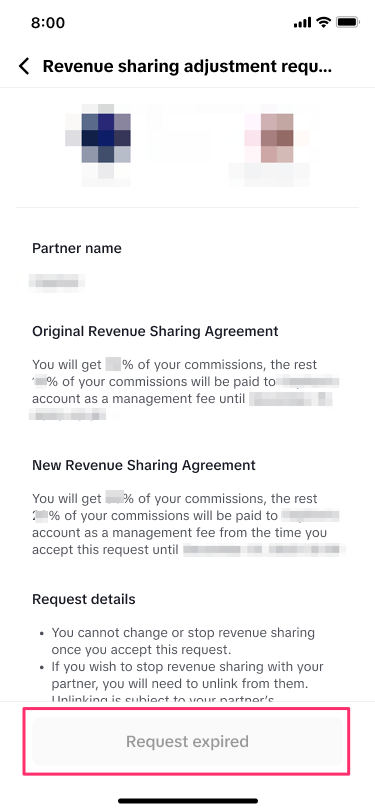
Unlinking with Agencies
Step 1: If you would like to initiate an unlinking request, you can go to the Partnerships Page, click on View details, then click on Send Unlink Request.
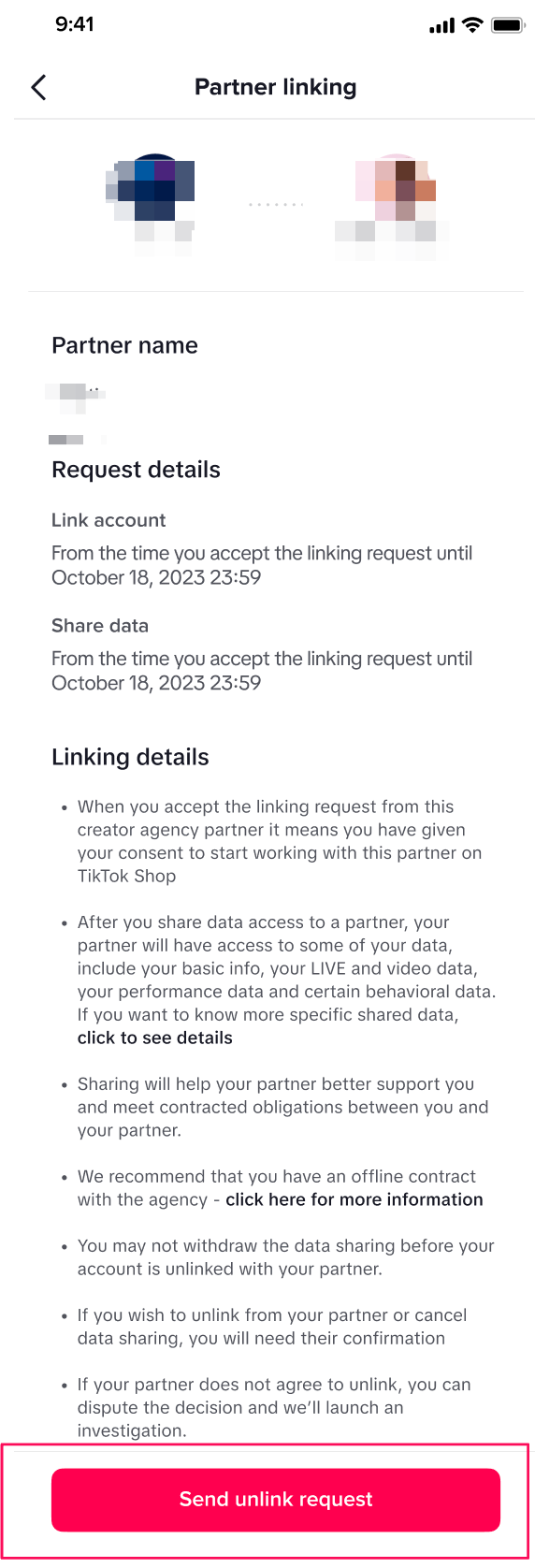
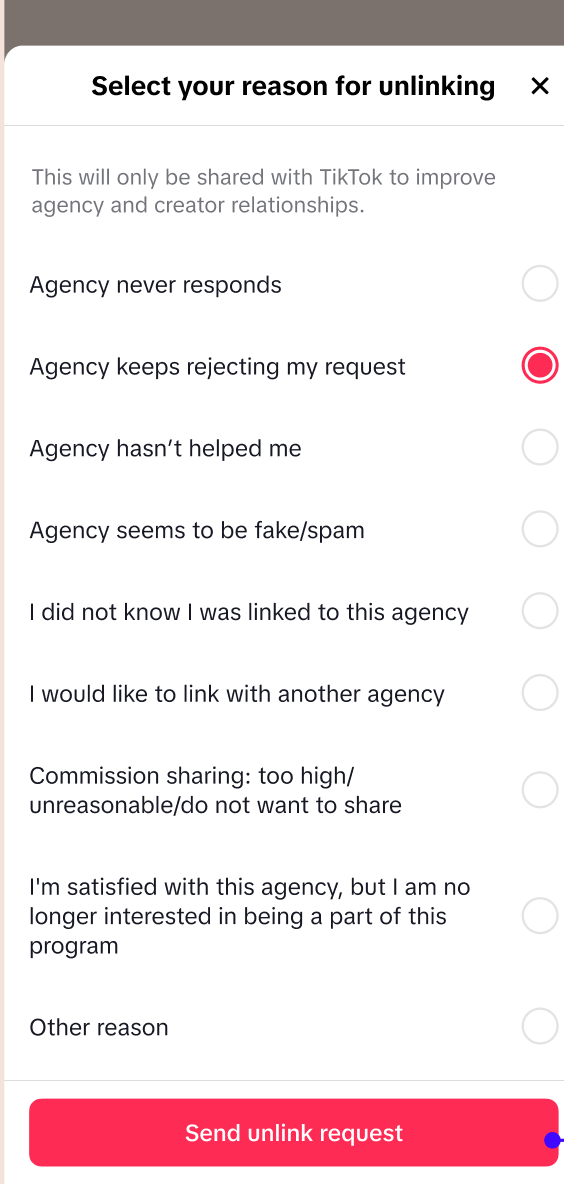
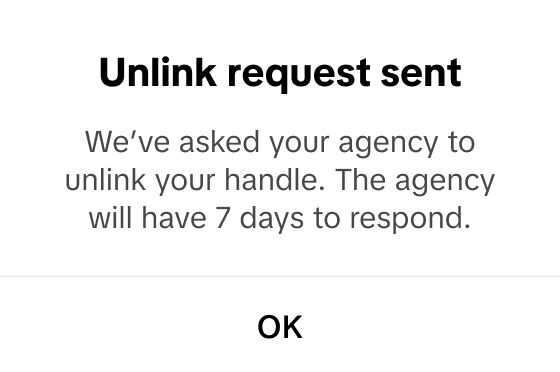
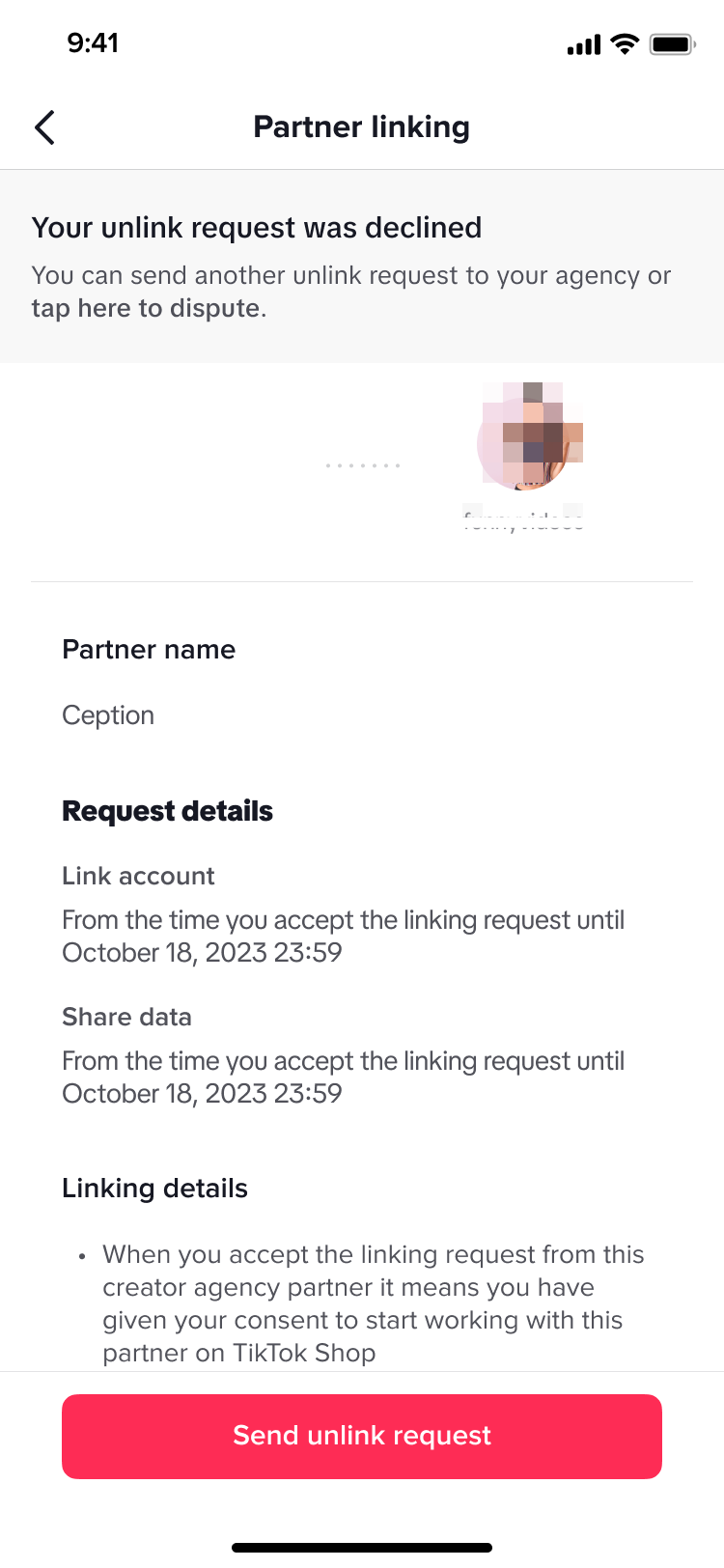
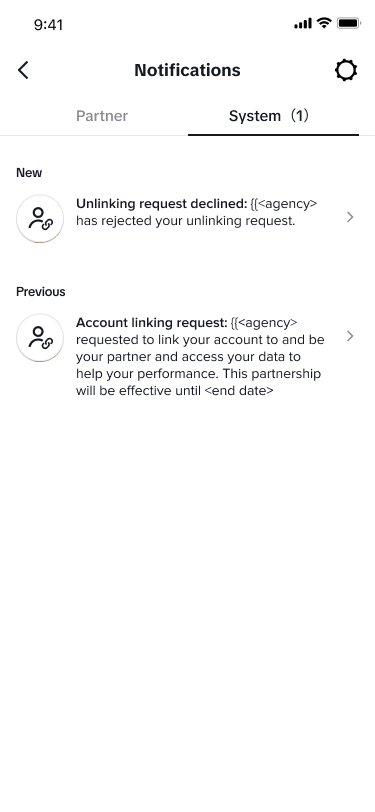
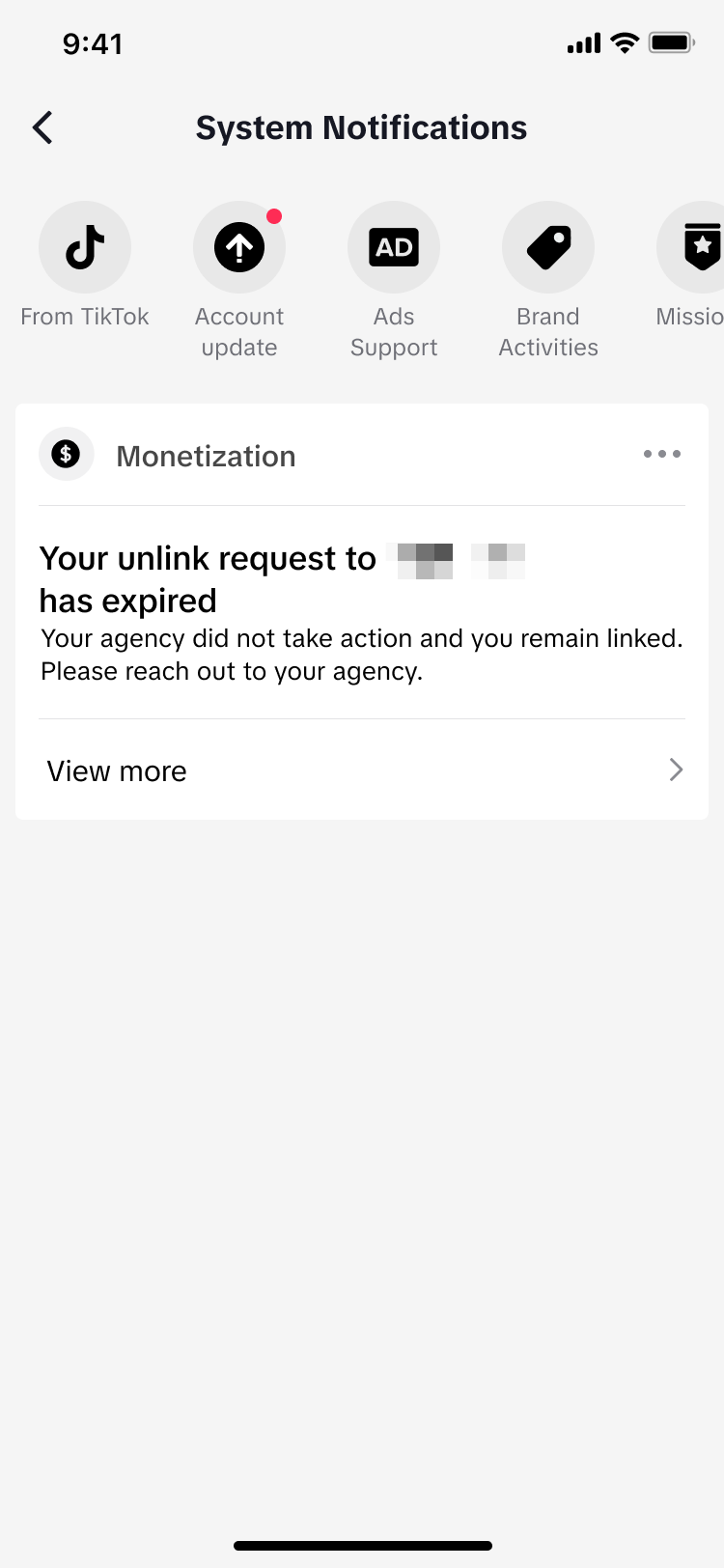
FAQ
- What happens if I'm already linked to an agency, but don't have a commission fee agreement in place?
- If you are linked to an agency, then you will receive a fee agreement request to share your commission with the agency. The agency will specify the commission amount they are requesting.
- If you accept this request, you will start sharing commission with the agency immediately.
- If you decline the request, you will remain linked to the agency and the agency can send another commission fee agreement request.
- If your request expires after 7 days, you will remain linked to the agency and the agency can send another commission fee agreement request.