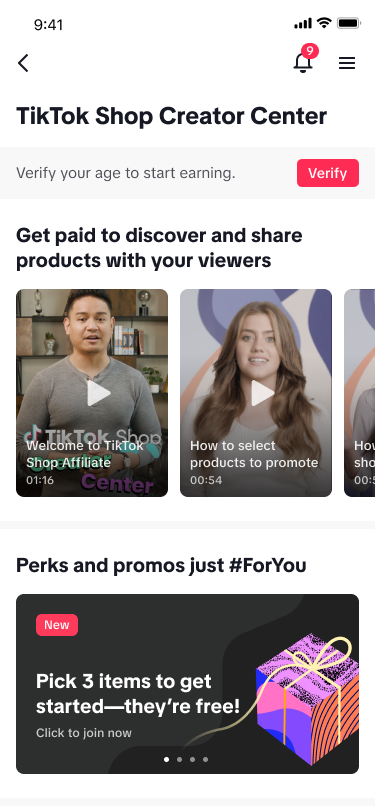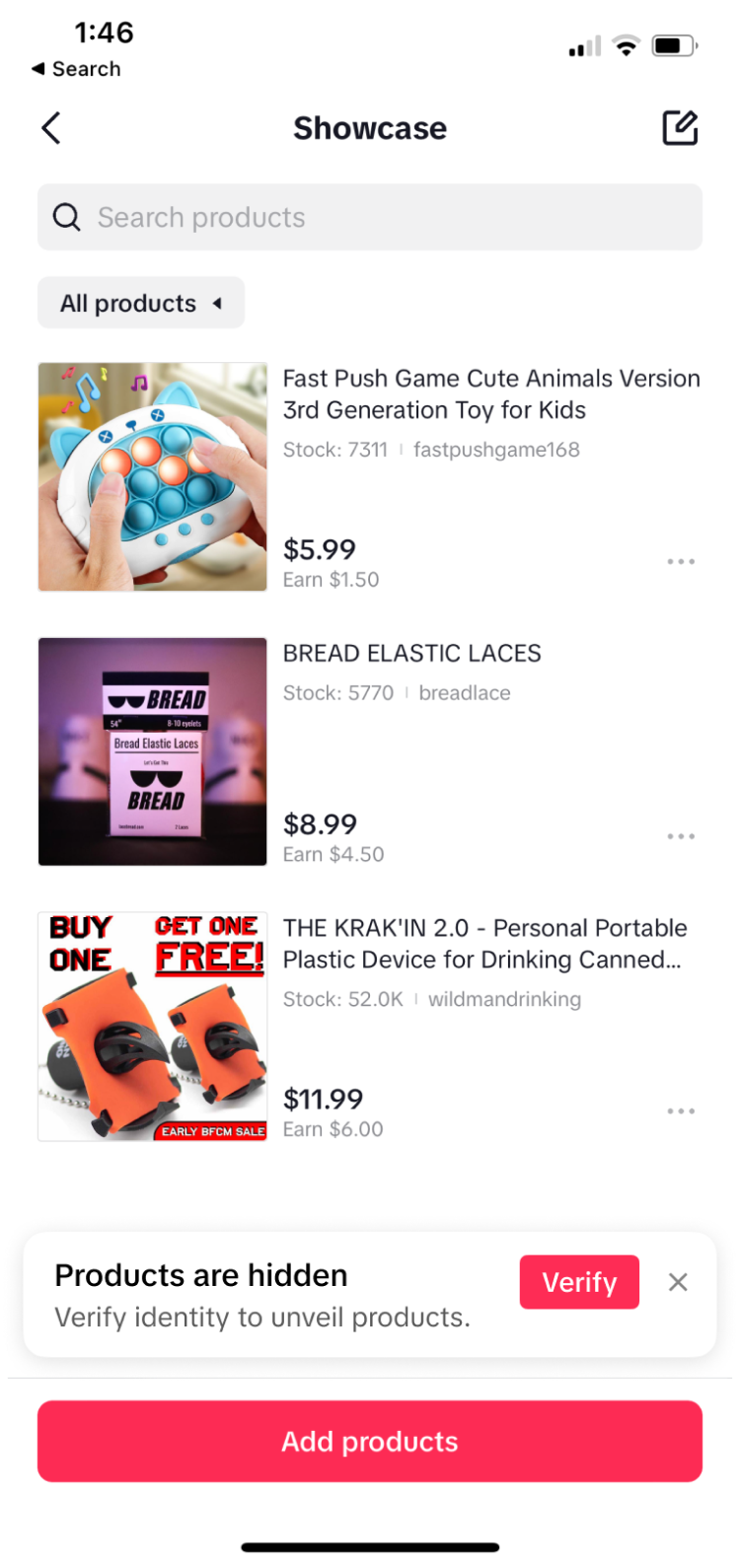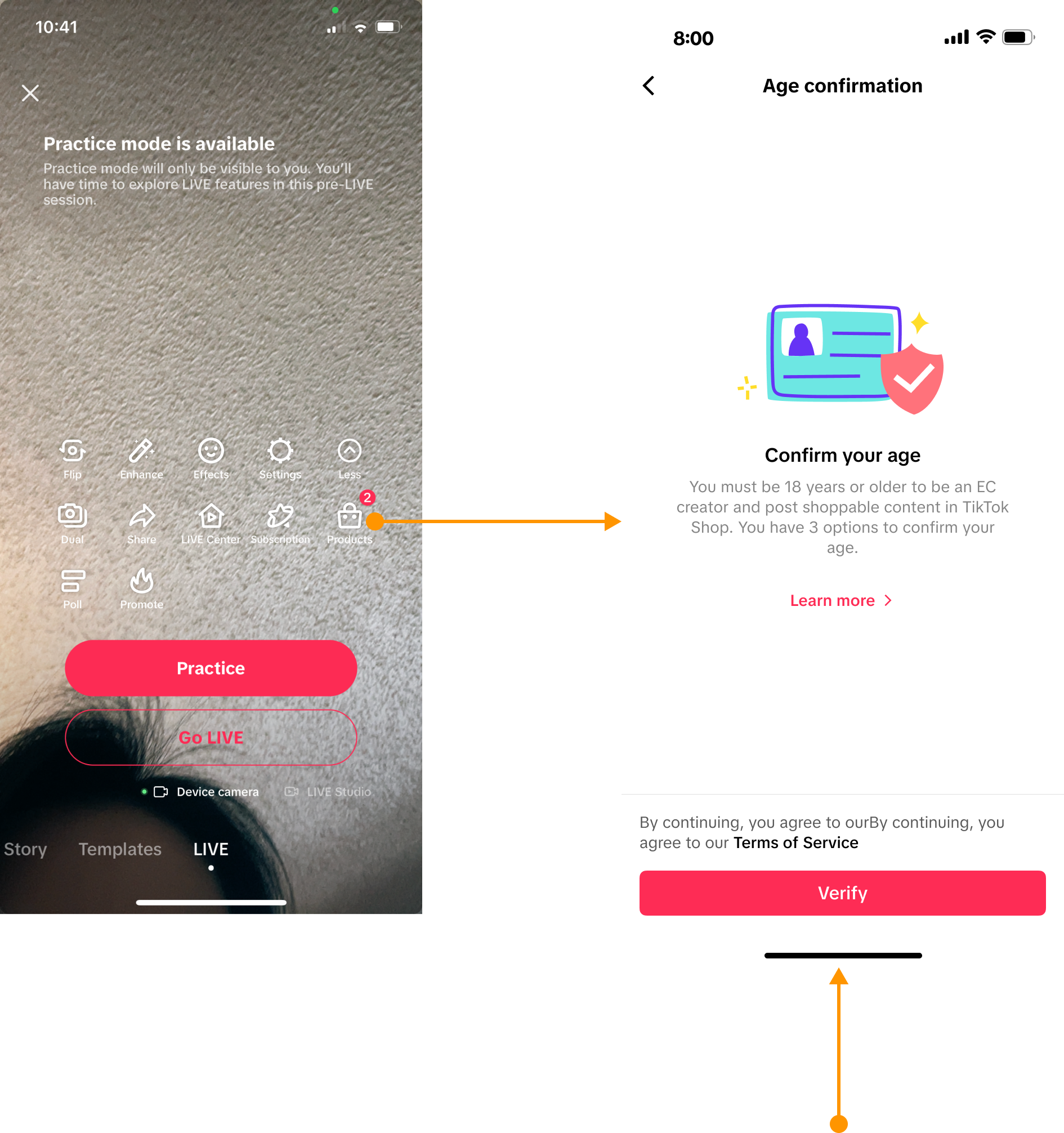Creator Age Confirmation
08/06/2025
Summary
What is the TikTok Shop age confirmation requirement for creators and why is it necessary?
- Creators must confirm they are at least 18 years old to access TikTok Shop’s monetisation features, ensuring compliance with legal requirements and maintaining a safe, trustworthy marketplace for users and partners.
- This process protects younger users and supports TikTok’s commitment to a responsible e-commerce environment.
What are the methods available for creators to complete the TikTok Shop age confirmation process?
- Creators can verify their age via one of three methods: Facial Age Estimation (instant result), Credit Card Authorization (about 10 minutes), or ID and Selfies (up to 24 hours).
- Each method requires submitting personal information or documents, such as government-issued ID, selfies, or credit card details.
What happens if a creator fails or cannot complete the age confirmation process?
- Creators who fail to confirm their age cannot access TikTok Shop e-commerce permissions or post shoppable content.
- They can retry age confirmation multiple times using different methods unless under 18, in which case the account is permanently ineligible.
Are there any exceptions or special cases regarding age confirmation for creators with multiple TikTok Shop accounts or bindings?
- Age confirmation is not required when binding multiple accounts for Marketing or Official Shop creators unless accessing the TikTok Shop Product Marketplace, which may require verification.
- Affiliate creators must complete age confirmation within 60 days of onboarding or risk losing access to TikTok Shop features.
What are the key steps and timelines involved in the age confirmation process for TikTok Shop creators?
- Step 1: Initiate age confirmation by providing birthday info and selecting a verification method.
- Step 2: Complete verification via chosen method—Facial Age Estimation (seconds), Credit Card Authorization (~10 minutes), or ID and Selfies (up to 24 hours).
- Results are communicated via in-app notifications; successful verification grants full TikTok Shop access.
Creator Age Confirmation
To be eligible for TikTok Shop creator e-commerce permissions, all creators must successfully confirm that they are at least 18 years old. This allows us to ensure that only creators meeting the TikTok Shop's age requirement have access to TikTok Shop's monetisation features.Depending on the option you choose, this age confirmation process may involve submitting relevant personal identity information, such as:
- Your full name
- Date of birth
- A valid government-issued identity, such as:
- ID Card
- Driver's license
- Passport
- A valid credit card
- Card number
- Expiration date
- Security code
- Cardholder name
Why do we require age confirmation during E-Commerce creator onboarding process?
At TikTok Shop, we are committed to creating a safe and responsible environment for all our users and partners. Confirming that creators are 18 years or older is a crucial step in ensuring that access to our platform's monetisation features is granted responsibly. This age confirmation process helps protect younger users and aligns with our commitment to comply with legal requirements and maintain a secure and trustworthy marketplace for both creators and consumers. Your understanding and cooperation in this process are greatly appreciated as we work together to foster a positive and safe online community.Age Confirmation Process
Step 1: Initiating the Age Confirmation Process
| Creator type | Age confirmation process |
| Affiliate CreatorMarketing Creator with TikTok Shop Product Marketplace access | For TikTok Shop Affiliate Creator Accounts which have yet to verify their age:
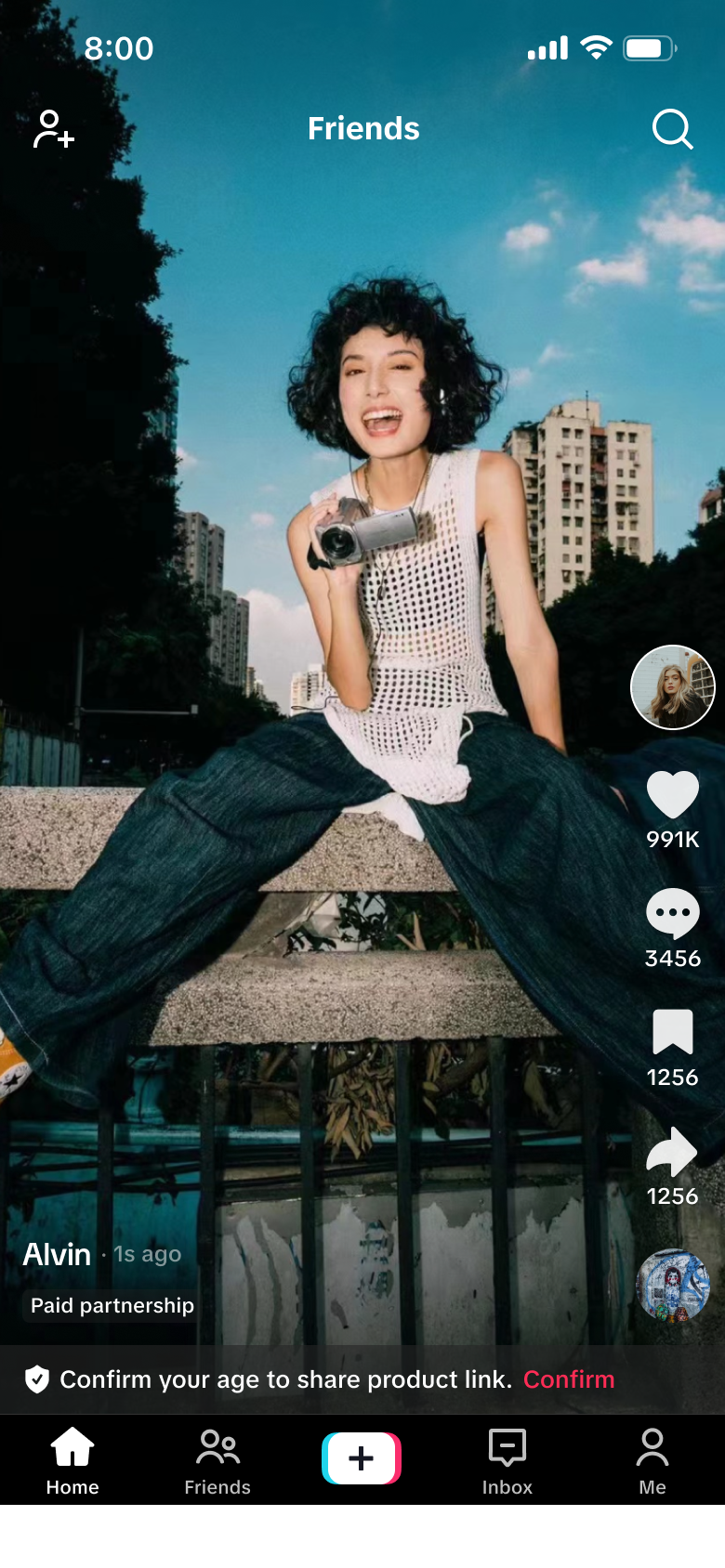
|
Step 2: Completing the Age Confirmation Process
Before a Creator begins with the TikTok E-commerce journey, creators will have to confirm their age by choosing one of the following three methods to complete the age confirmation to obtain full access to TikTok Shop and add products to post shoppable content,
- Facial Age Estimation (estimate time: 5 seconds)
- Credit card authorisation (estimate time: 5 minutes)
- ID and selfies (estimate time: 24 hours)
| Step 1 | Step 2 (Choose 1 of 3) | |||
1. Select one of the three methods to complete the age confirmation | 2A. Facial age estimation | 2B. Credit card authorization | 2C. ID and selfies | |
Upload photos of ID | Take selfies | |||
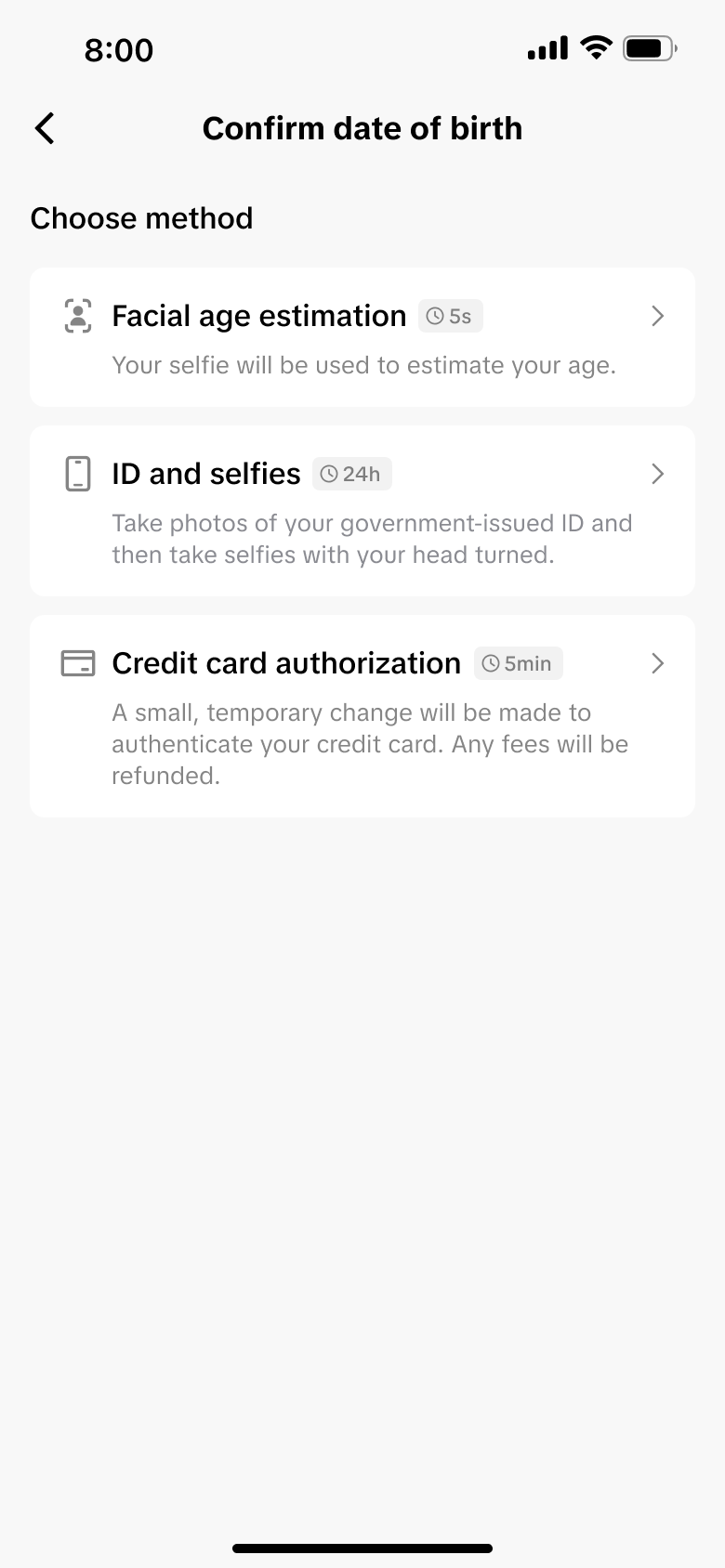 | 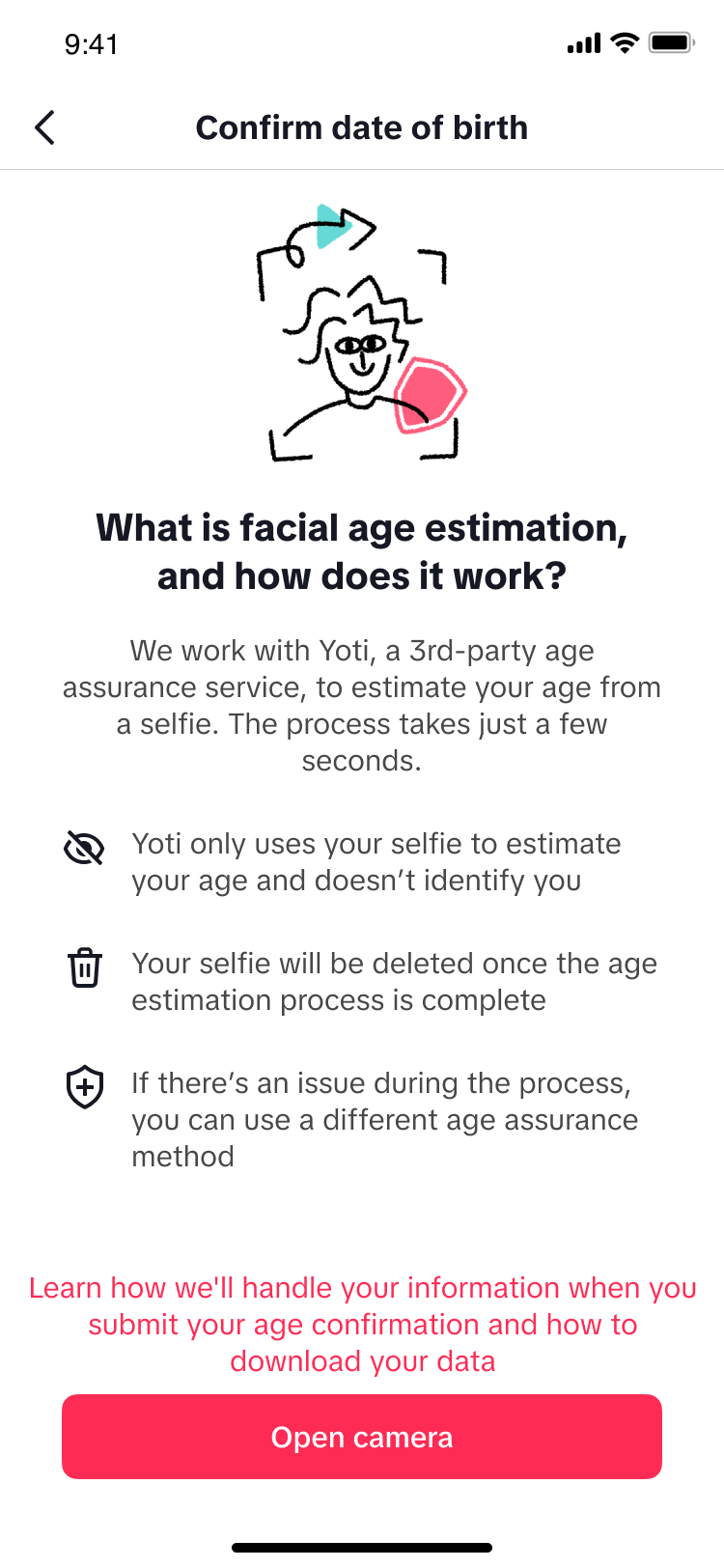 | 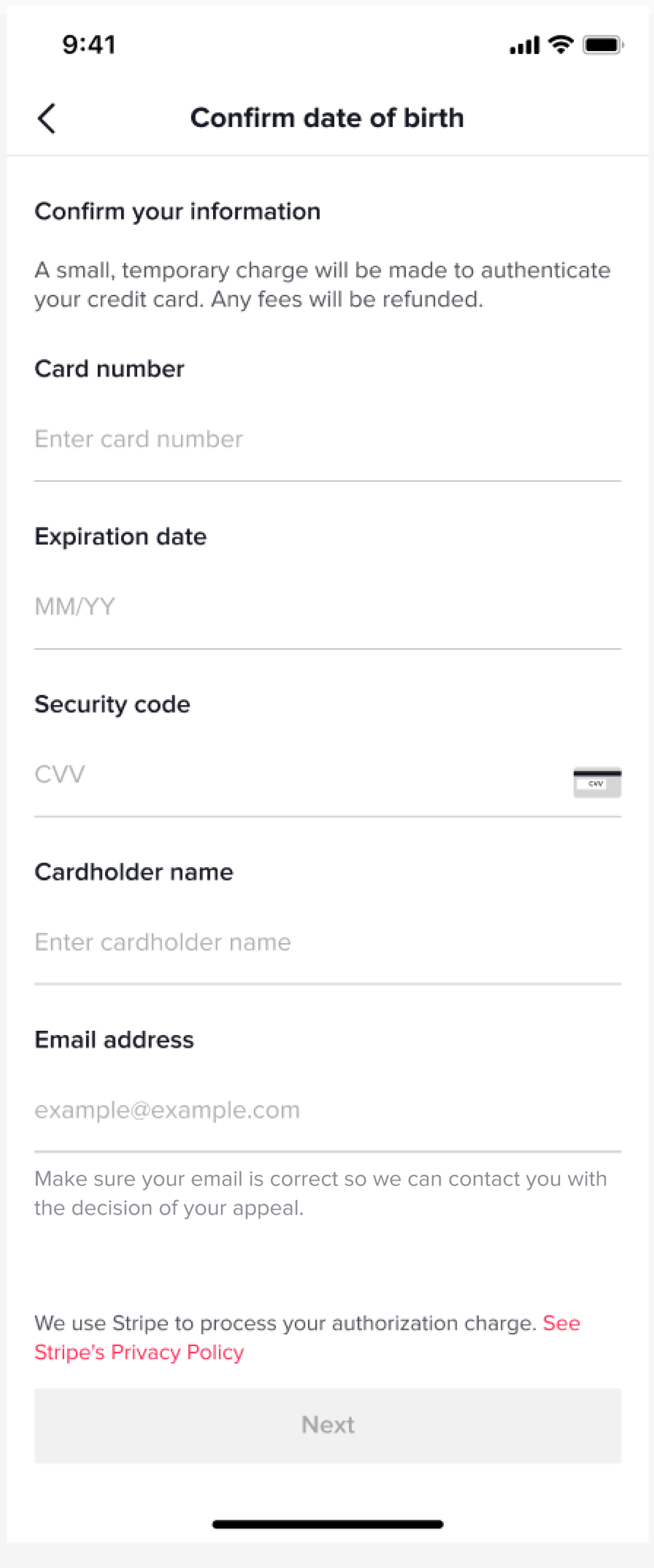 | 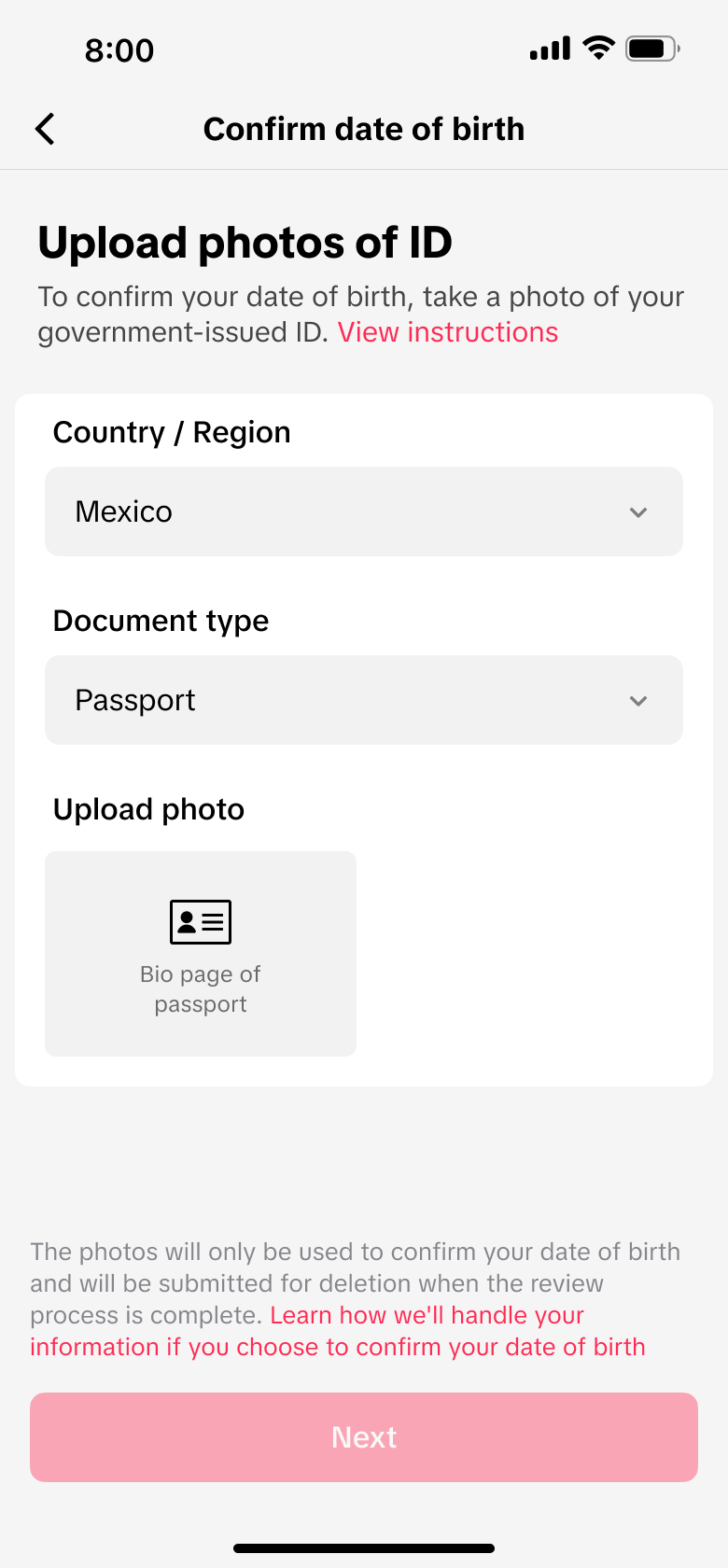 | 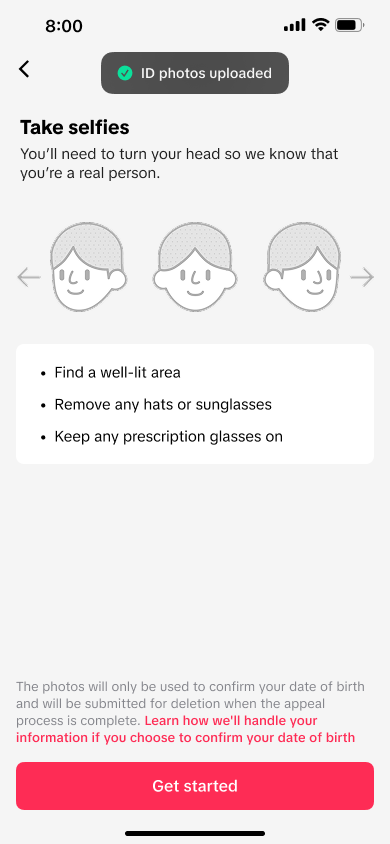 |
Method A: Facial Age Estimation
Age confirmation Step | Screenshot |
| 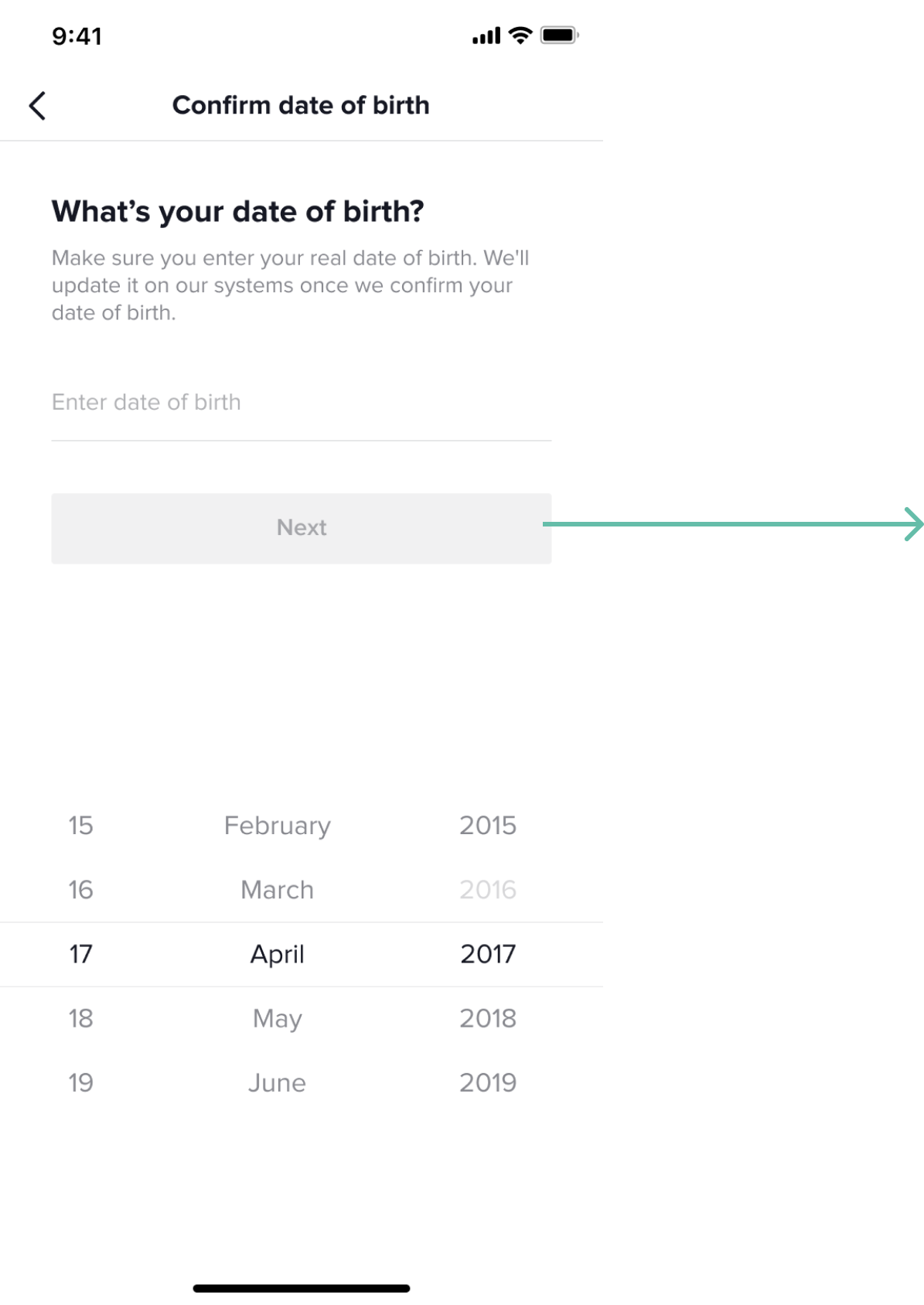 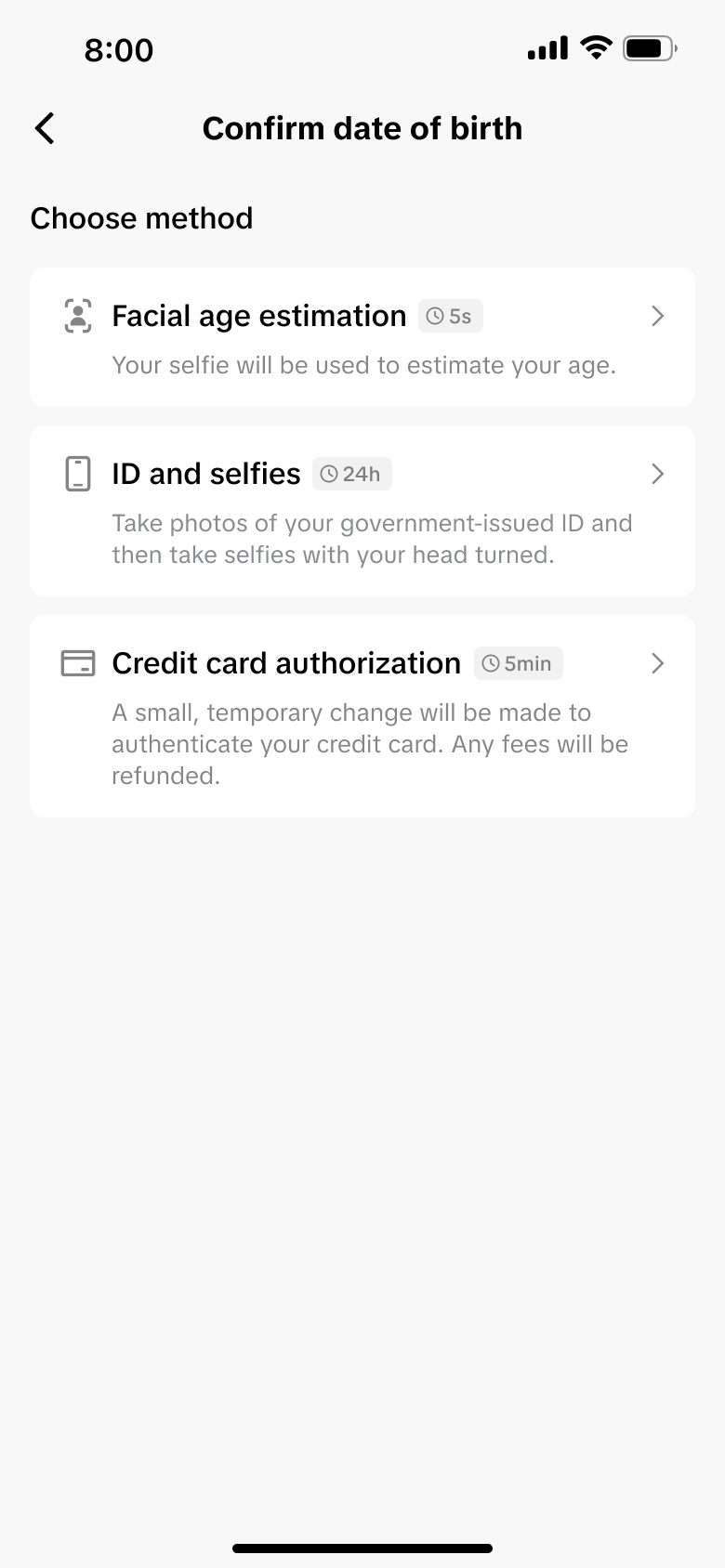 |
| 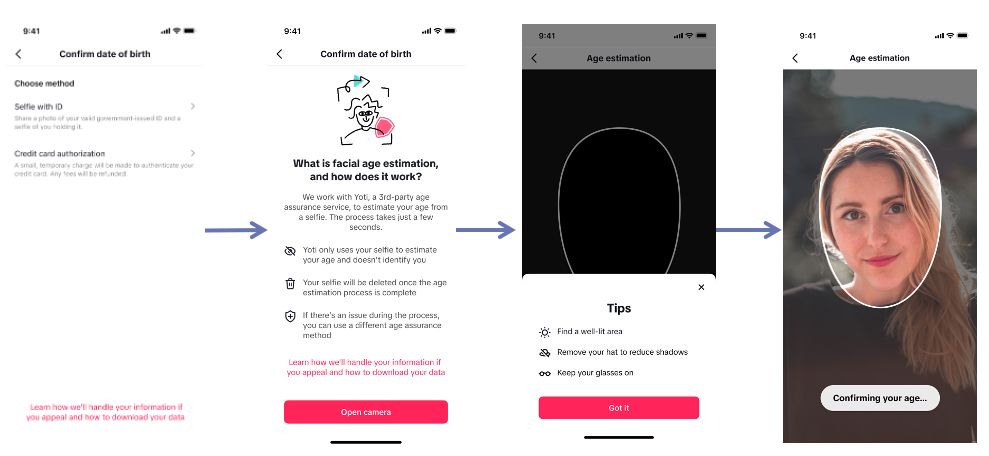 |
| A. Successful Age Confirmation If the age confirmation is successful ( which means age confirmed as 18+), you will be able to officially obtain full access to TikTok Shop to add products and post shoppable content accordingly.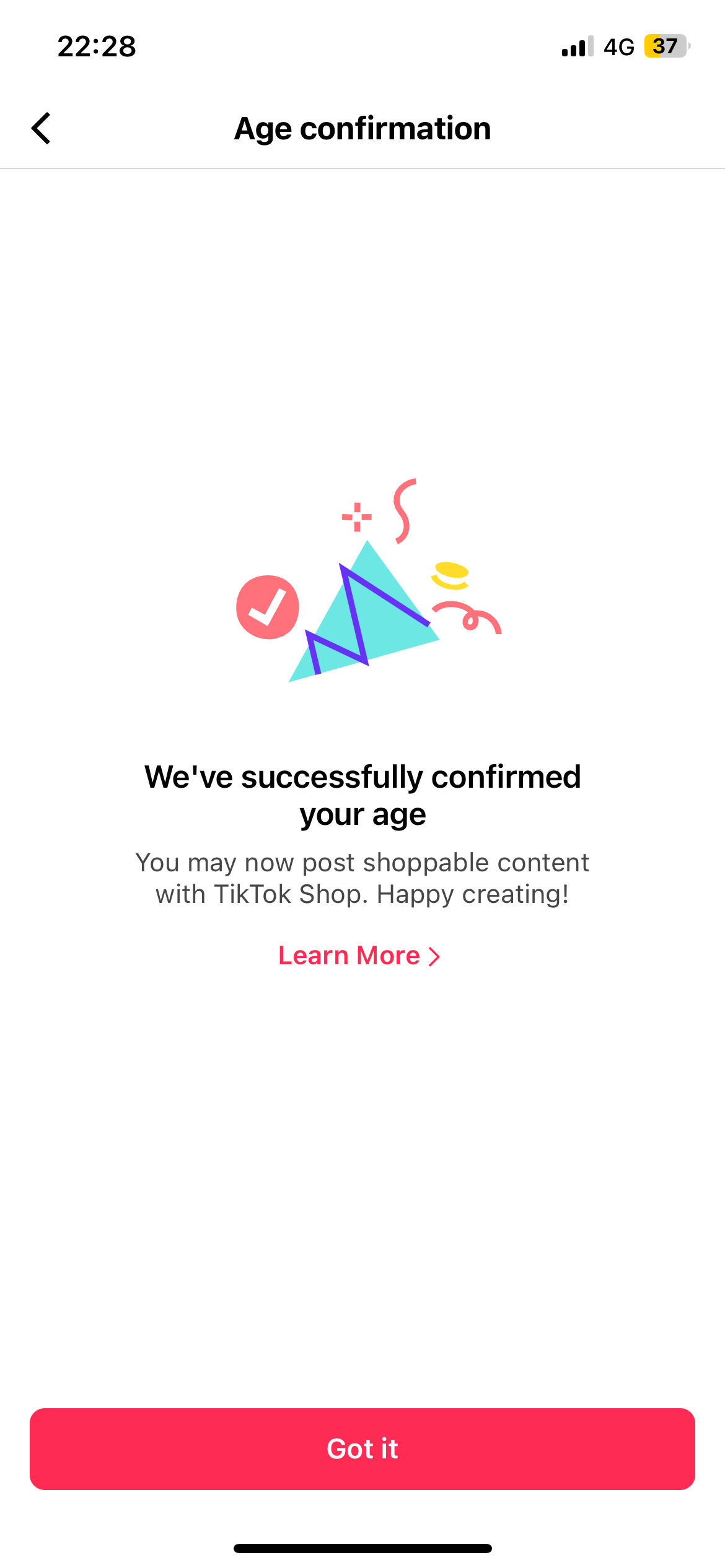 |
B. Unsuccessful Age Confirmation
|
Method B: Credit Card Authorisation
Age Confirmation Step | Screenshot |
| 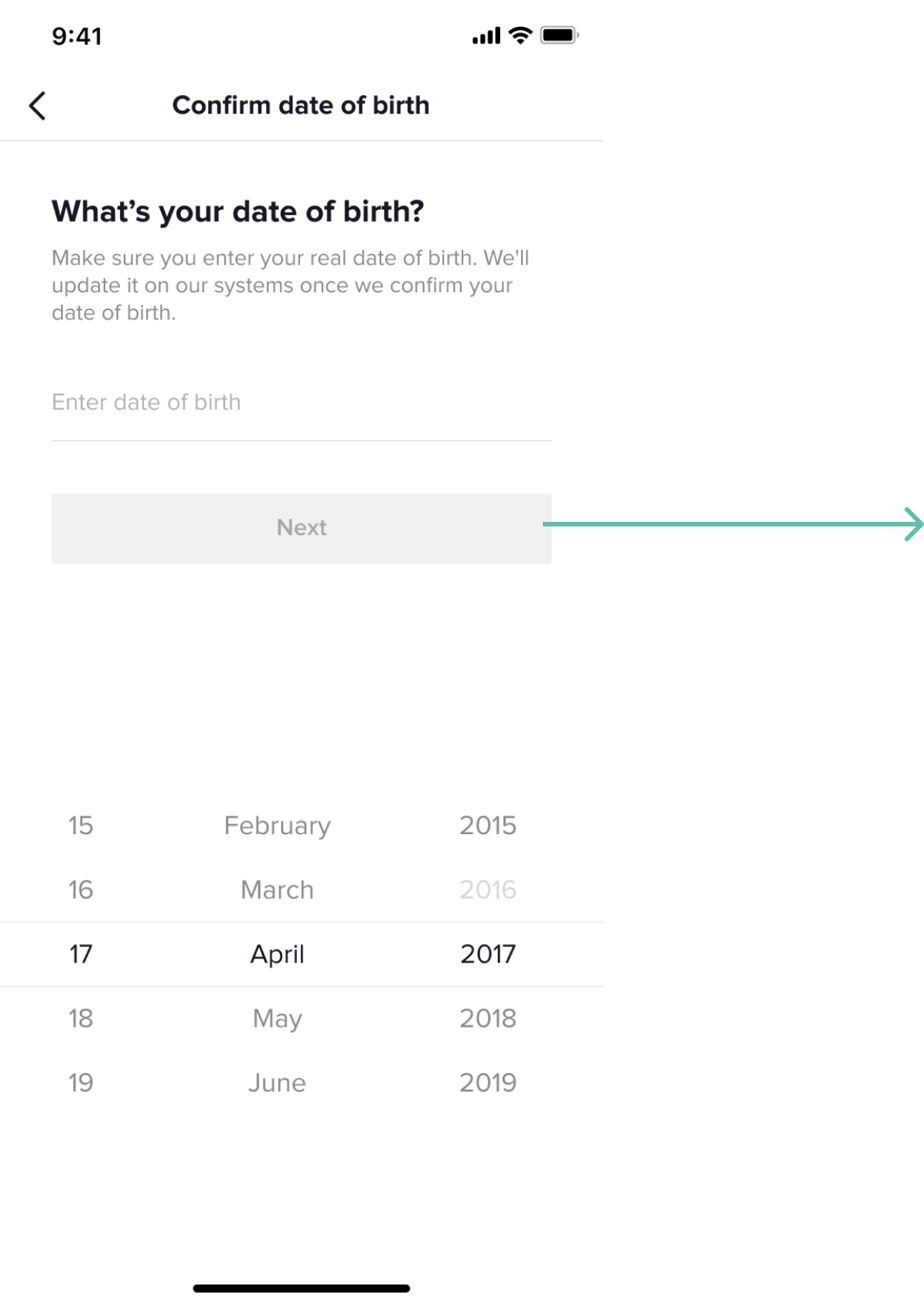 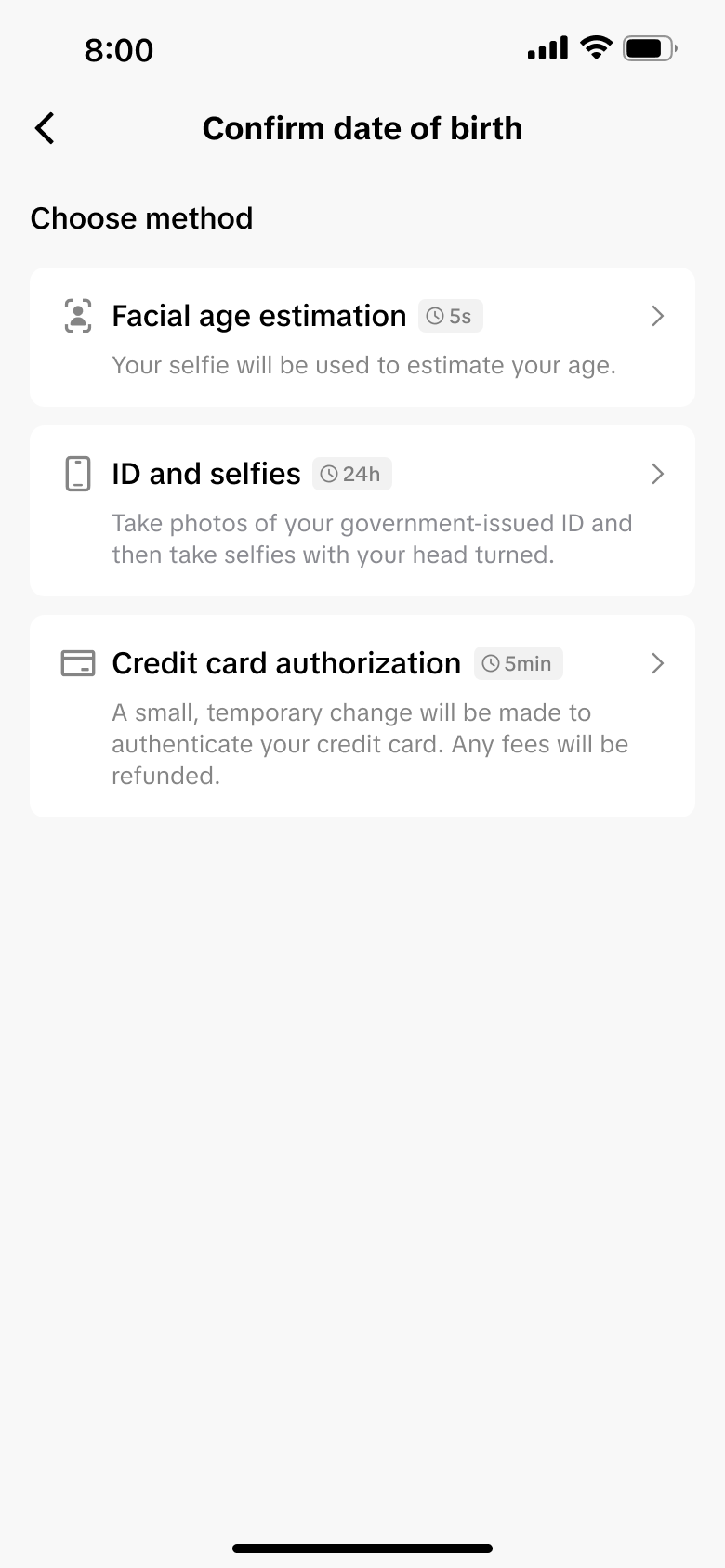 |
| 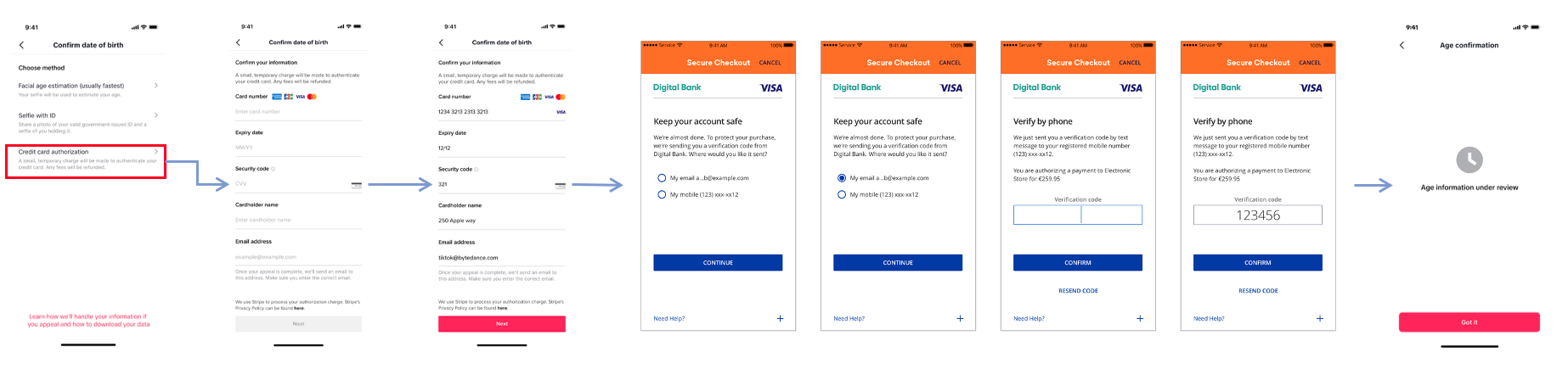 |
| A. Successful Age ConfirmationIf the age confirmation is successful ( which means age confirmed as 18+), you will be able to officially obtain full access to TikTok Shop to add products and post shoppable content accordingly.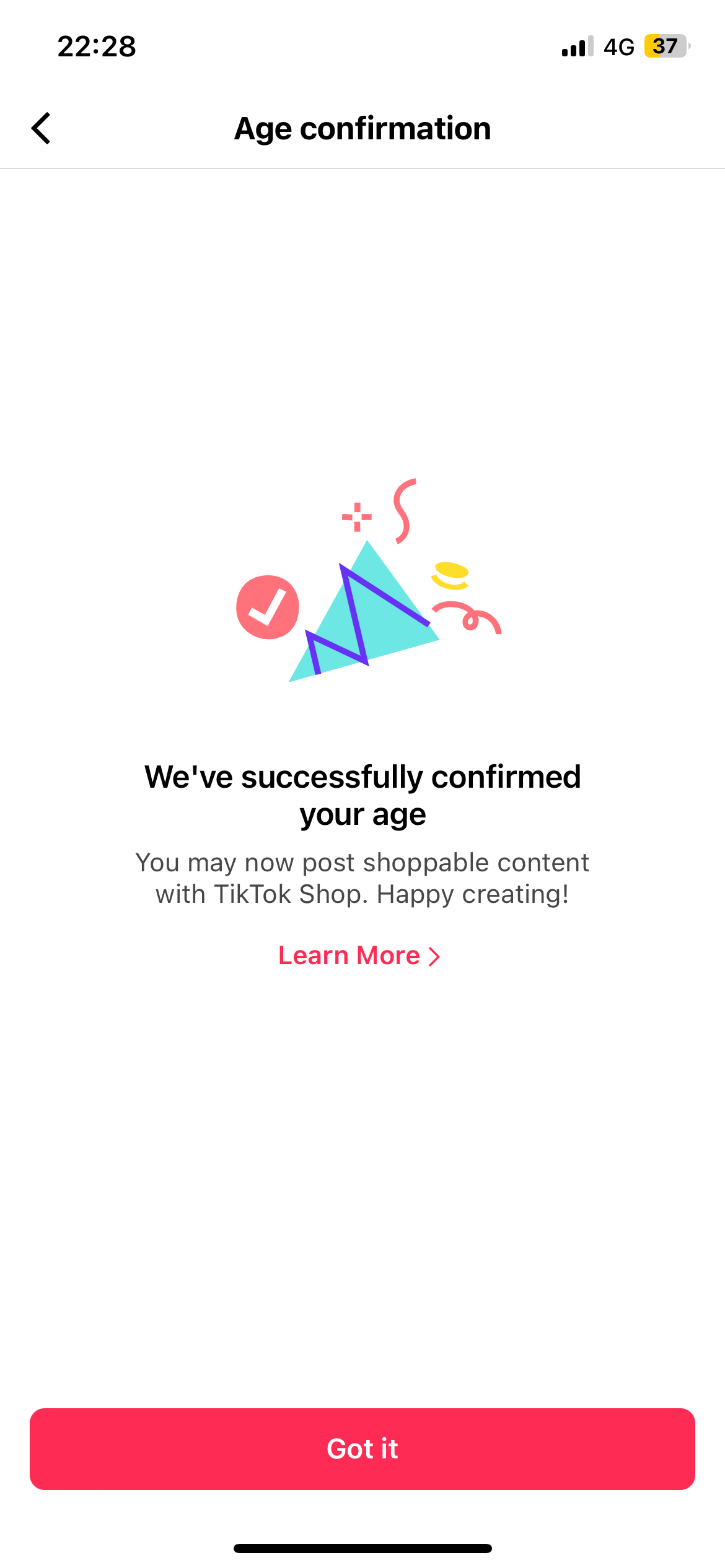 |
B. Unsuccessful Age Confirmation
|
Method C: ID and Selfies
Age Confirmation Step | Screenshot |
| 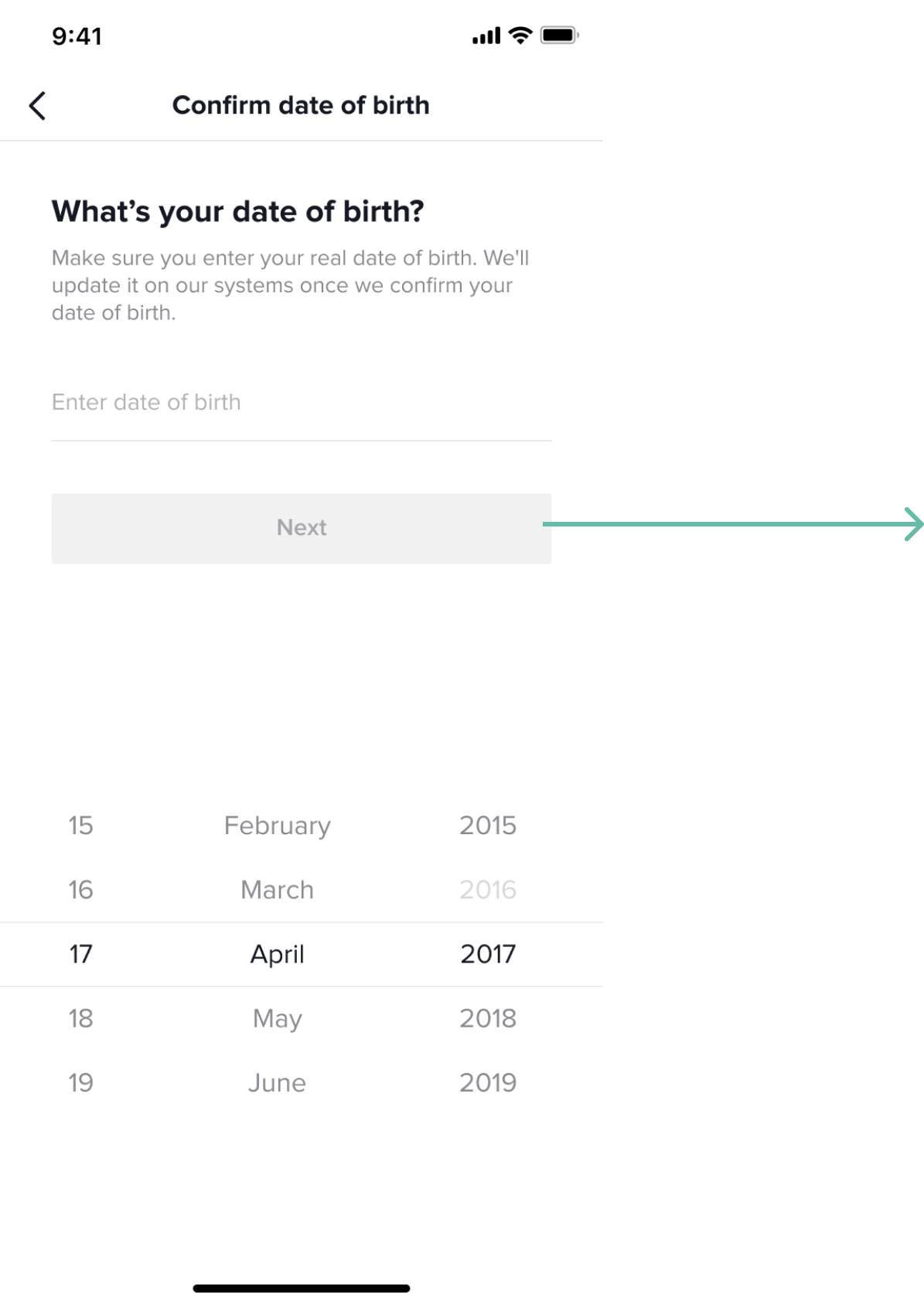 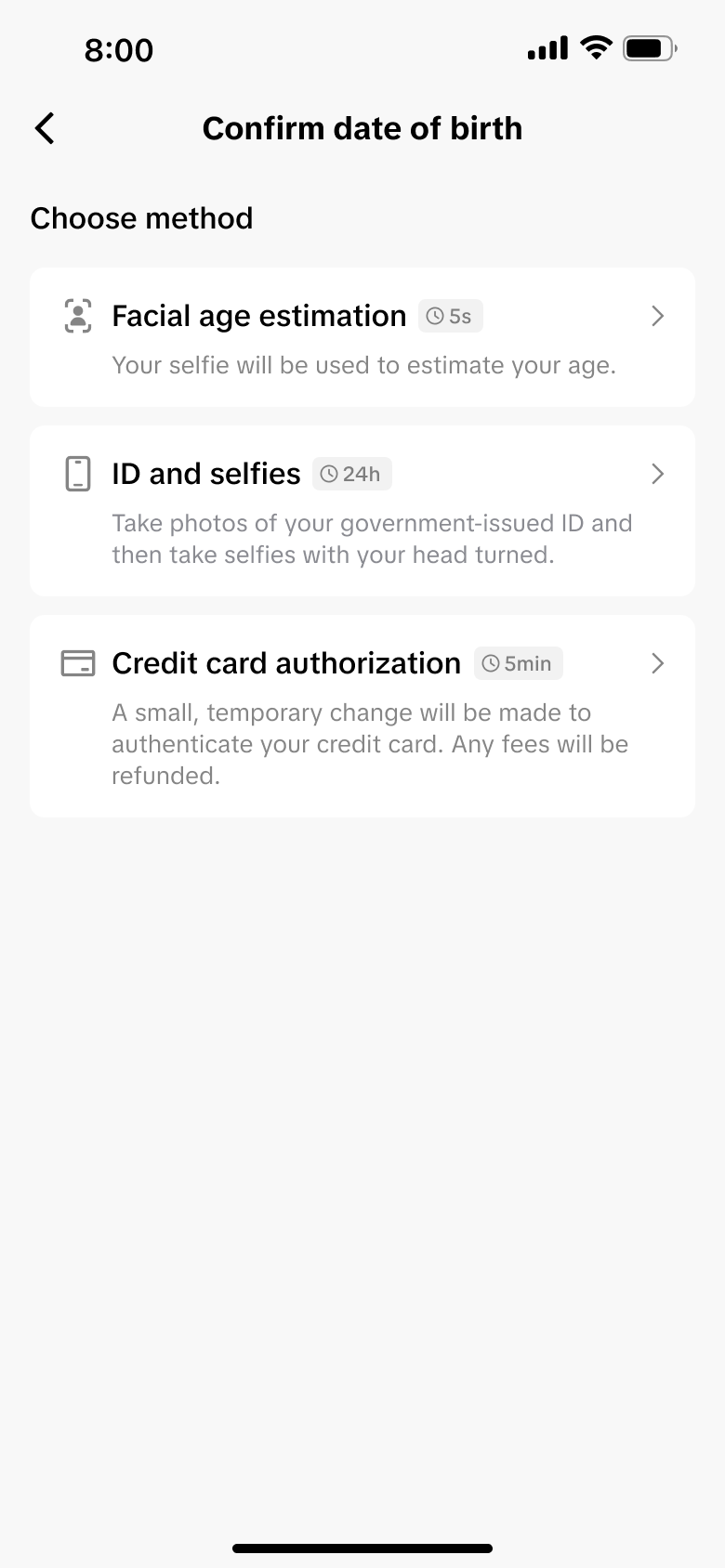 |
| Take photos of your government-issued ID.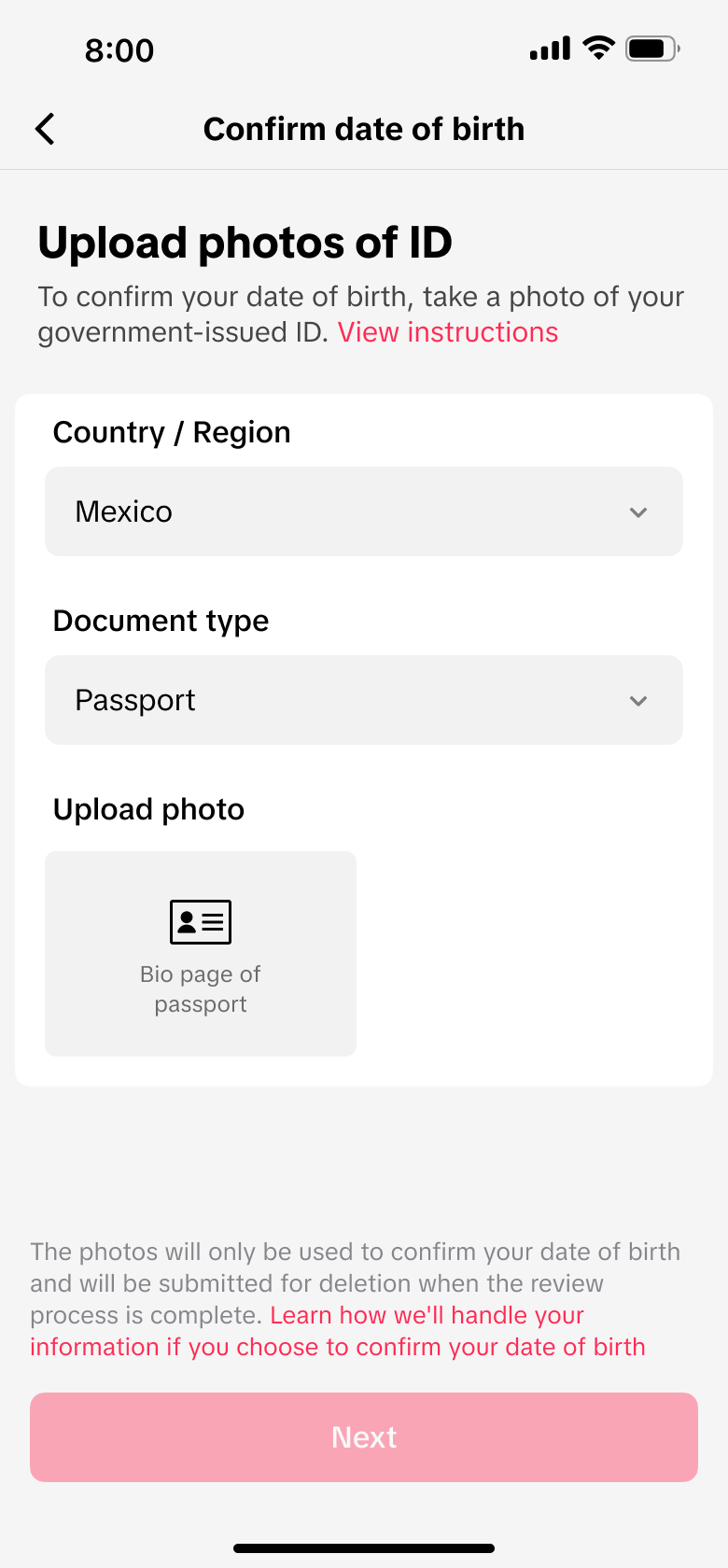 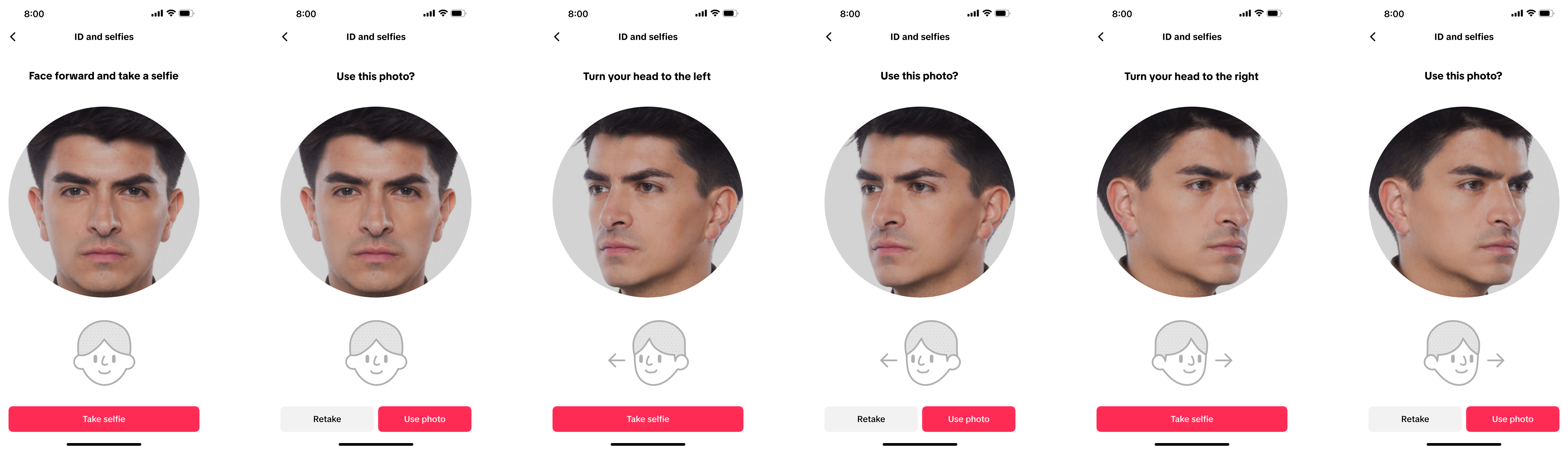 |
| A. Successful Age ConfirmationIf the age confirmation is successful ( which means age confirmed as 18+), you will be able to officially obtain full access to TikTok Shop to add products and post shoppable content accordingly.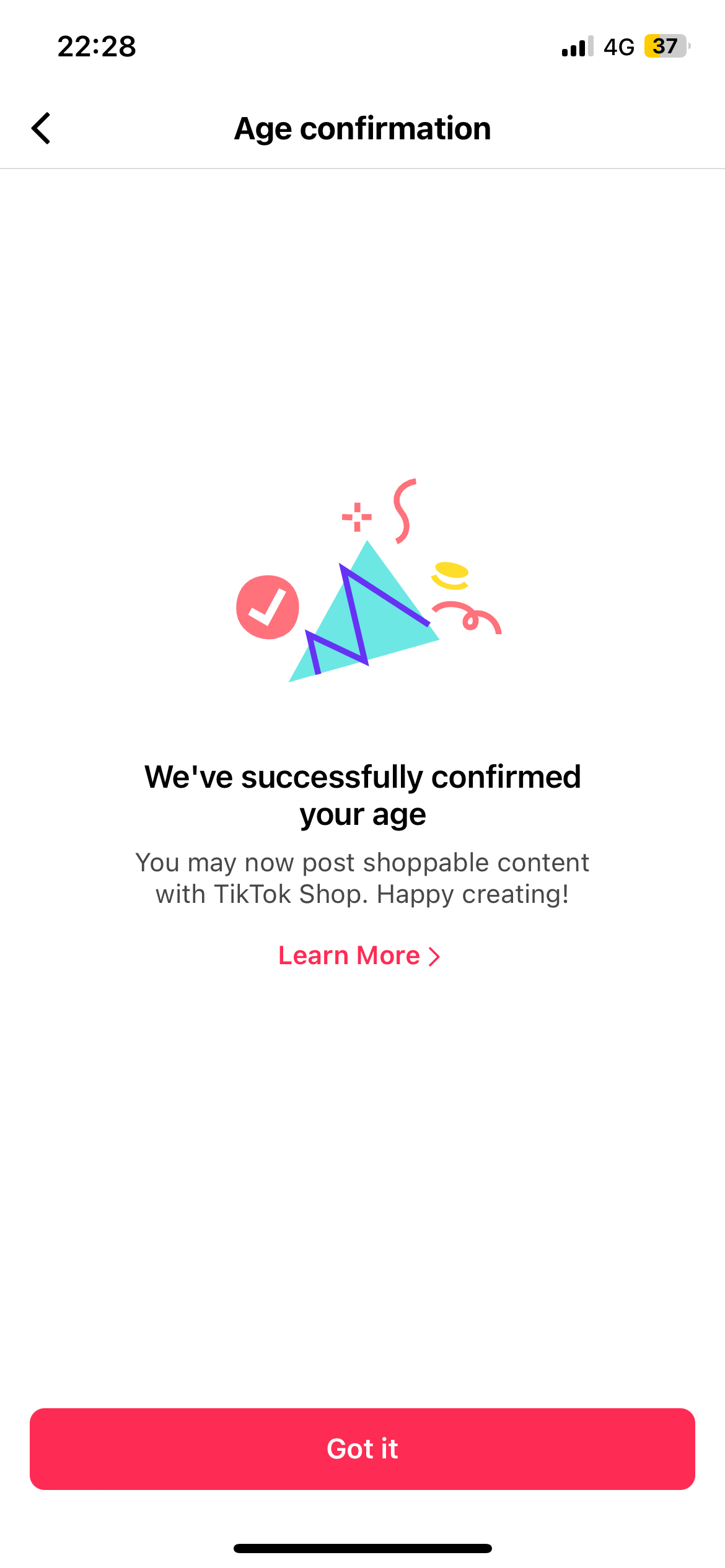 |
B. Unsuccessful Age Confirmation
|
FAQs
- What happens if I can't confirm my age or need help with age confirmation?
- Do I need to confirm my age when binding multiple accounts on TikTok Shop?
However, if you have accepted a Marketing creator bind and want to access the TikTok Shop Product Marketplace, you may have to pass the age confirmation and identity verification process.