How to Apply as a Creator in TikTok Shop?
04/18/2025
Summary
What are the steps to apply as a Creator on TikTok Shop?
- Enter through your profile on the TikTok App using your existing account.
- Check if your account meets the necessary requirements and complete the provided checklist.
What should you do if your application as a Creator is not approved despite meeting all requirements?
- Open a ticket to request an investigation into your application status.
Can you apply as both a Creator and a Seller on TikTok Shop?
- Yes, you can apply for both roles if you meet the platform's criteria, as there is no limitation to choosing only one.
How to Apply as a Creator in TikTok Shop?
Interested in joining TikTok Shop as a Creator? Want to use your account and earn through commission? This article will teach you how to apply as a TikTok Shop Creator using the TikTok App.Check out these two easy steps to get you started.

Enter through your Profile
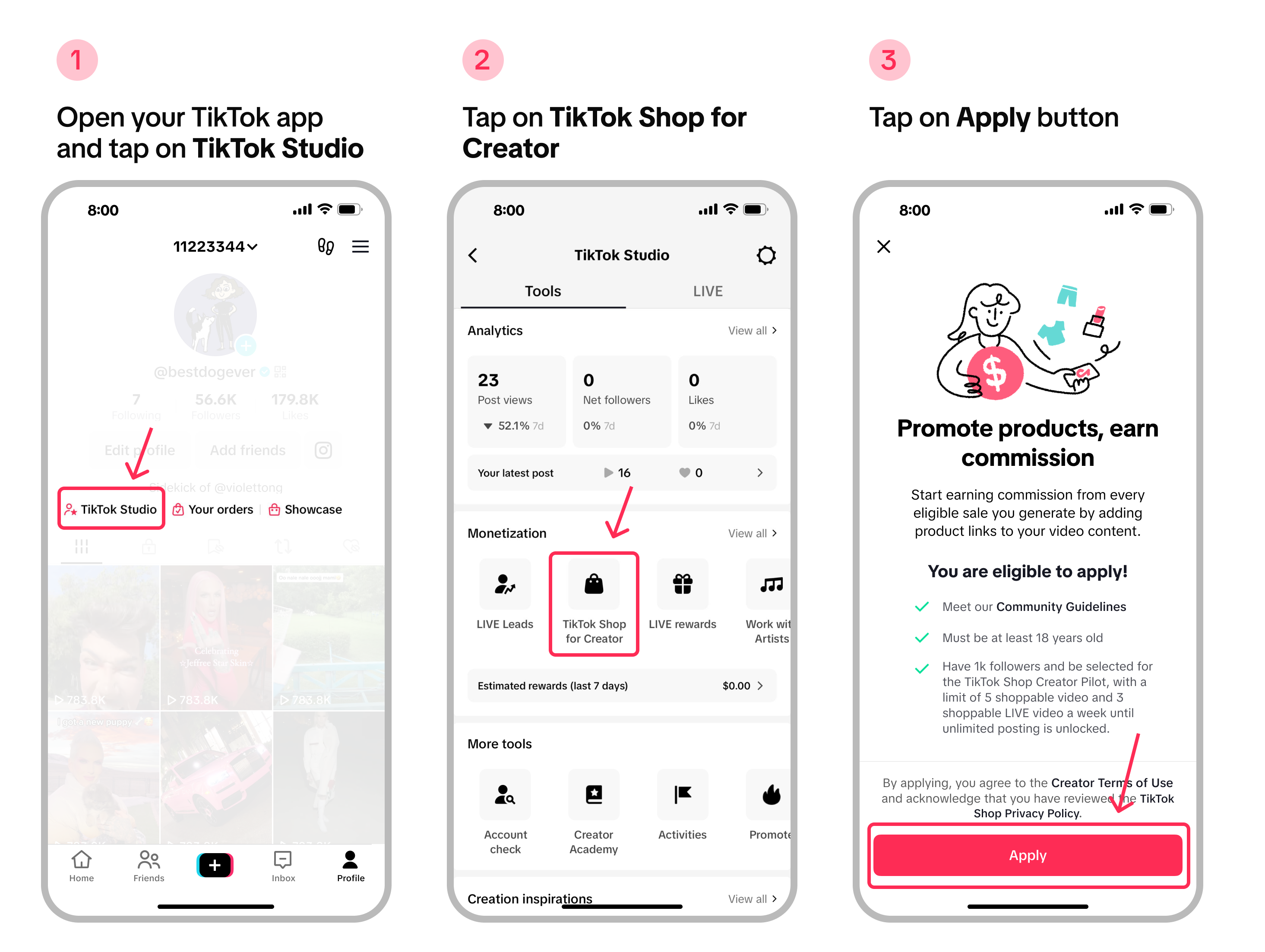

Check Requirements and Apply
The next step is checking if your account meets the necessary requirements to apply. Work on completing the checklist provided so you can start your journey as a TikTok Shop Creator.Browse through our TikTok Shop Academy to learn more tips and tricks into becoming a successful creator. Scroll through our extensive list of Creator guides here.

FAQ
- Can I apply for both as a Creator and a Seller?
- Yes. For TikTok Shop Creator, you are eligible to apply for E-Commerce Creator if you meet the requirements. There is no limitation that you have to choose to be Creator or Seller only as long as you meet platform criteria.
- What if I meet all the requirements and my application wasn't approved?
- You can open a ticket to request us to investigate.
