Add Contact Information
11/13/2025
Add your contact info
Let sellers and TikTok Shop get in touch with you for exciting opportunities. By adding your contact details, you open the door for collaborations and growth. Sellers can reach out to you directly with partnership offers, and we can send you helpful tips, campaign invitations, and platform updates to help you succeed.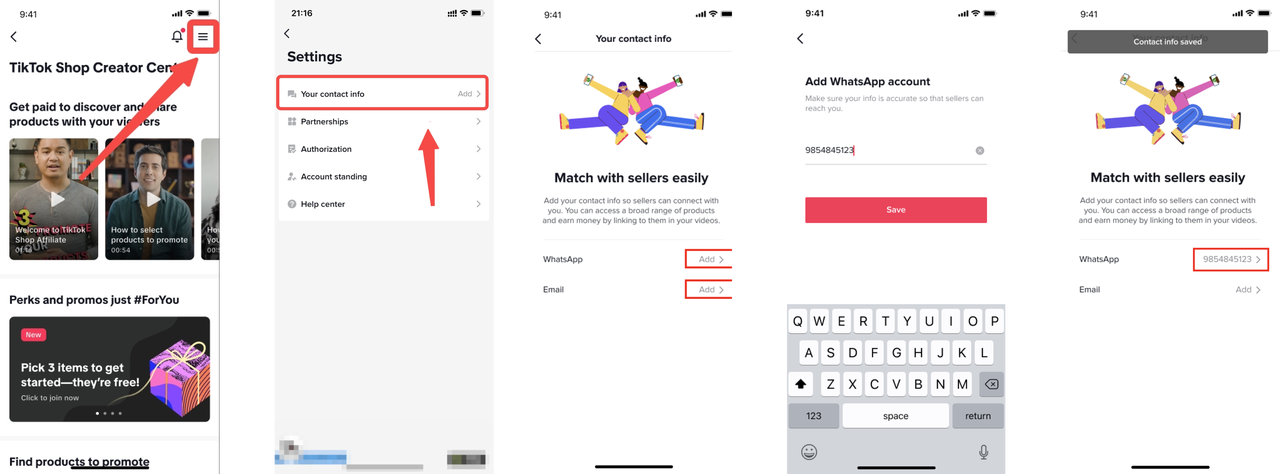
How It Works
Ready to connect? Adding your contact information is quick and easy. Here’s how to do it.- Go to your TikTok Shop settings. From the TikTok Shop creator homepage, tap the menu icon in the upper-right corner.
- Select "Your contact info". You'll see fields for your WhatsApp number and email address. Tap on each one to enter your details.
- Save your details. Once you've entered your information, save it. You'll see your updated details reflected on the screen, confirming they've been saved.

