Set up your commission account
11/12/2025
Summary
What is the process for setting up a Commission Account on TikTok Shop to receive payments?
- After your first sale, access the Earnings page via TikTok Shop for Creator, then start the setup by entering personal details matching your government ID and bank account for identity verification.
- Next, provide tax information relevant to your region, review all details carefully, and submit to complete the one-time setup for secure earnings transfer.
Why is it important to ensure accuracy when entering personal and tax information during Commission Account setup?
- Mismatched names or incorrect tax details are the leading causes of withdrawal failures and payment delays, so double-checking information prevents headaches and ensures smooth payment processing.
How should sellers maintain their Commission Account to avoid payment issues on TikTok Shop?
- Keep your personal and tax information updated if you move or any details change to prevent disruptions in future payments.
- Be aware that payment withdrawal schedules may vary based on features you opt into, so monitor your schedule accordingly.
Set up your commission account
Setting up your Commission Account is a crucial step to make sure you get paid for your hard work. It's a one-time process where you'll provide your personal and tax information, allowing for smooth and secure transfers of your earnings directly to you.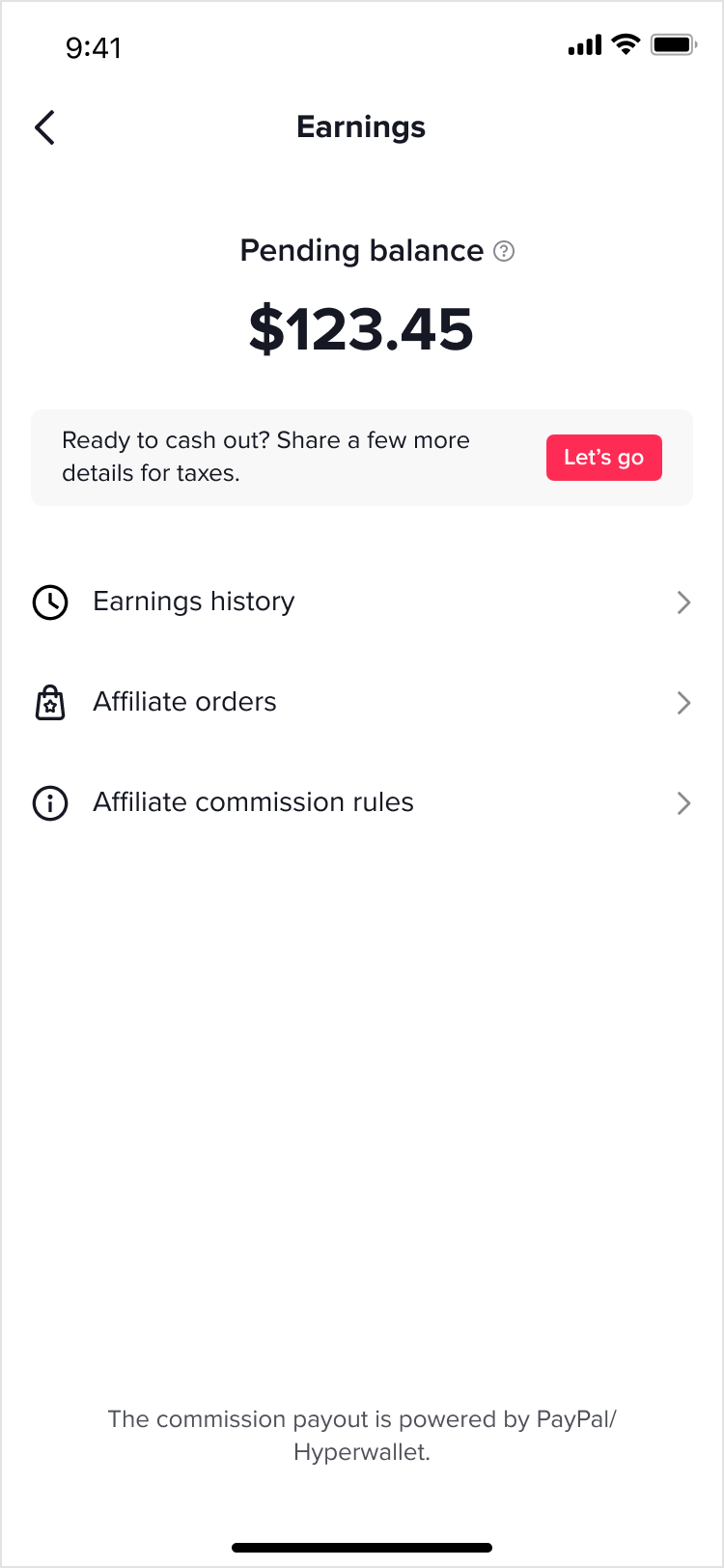 | 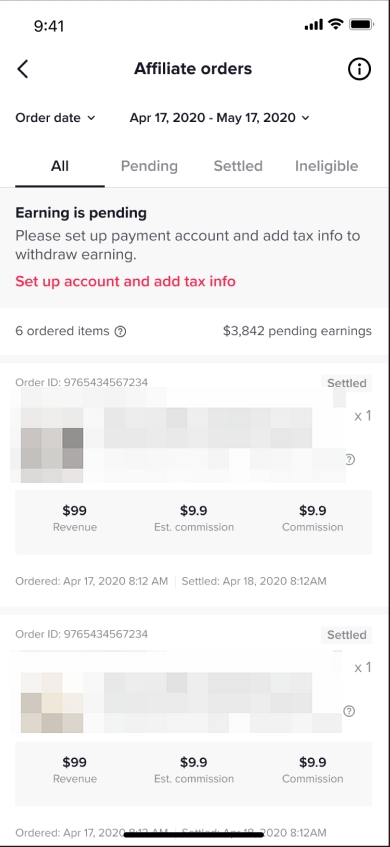 |
How It Works
Ready to cash in on your creativity? You can set up your Commission Account as soon as you have access to TikTok Shop,and you'll be prompted to create one once you start earning. Let's walk through the steps.- Navigate to your Earnings.
- Once you've made your first sale (congrats, by the way!), you'll see a banner prompting you to set up your account. You can also find this by tapping on TikTok Shop for Creator and then heading to the Earnings page.
- Start the setup process.
- On the Earnings page, tap the button to begin setting up your account. This will take you into the account creation flow.
- Provide your account information.
- You'll be asked to enter some basic personal details. It's super important that the name you enter here exactly matches the name on your government-issued ID and your bank account.
- What's happening: This step is for identity verification. Our system cross-references this information to prevent fraud and ensure we're sending the money to the right person—you! Mismatched names are the most common reason for withdrawal failures, so double-checking now saves a lot of headaches later.
- Add your tax information.
- Next, you'll be guided to a secure form to enter your tax details. The specific information required may vary depending on your region (e.g., Social Security Number in the U.S. or other national identification numbers).
- Submit and you're done!
- Review all the information one last time to make sure it's perfect, then hit submit. You'll receive a confirmation that your Commission Account is set up.
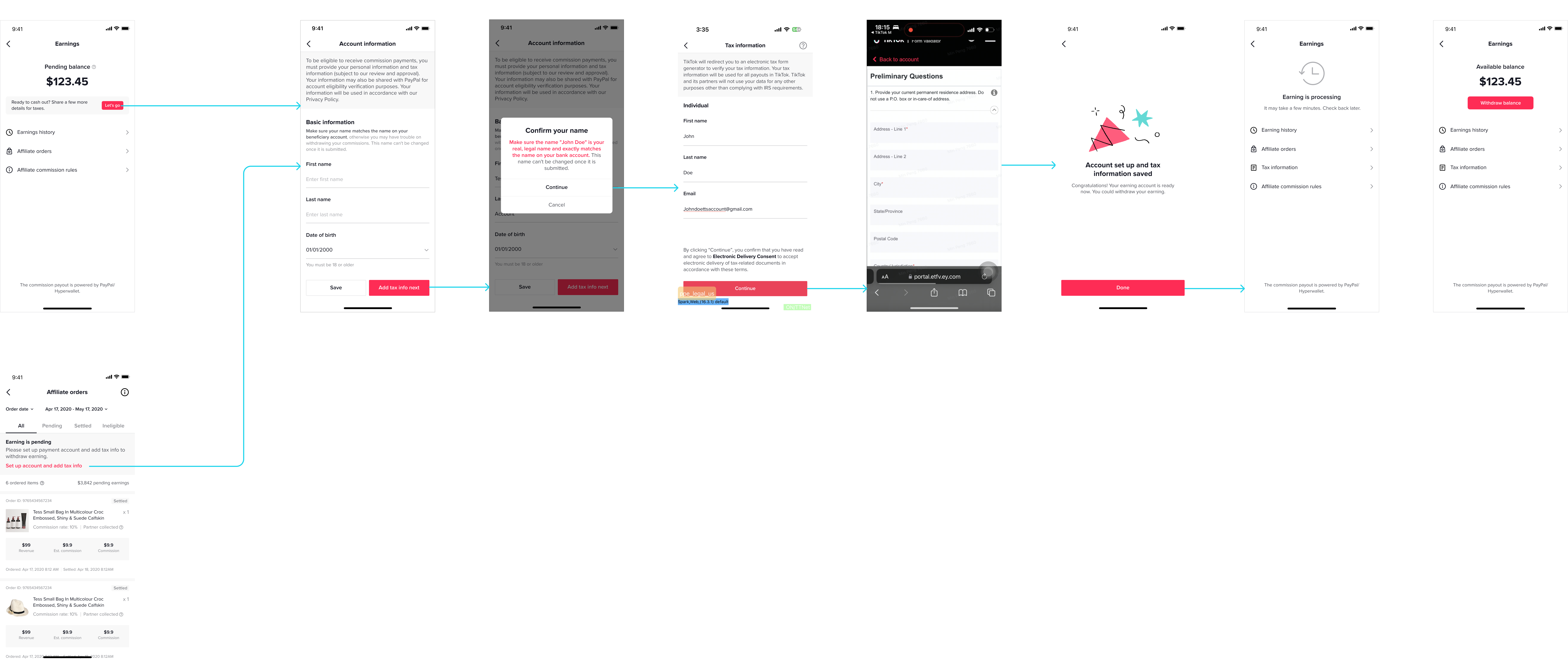
Tips
- Accuracy is key. Double-check that your name and tax information are 100% correct before submitting. A small typo can cause withdrawal delays.
- Keep it updated. If you move or your personal information changes, be sure to update your Commission Account details to avoid any issues with future payments.
- Your payment withdrawal schedule may differ from other creators. For example, creators that have opted into certain features may have a weekly withdrawal schedule.
PreviousAdd Contact InformationNext [Creators] Linking with Agencies, Data Authorization, & Commission Sharing

