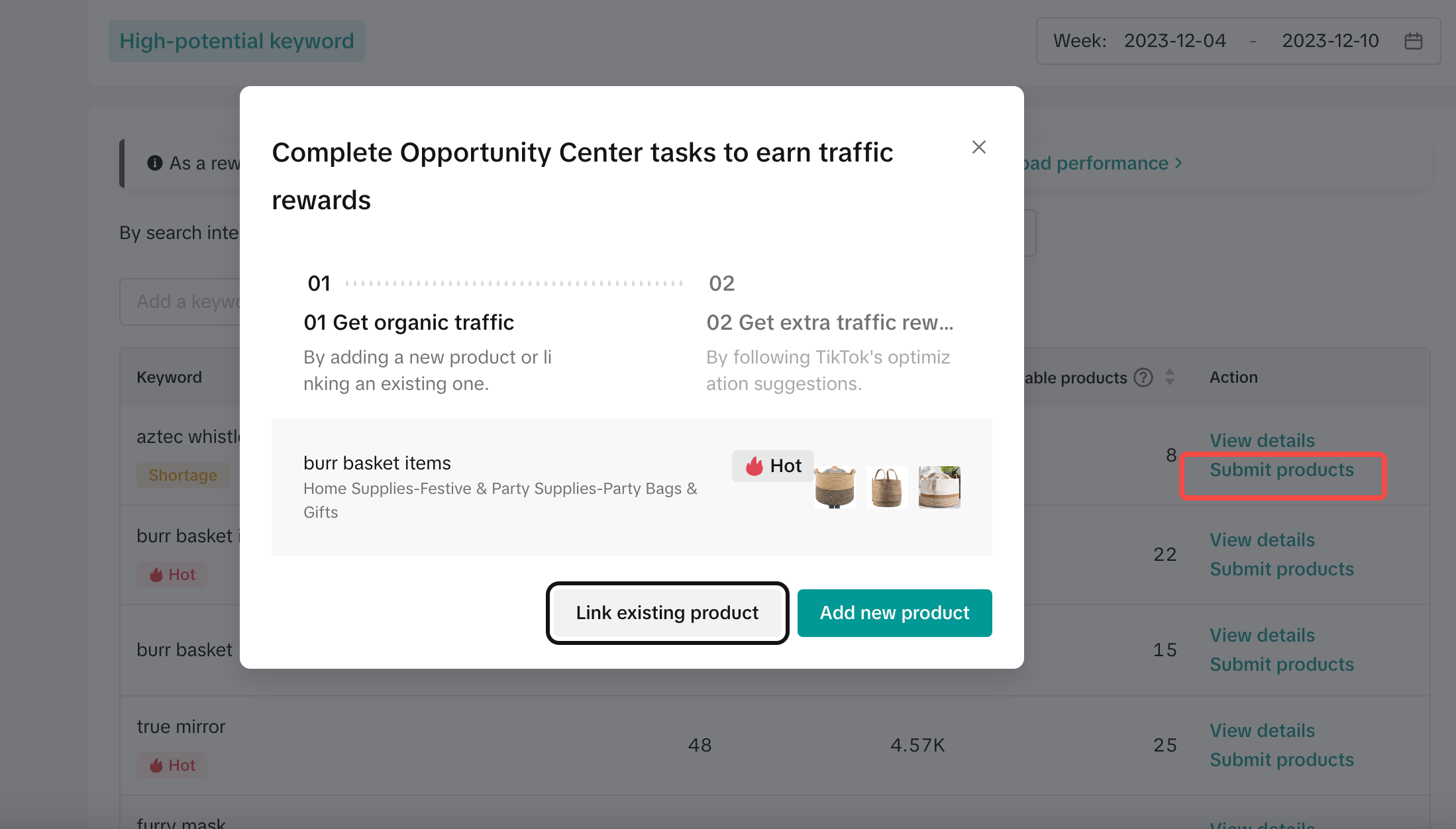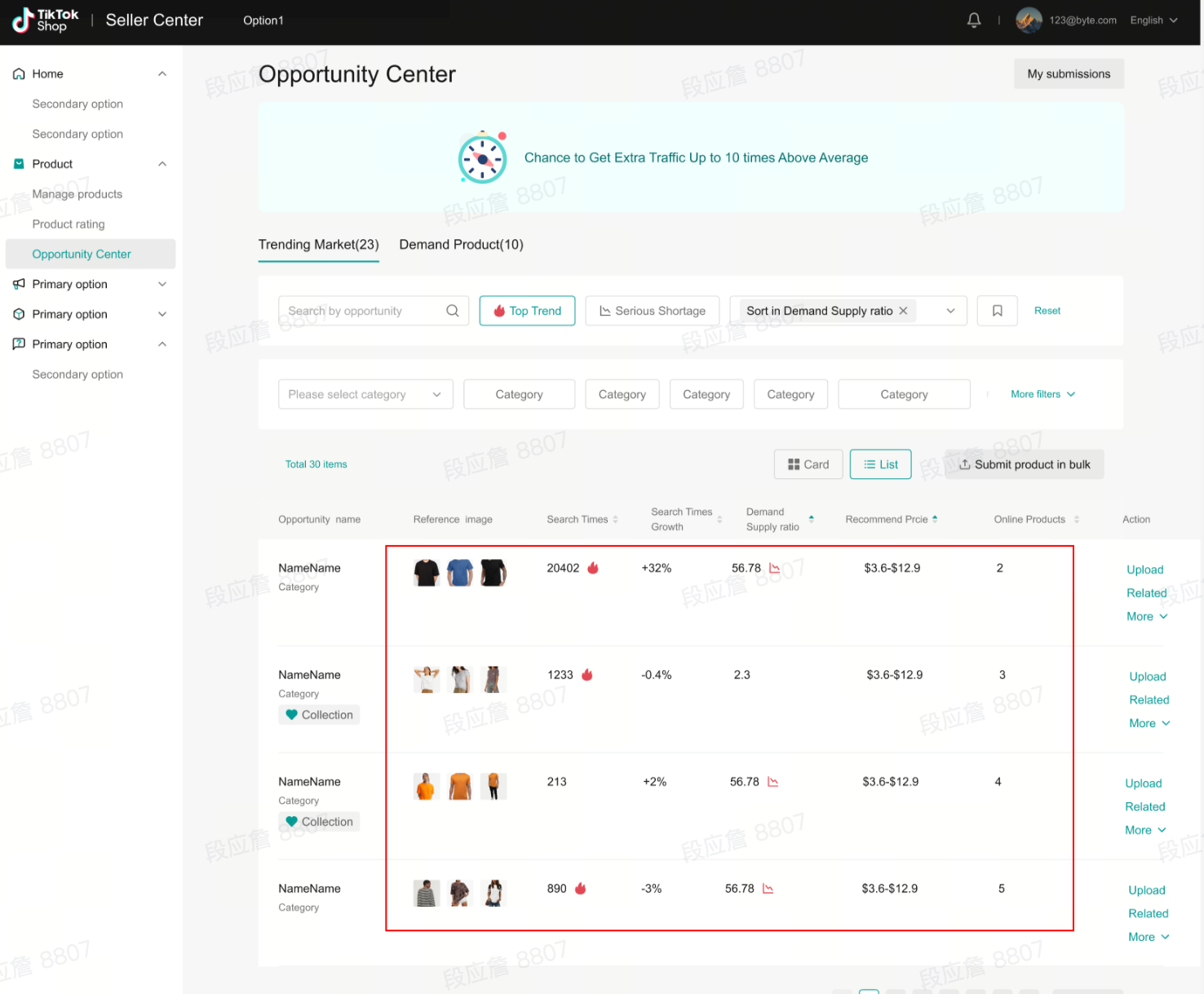Leverage Keyword Ranking List to Gain More Traffic
05/07/2024
Summary
What is the purpose of the Keyword Ranking feature on TikTok Shop?
- The Keyword Ranking feature helps sellers understand which keywords drive traffic to their shop and identify high-potential keywords that need product supply.
- It provides strategies to improve product listings and generate higher traffic through product, LIVE, or Video channels.
How can sellers use the Store Keywords Ranking to optimize their product listings?
- Sellers can access the Store Keywords module under Data Analytics -> Marketplace tab -> Search to view keywords that attract potential buyers.
- By prioritizing keywords with high views but low conversion rates, sellers can optimize products promptly.
What information is provided in the Keywords Ranking List, and how can it be used?
- The list includes ranking, keyword, past 30-day search trend, opportunity score, search volume, available products, and action options.
- Sellers can analyze keywords by search intent or category to identify opportunities for product supply and traffic gains.
How can sellers take advantage of high-potential keywords with supply shortages?
- Sellers can link existing products or add new ones in the Opportunity Center to address shortages and potentially earn extra traffic rewards.
- Keywords marked as Serious Shortage/Shortage or Hot indicate opportunities to fill gaps and capitalize on trending searches.
Access this feature here: https://seller-us.tiktok.com/compass/store-keywords
The Keyword Ranking feature is online now. With this helpful list, you'll see what drives traffic to your shop, which high-potential keywords need product supply, and learn strategies to improve your product listings and generate higher traffic.Core capabilities:
🔥View your shop’s search keywords that drove the most traffic via product, LIVE or Video channels.
This Keywords Ranking will help you understand the efficiency among all the different channels where your products are listed, as well as break down which keywords captured users' interest enough to generate a store visit conversion. Then you can better optimize the product titles.🔥Find out high-potential keywords that lack product supply and take the opportunity to gain traffic
The hig- potential keywords ranking identifies highly searched keywords that users are looking for but lack product supply. This provides the opportunity for you to upload/publish relevant products based on these keywords to gain additional traffic.Detailed introductions:
Store Keywords Ranking
The Store Keywords function identifies keywords from product listings, videos, and LIVEs that attract potential buyers. After accessing them, prioritize the ones that have high views but low conversion rates to optimize products promptly.How to use Store Keywords Ranking
- On Data Analytics -> Marketplace tab -> Search -> Store Keywords module, after selecting the time period (by day, week, or month), you can sort the store keywords ranking by Account Type:
- All accounts
- Official accounts
- Marketing accounts
- Affiliate accounts
- Keywords list and metrics
View the keywords comparison data from the first day of measurement to the last day for all metrics. For example, if you select the past 7 days in the date picker, it will compare the data of the last day to the first day in that time period.
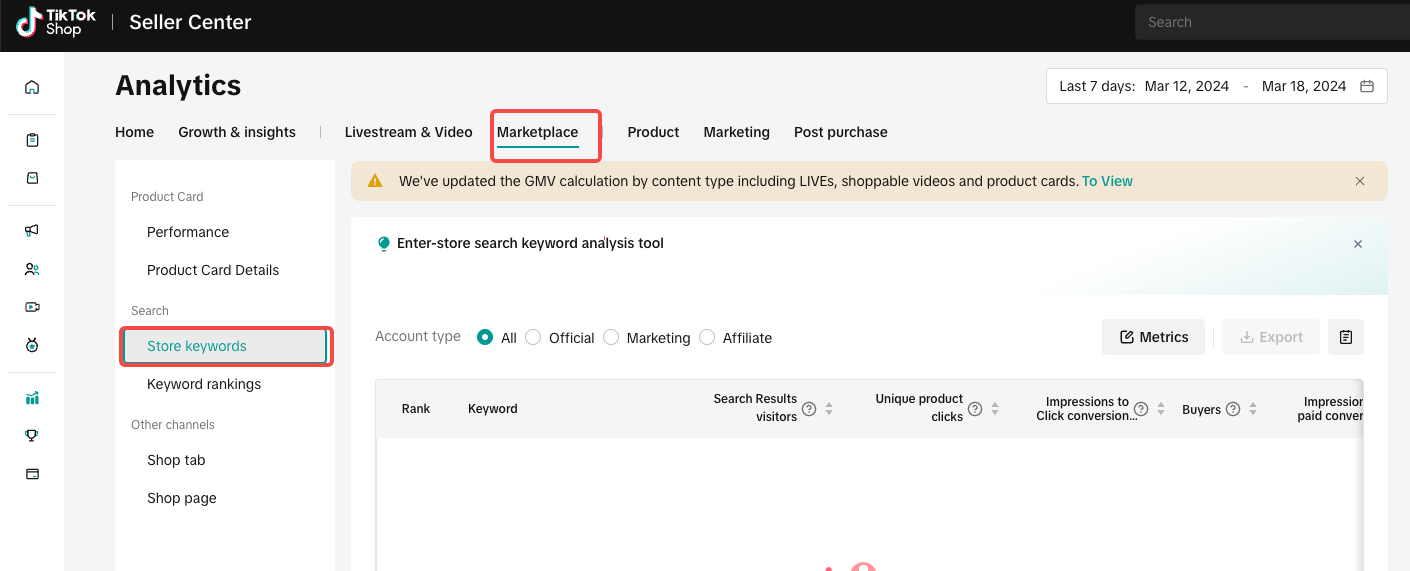
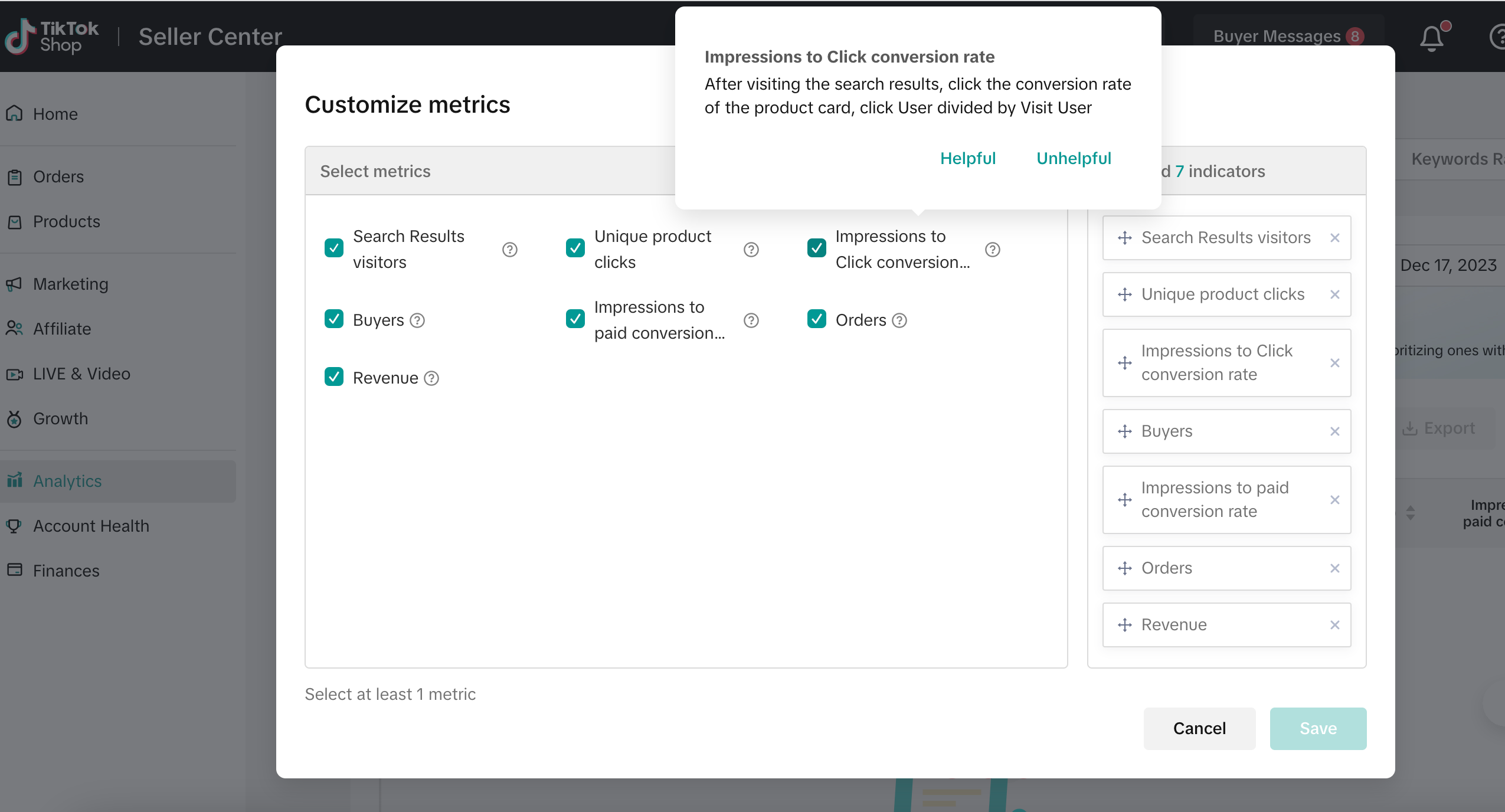
Keywords Ranking List
High-potential keywords
Once you have selected your keywords, the keyword list will refresh.
- Search by Search Intent:
- Product: These are keywords for the purpose of looking for a specific product.
- Example: foam spray, sponge
- Others: These are keywords that are not product-specific but product-related. They could be about a theme, a need, or a purpose that selected products can meet.
- Example: Christmas decoration (when buyers look this up, they could be looking for Christmas trees, Christmas lights or any other Christmas-related items)
- Product: These are keywords for the purpose of looking for a specific product.
- Search by Category: Search by main and sub categories of products
- For a specific keyword, enter it in the search bar.
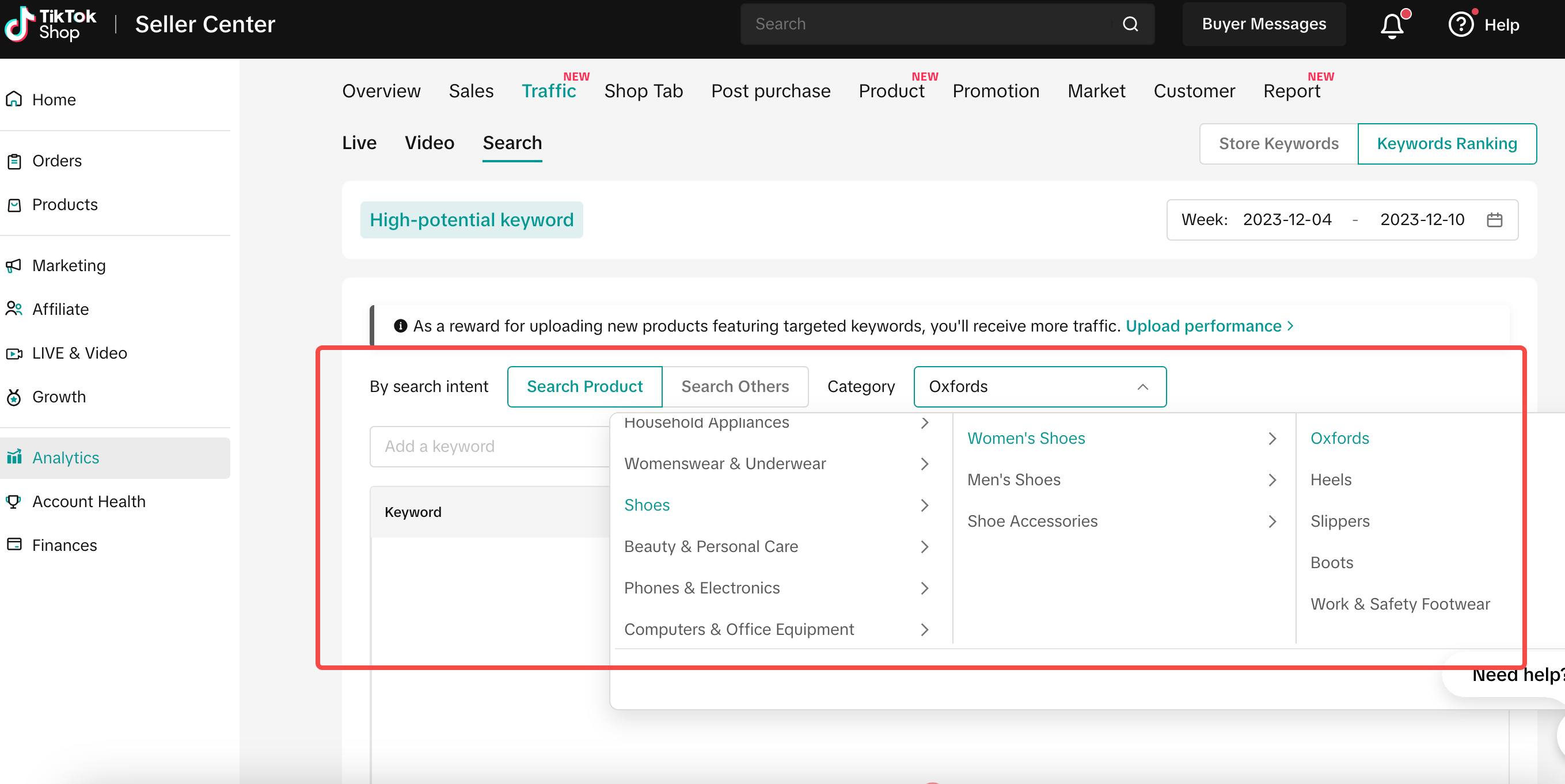
You can hover over the ? icon to view the definitions for some of the metrics listed above.
- As an overview, each keyword shows:
- Ranking
- Keyword
- Past 30-day search trend
- Opportunity score
- Search volume
- Available products
- Action
- On the High-potential keyword tab, you will notice some keywords have markers below them, indicating that they are either:
- Serious Shortage/Shortage: A lack of these keywords – use them to fill in the gaps
- Hot: Trending keywords
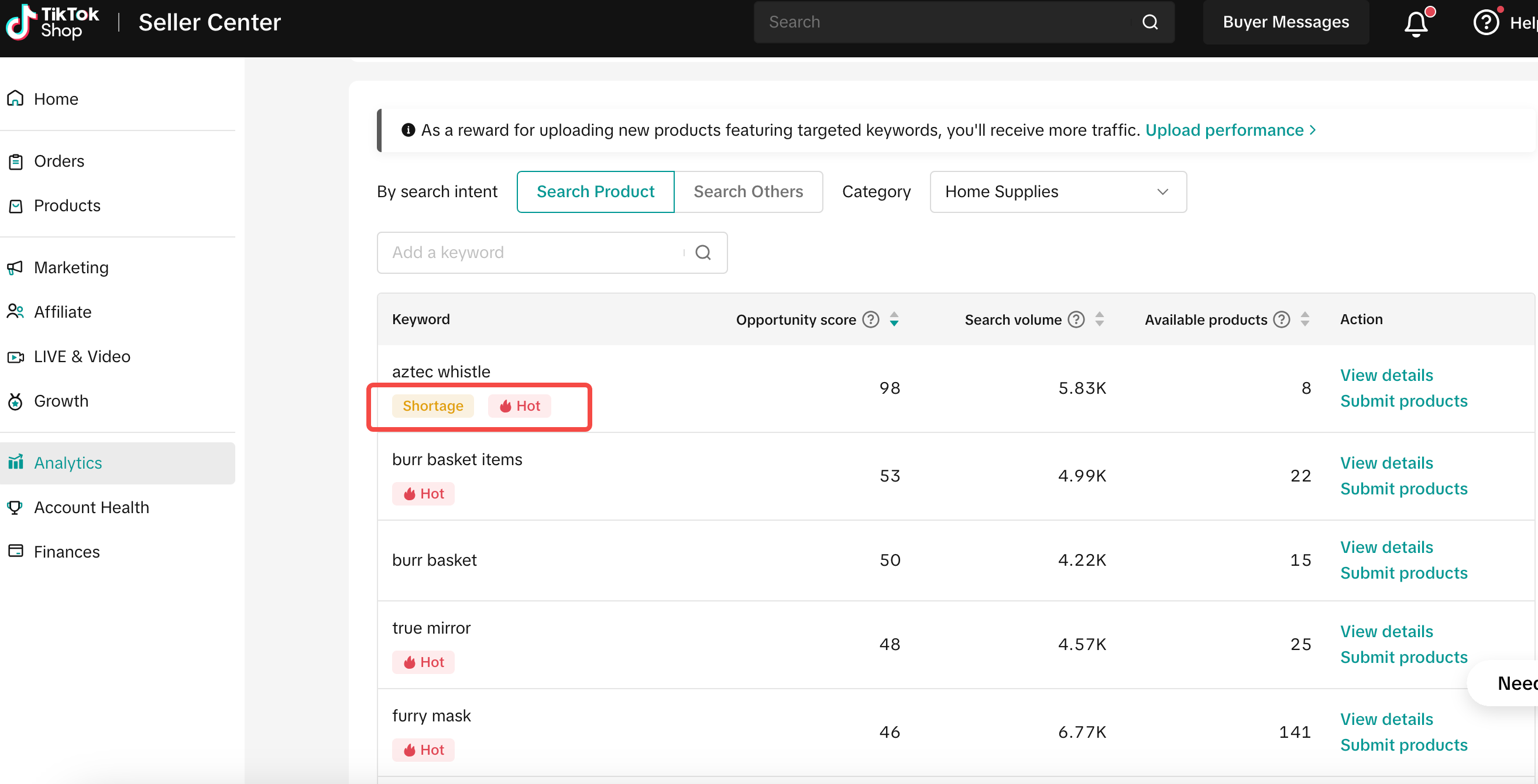
- Click on View details to analyze the keyword:
- Opportunity score: The search volume of the selected keyword(s) is divided by the number of products displayed in the search results. The search volume score is only a representation and does not represent actual search data.
- Search volume: The number of times the keyword is searched during the selected time period.
- Available products: The number of products displayed after searching for the keyword during the selected time period.
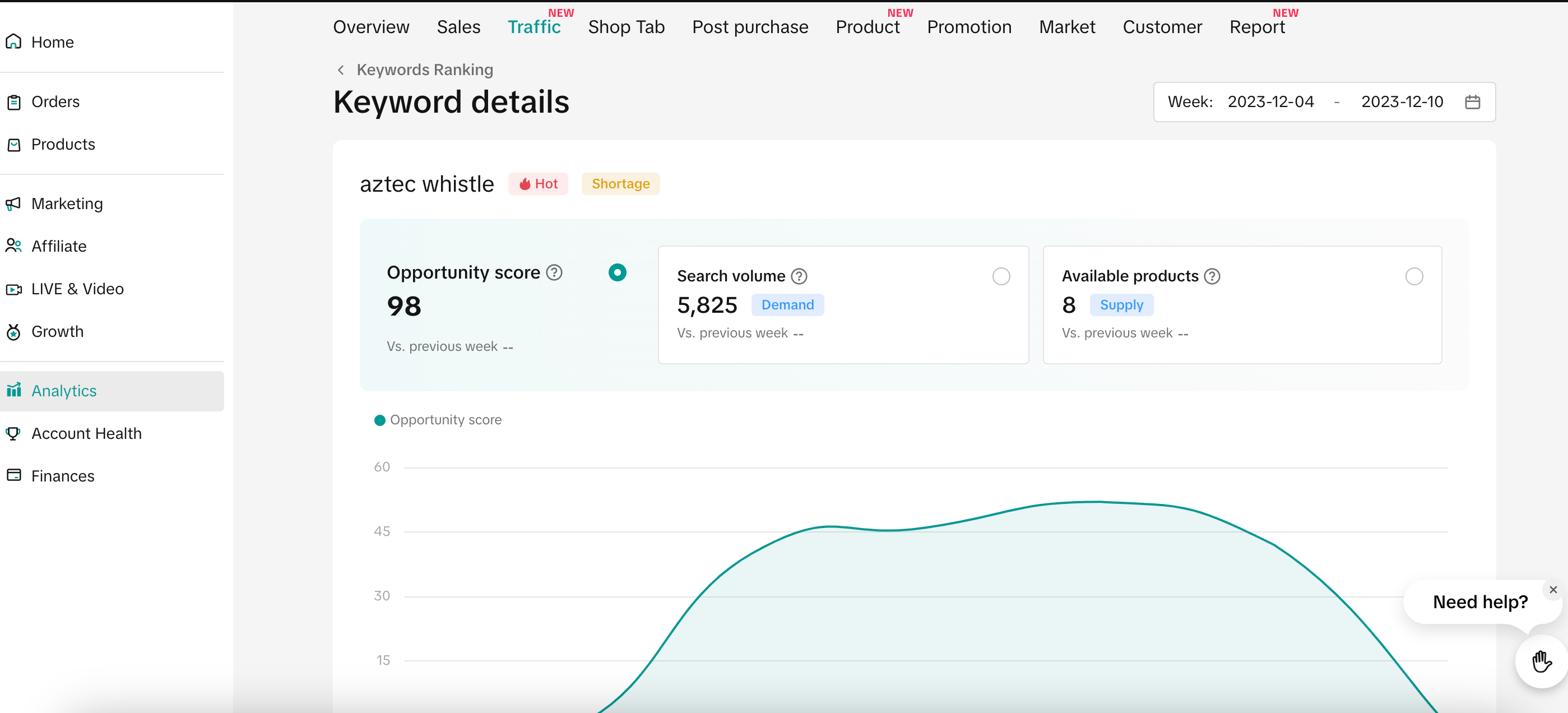
- Take advantage of supply shortages and earn traffic rewards: