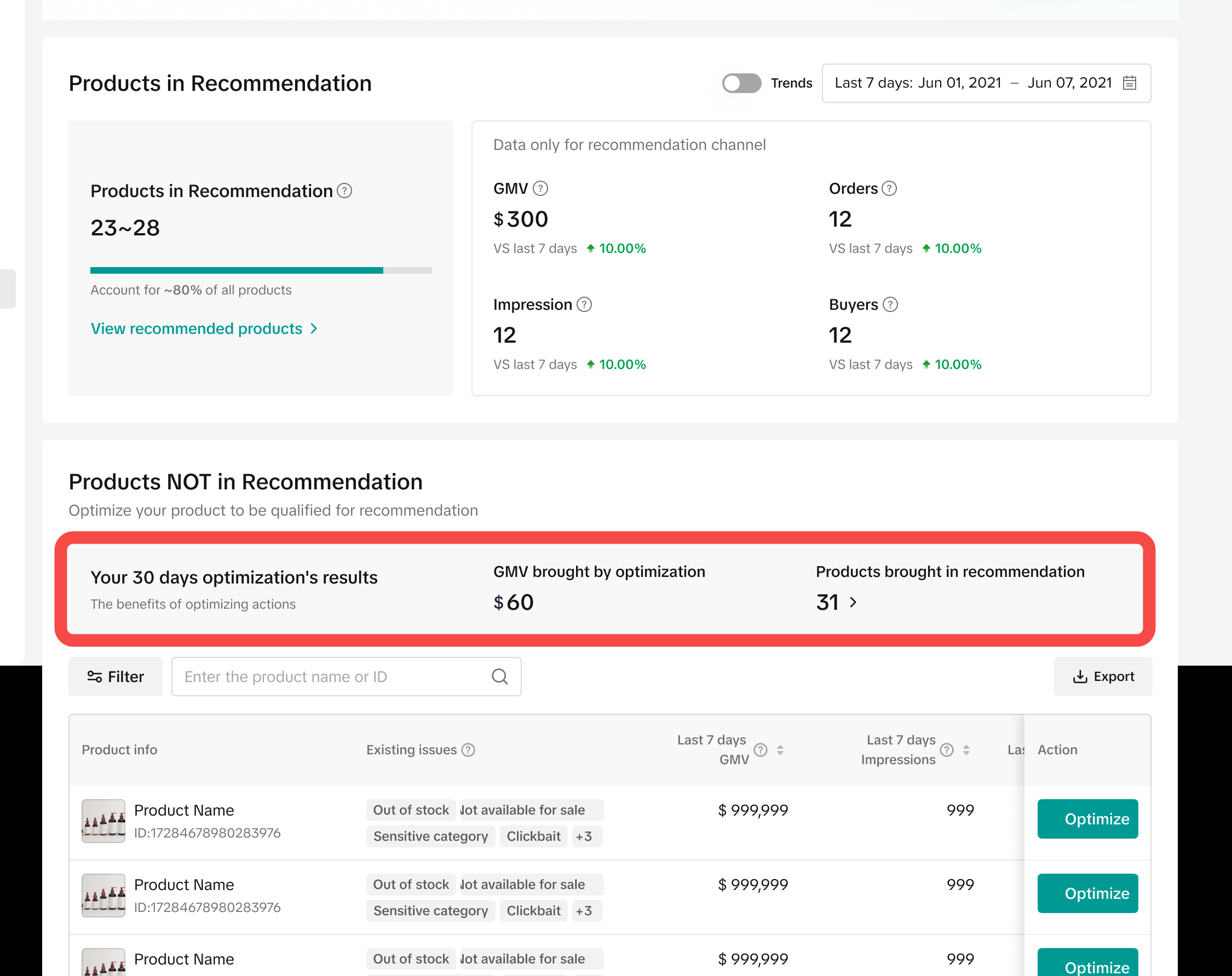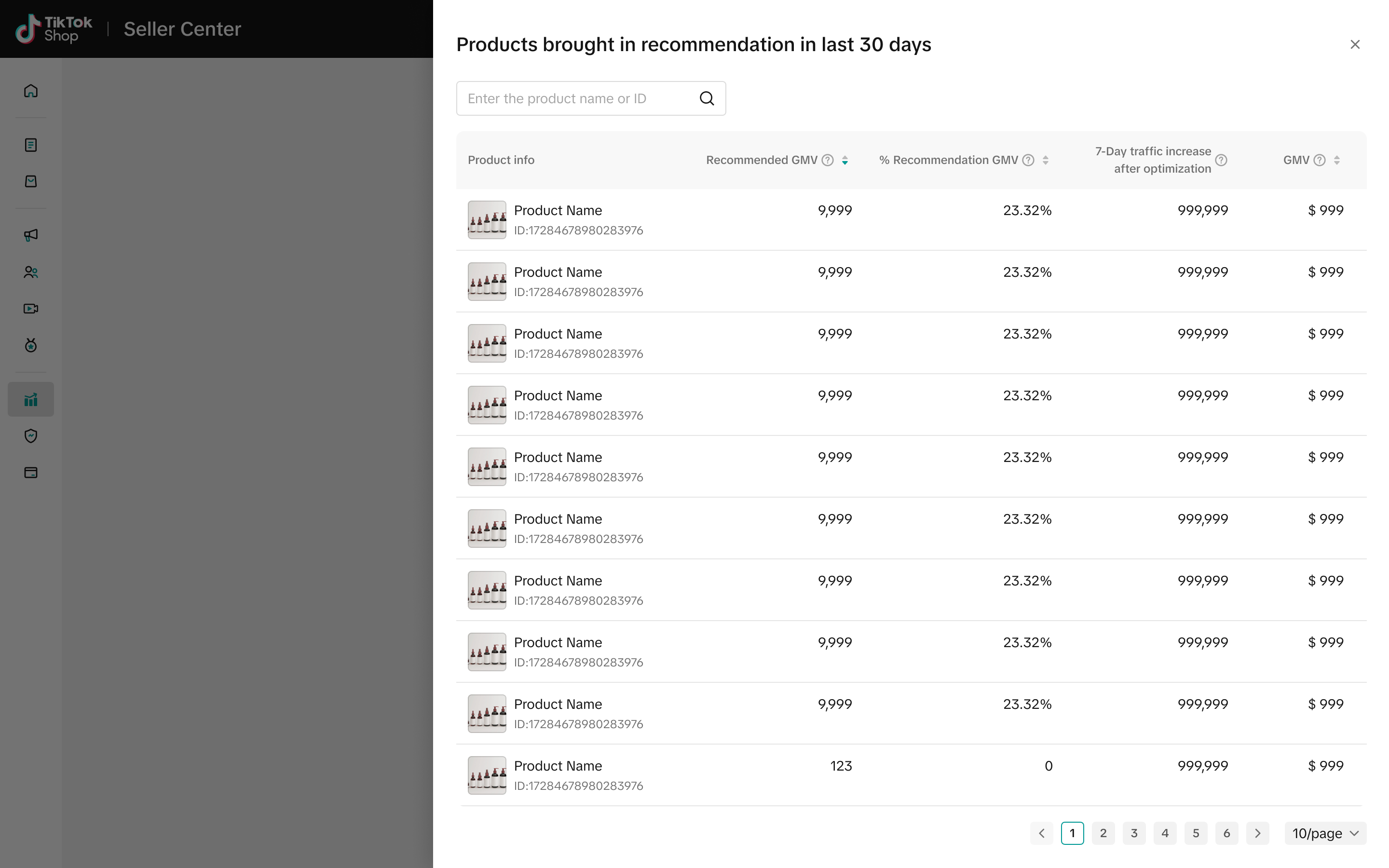Driving traffic using Product Recommendation Analytics
06/21/2024
Summary
What is the purpose of TikTok Shop's product recommendation analytics for sellers?
- It helps sellers understand how product recommendations work and drive traffic to their products.
- It identifies products not included in recommendation channels and provides action items to address issues.
What are the key features of the product recommendation analytics in Seller Center?
- It shows the number of recommended and non-recommended products, GMV, orders, impressions, and unique buyers.
- Sellers can view detailed performance data and trends for recommended products.
How can sellers optimize products for recommendation on TikTok Shop?
- Address issues like stock availability, sale status, incomplete product info, image quality, and pricing.
- Use the Optimize feature to learn why products aren't eligible and take corrective actions.
Where can users see recommended products on TikTok Shop?
- Recommendations appear in the Shop Tab, Shop page, Order Center, product detail page, and shopping cart.
- Features like First purchase offer and Today's deal also showcase recommended products.
Product recommendation analytics overview
As a seller at TikTok Shop, it's important to familiarize yourself with TikTok Shop's product recommendation Analytics in Seller Center. This feature can help you understand how product recommendations work and how to drive traffic to your product.How does the recommendation work?
TikTok Shop's recommendation will feature products that meet the necessary criteria and recommend them to users who might be interested. Once a product is included in the recommendation channel, it can improve the traffic brought by Shop Tab and possibly increase revenue.Where can a user see recommended products?
There are six different types of recommendation scenarios in TikTok Shop, including:| Shop Tab Recommendations feed | Shop Tab features (First purchase offer, Today's deal ect) | Shop page | Order center | Product detail page | Shopping cart |
| Enter Shop Tab, and scroll down to see Recommendations feed | First order offers are displayed in Shop Tab for new users Today's deals section in Shop Tab will show the latest offers found on TikTok Shop. | Enter a shop page and select the Home tab. Scroll down to see products in the Recommended for you section. | Enter your Order Center, and scroll down to see recommended products | Enter a product detail page, and scroll down to Description to see recommended products under the Recommended tab. | Enter the product checkout page, and scroll down to see the products recommended in the "You may also like". |
 | 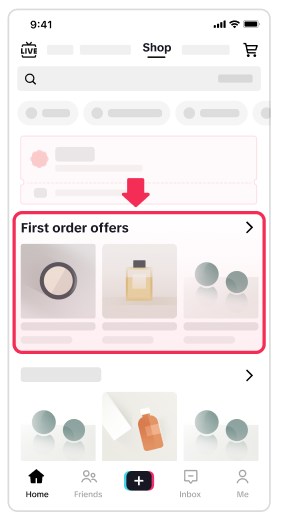 | 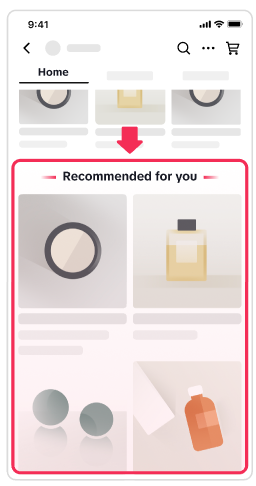 | 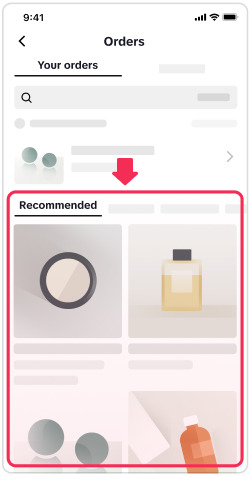 | 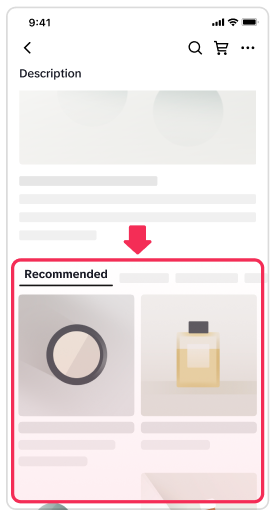 | 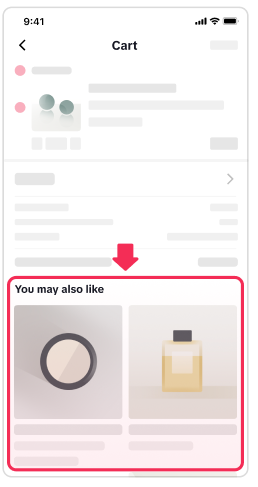 |
What can I learn from the product recommendation analytics?
The product recommendation Analytics can help you identify the products that are not included in the recommendation channels, review the reasons why they're being excluded, and provide action items to address those issues. Products may not be included in the recommendation channels for a number of factors, such as poor image quality or policy violation issues.How to use the product recommendation analytics
Product entrance
From Seller Center, navigate to Analytics and select the Product Card tab. Then, click Recommendation under Other Channels to view the module.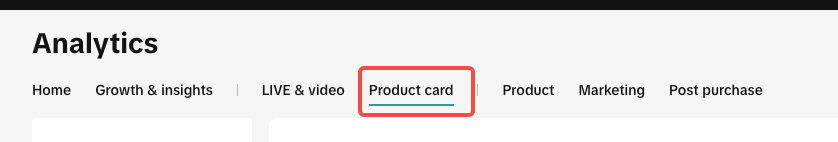
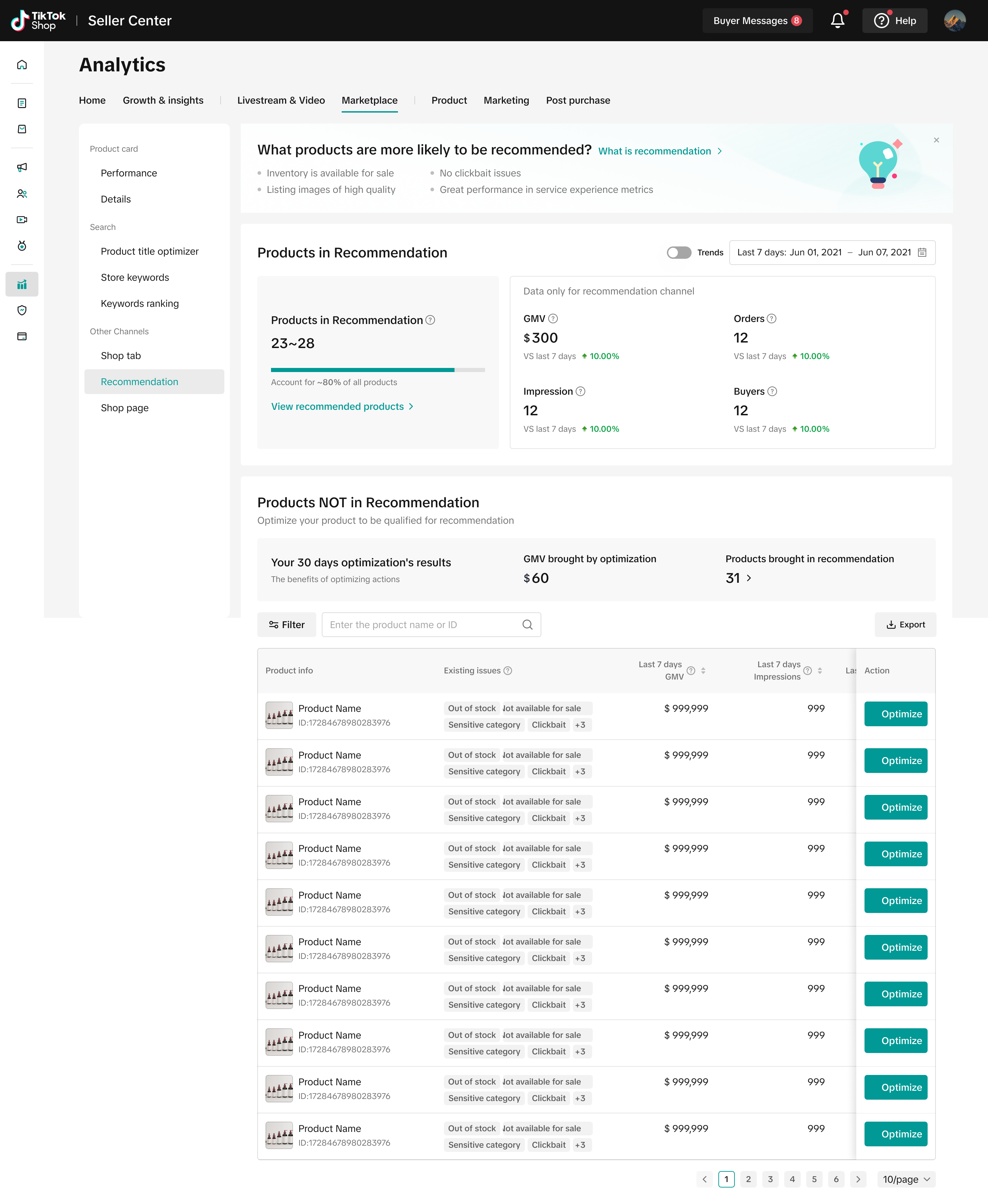
Feature introductions
Overview of products which got recommended already
- In the Products in Recommendation module, you can review the current status of recommended products in your shop, including:
- Number of products recommended and not recommended, with the percentage compared to the total number of products available for sale.
- GMV: GMV = gross sales + shipping and handling fees + all taxes - any discounts in Recommendation.
- Orders: The sum of orders generated through all recommendation channels.
- Impressions: Includes the total number of impressions obtained by all the products that are eligible for recommendation.
- Buyers: Includes all unique buyers within the specified time frame.
- Note: You can adjust the Trends toggle, select metrics to be compared, and set a wider range of time periods to check exposure or GMV trend of recommendation traffic of products.
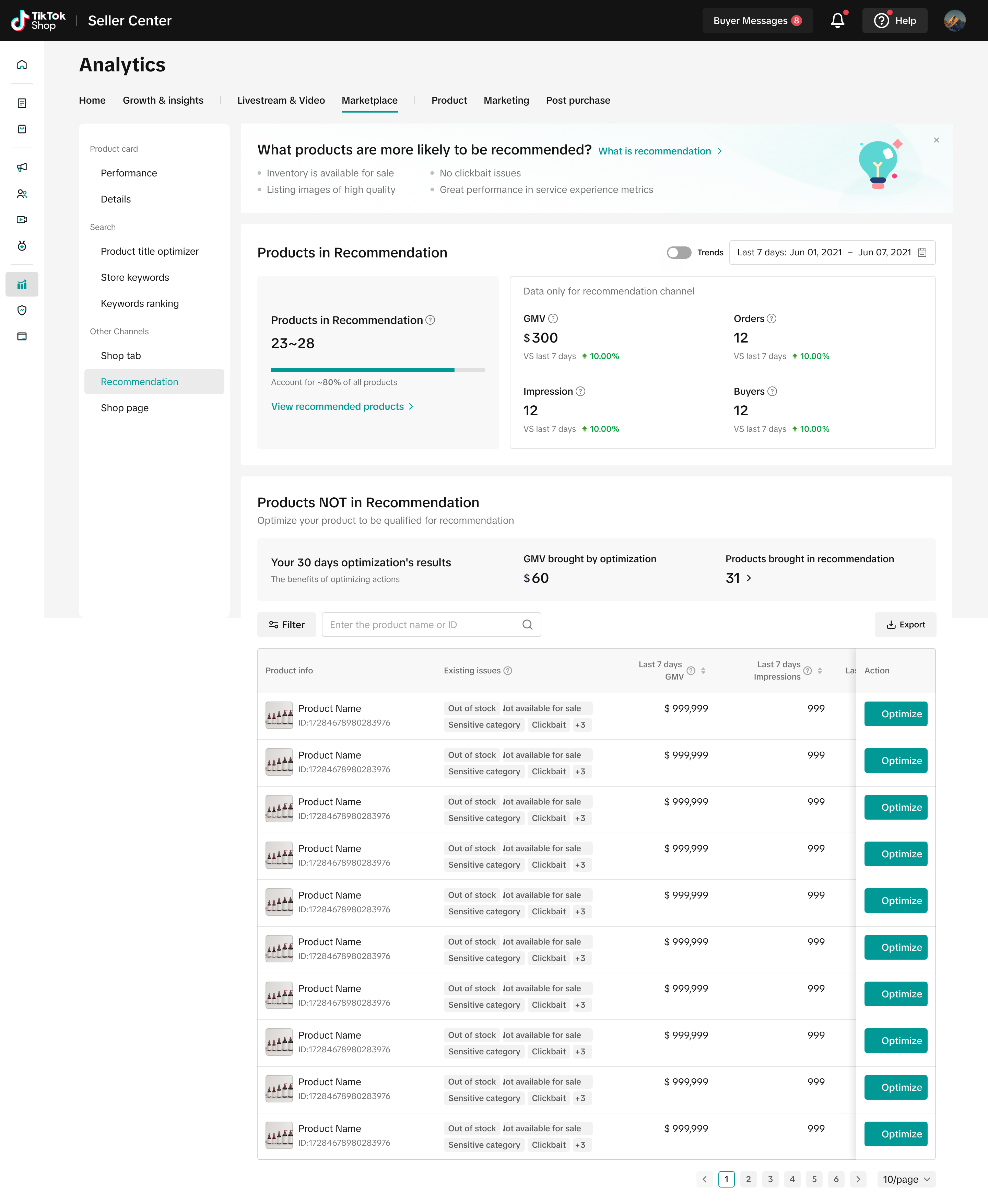
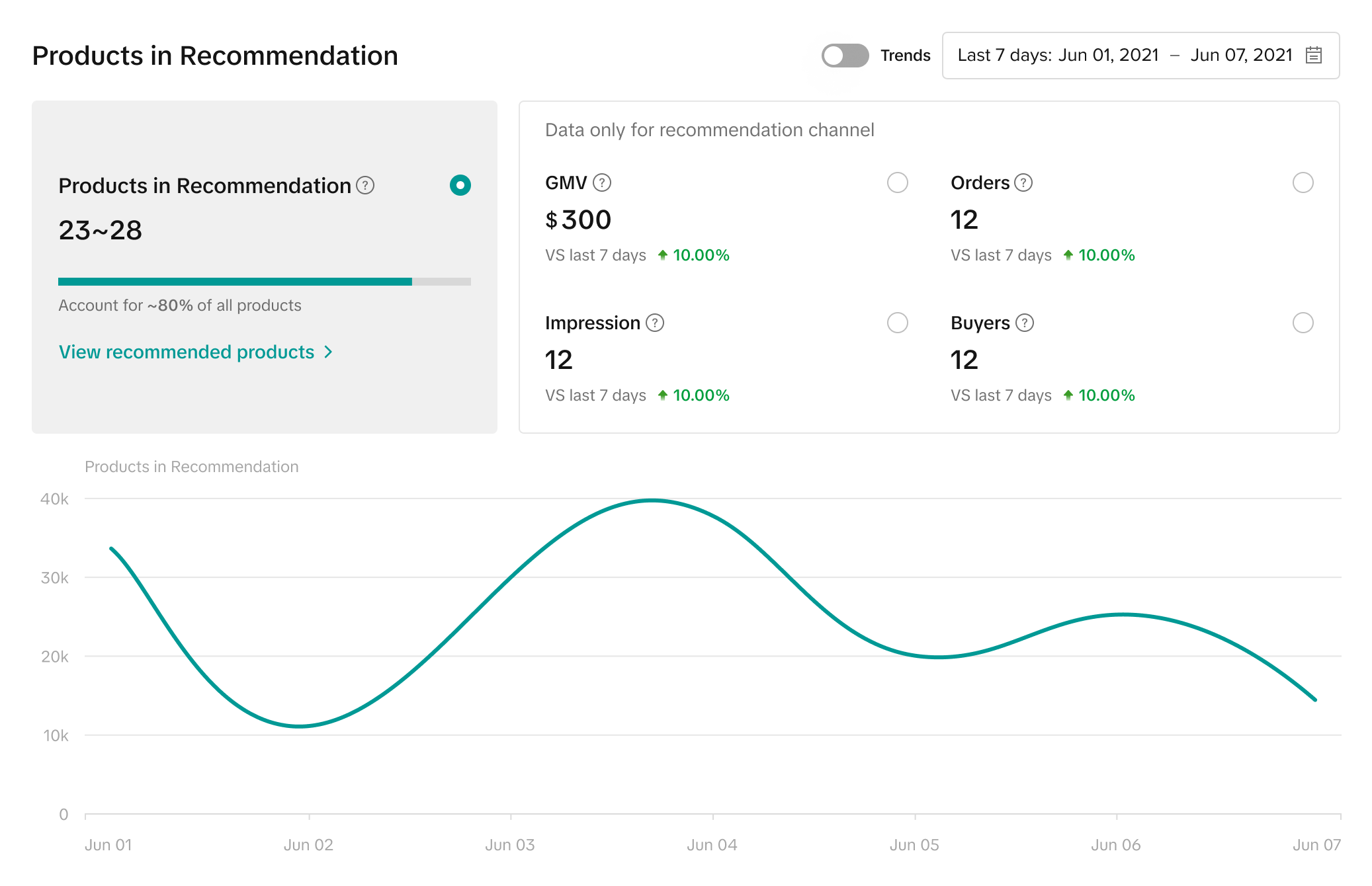
- You can see the full list of the recommended products along with details on product performance by selecting View recommended products
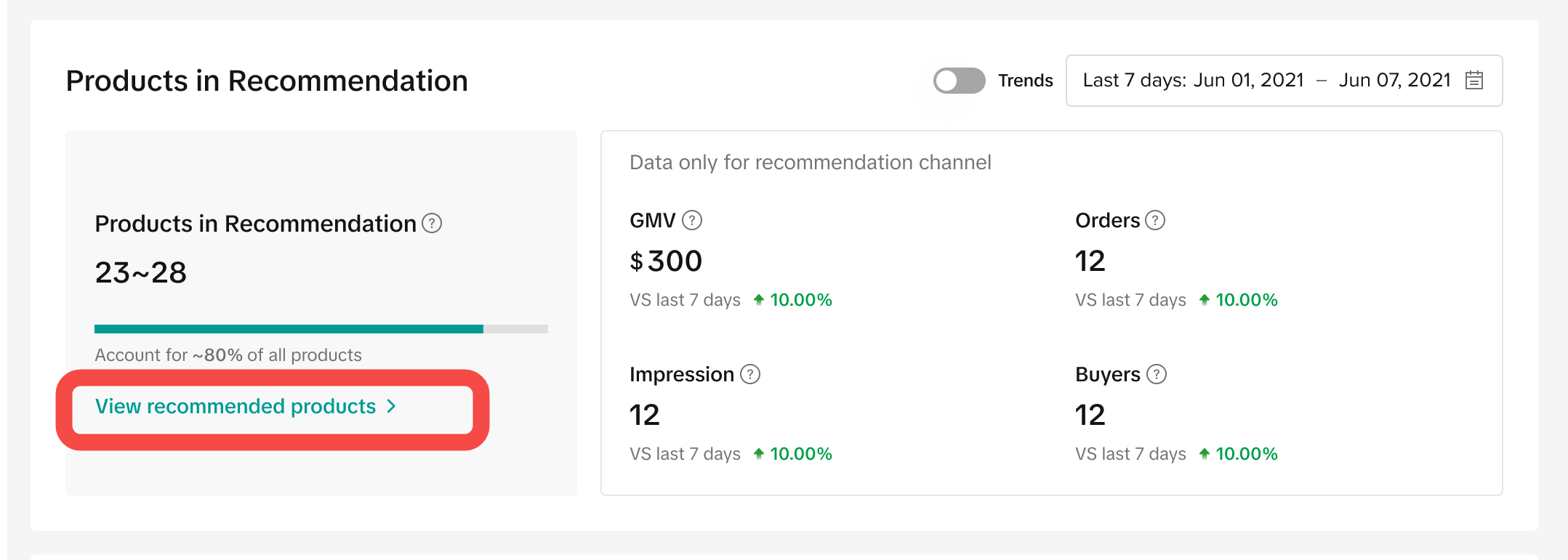
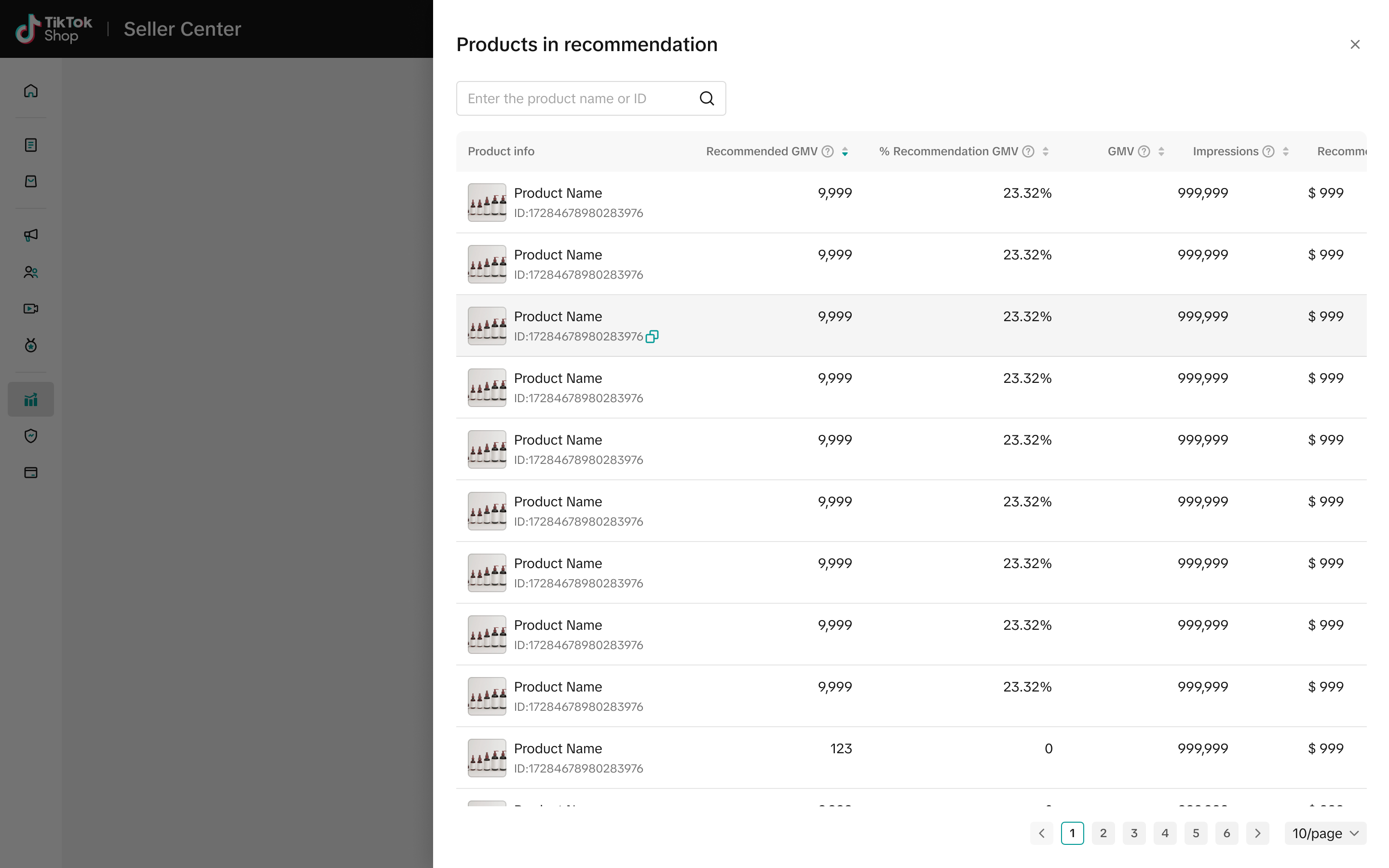
Review products that are not qualified for recommendedation
You can see which products are not eligible for recommendation, along with their performance in the last 7 days — you can prioritize those products with higher traffic and GMV contributions. To learn more about why certain products are not eligible for recommendation, click Optimize.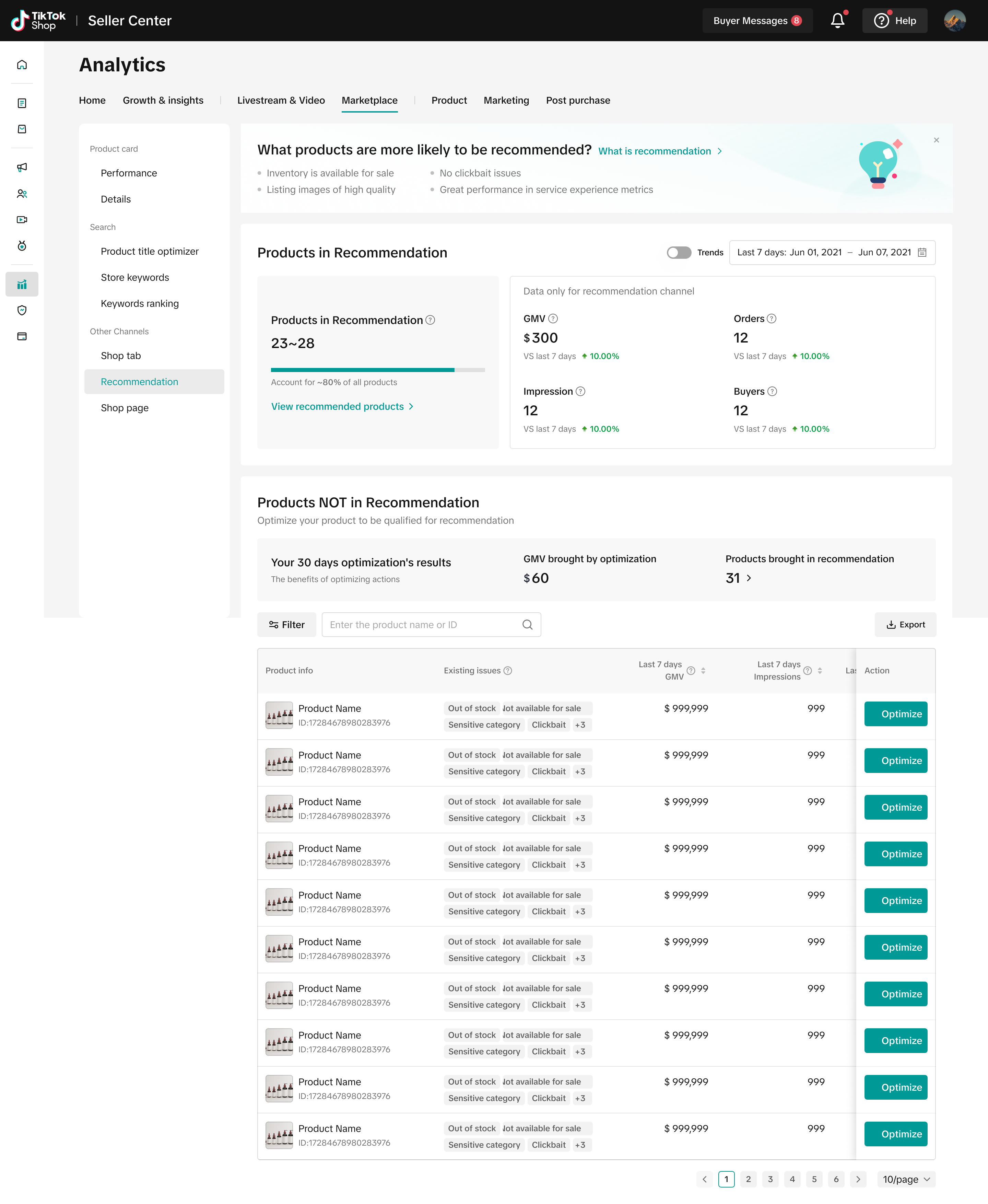
Take action to optimize and make products recommendable
The product recommendation Analytics will encourage you to address existing issues, including:| Recommendation issue tag name | Action items suggestted to sellers |
| Out of stock | Make sure you have sufficient stock and restock if necessary. |
| Not available for sale | Review your product's current sale status and make adjustments accordingly. |
| Incomplete Product Info | Make sure your product listing meets one of these requirements:1. Has at least 1 image2. Product title has more than 10 characters3. Product description has more than 50 characters |
| Image Quality | Make sure your product images meet TikTok Shop quality standards. |
| Low product performance | Improve your Negative Review Rate to improve your product's performance. |
| Irregular price | Review your prices to make sure they're fair for customers, including shipping fees. |
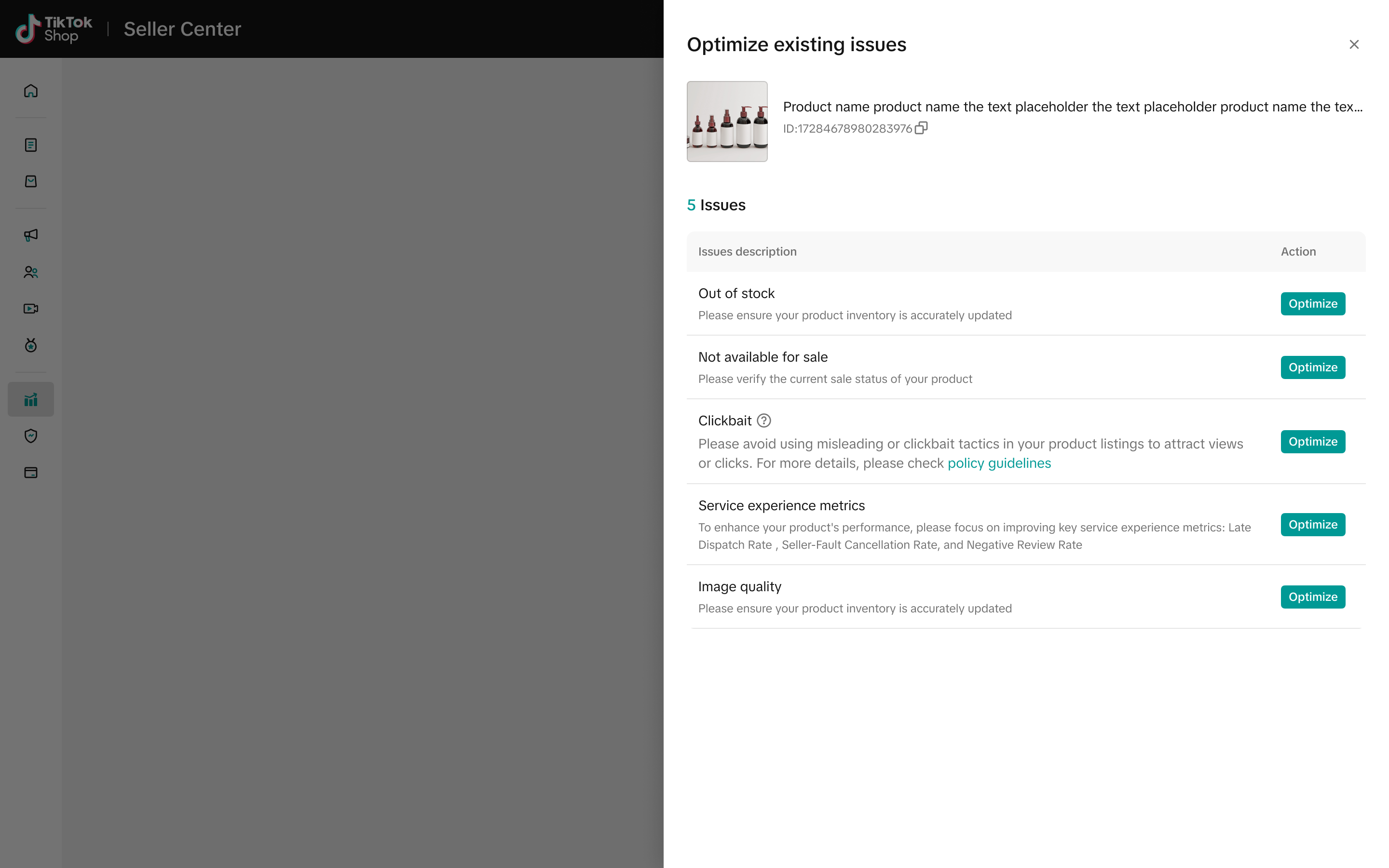
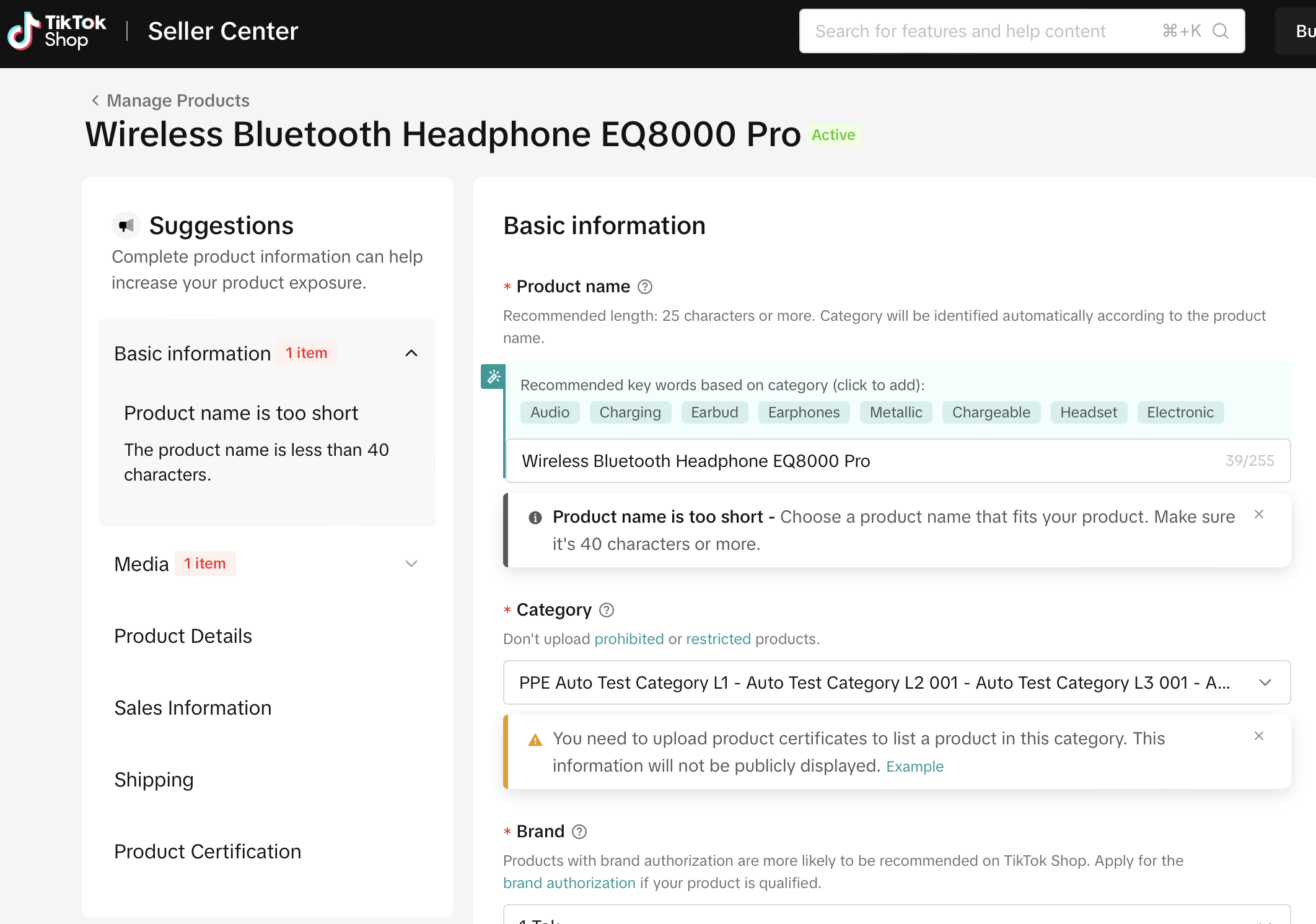
Review additional GMV brought by your optimization
See the list of products that have become eligible for recommendation in the last 30 days after your optimization, and review how much GMV is brought by utilizing the product recommendation Analytics.