How Does Product Card Diagnosis Work? - Shop Tab Traffic Acquisition
05/07/2024
Overview
The Product Card Diagnosis feature is an effective way to analyze if a product card is performing well or requires optimization. And these optimizations are triggered by three different factors. In this document, we will review factor #1 and why it plays a part in the overall performance of your store.Access: Data Analytics > Product Card > Performance
Factor #1: ShopTab Traffic Acquisition
- What it means: After a product card hits the threshold, driving more traffic to it is crucial for its performance, and participating in platform activities in a timely manner will help to do that.
- Why it is important: By utilizing the readily available promotions on the platform, you allow your product cards to be exposed to a broader audience as well as attracting them with incentives like deals and discounts.
- How to optimize:
- Method #1:
- SEO (Search Engine Optimization) Search:
- Product titles can be optimized with the product optimizer
- You can also add the hot search words that we recommend to the title on the product editing page, which supports quick copying and jumping.
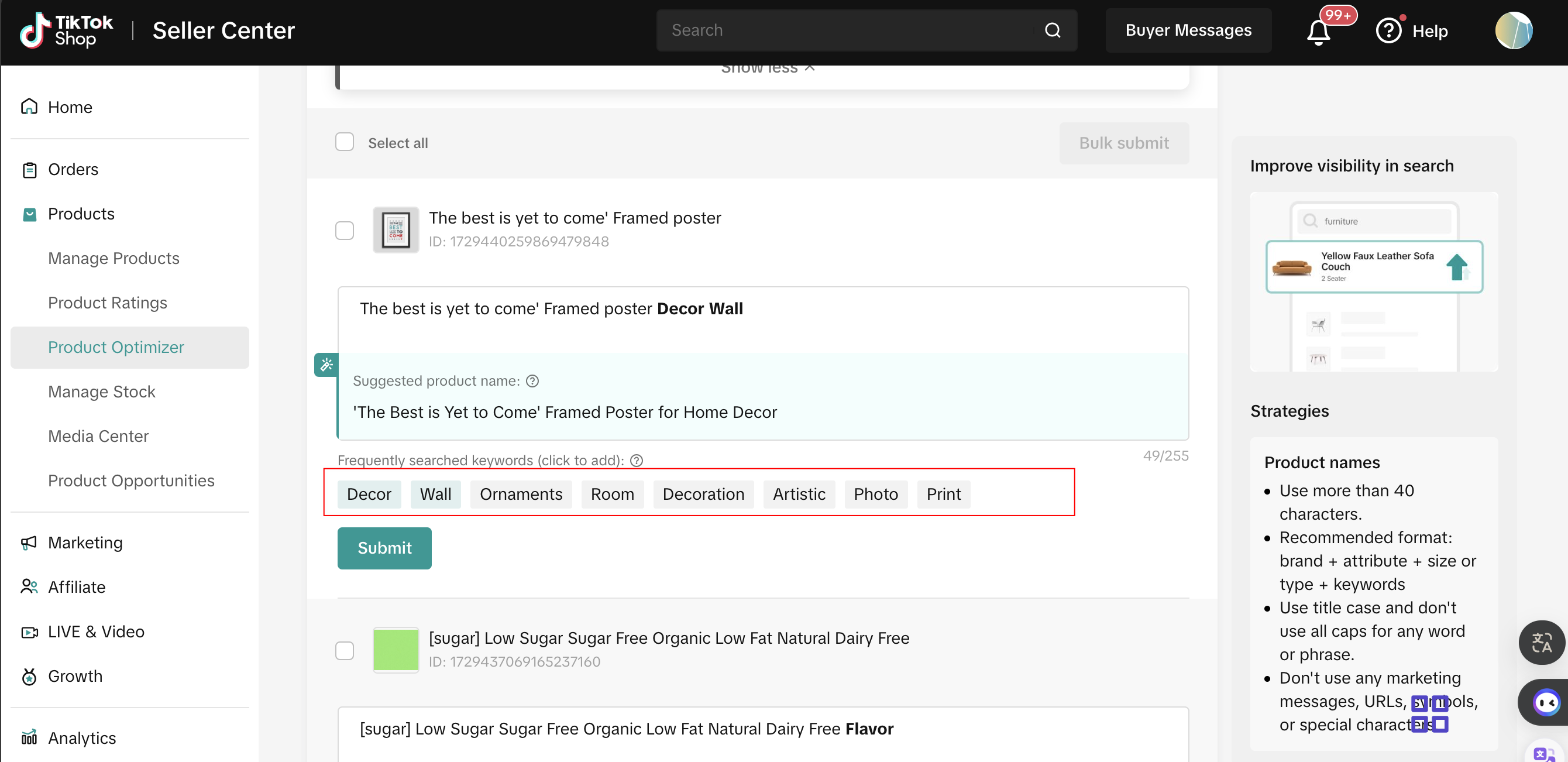
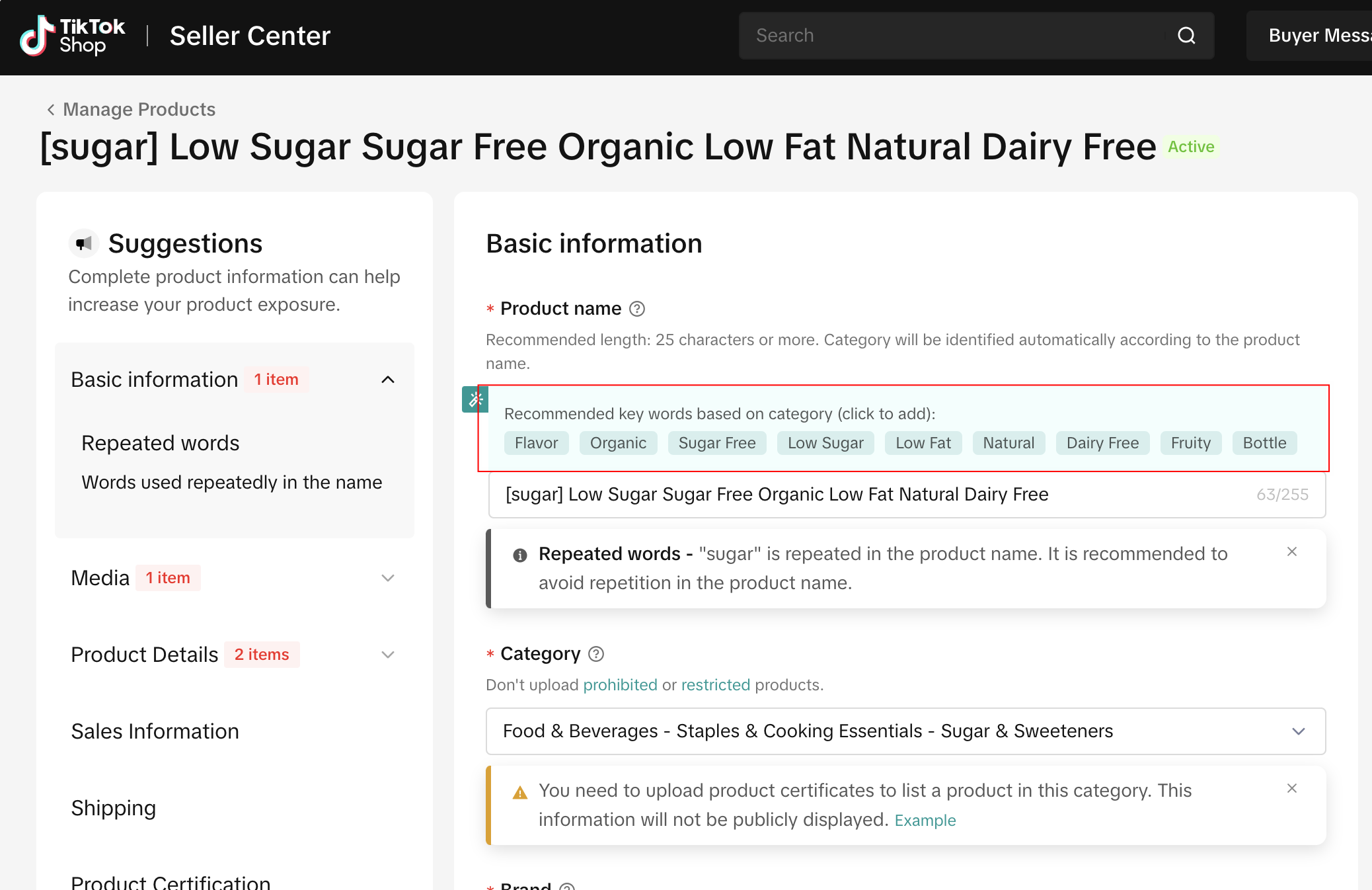
PreviousProduct Card Analytics and DiagnosisNext How Does Product Card Diagnosis Work? - Content Operations
You may also be interested in
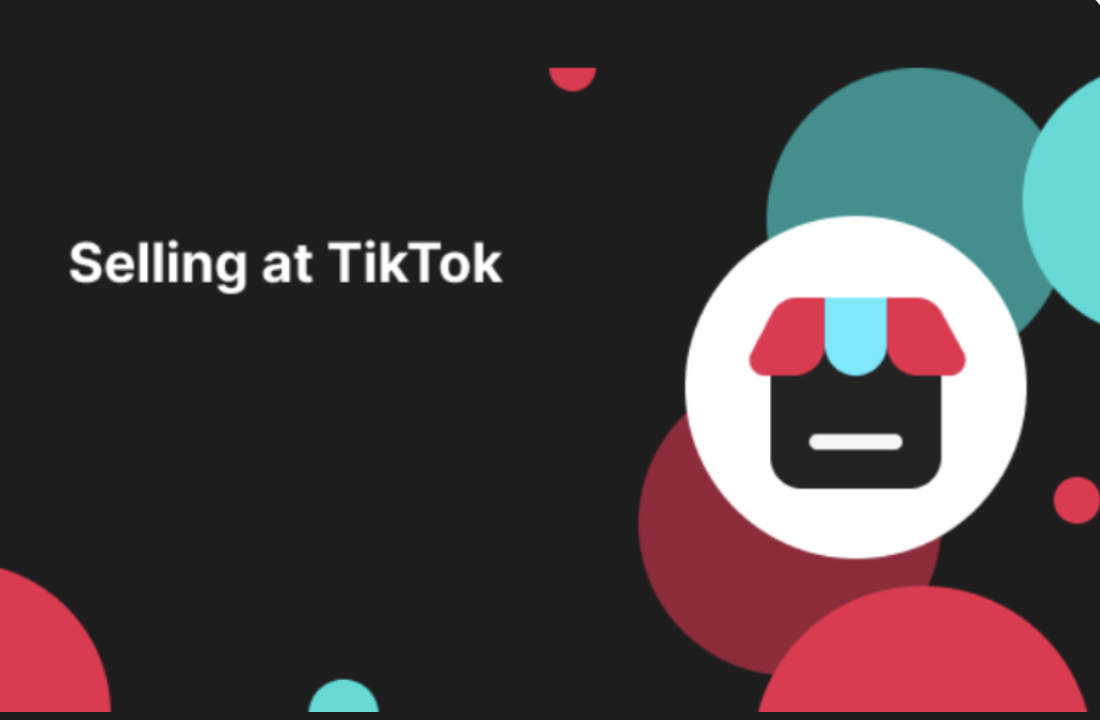
How Does Product Card Diagnosis Work? - Enhance Competitiven…
Overview The Product Card Diagnosis feature is an effective way to analyze if a product card is perf…
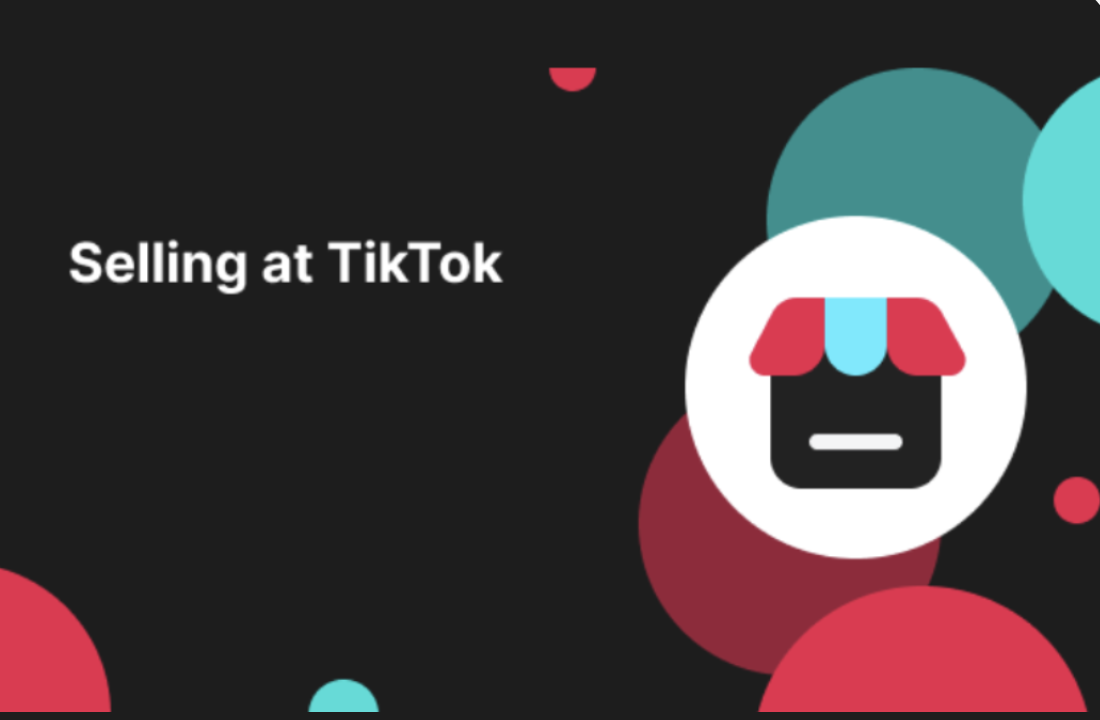
How Does Product Card Diagnosis Work? - Content Operations
Overview The Product Card Diagnosis feature is an effective way to analyze if a product card is perf…
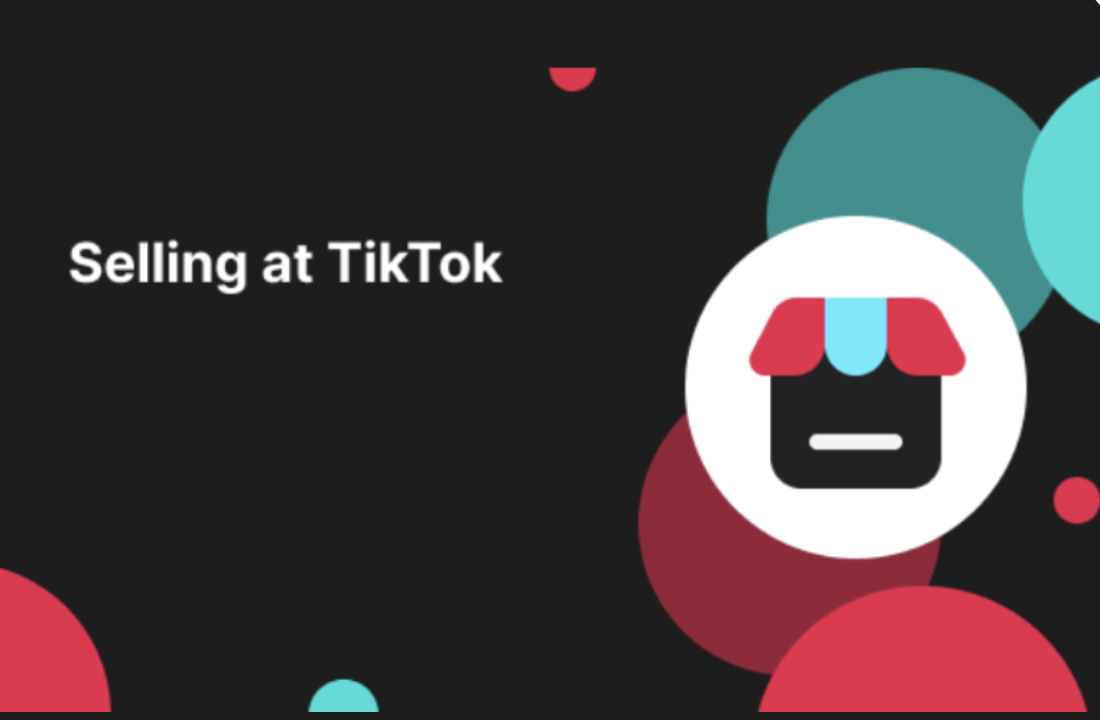
Product Card Analytics and Diagnosis
Access Product Card Analytics here: https://seller-us.tiktok.com/compass/product-card-analytics This…

Shop Tab & Search Analytics
Access Shop Tab & Search Analytics here: https://seller-us.tiktok.com/compass/shop-tab The Shop Tab…

Cancellation & Return Data Analytics User Manual
Access this feature here. The Cancellations and Returns performance tab has been launched on Data An…