Sources and Features of Livestream Traffic
05/31/2023
Summary
What is the most important metric for livestreams on TikTok Shop, and how can it be improved?
- The key metric is Gross Merchandise Value (GMV), which depends on LIVE traffic and sales from that traffic. To increase GMV, focus on attracting a larger LIVE audience.
What are the different sources of organic traffic for TikTok Shop livestreams?
- Organic traffic includes For You Feed, Feed-video header, Feed-live cell, Feed-Follow, Live Merge, Others Homepage, Following page, Message Inbox, and Search.
How can sellers increase promoted traffic for their TikTok Shop livestreams?
- Sellers can increase impressions and traffic by advertising through TikTok Ads Manager and Promote.
How can sellers analyze the traffic trend and conversion efficiency of their TikTok Shop livestreams?
- Sellers can view channel performance metrics like views, transactions, and conversion efficiency by clicking [View Details] and comparing current and previous cycles.
The importance of traffic to promotional Livestreams
The most important metric to focus on for livestreams is gross merchandise value (GMV), which is the total value of sales made. Two key factors that impact your GMV are LIVE traffic and the sales generated by that traffic, so in order to increase revenue and achieve a higher GMV, focus on bringing in a larger LIVE audience. You can use the following sources to improve traffic for your livestreams.Traffic sources
LIVE traffic can be divided into two categories: organic traffic and paid traffic.Paid traffic refers to traffic brought into livestreams through your advertising efforts. Organic traffic refers to traffic entering livestreams spontaneously. You can receive free recommendations from the platform and increase the overall traffic of your livestreams by making your content more attractive to viewers.Open the Data Compass - Livestream Analysis to view your traffic sources:(test account, virtual data, subject to product)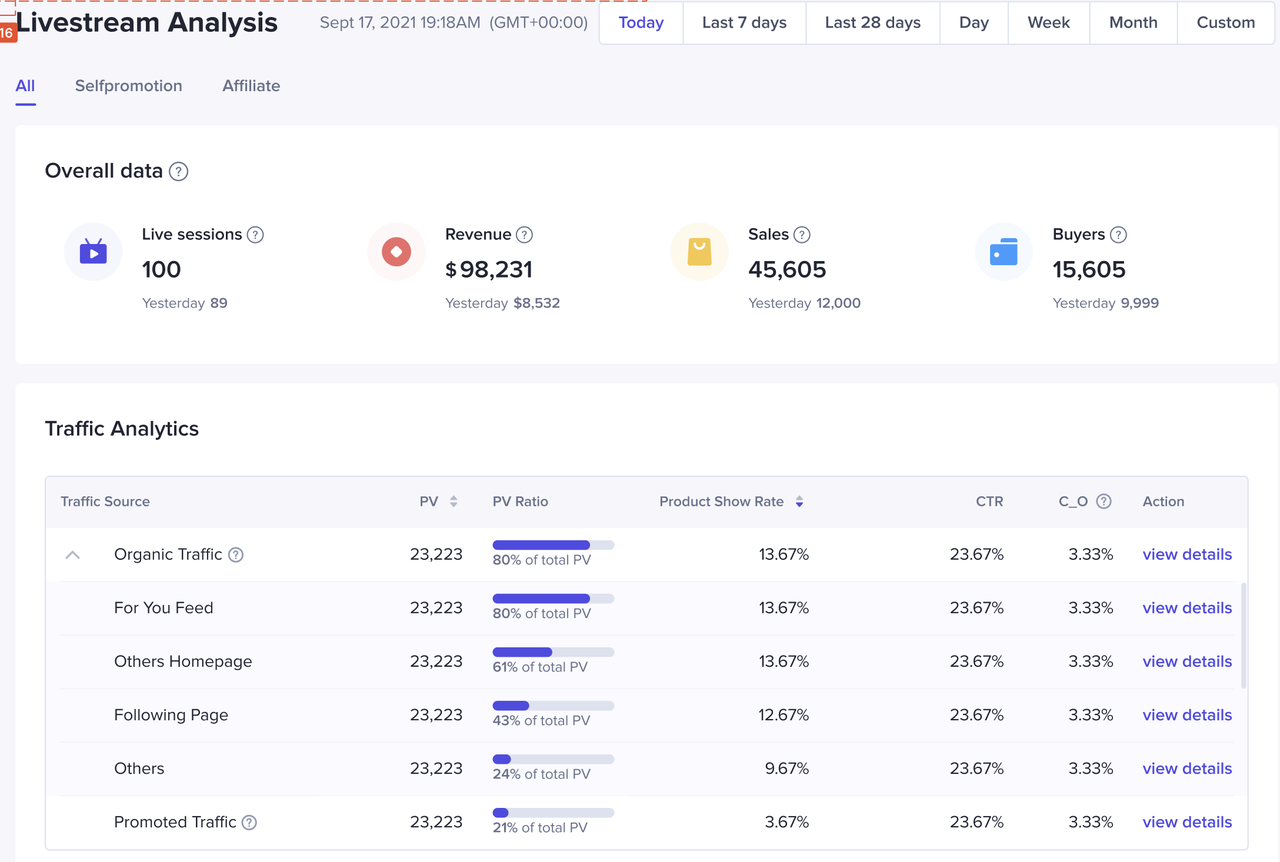
Explanations of the different traffic sources
Organic traffic:
For You Feed: Traffic brought in through recommendations
This traffic is brought into livestreams through the For You and Following pages on the TikTok app.Feed-video header: Traffic brought in through video
Source:Buyers see your video in For You and are attracted by the content or product in your video. They click your profile picture and enter your LIVE. Features:These viewers are already interested in the product and hope to know more about it or buy it in the LIVE. This traffic source has high conversion potential.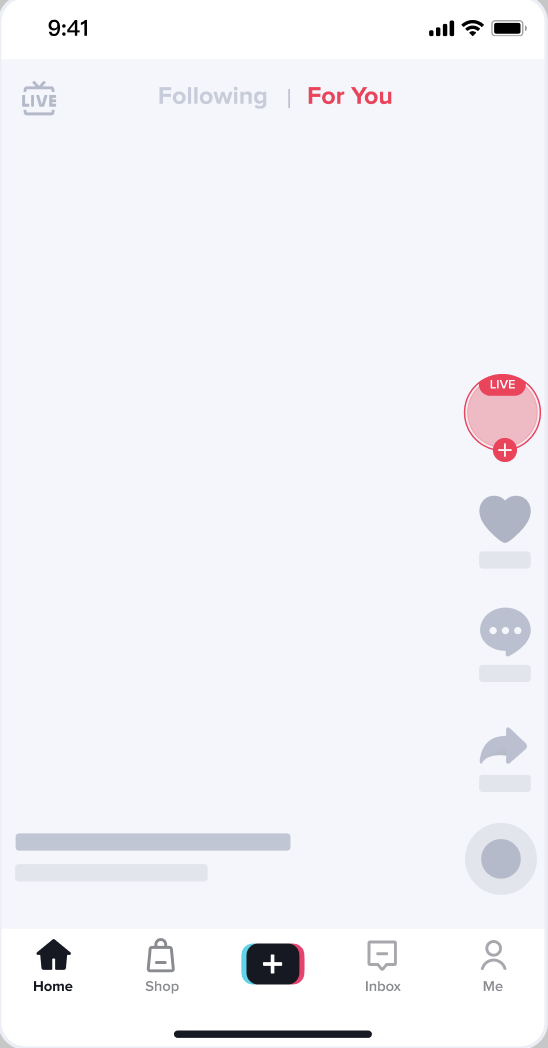
Feed-live cell: Traffic brought in through LIVE preview
Source:Buyers see your LIVE in For You and are attracted by the product or introduction. They click and enter your LIVE. Features:Buyers who enter the LIVE because they are attracted by the way the LIVE looks or your introduction already have an interest in buying the product and want to learn more about it. You should talk about your offer and encourage buyers to purchase the product.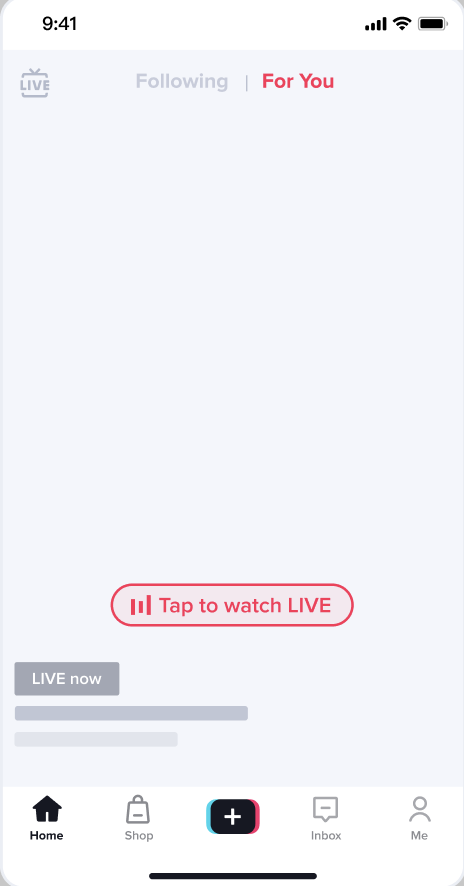
Feed-Follow: Traffic brought in through Following
Source:Followers of your account click and enter your LIVE through Following.Features:Buyers who enter the LIVE through Following are already your followers. They know your LIVE content and product, and they have bought or are considering buying the product. Consider offering a lower price or use gifts to encourage viewers to place orders. This traffic has high conversion potential.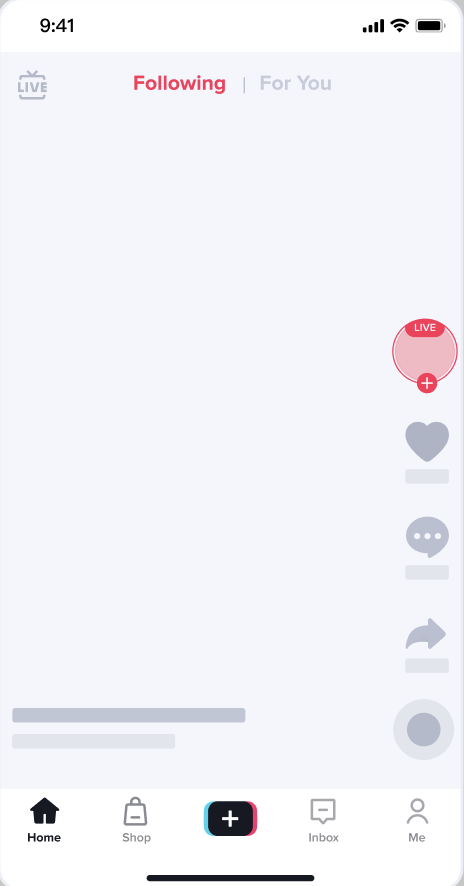
Live Merge: Traffic brought in through Live Square
Source:Buyers find and enter your LIVE through Live Square. This is also a type of "recommendations" traffic.Features:Similar to those who enter the LIVE from LIVE previews, these buyers are attracted by the LIVE image or your introduction and have an interest in buying the product. Highlight the offer and encourage buyers to purchase the product, and convert your traffic into sales.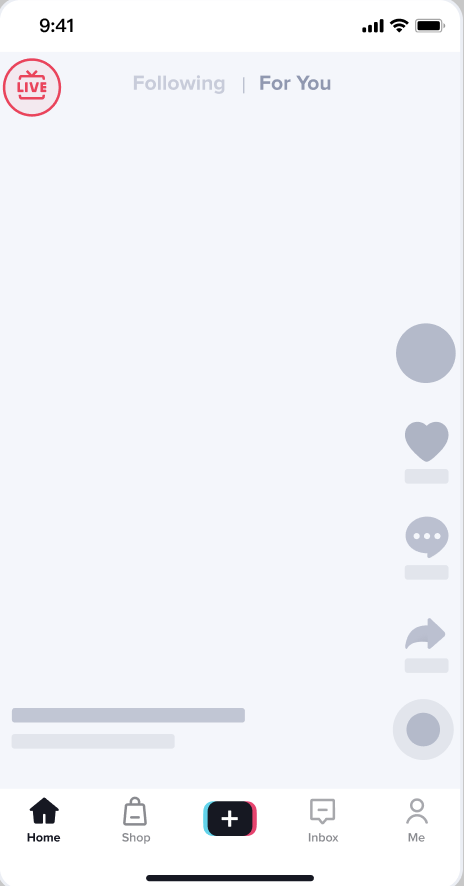 Others Homepage: Traffic brought in through your homepageSource:Buyers go to your homepage, click your profile picture, and enter the LIVE in real-time.Features:These buyers are interested in you, and it's probable that they also follow you. Encourage these viewers to follow the account and convert this organic traffic into followers to improve stable traffic.
Others Homepage: Traffic brought in through your homepageSource:Buyers go to your homepage, click your profile picture, and enter the LIVE in real-time.Features:These buyers are interested in you, and it's probable that they also follow you. Encourage these viewers to follow the account and convert this organic traffic into followers to improve stable traffic. 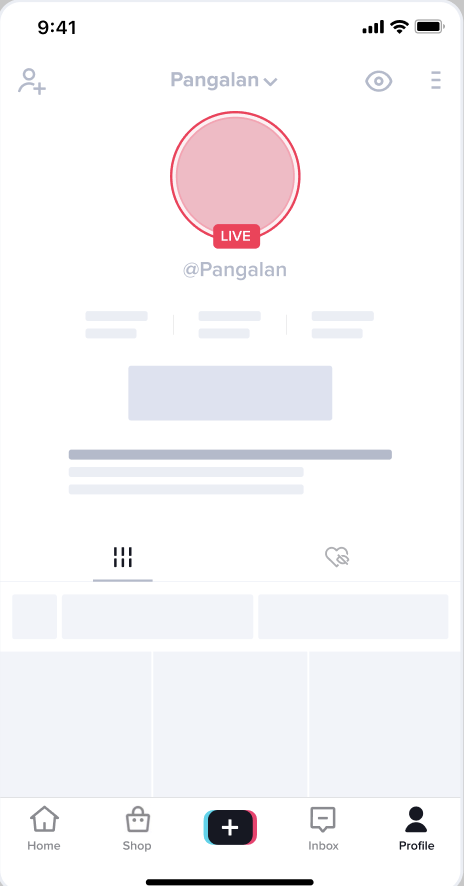
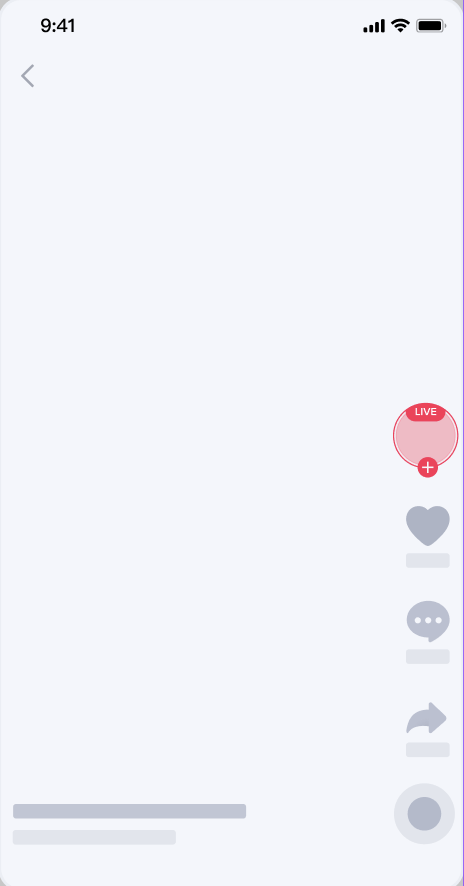
Following page: Traffic brought in through Following
Source:Buyers click your profile picture when you’re livestreaming on the Following list or among the livestreams they've liked previously to enter the LIVE.Features:Buyers who enter the LIVE through Following are already followers of the account, or they enter because they like your video. Release consistent LIVE videos to attract buyers and increase their conversion rate.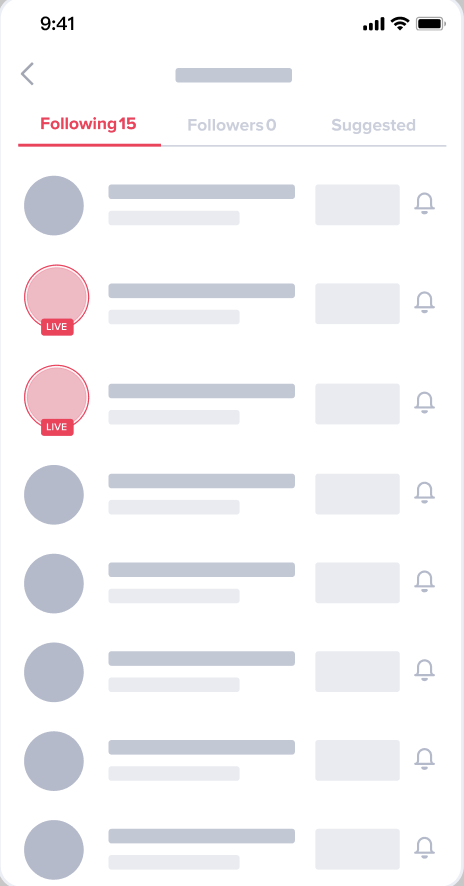
Message: Inbox
Source:The buyer’s Inbox displays the profile pictures of creators that buyer follows who are currently streaming. Buyers click the profile picture to enter the LIVE.Features:Buyers who enter the LIVE through the Inbox are already followers of the account. The platform sends messages to followers to let them know that you are live streaming.
Search
Source:Buyers find your LIVE or your account when searching for topics, products, or keywords they are interested in and click it or your profile picture to enter the LIVE.Features:Buyers find and enter the LIVE because they are very interested in a certain product or topic or because of your general reputation. You can associate the name of your LIVE with a brand name, popular creator name, or hot market keywords to help your LIVE achieve a higher ranking in search results and attract more traffic.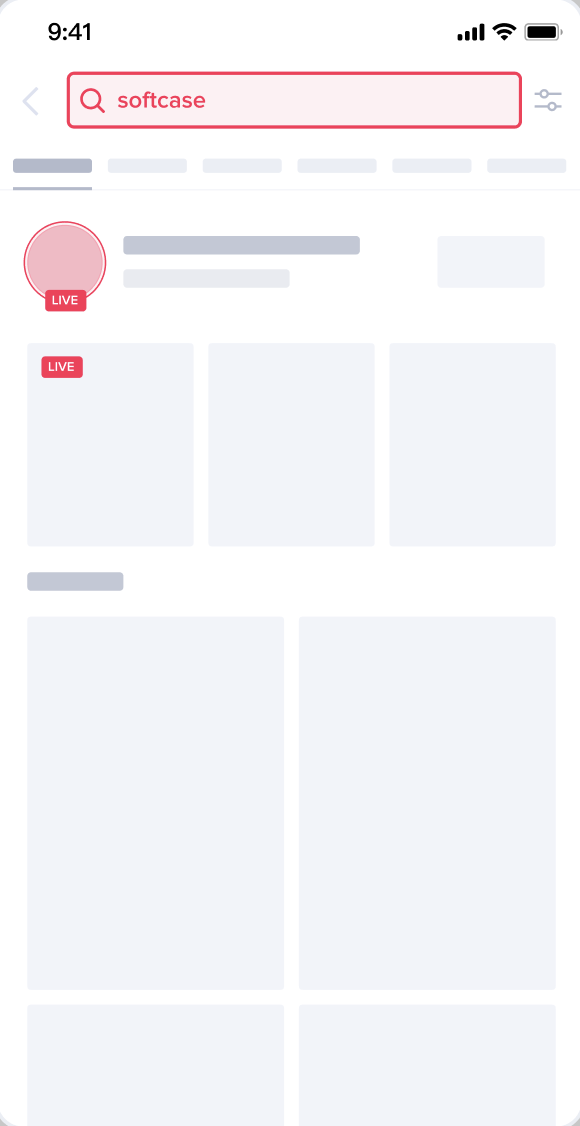
Promoted Traffic
Increase impressions and traffic to a LIVE by advertising through TikTok Ads Manager and Promote.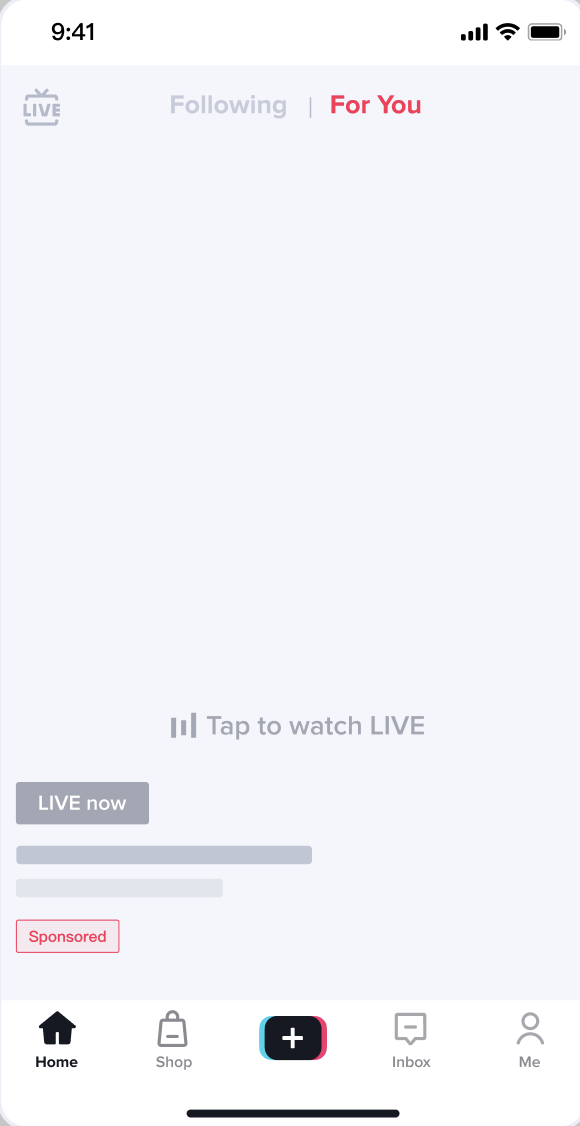
How to check the traffic trend and conversion efficiency of different channels
- After clicking [View Details], we can see the performance of the channel's views, transactions, conversion efficiency, etc. You can compare the traffic trend of this cycle with the previous cycle.
- Organic Traffic Core Metrics: PV, PV share, Ads Revenue, Orders, Product Show Rate, Click-Through Rate (CTR), Click-to-Order Rate (C_O)
- Paid Traffic Core Metrics: PV, PV share
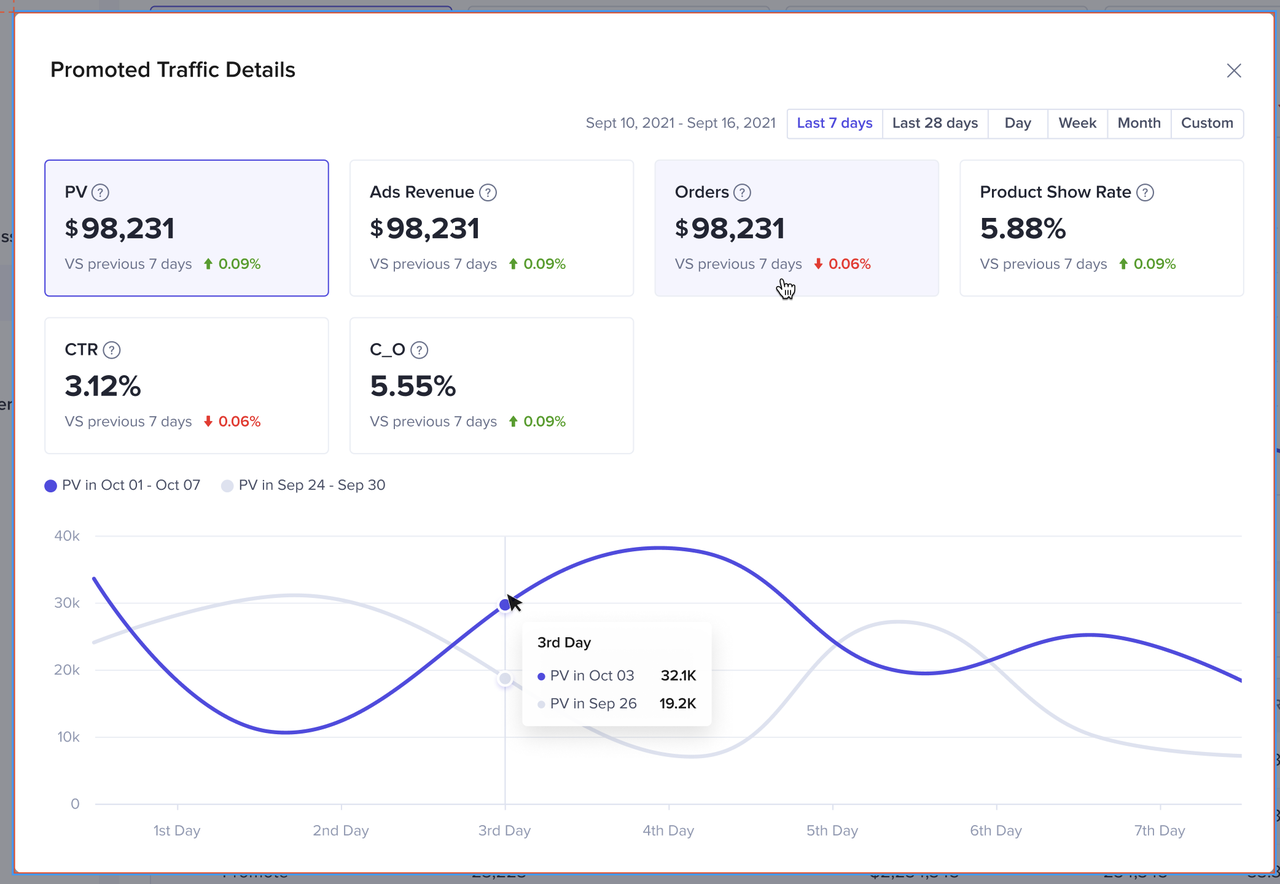
Q&A
- Which traffic sources are included in Others?