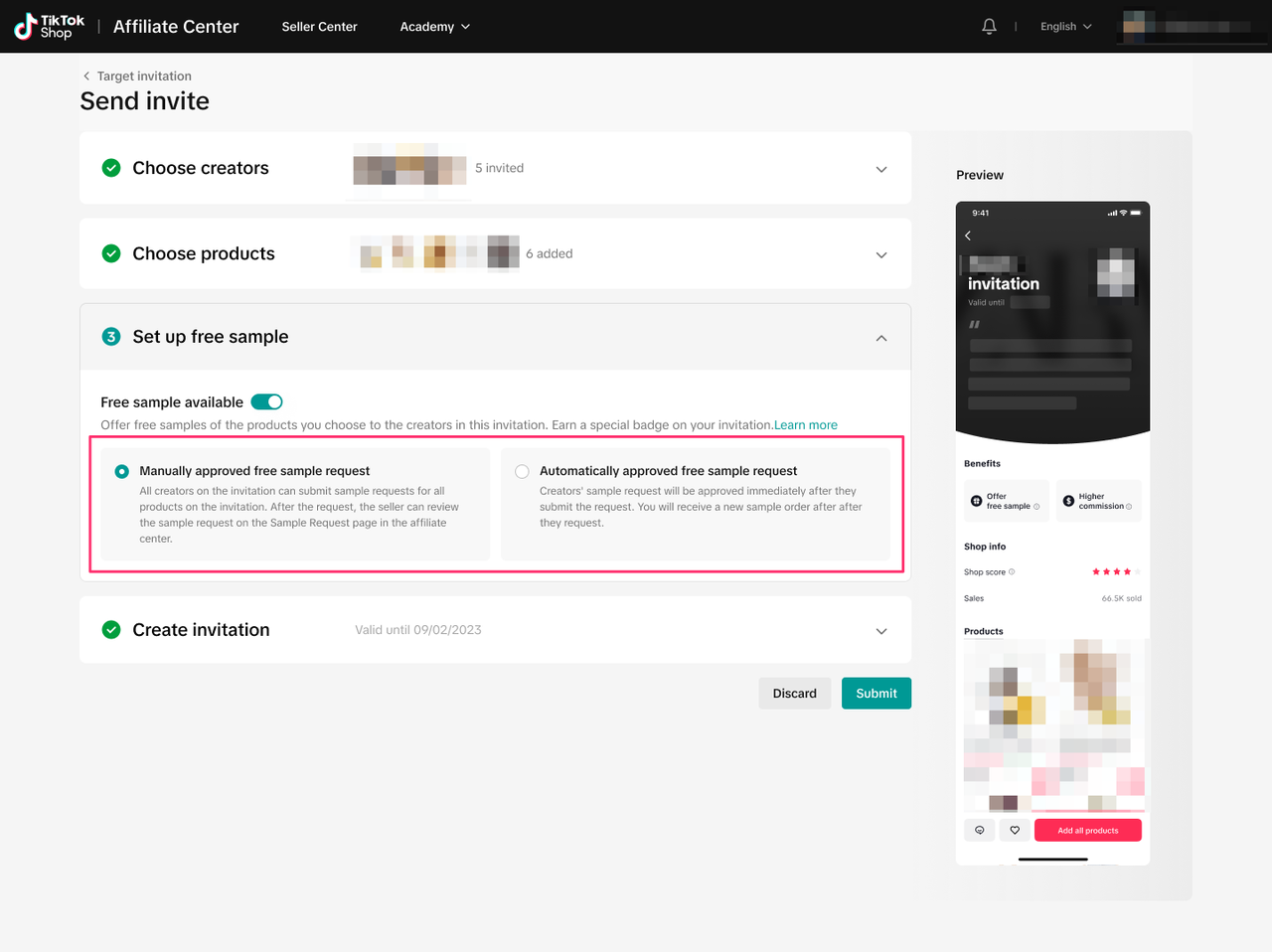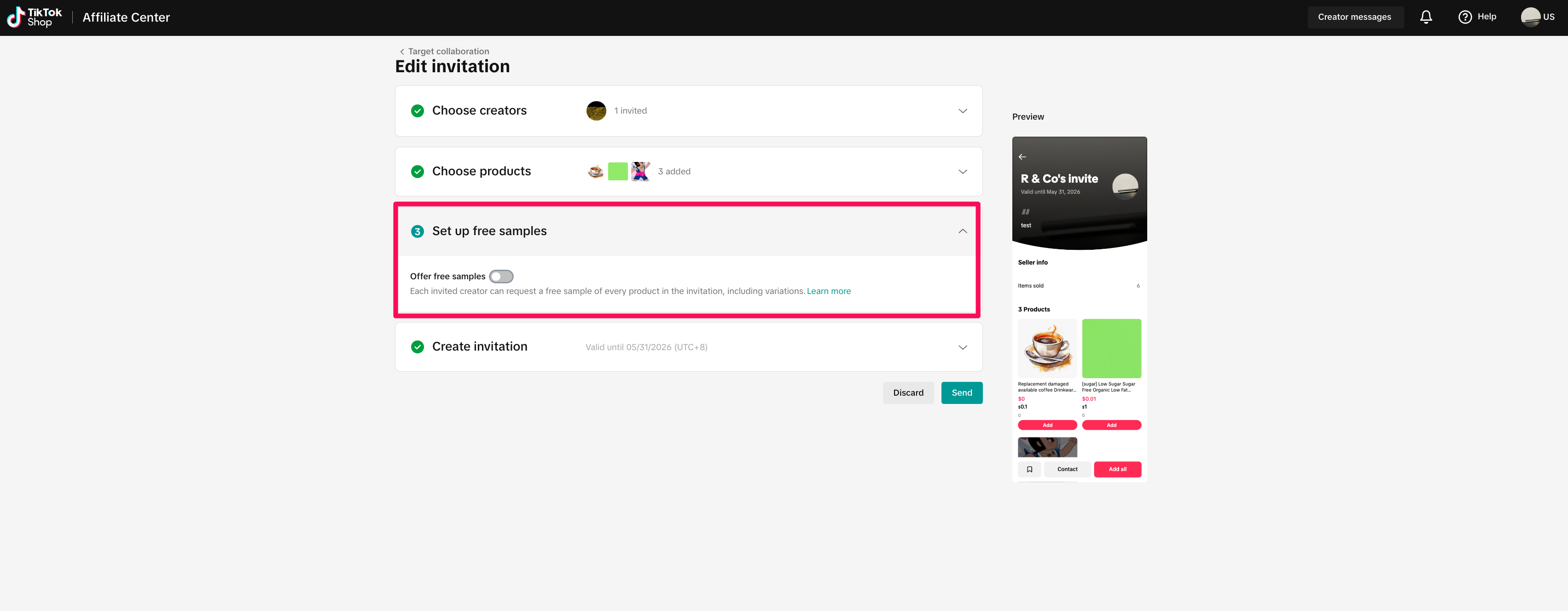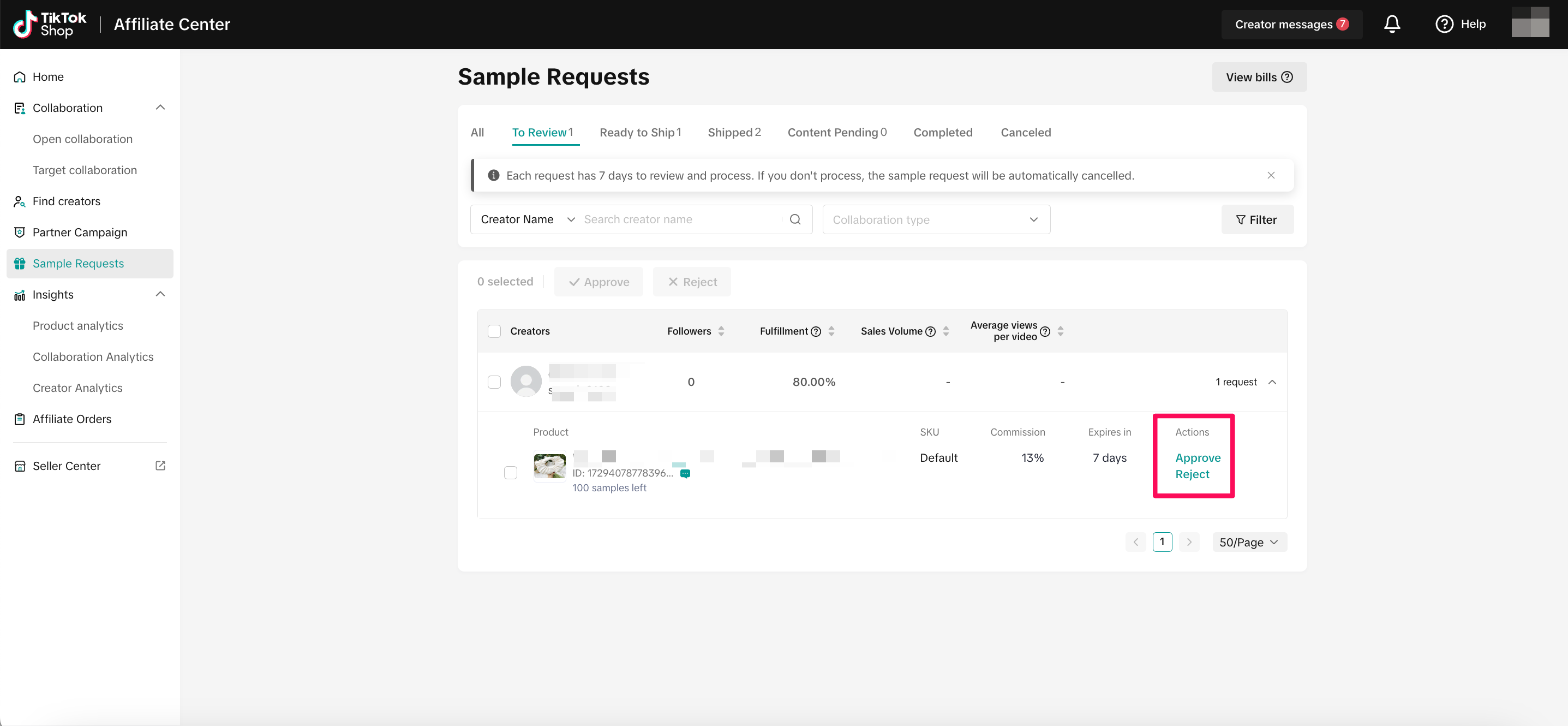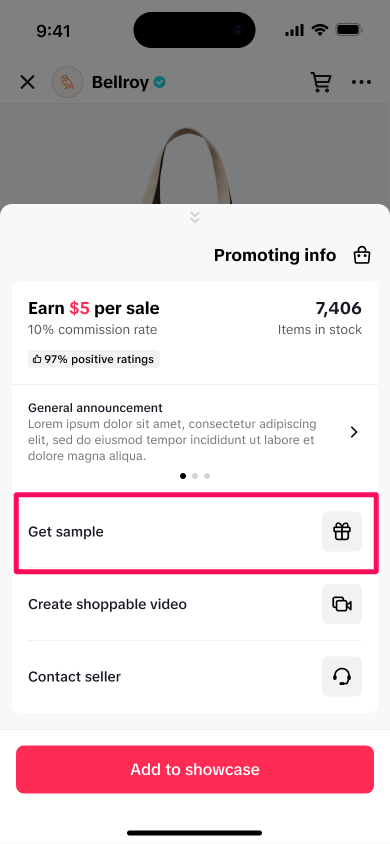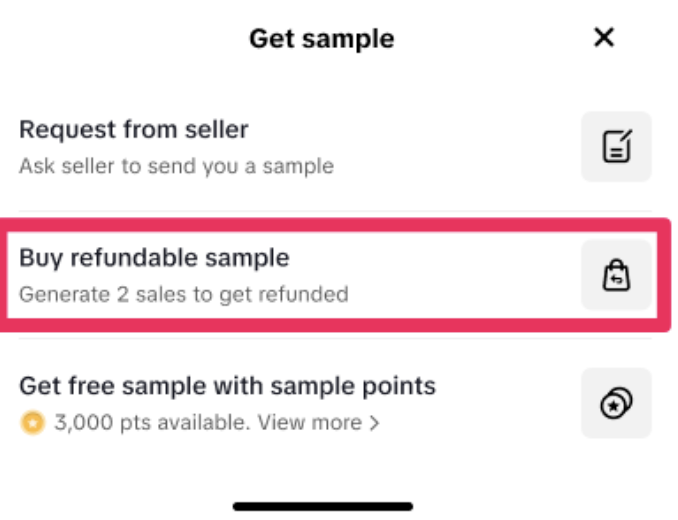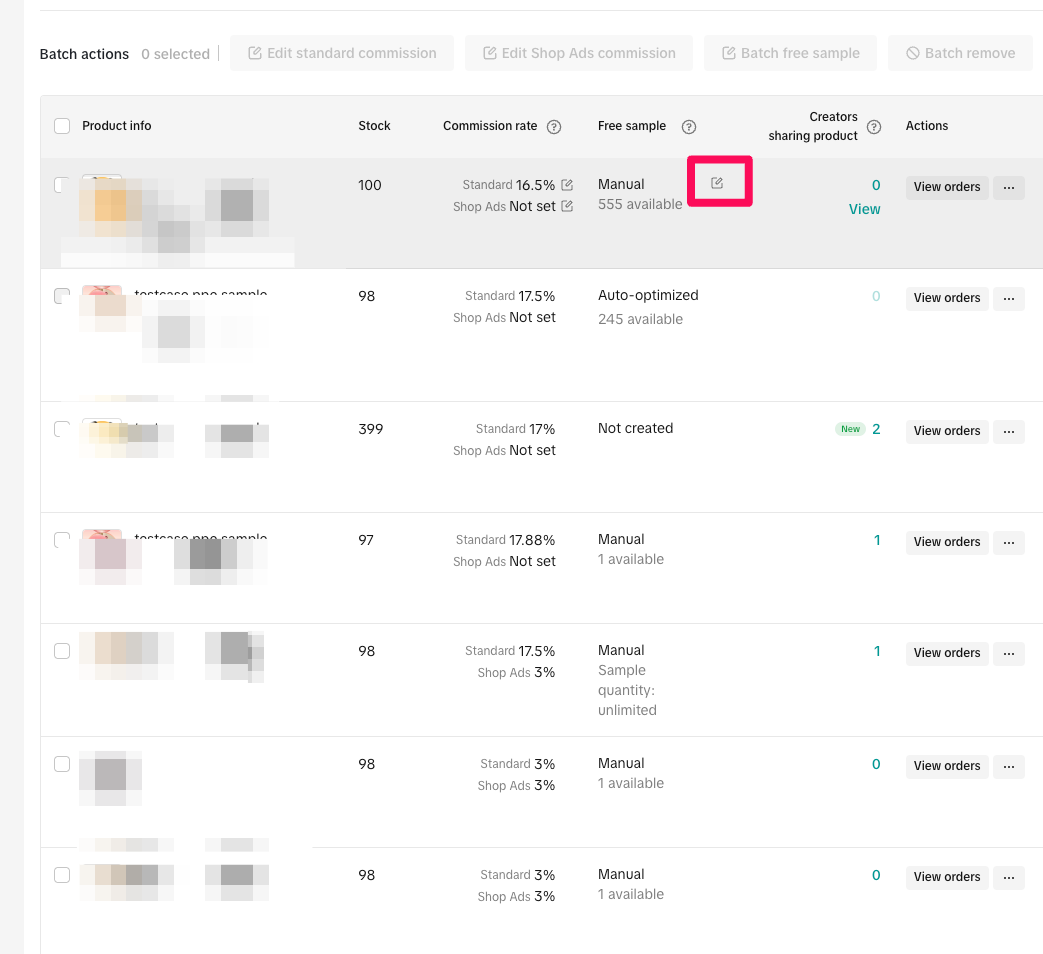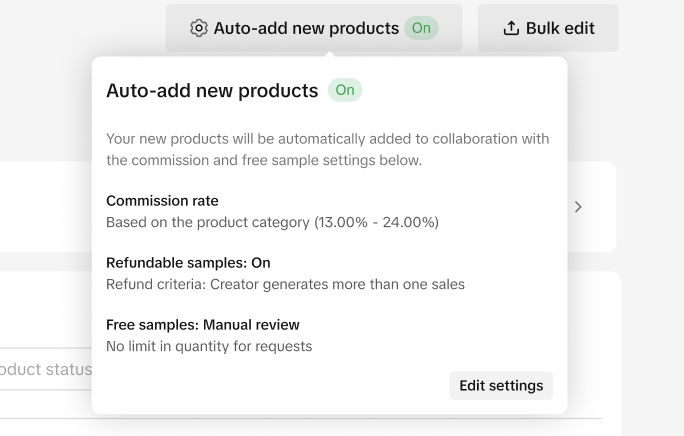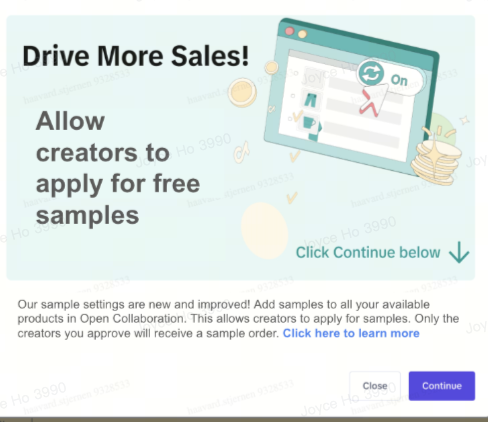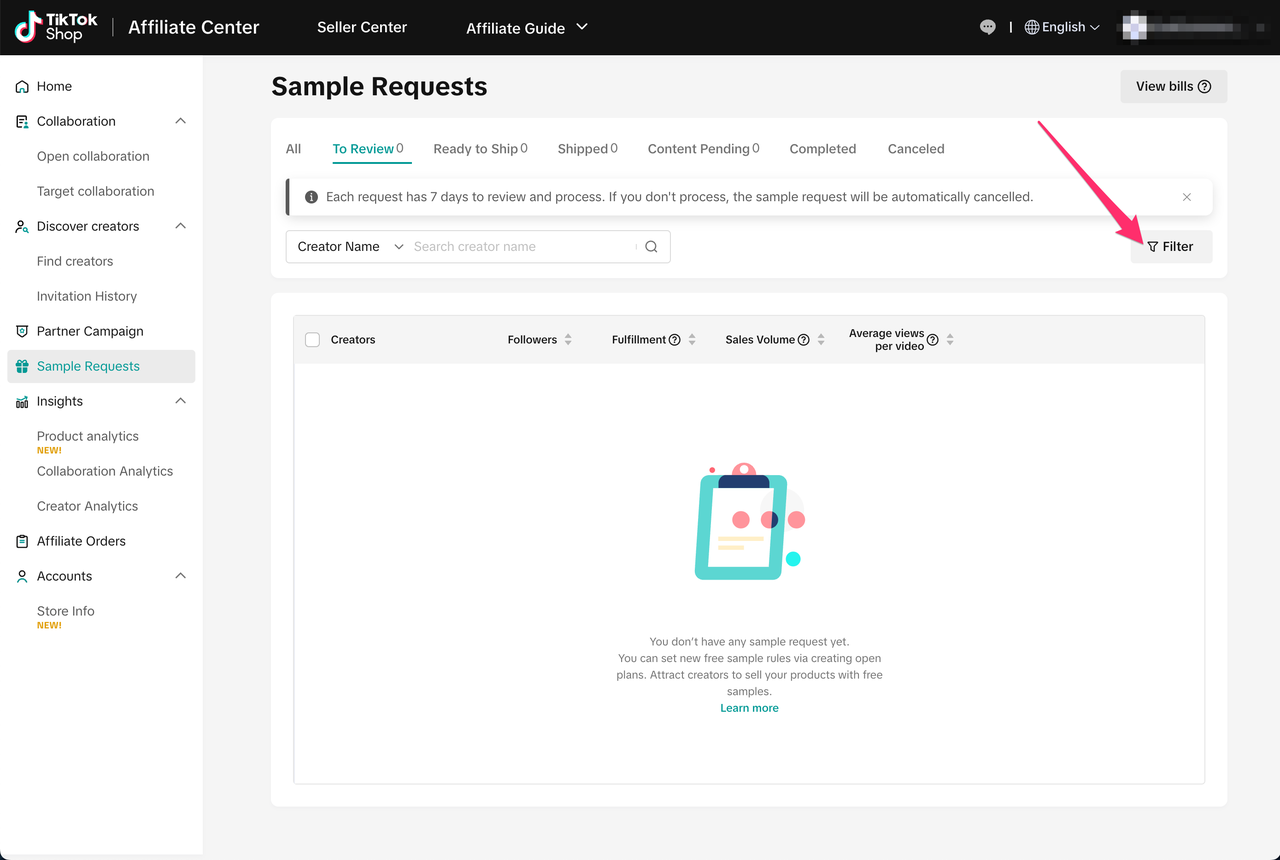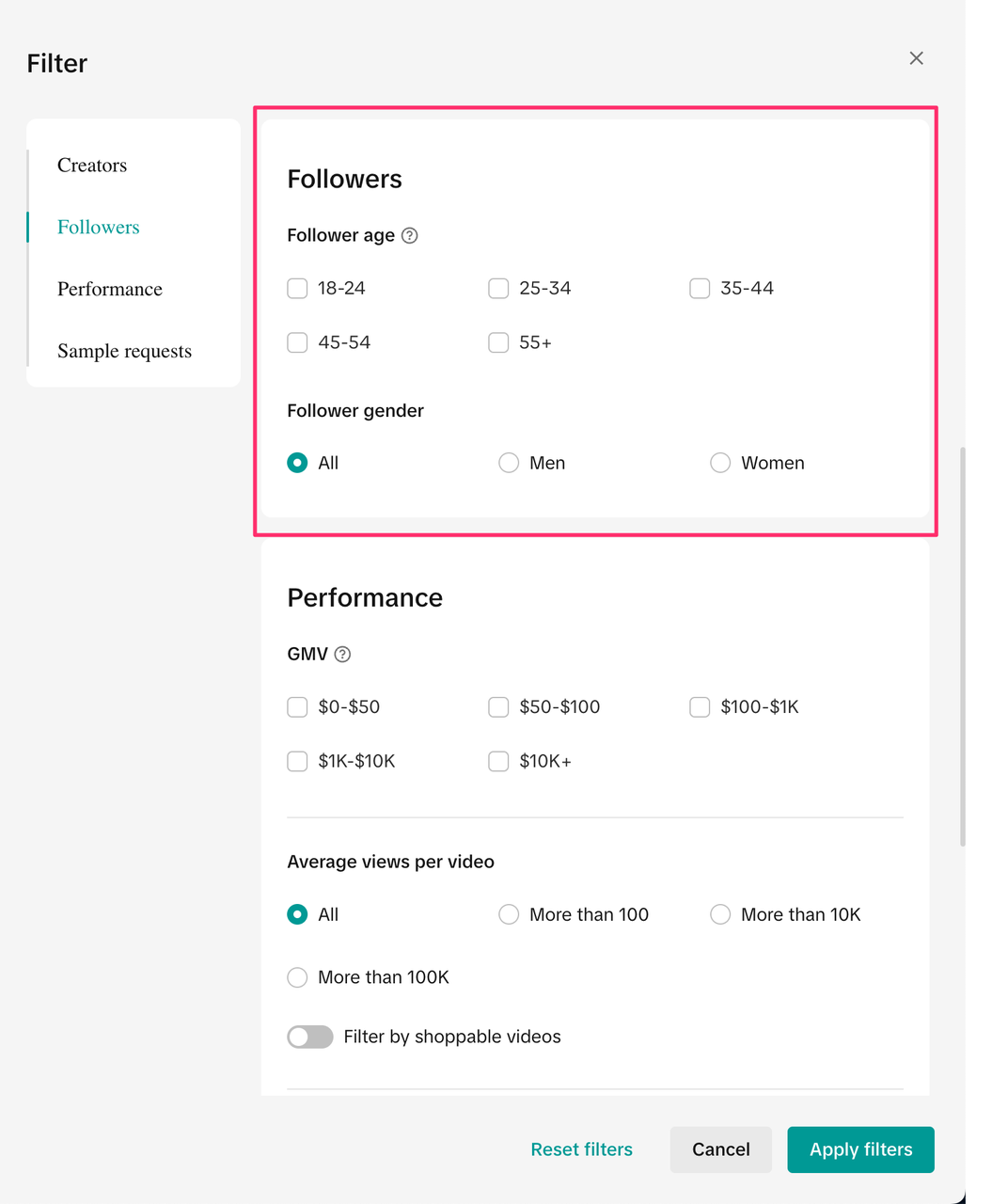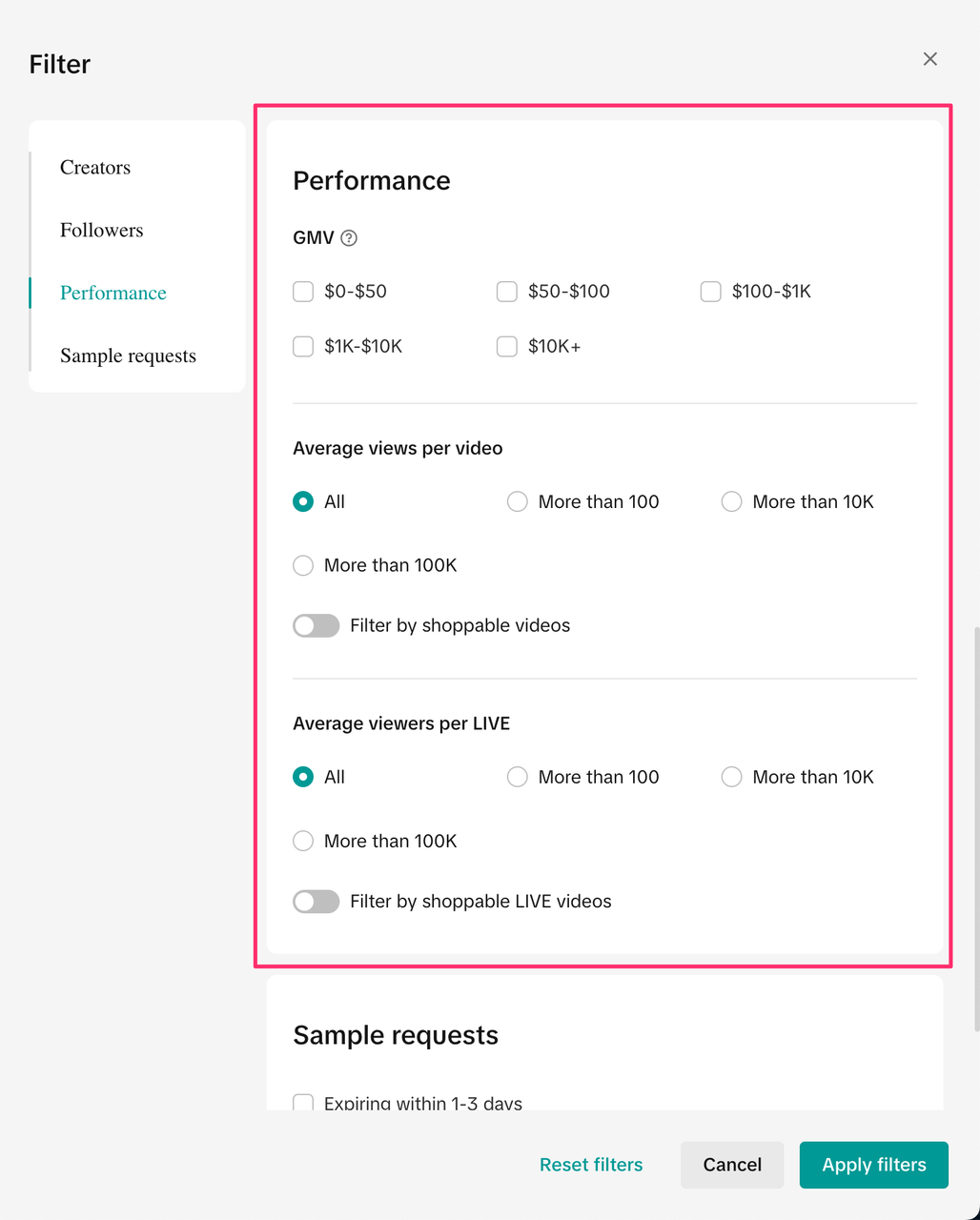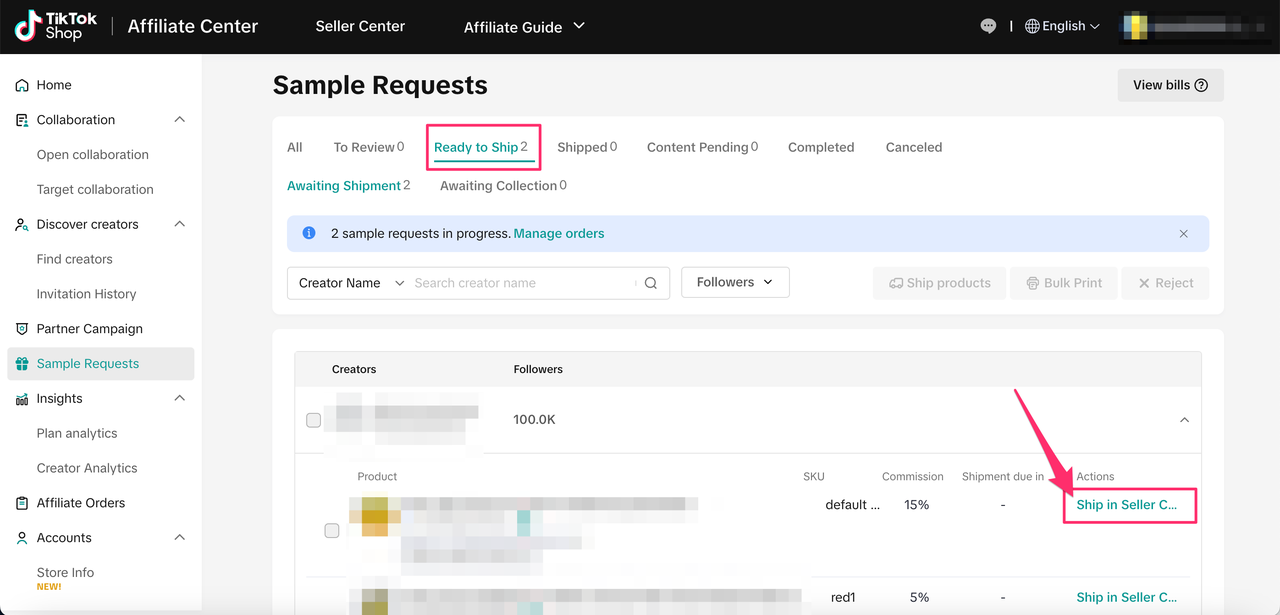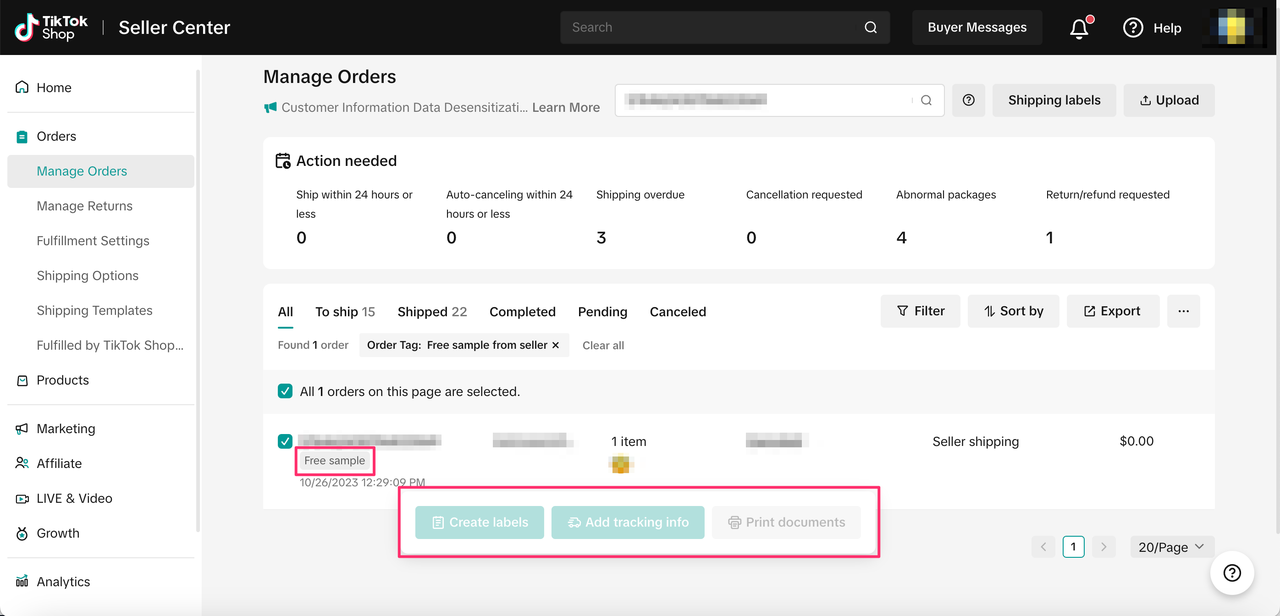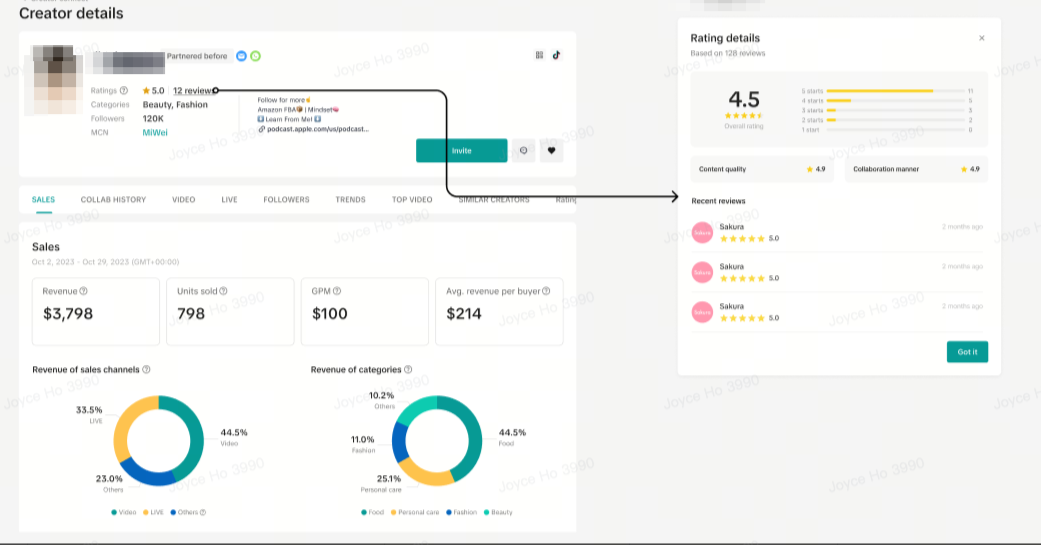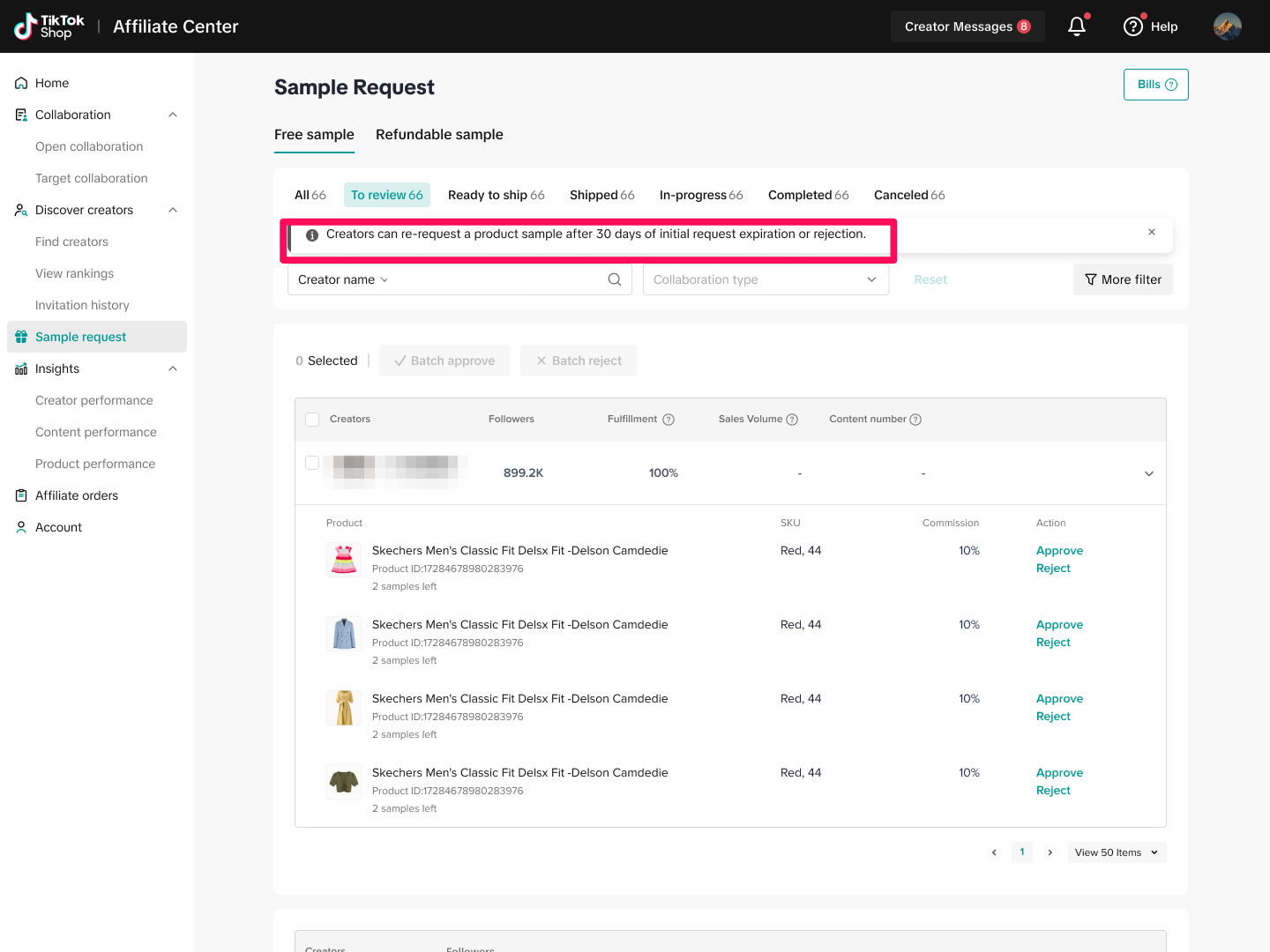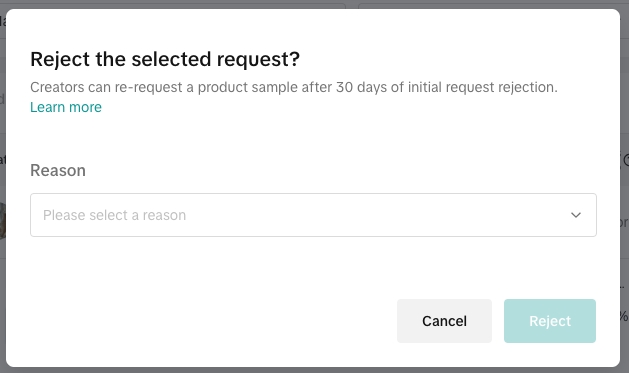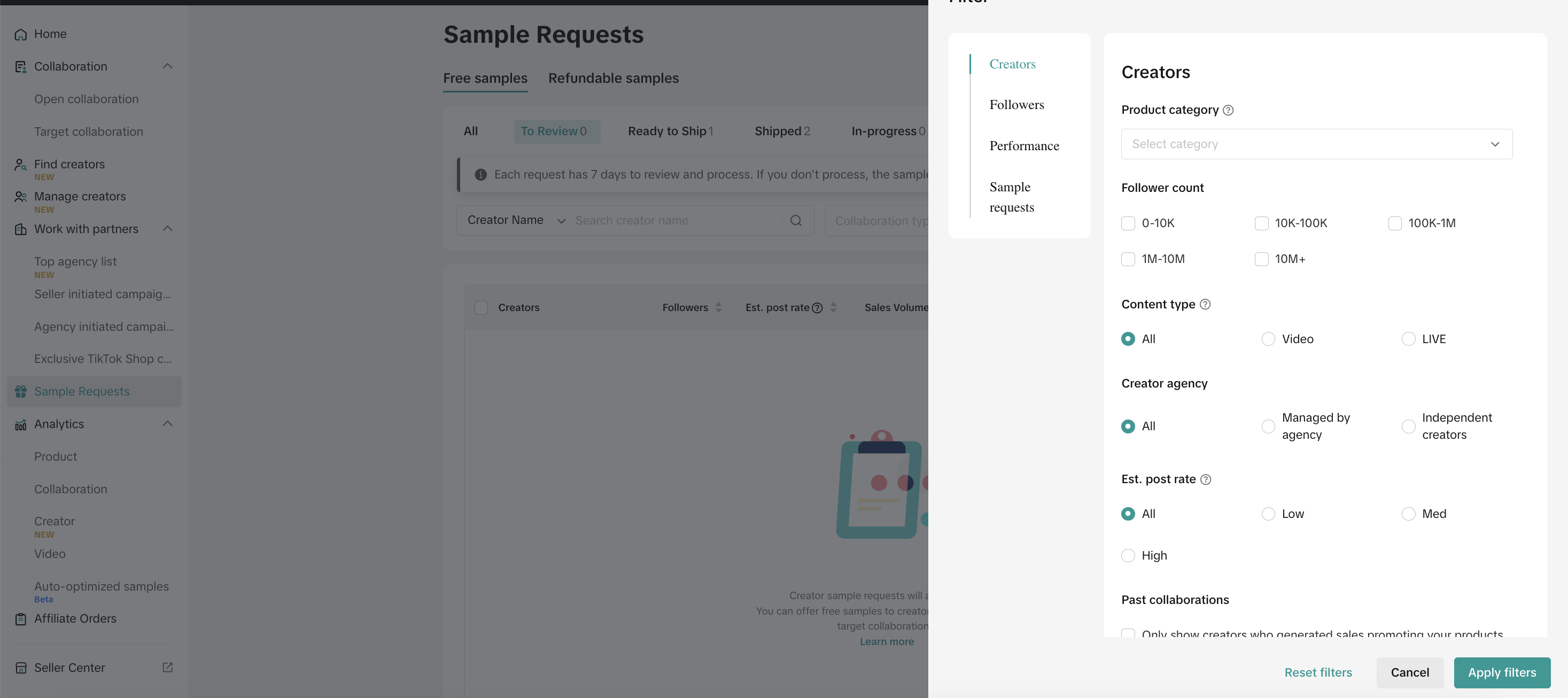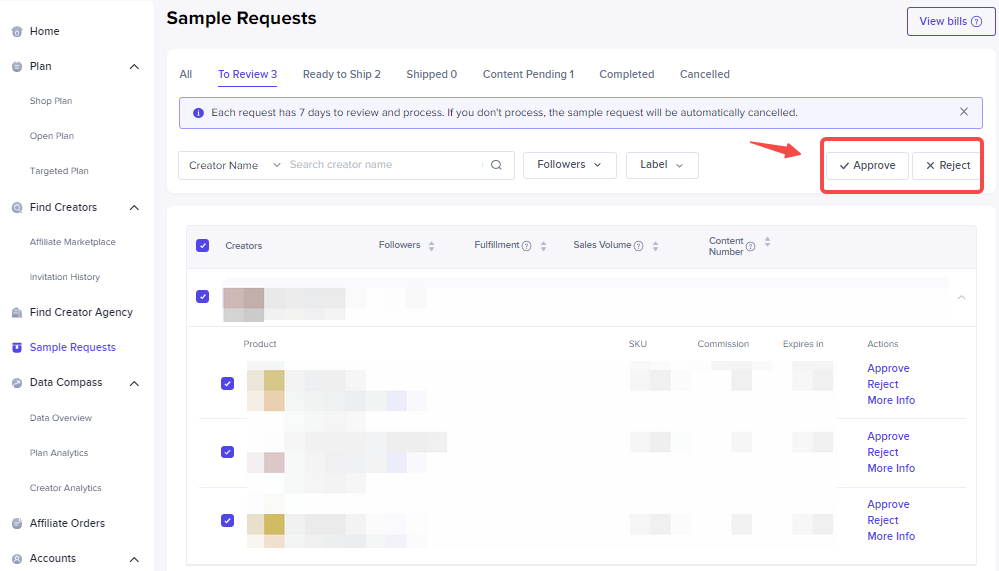How to set up samples
Sellers can offer product samples to creators so they can test, review, and create engaging content designed to generate more orders. Sellers can manage and track the entire sample workflow from Affiliate Center, setting up samples for their Open and Target Collaborations, approving and rejecting requests, reviewing and tracking content posted with samples, and more.
This guide will walk you through setting up your first product sample plan. Offering samples is one of the best ways to kickstart collaborations, allowing creators to experience your products firsthand and create authentic, engaging content that drives sales. We'll cover the essential steps for both broad and targeted creator outreach.
Benefits
- Access creators, content, and users that fit your brand: You'll have access to high-performing creators, content creation requirements, and personalized creator recommendations all inside our Affiliate Center.
- Gain insight into individual product performance: Get a signal on how your products' performance by testing out different product positioning strategies and creator collaboration tactics in order to inform your overall selling strategy on TikTok.
- Tailor your sample strategy based on your needs: Offer Refundable Samples to a wider range of creators who will either post GMV-generating content or earn you an additional purchase, and offer free samples to higher-value creators as an additional partnership incentive.
How It Works
Step 1: Choose your collaboration type
First, decide if you want to offer samples to a wide audience of creators or to a select few.
- Open Collaboration: This is perfect for reaching a broad range of creators. You set the rules, and any creator who meets your criteria can request a sample. It’s a great way to discover new talent.
- Target Collaboration: Use this when you want to invite specific, high-value creators to collaborate.
Step 2: Set up samples in an Open Collaboration
This is the most common way to get started.
- From Seller Center, navigate to the Affiliate Center and click on Open collaboration. Select the product(s) you want to offer samples for. You can offer two types of samples - Free Samples and Refundable Samples. In most cases, you can offer both types of samples for the same product.
- Free Samples: Send free samples of products to creators who request them through Product Marketplace or who you send Target Collaborations to. Sellers pay for the product, shipping and tax. You can define parameters like sample quantity, request periods, and any creator thresholds.
- Refundable Samples: Sell samples to creators who purchase them through Product Marketplace. This can be a great always-on strategy where creators don't have to wait for free sample approvals and you get conversion-motivated creators to try your products with low risk. Read more about Refundable samples here.
- Note: You can edit and disable these rules so that going forward, so no creators will be able to see a Refundable Sample option, but creators who have already purchased Refundable Samples under the pre-existing rules will have their refunds honored if they meet the sample criteria that had been in effect at time of purchase.
- Our system gives you three primary ways to manage your sample setup:
Option 1: Add Samples Manually (Product by Product)This gives you the most control over individual products.
- In the "Added products" tab of your Open Collaboration, find the product you want to offer.
- Click the edit icon next to it and enable the Offer free sample toggle. You can also set up refundable samples here.
- Configure the sample rules: set the sample quantity, define the creator request period, and establish creator thresholds (like minimum follower count). You can even offer samples for specific SKUs while disabling others (like high-cost variations). Learn more in this feature guide.
- If your product is eligible, you can enable auto-optimized samples as well. - you can learn more about this option for automated sample workflows here.
Option 2: Use the "Auto-Add New Products" ToggleThis is the "set it and forget it" method for future products.
- Enable the Auto Add New Products toggle at the top of the Open Collaboration page.
- The system will now automatically add all future products to your Open Collaboration with a default set of sample rules (e.g., "no limitation" on quantity, open to all creators). This ensures your new inventory is immediately available for collaboration. Note: This setting does not affect your existing products.
- Note: this also sets up some default options for your open collab products. This includes: turning on free samples for all products with the below parameters, and turning on refundable samples (with a sample criteria of 1 sale). Free sample default:
- Sample Quantity: No limitations. Sellers do not impose restrictions on the number of samples. This allows sellers to adopt a "always-on sample strategy" strategy, keeping samples live for creators to request regardless of your sample quota. Sellers still maintain full control by approving or rejecting these requests as needed
- Request Period - Indefinite
- Fan Number - More than 0
- Average views per video - More than 0
- 30 days sale volume - More than 0
- Est. Post rate = All
Option 3: Use the One-Click Pop-Up (If Available)Sometimes, you may see a pop-up in Seller Center offering to add samples to all your existing products at once.
- If you see this pop-up, simply click to accept.
- The system will instantly apply default sample settings to all your products currently in Open Collaboration and turn on the "Auto Add New Products" toggle for you. It's the fastest way to go all-in on samples. The same default options from option 2 will also apply in option 3.
Step 3: Set up samples in a Target Collaboration
- In the Affiliate Center, go to Target Collaboration and click Invite to collaborate. As you create the invitation, turn on the Set up free samples toggle. Here, you can choose to manually or automatically approve sample requests from creators in this group. If you select automatic approval, our system will instantly approve their requests and move the orders to your "Ready to Ship" queue, creating a seamless experience for your top partners. Creators can request more than five sample products. However, only requests from creators within this Target Collaboration will be automatically approved.
- To edit an existing Target Collaboration and add free samples, navigate to the Target collaborations tab, select the specific Collaboration and click edit.
Step 4: Approve requests
Once your plan is live, creators will start sending requests.
- Go to the Sample Requests page in the Affiliate Center to manage this. Review the applicants in the To Review tab. You can see their stats and decide to Approve or Reject each request. Approved requests move to the Ready to ship tab. When a request is approved, a pop-up will let you know whether the sample request was approved successfully or not. In cases when the request is not approved, it will be due to an error, such as: Insufficient quantity of samples available, or Insufficient quantity of product in stock.
- Behind the Scenes: You must review free sample requests within seven days, or the system will automatically cancel them. Once you approve a request, you have another seven days to ship the product from the Seller Center. This ensures creators get their samples quickly and can start creating content for you.
- Here, you can also filter applications for specific criteria to more easily find the creators you would like to approve for samples. Some examples include product category, follower count, performance metrics. Please refer to your Affiliate Center experience for the most updated available filters.
- Keep in mind that a product's free sample quota is reduced on a per-approval basis, meaning that once you approve a creator's single free sample request, that sample's inventory is reduced by 1. Alternatively, you can leverage the "no limitation" option as an "always-on sample strategy," keeping samples available for creators to request regardless of your sample quota.
- On the Refundable sample order tab within Sample Requests, you can view the status of past and ongoing Refundable Sample orders that creators have made, the sample criteria, as well as navigate to Seller Center to arrange shipments.
Explore our other sample feature guides to learn about other features that can make your Sample Requests process more streamlined or productive.
Step 5: Ship samples to creators
- In the Ready to Ship tab of Sample Requests, click Arrange Shipment to navigate to the Seller Center and ship the sample.
- Once you're in the Seller Center, click Create labels to purchase shipping labels from TikTok or press Add tracking info if you've purchased shipping labels from third parties.
Step 6: Monitor creator content creation
Once samples are delivered, sellers can track and monitor the content that is being created in Sample Requests
- For free sample orders, creators are required to create content within 14 days of receiving the sample. TikTok sends automated notifications reminding creators that they need to post content for their samples.
- For Refundable Samples, creators have 90 days to meet the sample criteria - if they do not meet the sample within that timeframe, the sample becomes a regular purchase.
- Once a creator has completed their content creation, their request will move to the "Completed" tab in Seller Center and "Content pending" tab in the Affiliate Center.
Step 7: Analyze creator and content performance
Once a sample request is completed, Sellers can go to View Content to see how their free sample product content performed. For Refundable Samples, navigate to Refund Pending to view creators' content.
- Sellers can view Video and LIVE content performance, including the content itself, publish time, content views, likes, comments, and number of orders generated from the content.
Step 8: Rating creators (optional)
There are two ways to leave a review for a creator.
- Entrance 1: Affiliate Home Page : Under the Items Needing Your Attention section, you’ll see the number of sample applications awaiting your review. Click the Review button, and you’ll be directed to the Sample Request page. There, you’ll find a list of creators pending your feedback. Simply click the Leave a Review link, a pop-up window will appear, allowing you to rate the creator and provide your written review.
- Entrance 2: Sample Request Page: Go directly to the Sample Request page. Use the Pending Rating checkbox filter at the top of the page. This will show all creators you haven’t reviewed yet. Click the “Leave a Review” link to open the pop-up form and complete your review.
You’ll also be able to view the creator’s overall rating and see feedback left by other sellers in the
Creator Details section. See our FAQ for what conditions a collaboration needs to meet for it to be eligible for a rating.
Tips
- Start with your best-sellers. When setting up your first plan, choose products that you know shoppers already love. This increases the chance of a successful collaboration.
- Don't set your creator criteria too high at first. If you're new to samples, start with broader criteria (e.g., a lower follower count) to attract a wider range of initial applicants. You can always adjust this later.
- Check your pending requests regularly. Make it a habit to visit the Sample Requests page daily. Prompt approvals show creators that you're an active and engaged partner.
FAQs
- Can a creator re-apply for samples? Yes. You may see the same creator requesting samples. Creators can reapply immediately after withdrawing a request or 30 days after a request has been disapproved, expired, or canceled.
- Can creators request more than one sample of the same product? Creators can only request one sample of a specific product from a single seller. However, they can request more free samples of other products (up to the limits listed in the previous question).
- Will sellers be reminded of pending free sample requests? TikTok Shop will send an email reminding sellers to review pending free sample requests.
- How do sellers change the product status back to active?
- Product deleted: Go to Seller Center -> Manage products -> Deleted tab -> Recover this product
- Product inactivated: Go to Seller Center -> Manage products-> Inactive tab -> Check inactive reason and activate the product
- Product under review: Wait until it passes platform review
- Sold out: Add more inventory in Seller Center
- If for some reason the creator cannot fulfill the free sample content requirement, what will happen?
- Creators may not be able to fulfill sample content requirements for the following reasons (and the sample request will be cancelled):
- The seller account has been closed
- The seller has been banned from TikTok Shop
- The product has been banned from TikTok Shop
- The seller is forever banned from working with affiliates
- The collaboration has been deleted
- Note: In these instances, the system will automatically cancel any requests and creators will not be required to fulfill their sample content requirements.
- In other instances, creators may not be able to fulfill their sample content requirements for the following reasons (and their fulfillment requirements will be paused):
- The product has been deleted
- The product has been inactivated
- The product is under review
- The product is sold out
- Note: If the product is sold out, the system will pause requirements in the short term until the product status returns to active.
- Where can I get more information on creators' sample request and purchase experience? You can reference this TikTok Shop Academy article to learn more
- Where can I learn about Auto-Optimized Samples? You can reference this TikTok Shop Academy article to learn more or speak to your account manager
- Can I update my samples settings to all my products at once? Yes, you can! For sellers with many products, we recommend using our bulk-editing tool. Check out our guide.
- How can I approve or reject free sample requests in bulk? First, filter creator requests according to specific tags (number of fans, creator tags, etc.). After filtering for creators, click "Select all" to approve or reject in batches.
- How do I choose which creators to approve? We have a whole guide for that! To learn how to evaluate and select the best partners for your brand, read our guide on [How to find and approve the best creators for your samples].
- How many free samples can an individual creator request? This can depend on a variety of factors, including their creator badge level. The more GMV a creator generates, the more free sample requests that will be available to them. For most creators, they have the following number of requests available to them.
- Note:
- This number includes any sample requests that are currently in review with a seller, waiting for shipment, or pending content creation.
- Please be aware that free sample eligibility is limited to creators who have generated sales within the last 120 days. Those who haven't had sales in 120 days won't be able to request free samples to sellers until they make a sale.
- There are no limits with target collaborations
- What conditions need to be met in order for me to rate a creator?
- For free samples, you can rate a creator if one of the following applies:
- Completed Collaborations
- The creator has posted content and the content has remained published for at least 3 days, or
- The creator has pinned your product in their LIVE shopping bag for over 10 minutes
- Incomplete Collaborations
- You may leave a rating if the product was delivered at least 14 days ago, and the creator has not submitted an appeal or requested a timeline extension
- If the creator requested additional time, you must wait until 21 days after delivery to rate
- If the creator filed an appeal, you can rate immediately after the appeal is resolved
- For refundable samples, you may rate and review when the refundable sample was successfully refunded.
- You cannot rate or review a creator under the following circumstances:
- The collaboration was canceled due to seller's fault
- The product was out of stock for more than 10 days, preventing the creator from fulfilling content
- The product or your shop has received a permanent GNE violation
- The product has been delisted or is no longer available for sale