How to Use Video Diagnostics Tool for Creators
09/10/2025
Summary
What is the TikTok Video Diagnostics Tool and how does it help creators improve their short video performance?
- The tool analyzes published videos to identify issues like content violations, low views, low CTR, and poor GMV, providing data-driven, actionable recommendations to optimize video quality, engagement, and monetization.
- It offers a simplified interface categorizing videos by issue type and an interactive dashboard to track performance metrics and compare past and current videos.
How does the Video Diagnostics Tool categorize video issues and what specific recommendations does it provide for each category?
- It categorizes videos into Content Violations, Low Views, Low Click-Through Rate & Conversion, and GMV Optimization, offering tailored advice such as improving video length, sound, hooks, calls to action, and shopping link integration.
- For low views, it diagnoses video quality, product relevance, and account health, suggesting improvements like better filming techniques, product selection, and increasing fan engagement.
What are the key steps for creators to access and use the Video Diagnostics Tool effectively?
- After publishing, the tool analyzes videos within two days and updates insights for 14 days, accessible via the Creator Center app’s homepage banner and categorized video tabs.
- Creators should review flagged videos, apply the recommended improvements in future content, and monitor changes in views, CTR, and GMV through the analytics dashboard.
What limitations should creators be aware of when applying recommendations from the Video Diagnostics Tool?
- TikTok does not allow editing or changing products on already published videos, so all improvements must be implemented in new video posts.
- The tool focuses on guiding future content optimization rather than retroactively fixing existing videos.
What are the broader implications of using the Video Diagnostics Tool for creators on TikTok Shop?
- By leveraging detailed diagnostics and tailored recommendations, creators can systematically enhance video engagement and monetization, leading to increased reach and higher GMV.
- The tool empowers creators to move beyond guesswork, making data-driven decisions that improve content quality and shopping integration for sustained growth.
Overview
:As a creator, are you wondering why your short videos aren’t consistently attracting the views, click-through rates (CTR), and GMV (Gross Merchandise Value) you desire? You may feel the urge to improve your content, but you’re unsure of where to start or what to optimize.
We’re introducing a powerful Video Diagnostics Tool designed specifically to help creators like you analyze your published short videos and get actionable insights. This tool takes guesswork out of content improvement, giving you detailed recommendations on how to optimize your videos for better performance.
Why Use the Video Diagnostics Tool?
Performance Clarity: Gain a clear understanding of why some of your videos underperform in terms of violations, traffic or views, click through rate, and GMV.
Actionable Insights: Our advanced algorithm pinpoints areas for improvement and offers specific suggestions on how to enhance video quality, increase audience engagement, and drive monetization.
Simplified Interface: With a streamlined UI, easily access videos categorized by issue type—whether it’s a violation, low views, or CTR challenges—and take immediate action to resolve them.
Key Features
The video diagnostics tool assists creators by categorizing videos according to performance issues, offering content improvement recommendations, and enabling comparisons between current and past video performances3.1. Categorized Video Issues
Our diagnostics tool automatically categorizes your videos into four main issue types:- Content Violations: Quickly identify any videos that violate platform policies or community guidelines.
- Low Views: Discover videos that haven’t reached their full potential and learn how to increase their visibility.
- Low Click through rate & conversion: Get insights on why viewers aren’t clicking through and how to improve your calls to action, hooks, and presentation.
- GMV Optimization: Focus on how to monetize your content better by improving video placement, product mentions, and integration of shopping links.
3.2. Customized Recommendations
For each issue identified, our tool provides specific, data-driven recommendations on how to improve:- Content Recommendations: Adjust video length, improve sound or visual quality, and enhance viewer engagement tactics like thumbnails and descriptions.
- Engagement Strategies: Tips on encouraging interactions through better hooks, interactive elements, or timely call-to-actions.
- Shopping Integration: Learn how to better integrate your shop or product URLs within your videos to boost conversion rates.
3.3 Interactive Analytics Dashboard
Track your performance across key metrics like views, CTR, and GMV in a clean, easy-to-use analytics dashboard. You can compare current and past video performance, see how implemented recommendations are affecting your results, and monitor your growth trajectory.How it Works
- Upload & Publish: After your video is published, our diagnostic tool begins analyzing its performance and compiles recommendations within the first two days. It continues to gather insights over time, updating recommendations. These will be available in the Creator Center app for 14 days post-publication.
- Access Insights: Videos with performance issues will be flagged in the Creator Center app, where you’ll receive clear, categorized recommendations highlighting the problems.
- Apply Recommendations: Follow the tailored recommendations to tweak your future content, whether it’s improving violation rate, low views, low CTR, or low conversion
- Monitor Results: Track how your implementation changes impact views, CTR, and GMV for your future content
How to access video performance recommendations?
Diagnostic tools are available on the creator app homepage. The “Your video diagnosis report” banner summarizes weekly video performance and identifies videos needing optimization. Click on this banner for more details. Under the Video List section, view your published videos sorted into tabs: All, Violations, Low Views, Low CTR, and Low Conversion.4.1 When the video is performing well & there are no diagnostic issues
To check for improvement recommendations, select any video under the Video List/All tab. If no issues are found, a message will confirm that the video meets benchmark metrics. Follow these steps: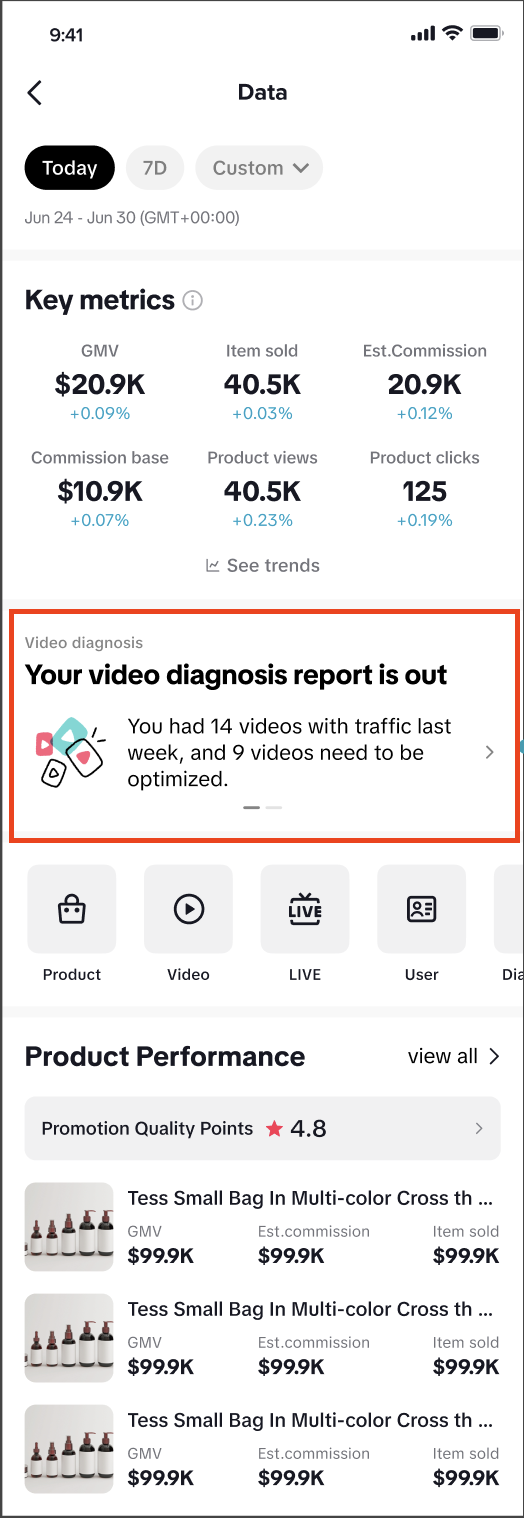
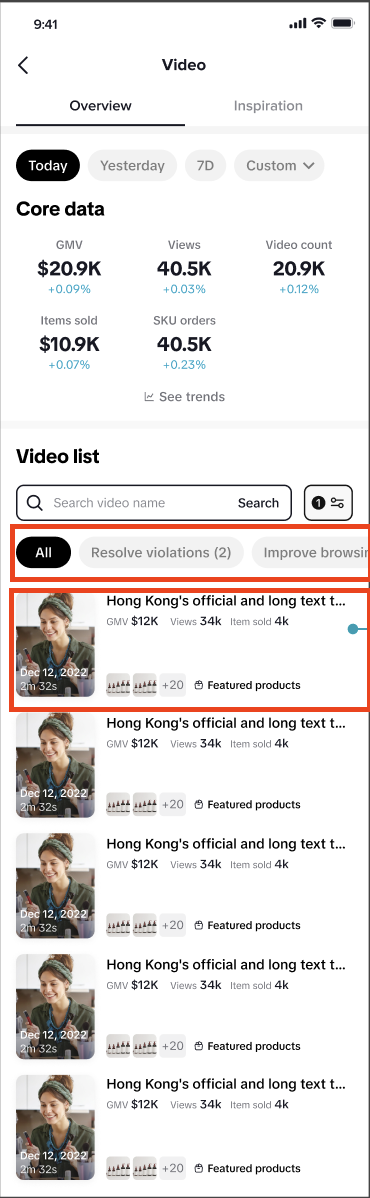
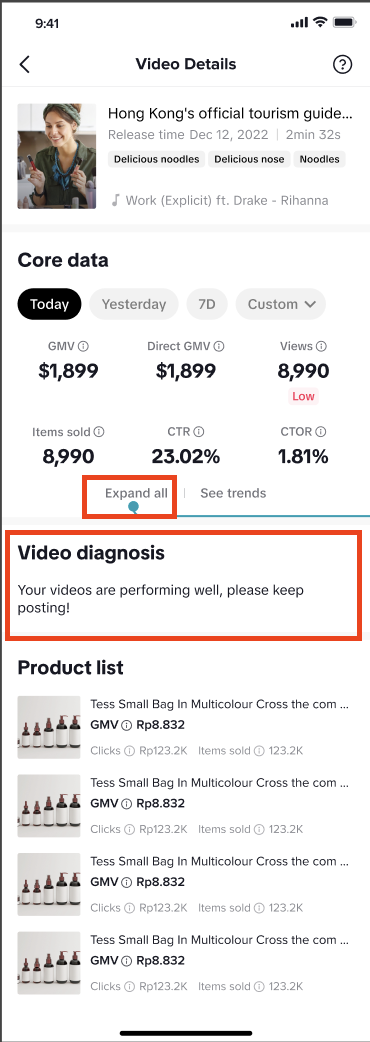
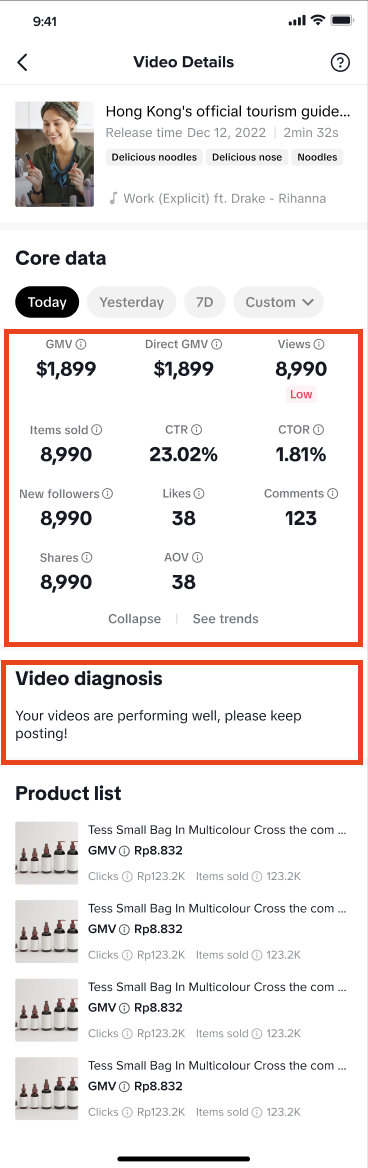
4.2 When the video has Low Views or Low Traffic issues
Low Views are typically caused by factors like poor video quality, product relevance, stock availability, pricing, or account-related issues. You can diagnose the problem across these dimensions, receive improvement recommendations, and find inspiration for better performance.To identify videos with low traffic or views, tap the Low Views tab and select a video to diagnose the causes. Follow these steps in the Creator Center App:
- Tap the Video Diagnosis Report banner on the Creator app's home screen.
- Go to the Low Views tab to find videos with low exposure.
- Select the video you want to analyze for low views.
- Tap the Video Quality, Product, or Account tabs for tailored recommendations.
- Leverage the suggested inspirational videos, product selection strategies, and filming techniques to enhance the quality and relevance of your content
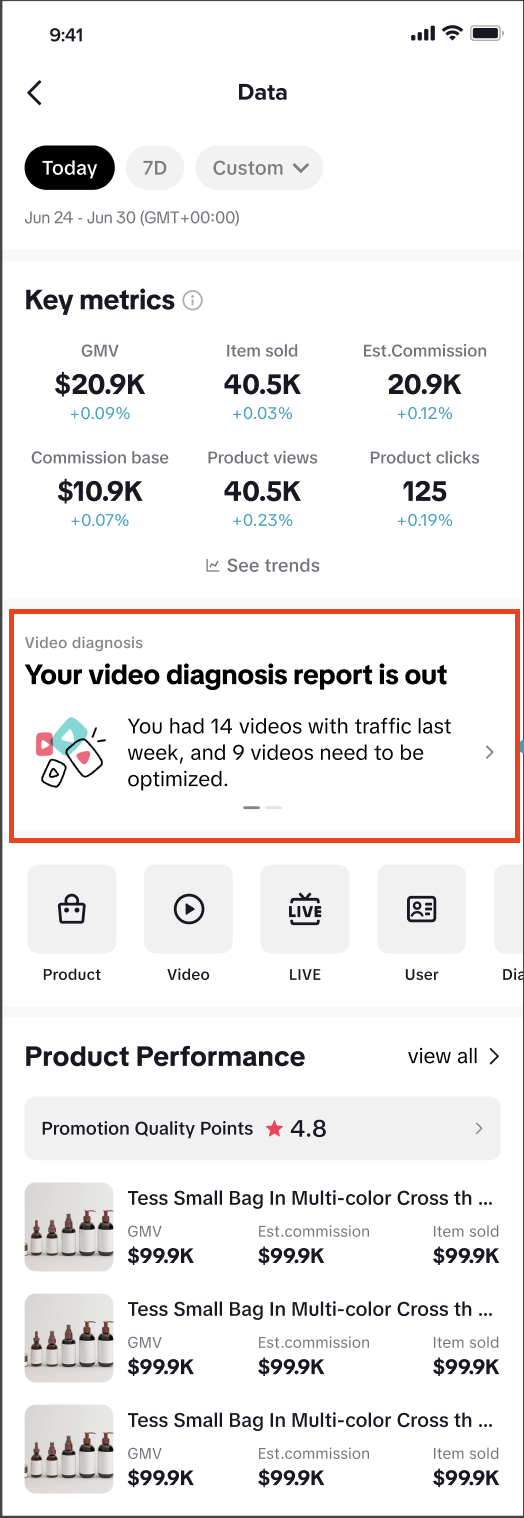
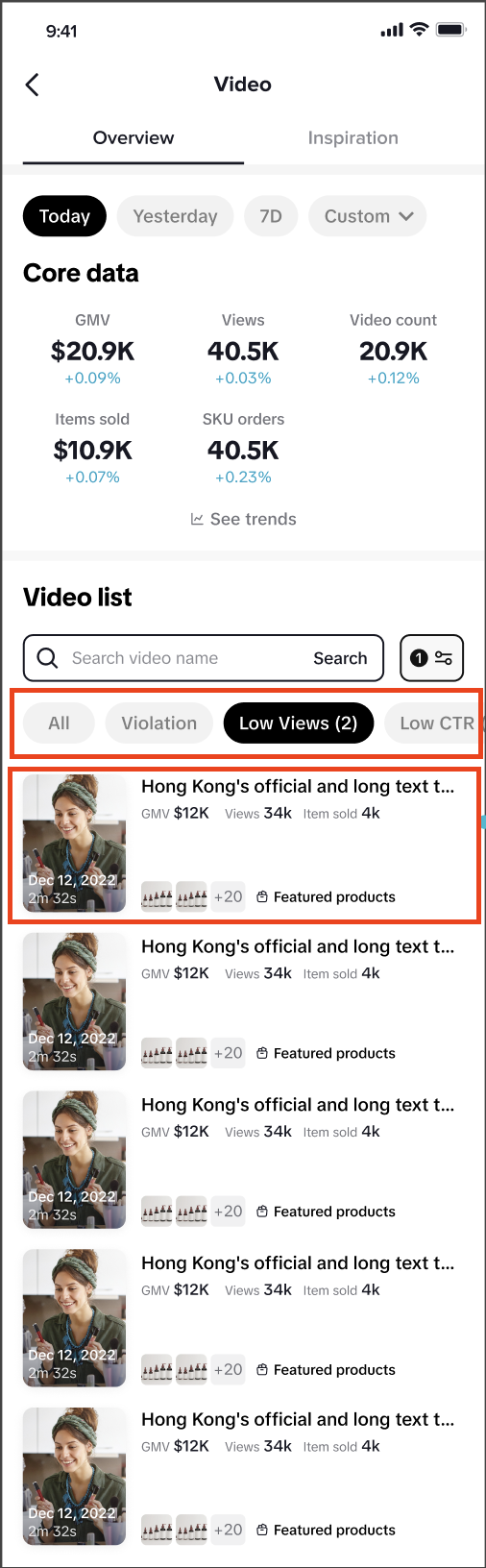
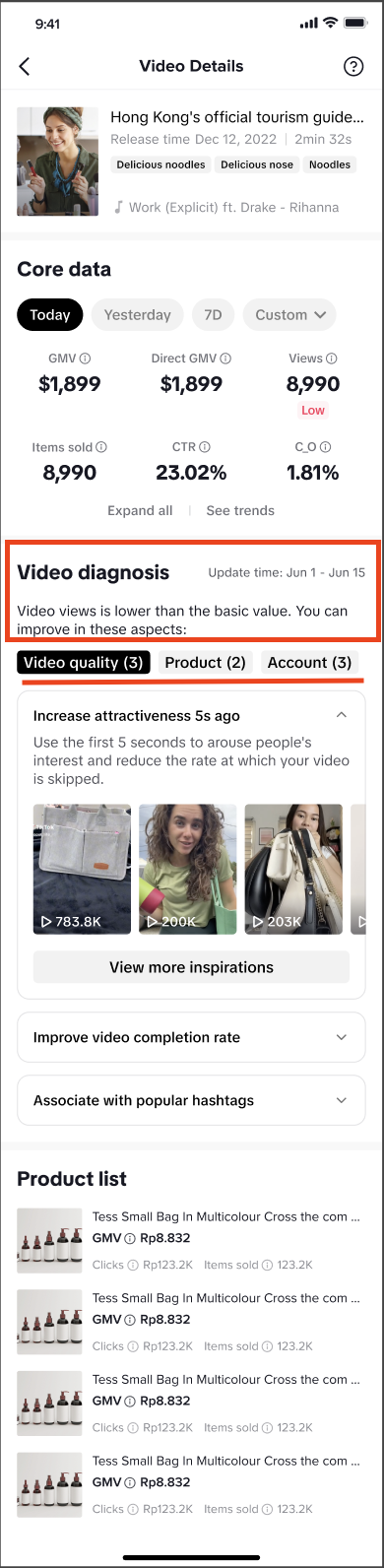
4.2.1 Video quality related diagnosis
Video quality is assessed based on attractiveness, completion rate, and opportunities for popular hashtags.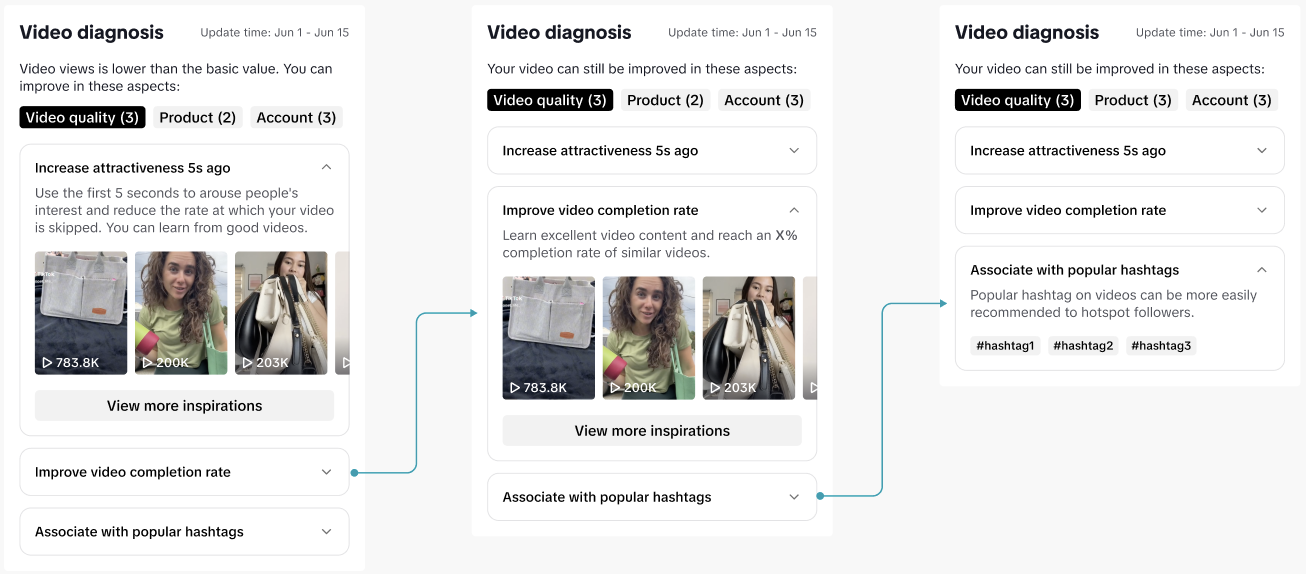
4.2.2 Product Relevance related diagnosis
Product relevance in videos is assessed by product quality, information, product availability, and pricing compared to other creators promoting the same product. For instance, in case of low product quality, expect to get recommendations around improvement in logistics, customer service, or product functionality failures. You could either communicate with the seller to optimize the product information or choose a more competitive product for your content.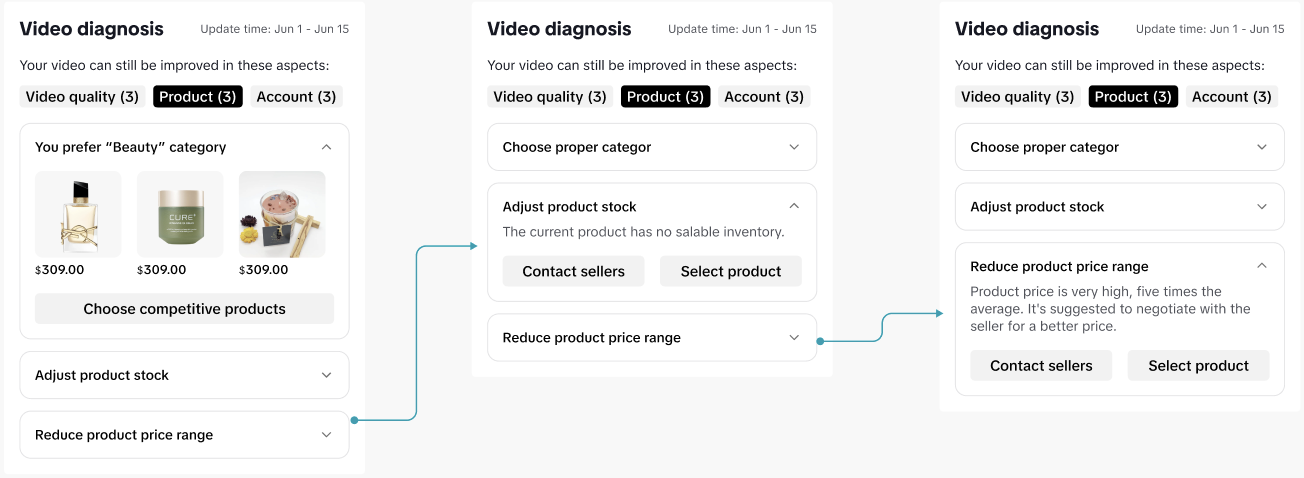
4.2.3 Account health related Diagnosis
Further, opportunities to boost views by increasing fan count, publishing more frequently, or addressing other support factors are recommended as shown below under the 'Account' tab.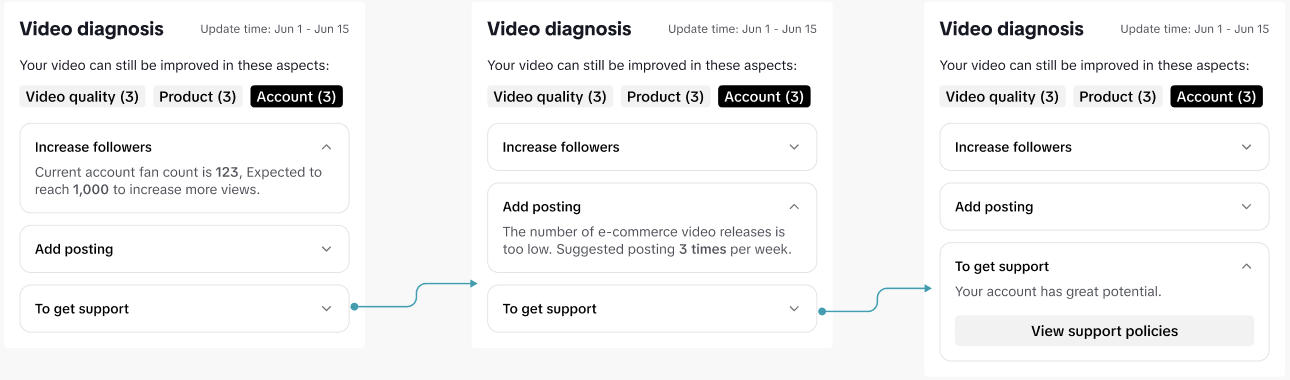
4.3. When the video has violations issues
Avoid video violations. There are many reasons why your videos might get flagged. Understanding these reasons can help you create better content. Our diagnostic tool provides insights and optimization tips to prevent future violations.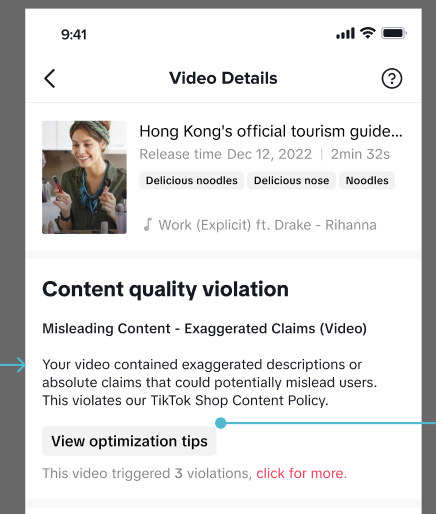
Why It Matters
TikTok may have introduced a similar tool in 2023, but we’ve gone a step further by enhancing the problem-analysis capabilities of our algorithms to help you monetize your content even more effectively. With these improvements, you can be confident that the changes you make based on our recommendations will result in more engagement and higher revenue generation.Start Improving Today!
Our goal is to empower you with the insights you need to consistently grow your reach, optimize your engagement, and drive higher GMV from your content. The future of video creation is here—start using the Video Diagnostics Tool and see how much more you can achieve!FAQs
- Can I apply the recommended changes to an already published video?
- Currently, TikTok does not permit editing a published video or changing the attached product. However, you can implement these recommendations in your future video posts.