2025 Shoppable Video Holiday Guide for Creators 🎁 ✨
11/14/2025
Summary
What strategies should TikTok Shop creators use to select and promote the best products during Black Friday Cyber Monday (BFCM)?
- Choose products authentic to your brand and niche, with positive reviews (85%+), good shop ratings, competitive pricing, sufficient stock, and seasonal appeal. Use TikTok’s Product Marketplace and look for “Black Friday” or “Cyber Monday” labels and bonus commission tags to maximize earnings.
How can creators effectively plan and schedule their content calendar to maximize visibility and sales during the BFCM period?
- Start early with product prep and teaser videos in early November, increase posting frequency mid-November with multiple daily shoppable videos, and post heavily during BFCM weekend. Use TikTok’s Scheduled Shoppable Videos tool to batch-create and automate posts, maintaining consistent visibility through December.
What are the key elements of creating high-quality, high-converting shoppable videos on TikTok Shop?
- Follow the 3-part formula: hook viewers in the first 3 seconds with a strong visual or text overlay, demonstrate product benefits clearly with multi-angle demos, and end with a confident call-to-action. Use TikTok’s Video Assistant and Prompter tools to streamline creation and improve engagement.
How can TikTok Shop creators track and improve their video performance during the holiday sales period?
- Use the Video Diagnosis tool in Creator Center to monitor views, sales, GMV, CTR, and conversion rates. It provides actionable tips like improving narration or product visibility to optimize future videos and boost sales effectiveness.
What steps should creators take to maintain sales momentum after BFCM through December?
- Continue posting or scheduling daily videos focused on last-minute gifts, fast shipping, and holiday recaps. Adapt content to shopper behavior shifts post-shipping deadlines by promoting self-care and New Year products, reposting top performers with updated captions, and leveraging ongoing TikTok Shop campaigns.
👋 Introduction
Black Friday Cyber Monday (BFCM) is the biggest seasonal sales weekend of the year, and on TikTok it's where discovery meets instant purchase. Shoppable videos make it easy for viewers to go from "I like that" to "I just bought it."During BFCM 2024, TikTok Shop saw a 165% year-over-year increase in shoppers. Powered by creators across the community, there were over 4 billion #tiktokshopblackfriday views and 3.5 billion #tiktokshopcybermonday views. On Black Friday alone, TikTok Shop hit over $100 million in single day sales, tripling 2023's results.As a TikTok Shop creator, this is your time to shine. Audiences are actively searching for the best deals, gift ideas, and product recommendations, and they're ready to buy. Whether you're a seasoned TikTok Shop creator or just getting started, this guide will help you make the most of the holiday rush with practical tips for planning, creating, optimizing, and monetizing your shoppable videos.📖 What's Inside
- 🛍️ Chapter 1: Choose the Right Products to Promote
- 🗓️ Chapter 2: Plan Your Holiday Content Calendar
- 🎥 Chapter 3: Create High-Quality Shoppable Videos That Convert
- 📈 Chapter 4: Tracking Performance
- 🚀 Chapter 5: Maintaining Momentum
- 😎 Close
🛍️ Chapter 1: Choose the Right Products to Promote
Authenticity is everything on TikTok. Your audience is more likely to trust your recommendations when they align with your personal brand and reflect products you genuinely love or use. When choosing products, select items that fit your niche, whether that's fashion, beauty, tech, or home essentials. The most successful creators promote products that feel like a natural extension of their everyday content. When in doubt, ask yourself: "Would I buy or recommend this?" If the answer is yes, then it's probably a great fit for you.🔍 How to Find the Right Products
Product Marketplace makes it easy to find and promote products tailored to your niche. To access this tool, go to the TikTok Shop Creator Center, then click Product Marketplace under TikTok Shop toolkit.When browsing, focus on items that meet the following Good Product Checklist:
- ✅ Positive Review Rate: 85% or higher with real feedback.
- 💯 Good Shop Rating: Look for shops labeled Official, Gold, or Silver with over 85% positive feedback.
- 💰 Competitive Pricing: Under $30, free shipping or strong discounts.
- 📦 Sufficient Stock: Avoid products that may sell out during campaign peaks.
- 🎁 Trendy & Seasonal: Festive and giftable products.
- 🔖 ‘Exposure Plus’ Tag: Products with high sales, but low content competition.
- 🔖 ‘TikTok Bonus’ Tag: Products that come with extra commission incentives.
- 👥 Audience Fit: Check this by going to TikTok Shop Creator Center, tapping Performance data, then clicking Audience.
- 👀 Eye-Catching and Unique Products: Visually appealing or unique products that grab shoppers' attention.
✨ BFCM Tips to Maximize Your Product Selection
- 🔖 Look for "Black Friday" and "Cyber Monday" labels in your product feeds. These items come with discounts and vouchers, making them easier to promote and sell.
- 🎯 Keep an eye on the "Curated Choice" selection, which highlights products with bonus commissions, sample points, and coupon incentives to help creators earn more during the campaign period.
- 🗓️ Stay tuned for Category Days throughout BFCM. Aligning your content with these moments helps you ride the peak campaign buzz and maximize visibility.
🗓️ Chapter 2: Plan Your Holiday Content Calendar
A clear content plan helps you stay consistent, focused, and ready for the holiday rush. The key to winning BFCM is to start early, build momentum, and stay visible through December. Shoppable videos need time to gain traction, so the earlier you post, the stronger your results when shoppers start buying.📣 Align Your Content With TikTok Shop's Holiday Campaigns
It's no secret that Black Friday and Cyber Monday are peak moments when every shopper is hunting for the best deals. Throughout the holiday season, TikTok Shop will be launching special creator campaigns designed to help you boost engagement and sales. These include flash sales, discount coupons, and other limited-time events. These campaigns are built to help you:- Gain extra visibility on seasonal products
- Offer exclusive deals or savings to your followers
- Earn additional incentives during high-traffic moments
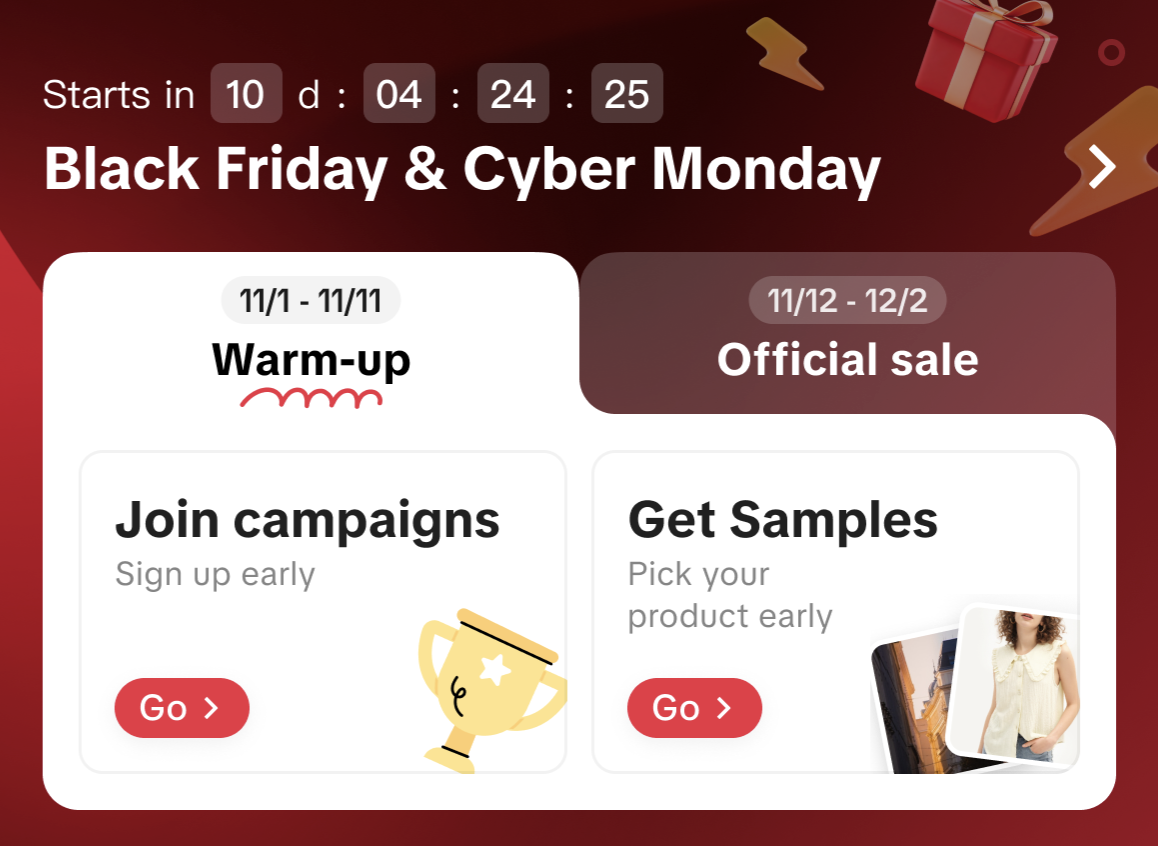
| 💡 Holiday Pro-Tip: Leave space in your content calendar to quickly jump on these limited-time campaigns. They're an easy way to ride seasonal trends and boost your end-of-year performance. |
📌 Plan Your Content in Phases
Once you've mapped out key campaign moments, structure your shoppable video strategy across the season.Early November
This is your prep time. Focus on securing products, planning content, and getting your followers excited about upcoming deals.- 🎁 Apply for free samples or refundable programs early so your products arrive before BFCM.
- ✅ Look out for Shoppable Video tasks in TikTok Shop Creator Center and start creating videos for BFCM products.
- 🗓️ Start sharing holiday previews and teaser videos to build excitement.
Mid-November
Go all in on selling. Post multiple shopable videos daily featuring your top products so they can gain traction before BFCM.- 📦 Start posting unboxings, gift guides, and early reviews.
- 🔥 Feature your best-performing products and create urgency with messages like "These will sell out fast!"
- 💬 Respond to comments and answer product questions to keep your videos discoverable.
- November 16-18: Home & Electronics
- November 19-21: Beauty & Lifestyle
- November 22-24: Welness
- November 25-27: Fashion
- December 1: Computers & Office Equipment
BFCM Weekend
This is the main event. Maximize your reach and sales when traffic is at its highest.- 🎥 Post multiple shoppable videos throughout the day to stay visible.
- ❗ Highlight discounts, bundle deals, and limited-time offers.
- ⏰ Create "last chance" videos reminding viewers that deals are ending soon.
After BFCM Weekend
BFCM may be over, but shopping doesn't end. Keep the momentum going in December with videos on "Christmas gifting," "holiday recaps," "holiday favorites," and "last-minute gift ideas."💡 Content Ideas
Mix different types of videos to keep your content engaging and authentic while encouraging viewers to shop.- 🎁 Gift guides ("for her," "for him," "under $30," "for tech lovers")
- 📦 Unboxing and product reviews
- ✨ Product demos or quick "how-to" content
- 🤓 Quick tips using the products ("3 ways to style this")
- 🫶 BFCM recaps highlighting your favorite products
- 🎥 Create videos with AI: A step-by-step content creation tool that helps you turn any product into a ready-to-film shoppable video. It guides you through scripting, filming, editing, and posting, all in one simple workflow.
- #️⃣ Recommend high performing hashtags: See what hashtags are trending right now, then add these to your videos to reach more shoppers and get discovered faster.
- 📝 Write a full script: Choose a product and get a complete script you can record right away.
- 📦 Show product highlights: See the key points sellers want you to feature. This will help you explain and promote the product more effectively.
- 🖼️ Generate video thumbnail: Create an eye-catching, high-performing thumbnail automatically.
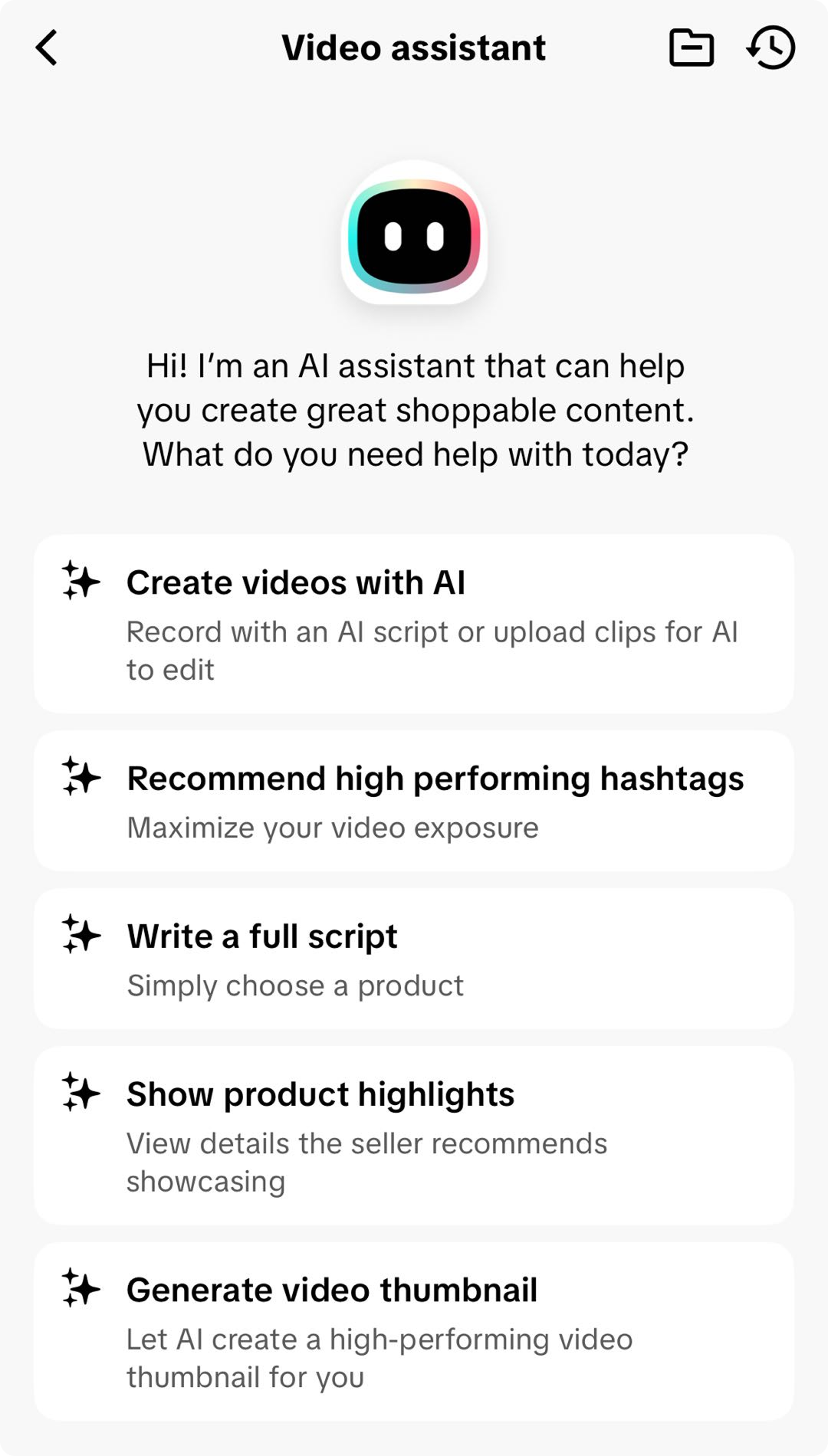
| 💡 Holiday Pro-Tip: Use Video Assistant to prep several scripts at once before a filming day. |
⏱️ Posting Frequency
Consistency is the key to success during BFCM. The more shoppable videos your post, the more chances you have to reach new audiences and drive sales. Try to film at least 3 videos for every product you plan to promote, mixing up how you talk about or demo it to keep your content interesting and help you understand which version resonates best with your audience. Here's a suggested posting cadence to follow:- Early November: At least 5-7 shoppable videos per week to build awareness.
- Mid-November: At least 3 shoppable videos per day to build momentum.
- BFCM Weekend: At least 5 shoppable videos per day to stay top of mind during peak shopping hours.
- After BFCM Weekend: At least 5 videos per week to capture holiday deal hunters who are still searching for the best finds.
- 🎞️ Batch your filming days: Dedicate one to two days to record multiple videos, then schedule them to roll out over the next 1-3 weeks.
- 🗓️ Plan beyond "tomorrow": Schedule videos through the entire holiday cycle, including BFCM weekend, shipping-deadline weekends, and the post-Christmas "treat yourself" surge.
- ⏰Spread out your content: Instead of posting everything at once, schedule videos across different days and times, so each product gets its own spotlight.
- 🎁 Use scheduling for themed series: Pre-plan and schedule runs like "12 Days of Gifting," "Last-Minute Gifts," or "Daily Deals" to keep shoppers coming back.
- 🔄 Rotate product types: Schedule a mix of gift guides, demos, unboxings, and best-sellers, so your feed stays varied even while you're offline.
- 💬 Stay responsive: Even if your videos post automatically, check in to reply to comments, answer questions, and encourage viewers to make the purchase.
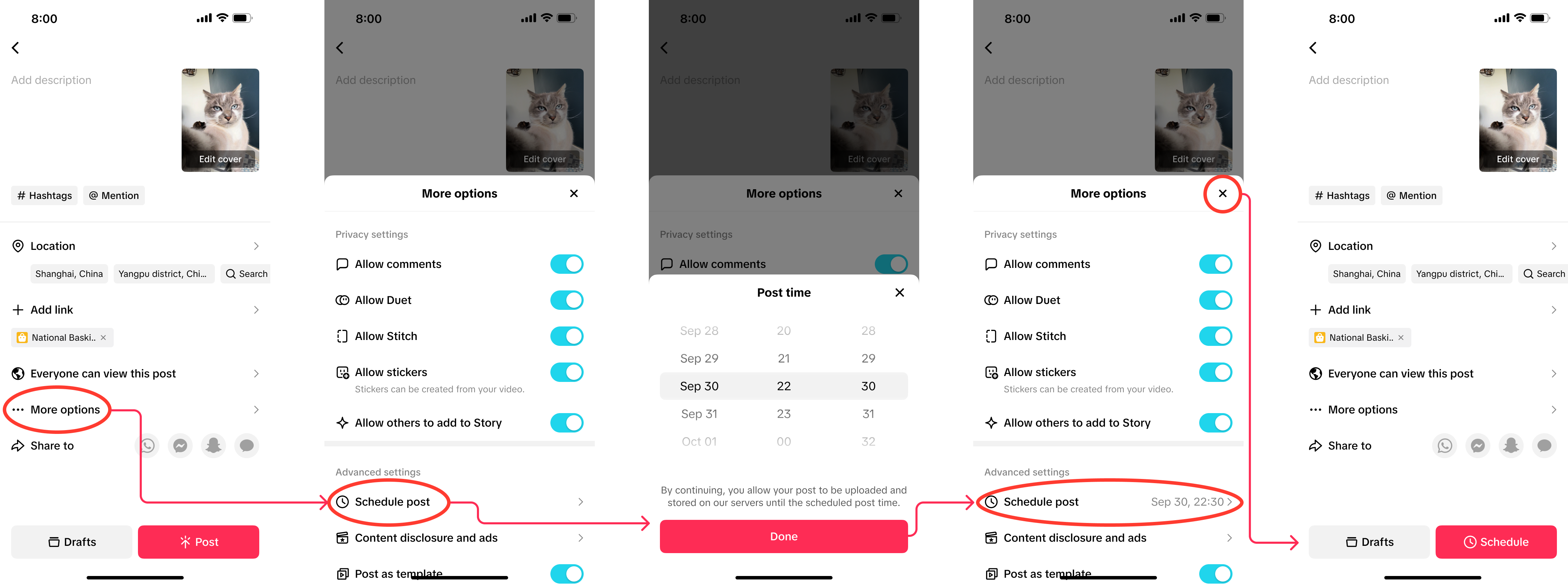
| 💡 Holiday Pro-Tip: Build a steady, long-term posting pipeline by scheduling content weeks ahead. Consistency will help you drive more sales. |
🎥 Chapter 3: Create High-Quality, High-Converting Shoppable Videos
The quality of your shoppable videos can make all the difference. This chapter covers how to post high-quality content and how to use TikTok Shop's tools to create faster and smarter. Whether you're highlighting gift ideas, trending products, or end-of-year must-haves, these tools will help your videos perform better and convert more shoppers.✨ The 3-Part Formula for a Great Shoppable Video
First impressions count, especially during the holidays, when shoppers are flooded with content. High-quality videos not only look good, but they perform better, convert more shoppers, and are more discoverable. Before posting, make sure your content meets TikTok Shop's quality standards and gives viewers a reason to stop, watch, and buy.The Good Quality Guide is your go-to resource for learning what great shoppable content looks like. It helps you understand how to create videos that meet TikTok Shop's "good quality" standards and are more likely to be seen by shoppers. Inside, you'll find:
- ✅ The 3-part formula for a great shoppable video:
- 🪝 Hook: Capture attention fast with a strong visual, verbal, or text overlay hook in the first 3 seconds to stop the scroll. Show a transformation, like a before-and-after or product reveal, say something bold that will spark curiosity, and add text that quickly tells viewers what the video is all about. Combine all three hooks for maximum impact.
- 🥩 Meat: Show how the product works and why it's worth buying. Use a multi-angle demo, like step-by-step usage, a before-and-after, and real use-cases, to highlight key benefits in practical scenarios. Keep it natural and easy to follow.
- 📞 Call-to-Action: End with a clear, confident call to action that tells viewers exactly what to do next, like "tap the link to buy now." Keep the energy up and remind viewers of the benefit to inspire action.
- 🎥 Real examples from creators in categories like Beauty, Fashion, Home, and Electronics
- 📊 A performance recap to help you understand how your content is doing
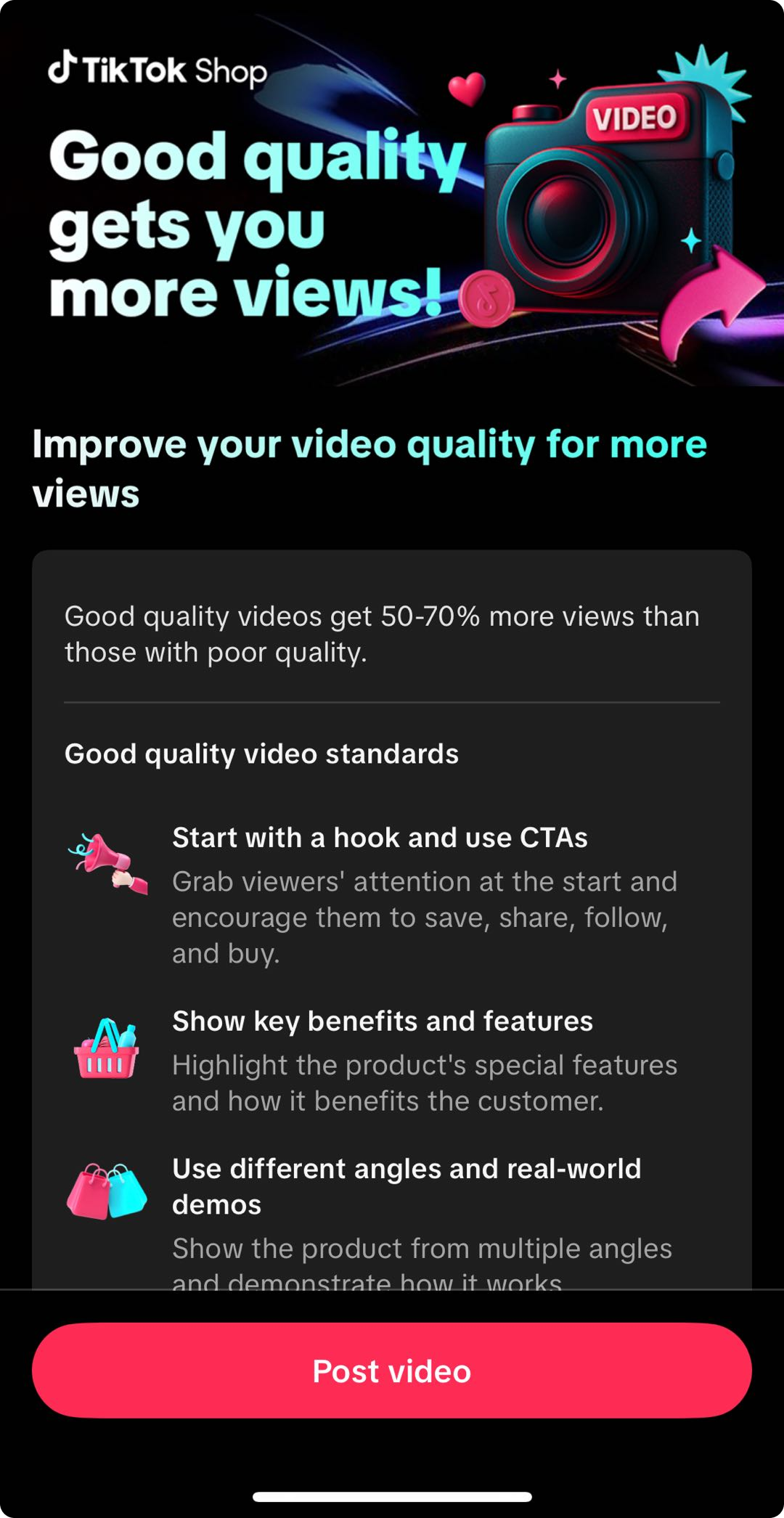
🧠 Learn from What Works
Coming up with video ideas is easier when you know what works. With the Learn from creators feature, you can browse top-performing videos from other creators and instantly generate scripts in a similar style, tailored for your product. Here's why you'll love it:- 🎥 Real video examples to spark ideas
- ✍️ AI-generated scripts modeled on proven styles but customized for your product
- ⚡ Save time by turning inspiration into scripts in seconds
🎬 Film With Confidence
You don't need fancy equipment to make great shoppable videos. What matters most is how you show up: clear, genuine, and confident. People buy from creators they trust.If you struggle to remember lines or hit selling points, try the Prompter tool. It acts like a teleprompter, letting you write and display a short script that scrolls as you record, so you can keep eye contact and speak naturally. It's great for:
- Reviewing products and staying on message
- Filming gift guides with multiple products
- Announcing limited-time deals with clear delivery
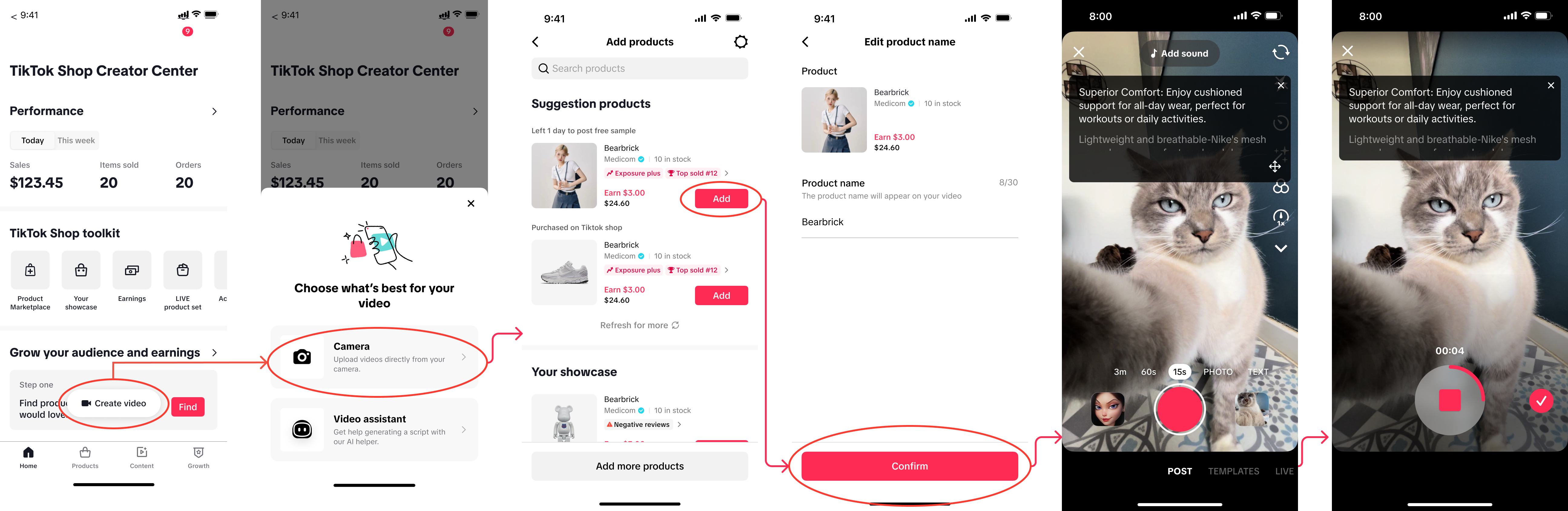
🔗 Don't Forget to Add Product Links
Adding product linksAfter you've filmed and edited your video, make sure it's shoppable by linking your product. On the posting page, tap Add link on the posting page, select the product you want to promote, and confirm the link. Clear, accurate links ensure viewers can shop and make purchases instantly, without leaving the app.If you forget to link your products, you can use TikTok Shop's Link Products tool to add product links to videos posted within the last 30 days. All you need to do is go to TikTok Shop Creator Center, tap the Videos tab at the bottom of the screen, then select Link products. From here, you can select your video and add the respective product link .
Learn more about adding product links to your videos in this Feature Guide and adding product links to published videos in this Feature Guide.
Relinking products
| Sometimes a product goes out of stock, especially during BFCM when shopping demand is high, or a product link breaks. Don't delete the video. Instead, relink it so you can keep earning from a post that's already getting views. If your linked product is out of stock, delisted, invalid, or blacklisted, go to TikTok Shop Creator Center, tap the Videos tab at the bottom of the screen, then go to the Manage tab. Select a video that shows an alert to Replace products. Choose a similar product from the suggested list, or search for one manually. Tap Add to link the product to your video. This keeps your video shoppable, even if the original product is no longer available. Learn more in this Feature Guide. | 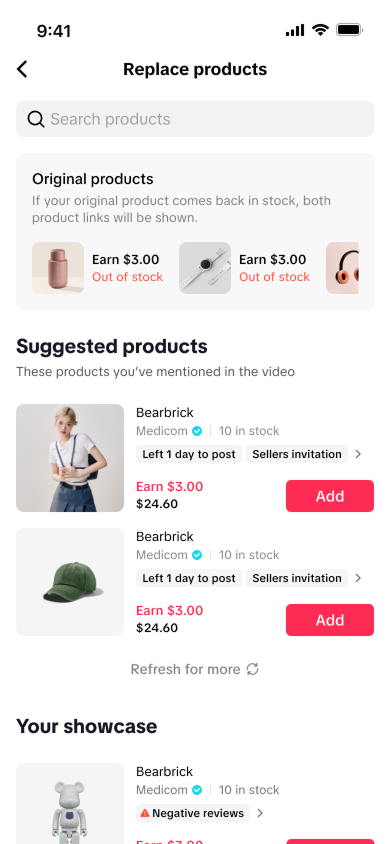 | 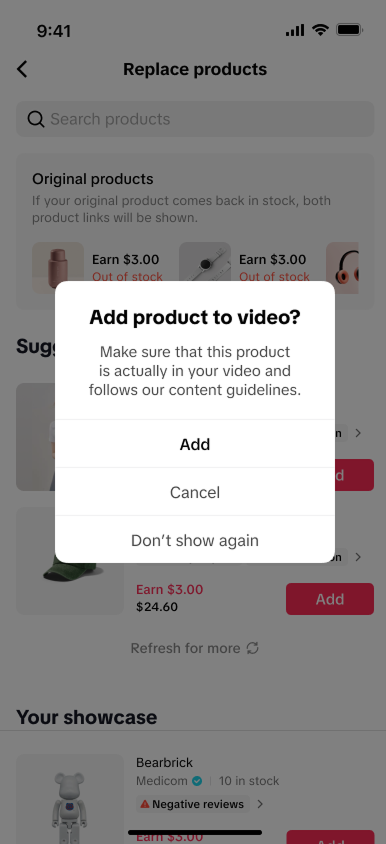 |
📈 Chapter 4: Tracking Performance
Once your shoppable videos go live, you'll want to understand what's working, what's not, and where to improve. Inside Creator Center, Video Diagnosis breaks down your content performance to help you improve faster.To access this tool, go to TikTok Shop Creator Center, tap the Videos tab at the bottom of the screen, then click the Manage tab to view all your published videos. Choose any video to open its detailed analytics and video diagnosis.
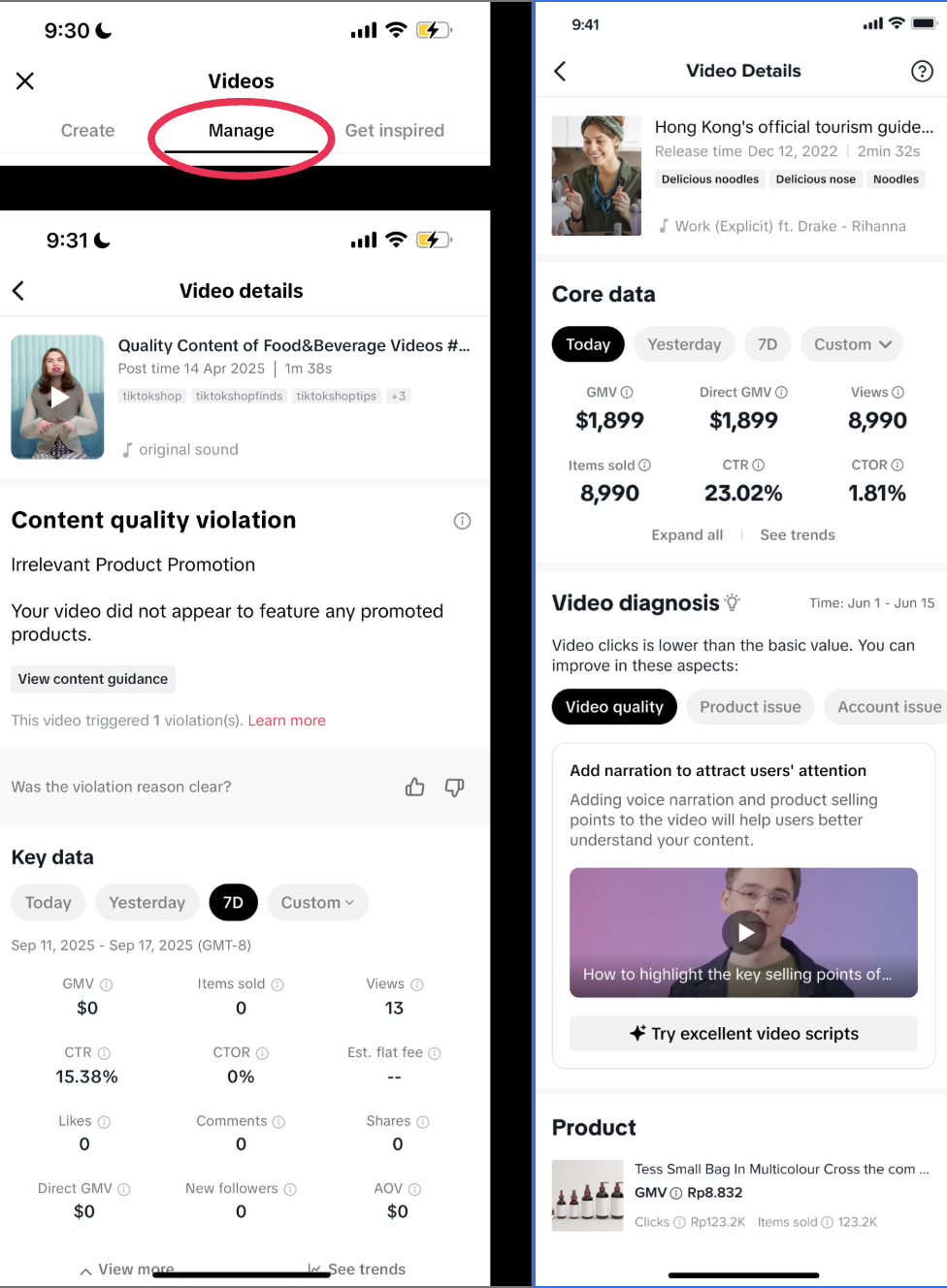
- Views: How many people watch your video
- Items Sold: Total number of purchases made.
- Gross Merchandise Value (GMV): Total dollar value of your sales
- Click-Through Rate (CTR): Percentage of viewers who tapped your product link
- Conversion Rate: Percentage of clicks that led to a purchase
| 💡 Holiday Pro-Tip: During BFCM, check this daily to identify trends fast, fix underperforming videos, and double down on what's driving sales. |
🚀 Chapter 5: Maintaining Momentum
BFCM might be the biggest sales moment, but the momentum doesn't stop there. December is packed with ongoing TikTok Shop campaigns, new promotions, and steady shopping demand from last-minute shoppers and self-gifters. Keep showing up and adapting your content to match shopper behavior through the end of the year.🎁 Early-Mid December
The first half of December is still a high-traffic period for holiday gift-givers. Sellers will have shipping cut-off dates (the final days orders can be placed for guaranteed Christmas delivery). Until then, shoppers are actively looking for quick-delivery products. Keep the momentum going by:- Posting daily or scheduling content around trending "last-minute gift" searches.
- Featuring fast-shipping products that can still arrive on time.
- Using urgency-based hooks like "Still need a gift?" or "Arrives before Christmas!"
- Reviewing your analytics to see which BFCM videos are still performing and reusing that content with updated captions.
✨ Late December
Once shipping deadlines pass, shopper behavior shifts and people start buying for themselves or looking for Boxing Day and New Year sales. Stay consistent by:- Scheduling Shoppable Videos to post even when you're offline for the holidays.
- Promoting self-care products of products to get shoppers ready for the New Year.
- Creating recap videos like "favorites of 2025" and updating captions to reflect the moment like "treat yourself" and "top picks for 2026."
- Reposting top-performing videos from November with refreshed edits or CTAs.
| 💡 Holiday Pro-Tip: Keep showing up. The post-holiday wave can be just as strong as BFCM, and it sets you up for a strong start to the new year. |
😎 Close
This holiday season is your time to shine. Every shoppable video you post is a chance to inspire, engage, and convert shoppers.You now have everything you need—the tools, tips, and inspiration—to make it happen. Now go create your next best-selling moment. Happy Holidays! We'll see you on TikTok. 🫶
You may also be interested in

How to Link Showcase to Short Video Content
Introduction: We're excited to introduce a new feature that enhances how sellers and creators can c…

"Creating Good Quality TikTok Shop Videos" Suggestions!
Why Should You Follow These Suggestions? 🤔 This is the 1st time that TikTok Shop has consolidated s…

How to Link Products to Videos After You've Posted
Overview What is the Link Products tool? The Link products tool allows creators to add product links…

How to Use Prompter for Creators
Please ensure your TikTok app is updated to the latest version to access this feature. Overview Prom…

How to Create Shoppable Videos with CapCut Tools
Overview This guide covers how to create shoppable videos using CapCut tools, so you can easily make…

Building + Nurturing a Loyal Community
Learn how to enhance your TikTok Shop experience by selecting products that align with your communit…

Understanding your customers
Discover how to build an effective content strategy for TikTok Shop by understanding your audience,…

Creating a Content Strategy
Learn to craft your content strategy for your TikTok Shop content, focusing on what to create, who i…

Finding Inspiration for your TikTok Shop
Learn to create your own shoppable content on TikTok by observing and analyzing what makes you engag…

Content Pillars
Learn to define and express your unique brand identity on TikTok Shop by analyzing your most popular…