The Seller Guide to Shop Tab Success
11/26/2024
Summary
What is the Shop Tab on TikTok Shop and how does it benefit sellers?
- The Shop Tab is a centralized marketplace within TikTok, offering personalized recommendations and promotions, enhancing product discoverability and engagement with brands.
How can sellers optimize their products for better visibility on the Shop Tab?
- Use Product Builder to add and manage inventory, optimize Product Display Pages with AI recommendations, and ensure clear titles, high-quality images, and captivating descriptions.
What tools are available for sellers to track and improve their shop performance on TikTok Shop?
- Sellers can use Shop Analytics to monitor GMV, conversion, and orders, and leverage Recommendations Analytics to identify traffic-boosting opportunities.
How can sellers increase product exposure through TikTok Shop campaigns?
- Participate in seasonal campaigns, use subsidized coupons, set growth goals, and utilize analytics tools to track and enhance campaign performance.
What is Shop Tab?
Shop Tab is another way for shoppers to discover your products on TikTok Shop. As a centralized marketplace within the TikTok app, Shop Tab furthers shoppers' connection to millions of products and brands they love. It offers a seamless end-to-end shopping experience featuring personalized recommendations, browsing, and limited-time promotions in one easy to find location at the top of every For You page.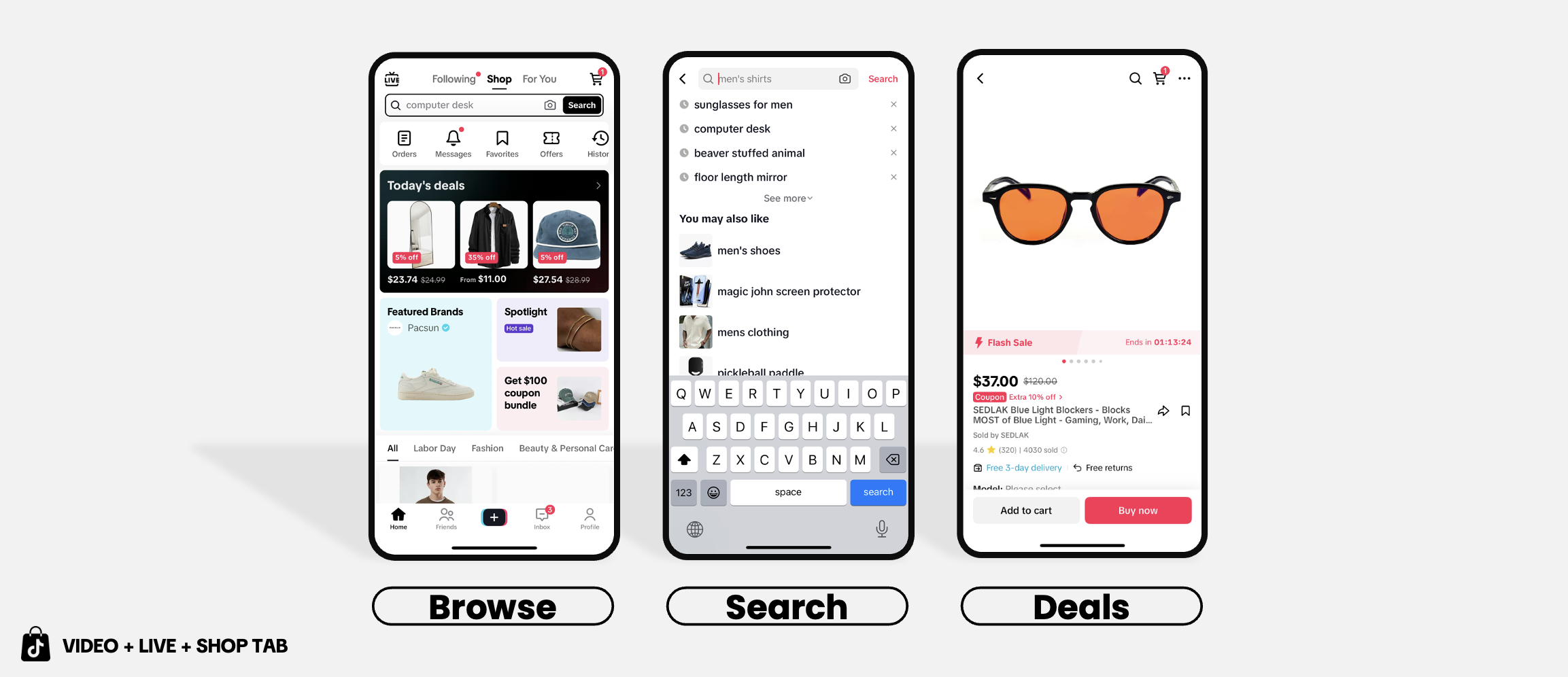
How does Shop Tab build my shop?
- Expanded discovery- Attract new shoppers and become discoverable in search, category feeds, and product recommendations across your full catalog through our powerful optimization tools that connect your products with high-interest shoppers.
- Lasting impressions - Whether mission-driven or browsing casually, users can engage with your brand with ease. It's the marketplace for personalized shopping, seamless product discoverability, and an always-on selling opportunity that extends beyond viral moments.
How do I set myself up for success?
Here's the good news: we've done the heavy lifting for you! We don't require shops to opt in to Shop Tab to list products; products listed on TikTok Shop are automatically included in the Shop Tab channel. You simply have the opportunity to improve your chances of being showcased by following our recommendations below.Step 1: Add and optimize your shop's products
Once you've registered for TikTok Shop, you will have access to Seller Center where you can use Product Builder to add products. Product Builder can be found in the left hand navigation beneath Orders (here). Within Product Builder, you can upload and manage your product inventory, optimize your Product Display Pages (PDPs) and monitor reviews. If you sell on other platforms, please follow the guidance from Step 1 on how to sync your catalog from your existing shop to TikTok Shop.After you've already added products, you can improve your chances of appearing on Shop Tab by optimizing your PDPs. Use Product Optimizer to effortlessly upgrade your images and descriptions with AI-powered recommendations. Learn more about Product Optimizer here or dive in and check it out for yourself.
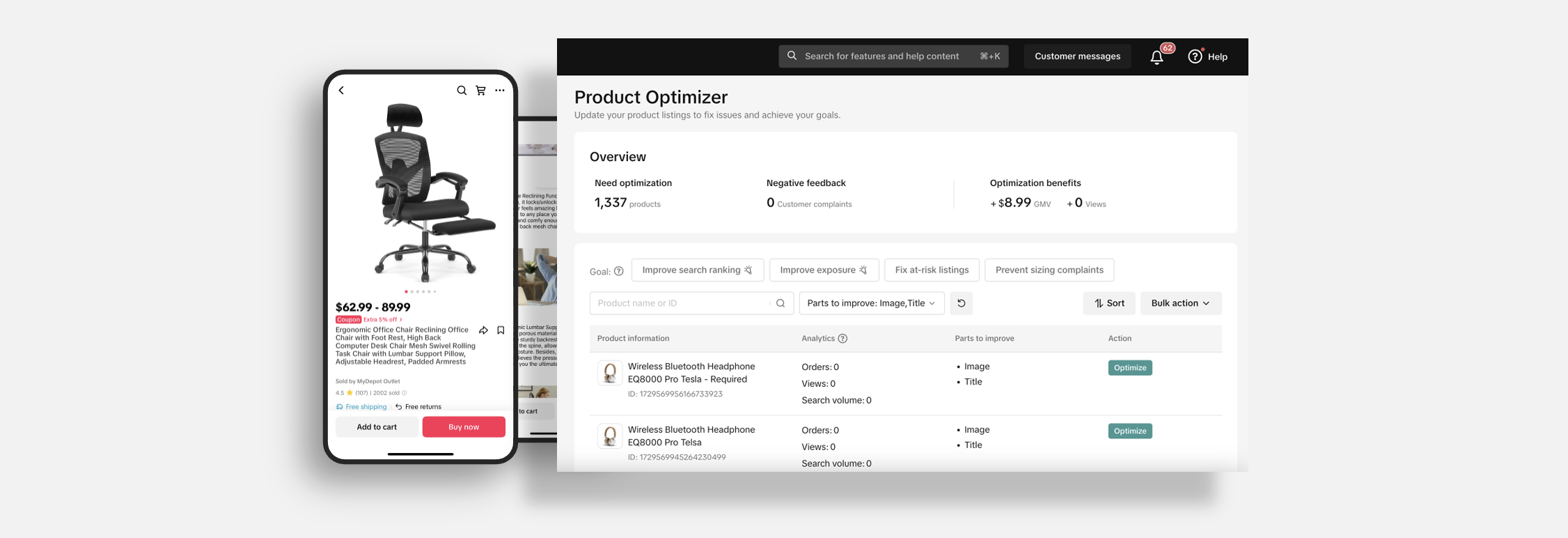
- Clear Product Titles: Use an informative title that clearly tells buyer what they’re looking at. Include the product’s name, your brand, and must-know features. Add search-friendly terms for a visibility boost. Keep it concise; your buyer should be able to capture all the information they need in 150 characters or less. For best results, we suggest titling with:
- Use High Quality Images: Upload 5 or more clear images that highlight your product’s features from all angles. Show the product against a white background and exclude distracting elements. Product images don't just influence whether your buyer adds product to their cart, but also, buyer feedback: A high-quality image that represents your product accurately may yield positive reviews. Make sure your first image showcases your products' most appealing features. Need help including the right images? We recommend:
- Captivating Description Pages: Highlight your product’s features and benefits in a clear and succinct manner. Product descriptions are an excellent opportunity to establish your brand tone; leverage search-friendly terms to increase your discoverability while communicating the core details of your product. Include at least 500 characters (but don't forget to add a few line breaks for readability!). Make sure to include plenty of photos, necessary charts, or specifications that let the shopper know more about your product.
Step 2: Leverage Shop Analytics to track and improve shop performance
Monitor your GMV, conversion and orders all within Seller Center Analytics. Analytics is your one-stop-shop for understanding how your shop is performing. Identify areas of opportunity to improve your likelihood of showing up on Shop Tab. Check out this guide for more.Shop Tab Analytics should be your partner for measuring key growth metrics like impression, conversion, and sales attribution. Through integrated tools like Recommendations Analytics, you can quickly diagnose traffic boosting opportunities and take action across your top GMV drivers.
Access Shop Analytics here or find Analytics > Product Card > Shop Tab from your Seller Center home page.
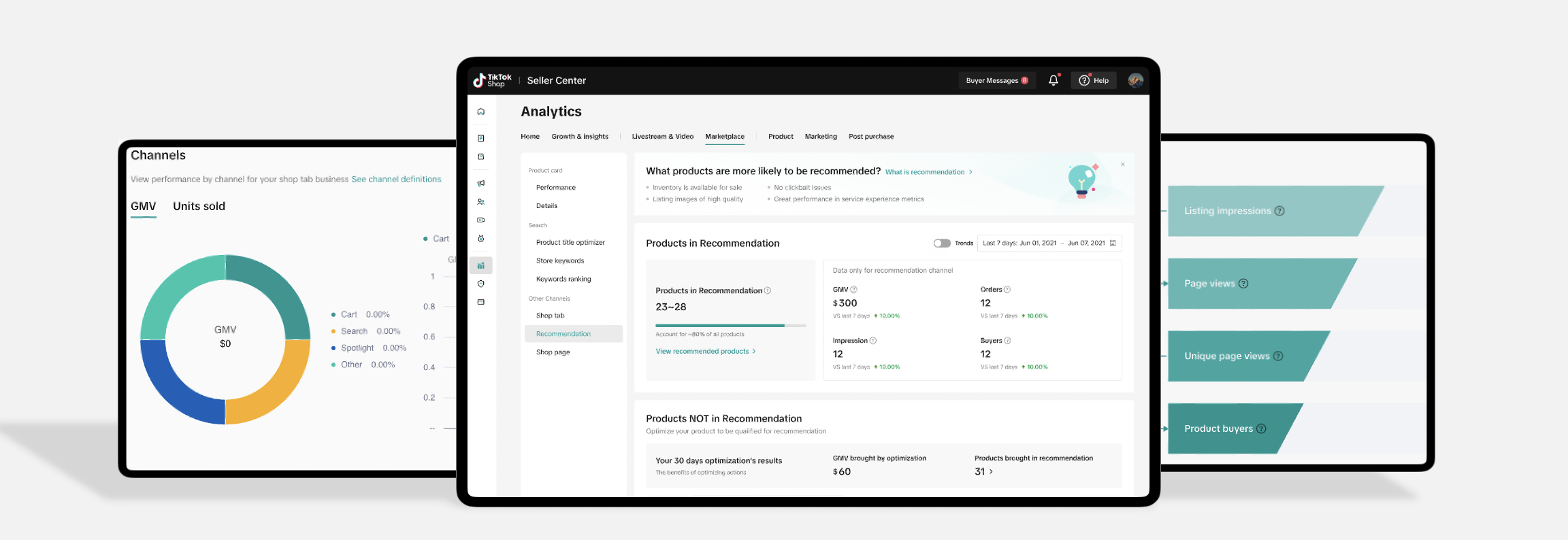
Step 3: Boost your product exposure through campaigns
- Set growth goals- Are you looking to improve traffic with new shoppers, click-through, or conversation on existing exposure? Setting a growth goal can help you prioritize the right campaign opportunities that match your business strategy.
- Stay active- Take advantage of the variety of campaign types offered by TikTok Shop to maximize your impact in trending shopping events, top placements, or unpassable promotions.
- Stay discoverable- Lean into tools like Recommendation Analytics throughout your campaign to stay close to traffic trends and exposure roadblocks, or use Shop Tab Analytics to track your campaign results.

Questions?
We're here for you. Reach out to support-us@tiktok.com and we'll get back to you as soon as possible.Source: TikTok Shop Internal Data from US market , August 2023
You may also be interested in

How to resolve SKU errors
If you need to edit your product's retail prices or add, delete, or edit a SKU while it is registere…

LIVE Price Match Guarantee using Co-funded LIVE Flash Sale
Introduction: What is LIVE Price Match Guarantee? During Deal for You Days from July 7 - July 19, 20…

Marketing benefits package
Product Overview Marketing Benefits Packages are a collection of placements and promotions on TikTok…

Campaign FAQs
Key Points: Your shop is eligible to enroll in campaigns if you meet the minimum criteria, includin…

How to Register for Content Campaigns in the TikTok App
How to Register for Content Campaigns in the TikTok App Content campaigns on TikTok Shop allow creat…

How to register for content campaigns
Product Overview Content campaigns on TikTok Shop are special events that give you a chance to boost…

How to use Campaign Dashboard
Campaign Dashboard Overview Campaigns are key opportunities for sellers to boost sales and acquire n…

Co-Funded Program
Currently, there are two types of co-funded programs on the platform. * TypeDescriptionSeller acad…

How to register for auto-approved free samples campaigns
Product overview The auto-approved free samples campaign lets you provide free samples to creators t…

Campaign registration with GMV max
Product Overview GMV Max is now integrated directly into campaign registration and is a requirement…