Campaign FAQs
10/20/2025
Summary
What are the key eligibility requirements for shops and products to enroll in TikTok Shop campaigns?
- Shops need a Shop Performance Score of 3.5+ or fewer than 3 recent violations if no score, plus good metrics like AHR >150, OTDR ≥80%, SFCR ≤5%, no unpaid postage, and no visibility limits.
- Products must have no severe violations, low negative reviews, accurate descriptions, no counterfeit/IP issues, and reasonable pricing to qualify for campaigns.
What happens if a shop or product fails to maintain eligibility during a campaign, and how can sellers address removals?
- Shops must keep a Shop Performance Score ≥3.0 during campaigns; falling below leads to campaign benefit revocation. Products failing eligibility are removed from campaigns.
- Sellers can appeal removals via violation tickets or contact their Account Manager if they believe removal was in error.
How can sellers register for campaigns, manage registered products, and handle changes or withdrawals?
- Sellers register via Seller Center > Marketing > Campaigns, selecting eligible campaigns; application reviews take 5-14 business days.
- Registered products and livestreams can be managed in Seller Center; sellers cannot add/delete product variations during campaigns and must withdraw via Manage Campaigns if needed.
What are the rules and implications regarding Campaign Sale Prices and promotions during campaigns?
- Campaign Sale Price must often be lower than retail price to show strike-through pricing; price changes during campaigns require review (up to 5 days).
- Campaign sale prices override seller self-promotions like flash deals or discounts, which won’t be active simultaneously with campaigns.
How can sellers verify their eligibility status and troubleshoot common issues like product syncing with Shopify?
- Eligibility status is visible on Campaign Details and Shop Performance Score pages; rejected products show reasons on the Register Products page.
- Shopify syncing issues may arise from disabled inventory sync, unsupported formatting, or locked price editing; sellers should consult TikTok for Shopify FAQs for manual sync steps.
Key Points:
- Your shop is eligible to enroll in campaigns if you meet the minimum criteria, including a Shop Performance Score of 3.5 or higher
- In addition to meeting seller eligibility criteria, products can be enrolled in campaigns if they meet high quality standards with no severe violation history
- Once enrolled, a shop must maintain a Shop Performance Score of 3.0 and continue to meet the eligibility requirements to remain enrolled in campaigns
- Products that fail to meet the product eligibility requirements will be removed from the campaign
Campaign Eligibility Requirements
Is my shop eligible for campaigns?
To enroll in all TikTok Shop Campaigns, including Black Friday & Cyber Monday (BFCM) and Deals for You Days (DYFD), you must meet the following shop and product eligibility requirements: Shop eligibility requirements- If you have a Shop Performance Score, it must be 3.5 or higher.
- When you have a total of 30 orders in the past 90 calendar days, then you will receive a Shop Performance Score
- If you don't have a Shop Performance Score, you must have less then 3 violations for prohibited content or products in the last 30 days to participate. These include violations of our Prohibited Products Policy, Prohibited Content for Platform Safety, Guidelines for Responsible Health-Related Content, and Intellectual Property Policy.
- Account Health Rating (AHR) > 150
- On Time Delivery Rate (OTDR) ≥80% (prior 30 days)
- Seller Fault Cancellation Rate (SFCR) ≤5.0% (prior 30 days)
- Shop visibility is not limited due to excess violations
- Shop does not have any Unpaid Postage Orders
- To be included in campaigns, your products must not have a history of violations or quality issues. Examples of product quality issues are:
- A high volume of 1 or 2 star reviews. You can find this information on your Seller Center as seen in the product Negative Review Rate
- High seller fault cancellation rate (SFCR)
- Negative customer feedback from return and refund inquiries
- Claims that the product is significantly not as described (including bait-and-switch)
- Abnormal pricing (e.g. unrealistic discounts, price manipulation)
- Counterfeit or IP-infringing products
- Promotional content for products must not have Content Policy Violations
How do I know if my shop or products are eligible for campaigns?
Your eligibility status will be shown on the Campaign Details page when you register for a campaign. For the full eligiblity criteria, click "Review all criteria" on the Campaign Details page.- Shop eligibility: On the Shop Criteria page, you will see your Shop Performance Score. You will need to have a Shop Performance Score of 3.5 to be eligible for campaigns.
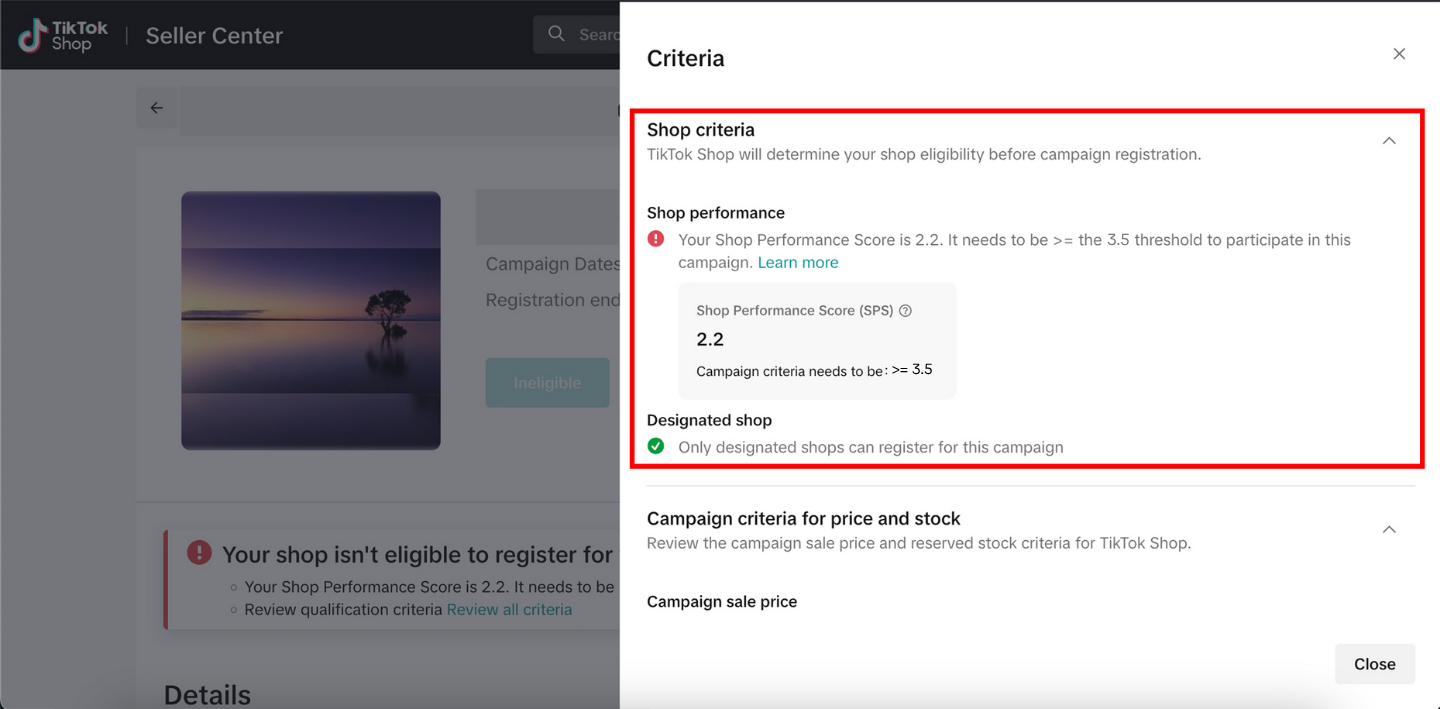
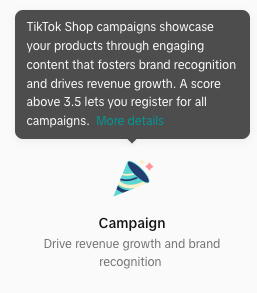
- Product eligibility: On the Register Products page, under products that do not meet the campaign requirements, you will see "This product doesn't meet the campaign criteria".
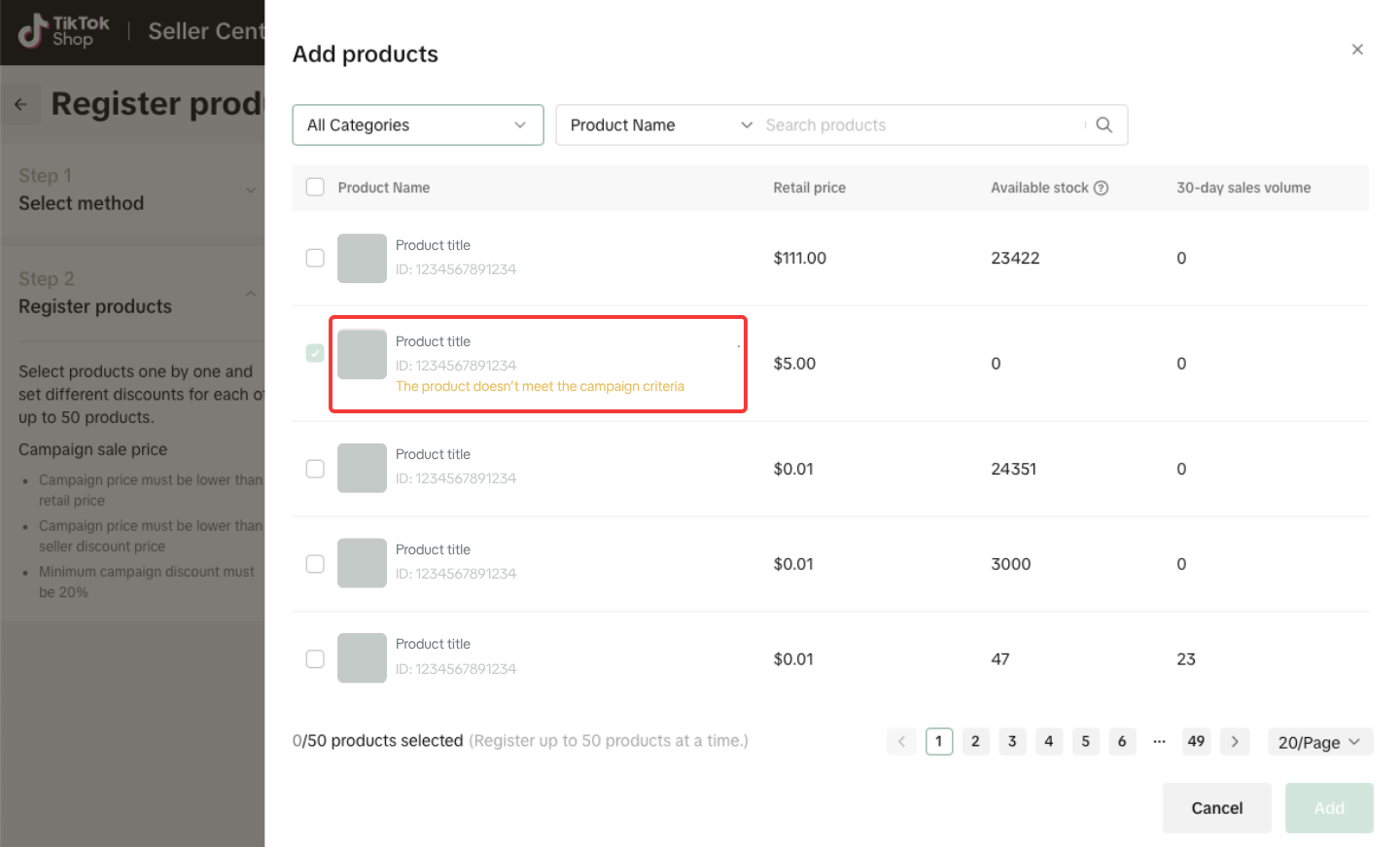
How can I register for Campaigns?
Go to Seller Center > Marketing > Campaigns. On the Campaigns page, locate an eligible Campaign you want to participate in and click "Register".When will I hear back on my Campaign application?
TikTok Shop Campaigns application review process can take up to 5 to 14 business days.Do I need to register for both product and content (LIVE) campaigns?
No, sellers can register for product campaigns without joining content campaigns. However, if you join a content campaign (such as key livestream, short video challenge, livestream championship), you must first register for a product campaign.Why did the platform reject my registered products?
You can hover over the status tag to identify the specific reason a product(s) is rejected.Where can I find my registered products/livestream sessions?
Registered products- Option 1: Manage Your Campaigns tab > Products tab
- Option 2: Register for Campaigns tab > Product/Shop Campaign > Campaign Products
- Under review
- Expired
- Approved
- Rejected
- Scheduled
- Withdrawal under review
- Option 1: Manage your campaigns > LIVE & Video tab
- Option 2: Register for Campaigns tab > Livestream Campaign > Registered Sessions.
Can I add or delete variations of registered products during the campaign?
No, sellers are not allowed to add or delete new variations (or SKUs) of the registered product in Campaigns. You will have to remove the registered product from the campaign to make variation changes.Can I withdraw from the campaign after I've registered?
To withdraw from a campaign, go to Seller Center > Marketing > Campaigns > Manage Campaigns to find your registration records. Then follow these instructions, based on the status of your campaign registration, to withdraw:- Under review
- Click the Delete button to cancel the registration
- Approved
- Click the Withdraw button to apply for withdrawal. If not auto-approved, a withdrawal application will be reviewed and the registration status will then be changed to expired. Otherwise, it will stay as approved
Why has my registered product "Expired"?
Here are some possible reasons:- The product violated TikTok Shop's policies, resulting in removal either before or during the campaign period
- The product did not meet the campaign eligibility requirements (see FAQs 1 and 2 above); or
- The campaign has ended
Why were my registered products removed from the campaign?
To maintain a high-quality shopping experience and ensure optimal campaign performance, TikTok Shop may remove products (PIDs) from campaigns at its discretion. Common reasons for product removal include:- Policy Violations: If a product violates TikTok Shop’s policies or guidelines
- Customer Experience Issues: Products that could negatively impact customer experience, such as inaccurate descriptions, unauthentic, unoriginal or poor-quality items
Campaign Sale Prices
What is a Campaign Sale Price?
Sellers can set the Campaign Sale Price for each of their product variations. These are the discounted prices shown to customers during the campaign period. For example, if your product's retail price (the regular, non-promotional price of the product) is $20.00 and you enter $18.00 into "Campaign Sale Price" during registration, the product will show the customer $18.00, with $20.00 shown as a strike-through. Any coupons are applied to the Campaign Sale Price.Why do some products show strike-throughs and some don't?
Strike-through pricing only shows if you have entered a Campaign Sale Price that is lower than your retail price. In the image below, the item on the left does not have a strike-through price because the set Campaign Sale Price is the same as the retail price.For the item on the right, since the set campaign sale price ($13.60) is lower than the retail price ($16.00), a strike-through is shown. The coupon will be applied to the Campaign Sale Price ($13.60).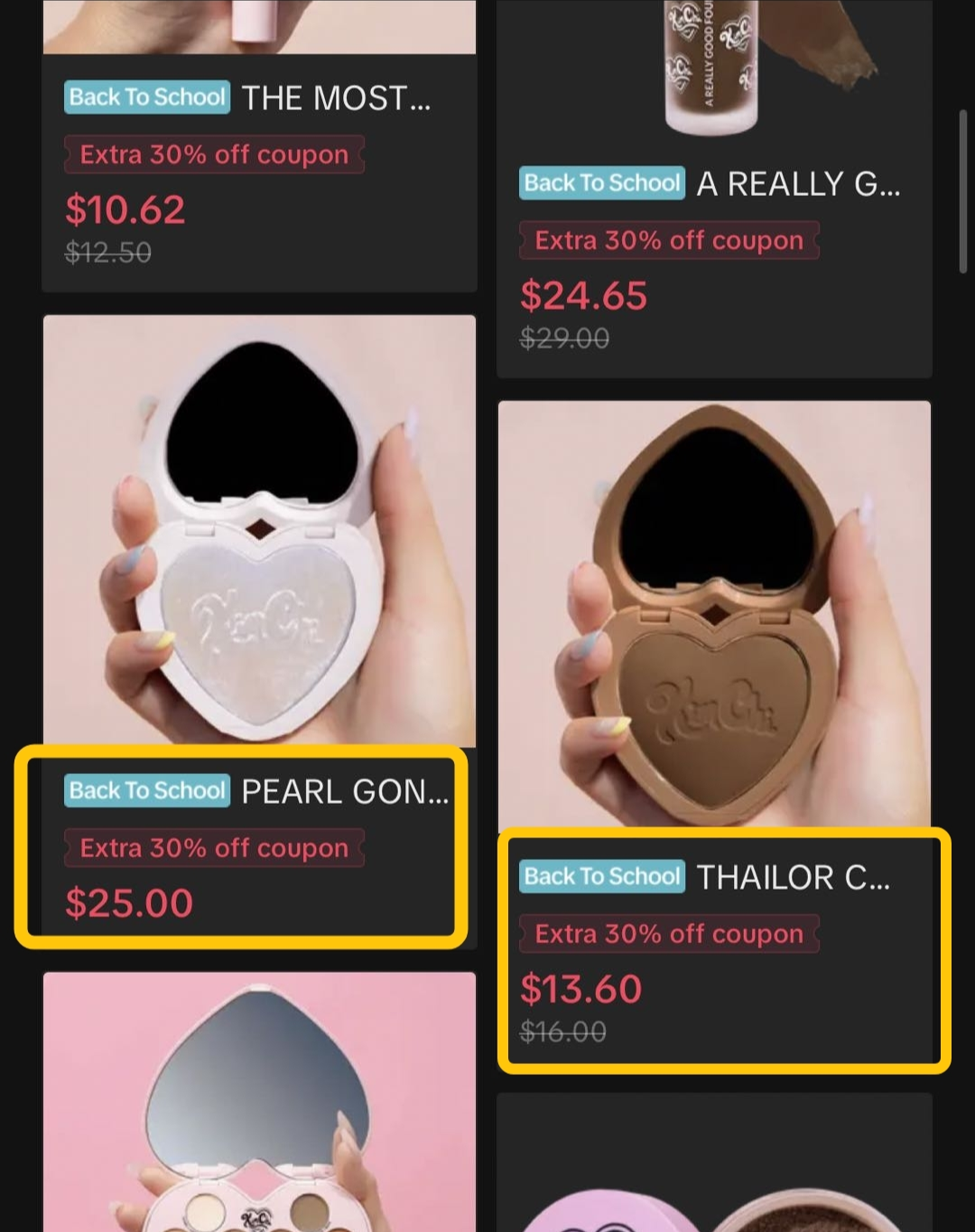
Is there a minimum price discount?
The Campaign Sale Price for some campaigns has to be lower than the retail price. Please refer to the specific campaign details during registration in Seller Center.When will the Campaign Sale Price go live?
The Campaign Sale Price goes live once the campaign starts and continues throughout the duration of the campaign. During the campaign, sellers are allowed to submit a price change. However, it may take up to 5 business days to complete the review.Coupons and Promotions
How will customers apply the Campaign coupon?
The coupon can be found on the event landing page, as well as on the product detail pages. The customer will need to tap "Claim" in order to apply the discount. The discount will be shown at Checkout.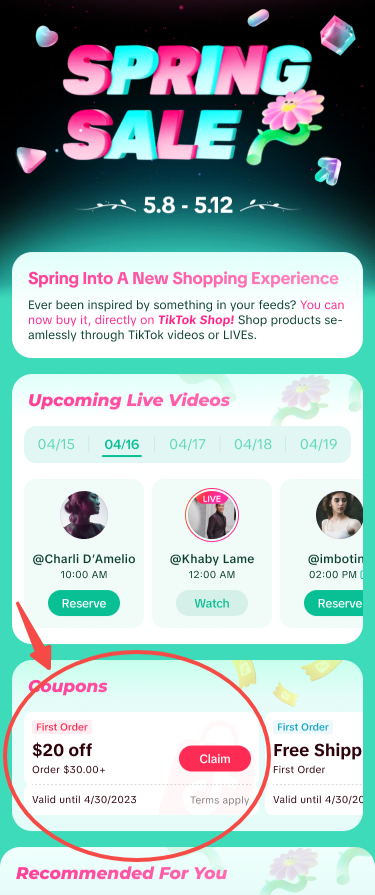
Why is my seller promotion not active?
The campaign sale price and your self-promotion tools, including discounts and flash deals, cannot be utilized at the same time. If the product is in an active campaign, the flash deal and discount set for that same time will not be active. For example, if the registered price of a product during the spring campaign is $67 and you enter a flash sale price of $57 while the campaign is active, the product will still show a price of $67.Additional Questions
How do I find the Campaign landing page?
A banner will be visible on participating LIVE rooms with a 'View More' link directing customers to the Campaign landing page.Customers can also search in the TikTok app search bar for keywords during the Campaign (i.e. "Black Friday" or "Summer Sale").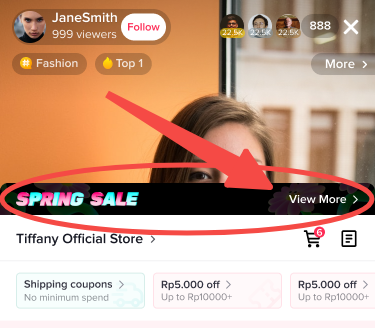
Why is my edited product description on Shopify not syncing to TikTok?
This can happen for a variety of reasons, such as:- Product Inventory Sync on Shopify is disabled
- Product description contains unsupported formatting
- Price editing is locked
You may also be interested in

2025 BFCM TikTok Shop Readiness Guide
The holiday shopping rush is your single biggest opportunity to increase sales & grow your brand on…

The Seller Guide to Shop Tab Success
What is Shop Tab? Shop Tab is another way for shoppers to discover your products on TikTok Shop. As…

How to resolve SKU errors
If you need to edit your product's retail prices or add, delete, or edit a SKU while it is registere…

LIVE Price Match Guarantee using Co-funded LIVE Flash Sale
Introduction: What is LIVE Price Match Guarantee? During Deal for You Days from July 7 - July 19, 20…

Marketing benefits package
Product Overview Marketing Benefits Packages are a collection of placements and promotions on TikTok…

How to Register for Content Campaigns in the TikTok App
How to Register for Content Campaigns in the TikTok App Content campaigns on TikTok Shop allow creat…

How to register through standard registration
What is Standard Registration? Standard Registration allows you to register products that meet speci…

How to register for flash sale campaigns
What is a TikTok Shop Flash Sale Campaign? A Flash Sale campaign is a limited-time promotion that le…

How to register for content campaigns
Product Overview Content campaigns on TikTok Shop are special events that give you a chance to boost…

TikTok for Shopify: Promotions Sync
Overview: Shopify sellers can sync Promotions/Discounts except Free Shipping on Shopify directly to…