How to Register for Content Campaigns in the TikTok App
05/07/2025
Summary
What are the main types of content campaigns available on TikTok Shop?
- Key Livestreams offer high-impact LIVE sessions with exclusive benefits.
- Livestream Championships allow creators to compete by hosting impactful LIVE sessions.
- Short Video Competitions reward creators for high-performing product videos.
What are the benefits of participating in TikTok Shop content campaigns?
- Participants can win prizes like cash rewards and promote coupons.
- Campaigns boost content visibility across TikTok, helping grow followers.
- Creators can easily promote sponsored products with affiliate links.
What are the steps to register for a content campaign on TikTok Shop?
- Open Campaigns from TikTok Studio and select the desired campaign type.
- For Key Livestreams, apply, set LIVE time, and submit; register products post-approval.
- For Livestream Championships and Short Video challenges, register with one click and promote products post-approval.
What should creators consider when participating in TikTok Shop campaigns?
- Use correct hashtags for Short Video Challenges to ensure content is counted.
- Pay attention to registration deadlines and session times to avoid missing slots.
- Campaign availability varies by eligibility, location, and timing; check back regularly.
There are three main types:
- Key Livestreams – High-impact LIVE sessions with exclusive benefits.
- Livestream Championships – Compete by hosting impactful LIVE sessions.
- Short Video Competitions – Earn rewards for high-performing product videos.
What Are the Benefits?
- 🎁 Win Prizes – Cash rewards, Promote coupons, or other prizes may be available.
- 📣 Gain Visibility – Campaign participation boosts your content exposure across TikTok.
- 📈 Grow Followers – Stand out through curated events and recommended content slots.
- 🛍️ Promote Sponsored Products – Easily access eligible products to promote with affiliate links.

Steps to registering for a content campaign:
Step 1. Open Campaigns from the TikTok Studio
| 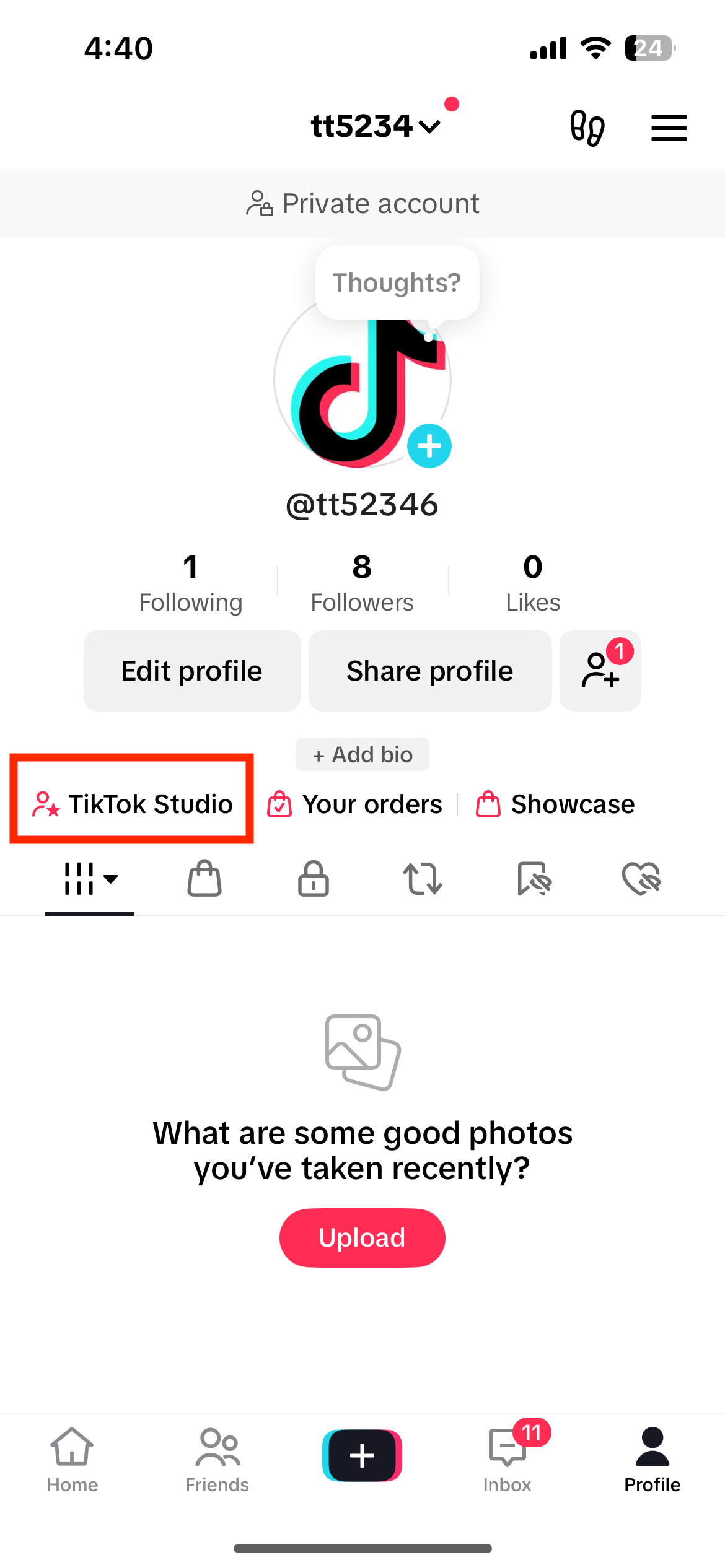 | 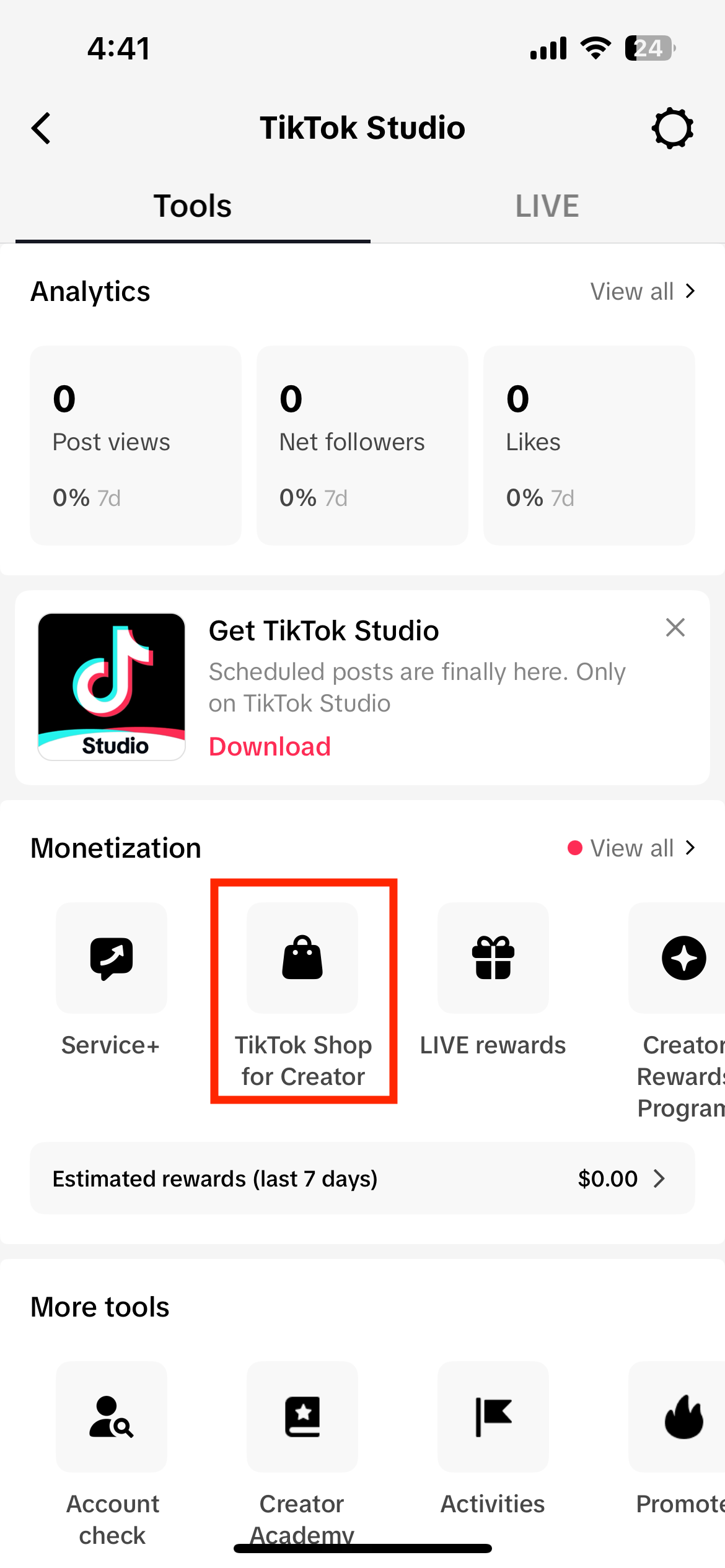 | 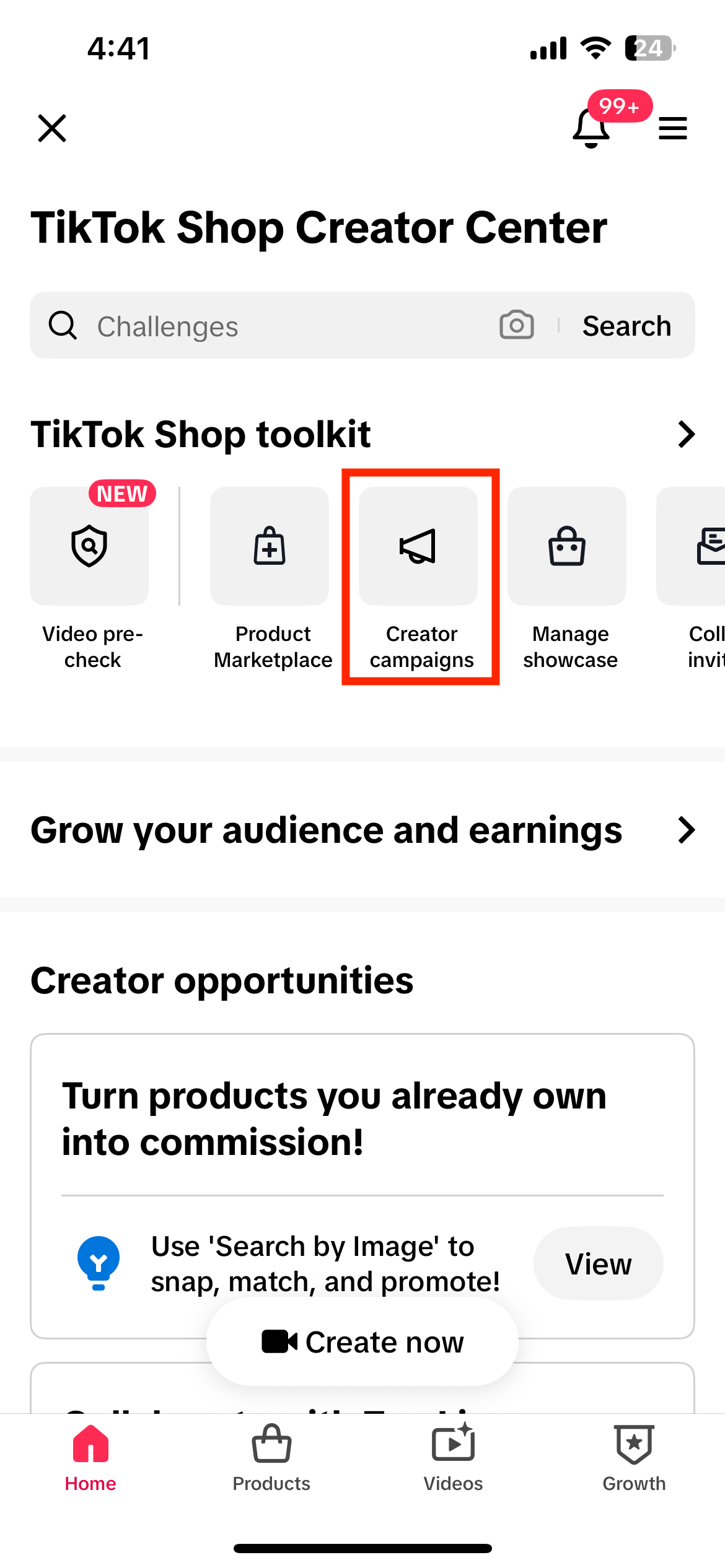 |
| 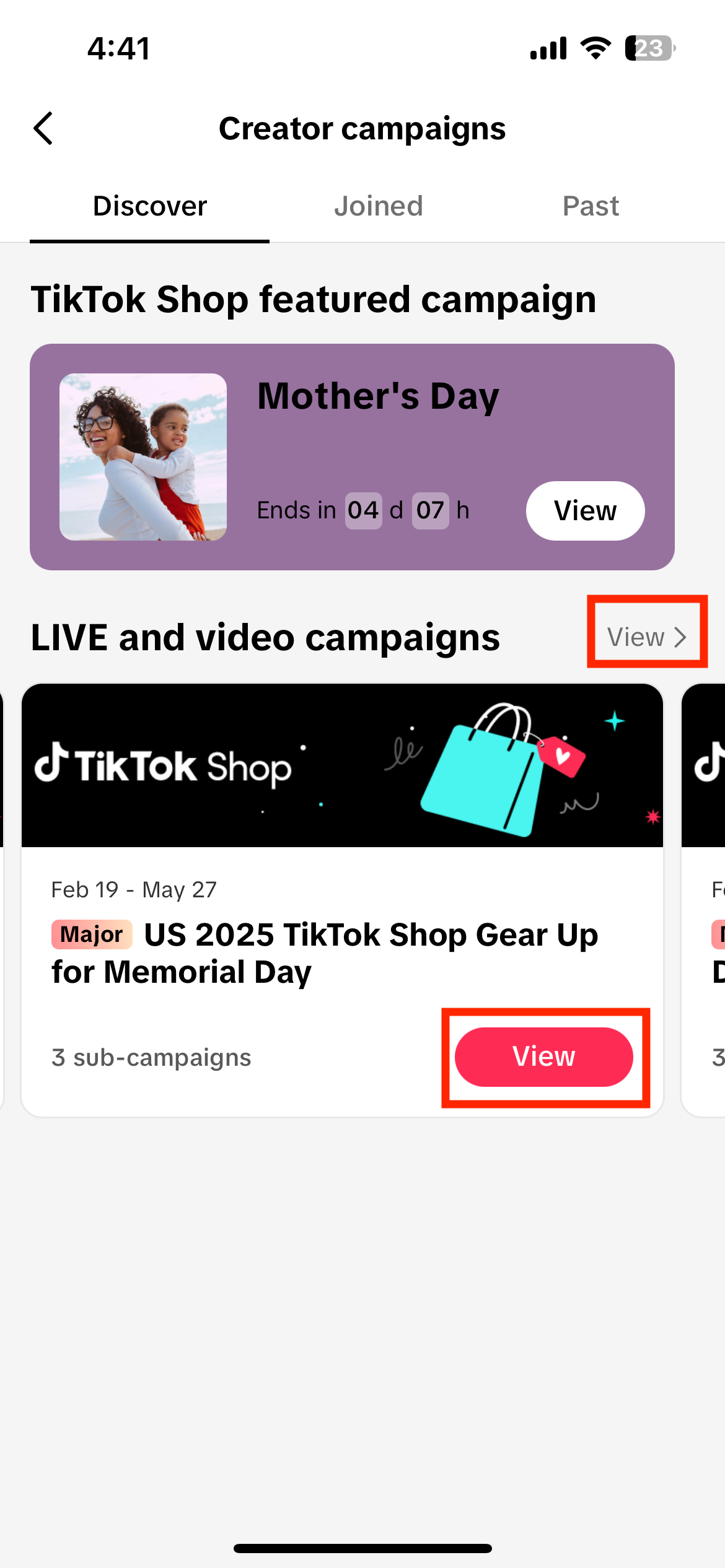 |
Step 2. If you click View all>, on the Campaign Landing Page, you'll see:
| 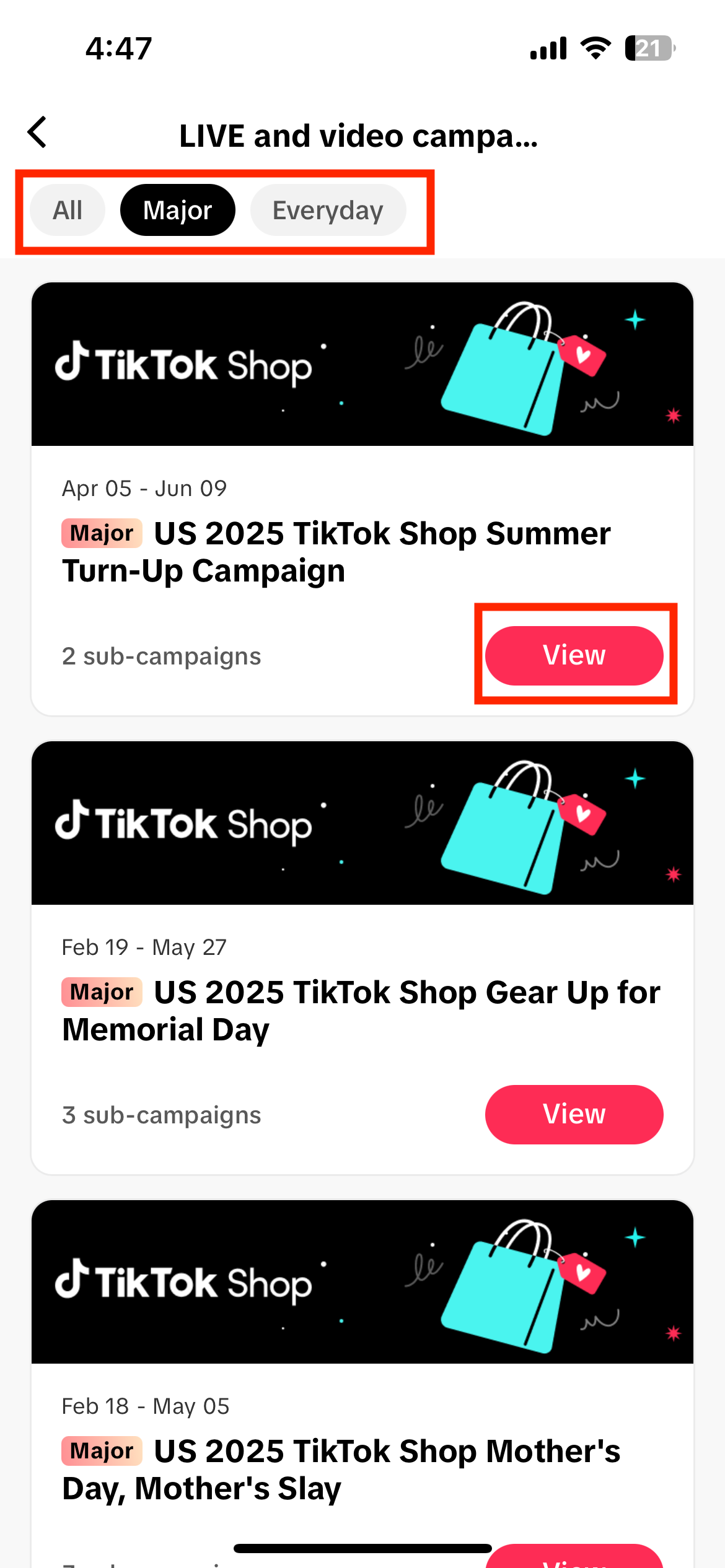 | 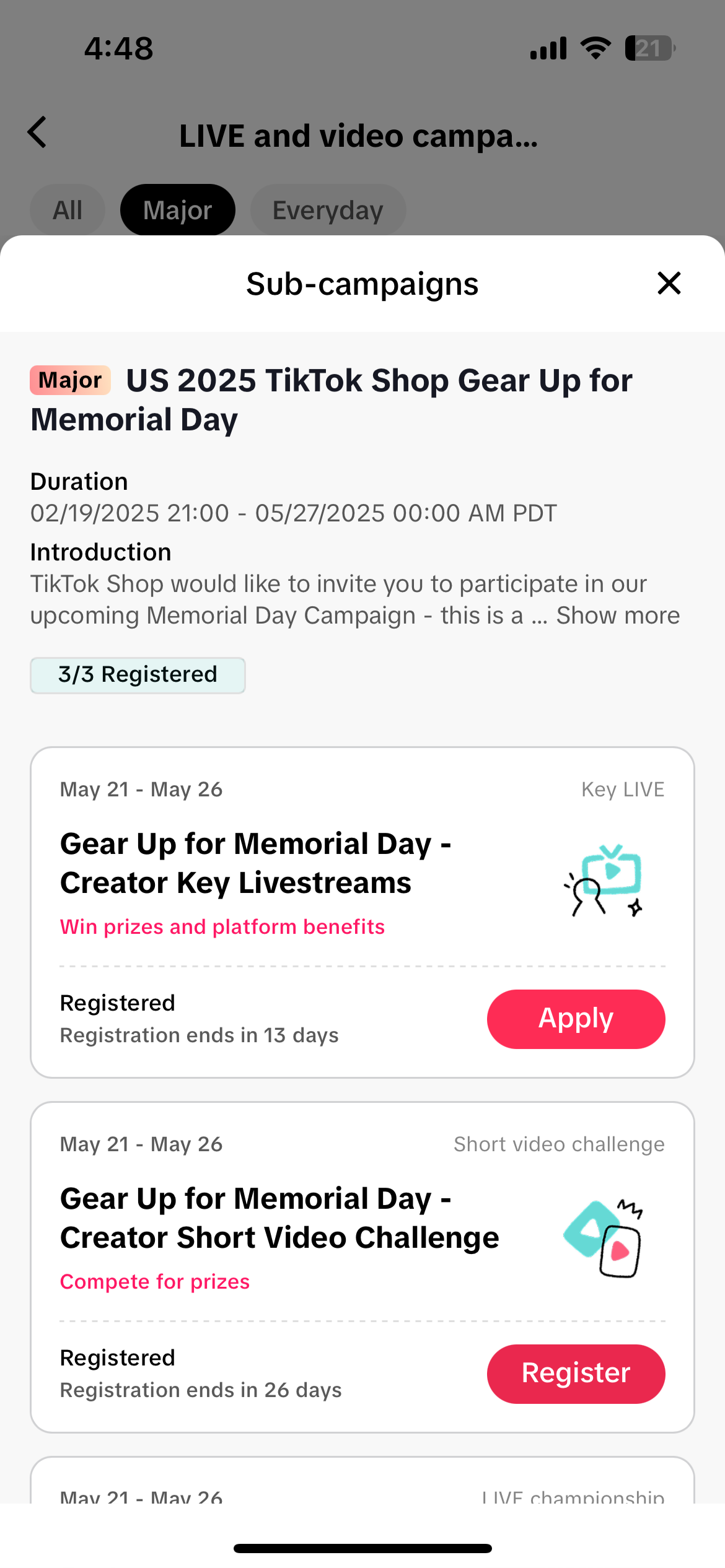 |
Step 3. Select the sub campaign for you:
| 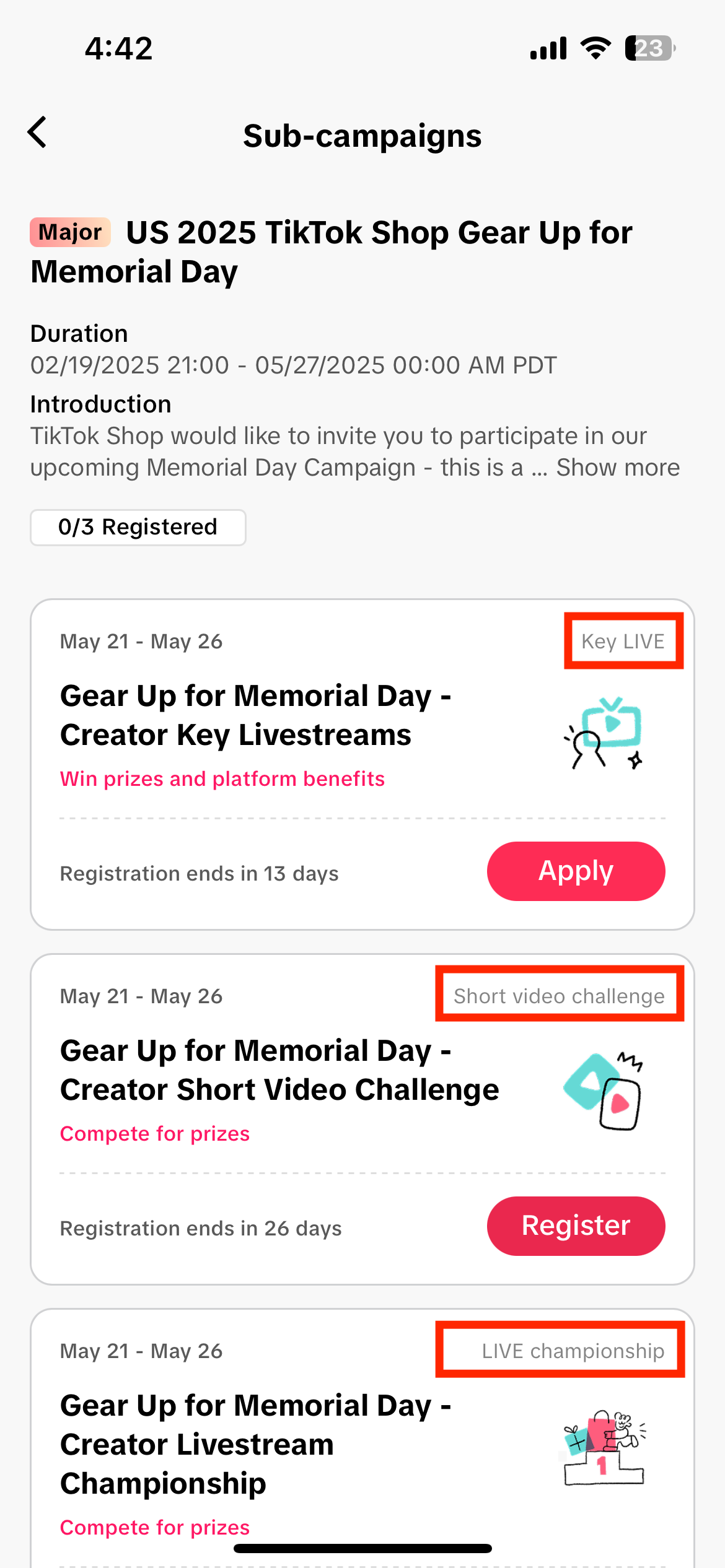 |
Step 4: Register or Apply
- For Key Livestreams (KLS):
- Tap [Apply]
- Set your LIVE time
- Click [Submit]
- Next steps: Register products you'd like to promote
- Click [View campaign] to see your key live sessions
- Go live after KLS approval.
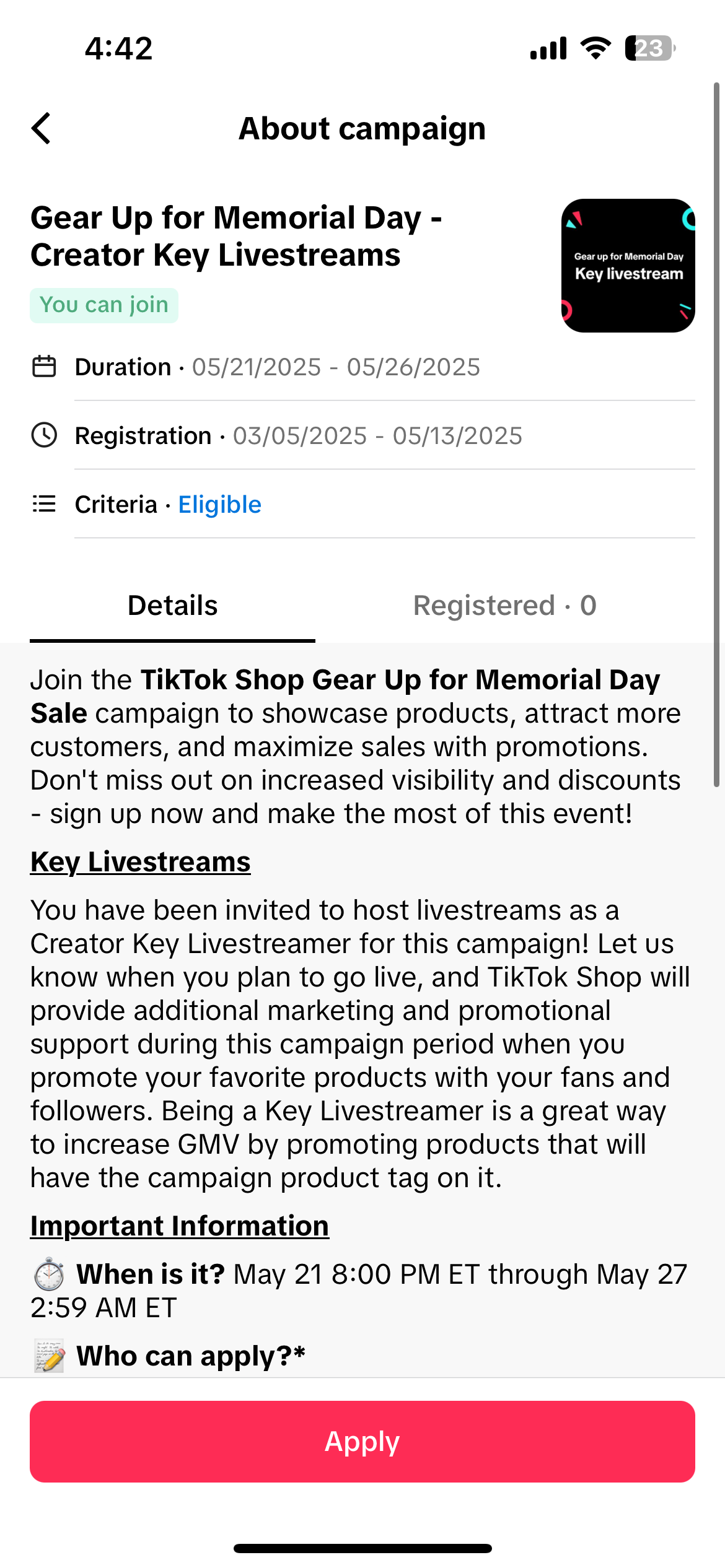 | 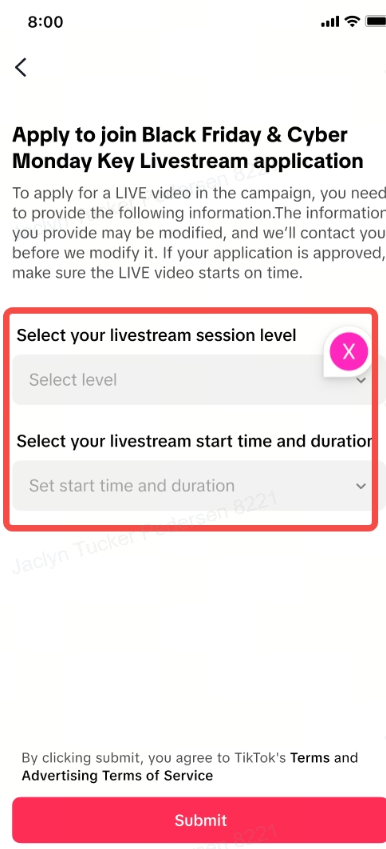 | 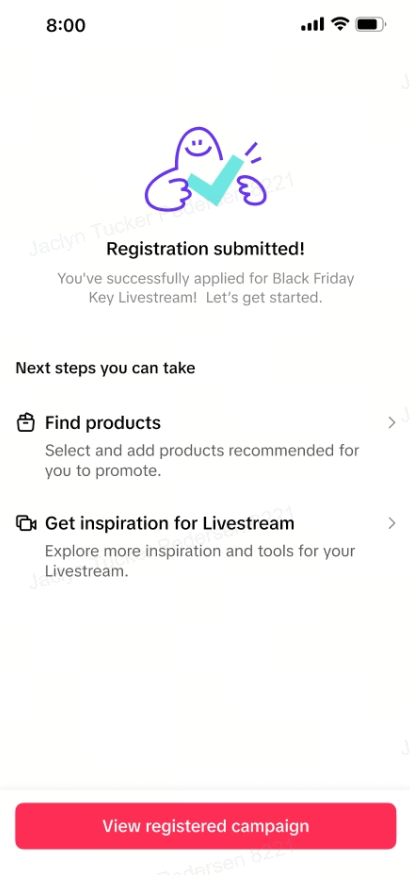 | 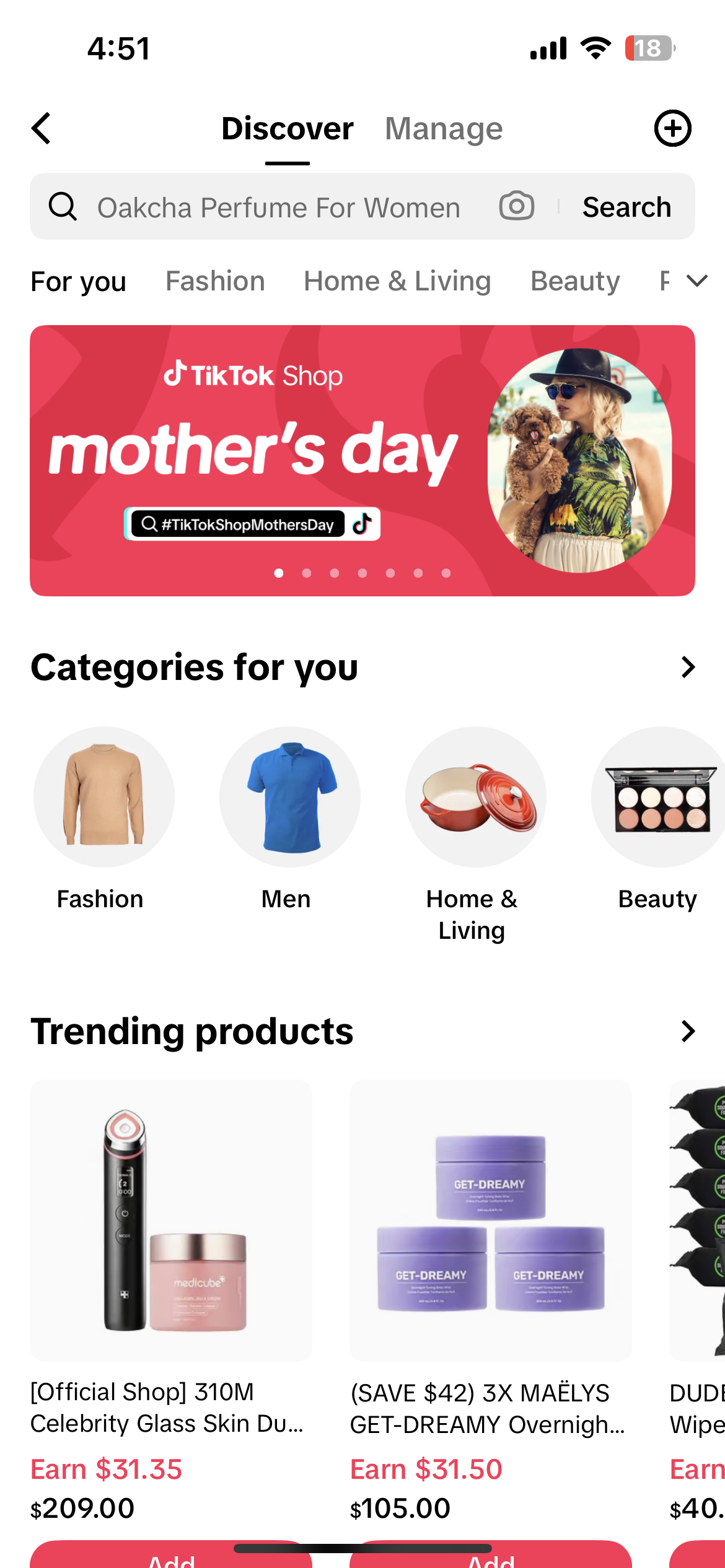 | 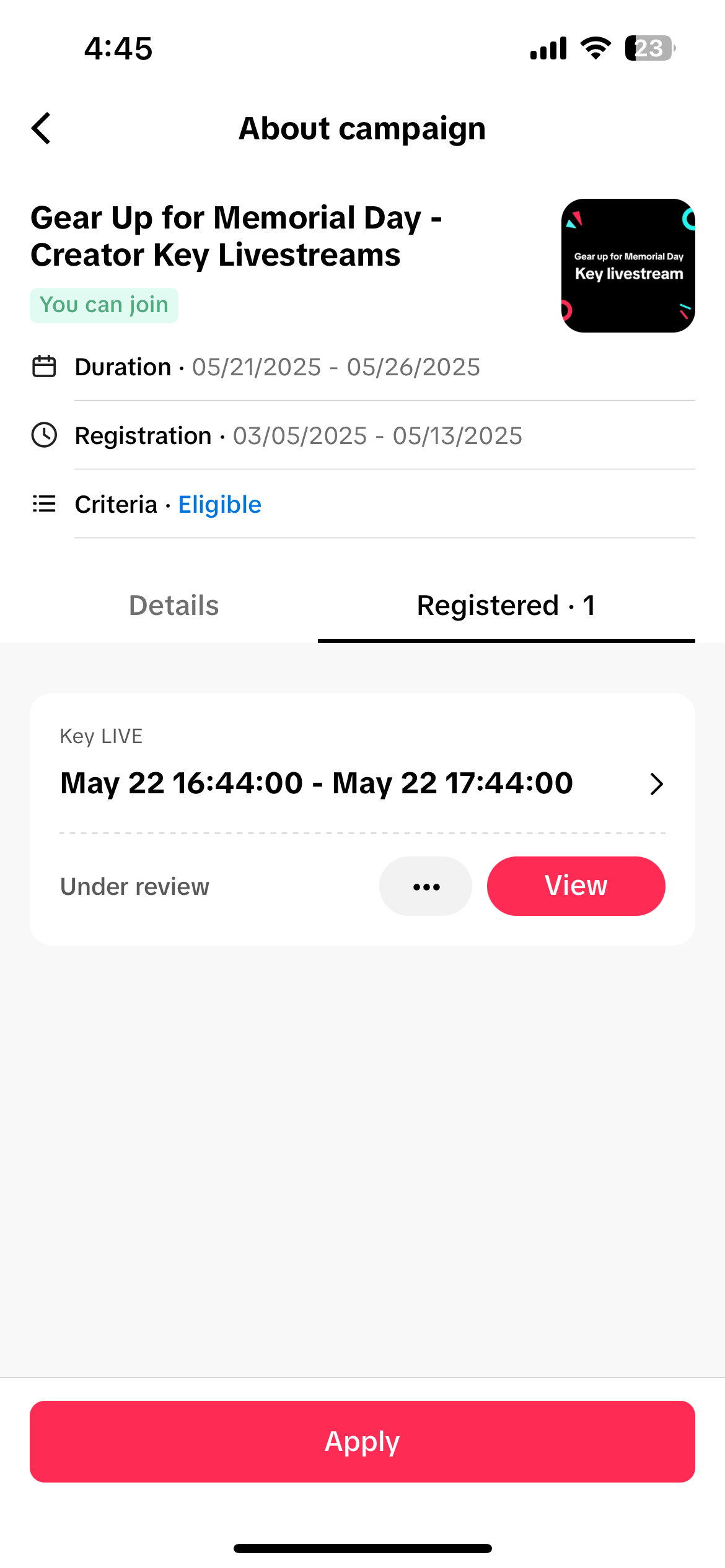 |
- For Livestream Championship:
- Register with one click
- Next steps: Register products you'd like to promote
- After auto-approval, [View] will change to [Go LIVE]
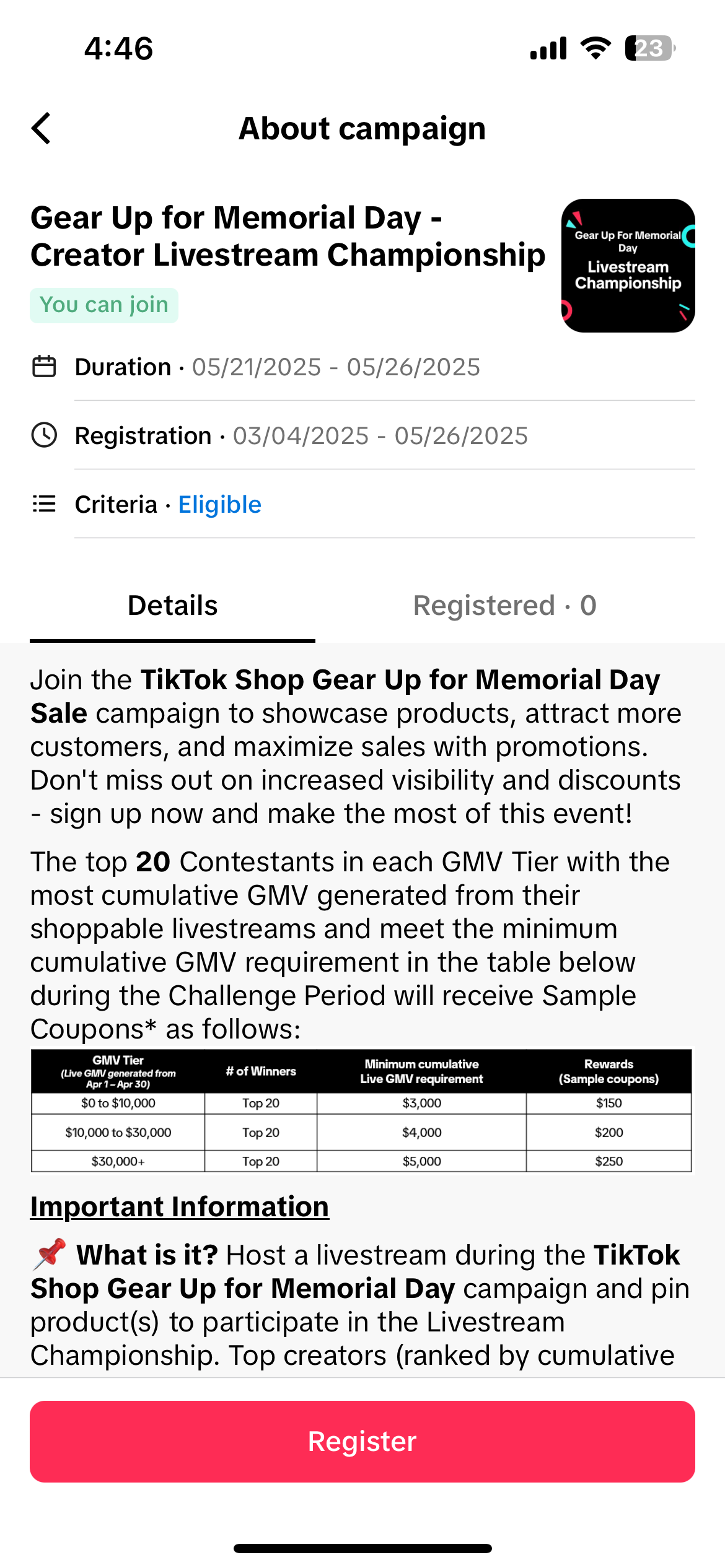 | 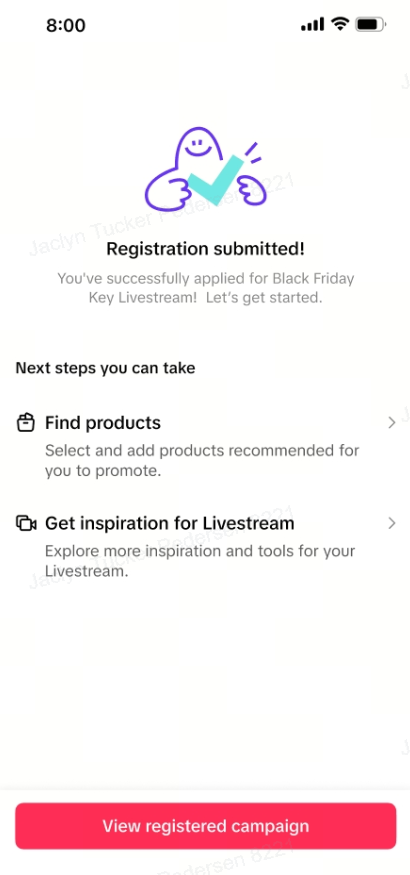 | 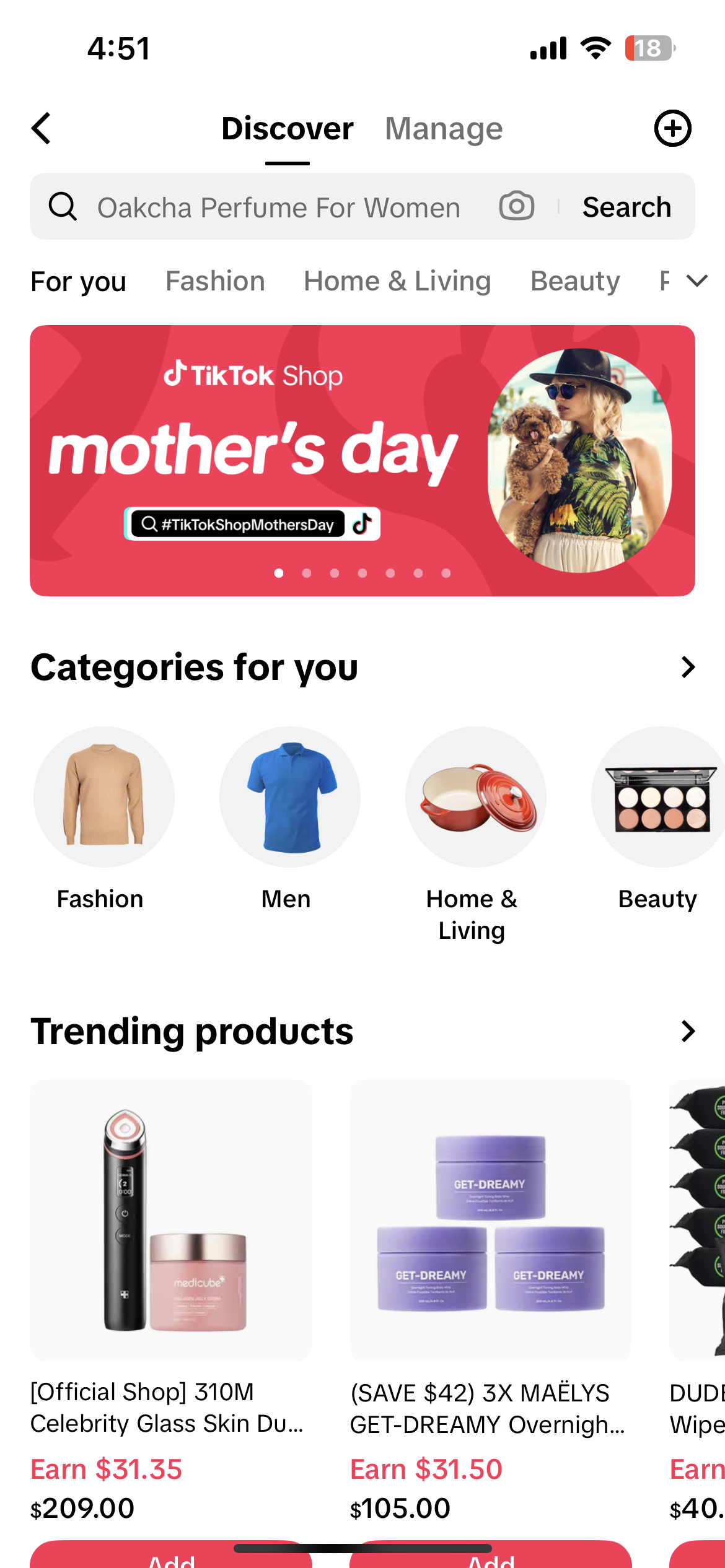 | 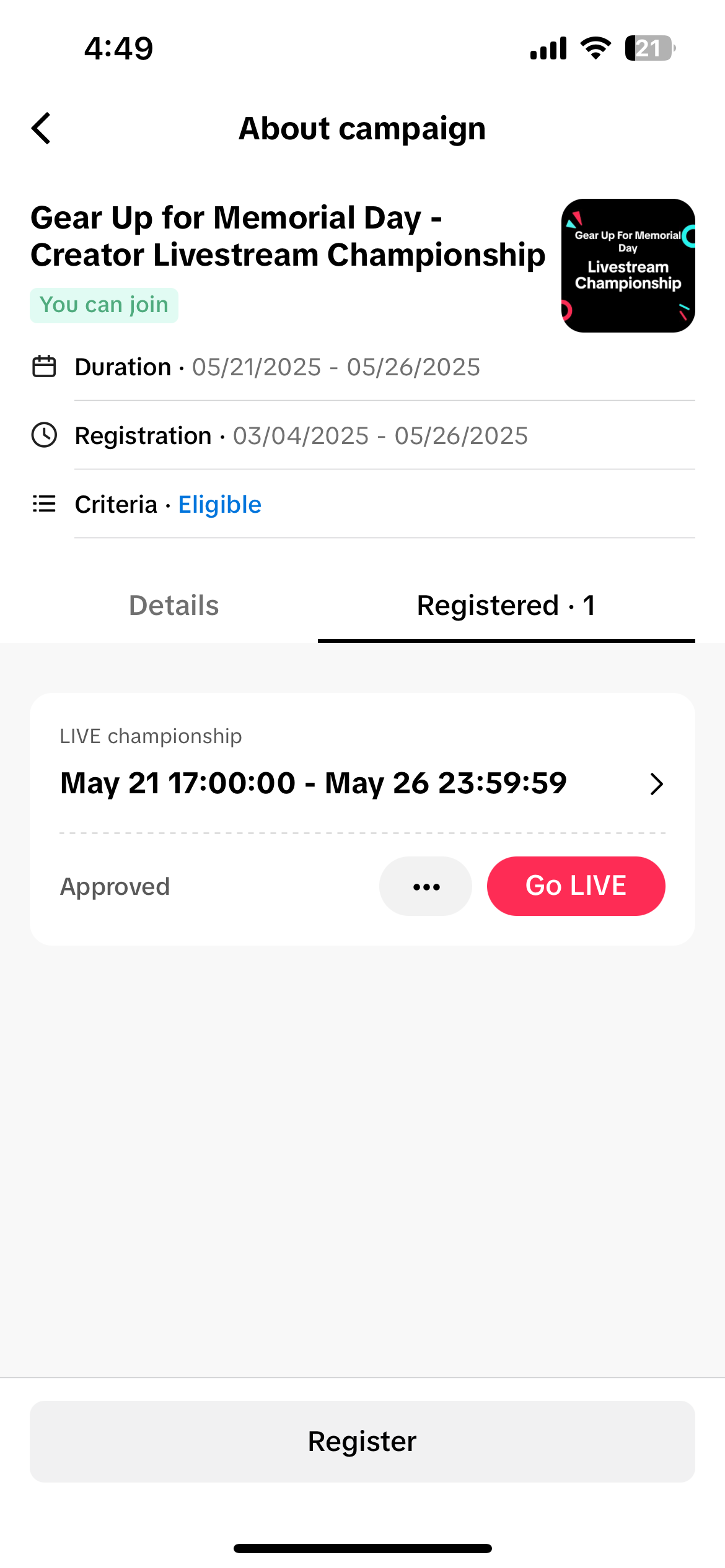 | 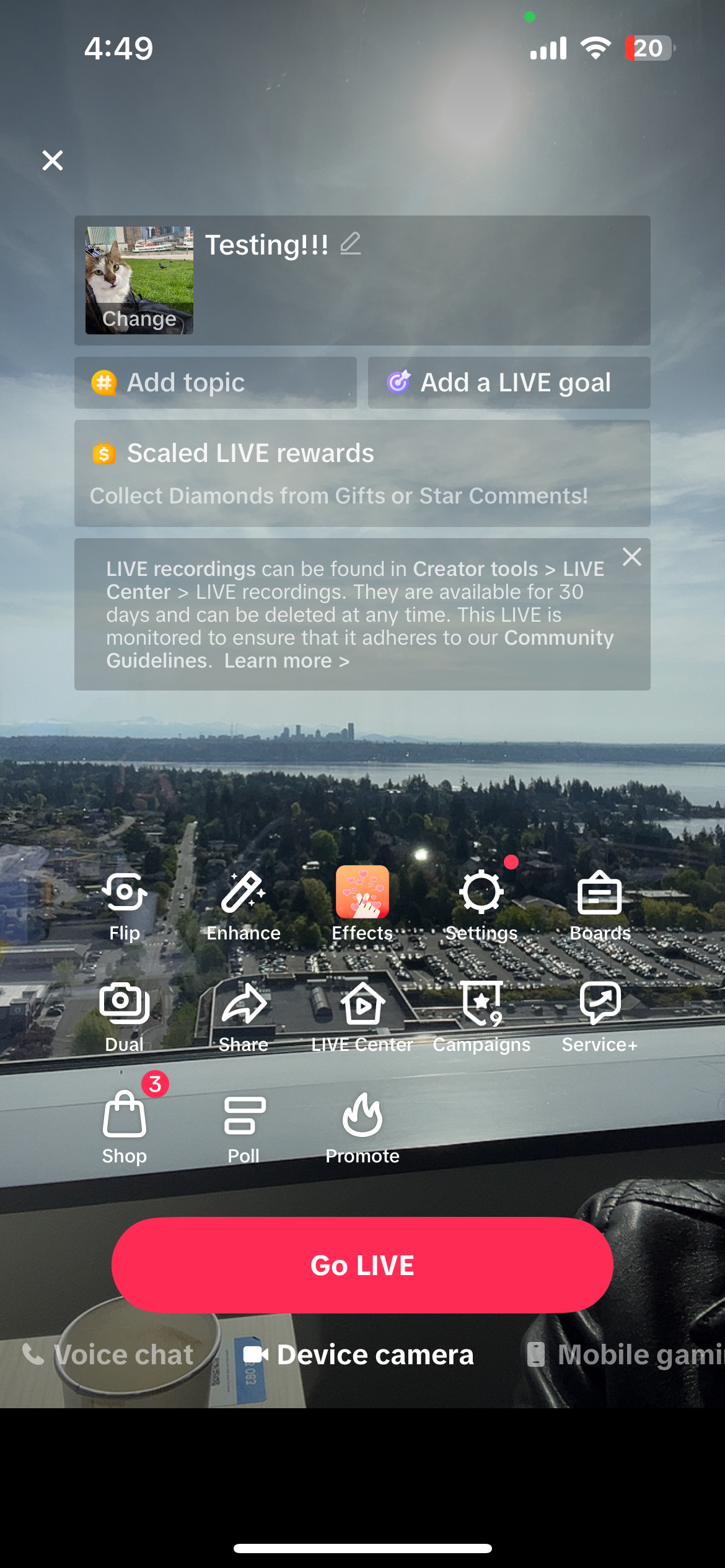 |
- For Short Video challenge:
- Register with one click
- Next steps: Register products you'd like to promote
- After auto-approval, [View] will change to [Post video]
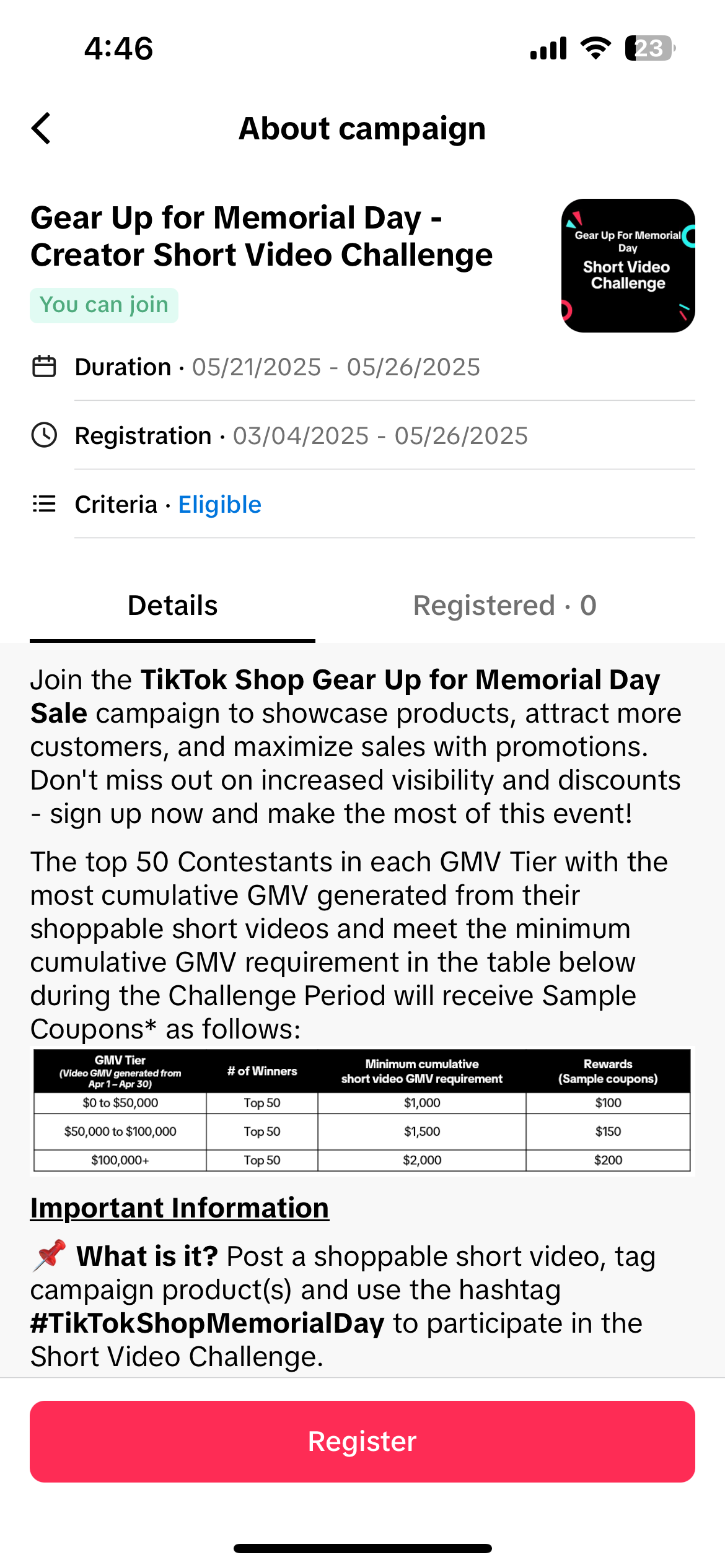 | 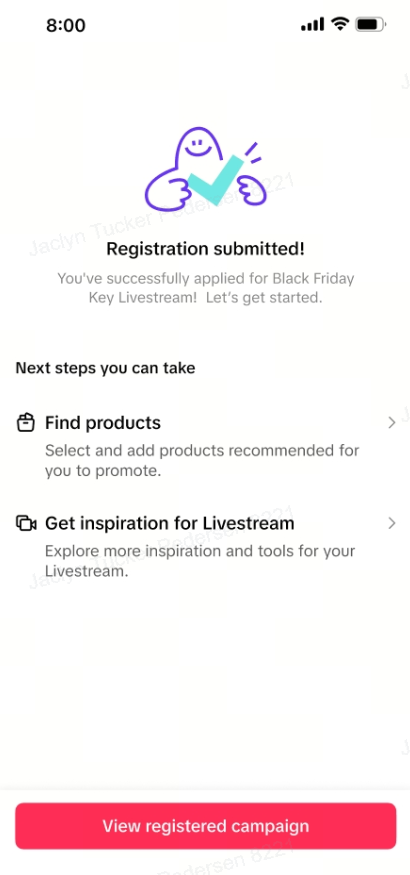 | 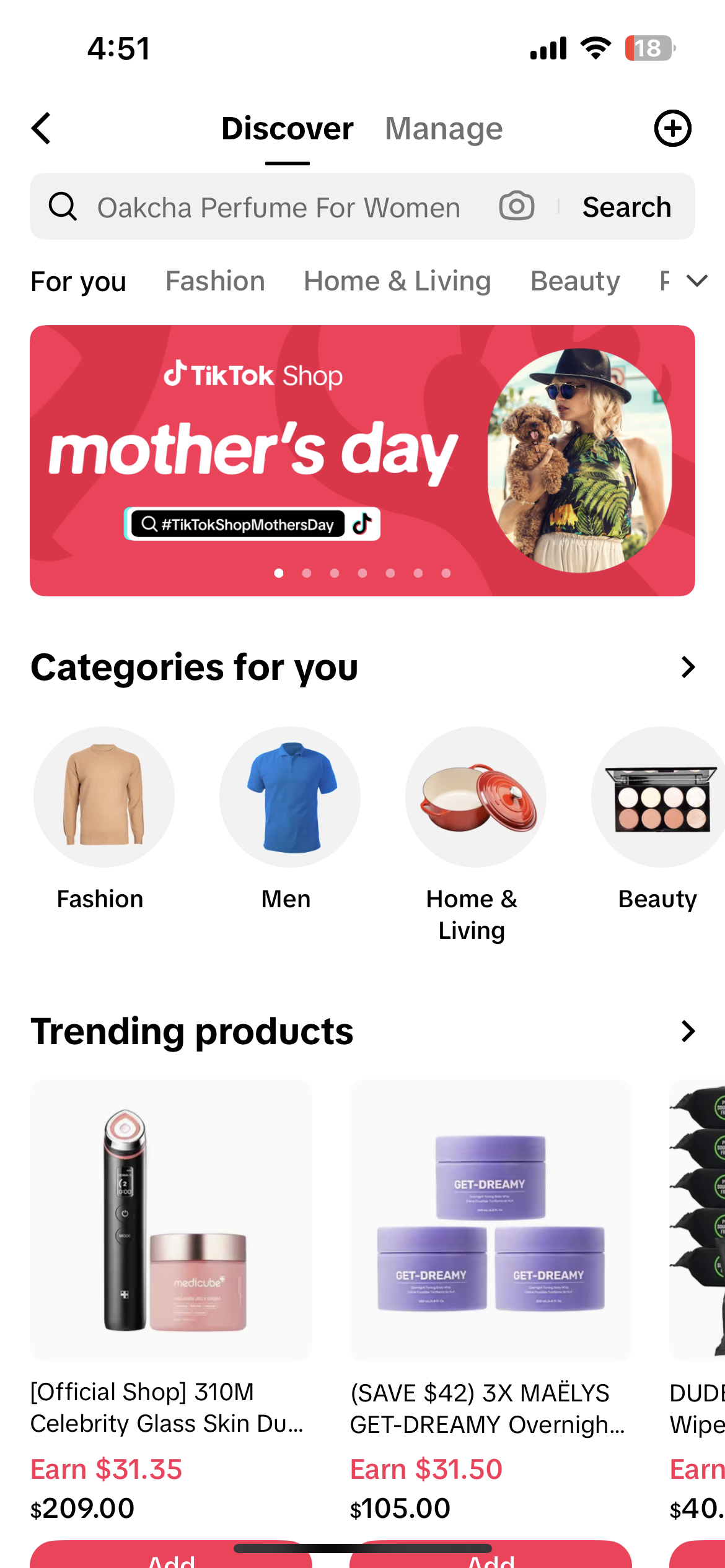 | 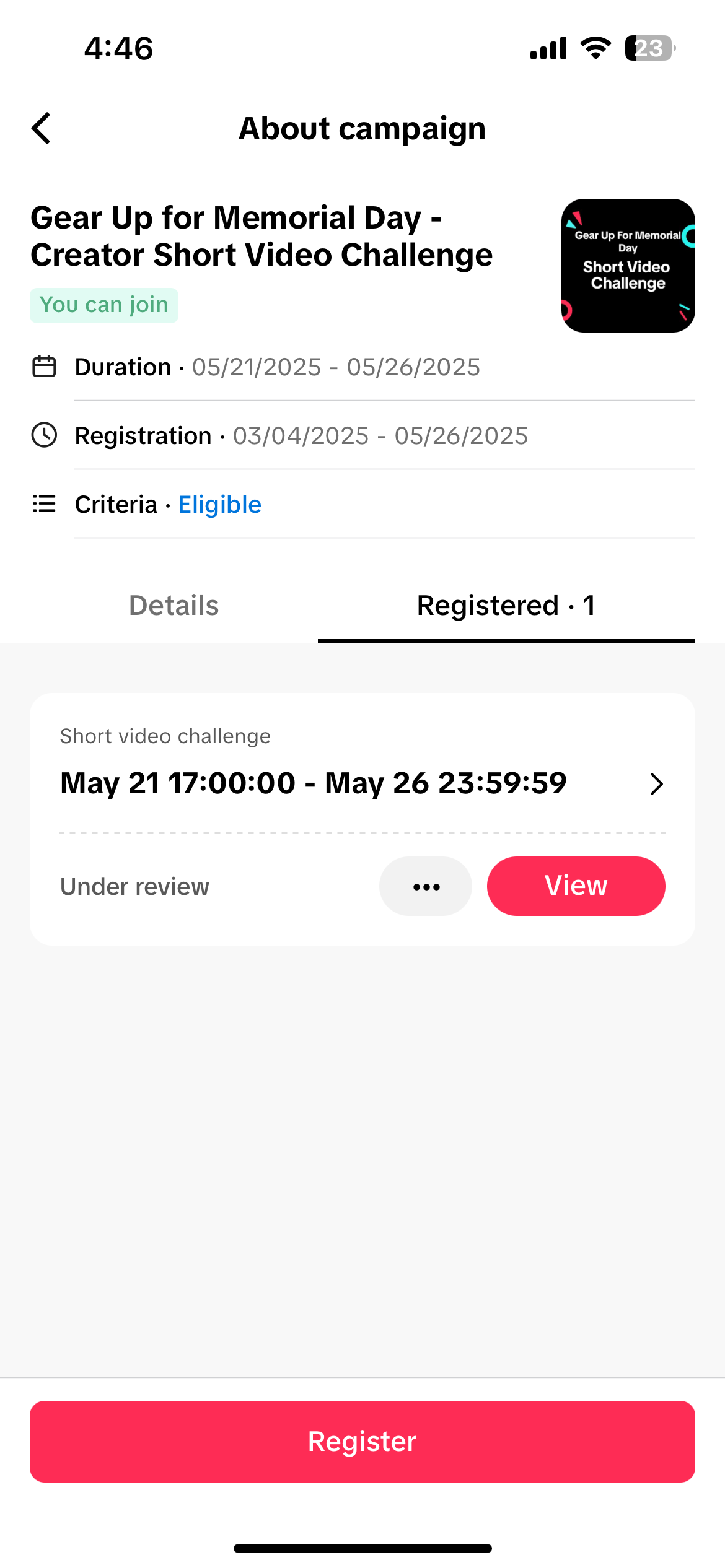 | 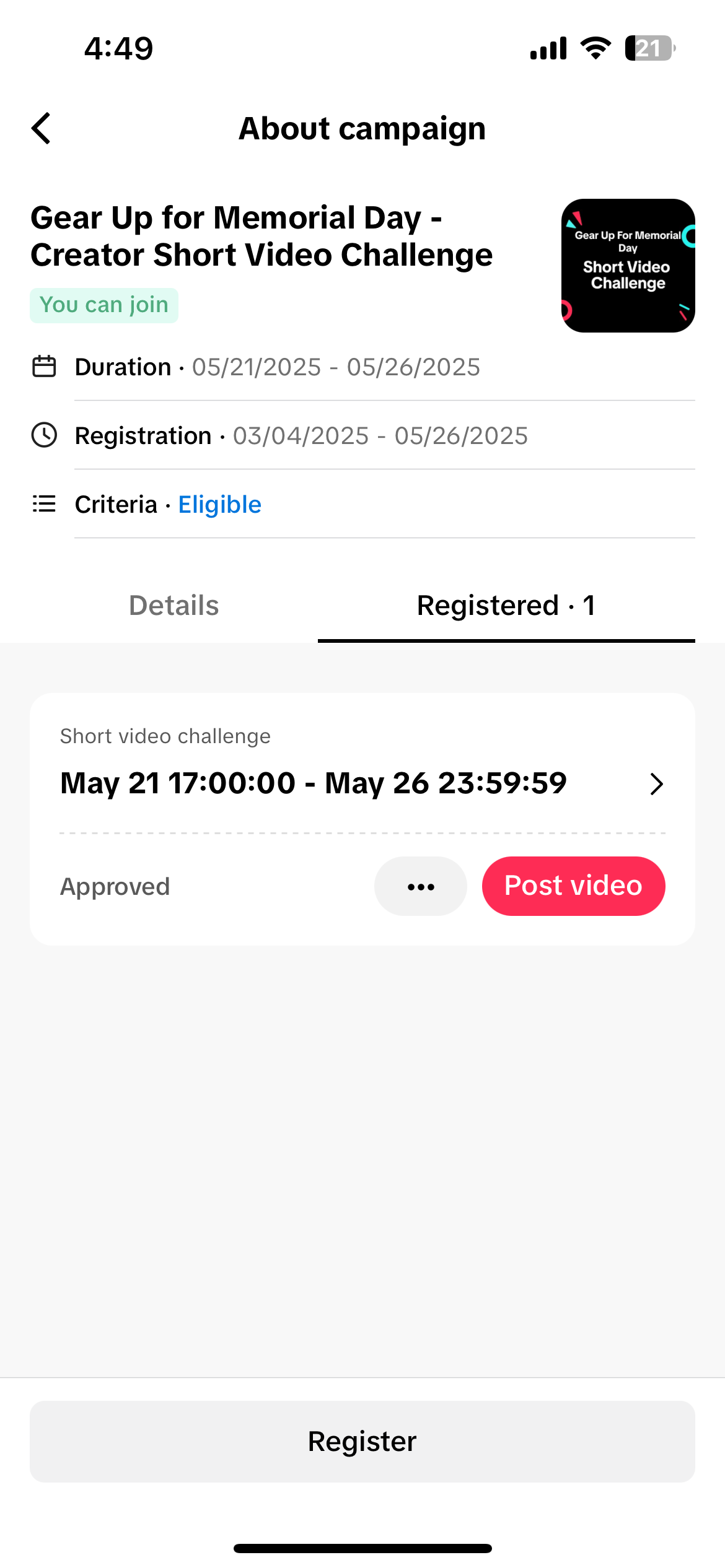 | 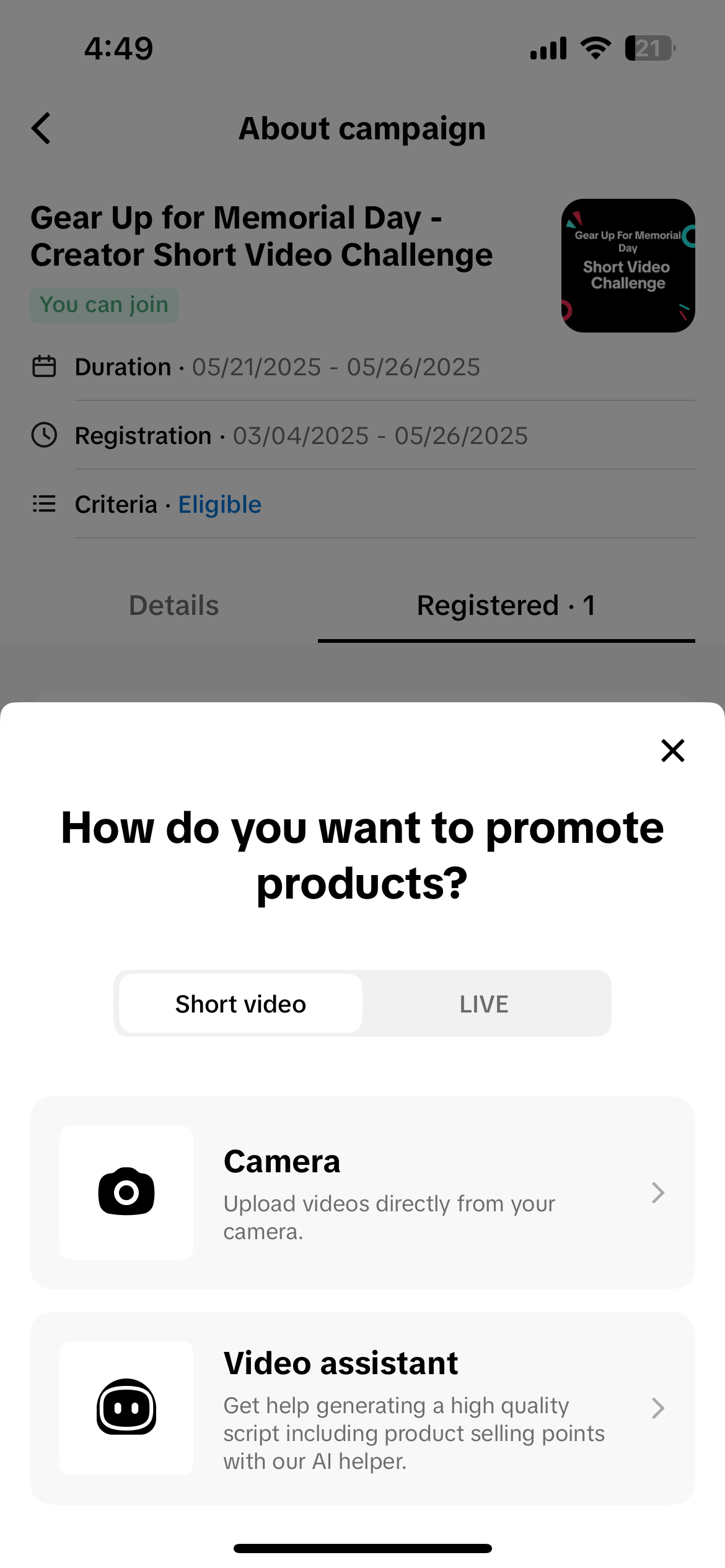 |
Notes & Tips
- Use the right hashtags for Short Video Challenge to ensure your content is counted.
- You can cancel or duplicate sessions if needed via the "More Actions" (three dots) menu.
- Registration deadlines and session times matter—don’t miss them!
FAQs
Q: What if I don’t see any campaigns? A: Campaign availability depends on your eligibility, location, and timing. Check back regularly or update your app.Q: Do I need to promote specific products? A: Yes. Each campaign includes a list of eligible products you can add to your showcase for promotion.
Q: What if I miss my livestream slot? A: If approved and you miss your session, you may not be eligible for future KLS campaigns. Plan carefully and set reminders.
You may also be interested in

2025 BFCM TikTok Shop Readiness Guide
The holiday shopping rush is your single biggest opportunity to increase sales & grow your brand on…

The Seller Guide to Shop Tab Success
What is Shop Tab? Shop Tab is another way for shoppers to discover your products on TikTok Shop. As…

How to resolve SKU errors
If you need to edit your product's retail prices or add, delete, or edit a SKU while it is registere…

LIVE Price Match Guarantee using Co-funded LIVE Flash Sale
Introduction: What is LIVE Price Match Guarantee? During Deal for You Days from July 7 - July 19, 20…

Marketing benefits package
Product Overview Marketing Benefits Packages are a collection of placements and promotions on TikTok…

Campaign FAQs
Key Points: Your shop is eligible to enroll in campaigns if you meet the minimum criteria, includin…

How to register through standard registration
What is Standard Registration? Standard Registration allows you to register products that meet speci…

How to register for flash sale campaigns
What is a TikTok Shop Flash Sale Campaign? A Flash Sale campaign is a limited-time promotion that le…

How to register for content campaigns
Product Overview Content campaigns on TikTok Shop are special events that give you a chance to boost…

TikTok for Shopify: Promotions Sync
Overview: Shopify sellers can sync Promotions/Discounts except Free Shipping on Shopify directly to…