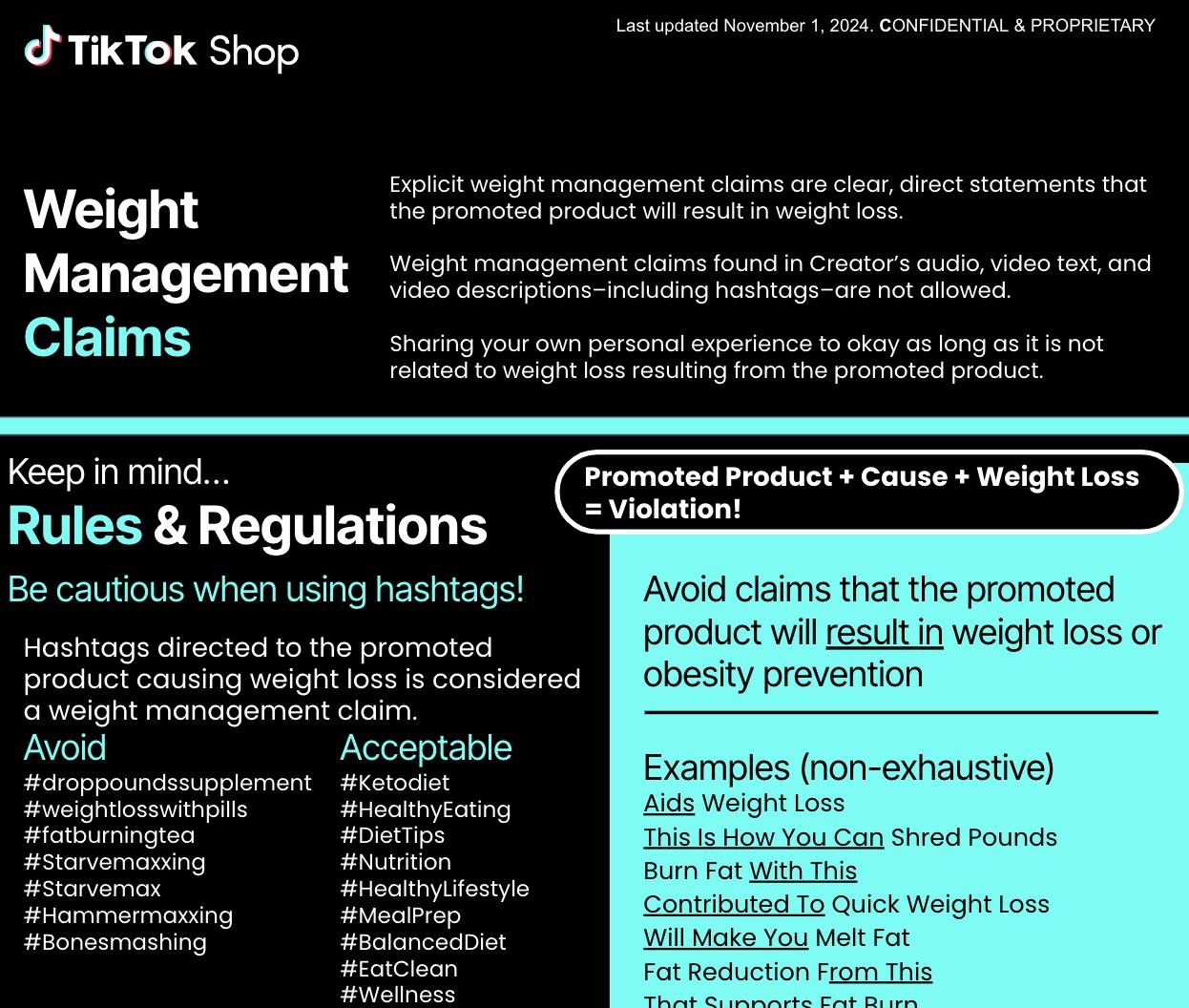Create High-Quality Videos and Livestreams
10/07/2025

Key Points:
- Capture your audience's attention with dynamic activities, lively verbal interactions, and by showing your face on camera!
- Avoid using still frame content that covers more than half of the screen, as it can lead to a negative experience for viewers.
- Avoid using Product Display Page (PDP) images during your livestream.
- If you need a break during your livestream, use the "Pause LIVE" option.
Quality Content on TikTok Shop
High-quality content is a magnet that inspires customers to effortlessly discover and purchase products. It helps customers see the true value of your product and builds trust.Watch the video below to dive deeper into the details!
Download the additional resources at the end of this guide for more examples!
Best Practices
Add Production Value
- Ensure adequate lighting to fully showcase the product's details and benefits.
- Use various filming locations to provide new perspectives but keep your environment organized and appealing.
- Use a tripod or stabilize your video to avoid shaky footage.
- Don't just be seen. Be heard! Get crisp audio with a microphone and a quiet recording environment. Add a microphone wind muff if you are in a windy outdoor setting.
- Ensure that the text on the screen is in sync with your dialogue and can be easily read and understood.
- Music can change the mood. Use soundtracks found in TikTok to set the tone for your video, but do not use sounds that imply sexual or inappropriate themes.

- Ensure that your content is dynamic, intriguing, and appealing.
- Maintain viewers' interest by showcasing people, changing filming locations, and using verbal engagements or direct dialogue in your videos and livestreams.
- Dress tastefully for a general audience and avoid suggestive poses that may be misinterpreted or distract from the product.
- Show your face! This personal touch helps create a stronger connection with your viewers.

- Engage directly with your viewers using real-time verbal or sign language communication and demeanor that is appropriate for all users. Here are some examples of what you can do to present your information in a well-organized manner:
- Greet your viewers.
- Introduce the product and highlight its key features.
- Discuss viewer comments to foster a sense of community and engagement.
- Be honest, transparent, and genuine when you promote and interact with the products.
- Create a welcoming environment through your voice, tone, background, and interactions with other people on screen.

- When demonstrating how to use a product, clearly explain its features and benefits while providing step-by-step guidance.
- Showcase the product from various angles, focusing on its features, appearance and functionality. This helps viewers understand the product better and to feel more confident in making a purchase!
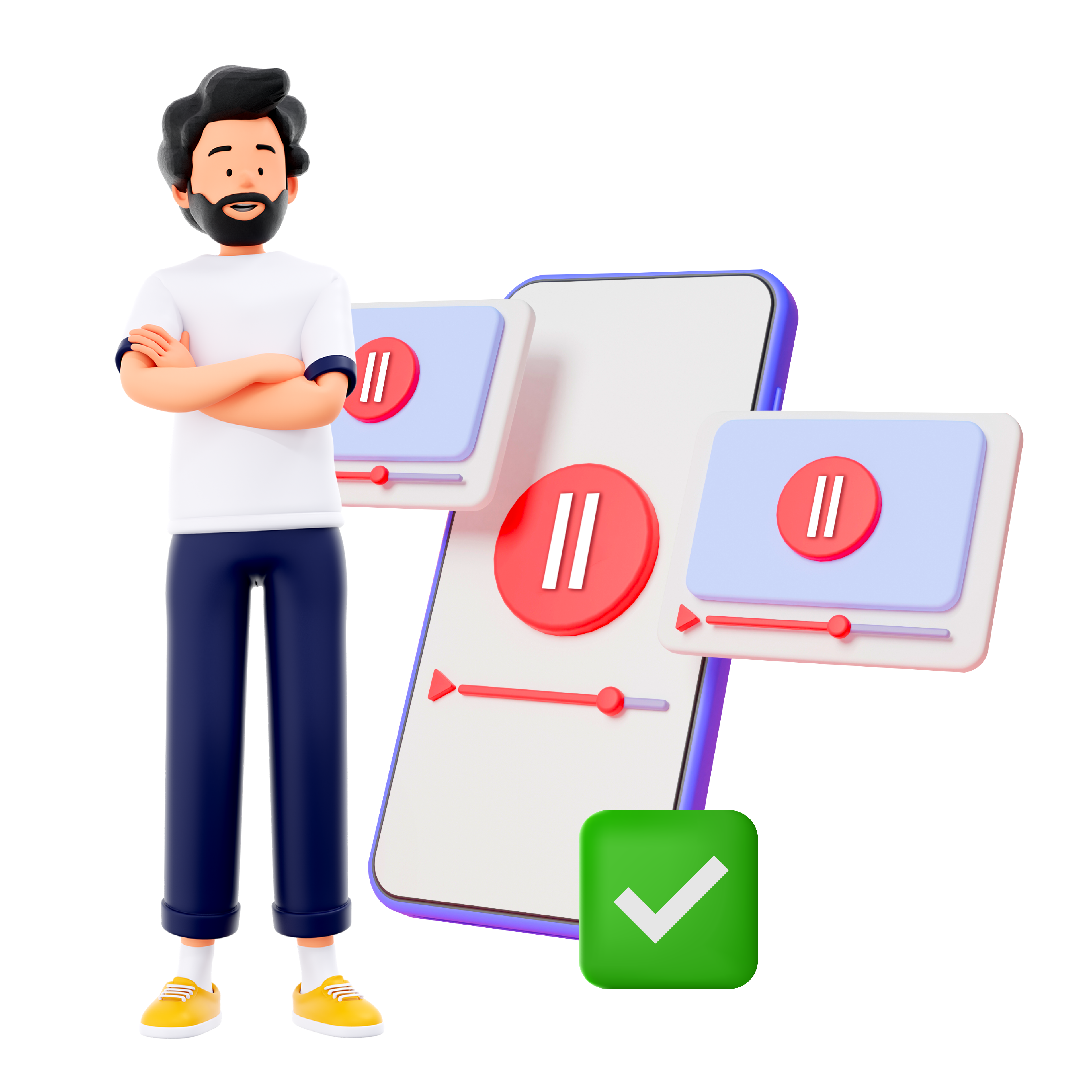
- During a livestream, if you need to step away or take a break, click the “…” icon and select "Pause LIVE" to pause your livestream session.
- When you activate this feature, the screen will be fully blurred, and the audio will be paused.
⚠️ When does clickbait cross the line?
Avoid clickbait that may be disturbing to viewers or puts another life or your safety at risk. This includes applying stick-on eyelashes to your pets for views.
Avoid Still Frame Content
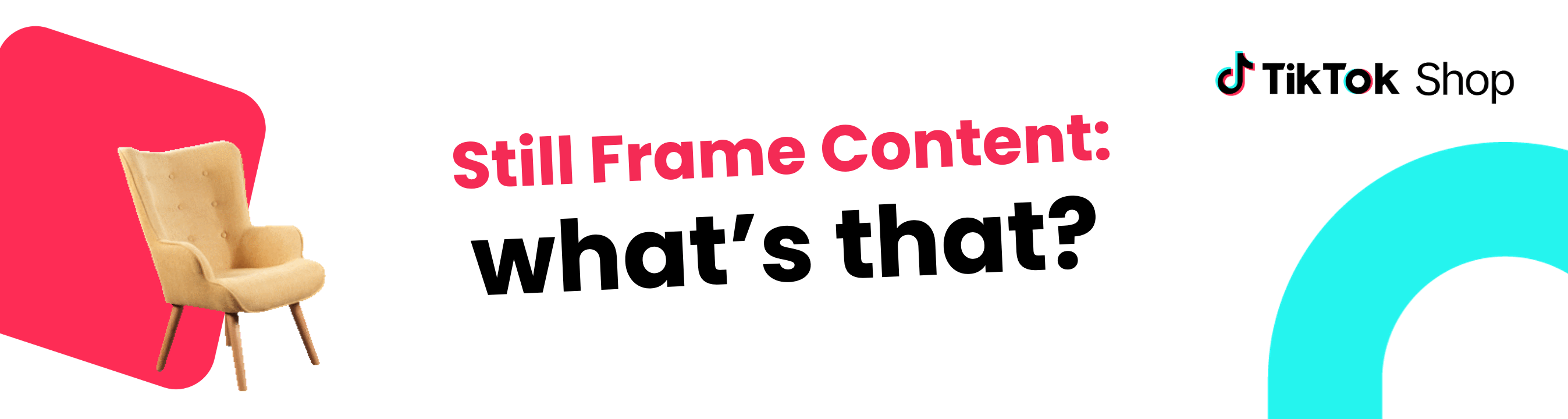
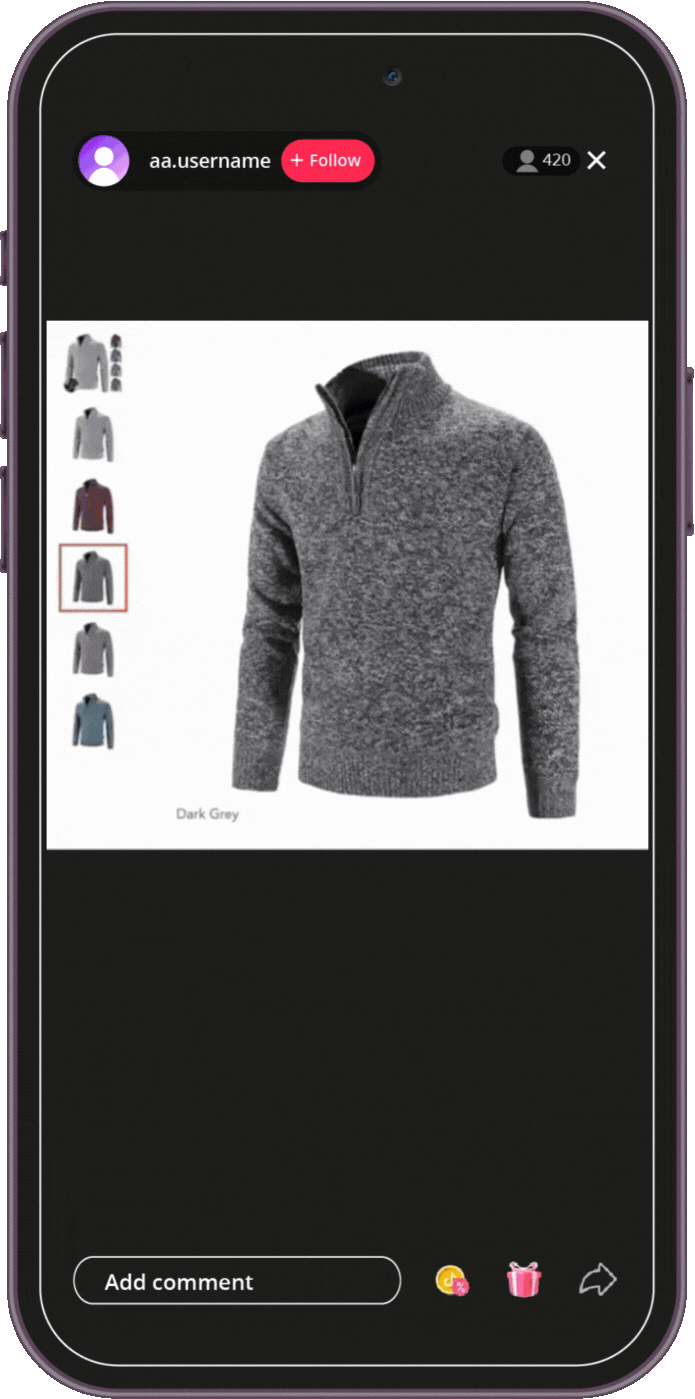
- Still images
- Screenshots
- Scrolling image
- Screen recordings
- Slideshows
- Animated content
- Static visuals with little to no movement, human presence, or interaction.

Why You Should Avoid Still Frame Content
Still frame content can create a negative experience for viewers, leading to a loss of engagement and followers. This may be:- Mismatched pricing: Prices of product detail pages may change over time. Viewers may get confused over inconsistent pricing in your screenshot and what is displayed in the latest product link.
- Distrust in your content: Viewers may doubt your authenticity if you do not show the actual product. Demonstrate that you have tried the product in your content for your recommendation to be trusted.

- Interact with viewers through real-time verbal or sign language communication.
- Offer product information with detailed explanations and live demonstrations. Your content should be dynamic and interactive!
- Use the pause function when you need to halt livestreams temporarily.
- Create content that is recorded in a real-world environment, add some camera movement and feature people to make it interesting!
- Include engaging and dynamic visuals, ensuring they feature your face and the physical product.
- Aim for at least 3 seconds of dynamic content without any still images or looping visuals to keep the audience engaged.

- Don’t use non-real-time verbal interaction such as AI-generated voices, audio recordings or radio.
- Don’t use stills, slideshows, or scrolling images that covers more than 50% of the screen.
- Don’t use animated figures or content that covers more than 50% of the screen.
- Don’t overlay product display page screenshots on your content.
- Don't use still, looping, or scrolling images through the entire video without featuring your face and the physical product.
- Dull Content
- Avoid creating content that is uninteresting or boring, lacks dynamic elements, and fails to capture the viewer’s attention.
- Non-Engaging Content
- Avoid creating content that is static, repetitive, or without movement.
- Ensure your content includes human action and interaction with viewers.
- Leaving Out Valuable Information
- Avoid sharing unclear or irrelevant information that does not contribute to the viewer's understanding of the product.
- Lack of Verbal Interaction
- Don’t rely on non-real-time audio like AI-generated voices or pre-recorded audio in your livestreams to promote products.
- Speak up and provide your unique perspective on the product to connect with your audience on a deeper, more personal level!
Creating Content: Captivate, Connect, Convert!Creating engaging content on TikTok Shop isn't just about showing products — it's about connecting with your audience. By creating dynamic and interactive content, you'll not only captivate viewers but build trust and drive sales.
Start implementing these strategies today and elevate your video content and livestreams to the next level!
Level Up with these Additional Resources
Click to check out these guides for more creator tips!For more information, please refer to our TikTok Shop Content Policy.