How to Create Shoppable Videos with CapCut Tools
09/03/2025
Overview
This guide covers how to create shoppable videos using CapCut tools, so you can easily make more creative and compelling content.Creating Shoppable Videos
Step 1: Click on Create shoppable videoin the EC Center. Then click on CapCut tools to create a video using CapCut templates, AI script, and Autocut tools. Click on Continue to go to the next step of adding products.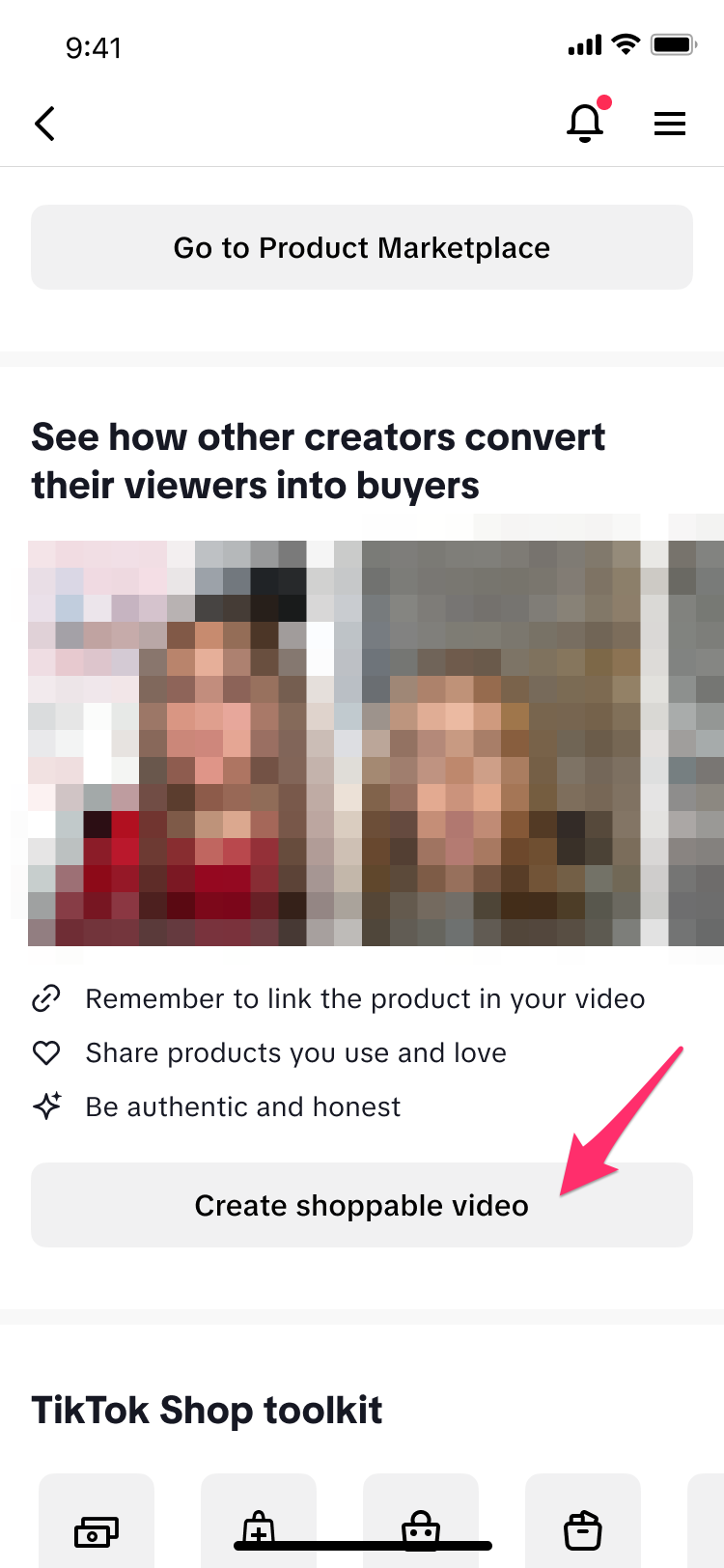
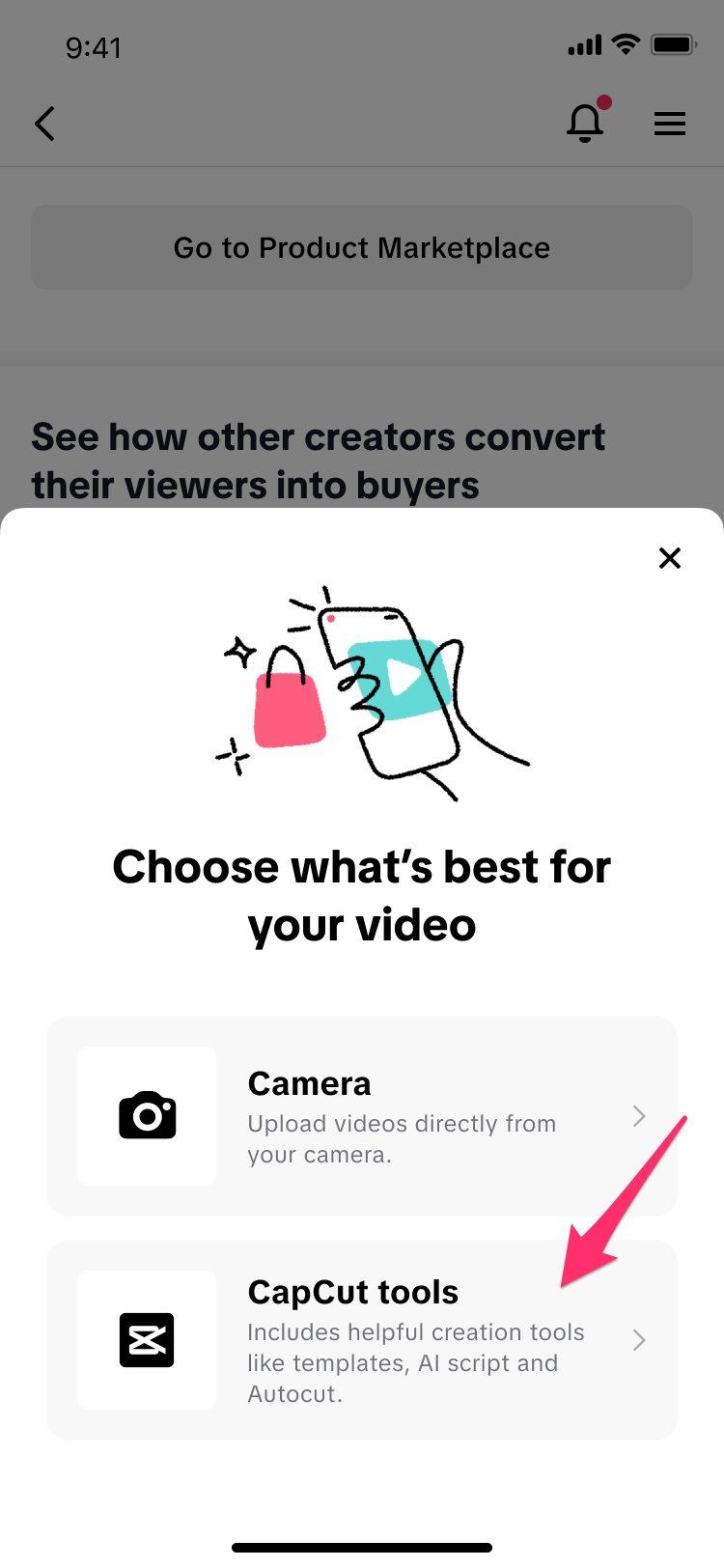
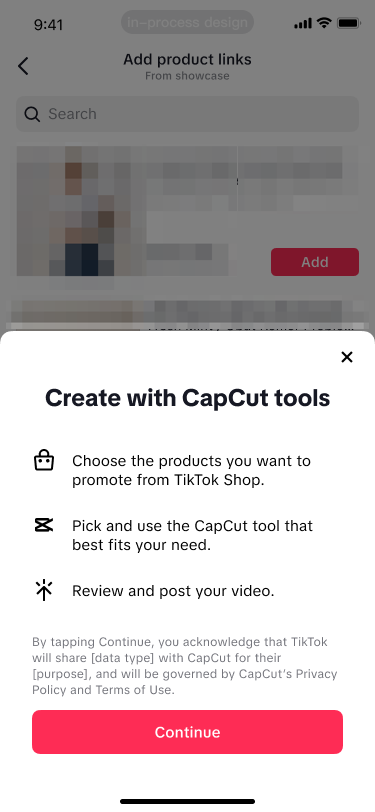 Step 2: Choose products from your Showcase that you would like to promote by clicking on Add. Then enter the Product name that will appear in your video and click on Add.
Step 2: Choose products from your Showcase that you would like to promote by clicking on Add. Then enter the Product name that will appear in your video and click on Add.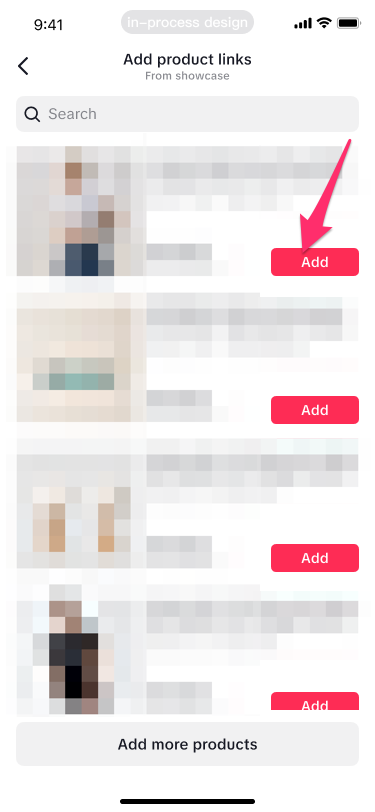
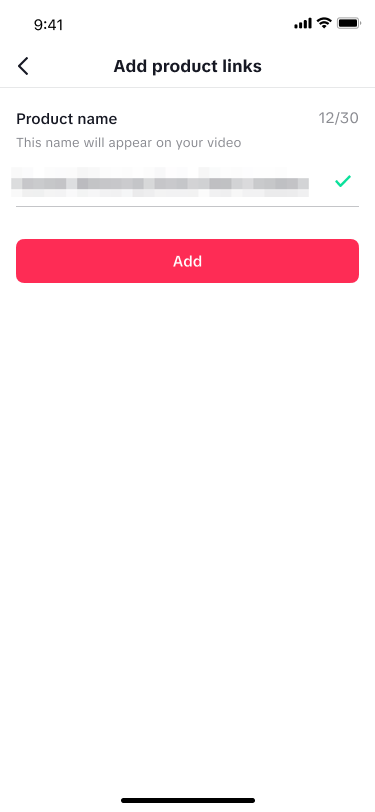 Step 3: Choose from a list of CapCut tools to use including CapCut templates, AI script, and Autocut. Once you've chosen the template and created the video, you will then be guided to the Post page. After you provide a description for the video and customize the settings, click on Post.
Step 3: Choose from a list of CapCut tools to use including CapCut templates, AI script, and Autocut. Once you've chosen the template and created the video, you will then be guided to the Post page. After you provide a description for the video and customize the settings, click on Post.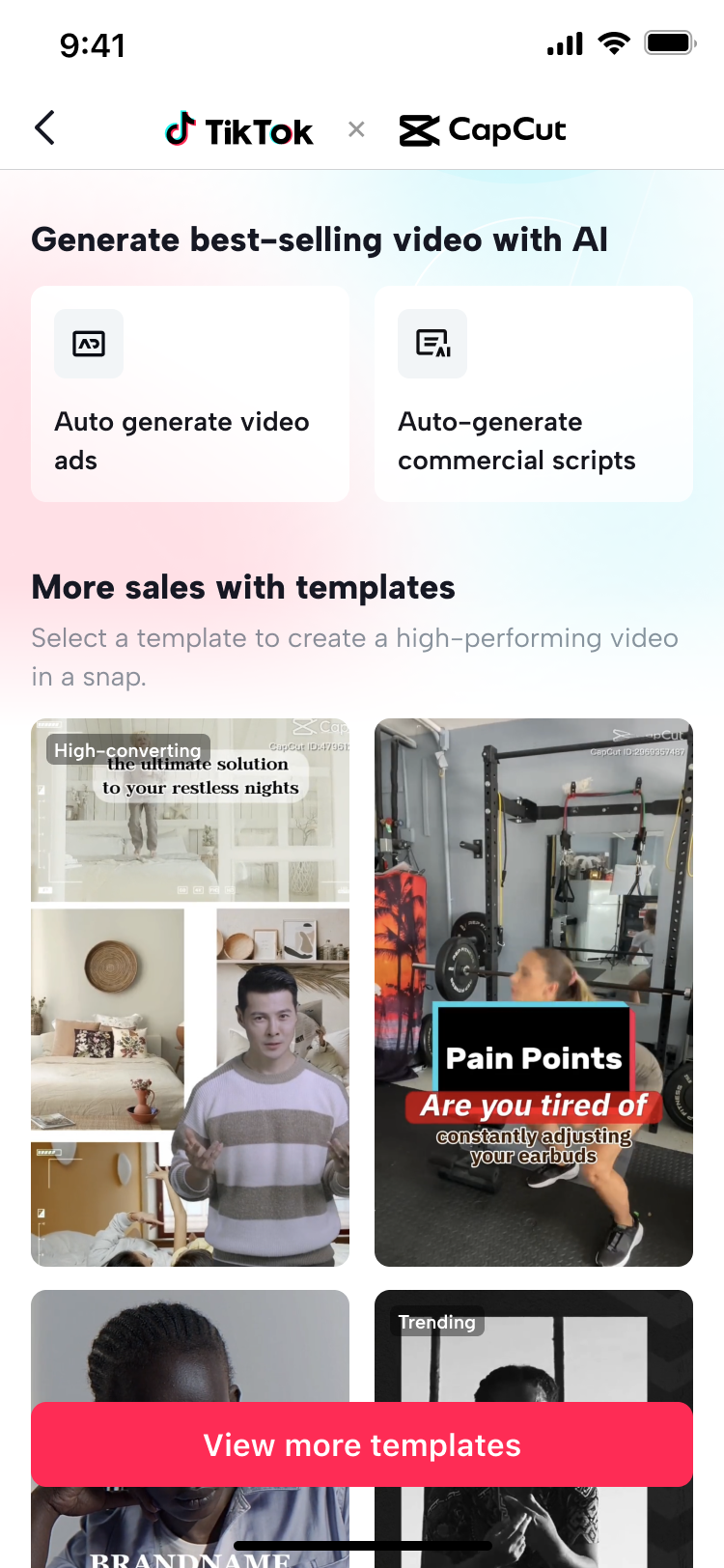
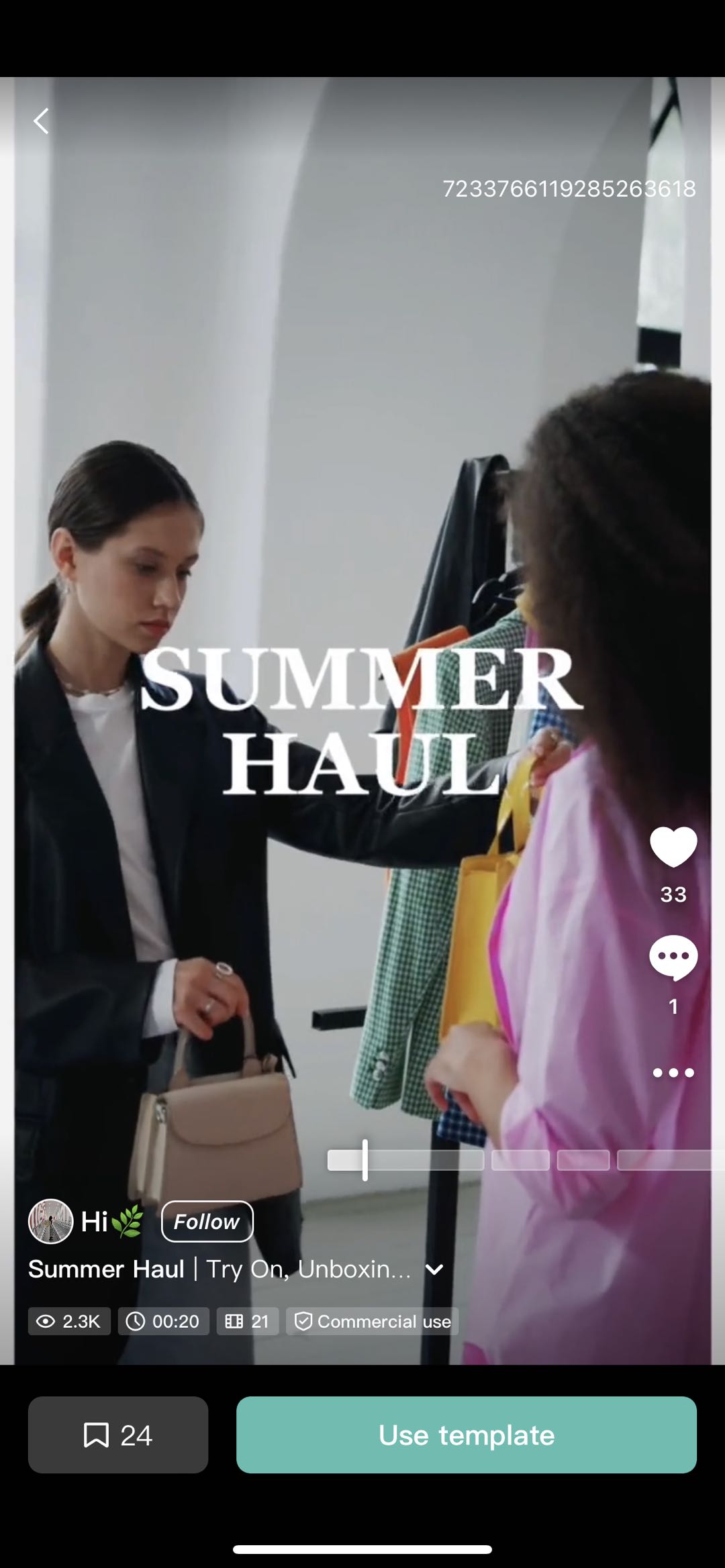
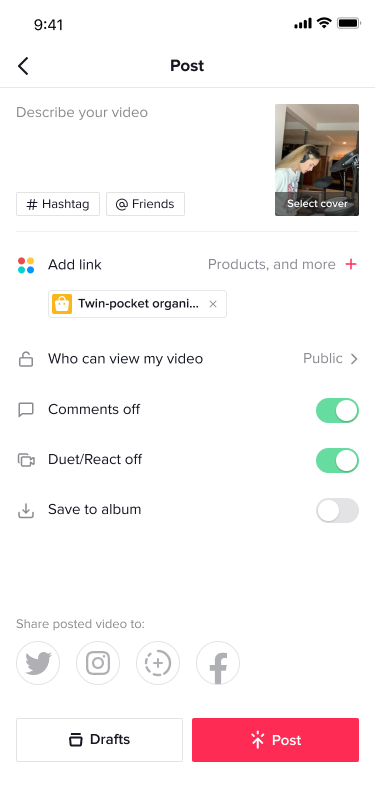
You may also be interested in

2025 Shoppable Video Holiday Guide for Creators 🎁 ✨
👋 Introduction Black Friday Cyber Monday (BFCM) is the biggest seasonal sales weekend of the year,…

How to Link Products to Videos After You've Posted
Overview What is the Link Products tool? The Link products tool allows creators to add product links…

Content Quality Guidelines
Hi Creators! This comprehensive guide equips you with the knowledge to craft captivating and informa…

How to Use Prompter for Creators
Please ensure your TikTok app is updated to the latest version to access this feature. Overview Prom…