GMV Max Before and After Comparison for Incremental Lift
11/06/2025
Summary
What is the purpose of the GMV Max before and after comparison report for TikTok Shop advertisers?
- It helps advertisers evaluate the impact of launching a GMV Max campaign by visualizing total GMV before and after the campaign launch.
- It also shows the effects of specific campaign optimizations, such as changes to ROI targets or budgets, on campaign performance.
How does the GMV Max comparison report improve the consistency and accessibility of GMV data for advertisers?
- It standardizes GMV reporting by calculating gross revenue consistently, unlike Seller Center which separates GMV and subsidies, making total revenue calculation difficult.
- It provides easier access to GMV data for advertisers who may not frequently use Seller Center, helping them understand GMV Max’s value in daily operations.
What are the key features and limitations of the GMV Max comparison report regarding data availability and usage?
- The report pulls only the last 30 days of sales data before campaign launch, with comparisons available for up to 3 months after campaign creation.
- Campaigns created before 11/3 have no comparison data; those created after 11/3 have limited pre-campaign data based on creation date.
How can advertisers use the GMV Max report to evaluate the impact of ROI and budget changes on their campaigns?
- Advertisers can filter by "Edited settings" to see when ROI or budget changes were made, indicated by purple arrows on the report timeline.
- The report shows the latest ROI change per day, helping advertisers assess how adjustments affect GMV performance over time.
What are the implications for advertisers in terms of cost comparison and campaign performance evaluation using GMV Max data?
- Cost comparison between GMV Max and standard ads is not feasible because cost data is aggregated differently (product level vs. campaign/ad group level).
- Advertisers should focus on GMV and order metrics to compare current campaigns against no or other campaigns for effective performance analysis.
Background
GMV Max before and after comparison reporting gives advertisers the ability to evaluate the impact of launching a new GMV Max campaign, as well as the impact of specific optimizations. This report has 2 purposes:- Help advertisers assess the impact that their GMV Max campaign has had by visualizing the total GMV of relevant products before and after the campaign was launched.
- Help advertisers see the impact that specific campaign adjustments (like changing the ROI target or budget) have had on a given GMV Max campaign.
Benefits
- Compare GMV in a consistent way
- GMV is represented differently across different data sets of TIkTok Shop. For example, Seller Center discloses GMV and price subsidies separately, which makes it difficult to calculate the the total Gross Revenue achieved with GMV Max. Meanwhile, GMV Max calculates Gross Revenue.
- Easy access to GMV data
- Some advertisers don't have easy access to Seller Center, or don't use Seller Center as often as their E-commerce counterparts. Therefore, understanding the impact that GMV Max has had on their Shop / product GMV is not a natural part of their day to day operations. Having access to this data will help them see the value of GMV max
- Evaluate results of optimizations
- Adjusting the ROI target of a GMV Max campaign typically has big implications on campaign performance. Now advertisers can easily identify what impact their optimizations have had on their campaign performance and make adjustments accordingly
Availability
- Seller center
- TikTok Ads Manager
Features & Demo
| |
To see performance before moving to GMV max, click on the "Filter" button and select "sales data before campaign"NOTE:
| 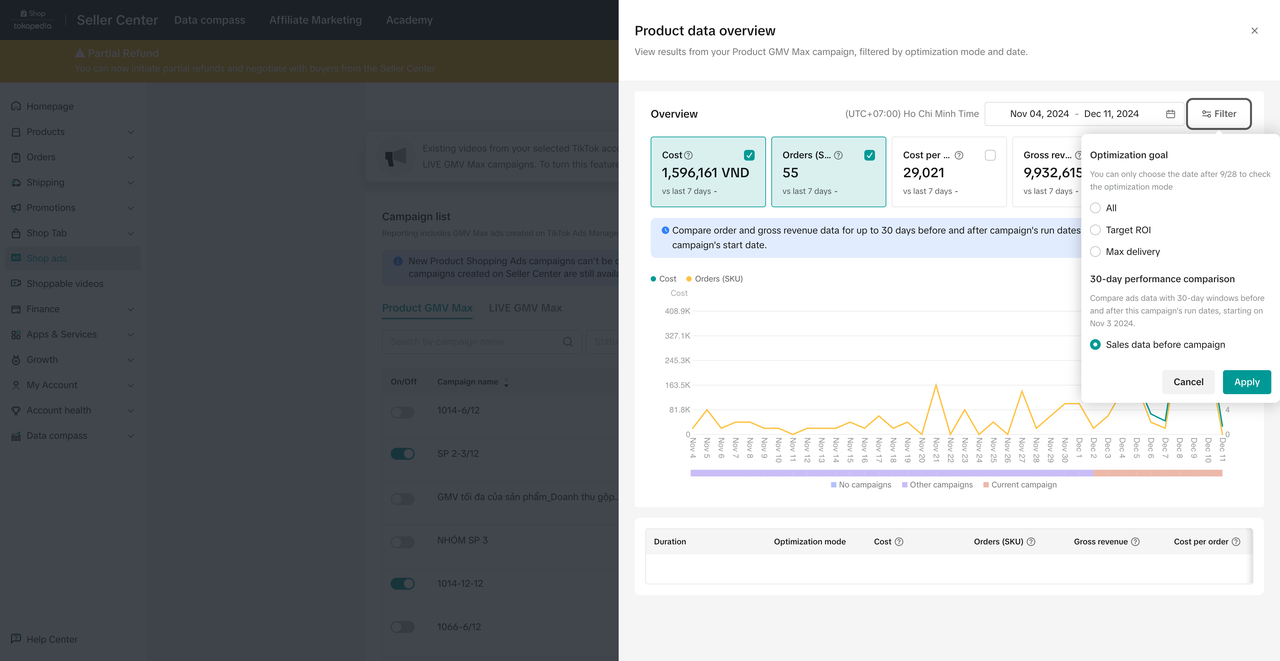 |
When you select the metrics "Orders" and "GMV", you can then see the performance and the comparison of GMV and Orders before and after running GMV max. This is indicated at the bottom of the chart with the following legend:
| 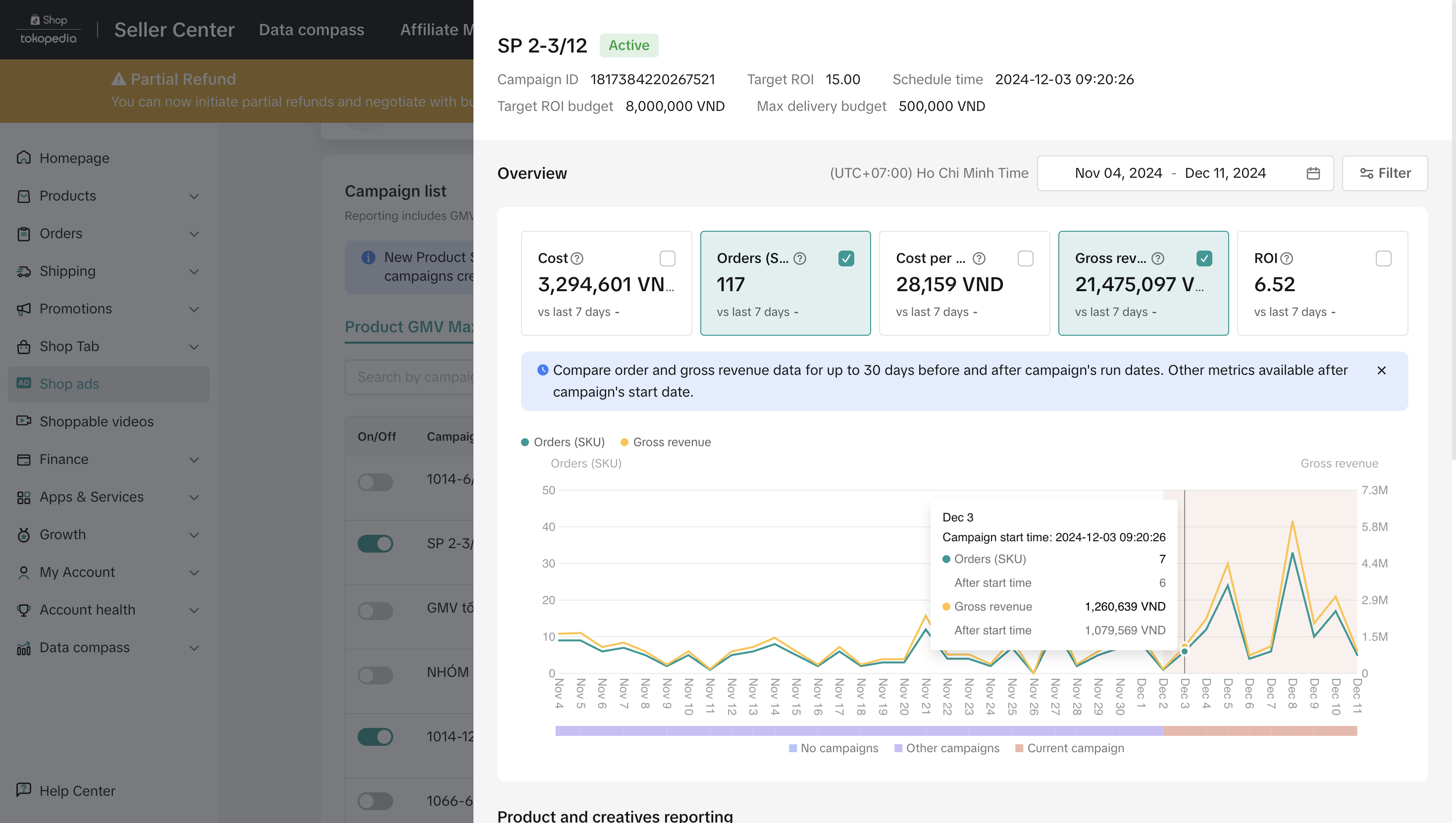 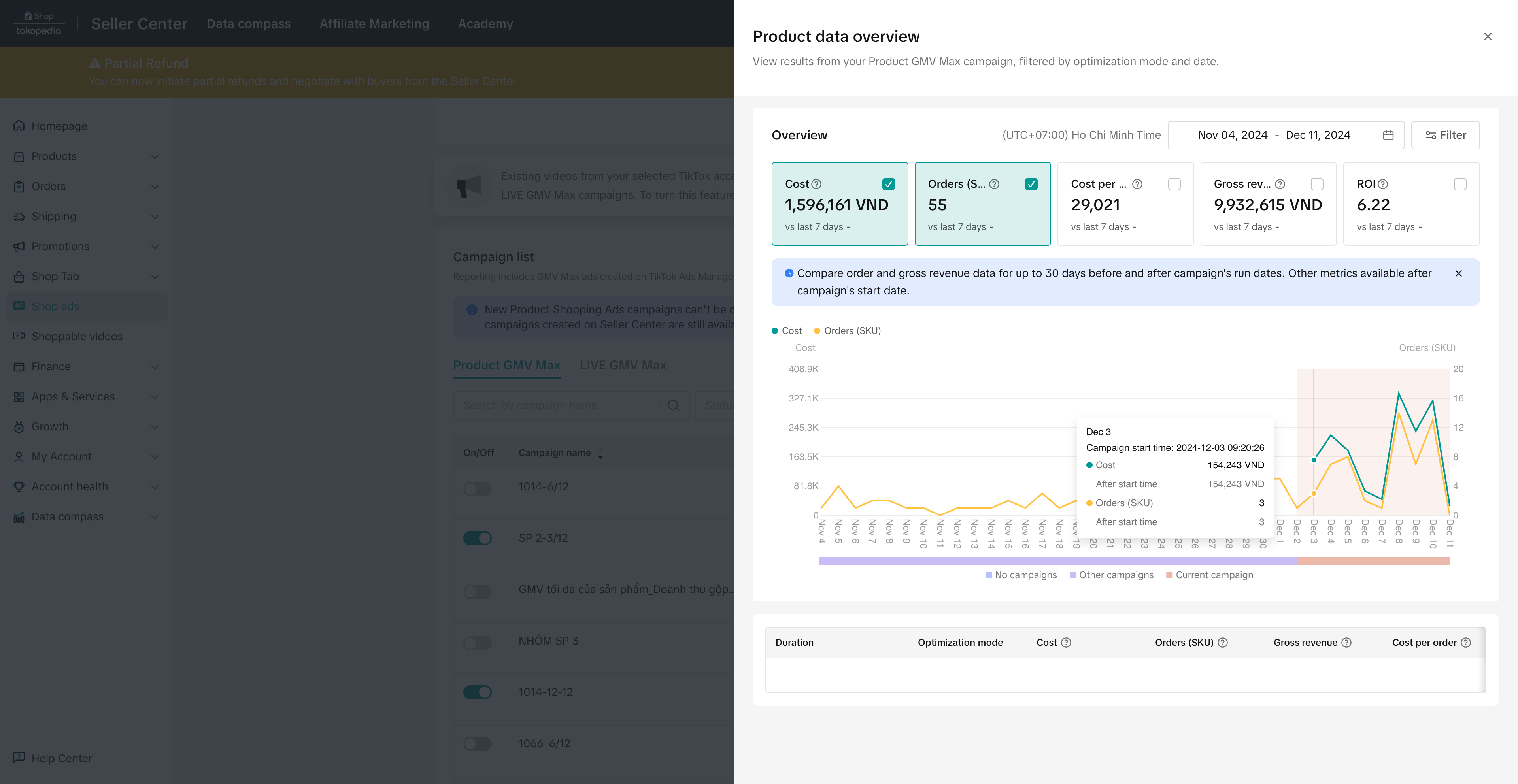 |
| |
| To see when changes in ROI and Budget were made to a campaign, click the "Filter" button, and select "Edited settings" under campaign settings. Click "Apply" | 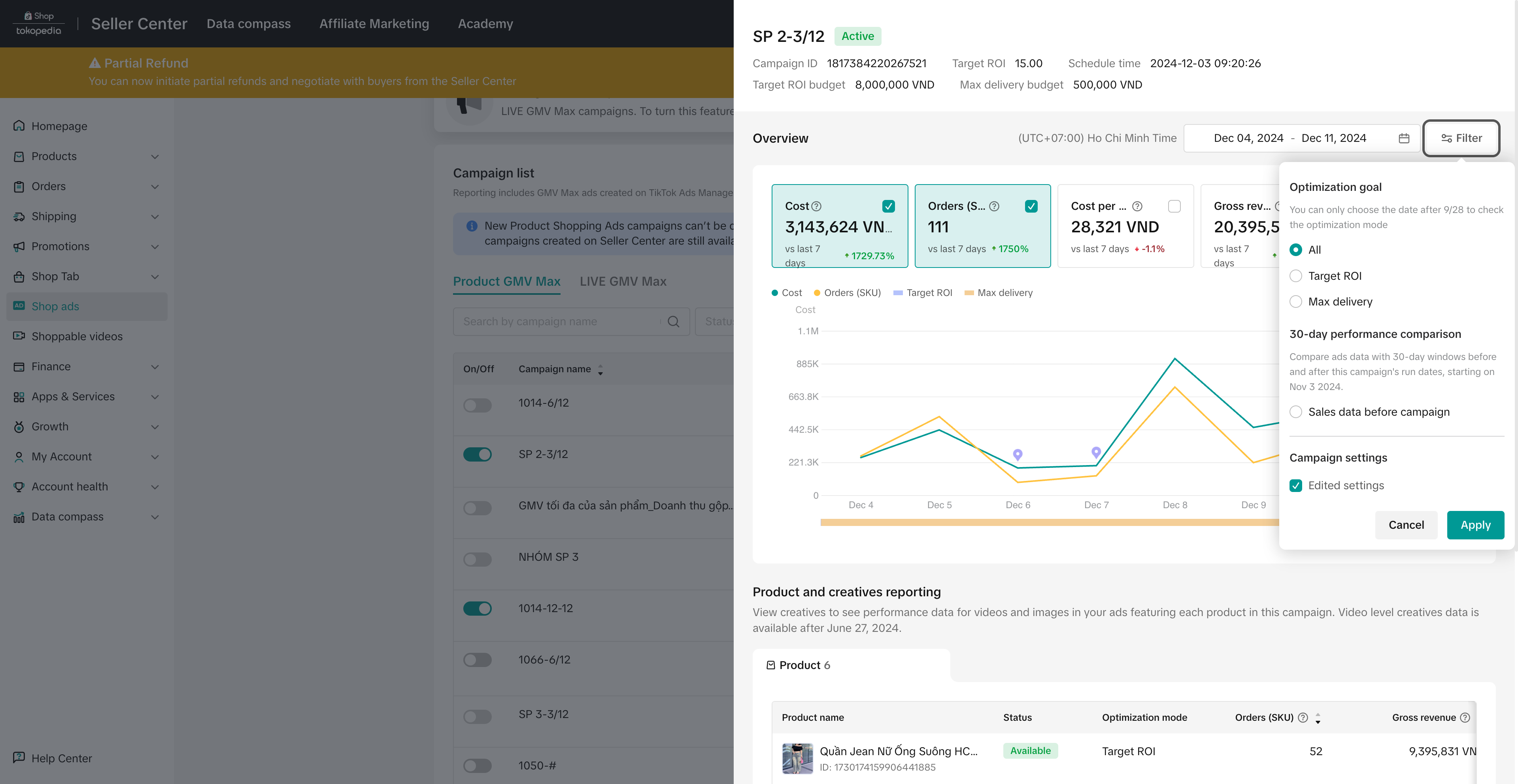 |
| The purple arrows indicate where changes to campaign budget and ROI were made. NOTE: ROI will only reflect the latest ROI change that was made to a campaign. If an advertiser changed the ROI target multiple times that day, it will show the latest change. | 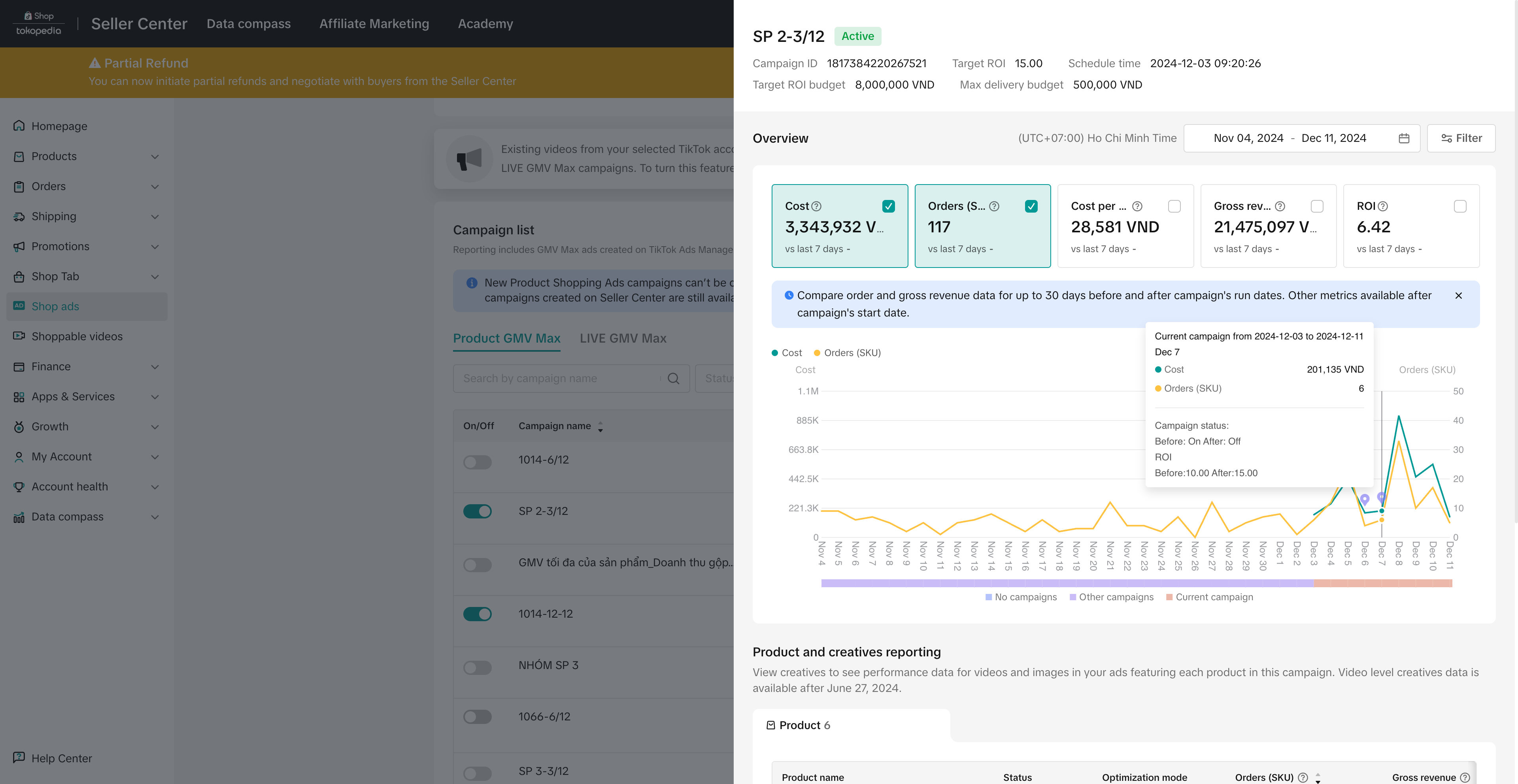 |
You may also be interested in

Product GMV Max
Product GMV Max is an automated ad campaign type that chooses the products, creative assets and plac…

Affiliate Creatives for Ads (ACA) - Setting Commission Rates
This guide will focus on affiliate operations, which entail setting up your Shop Ads Commission Rate…

Affiliate Creatives for Ads (ACA) - Creating Ads
Affiliate creatives are TikTok posts created by affiliates which can be authorized for use in TikTok…

LIVE GMV Max
The LIVE GMV Max campaign automation can optimize traffic to get you the most product sales for your…

Promotion Days on GMV Max
GMV Max is TikTok Shop Ads’ automated solution that uses your existing videos, optimizes delivery ac…