How to Create Shop Ads Campaigns
11/20/2025
Summary
What are the different types of TikTok Shop Ads available and how do sellers create them?
- Sellers can create Custom Shop Ads by selecting product sales objectives and TikTok Shop as the product source in Seller Center under Shop Ads.
- Automated options include Product GMV Max campaigns that optimize for total channel ROI and LIVE GMV Max campaigns that maximize sales during live events.
How does the Product GMV Max campaign work and what are the key setup steps?
- Sellers select products to promote, set an ROI target, daily budget, and schedule the campaign start time in Seller Center. Active Video Shopping Ads or Product Shopping Ads for promoted products must be paused or removed first.
- GMV Max automates ad creation using all creative assets, optimizes organic and paid traffic, and attributes all resulting orders to the campaign dashboard.
What benefits do LIVE GMV Max campaigns offer for TikTok Shop sellers?
- LIVE GMV Max optimizes ad spend to maximize total liveroom ROI by driving incremental sales during live events and controlling overall live placements.
- It helps sellers increase traffic and sales specifically during TikTok LIVE sessions.
How can sellers gain access and manage permissions for TikTok Shop Ads?
- Access is granted by entering requested information and selecting ad settings in Seller Center’s Shop Ads tab.
- Sellers can grant permissions to other users for ad creation via the Shop Ads onboarding process.
What are the differences between Video Shopping Ads, Product Shopping Ads, and LIVE Shopping Ads?
- Video Shopping Ads amplify videos to high purchase intent audiences with clickable product links inside TikTok videos.
- Product Shopping Ads use product images/info to appear in TikTok’s Recommendations and Search for users with shopping intent.
- LIVE Shopping Ads promote live videos, driving traffic and purchases during live streams.
Gain access to Shop Ads (academy link
)Go to Seller Center, enter Shop Ads in the left-hand navigation, enter the additional information requested, and select the ads settings.
Create Custom Shop Ads (academy link
)Step 1: Go to Seller Center, enter Shop Ads in the left-hand navigation.
Step 2: Click Create Custom Shop Ads.
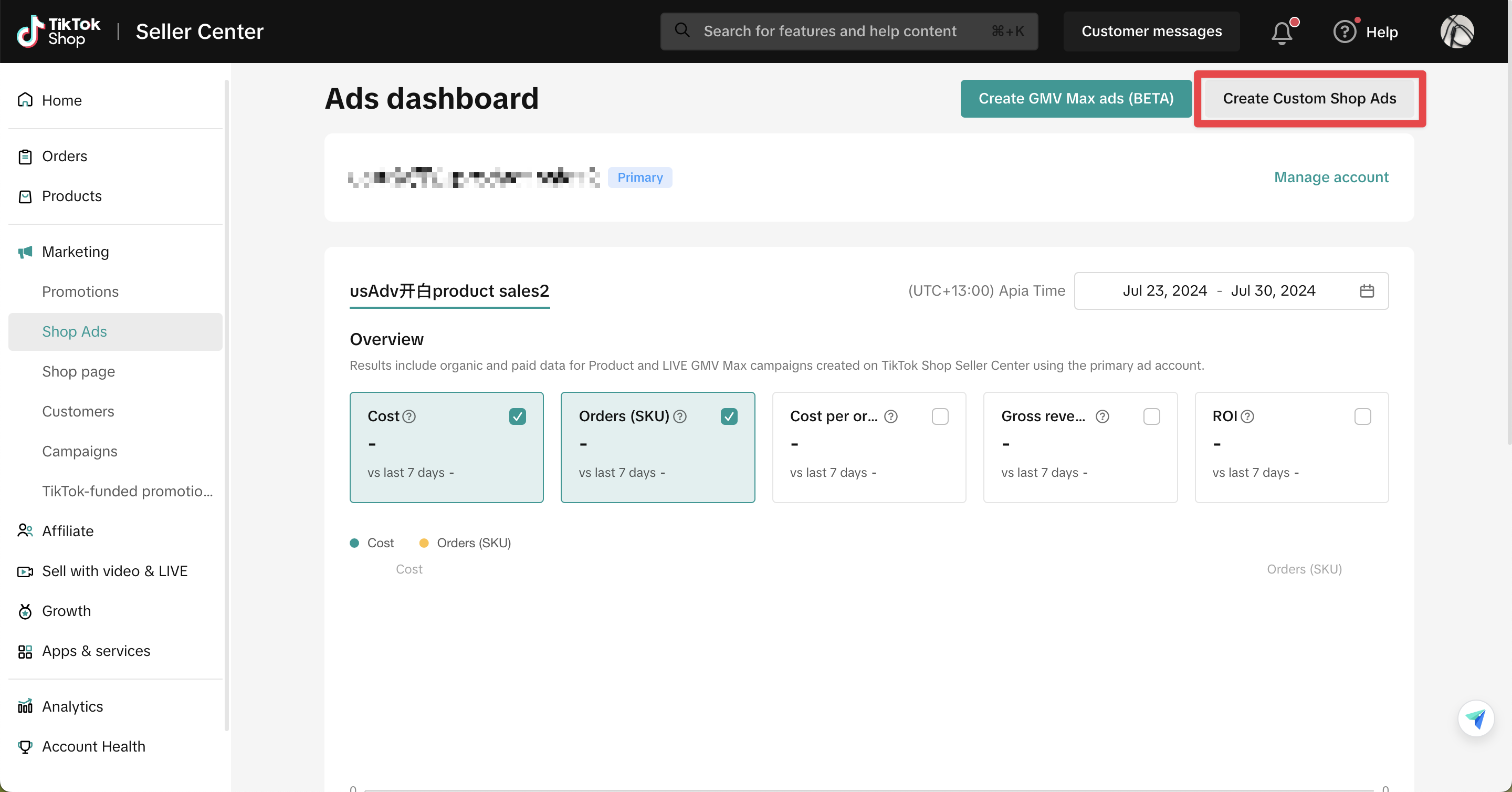
Step 3: Select Product Sales as the objective. Select TikTok Shop as the Product Source.
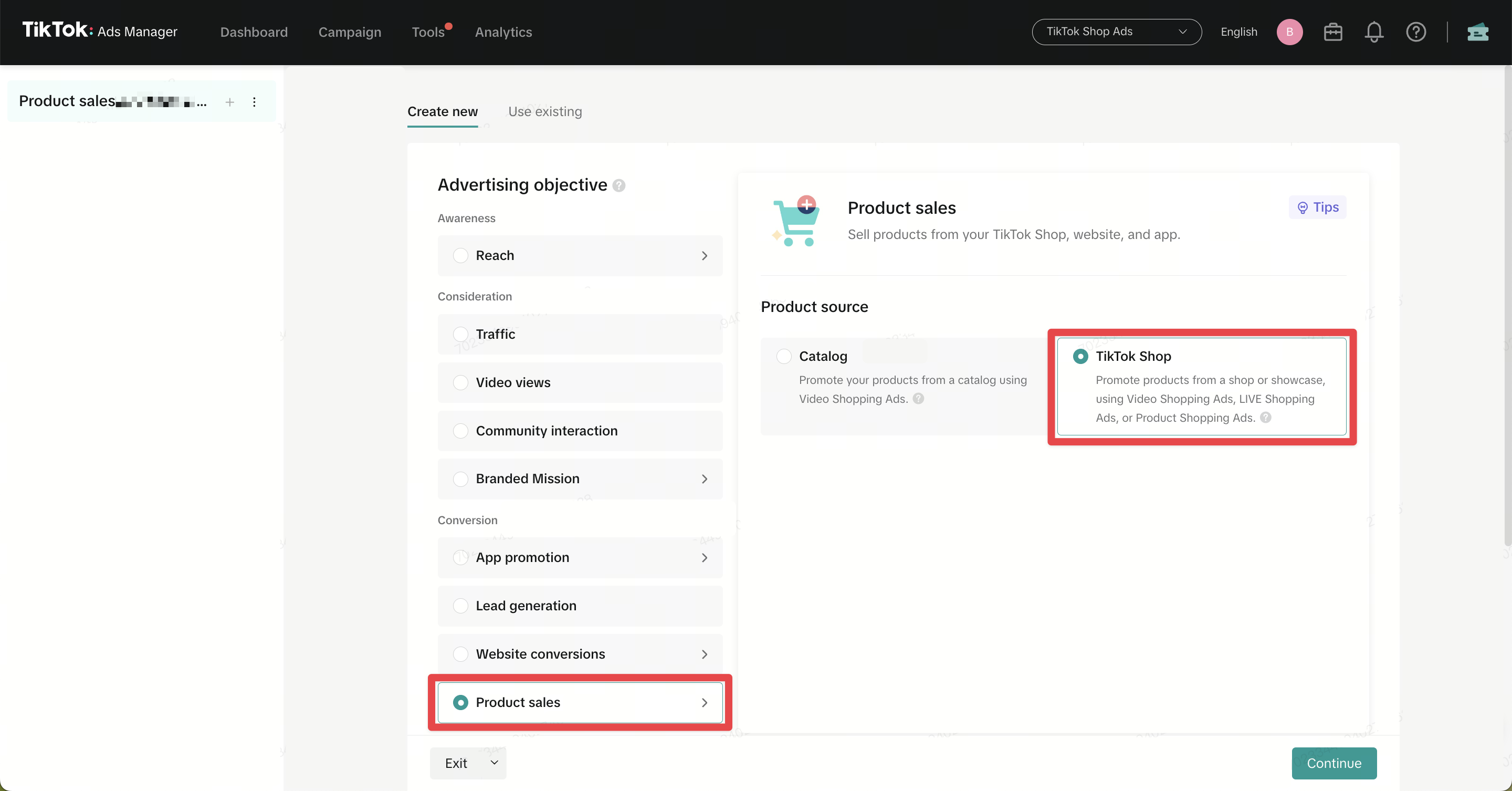
Create GMV Max (Automated Shop Ads)
How to create a Product GMV Max campaign
- Go to Seller Center and click Shop Ads in the left-hand menu.
- Click Create GMV Max ads. The campaign will be created in your primary ad account. To switch to another ad account, click the gear wheel next to the ad account name at the top of your Ads dashboard. Changing accounts won't affect ads running in your other ad accounts.
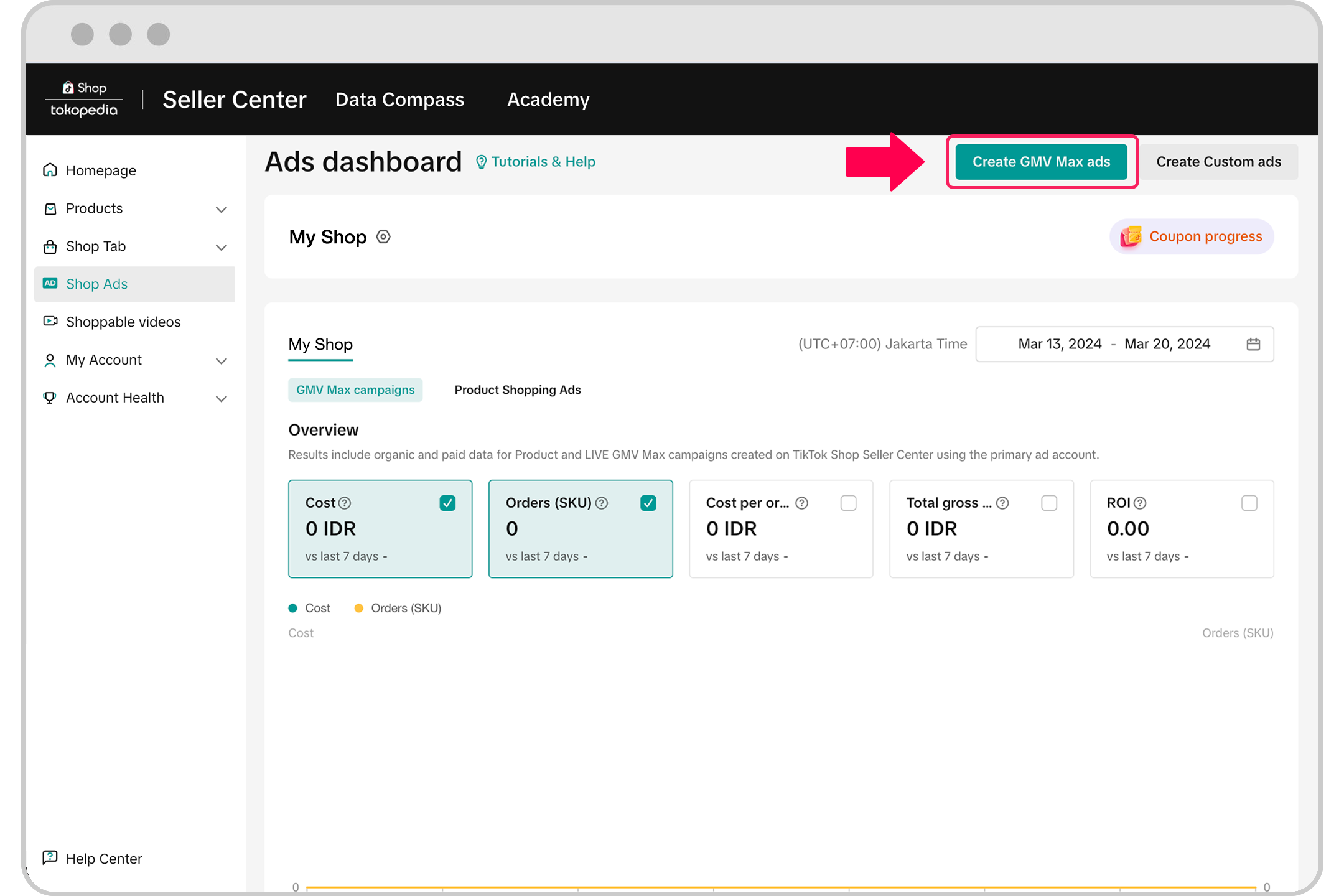
- Click Promote products.
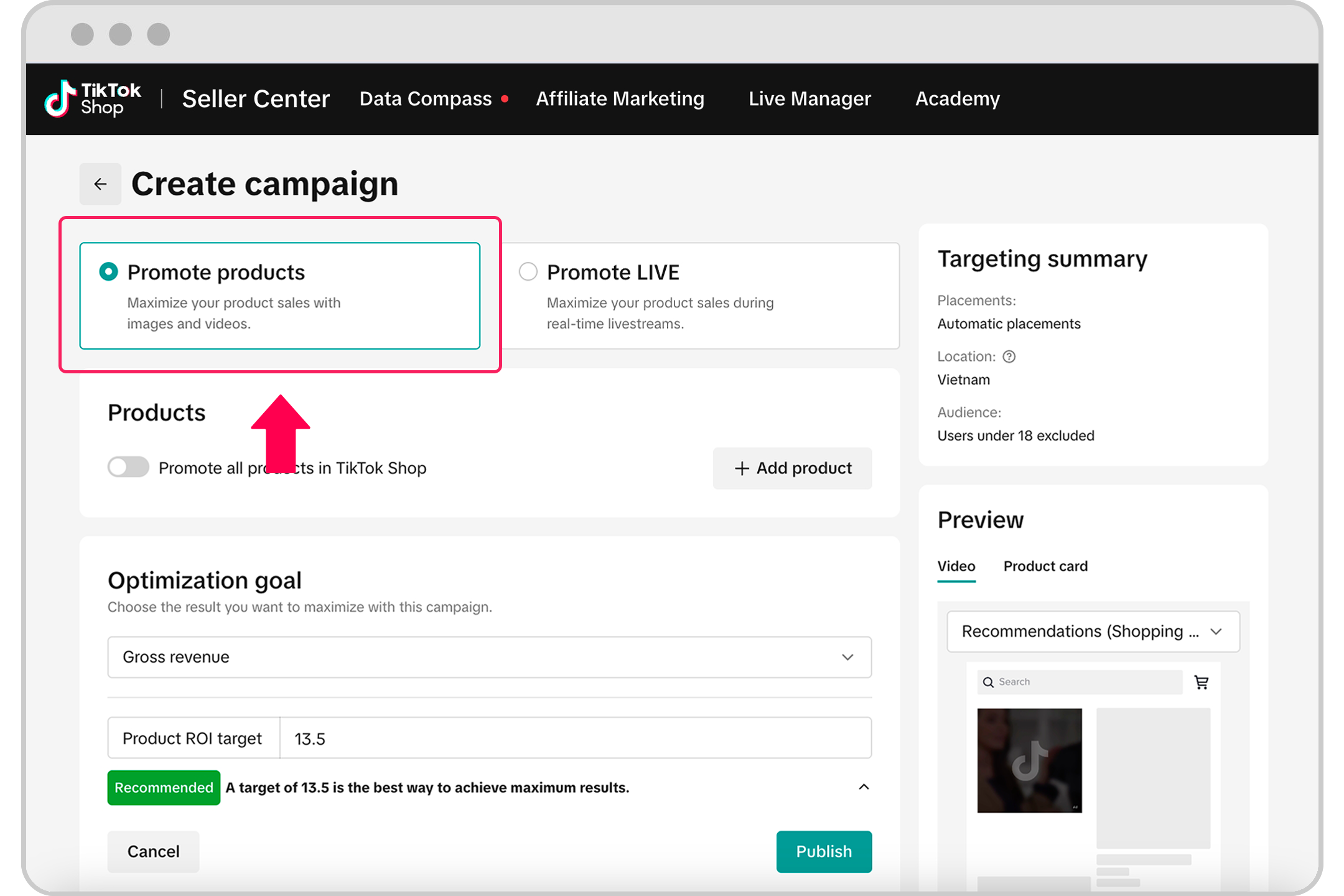
- In the Products section, choose which products you want to promote in your campaign. Click Promote all products in TikTok Shop to promote your entire product list, or click +Add product to choose specific products.
- If you want to promote all of your products in your GMV Max campaign, you'll need to close all active Video Shopping Ads at the ad group level and GMV Max campaigns for specific products across all ad accounts first. Any Product Shopping Ads will automatically pause when you start your GMV Max campaign.
- If you want to promote specific products, you'll need to remove these products from any Video Shopping Ads in all other ad accounts first. Video Shopping Ad campaigns in the same ad account will stop showing these products when your GMV Max campaign begins. Any active Product Shopping Ads campaigns will automatically stop showing the products you selected.
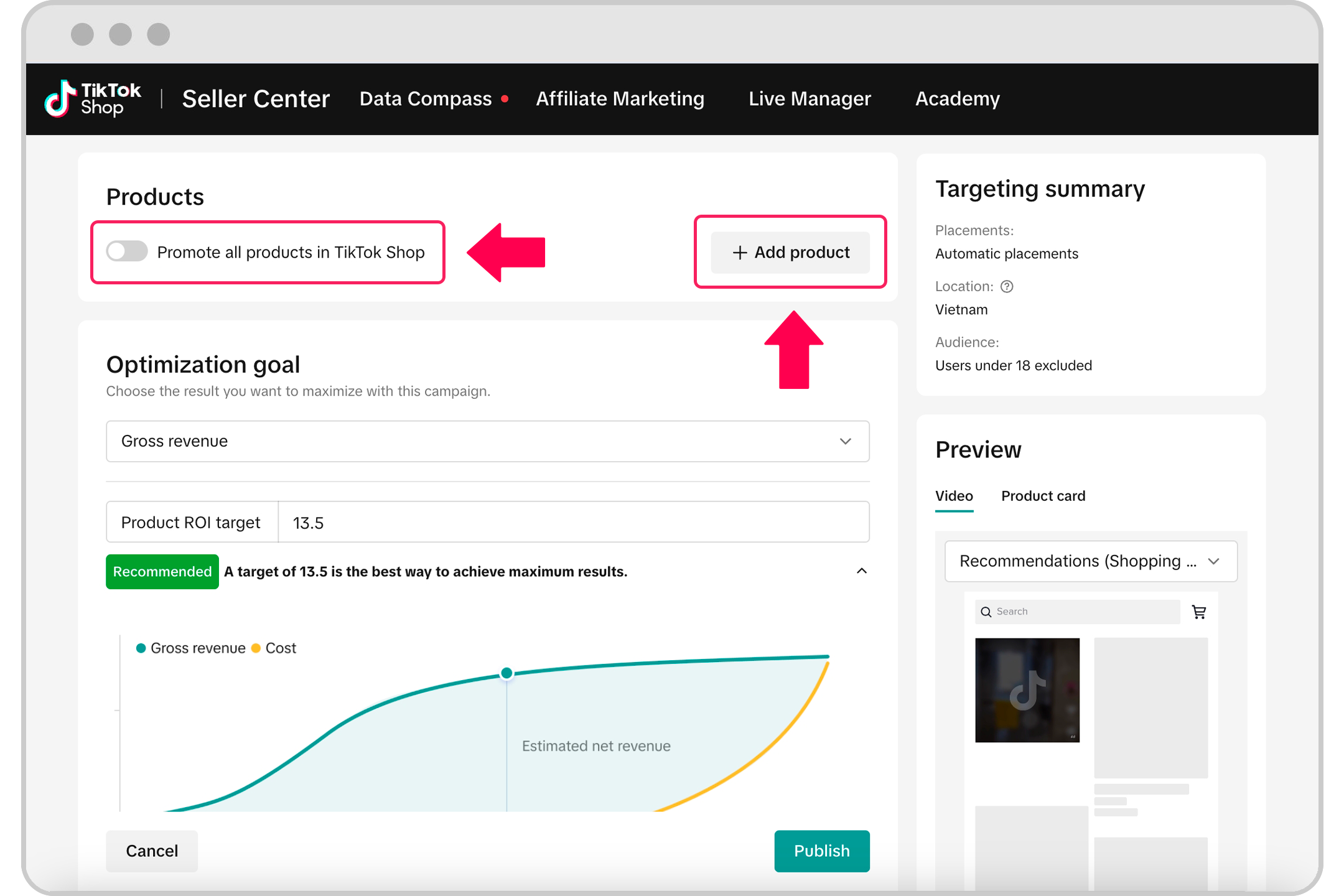
- In the Optimization goal section, choose an ROI target. You can follow the recommended target or choose your own.
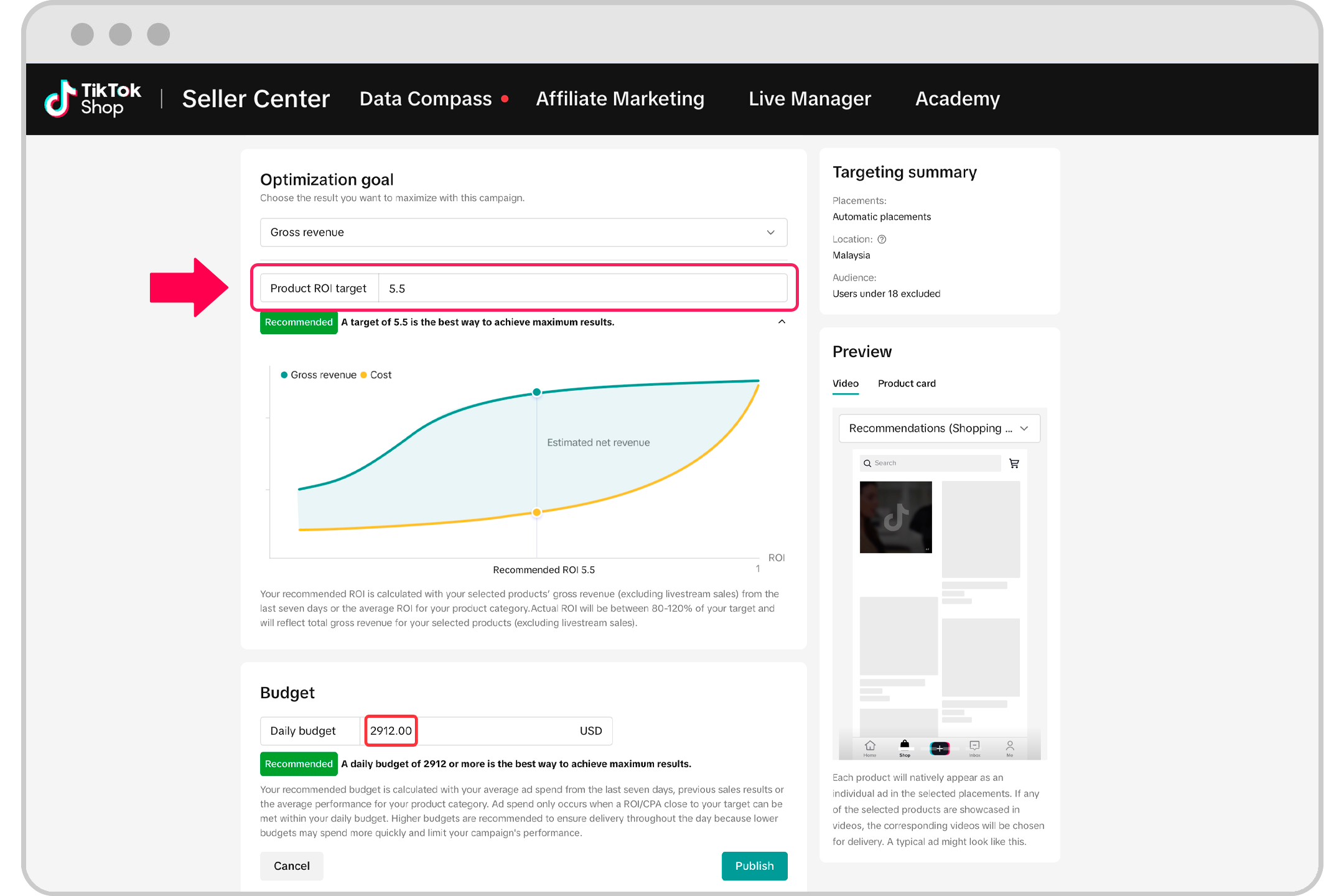
- In the Budget section, enter the daily budget you want to spend on your campaign. You can follow the recommended budget or choose your own.
- In the Schedule section, choose the date and time you want your campaign to begin. The campaign will run continuously after the scheduled start time.
- When you're finished, click Publish.
- Your Product GMV Max campaign will start at the time you scheduled. You can see reporting for your Product GMV Max campaign in the Overview tab in Seller Center.
Product GMV MAX
Product GMV Max is an automation solution for TikTok Shop Ads that optimizes for your TikTok Shop's total channel ROI. GMV Max automates your ads in the following ways:- Uses all available creative assets to create ads and set campaign settings
- Optimizes both organic delivery and paid ad traffic to achieve incremental GMV
LIVE GMV MAX
The LIVE GMV Max campaign automation can optimize traffic to get you the most product sales for your LIVE event. You can create a new LIVE GMV Max ad campaign in Seller Center. Some key benefits:- Optimize for total liveroom return on investment (ROI). Note: LIVE ROI measures your total liveroom GMV divided by your total ad spend.
- Optimize and control overall LIVE placements for your campaigns
- Drive incremental GMV for your liveroom events

FAQs
- How do I gain access to Shop Ads?
Go to Seller Center's ads tab, enter the additional information requested, and select the ads settings.
- How can I grant permissions to other users for creating Shop Ads?
- What are Video Shopping Ads?
Video Shopping Ads allow you to amplify your videos to a higher purchase intent audience to maximize TikTok Shop sales. When users on TikTok see your ad, they can tap on the Product Anchor link to browse and purchase products from your TikTok Shop, all within the TikTok app. You can use existing videos on your own and your affiliate's TikTok account, or upload new videos for your ad campaign.
- What are Product Shopping Ads?
- What are Live Shopping Ads?
LIVE Shopping Ads help users on TikTok discover and watch your LIVE videos, and browse and buy your products. LIVE Shopping Ads allow you to bring more traffic to your Shop and products on TikTok.
- What is GMV Max?