Affiliate Creatives for Ads (ACA) - Setting Commission Rates
12/11/2025
Summary
What is the Shop Ads Commission Rate and how does it differ from the Standard Commission Rate on TikTok Shop?
- Shop Ads Commission Rate is an optional, seller-set commission for orders generated through ads using Creator videos, separate from the Standard Commission Rate which applies to organic sales or boosted videos without a set Shop Ads rate.
- If no Shop Ads Commission Rate is set, creators receive the Standard Commission Rate; the Shop Ads rate applies only to ad-driven sales and is not covered by the ad budget but paid via the Affiliate program.
How can sellers set or edit the Shop Ads Commission Rate across different collaboration types and campaigns?
- Sellers can set or edit the Shop Ads Commission Rate in Open Collaboration (both Added and Not Added products), Target Collaboration (creator-specific), and Partner Campaigns (Agency, Seller, and Exclusive TikTok Shop campaigns), with specific steps and minimum rate prompts to ensure competitiveness.
- In Partner campaigns, once the Shop Ads Commission Rate is submitted, it cannot be changed; sellers must set it carefully before confirming.
What are the key steps for sellers to use Creator videos for Shop Ads and manage authorized videos?
- Creators must authorize sellers to use their short videos in-app; sellers can view authorized videos under the "Videos authorized for Shop Ads" column and create ads in Ads Manager using these videos as the Affiliate Post video source.
- Boosting Creator videos without setting a Shop Ads Commission Rate still pays creators the Standard Commission Rate.
How are commissions tracked and reported for Shop Ads versus Standard Commission Rates?
- Ads Manager provides performance metrics (ROI, GMV, purchases, clicks, cost), while Affiliate Center shows commission metrics including estimated and actual Shop Ads commission payments.
- Sellers can export detailed reports comparing Shop Ads Commission payouts versus Standard Commission payouts for better financial analysis.
What are important considerations regarding commission rate precedence and order cancellations?
- For the same product in multiple collaborations, Partner campaign Shop Ads Commission Rate takes precedence; if absent, Target Collaboration’s Shop Ads rate applies, then Open Collaboration’s Shop Ads rate, followed by Standard Commission Rates accordingly.
- Cancelled orders remain included in reported ads GMV but may not generate affiliate commissions depending on country-specific cancellation policies.
Shop Ads Commission Rate is an optional feature that allows you to set a different commission rate when you use the Creator's short videos for your GMV Max. In this article, we will differentiate the Standard Commission Rate and Shop Ads Commission Rate.
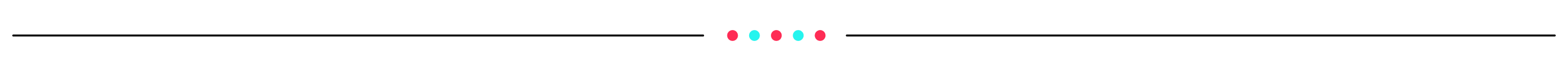
Setting the Shop Ads Commission Rate in Open Collaboration
Adding a Shop Ads Commission Rate for your products in Open Collaboration can be done in both the Added products section and the Not added section. For this portion, we will do it from the Not added section. You can go straight to Open Collaboration using this: LINKOn Open Collaboration's Not Added page, go to Add to collaboration at the right-hand side of the screen as highlighted below.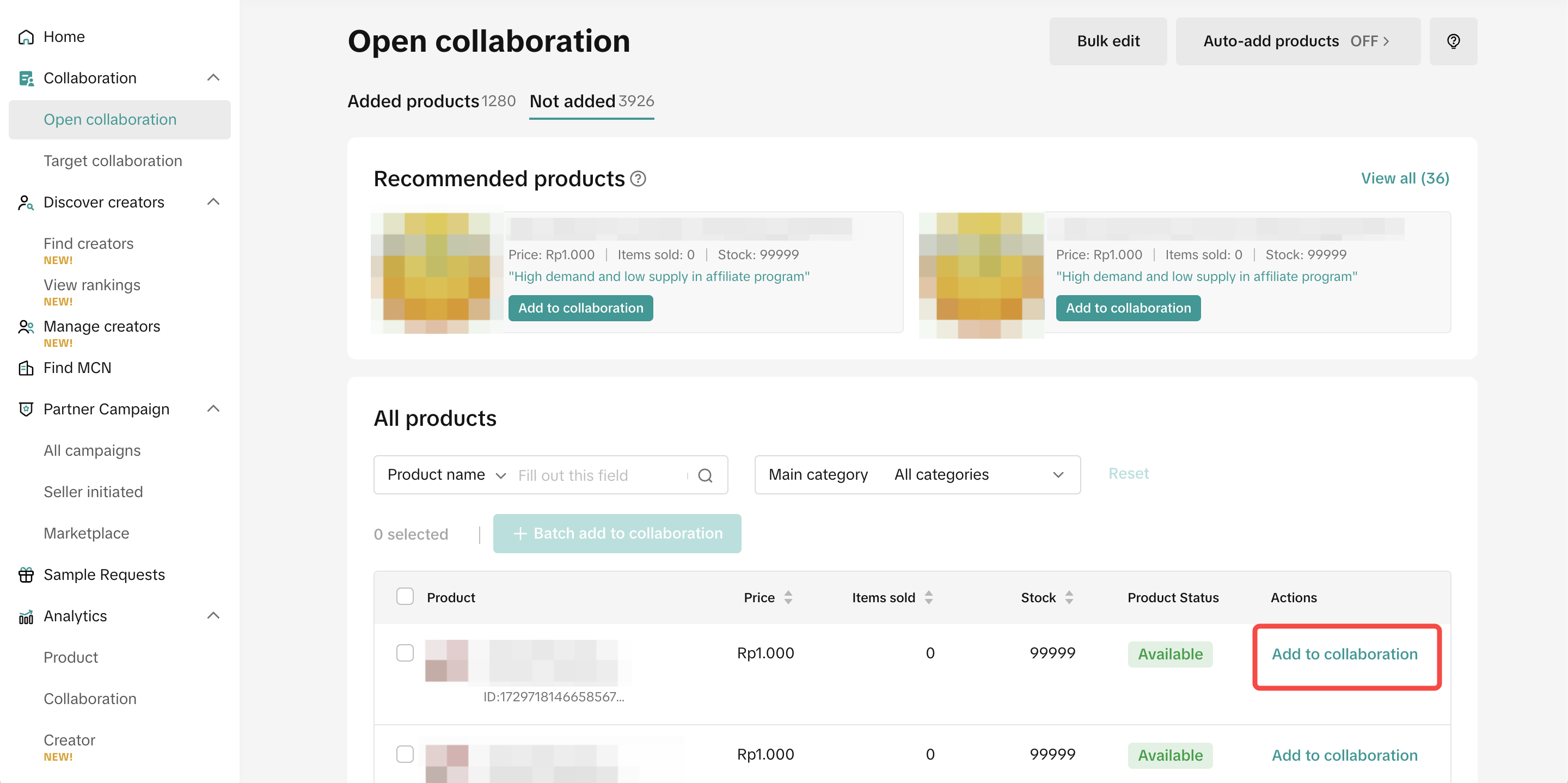
As mentioned in the section, the commission cost is not covered under your ad budget. The commission you will provide to Creators from your ad will be under the Affiliate program.
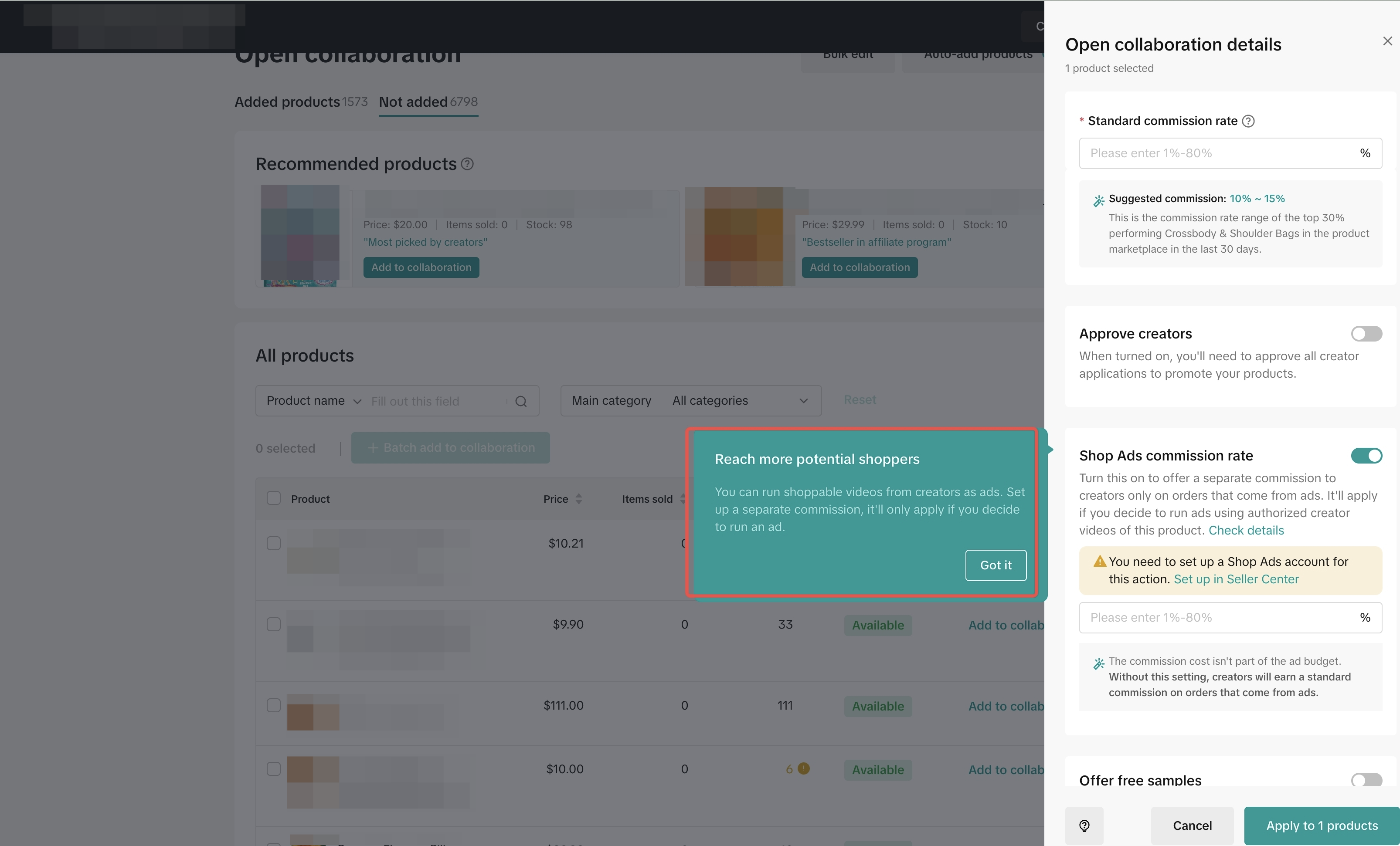
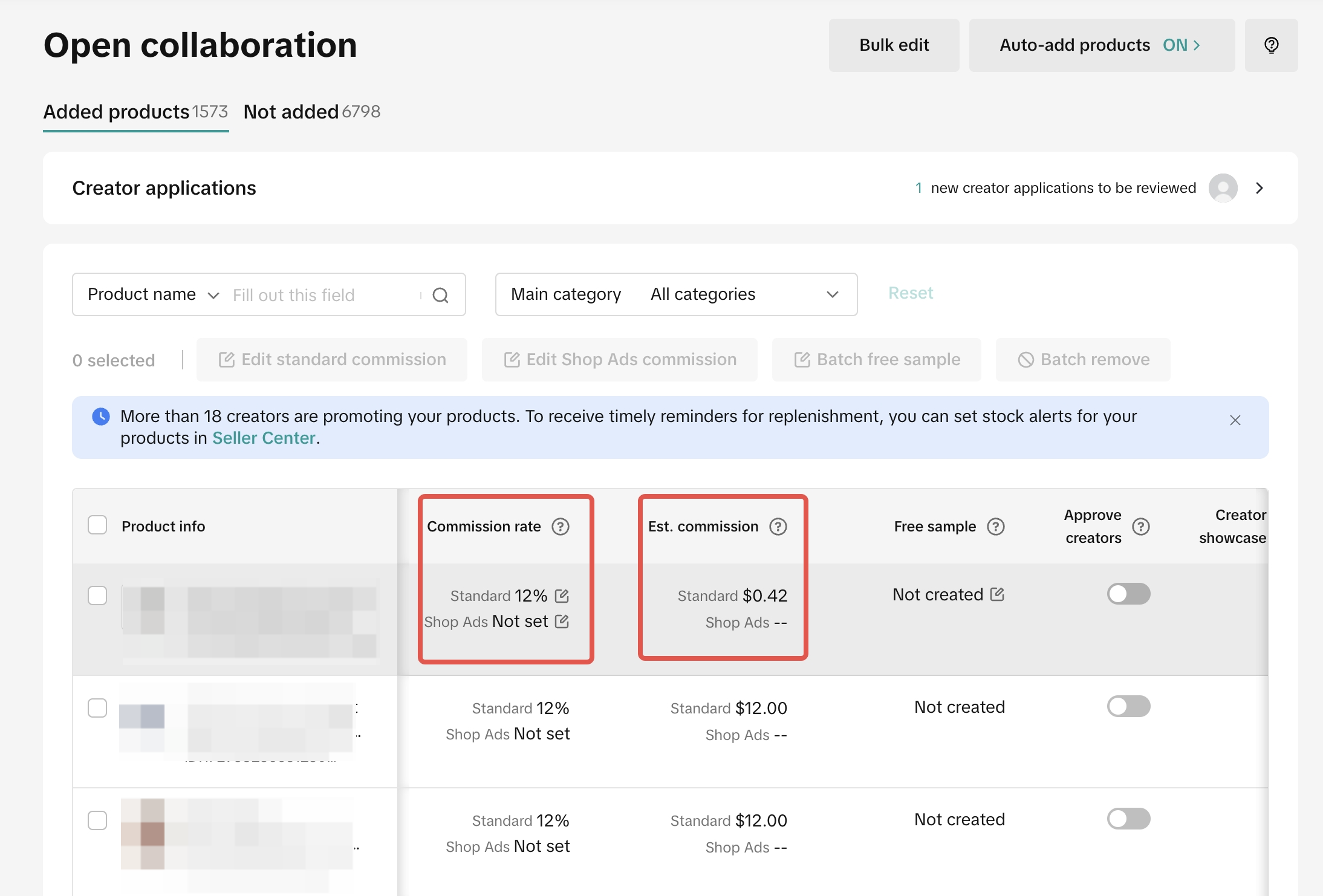
The product's Shop Ads Commission Rate can be edited by clicking on the Shop Ads button, prompting the edit window.
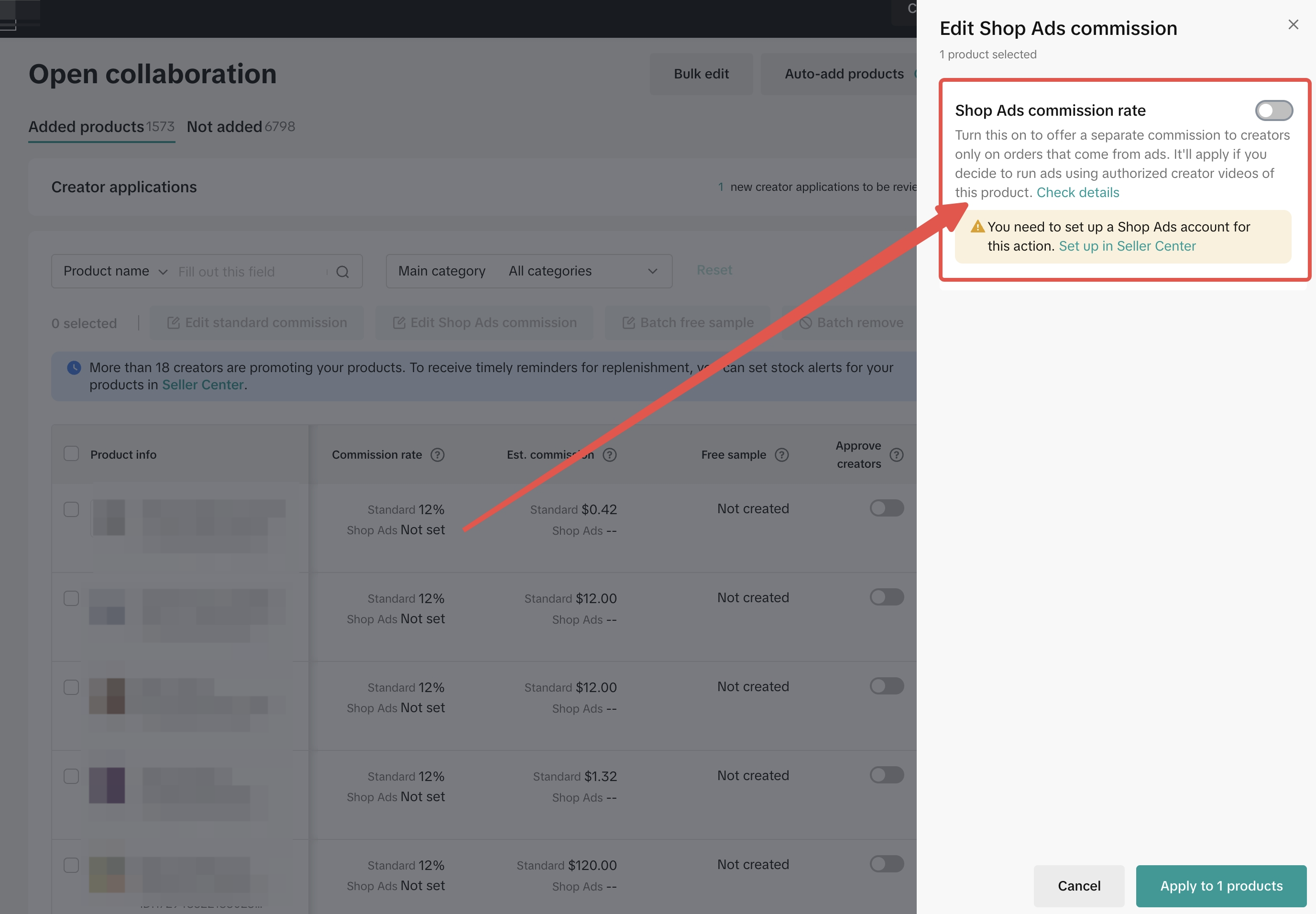
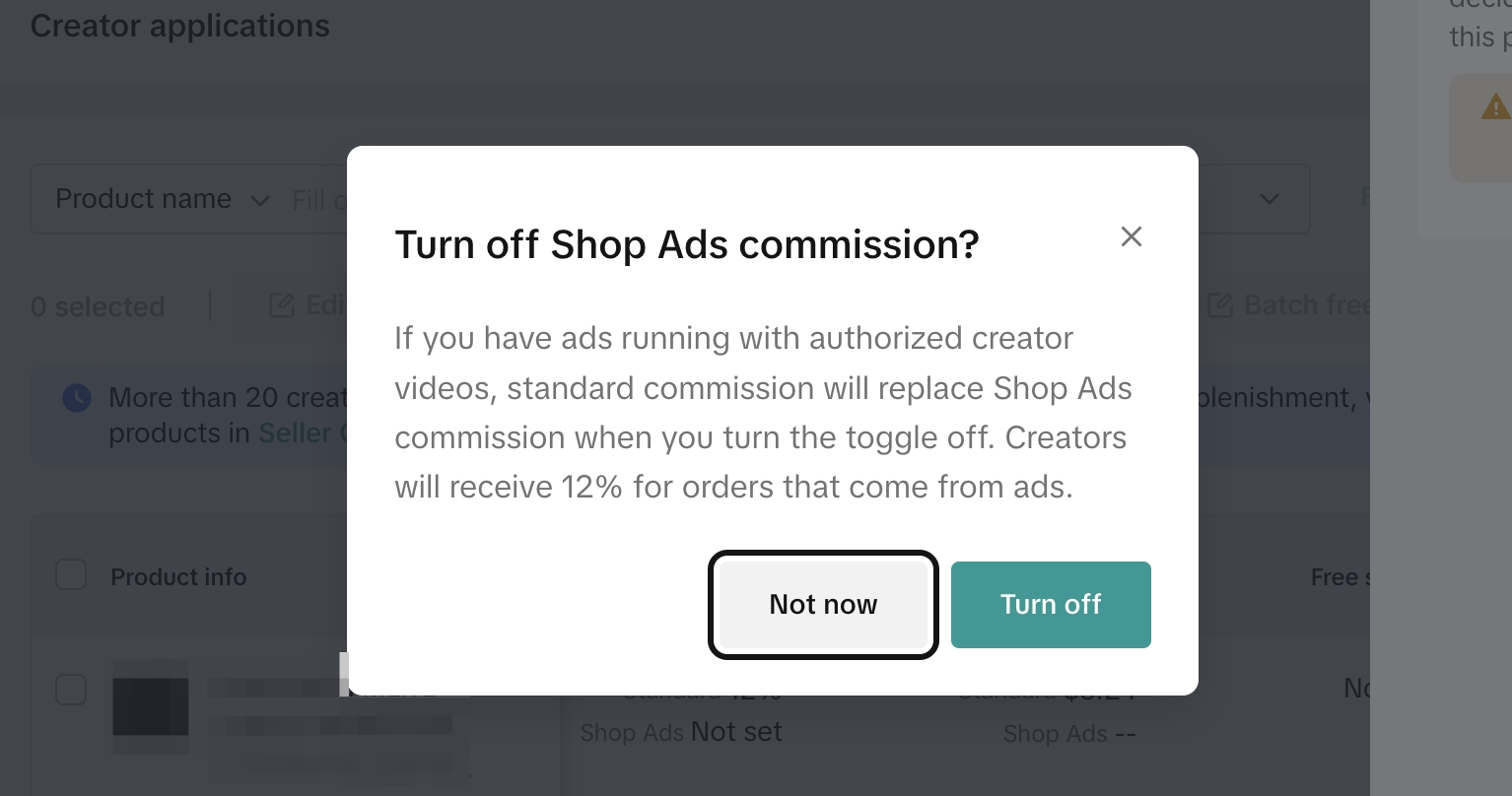
- Turning off Shop Ads Commission Rate does NOT mean you are turning off the ad.
- To turn off the ad, you will need to go to the TikTok Ads Manager (LINK).
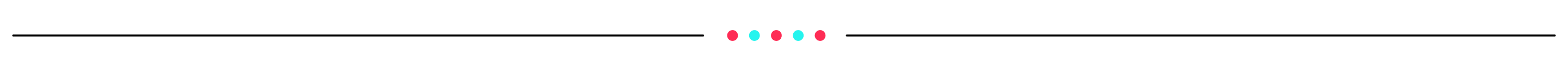
Setting the Shop Ads Commission Rate in Target Collaboration
The Shop Ads commission rate is set by sellers when creating or editing Target Collaboration: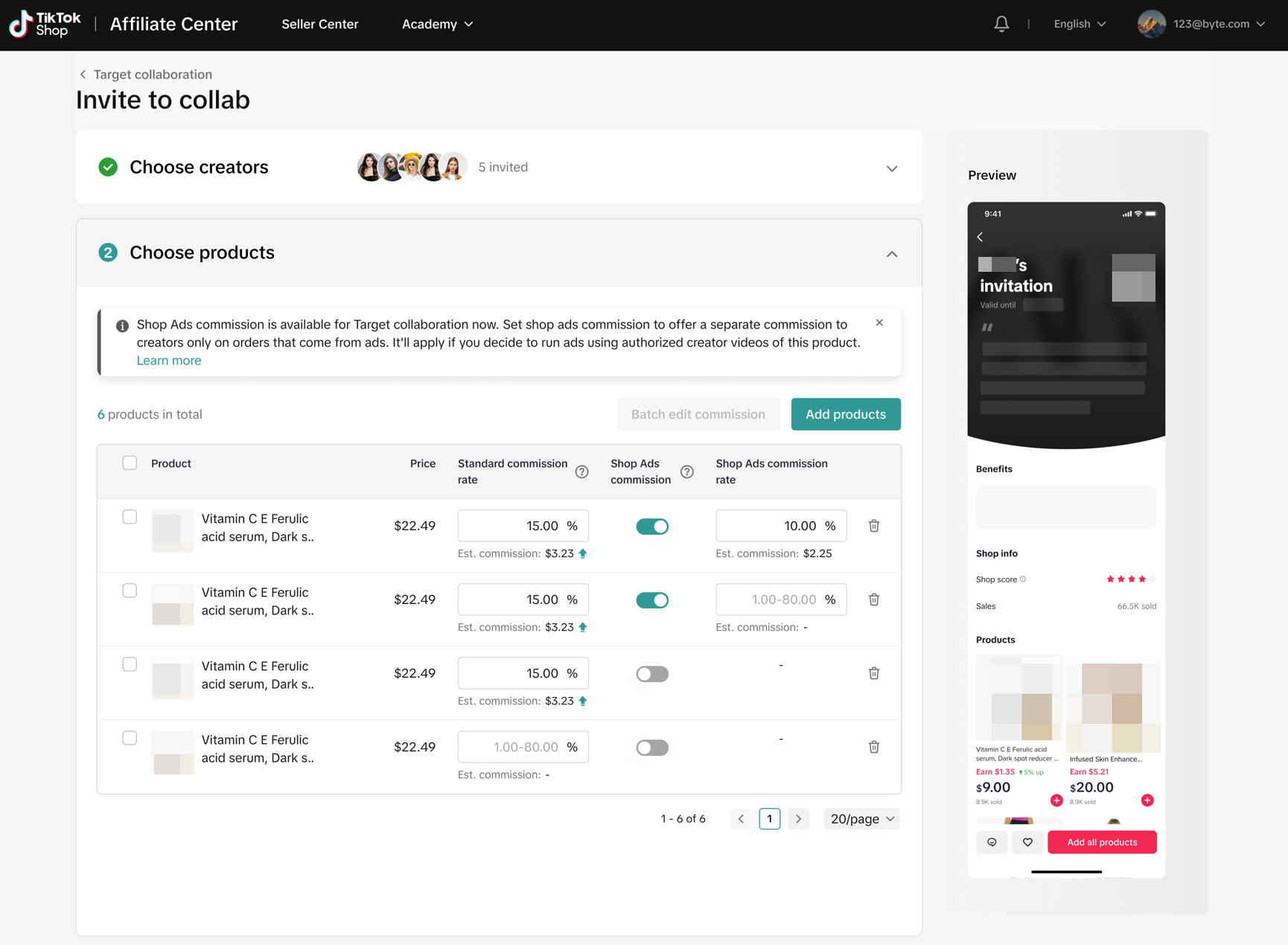
Setting the Shop Ads Commission Rate in Partner Campaign
Click here to learn more about Shop Ads Commission Rate in Partner campaigns. In Partner campaign collaboration, sellers set the rates in new or ongoing campaigns from Agency campaigns, Seller campaigns and TikTok Shop Exclusive campaigns. Setting a Shop Ads commission is optional and only applies to orders generated through ads. We recommend setting it before boosting campaign videos through Shop Ads.- For Agency Campaigns
- In “Work with partners” module and “Agency initiated campaigns” page, view available campaigns and select a campaign to register.
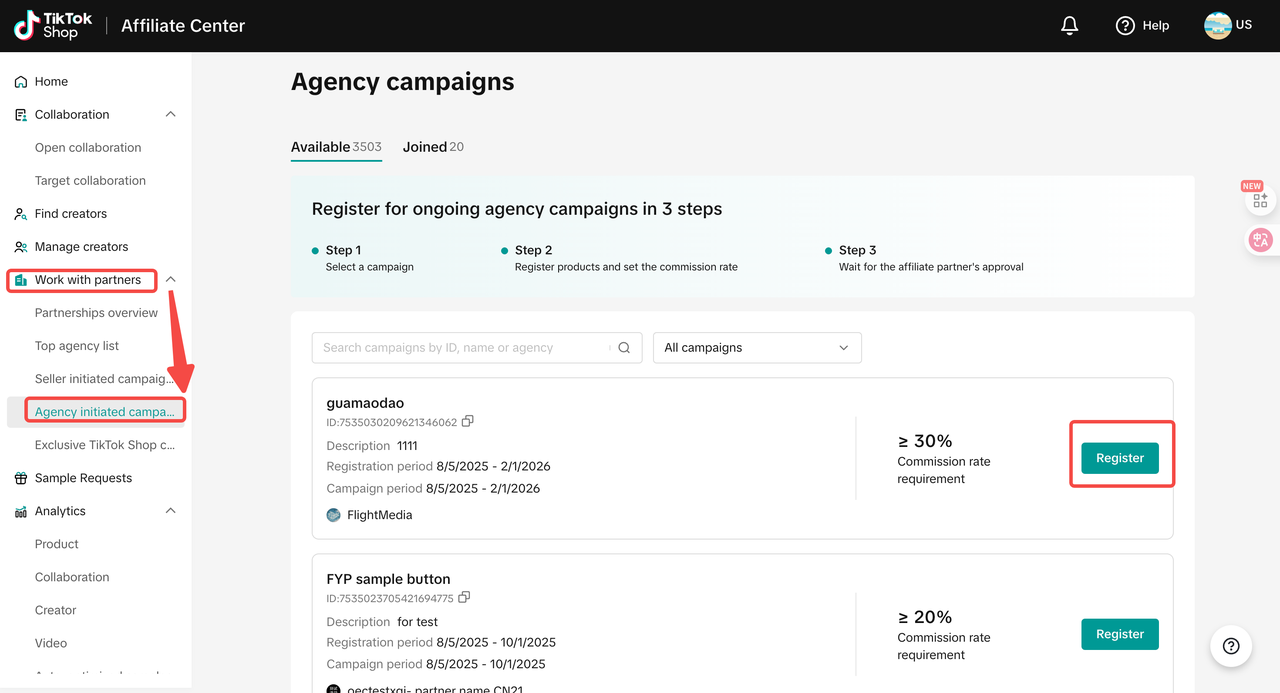
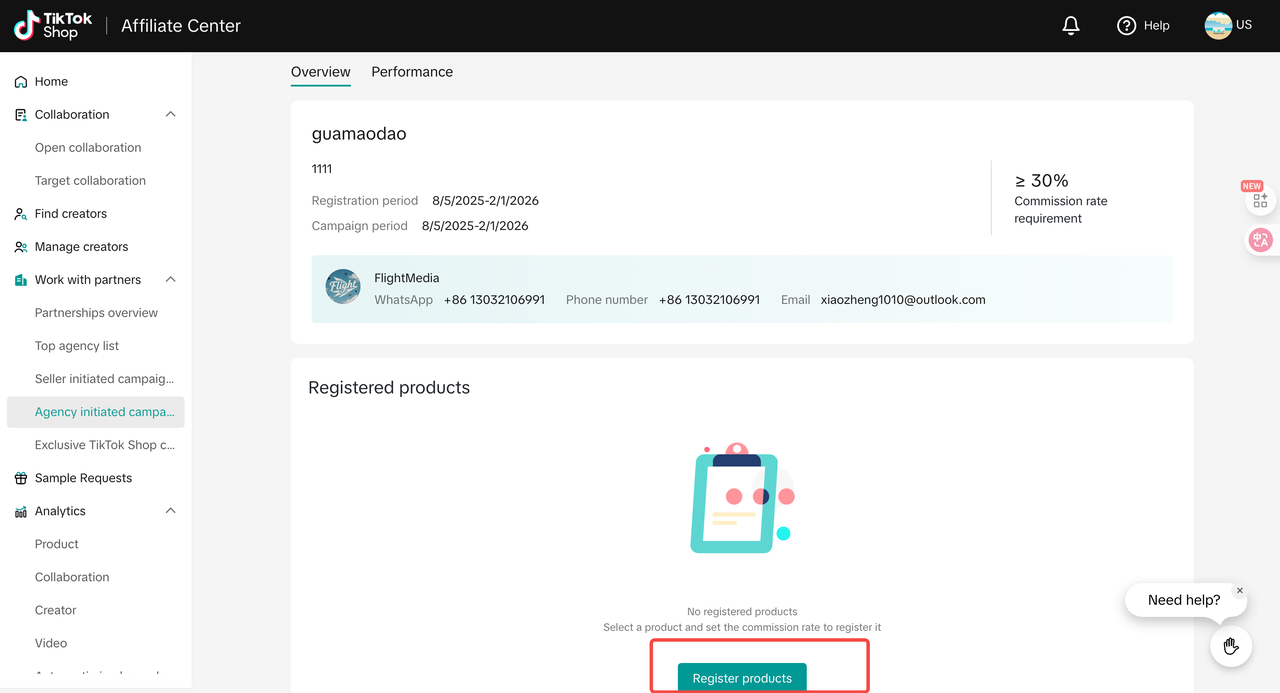
- In the “Select products” popup, use filters to find the products you want to include.
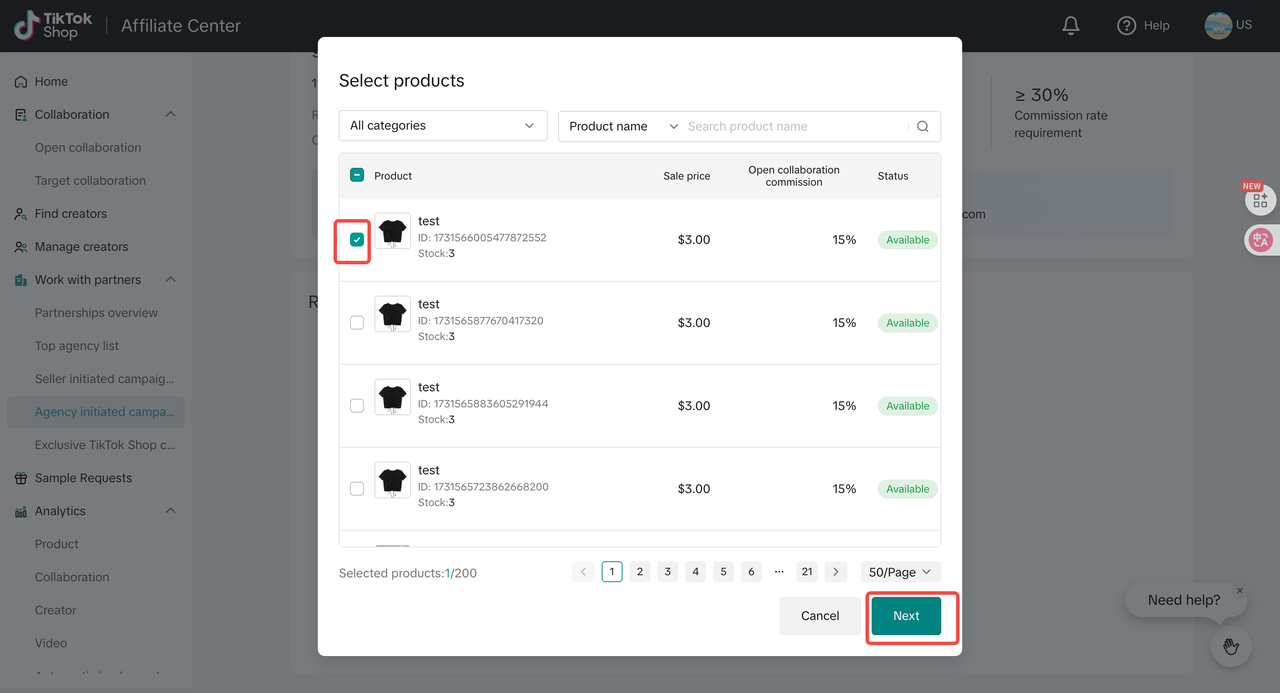
- In the “Set commission rate” popup: Affiliate commission rate is a required field, while ads commission rate is optional. If sellers haven't decided on the ads commission rate for the product yet, sellers can register the products first and set the ads commission rate later.
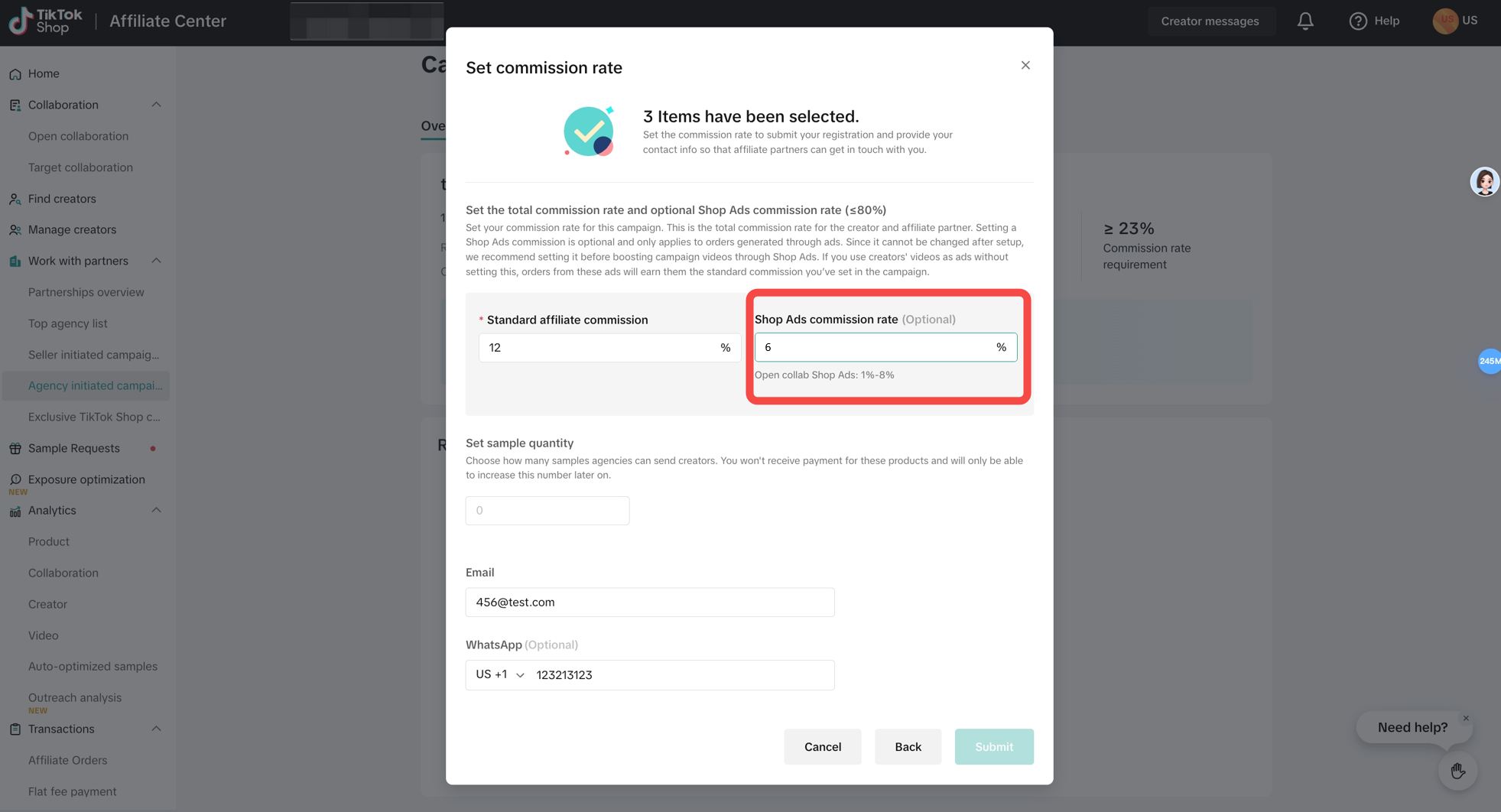
- To set a more competitive Shop Ads commission rate, a pop-up will prompt sellers to increase the Shop Ads rate to be higher than Open collaboration Shop Ads rate and 30% of Partner affiliate commission rate.
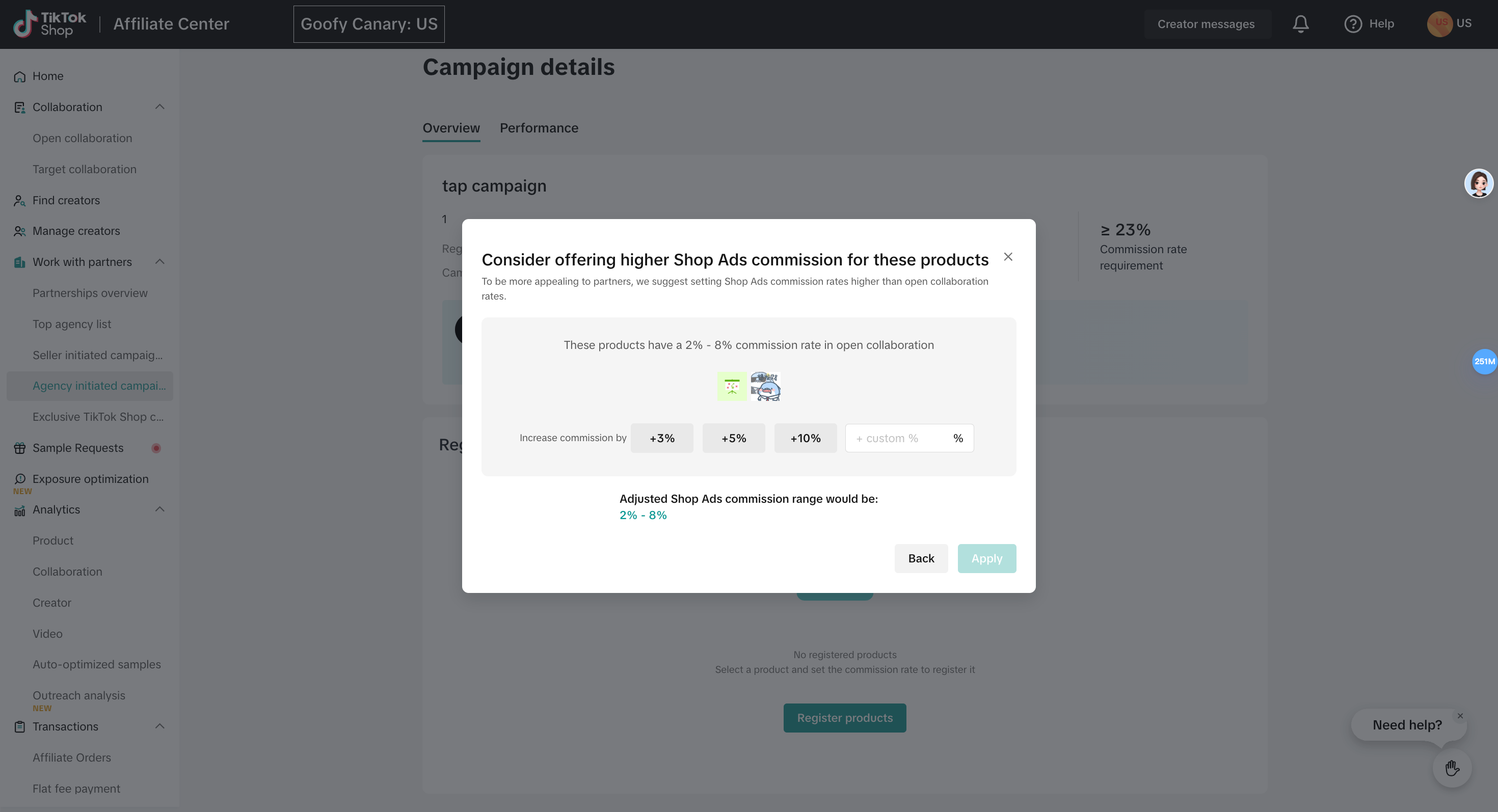
- Go to the “Campaign details” section of the campaign. Enter the shop ads commission rate for any products without it.
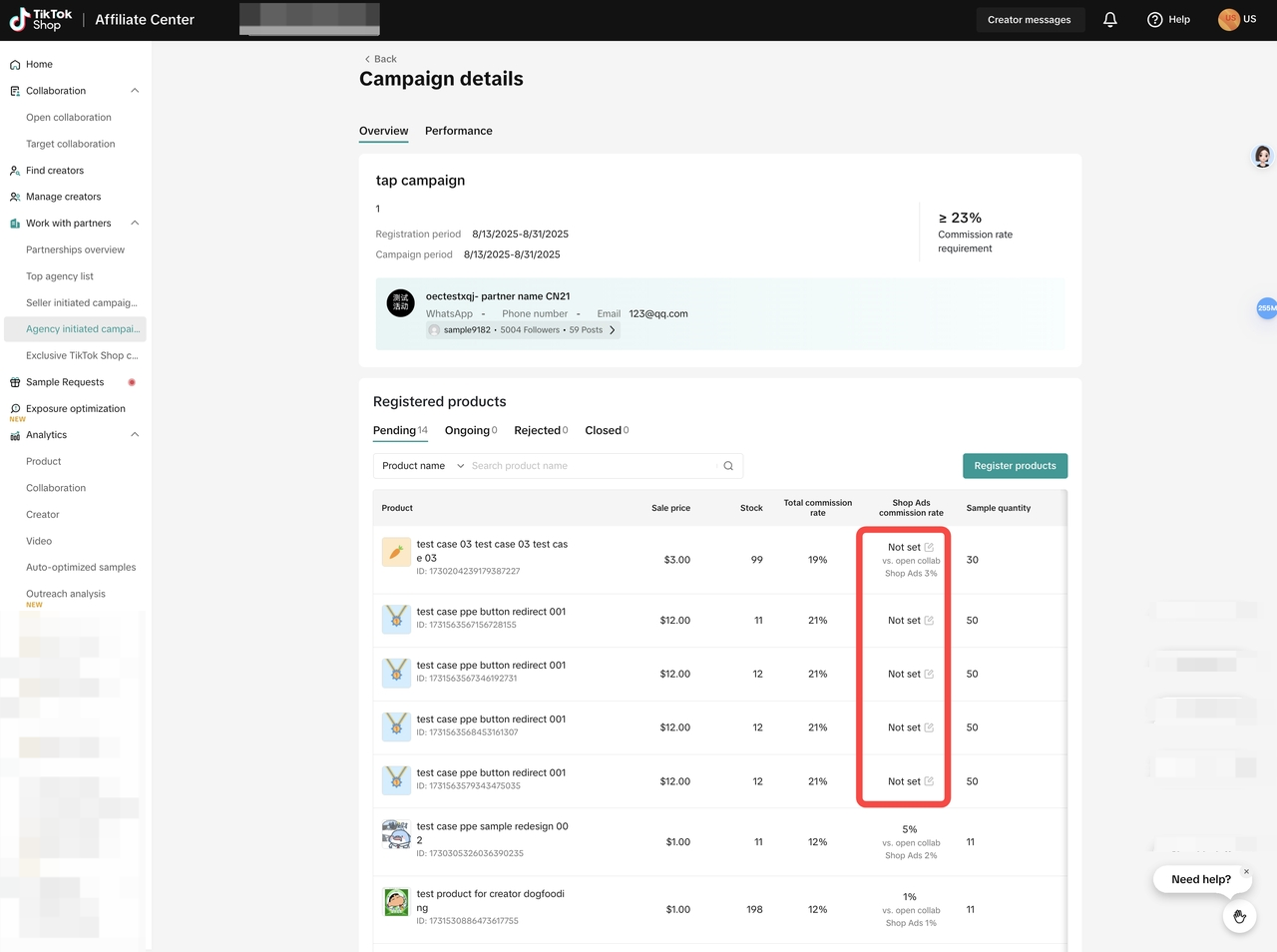
2.1 Set when creating a new Seller Campaign
- When selecting products, set Shop Ads rate for 1 product or click Edit Shop Ads commission for multiple products. Enter an integer rate between 1-80%. If the rate you set is lower than the open collaboration ads rate, a pop-up will prompt you to adjust it.
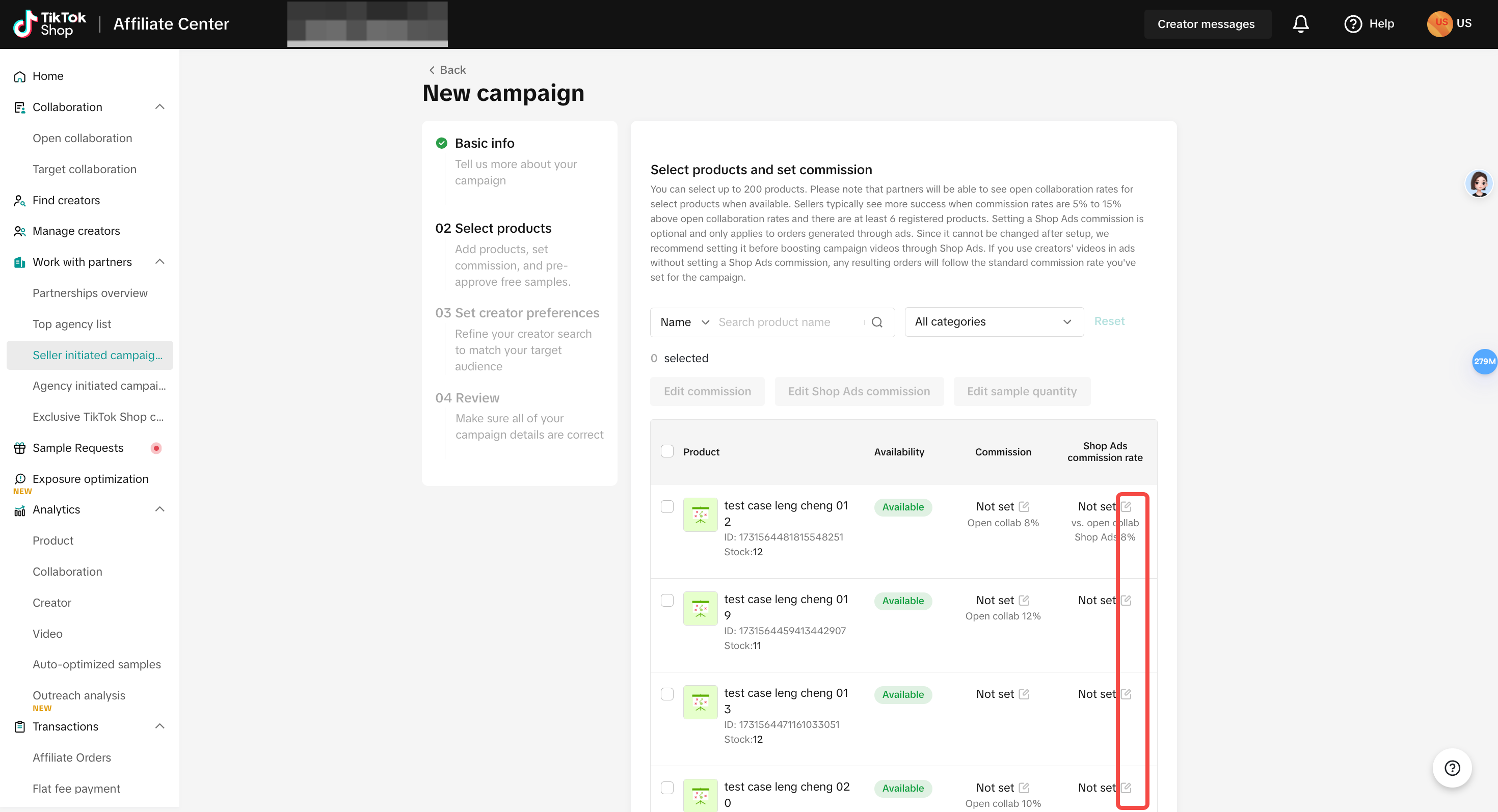
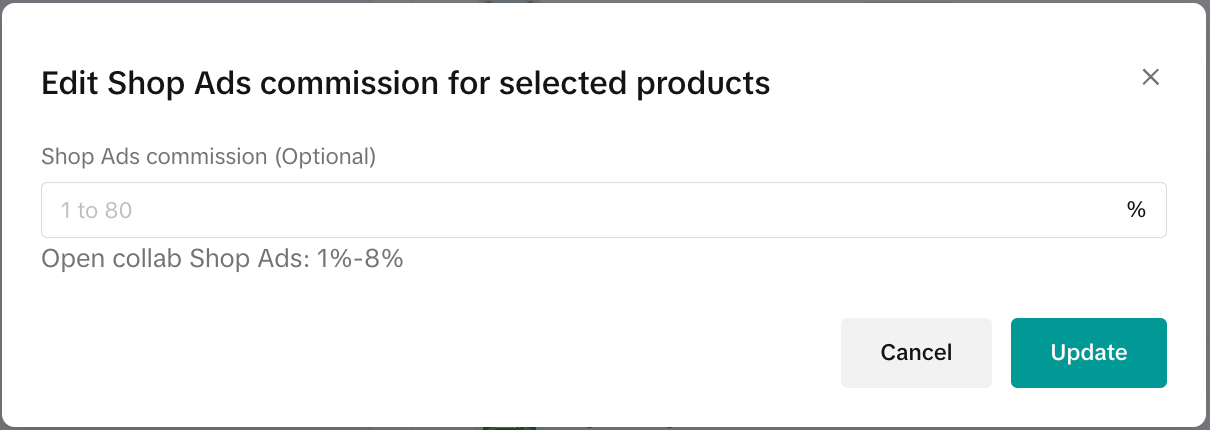
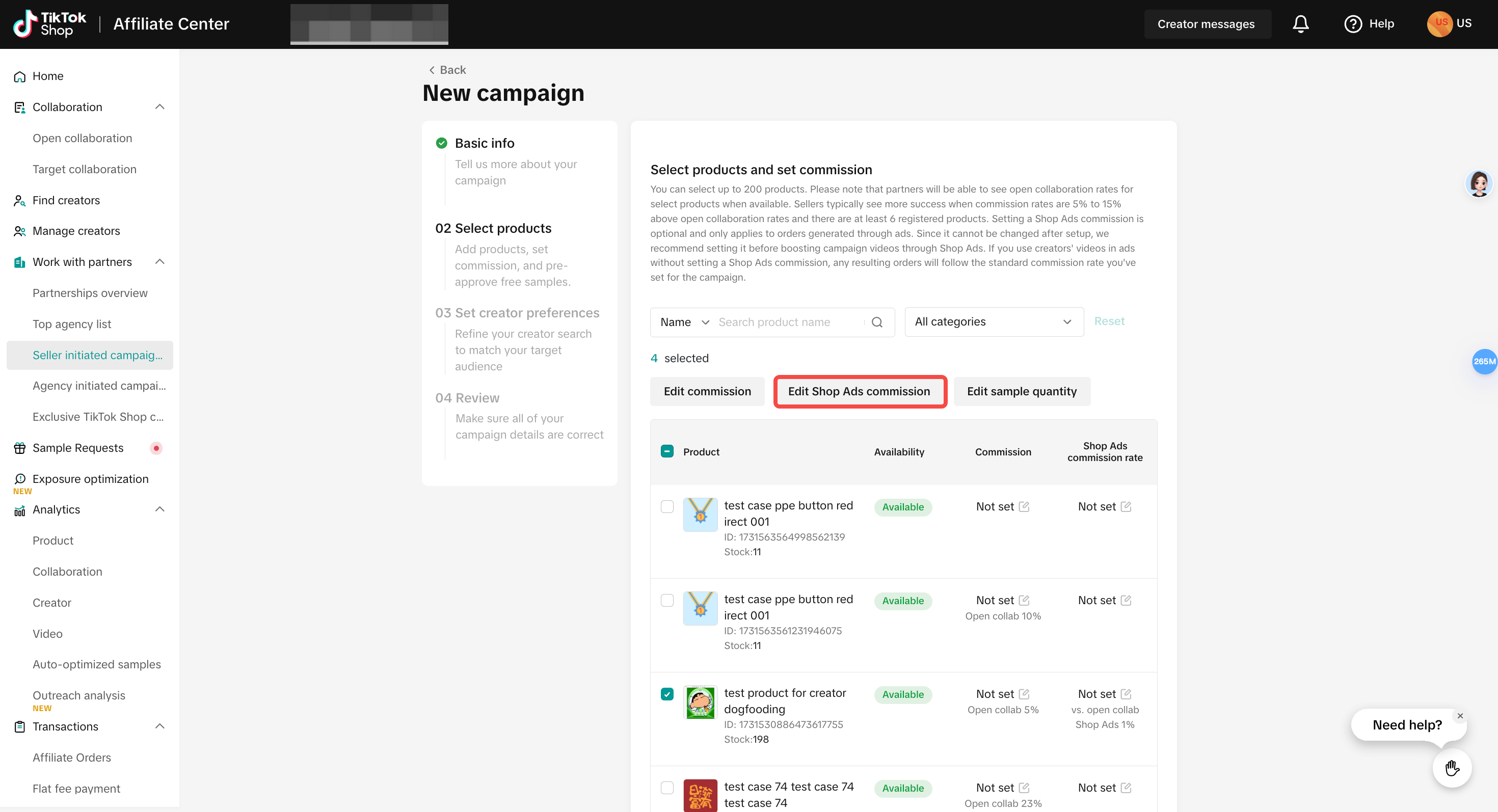
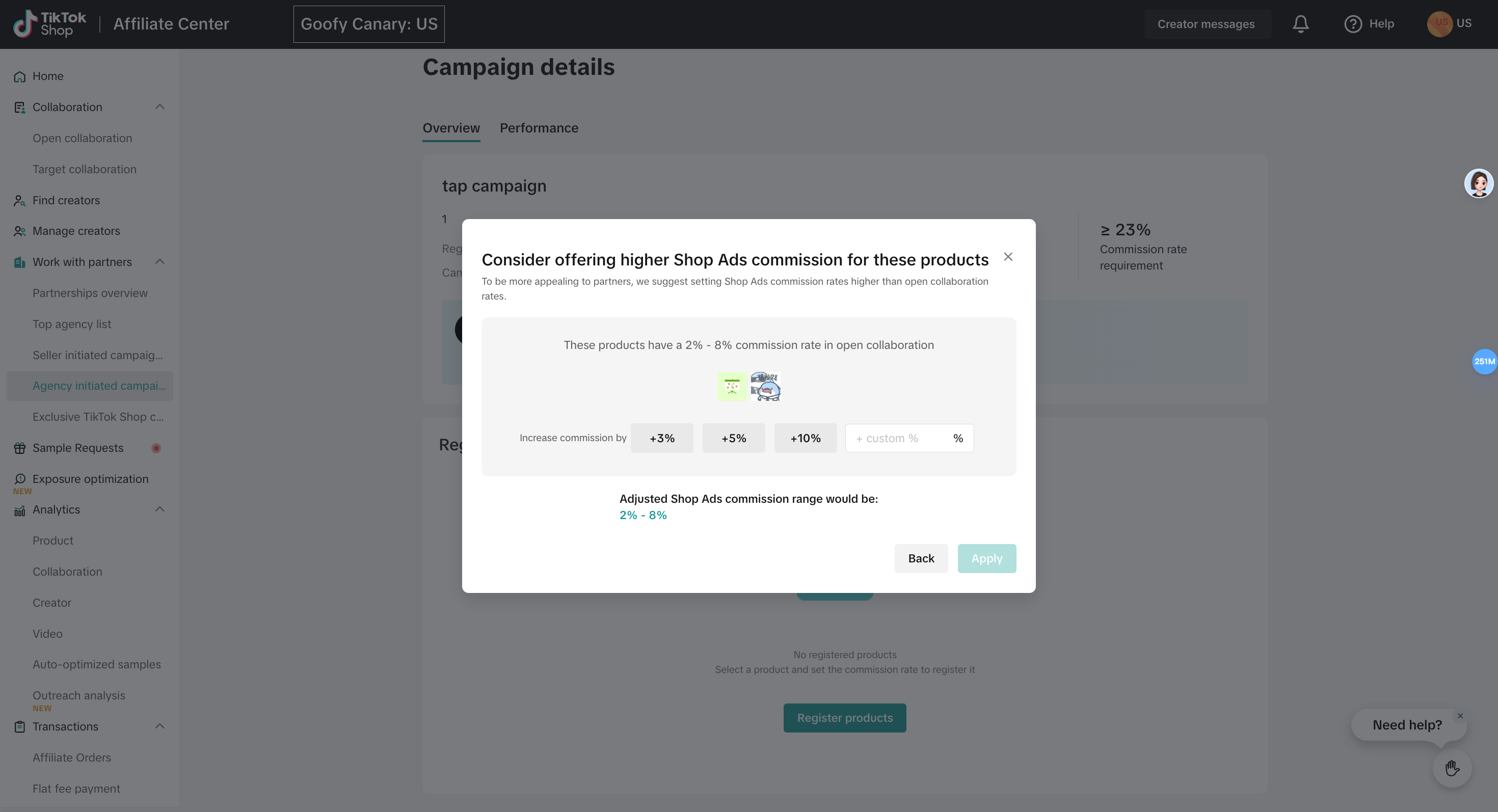
- In the “Review” section of the new campaign, click the edit button next to a product in the list to adjust its shop ads commission rate.
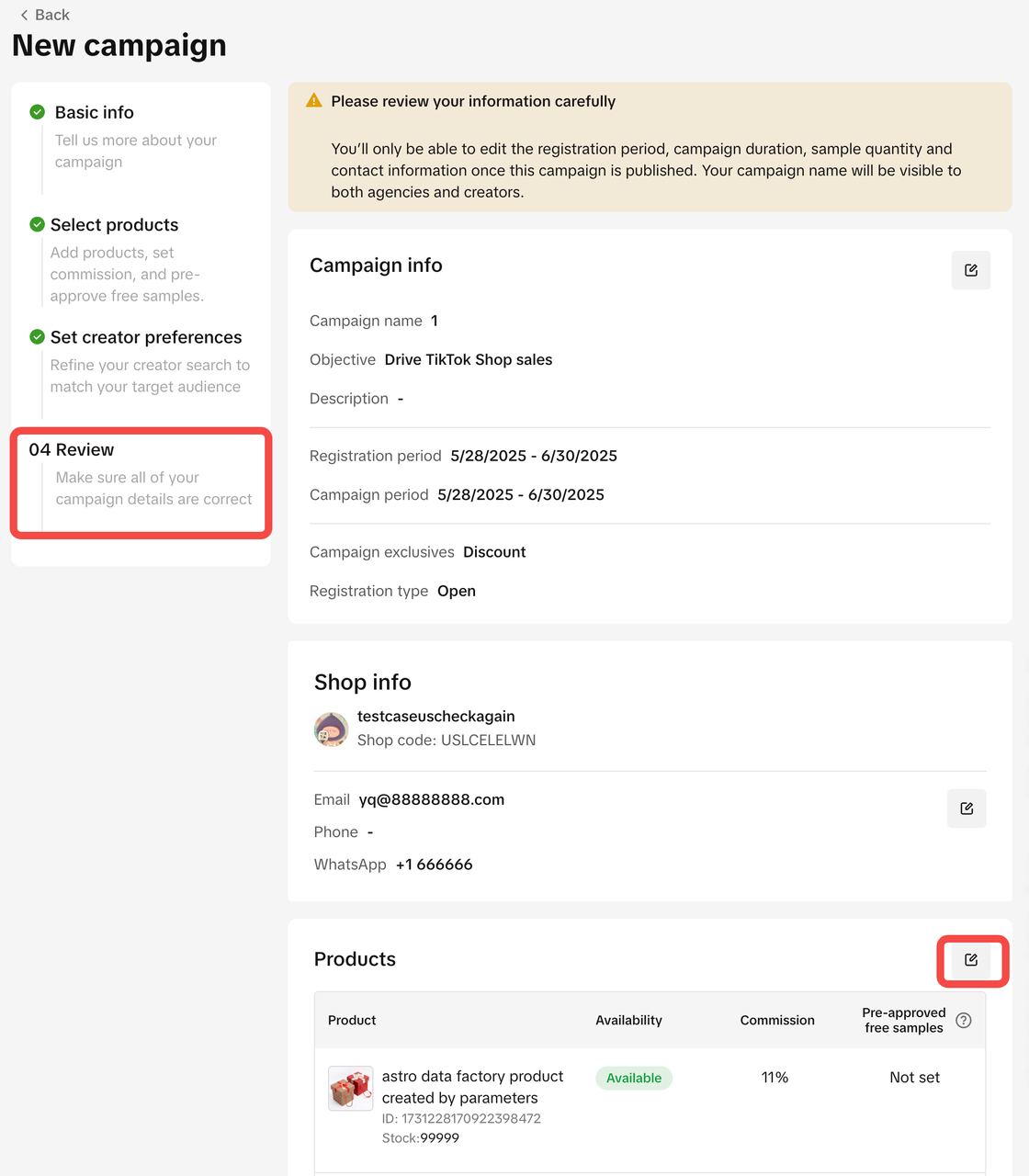
- In “Campaign details” page, enter the shop ads commission rate for any products without one. Input an integer rate between 1-80%, and above the Open Collaboration Shop Ads rate and 30% of Partner affiliate commission rate.
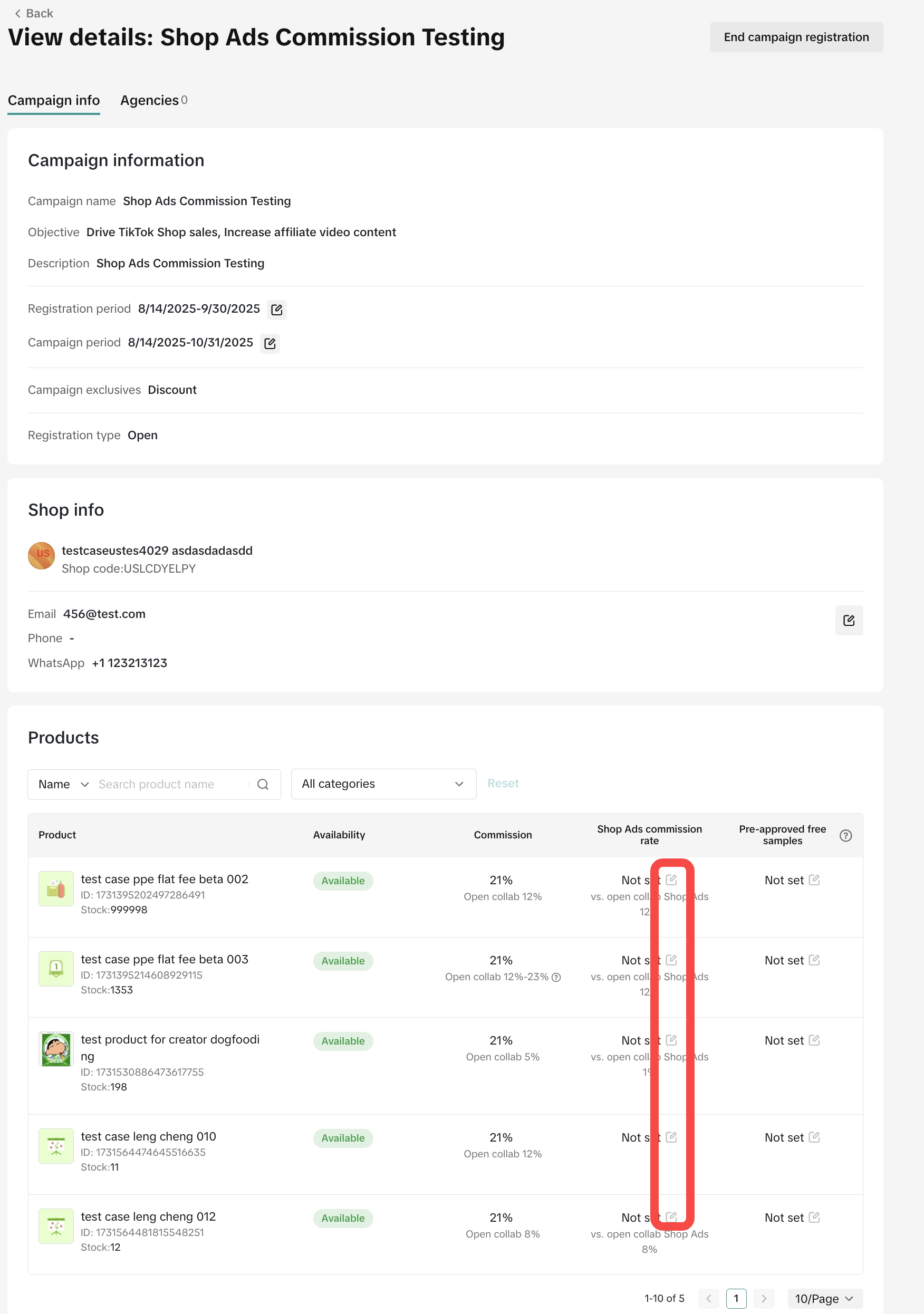
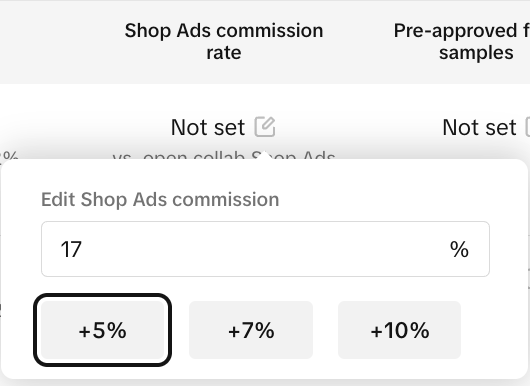
- You can click “View details” on the Exclusive TikTok Shop campaigns page to check the affiliate commission rate and shop ads commission rate (if set).
- Sellers can approve or reject the products. If TikTok operation manager sets the Shop Ads rate when creating the campaign, sellers can increase or keep the Shop Ads rate before they approve the products. If TikTok operation manager doesn't set the Shop Ads, sellers can set Shop Ads rate before or after they approve the product.
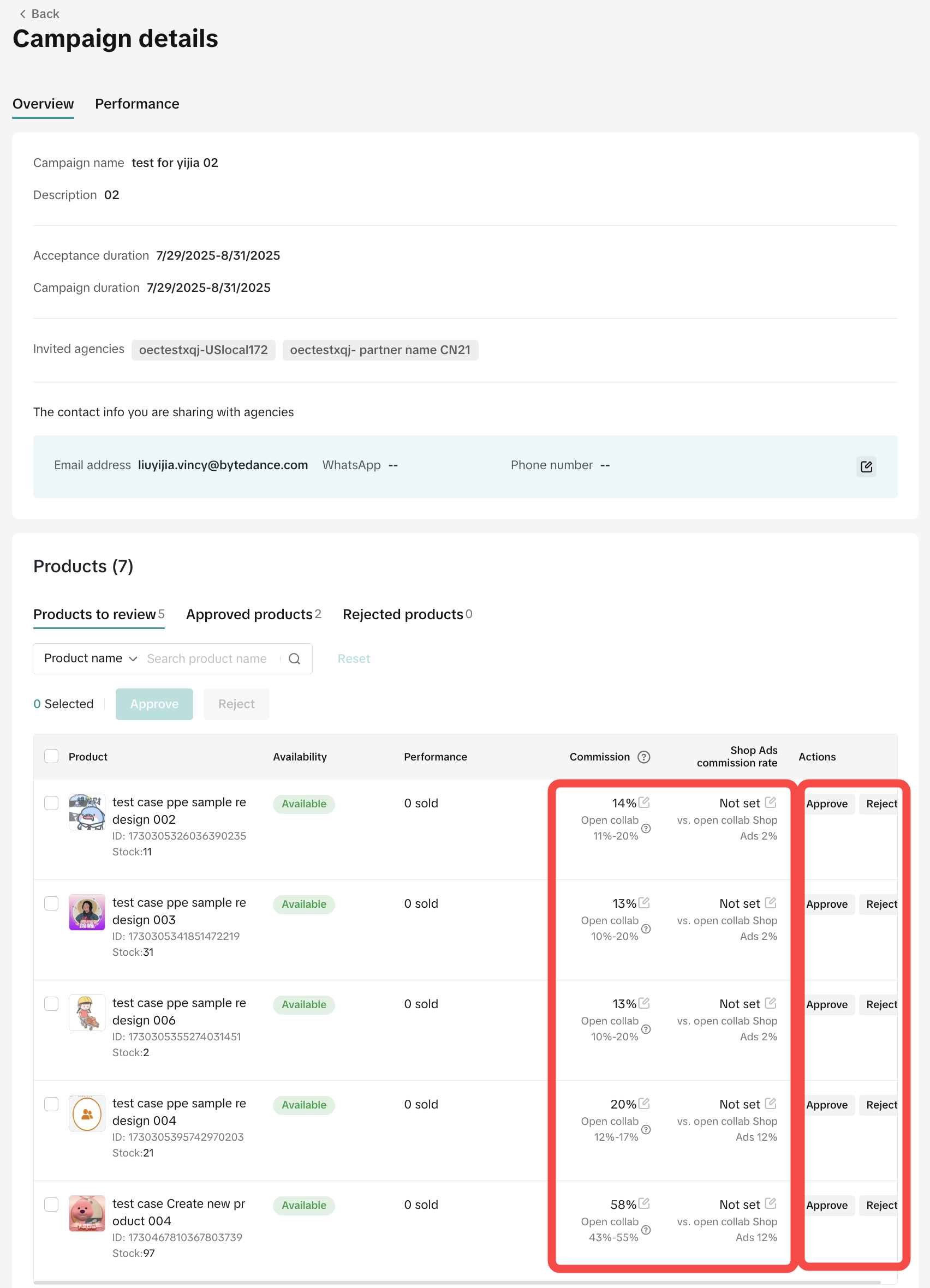
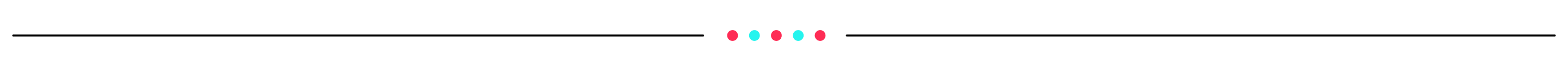
Checking Authorized Videos for Shop Ads
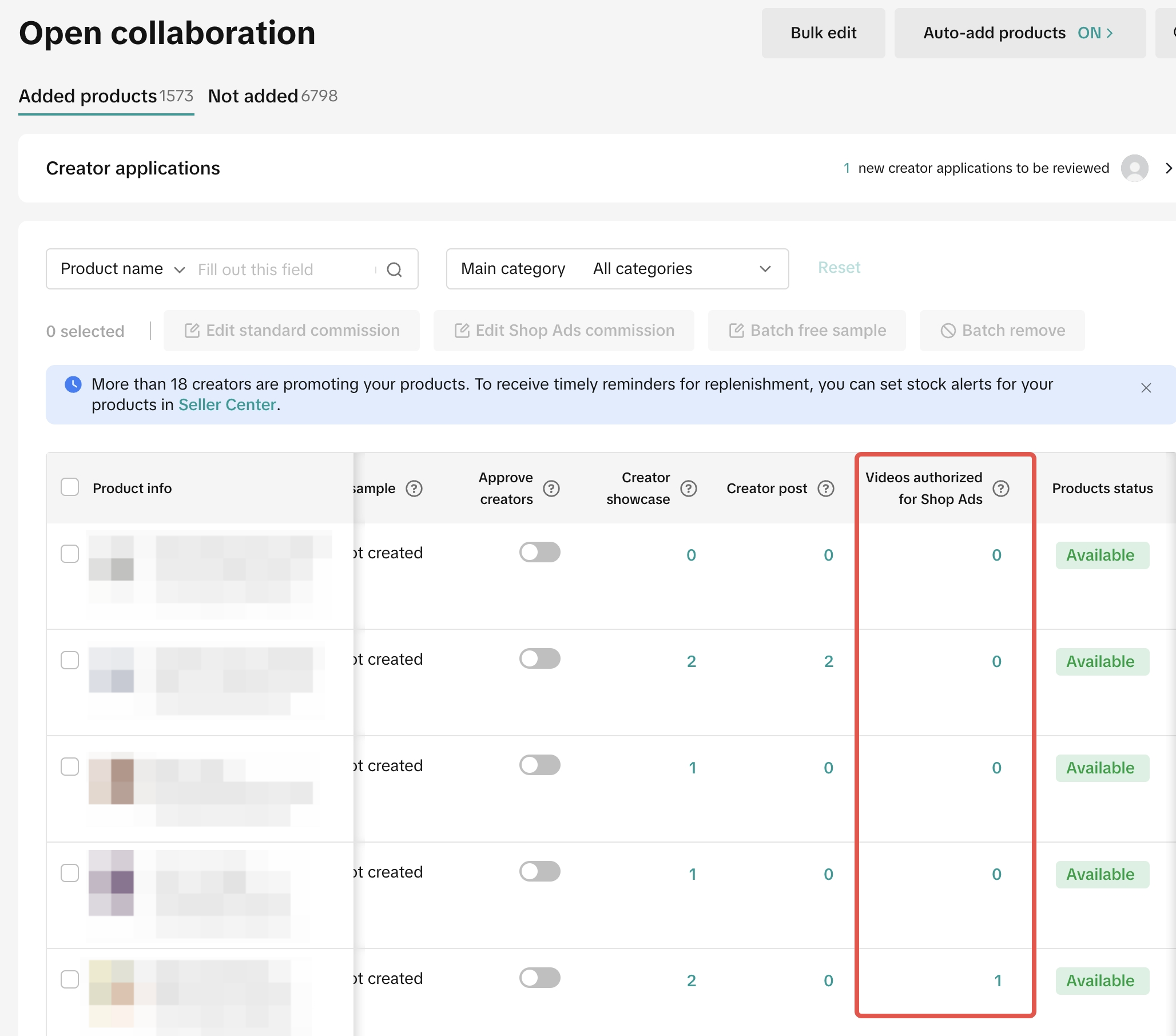
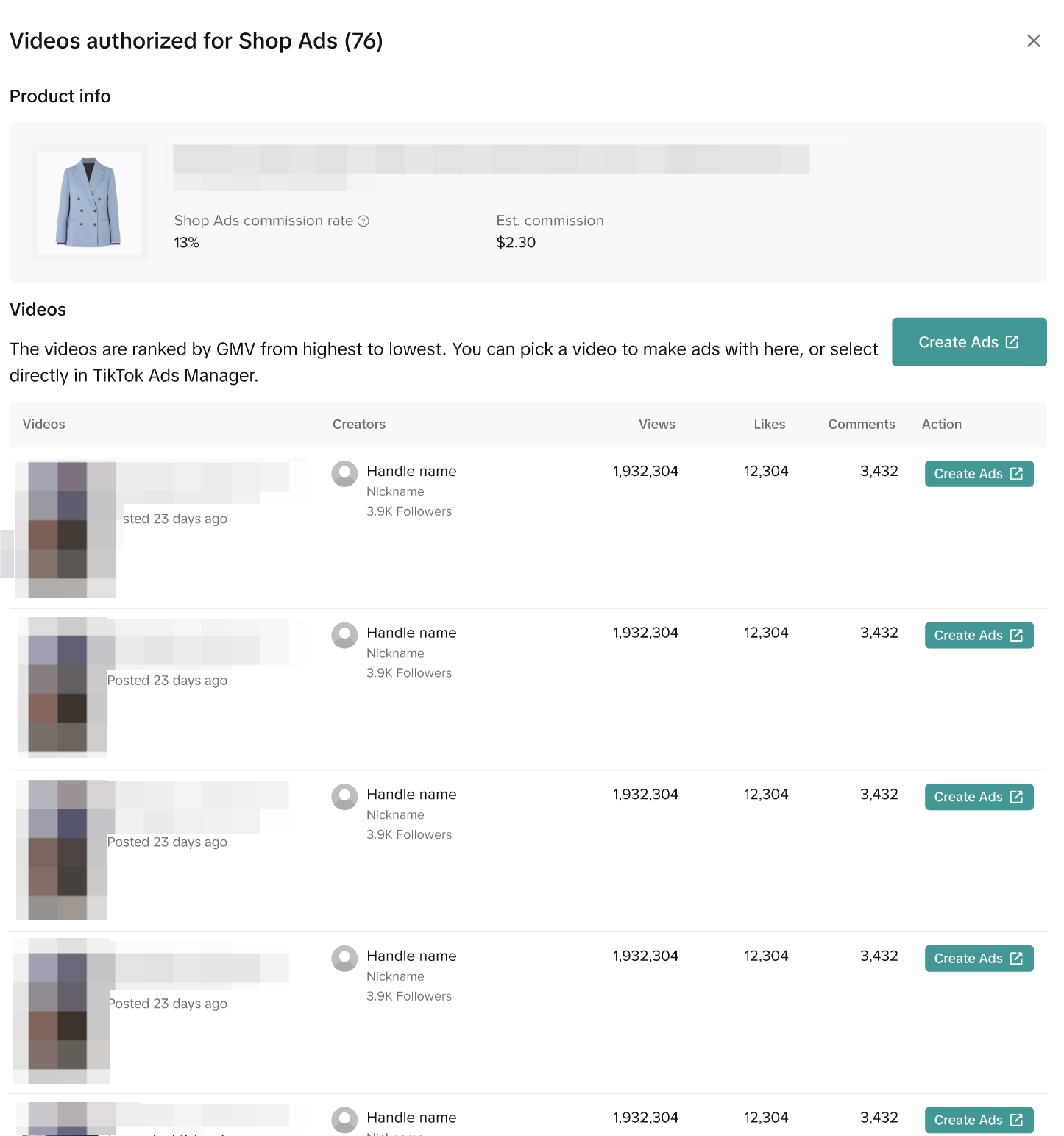
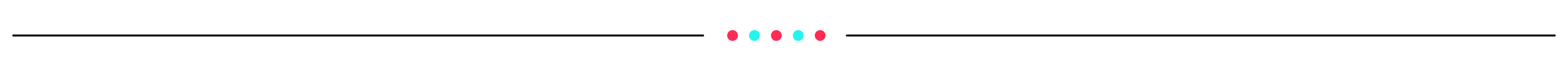
Standard Commission Rate vs Shop Ads Commission Rate
We prepared different scenarios for your reference if you choose to use a Creator's content for your Video Shopping Ads.Commission Scenarios | Standard Commission Rate | Shop Ads Commission Rate | What will the Creator receive? |
| 10% | 5% | 5% - Shop Ads |
| 10% - Standard | ||
| 10% - Standard | ||
| 10% - Standard |
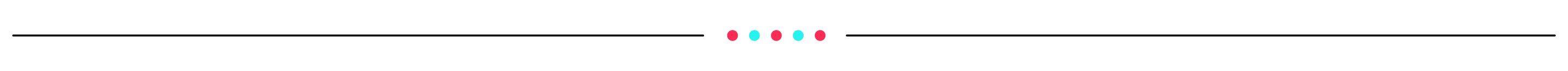
Tracking Affiliate Ads GMV


Sellers can also analyse the breakdown of Shop Ads Commission payout versus Standard Commission payout by clicking Export Orders and downloading an Excel file that will include:
- The estimate and actual Standard Commission payment
- The estimate and actual Shop Ads Commission payment

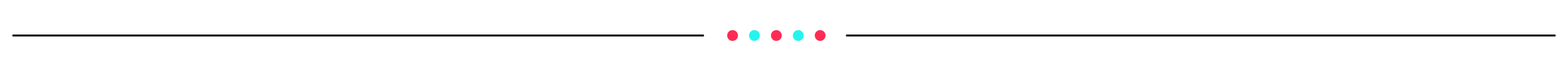
FAQ
- If I don't set a Shop Ads Commission Rate for a video I want to boost, what commission rate will the Creator receive?
- If the product does not have a Shop Ads Commission Rate, the Creator will receive the Standard Commission from your Shop Ads.
- Decreasing or increasing shop ads commission rate will take effect immediately.
- Which commission rate will be applied if the same product is simultaneously in multiple Open collaboration, Target collaboration and TikTok Shop Affiliate Partner campaigns?
- If the video is under Partner campaign, then for ads orders:
- If Shop Ads commission rate has been set under Partner campaign, this Shop Ads commission rate will be used.
- Otherwise, the Partner campaign Standard commission rate will be used.
- When linking the product to the video, if the creator linked the product through Target/Open collaboration, then for ad orders:
- If Shop Ads commission rate has been set under Target collaboration, this Shop Ads commission rate will be used.
- Otherwise, if Shop Ads commission rate has been set under Open collaboration, this Shop Ads commission rate will be used.
- Otherwise, if Standard commission rate has been set under Target collaboration, this rate will be used.
- Otherwise, the Standard commission rate under Open collaboration will be used.
- If the video is under Partner campaign, then for ads orders:
- How will order cancellation affect the reported GMV and commission?
- The reported ads GMV will continue to include cancelled orders.
- However, cancelled orders may not have affiliate commissions; this will continue to depend on each country's affiliate order cancellation policy.
- In Partner campaigns, can I change the Shop Ads Commission Rate after submitting it?
- No. Once submitted, the rate cannot be edited, so double-check before confirming.
You may also be interested in

Promotion Days on GMV Max
GMV Max is TikTok Shop Ads’ automated solution that uses your existing videos, optimizes delivery ac…
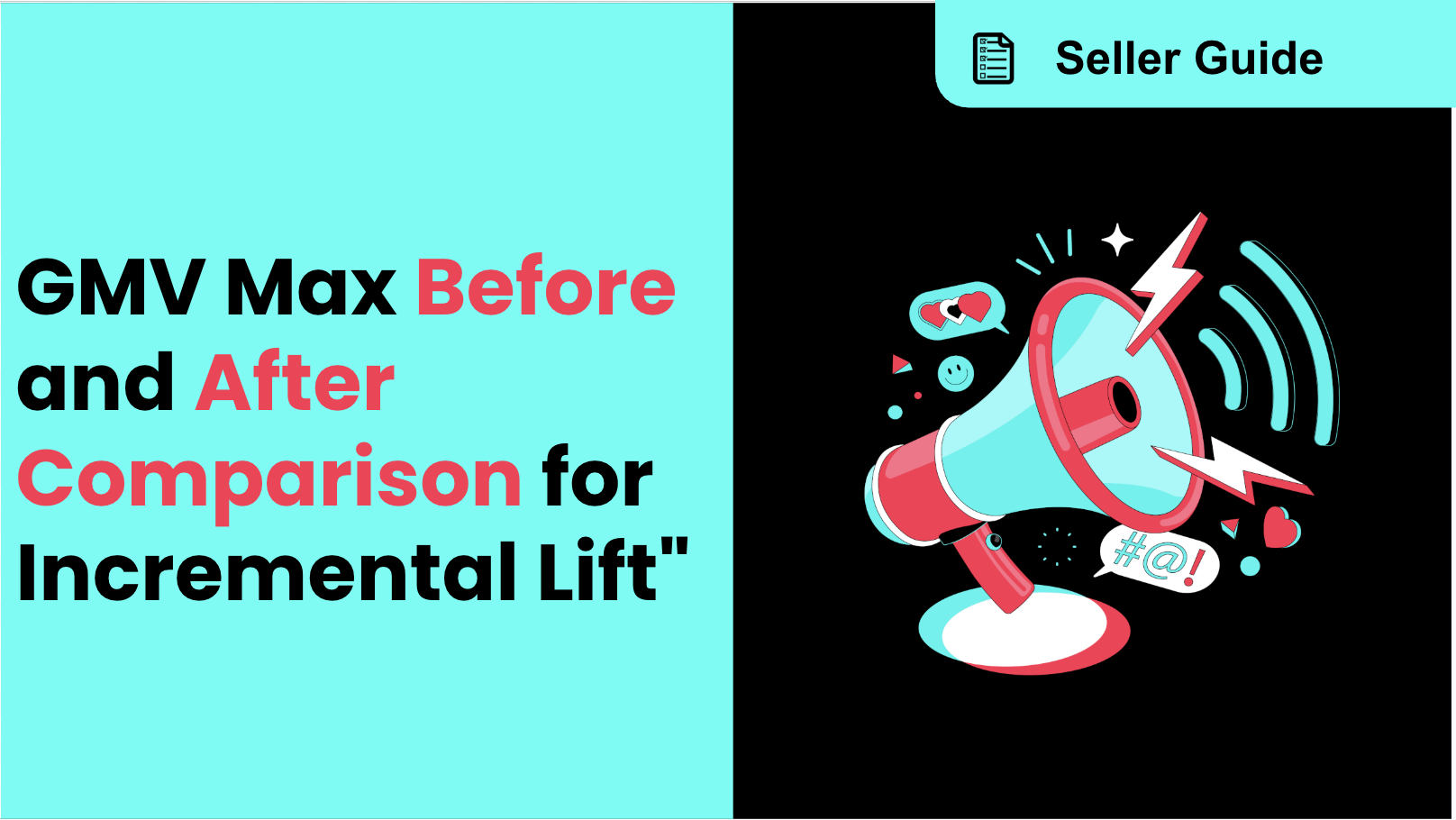
GMV Max Before and After Comparison for Incremental Lift
Background GMV Max before and after comparison reporting gives advertisers the ability to evaluate t…

Affiliate Creatives for Ads (ACA) - Creating Ads
Affiliate creatives are TikTok posts created by affiliates which can be authorized for use in TikTok…