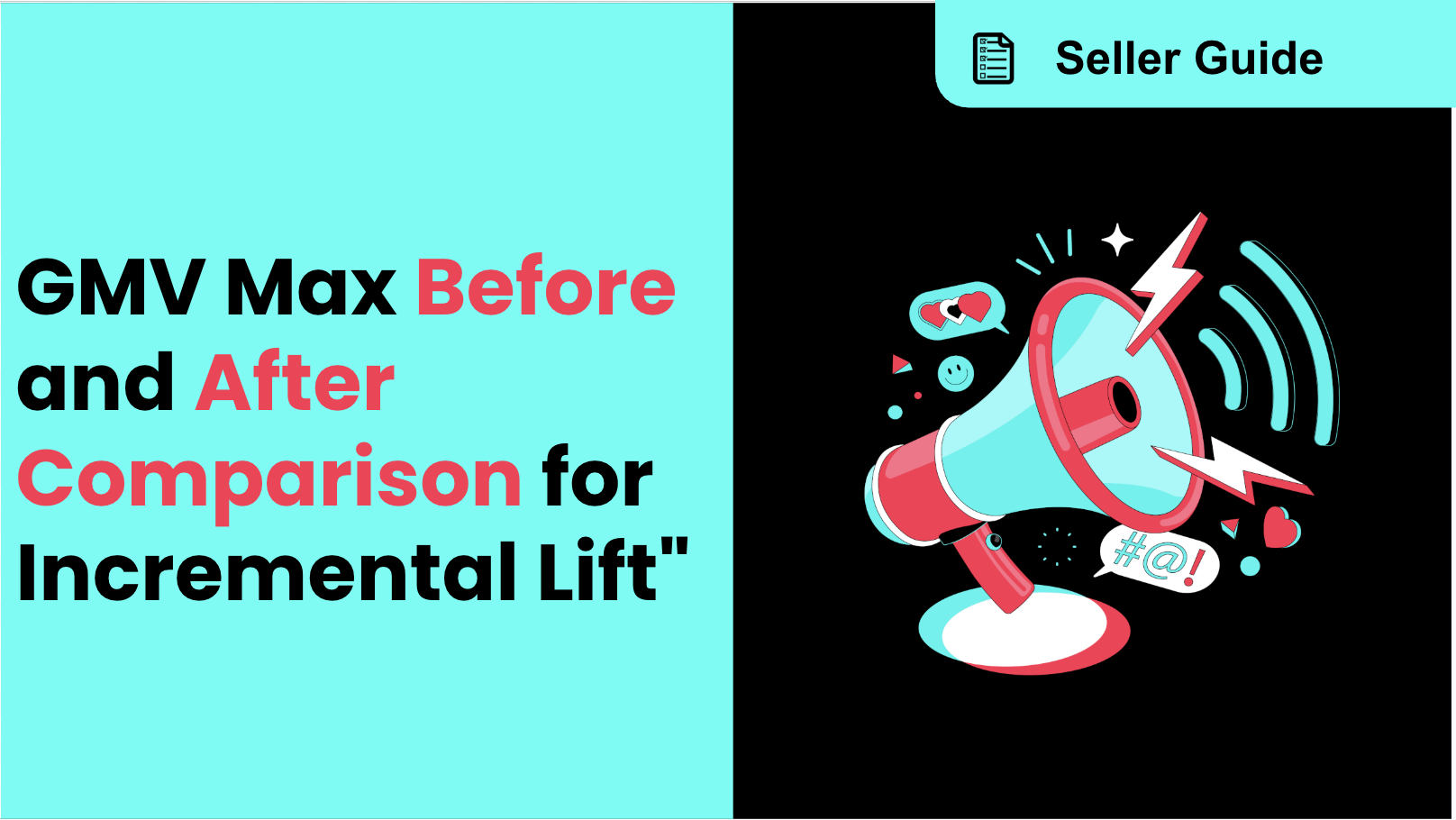Product GMV Max
07/29/2025
Summary
What is Product GMV Max and how does it optimize TikTok Shop ad campaigns?
- Product GMV Max is an automated TikTok Shop ad campaign that selects products, creative assets, and placements to maximize total channel ROI by optimizing both paid and organic traffic for incremental GMV.
- It uses all shoppable placements (feed, search, Shop Tab) and formats (video, product cards), automatically managing ads and audience settings to scale non-live GMV efficiently.
What are the key steps and requirements to create and manage a Product GMV Max campaign in Seller Center?
- To create a campaign, go to Seller Center > Shop Ads > Create GMV Max ads, select products to promote (all or specific), set an ROI target and daily budget, schedule the start time, then publish.
- You must close or remove promoted products from other Video Shopping Ads or GMV Max campaigns across all ad accounts before starting, as overlapping promotions are not allowed.
What are the main benefits and reporting features sellers gain from using Product GMV Max?
- Sellers benefit from automated ad creation and pausing, optimized audience targeting, and attribution of all orders (including organic and affiliate) to the campaign, with GMV calculated on a one-day attribution window.
- Campaign performance and GMV data are accessible in the Overview tab of Seller Center, enabling sellers to monitor ROI and adjust strategies accordingly.
Are there any geographic or account limitations sellers should be aware of when using Product GMV Max?
- Currently, Product GMV Max is only available to sellers operating in the US market.
- Changing the GMV Max ad account disables all existing GMV Max campaigns, requiring sellers to recreate campaigns in the new account.
Product GMV Max is an automated ad campaign type that chooses the products, creative assets and placement options that are most likely to encourage people to buy your products. You can create a new Product GMV Max ad campaign in Seller Center.
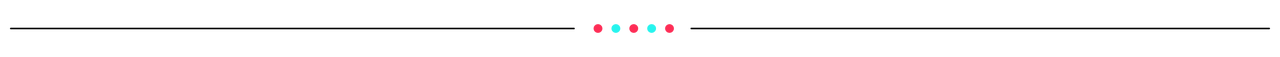
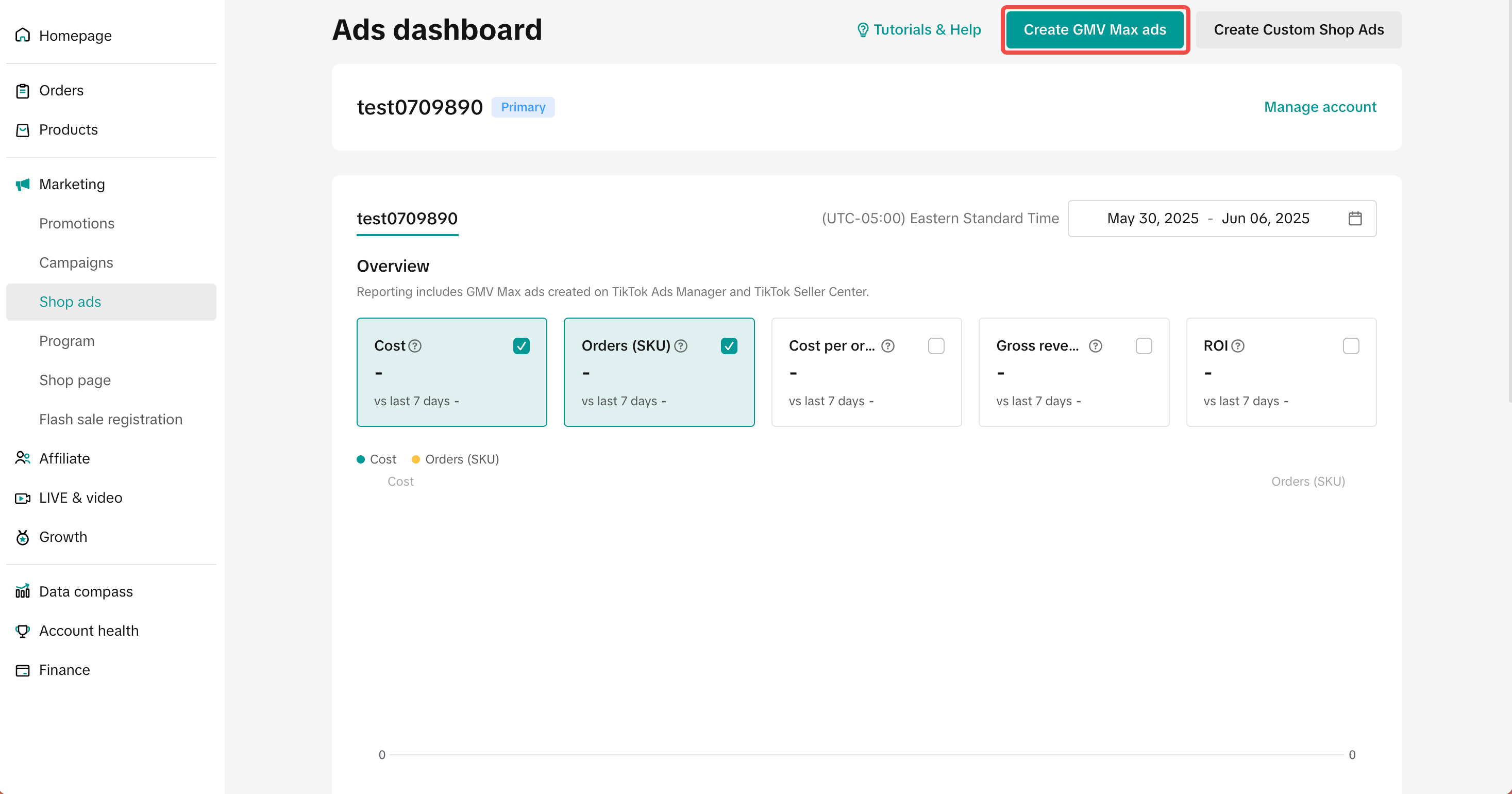
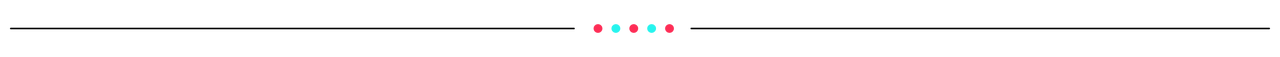
About Product GMV Max
Product GMV Max is an automation solution for TikTok Shop Ads that optimizes for your TikTok Shop's total channel ROI. GMV Max automates your ads in the following ways:- Uses all available creative assets to create ads and set campaign settings
- Optimizes both organic delivery and paid ad traffic to achieve incremental GMV
Features and benefits
- Take advantage of all shoppable placements, including the TikTok feed, search and the TikTok Shop Tab, using both video and product card formats for your ads, all in one step.
- Automatically create and pause ads, choose your most successful creative assets, and optimize audience settings
- Optimize for overall product ROI while scaling your product's total non-live GMV.
- Calculate GMV for same-day orders with a one-day attribution window
- Only count the GMV for the products you choose to promote. If your products aren't promoted in your GMV Max campaign, any GMV generated from these orders will go straight to you.
Before you begin
The Product GMV Max feature is currently available in the US. If you're already promoting a product in a different Video Shopping Ad, Product Shopping Ad, or GMV Max campaign, you'll need to remove your product from those campaigns or close the campaigns first.How to create a Product GMV Max campaign
- Go to Seller Center and click Shop Ads in the left-hand menu.
- Click Create GMV Max ads. The campaign will be created in your GMV Max account. To switch to another ad account, click the gear wheel next to the ad account name at the top of your Ads dashboard. All existing GMV Max campaigns will be automatically turned off if you change your GMV Max account and you need to recreate them in the new GMV Max account.
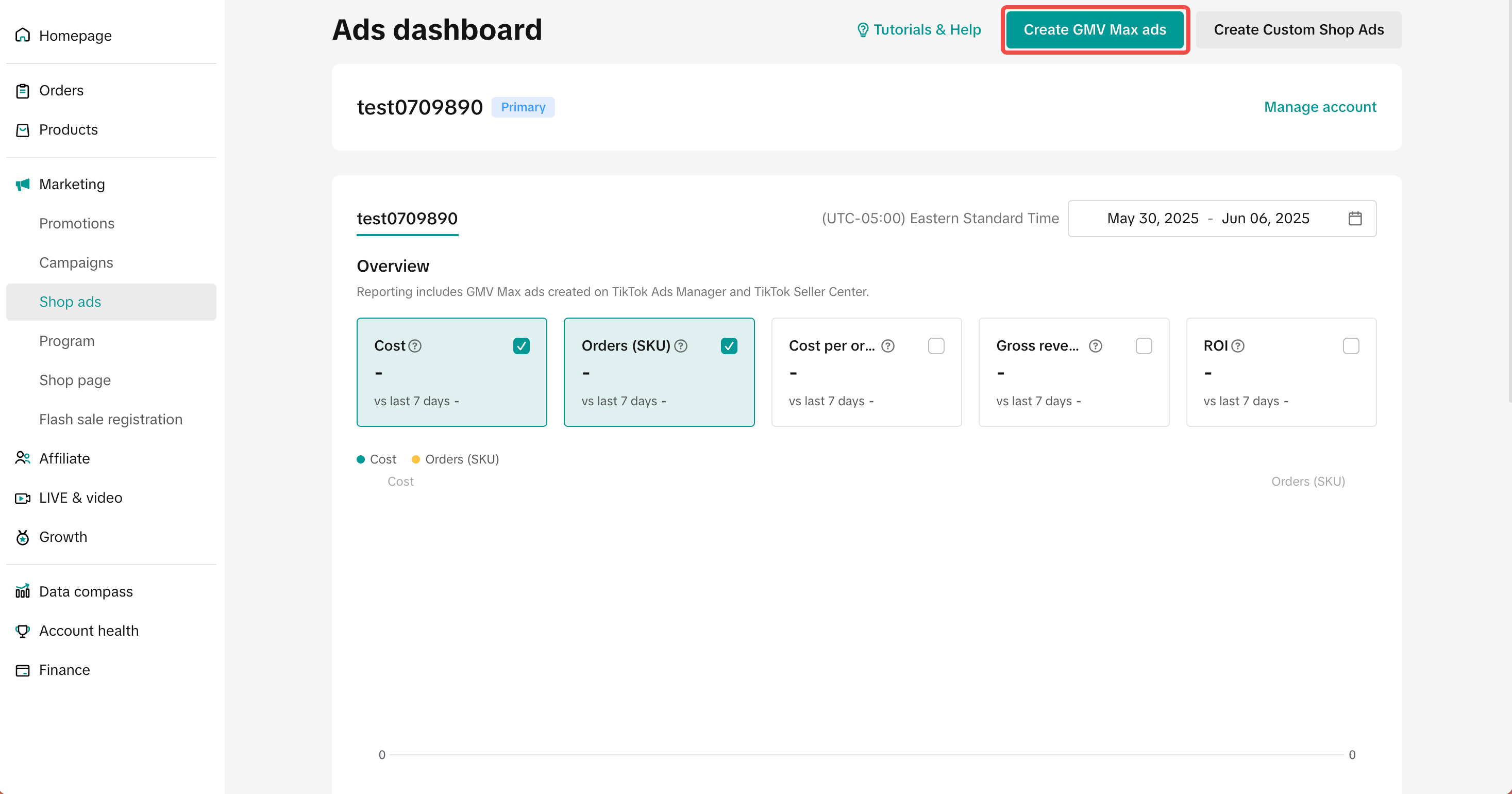
- Click Promote products.
- In the Products section, choose which products you want to promote in your campaign. Click Promote all products in TikTok Shop to promote your entire product list, or click +Add product to choose specific products.
- If you want to promote all of your products in your GMV Max campaign, you'll need to close all active Video Shopping Ads at the ad group level and GMV Max campaigns for specific products across all ad accounts first. Any Product Shopping ads will automatically pause when you start your GMV Max campaign.
- If you want to promote specific products, you'll need to remove these products from any Video Shopping Ads in all other ad accounts first. Video Shopping Ad campaigns in the same ad account will stop showing these products when your GMV Max campaign begins. Any active Product Shopping Ad campaigns will automatically stop showing the products you selected.
- In the Optimization goal section, choose an ROI target. You can follow the recommended target or choose your own.
- In the Budget section, enter the daily budget you want to spend on your campaign. You can follow the recommended budget or choose your own.
- In the Schedule section, choose the date and time you want your campaign to begin. The campaign will run continuously after the scheduled start time.
- When you're finished, click Publish.