Appeal Delivered-Not-Received Orders in Seller Center
03/27/2024
Summary
What is the Appeal Feature on TikTok Shop and how does it work?
- The Appeal Feature allows sellers to contest TikTok Shop's decision to compensate buyers for DNR (Delivered but Not Received) claims by uploading evidence and comments.
- Sellers can view the appeal outcome and refund details in the Seller Center.
How can sellers utilize the Appeal Feature for DNR-related issues?
- Sellers should use the Appeal Feature instead of raising general tickets for DNR issues, providing TikTok Shop with dedicated visibility on these concerns.
- The Appeal Action tab is visible when TikTok Shop compensates a buyer, allowing sellers to contest the decision.
What happens if TikTok Shop rejects a buyer's DNR claim?
- If TikTok Shop rejects a buyer's DNR claim or decides in favor of both parties, the Appeal Action tab will not be visible in the Seller Center.
- Sellers will not have the option to appeal in such cases.
What is the Appeal Feature?
DNR stands for Delivered (but) Not Received. There are instances when a Customer Package shows Delivered but the buyer claims that they did not receive the package. Such packages fall under the DNR category. As part of the Appeal Feature launch in Seller Center, Sellers will see the Appeal Action tab against an Order within Returns Management when TikTok Shop decides to compensate the buyer. The Appeal feature will provide flexibility for the Seller to appeal if they disagree with TikTok Shop's decision. Once the Seller clicks on the Appeal tab, they'll be asked to upload evidence and any additional comments they may want to share.Once TikTok Shop reviews the Appeal, the Seller will see the Appeal’s outcome and a tool tip explaining it. The Seller will also see the Refund Record tab showing the details of the refund processes.
If TikTok Shop rejects a buyer's DNR claim or decides in favor of both the buyer and Seller, the Appeal action tab will not be visible in Seller Center.
TikTok Shop encourages Sellers to actively use the Appeal feature to reach out to us for DNR-related issues, instead of the current process of raising a general ticket. This will provide dedicated visibility to TikTok Shop on Sellers’ DNR concerns, which we will address as per our governing policies.
Refer below for the screenshots from Seller Center on the overall Appeal Feature experience.
- Click on the Appeal Action tab to appeal a DNR claim.
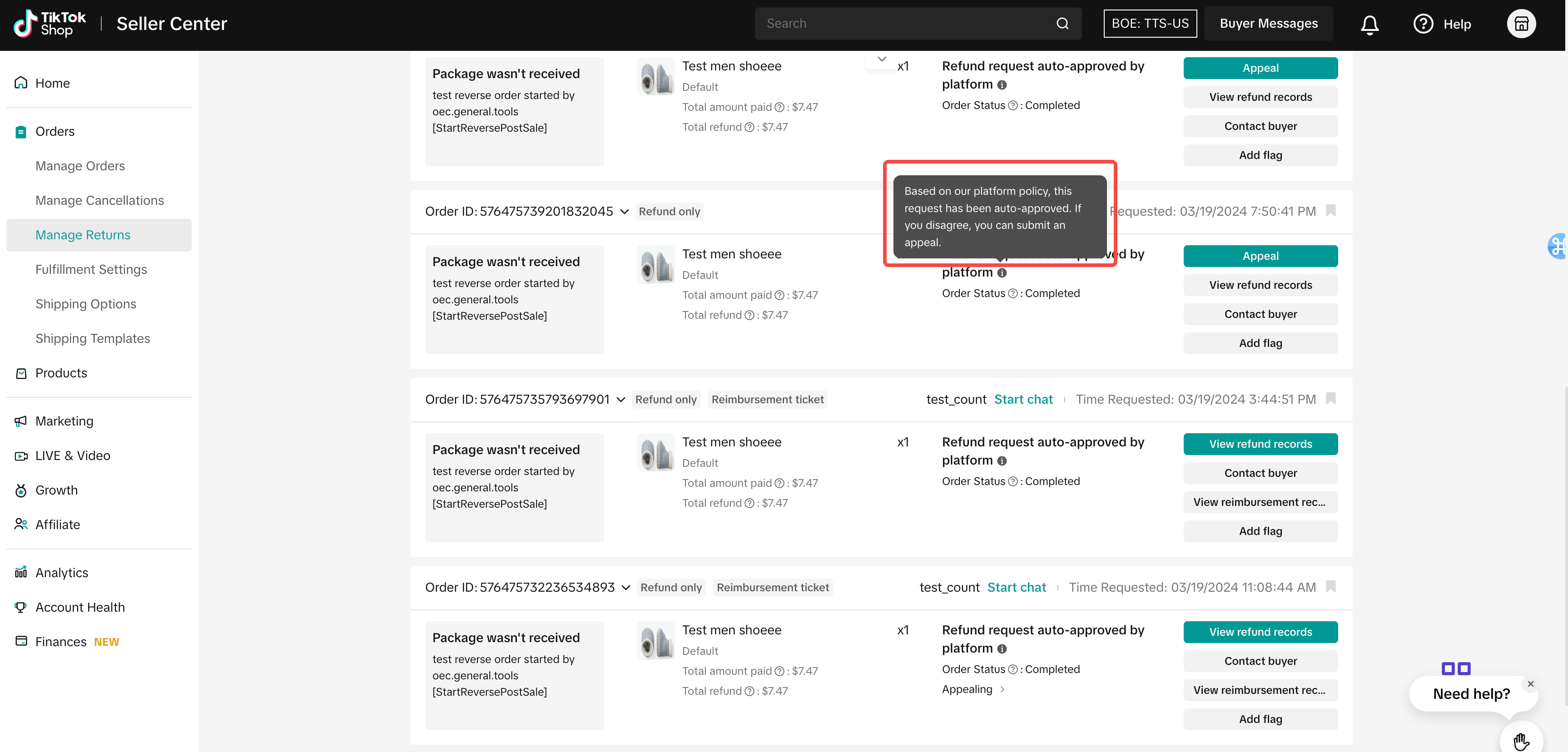
- Upload Evidence to support the Appeal.
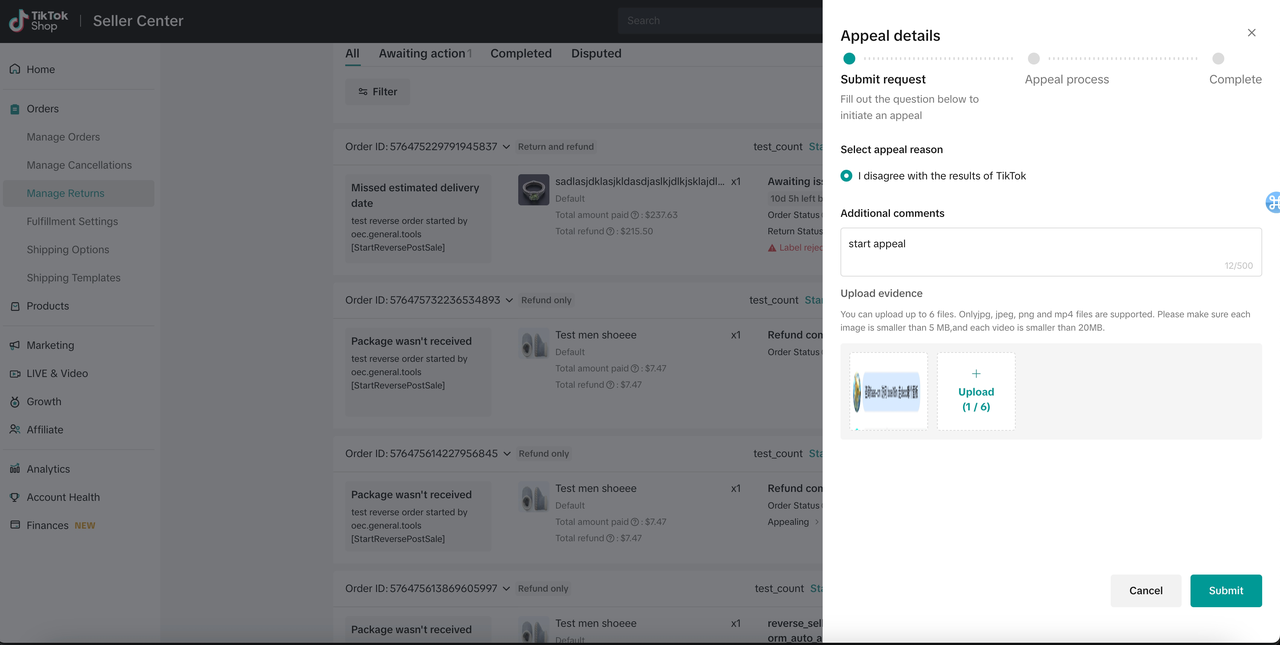
- Appeal Outcome (Screenshot for reference purposes only – the actual outcome may vary depending on several factors).
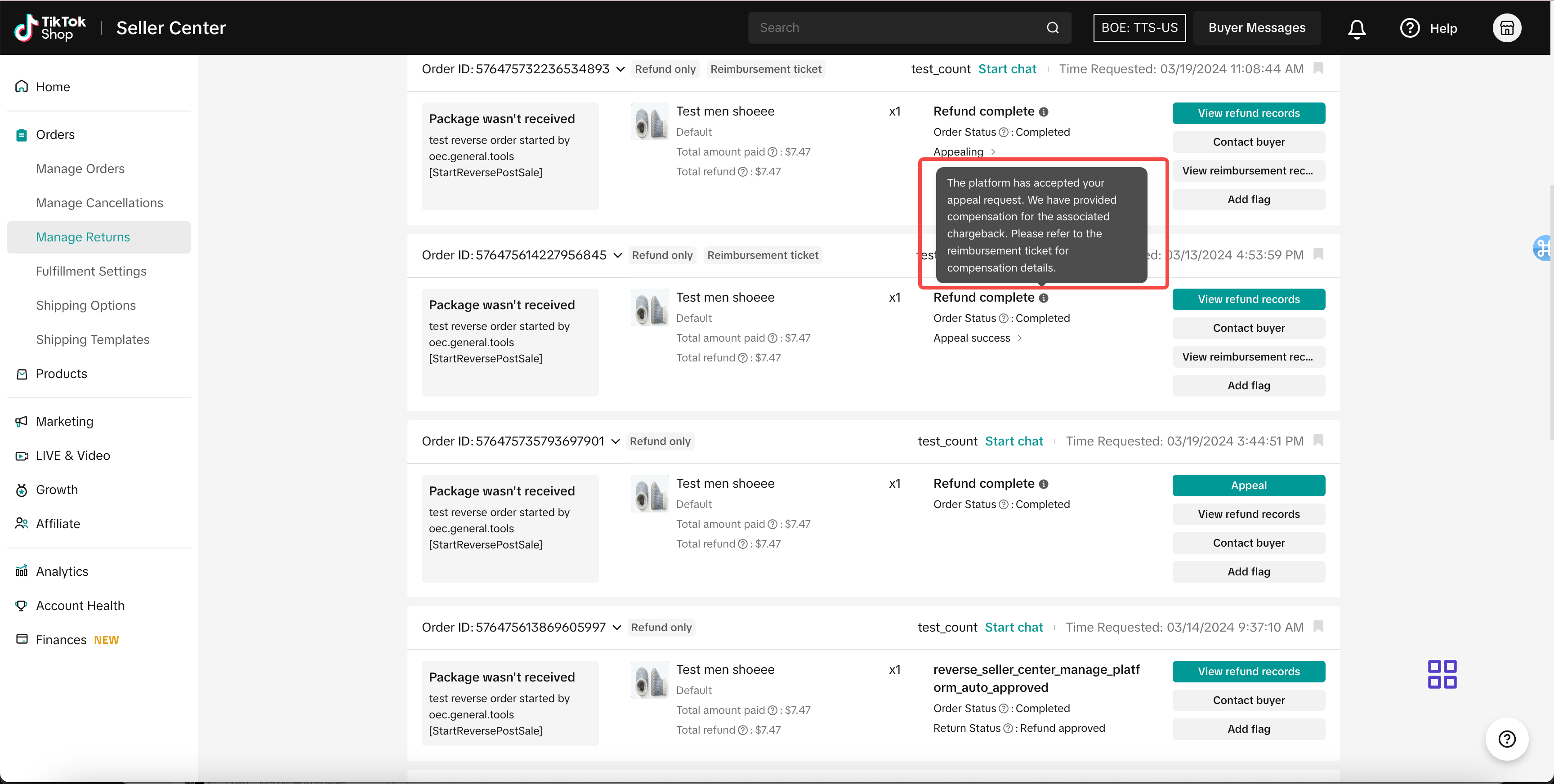
- Use the Filters option to filter the DNR Orders Auto-approved for Refund by TikTok Shop.
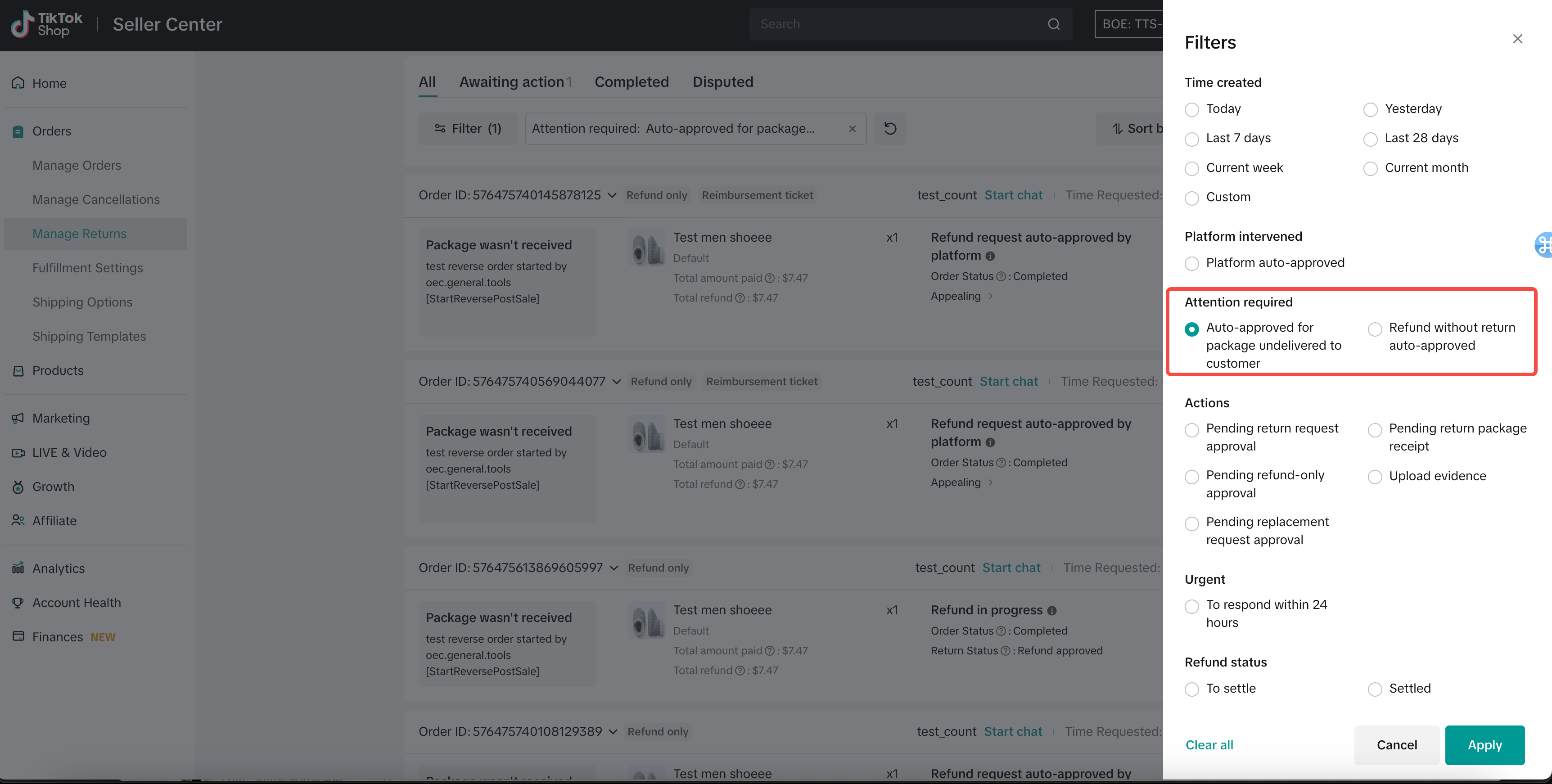
- The addition of the Reimbursement Ticket tag at the Order level identifies DNR-claimed orders that have been Auto-approved for Refund.
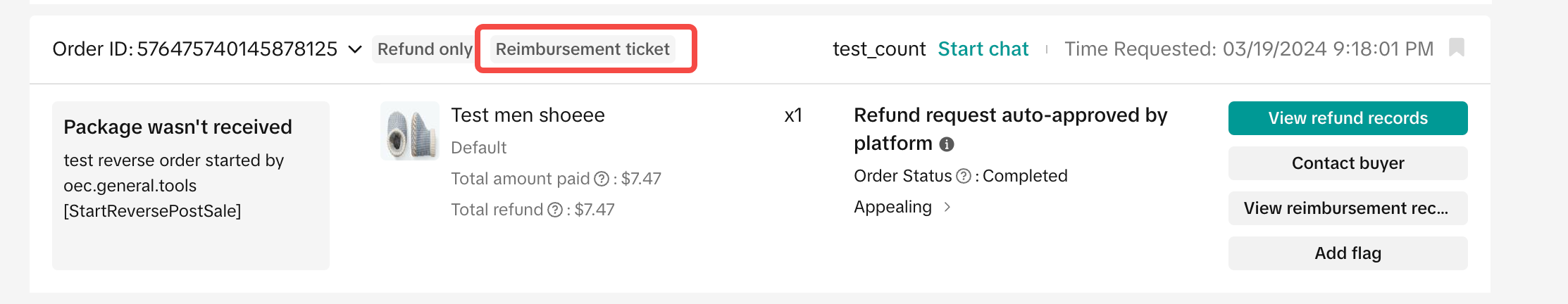
You may also be interested in

How to Handle Delivered Not Received (DNR) Refund Requests
Sometimes your customer's order will never arrive for unforeseen circumstances that are no fault of…

TikTok for SFCC: Order Management
Order Creation When you place an order in TikTok Shop, the system automatically activates the Create…

TikTok for SFCC: Product Catalog & Inventory Sync
Initial Product Catalog Sync(During Onboaring): A product catalog feed is generated. The feed is dro…

Manage Replacements
Feature Summary You will now be given the option to participate in offering replacements when your c…