Appeal Return/Refund Orders in Seller Center
10/07/2024
Summary
What situations allow a seller to appeal an order refund on TikTok Shop?
- Sellers can appeal if the package was not received, the product is damaged or used, there are missing parts, the wrong product was returned, or if they disagree with a refund issued after a customer dispute.
How can a seller initiate an appeal for a refund on TikTok Shop?
- On the "Manage Returns/Refunds" page, identify the order with a "Speedy refund" tag, select the appeal reason, upload evidence, and submit the appeal for review by TikTok Shop Customer Service.
What are the steps involved in the appeal process for dispute scenarios?
- Under the Disputed tab, choose Order status as Completed to find the appeal entrance. Submit the appeal with relevant documentation for review by TikTok Shop Customer Service.
How are appeals reviewed and what happens if an appeal is denied?
- TikTok Shop Customer Service reviews appeal details and may request additional information. If denied, sellers can view details in "Appeal Details" and contact Customer Service for further discussion.
Why are seller appeals beneficial on TikTok Shop?
- Appeals ensure sellers are fairly compensated if TikTok Shop incorrectly sides with customers in refund scenarios.
Can Sellers appeal order refunds?
In certain situations, TikTok Shop Customer Service may decide to issue a refund to a customer that the Seller does not agree with. Sellers now have the option to initiate the appeal process for eligible order refunds directly on the "Manage Returns/Refunds" page on Seller Center.Appealable order refunds are applicable to orders where a customer returns the package, but:
- The package had not been received
- The product is damaged or used
- There are missing products and/or product parts
- The customer returned the wrong product
For more details on the refund process, refer to the TikTok Shop Customer Order Cancellation, Return, and Refund Guidelines.

How can a Seller initiate an appeal?
If a Seller believes that an order refund should not be issued, they may submit an appeal on the "Manage Returns/Refunds" page. The Seller will have two options: Speedy Refunds and Dispute Scenarios.Speedy Refunds
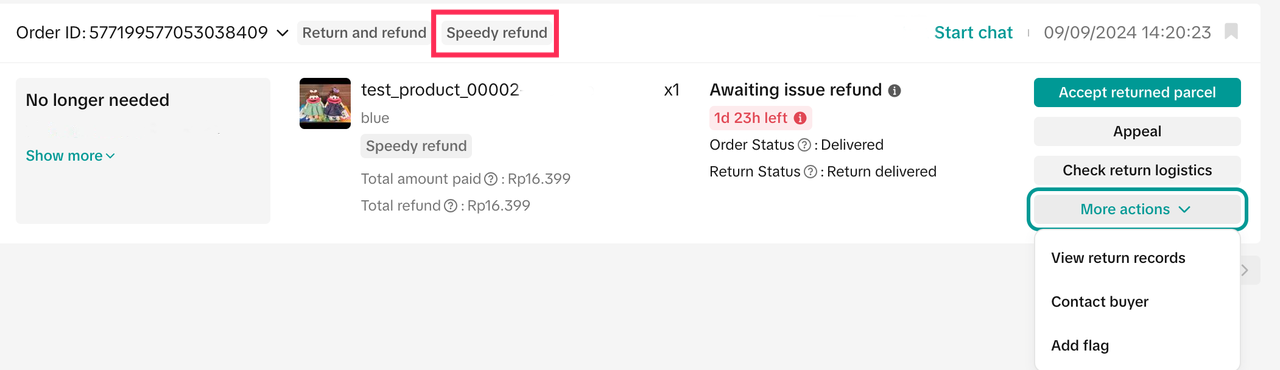
Sellers can expect the returned package to be delivered within 6 calendar days. The Seller can initiate an appeal if either:
- The returned package does not arrive within 6 calendar days, or
- The Seller is dissatisfied with the returned package
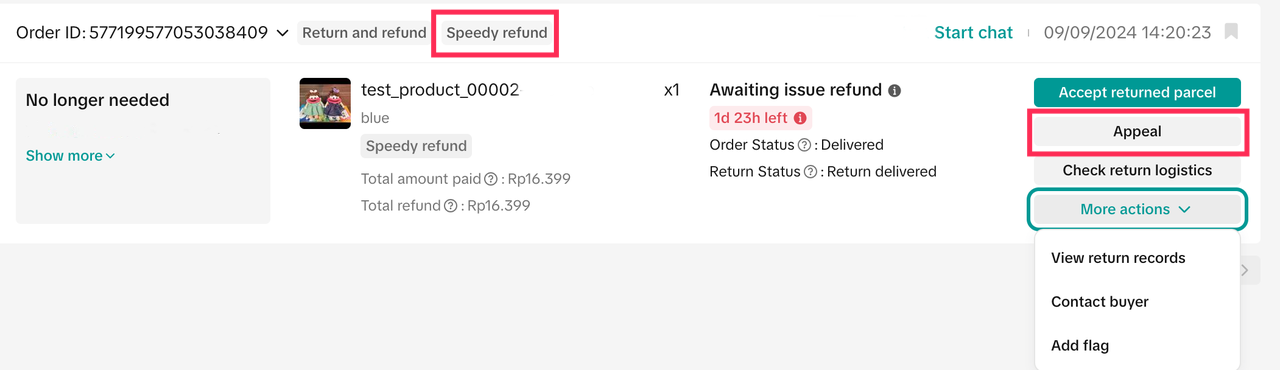
- Identify the order with the "Speedy refund" tag
- Click Appeal
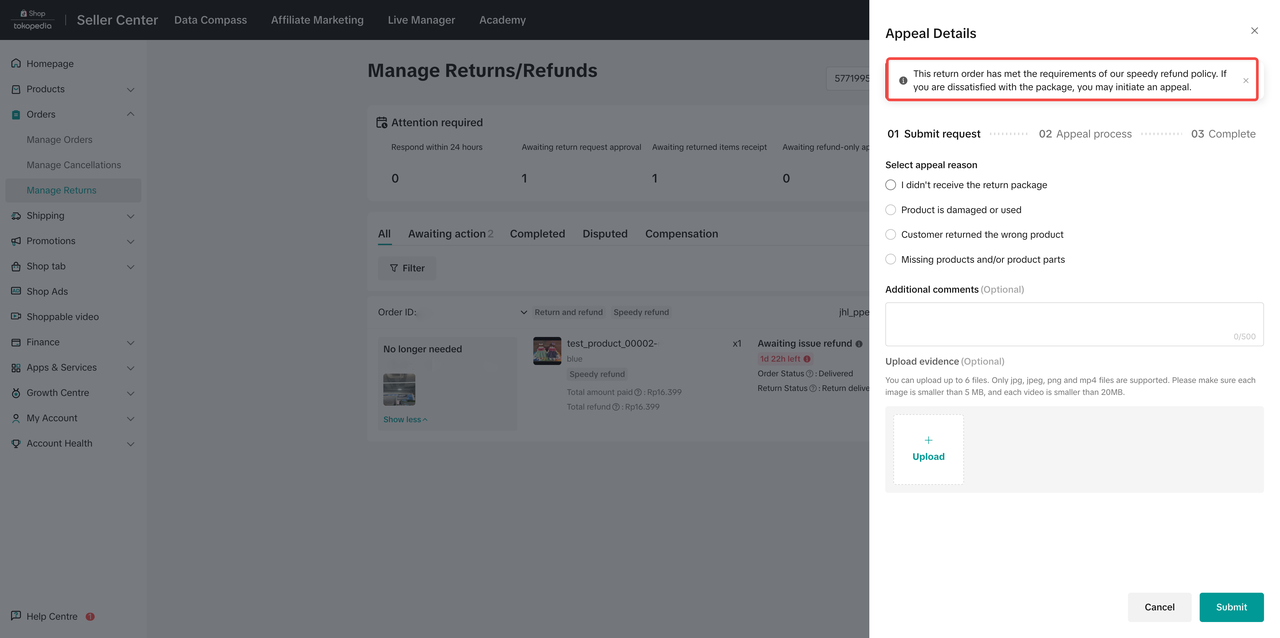
- Select the appeal reason:
- I didn't receive a return package
- Product is damaged or used
- Customer returned the wrong product
- Missing products and/or product parts
- Upload evidence (optional, but recommended)
- Include additional comments by providing more details about the issue (optional, but recommended)
- Select Submit
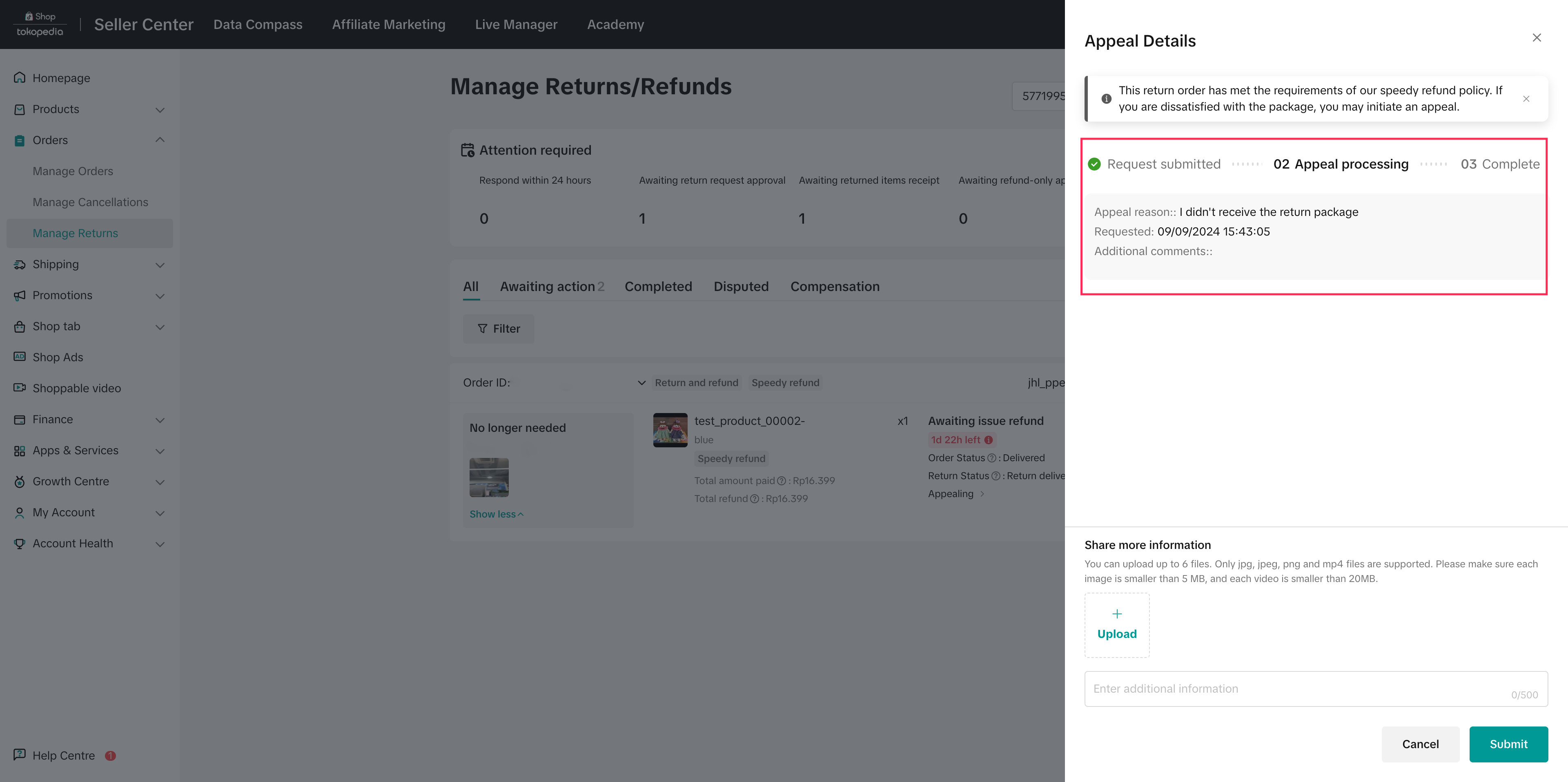
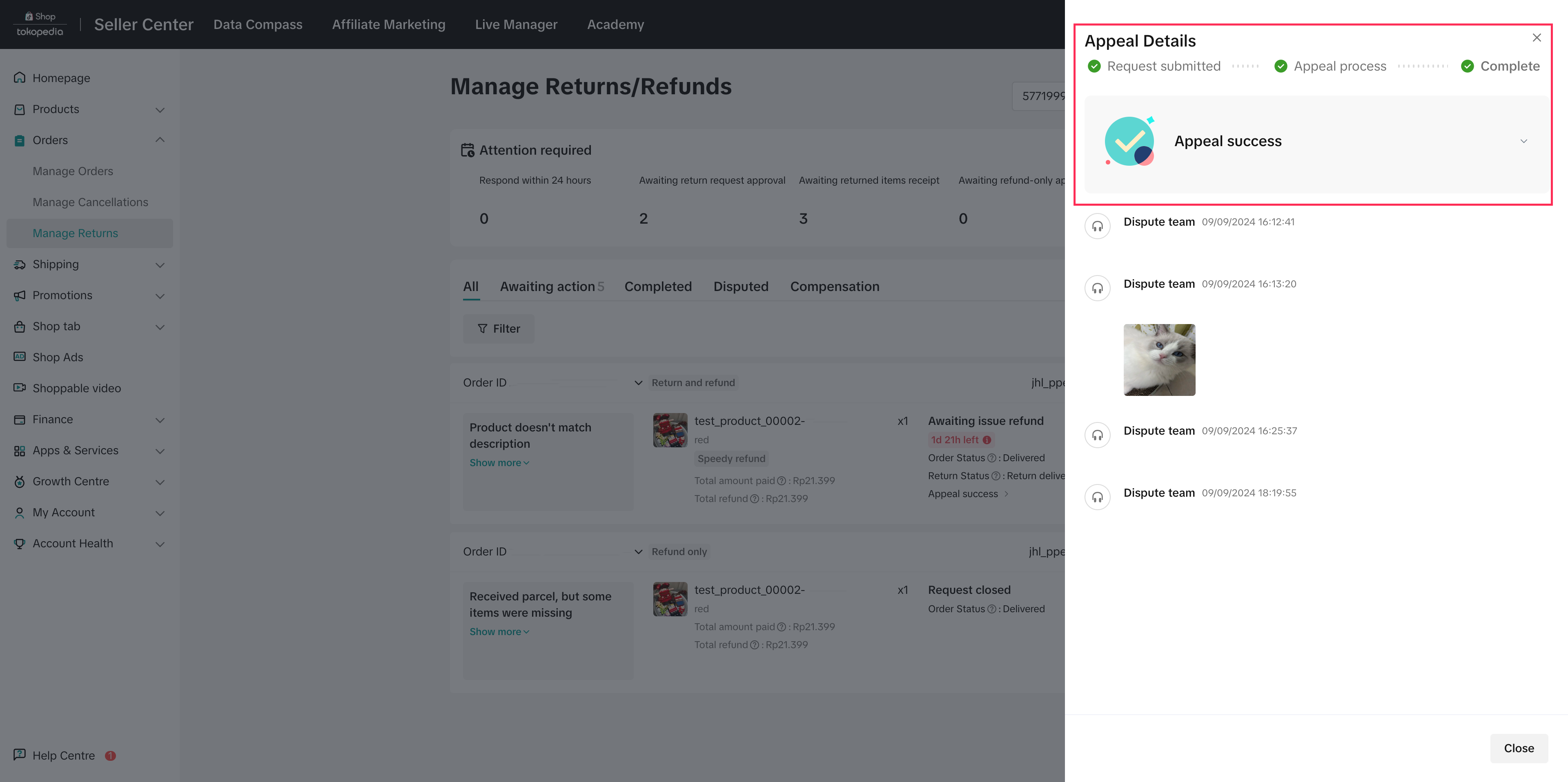
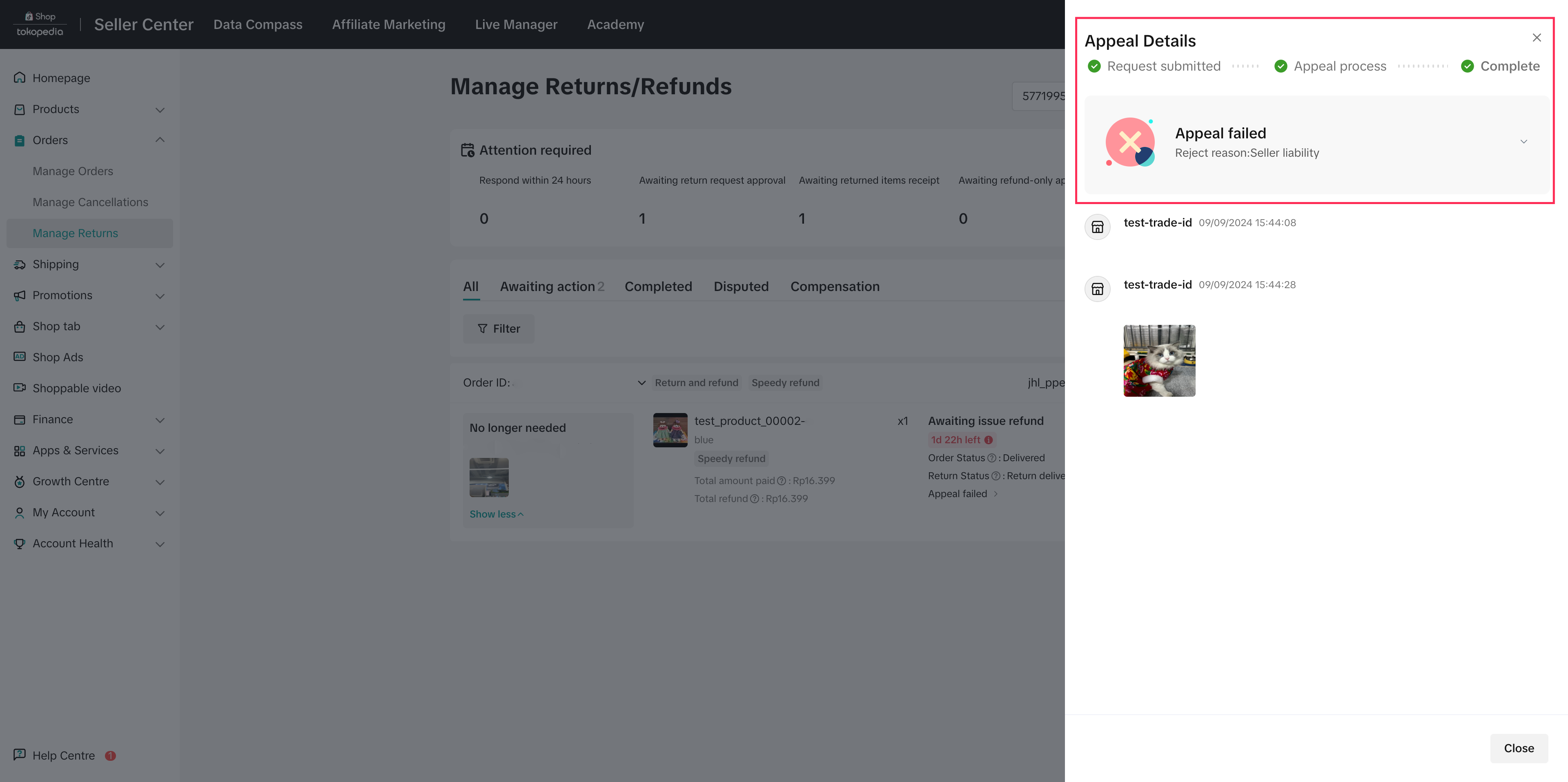
Note: The order will reflect an "Appealing" status until TikTok Shop Customer service team has provided their decision. You may have messages awaiting your attention from customer service that will need to be addressed prior to providing an appeal.

Dispute Scenarios
When a return and refund request is initially rejected by the Seller, the customer may raise a dispute.If the TikTok Shop Customer Service team supports the customer in the dispute, but the Seller thinks the decision was incorrect, the Seller may submit an appeal.
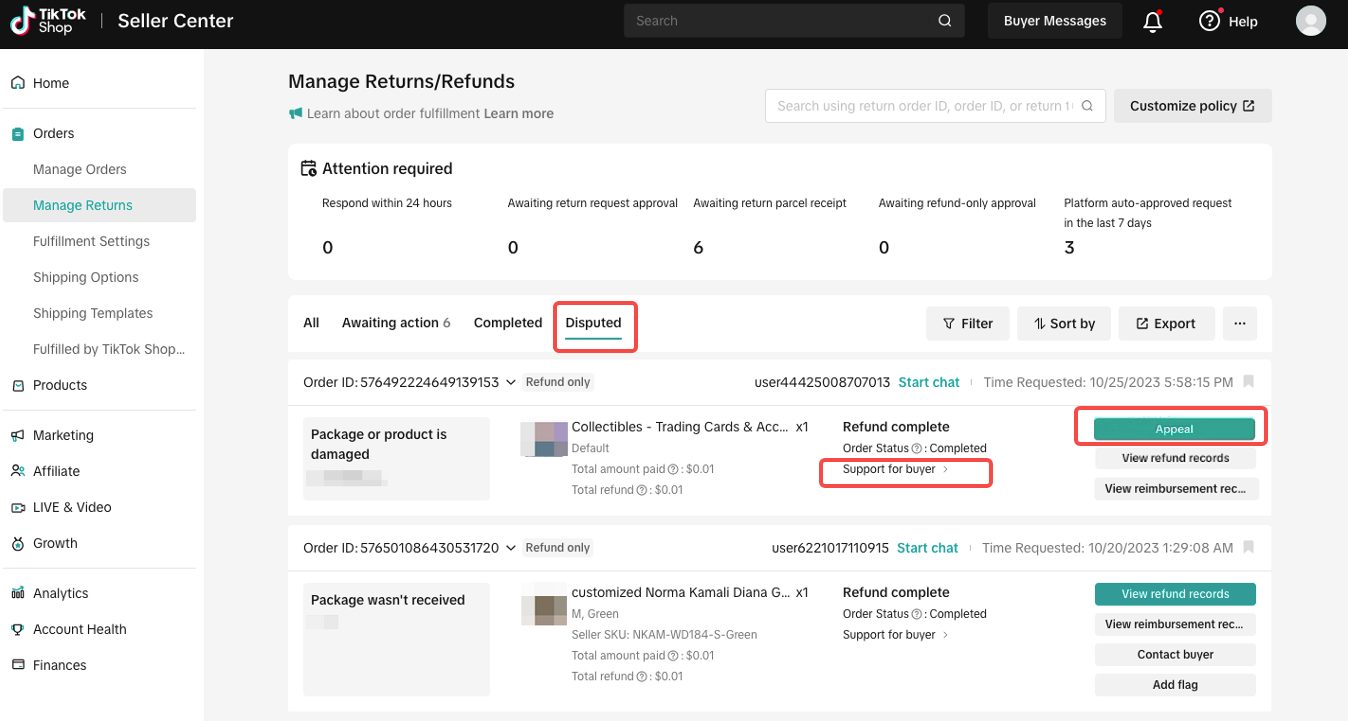
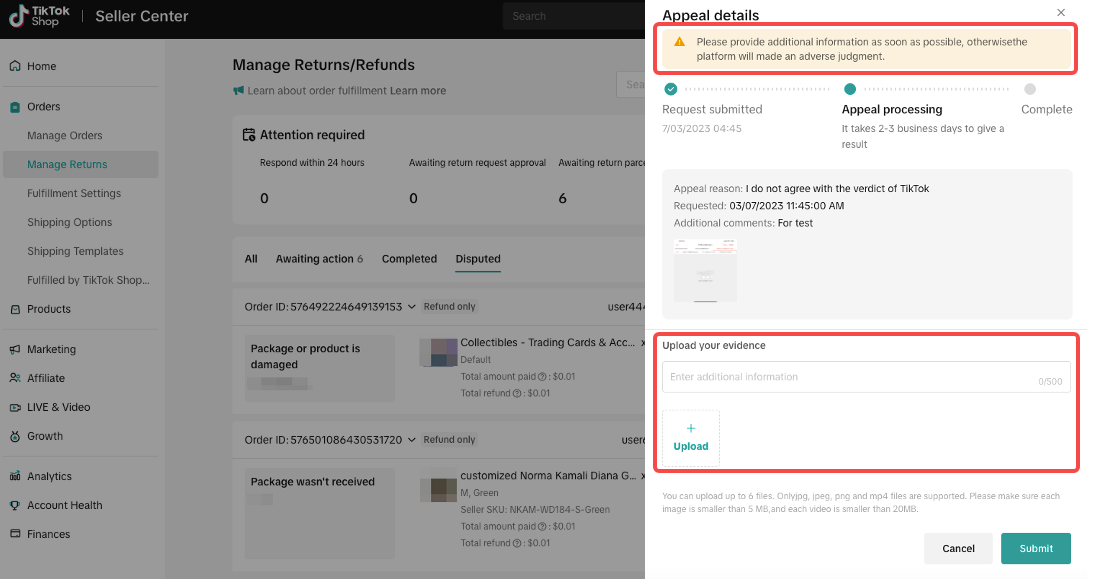
Appeals will be routed to the TikTok Shop Customer Service team to review relevant documentation, request additional evidence, and make a decision on the appeal.
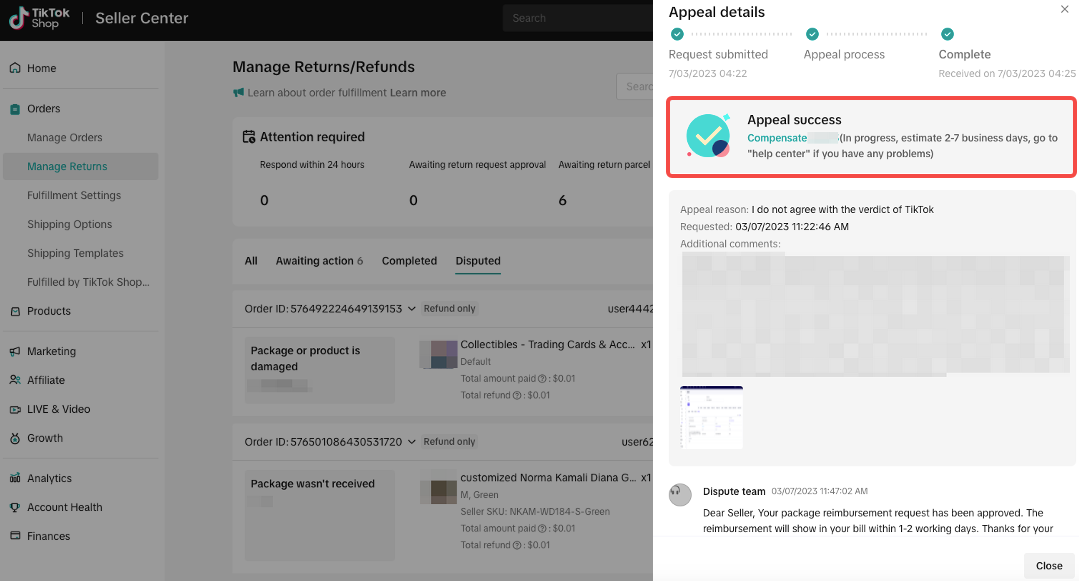
If an appeal is denied, Sellers can review the appeal decision under "Appeal Details." If an appeal is approved, Sellers will be compensated and can view the details in Seller Center or via email.

How are appeals reviewed?
Once an appeal is submitted, the TikTok Shop Customer Service team reviews the appeal details provided by the Seller and the order's information in order to make a decision on the appeal. The TikTok Shop Customer Service team may request additional details from the Seller for clarification to help in reviewing the appeal.- For appeals related to speedy refund scenarios, it's recommended that Sellers wait to receive the return parcel and provide documentation or evidence related to the condition of the return within 6 calendar days.

Why are Seller Appeals beneficial to Sellers?
If TikTok Shop incorrectly sides with the customers in these refund scenarios, appeals allow Sellers to be fairly compensated for these orders.You may also be interested in

Seller Initiated Refunds for In-Transit Orders
This article explains the conditions, operating procedures, and precautions for Sellers when initiat…

TikTok for SFCC: Order Management
Order Creation When you place an order in TikTok Shop, the system automatically activates the Create…

TikTok for SFCC: Product Catalog & Inventory Sync
Initial Product Catalog Sync(During Onboaring): A product catalog feed is generated. The feed is dro…