How to Handle Delivered Not Received (DNR) Refund Requests
05/06/2025
Summary
What steps should a seller take when they receive a Delivered Not Received (DNR) refund request on TikTok Shop?
- Review the DNR refund request in Seller Center under the "Awaiting action" tab.
- Help the customer locate their order by checking the address, surroundings, and with neighbors.
- Determine if a refund should be issued based on Proof of Delivery (POD).
- Approve or reject the refund request in Seller Center within two business days.
How should a seller decide whether to issue a refund for a DNR request?
- Issue a refund if there is no Proof of Delivery (POD) and the package can't be located.
- Reject the refund if POD is available, but the customer can appeal the decision.
What actions should a seller take if they need to submit a DNR refund reimbursement claim?
- For Seller Shipping orders, raise a claim with the external shipping carrier.
- For TikTok Shipping, orders are insured up to $200; initiate a claim for lost or damaged packages.
- For Fulfilled by TikTok (FBT) orders, visit the Reimbursement Claims Page for guidance.
Sometimes your customer's order will never arrive for unforeseen circumstances that are no fault of your own. Your customer has the opportunity to go to TikTok Shop and notify you of their Delivered Not Received (DNR) order and request a refund. Follow the steps below when you receive a DNR order refund request from a customer:
To review the DNR refund request:
When you talk to your customers in chat, walk them through the following helpful tips to locate their order:
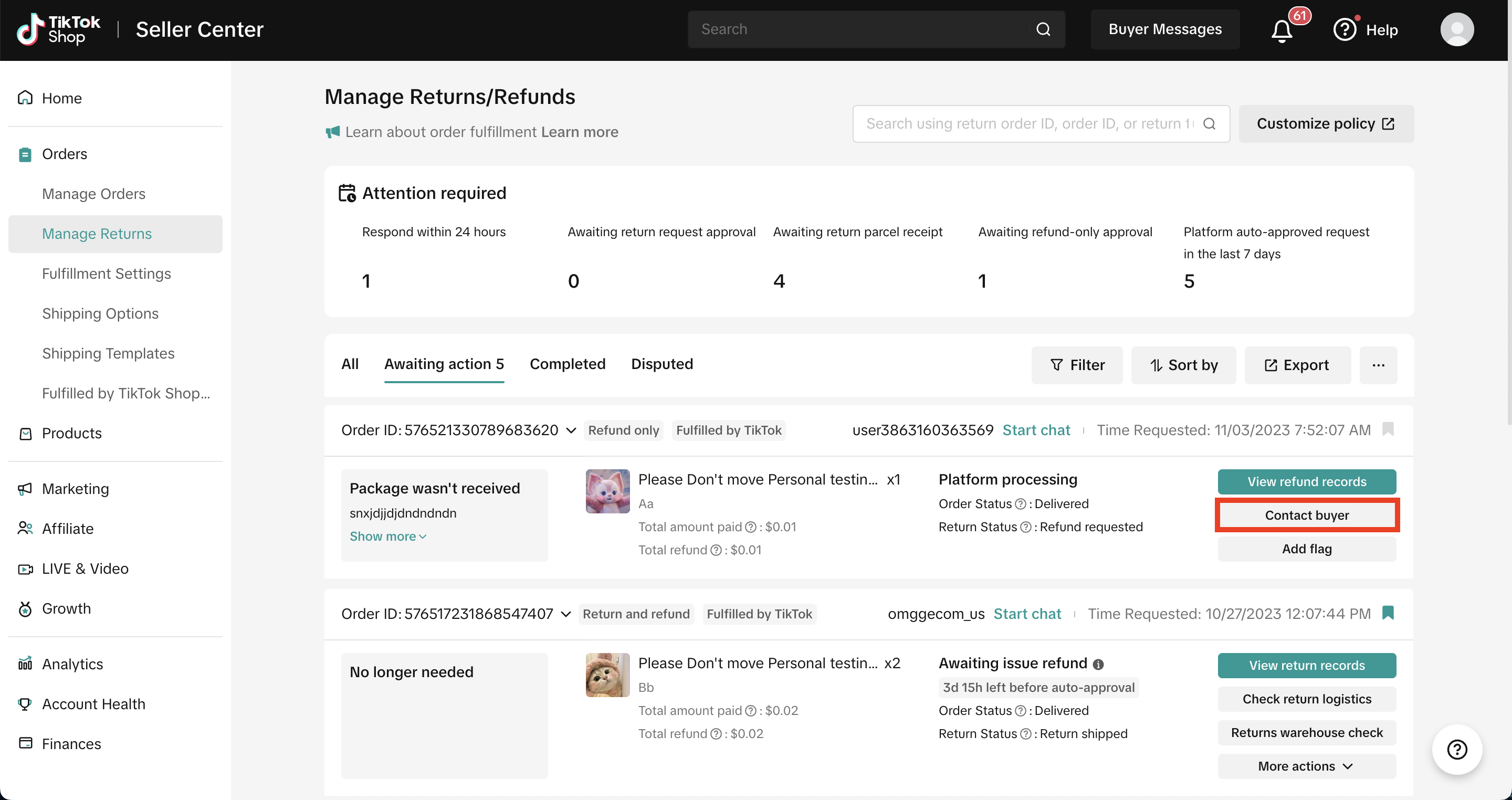
Here is some guidance to help you make a refund decision:
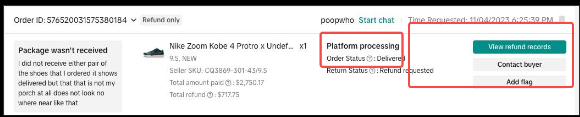
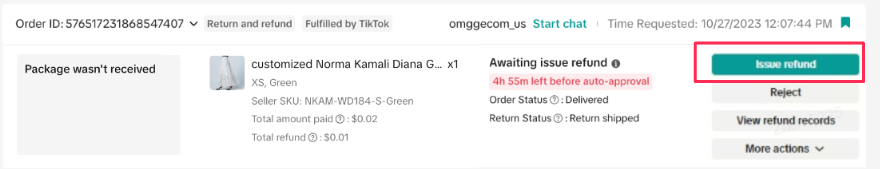
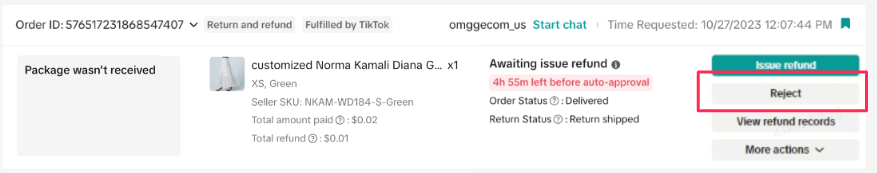
- Review the DNR Refund Request in Seller Center
- Help Your Customer Locate their Order
- Determine Whether You Should Issue a Refund
- Approve or Reject the Refund Requests in Seller Center
- Submit DNR Refund Compensation Claims
Review the DNR Refund Request in Seller Center
You'll be able to review return or refund requests that require processing on the Manage Returns/Refunds page in Seller Center. A DNR refund request is denoted by the refund reason "Package wasn't received"To review the DNR refund request:
- In Seller Center, select Orders and then Manage Returns.
- On the Manage Returns/Refunds page, select the Awaiting action tab.
- Under the Awaiting action tab, you can review DNR refund requests with the description "Package wasn't received".
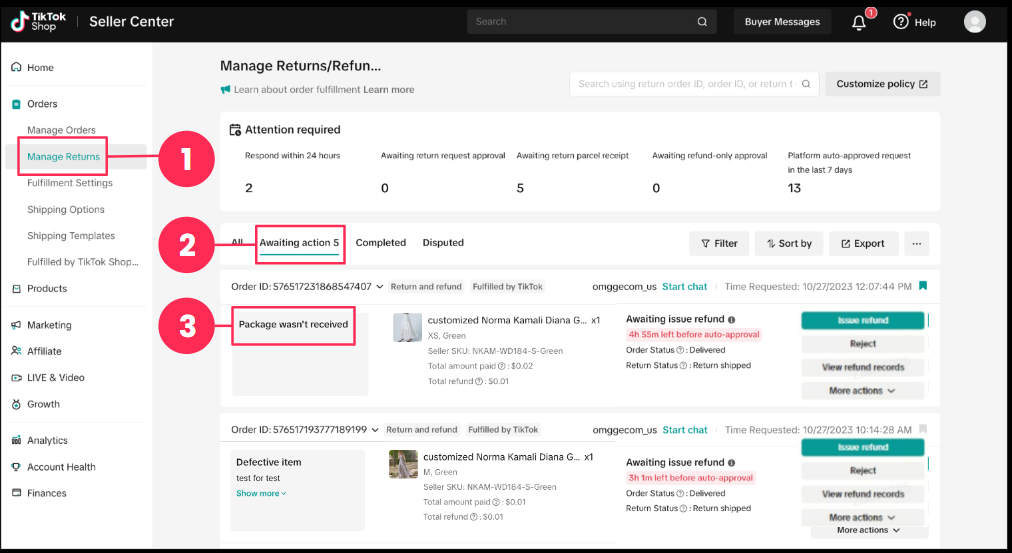
Help Your Customer Locate their Order
Reach out to your customer via TikTok Shop Chat or by selecting the Contact buyer button for the associated DNR refund request.When you talk to your customers in chat, walk them through the following helpful tips to locate their order:
- Double check that their shipping address is correct.
- Advise them to check the surroundings of the delivery location (mailbox, garage, side doors).
- Double check with their family or neighbors to see if the package was received by them.
- Remind them if the logistics carrier has left any specific notes for them to personally pick up the package or request redelivery.
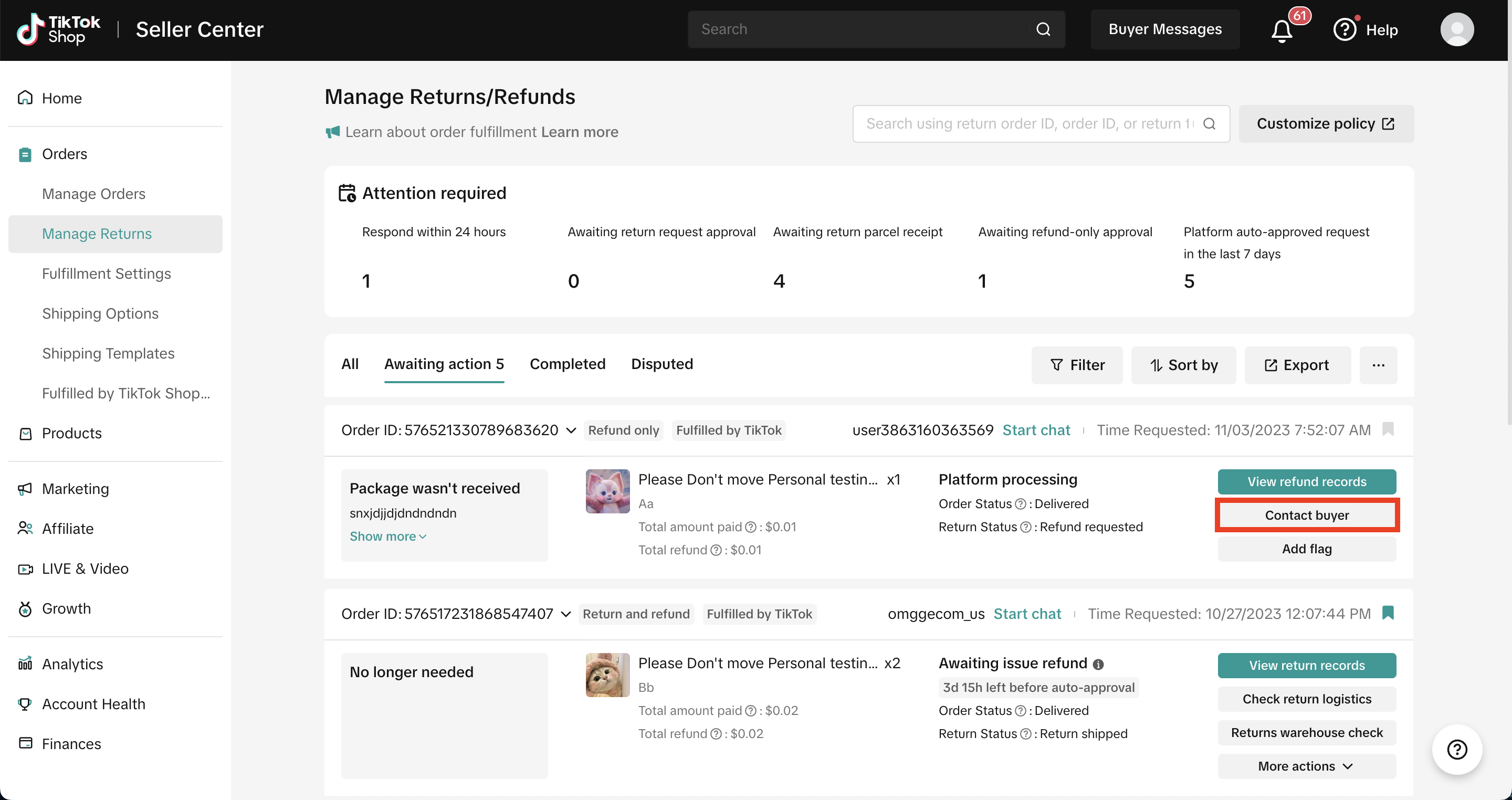
Determine Whether You Should Issue a DNR Refund
If your customer is still unable to locate their order after helping them through chat, you'll need to determine whether or not to issue them a refund.Here is some guidance to help you make a refund decision:
- If you have no Proof of Delivery (POD) for the order and the customer is unable to locate the package, then you should accept their request and issue a refund.
- If you have Proof of Delivery (POD) for the order, you can elect to reject their request and deny the refund. Your customer is eligible to request an appeal to overturn your decision if applicable.
Approve or Reject Refund Requests in Seller Center
When you determine how to manage the DNR refund request, you'll need to approve or reject the refund in Seller Center. You have two (2) business days to review refund only requests. If no action is taken by you within the (2) business days, TikTok Shop will auto approve the refund request.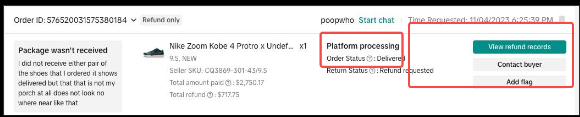
To accept
the DNR refund request:- In Seller Center, select Orders and then Manage Returns.
- On the Manage Returns/Refunds page, select the Awaiting action tab.
- Under the Awaiting action tab, you can view DNR refund requests with the description "Package wasn't received".
- Select Issue refund button to approve the DNR refund request.
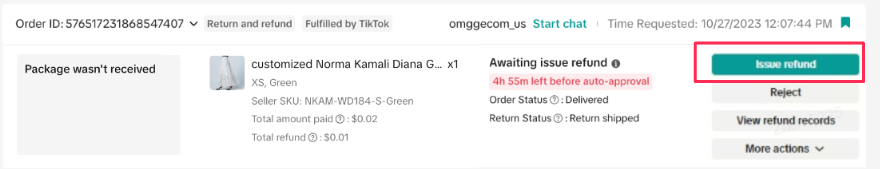
- On view record panel, select OK.
To reject
the DNR refund request:- In Seller Center, select Orders and then Manage Returns.
- On the Manage Returns/Refunds page, select the Awaiting action tab.
- Under the awaiting action test, you will able to review the details of all DNR refund requests.
- Select Reject to deny the DNR refund request.
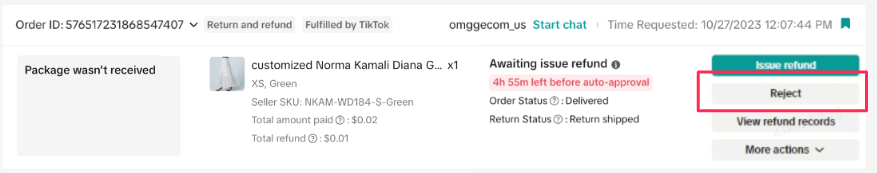
- On view record panel, select OK.
Submit DNR Refund Reimbursement Claims
You can submit a reimbursement claim to refund your customer's DNR request based on your shipping type:- For Seller Shipping orders, you can raise a claim to your external shipping carrier.
- For TikTok Shipping, orders are automatically insured up to $200 at no additional cost to you when you purchase a shipping label through the TikTok Shop via desktop, the seller app, or open API integrations.
- Select the order from your order list and click order details.
- Select an abnormal package status such as lost or damaged and initiate the claim process.
- For Fulfilled by TikTok (FBT) orders, please visit our Reimbursement Claims Page.
You may also be interested in

TikTok for SFCC: Order Management
Order Creation When you place an order in TikTok Shop, the system automatically activates the Create…

TikTok for SFCC: Product Catalog & Inventory Sync
Initial Product Catalog Sync(During Onboaring): A product catalog feed is generated. The feed is dro…

Appeal Delivered-Not-Received Orders in Seller Center
What is the Appeal Feature? DNR stands for Delivered (but) Not Received. There are instances when a…

Manage Replacements
Feature Summary You will now be given the option to participate in offering replacements when your c…