Seller Initiated Refunds for In-Transit Orders
12/05/2023
Summary
Under what circumstances can sellers initiate a refund only on behalf of buyers for In Transit orders?
- Sellers can initiate refunds for In Transit orders due to late dispatch, logistics delays, or abnormal delivery. Reasons include "Package lost," "Package delivery failed," or "Missed estimated delivery date."
What are the conditions for initiating a refund only for Delivered orders?
- Sellers can refund if packages are shown as delivered but not received, or if products are missing, wrong, or damaged, after verifying and reaching an agreement with the customer.
How can sellers initiate a refund only for their customers?
- Use the search bar or filter under the "Shipped" tab to find orders, then use the Refund button on the order card or order detail page. Select SKU and reason, then click 'refund' to submit.
What are the limitations and precautions for using the refund feature?
- Refunds can be initiated for SKUs one package at a time; cross-package selection is not supported. Multi-SKU packages allow refunds for some SKUs, and multiple refunds in one order/package are supported.
This article explains the conditions, operating procedures, and precautions for Sellers when initiating refund only for In Transit and Delivered orders, to help them handle customers' post-purchase refund claims.
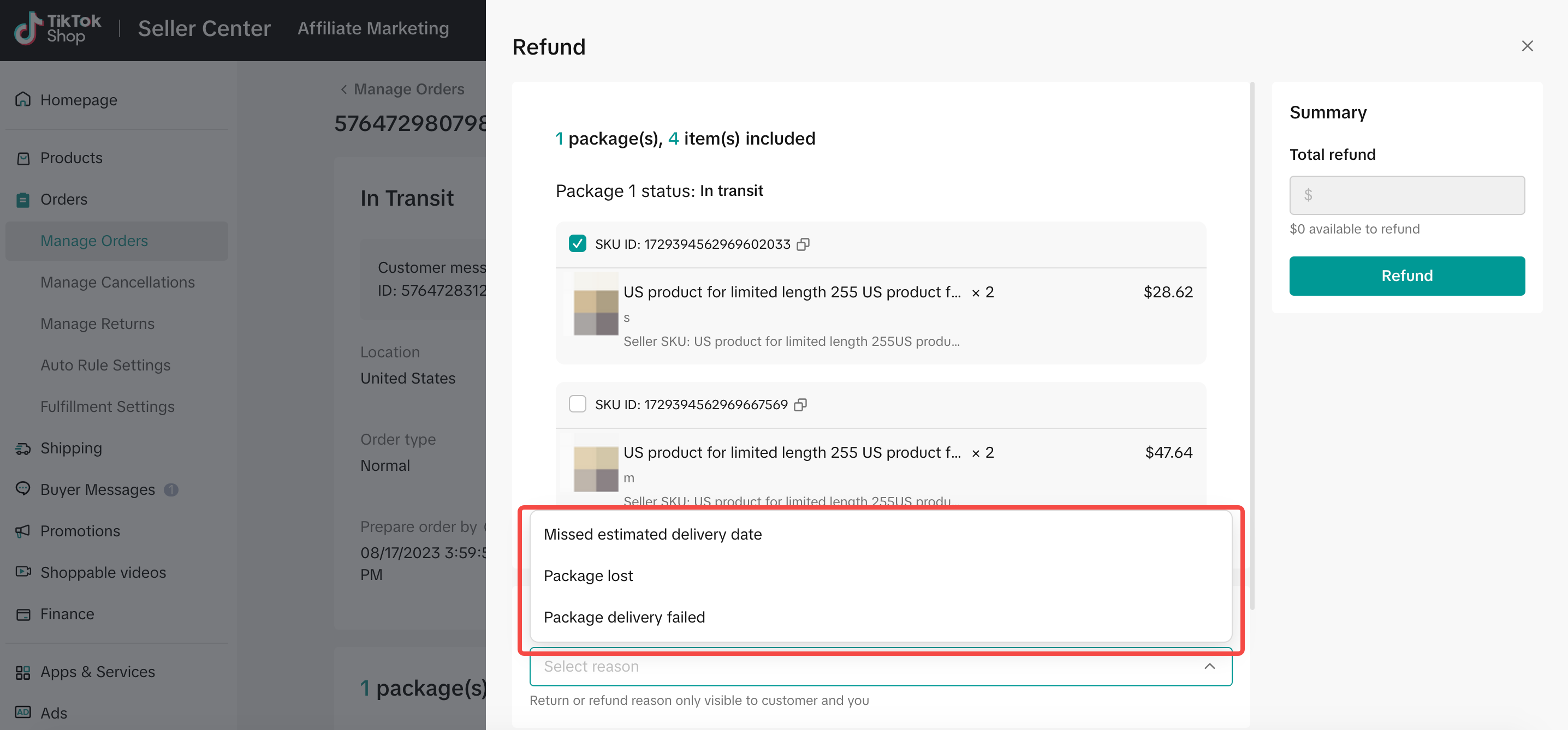 If a customer has a change of mind return of an In transit order, they will be guided to initiate a request first and send the item back after receiving it. In this situation, if the Seller does not require the customer returning the item, they can issue a refund directly and change the customer's return request to Refund without return.
If a customer has a change of mind return of an In transit order, they will be guided to initiate a request first and send the item back after receiving it. In this situation, if the Seller does not require the customer returning the item, they can issue a refund directly and change the customer's return request to Refund without return.
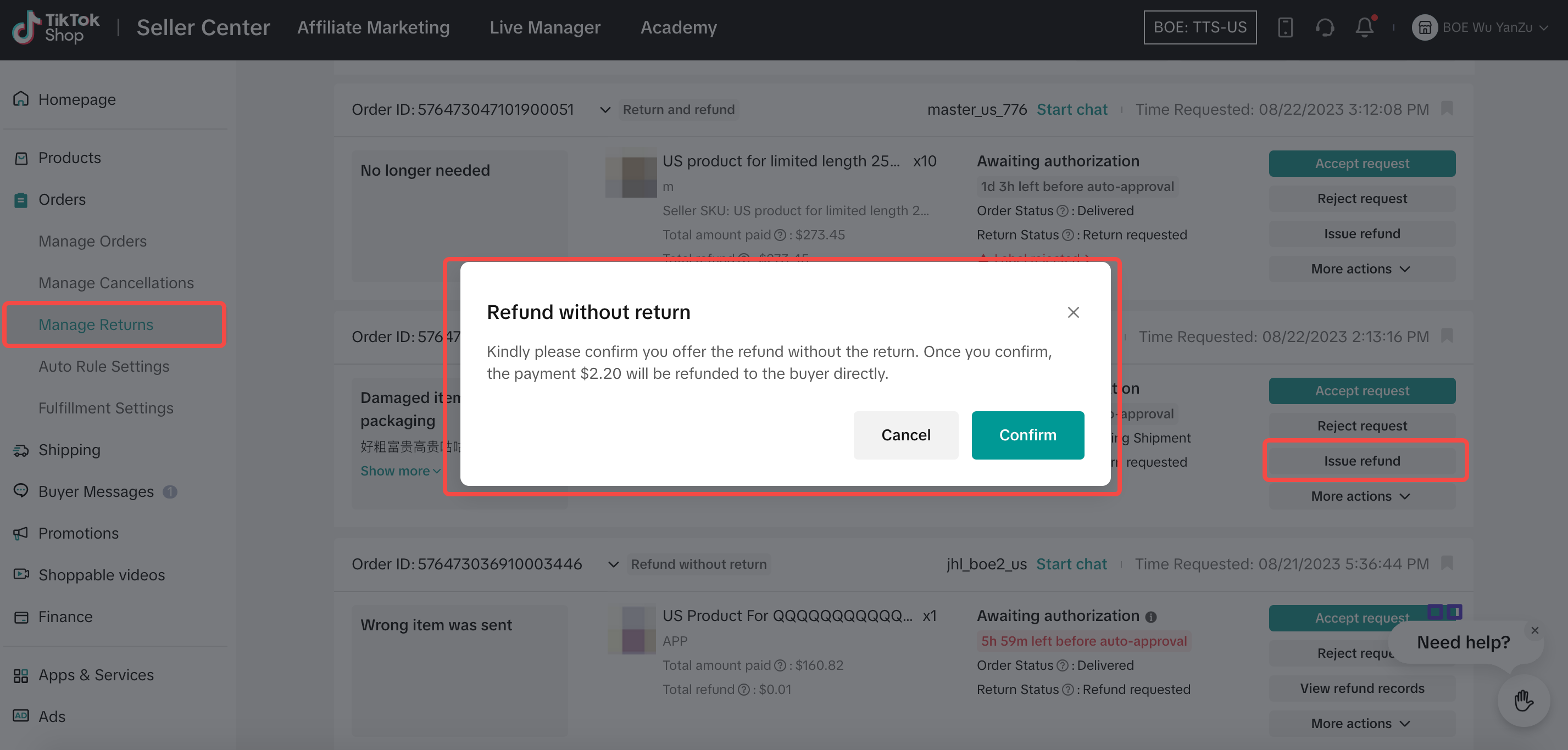
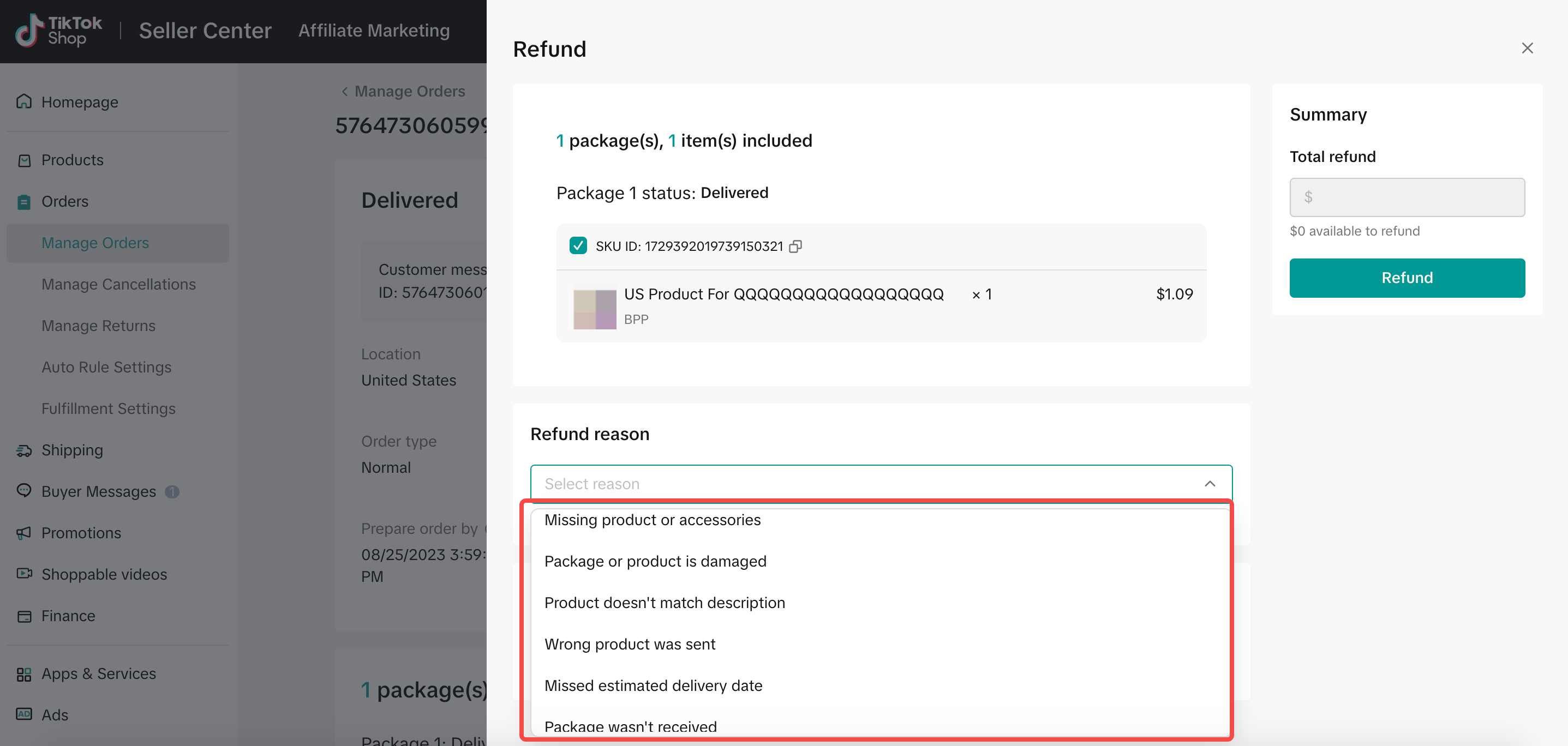
Let's say there are 2 packages in one split order. When you select some SKUs/all SKUs in package 1, then you can't select anything from package 2.
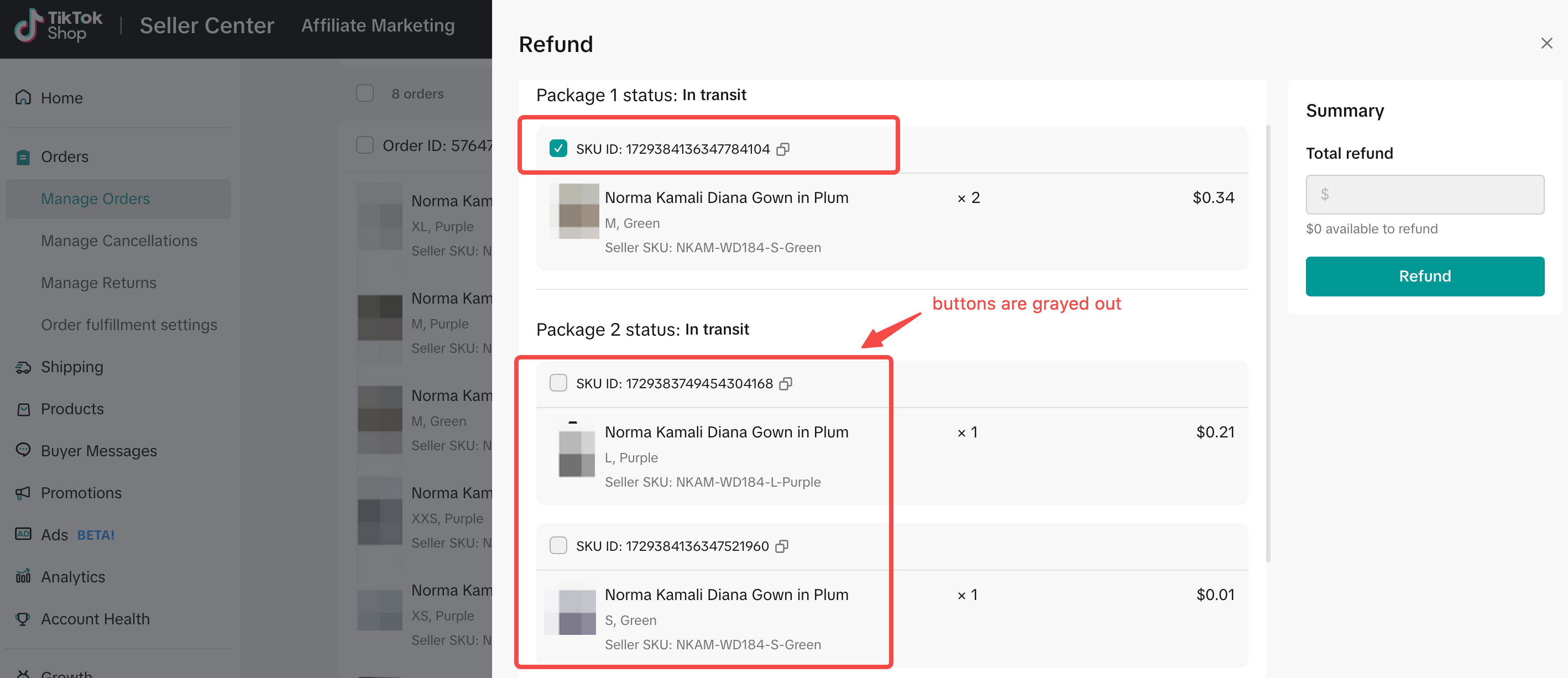
Let's say there are 3 SKUs in 1 package. You can choose only 1 or 2 SKUs to initiate the refund.
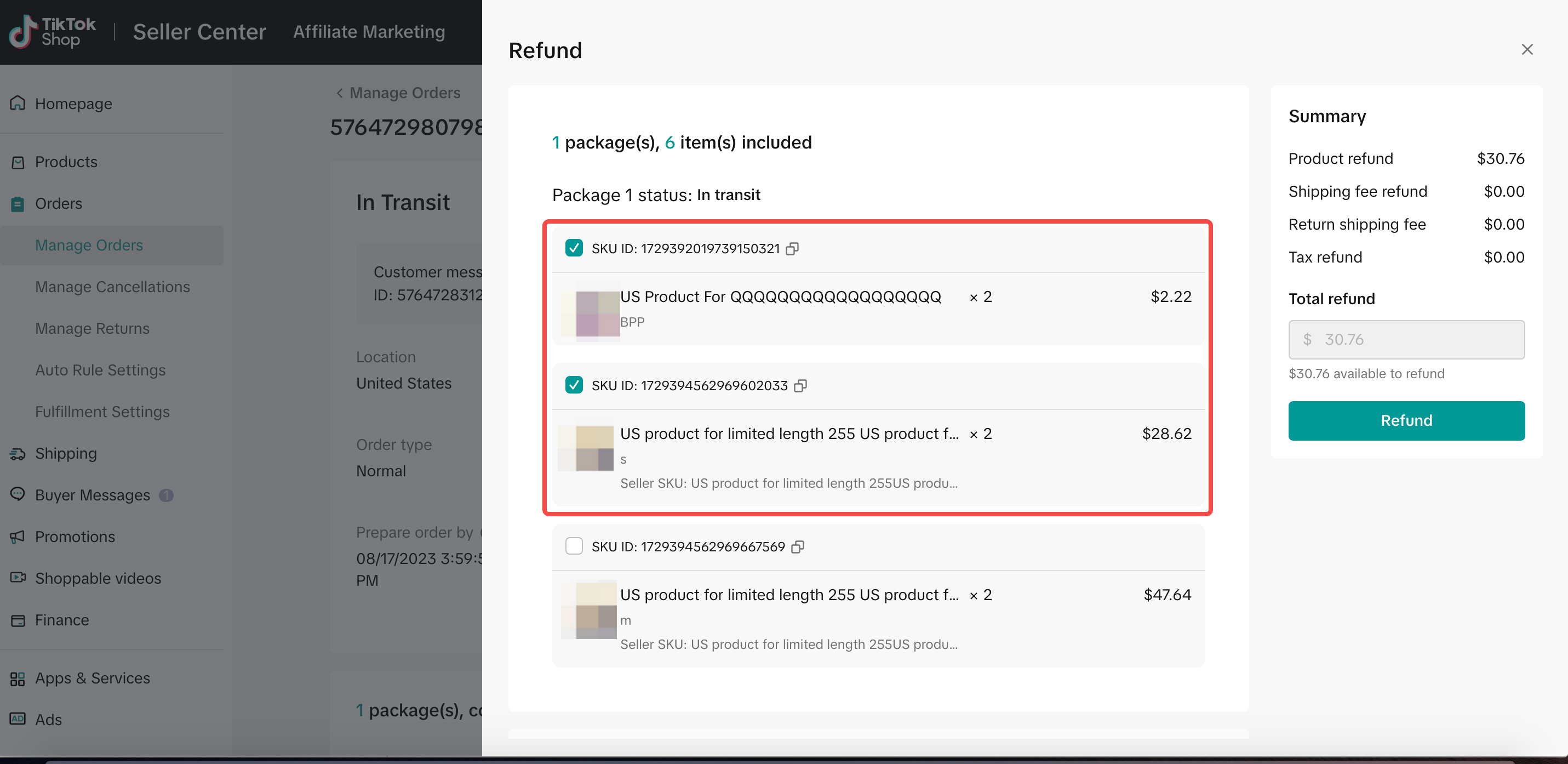
On the screenshot below, we have 1 package containing 3 SKUs. After completing the refund for one SKU, you can still initiate refunds for the other SKUs. When initiating a new round of refund, only the remaining 2 SKUs that have not been initiated a refund will be displayed.
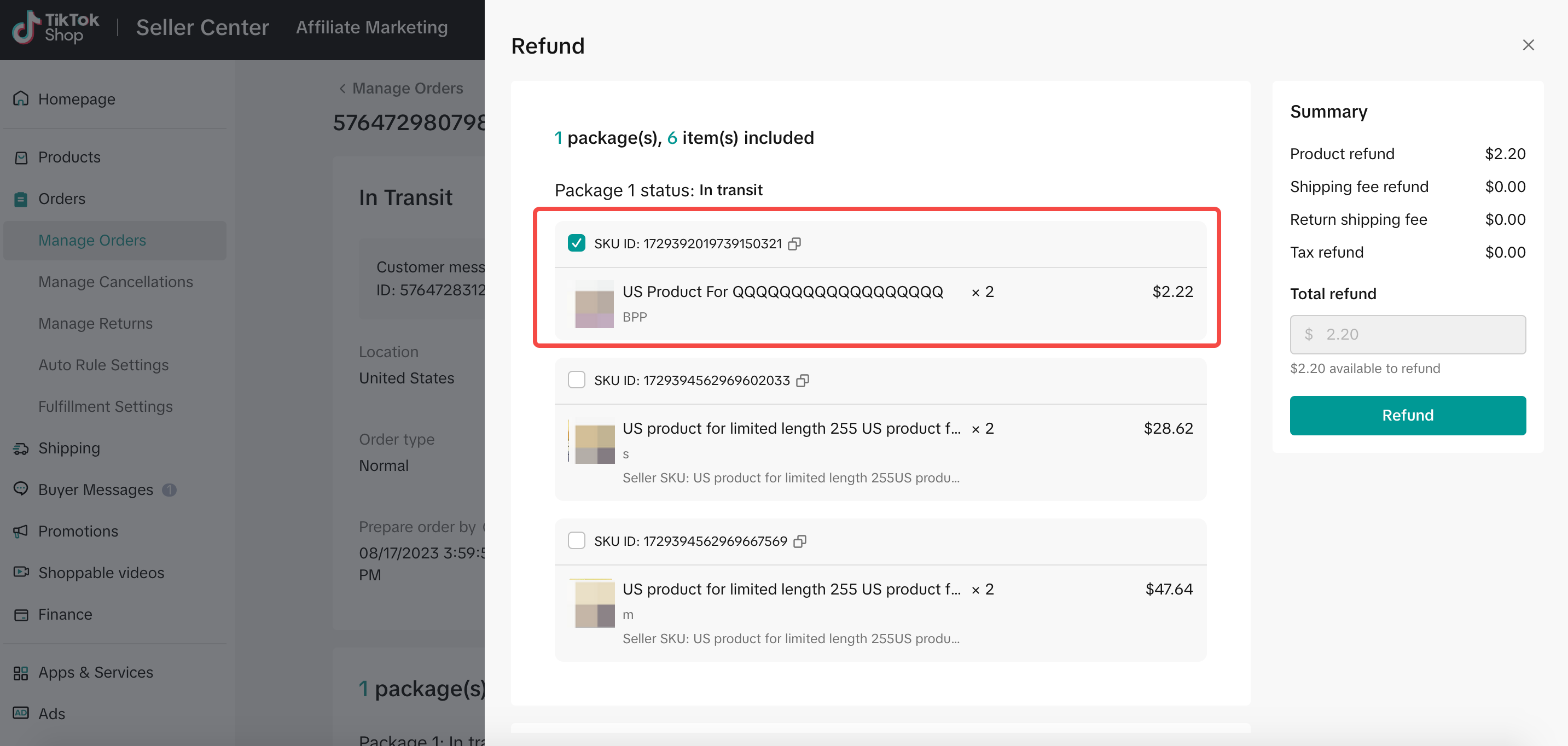
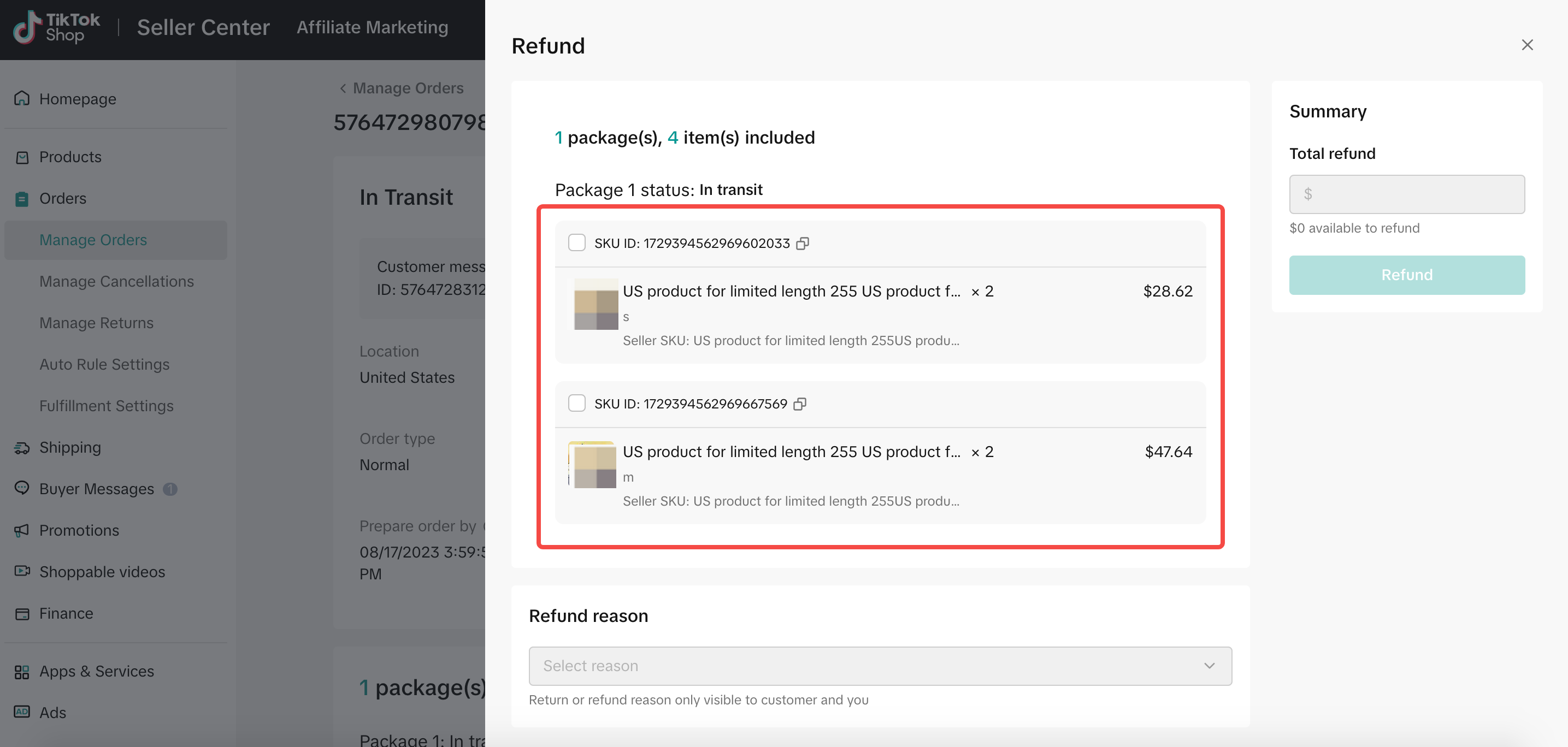
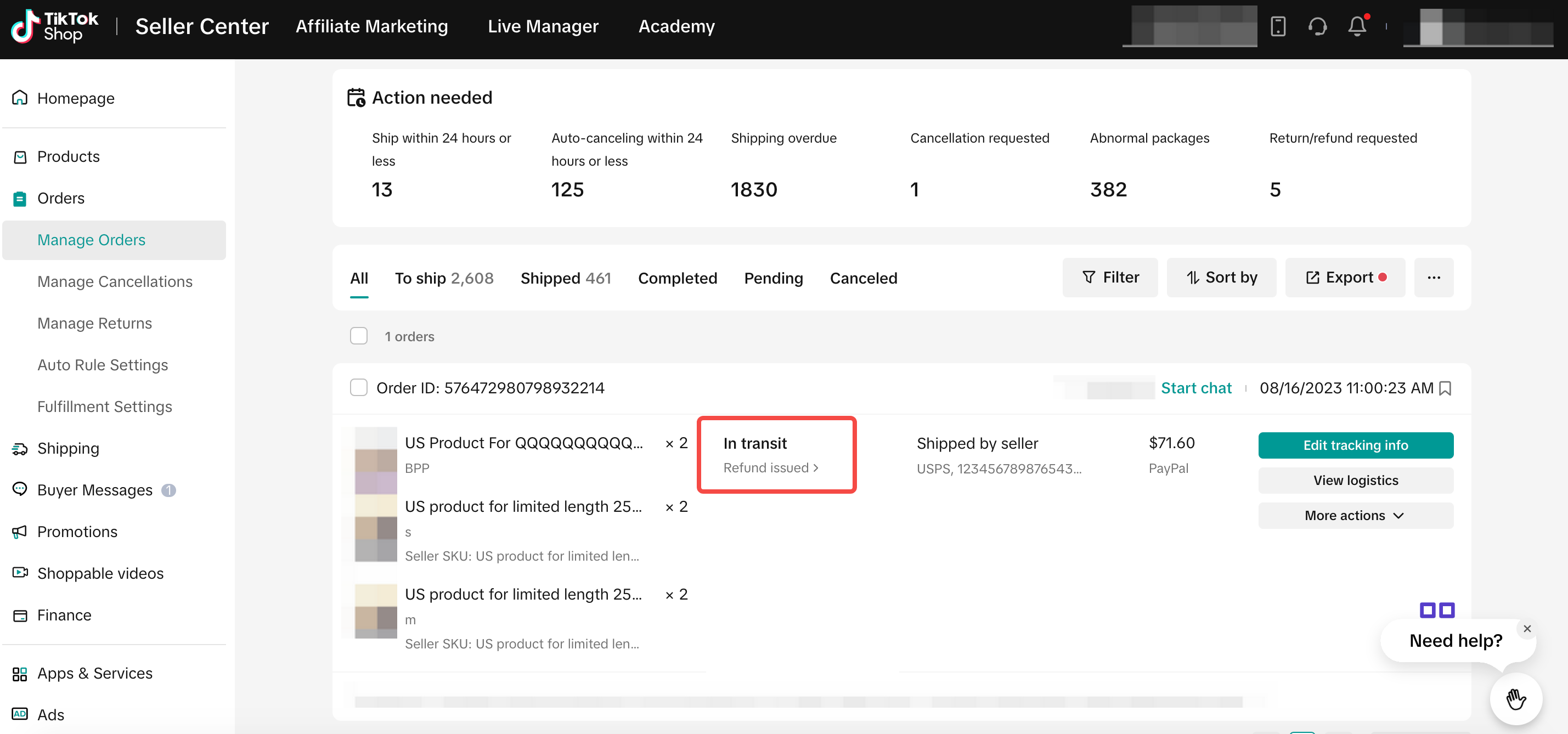
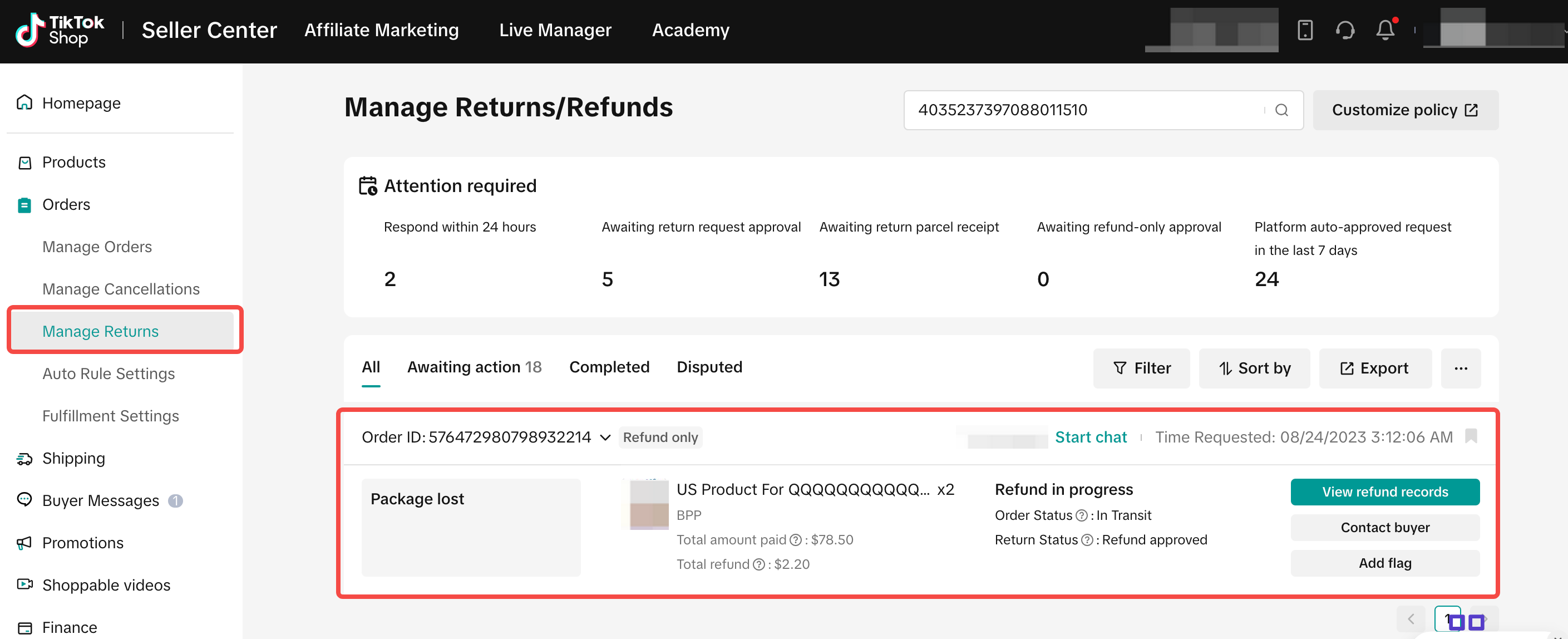
Under what circumstances can Sellers initiate refund only on behalf of the buyers?
Refund only for In transit orders
Currently, we support Sellers initiating an In transit refund only on the buyer's behalf if they are dissatisfied due to the Seller's late dispatch, logistics delivery delays, or abnormal delivery. Therefore, when a Seller initiates an In transit refund only, the chosen reasons are "Package lost," "Package delivery failed," or "Missed estimated delivery date."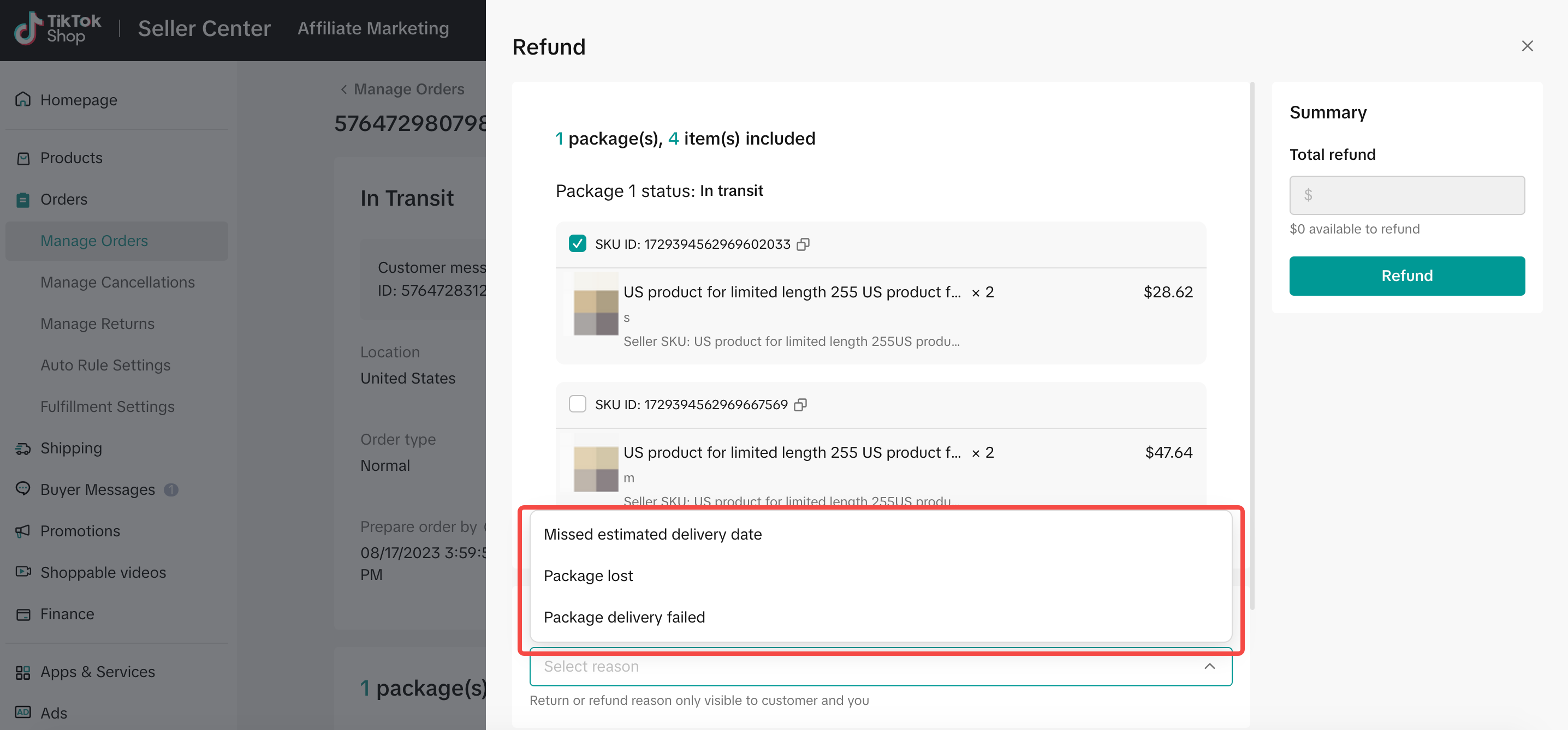
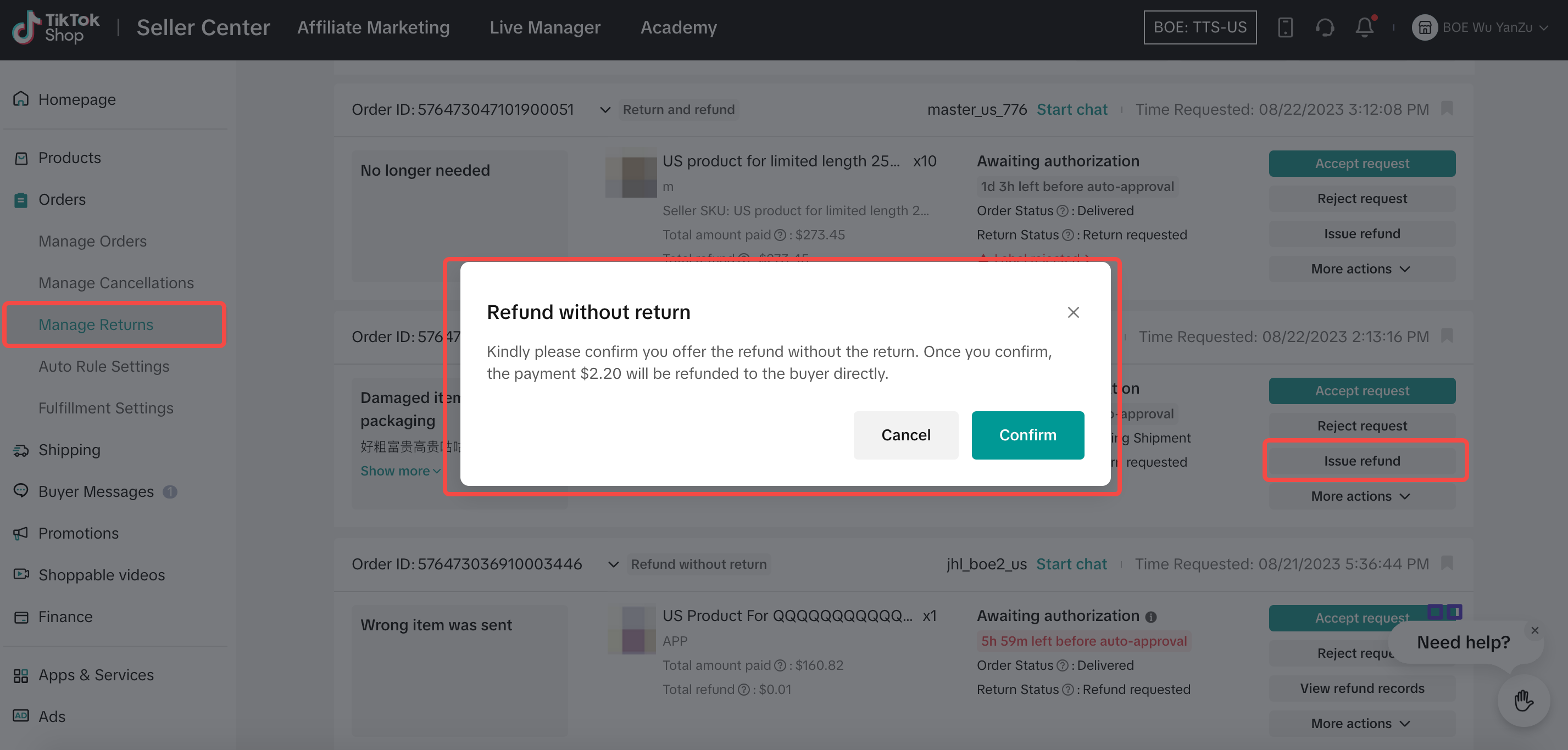
Refund only for Delivered orders
If the customer has not actually received packages that are shown as delivered, Sellers can directly refund the customer after verification. And if the product/accessories are missing, wrong product was sent, or product is damaged, Sellers can also initiate a refund after reaching an agreement with the customer. Customers do not need to return the goods, which ensures a better post-purchase experience for them.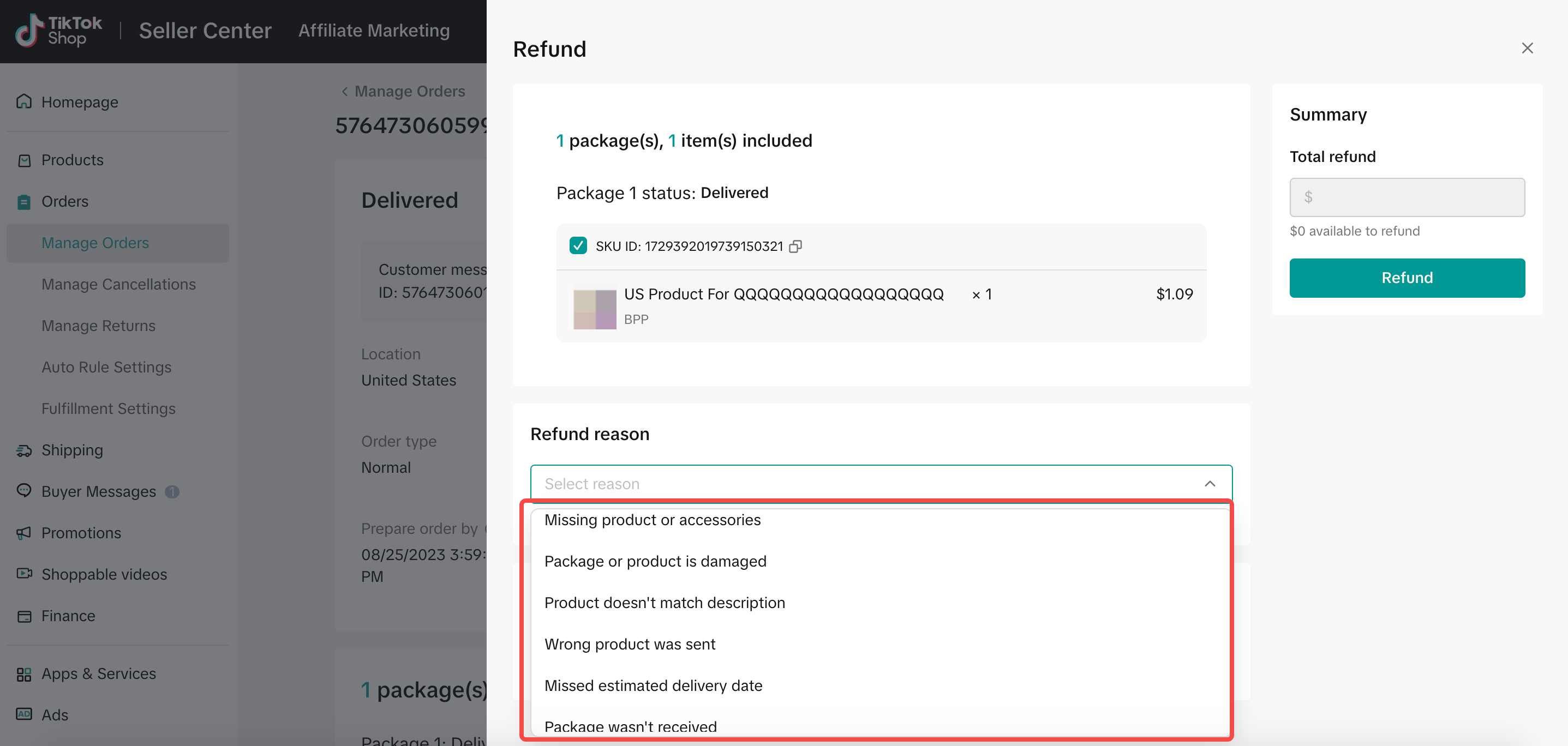
How to initiate a refund only for your customers
Refund only for In transit and Delivered orders have the same operation process:- Sellers can use the search bar or use the filter under the "Shipped" tab to find the corresponding orders.
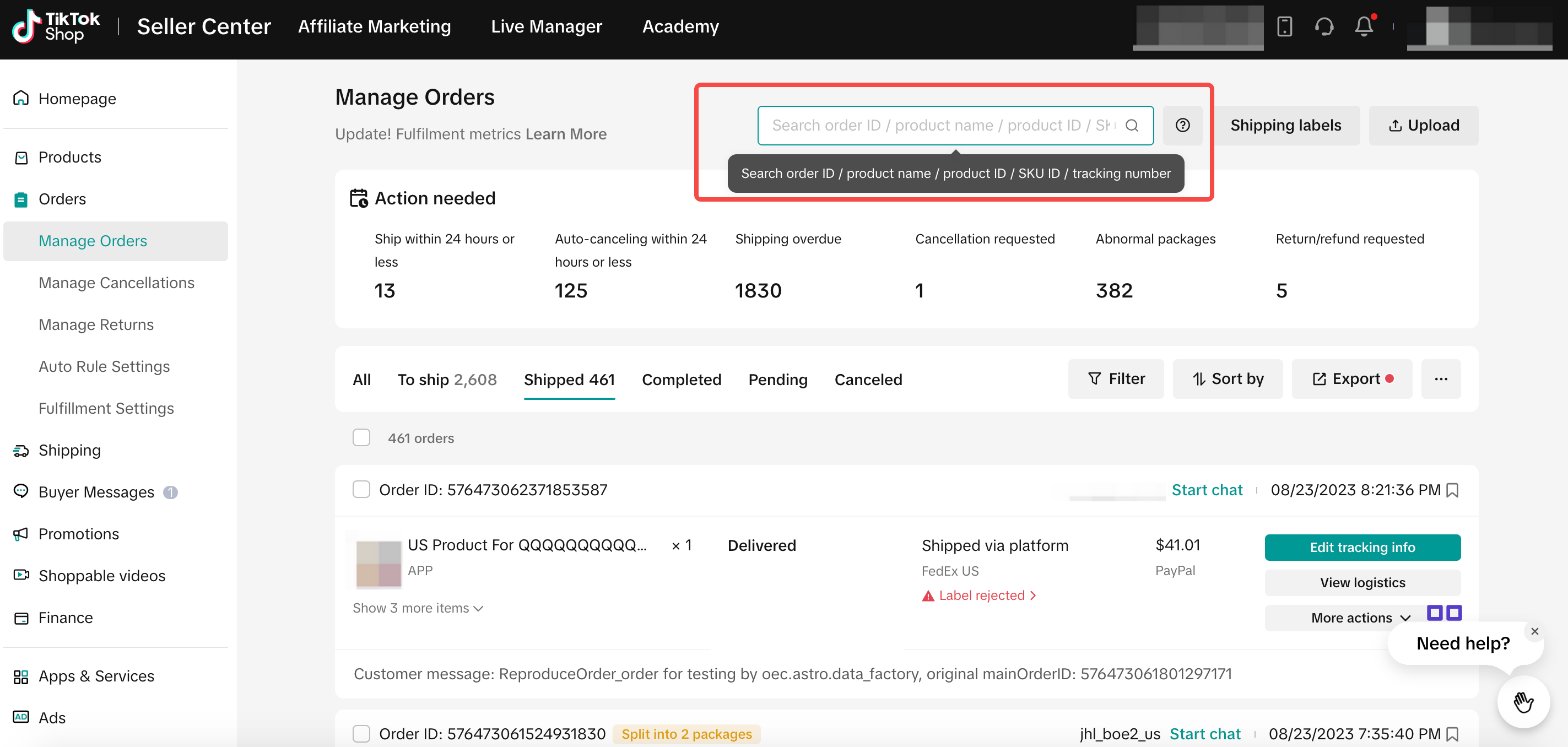
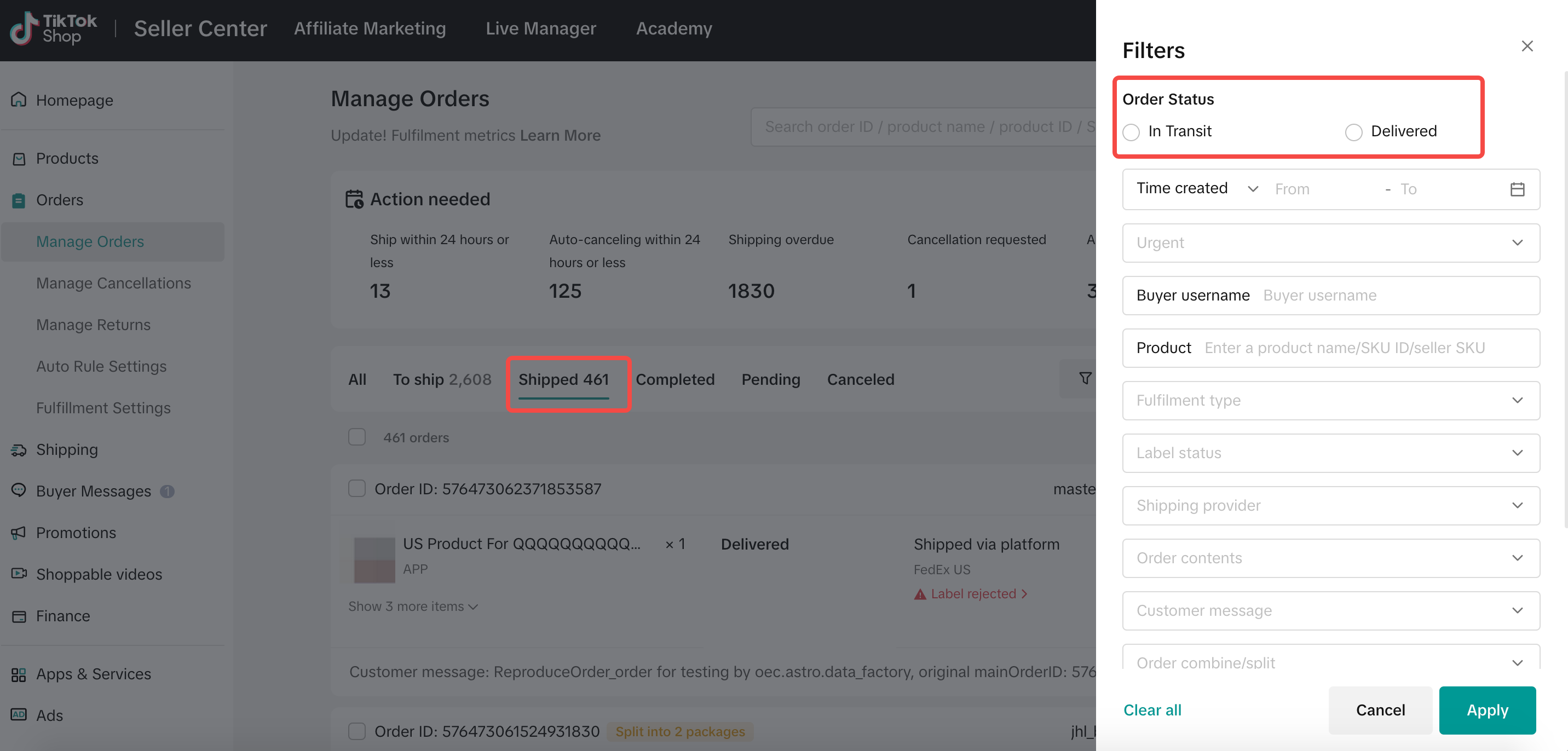
- Sellers can find the refund only entrance in two ways.
- Entrance 1: Find the Refund button on the right side of the order card
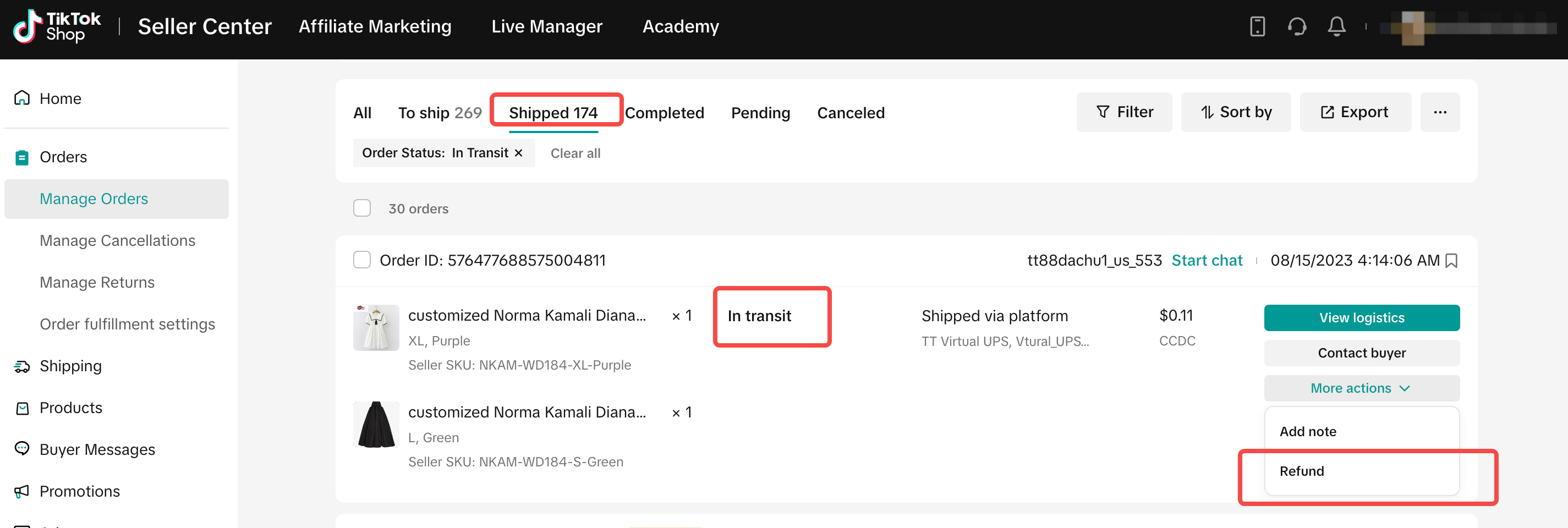
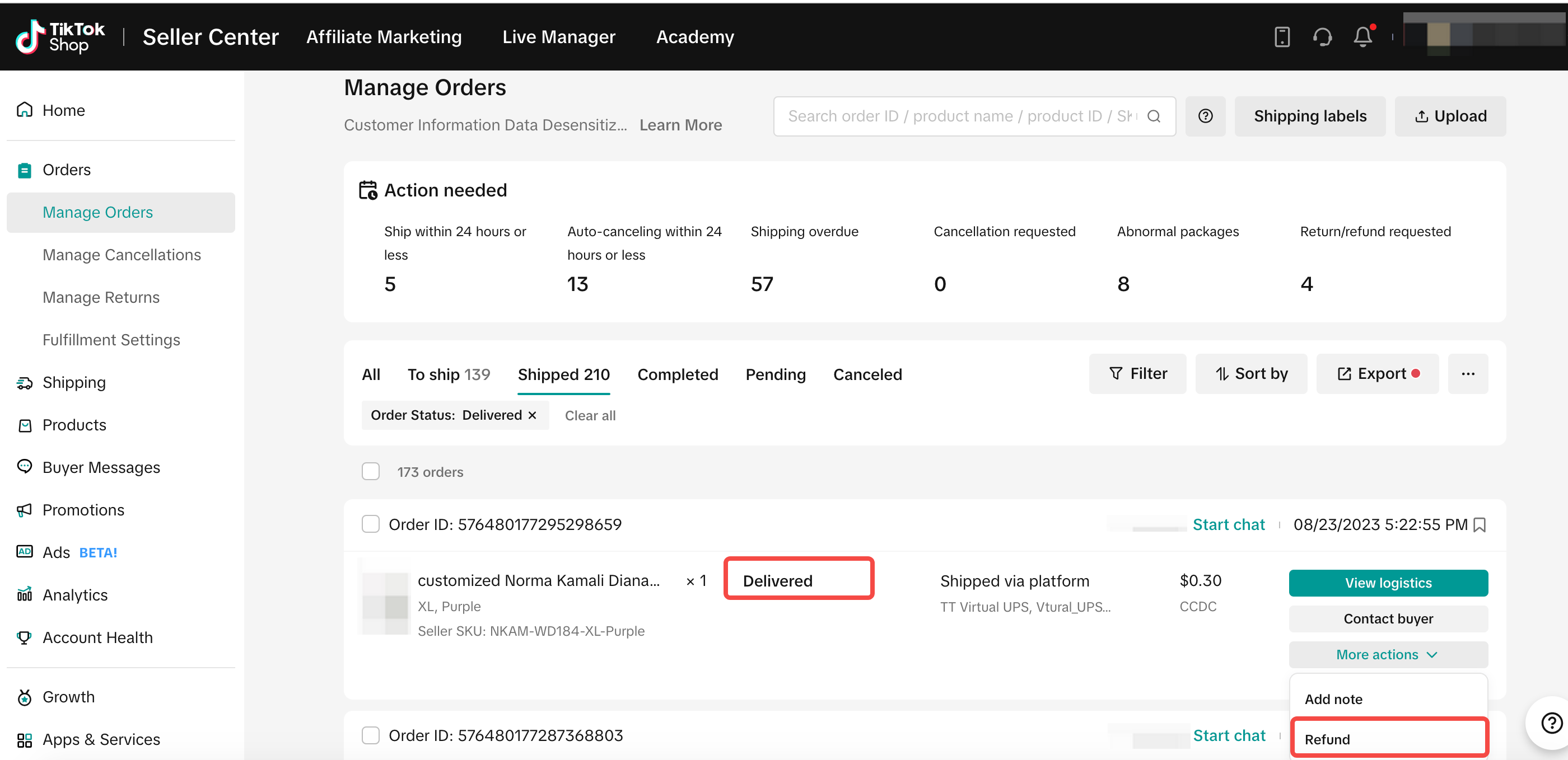
- Entrance 2: Click the order ID to enter the order detail page, and find the refund button in the upper right corner.
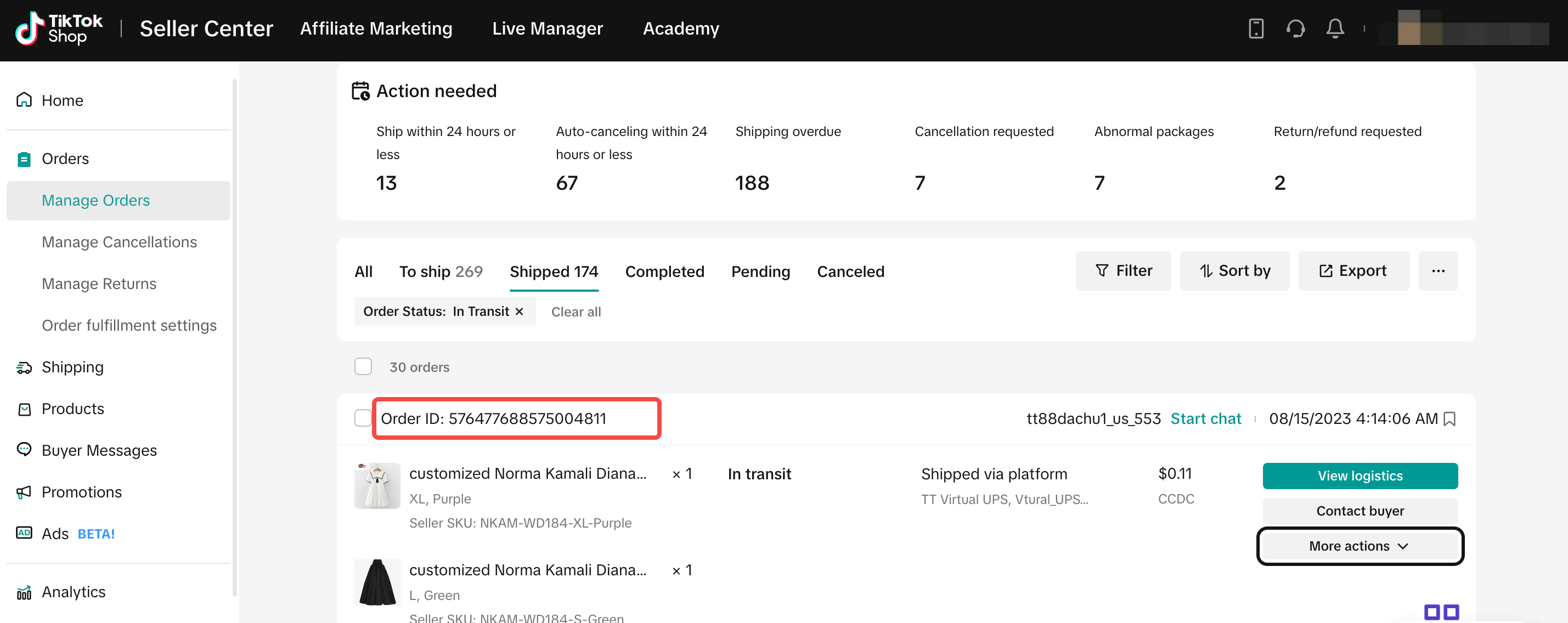
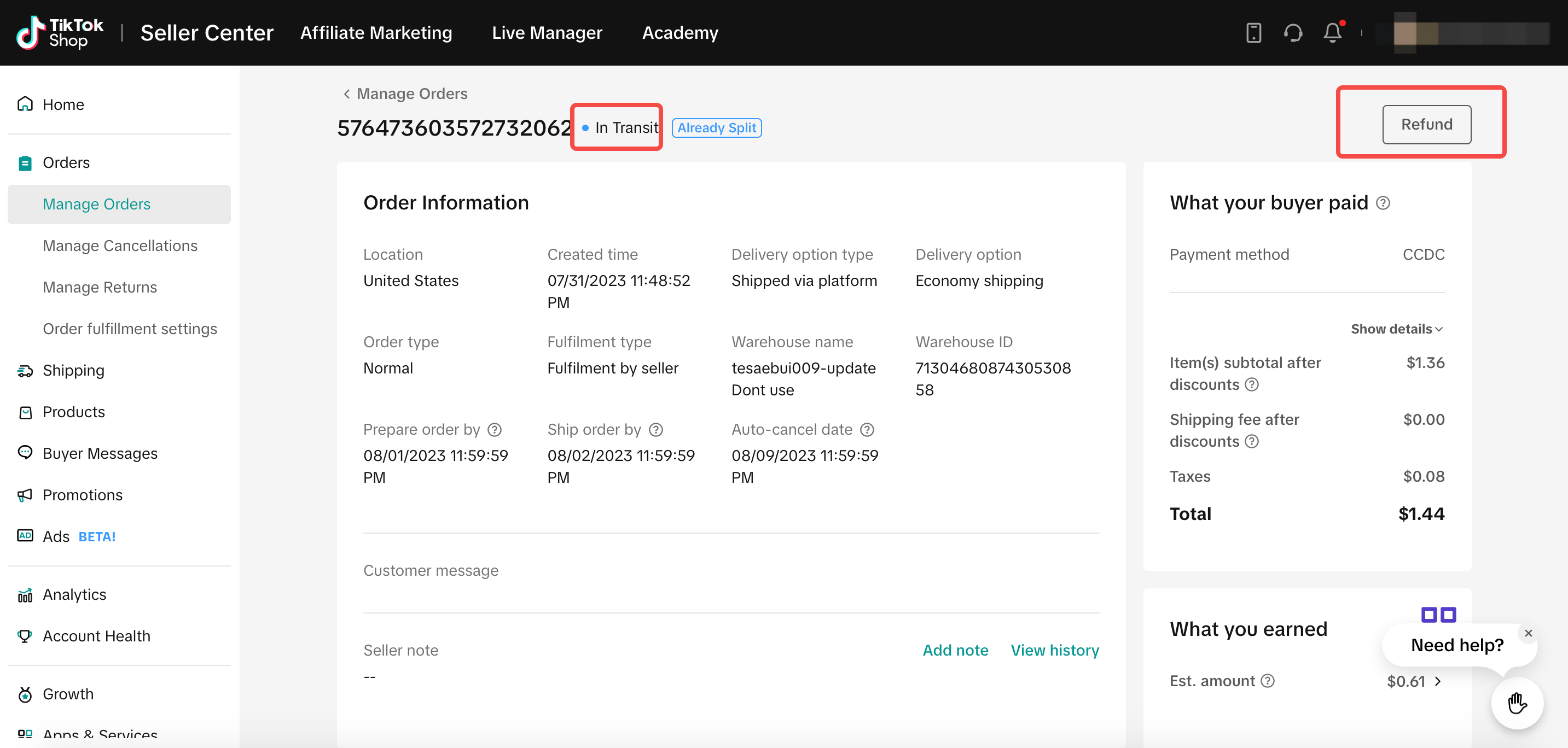
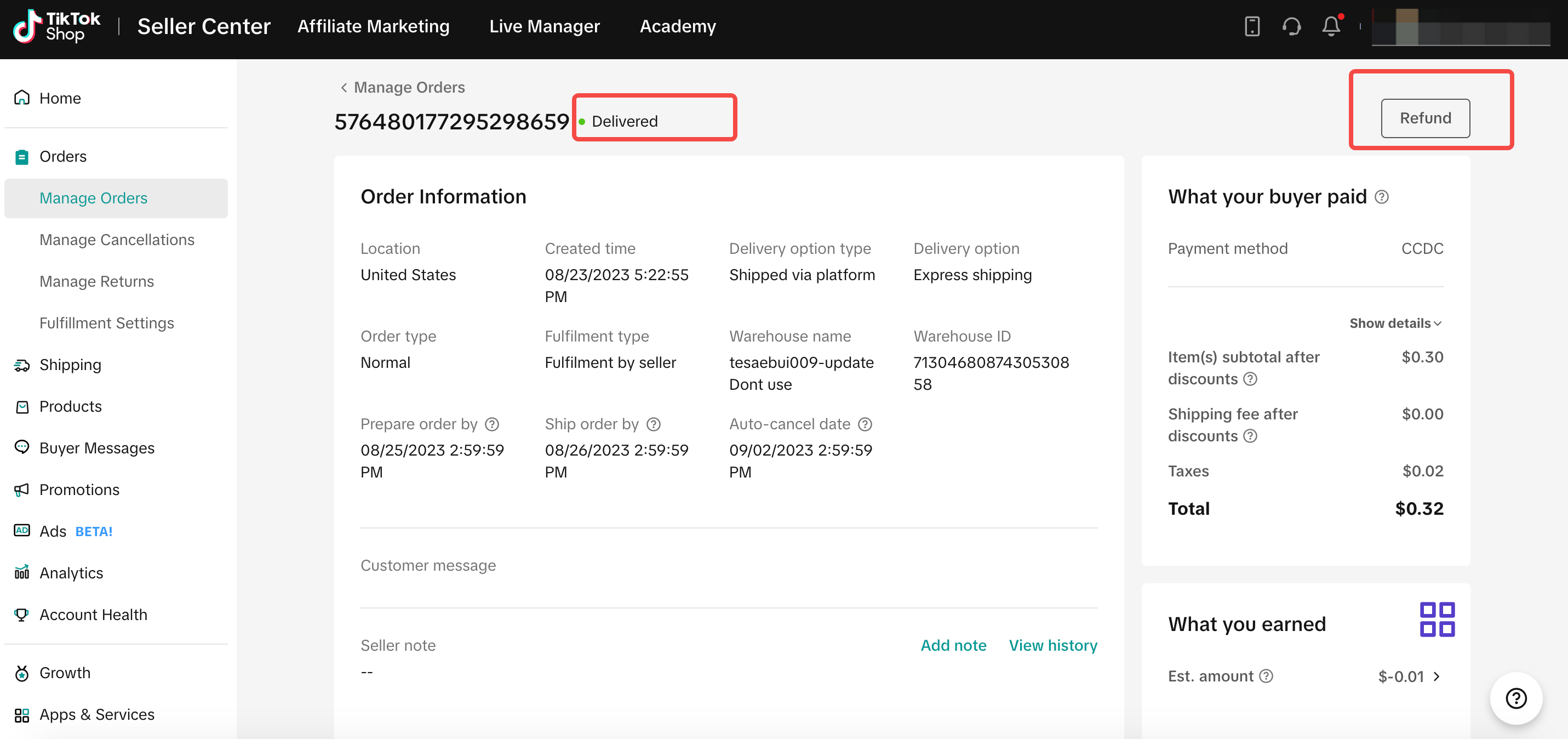
- Entrance 1: Find the Refund button on the right side of the order card
- Select the SKU you need to refund and select the reason, click 'refund' button to submit, then the refund can be initiated.
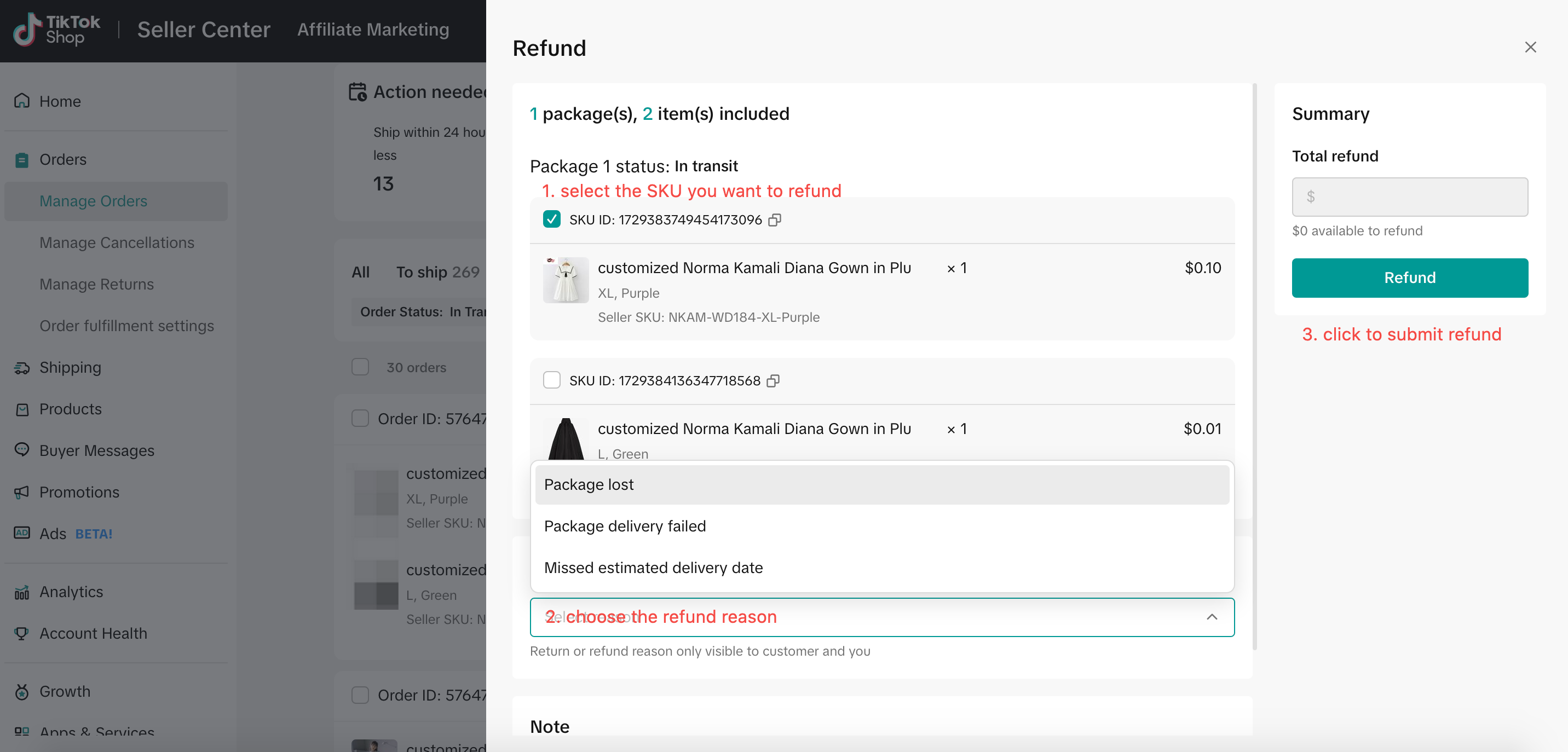
Notes for using this feature
- You are only allowed to initiate refunds for SKUs one package at a time
Let's say there are 2 packages in one split order. When you select some SKUs/all SKUs in package 1, then you can't select anything from package 2.
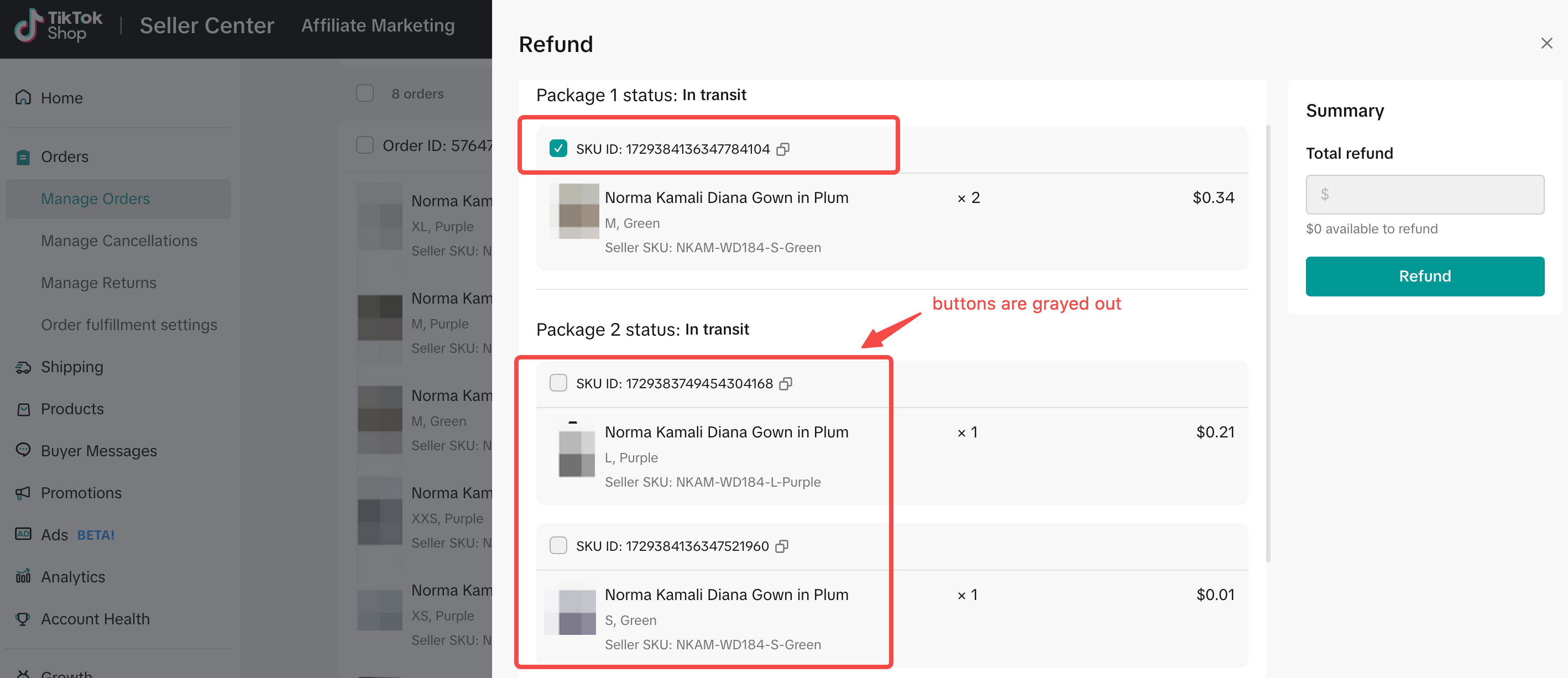
- Support refunds of some SKUs in a multi-SKU package
Let's say there are 3 SKUs in 1 package. You can choose only 1 or 2 SKUs to initiate the refund.
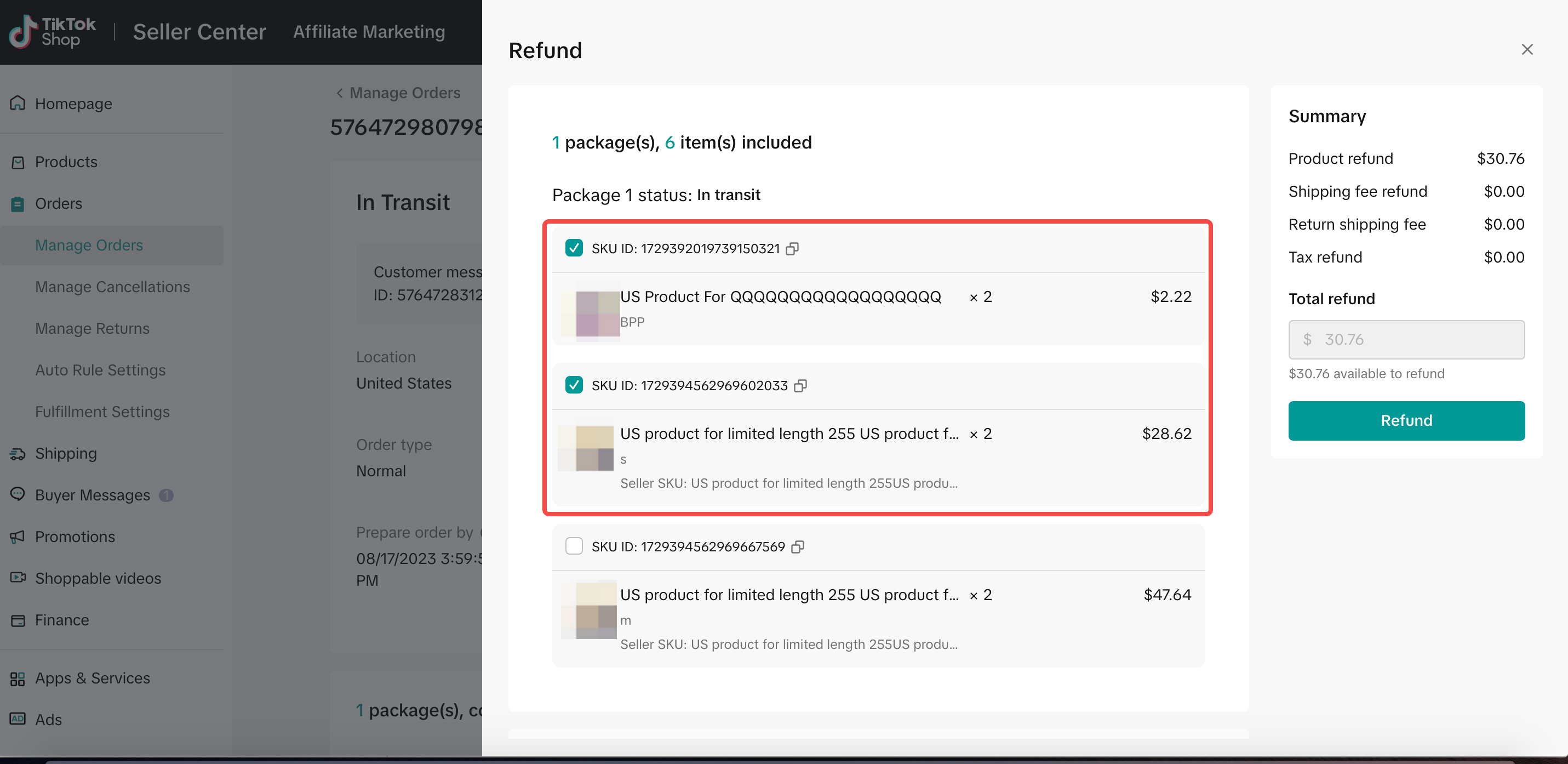
- Support multiple refunds in one order/package
On the screenshot below, we have 1 package containing 3 SKUs. After completing the refund for one SKU, you can still initiate refunds for the other SKUs. When initiating a new round of refund, only the remaining 2 SKUs that have not been initiated a refund will be displayed.
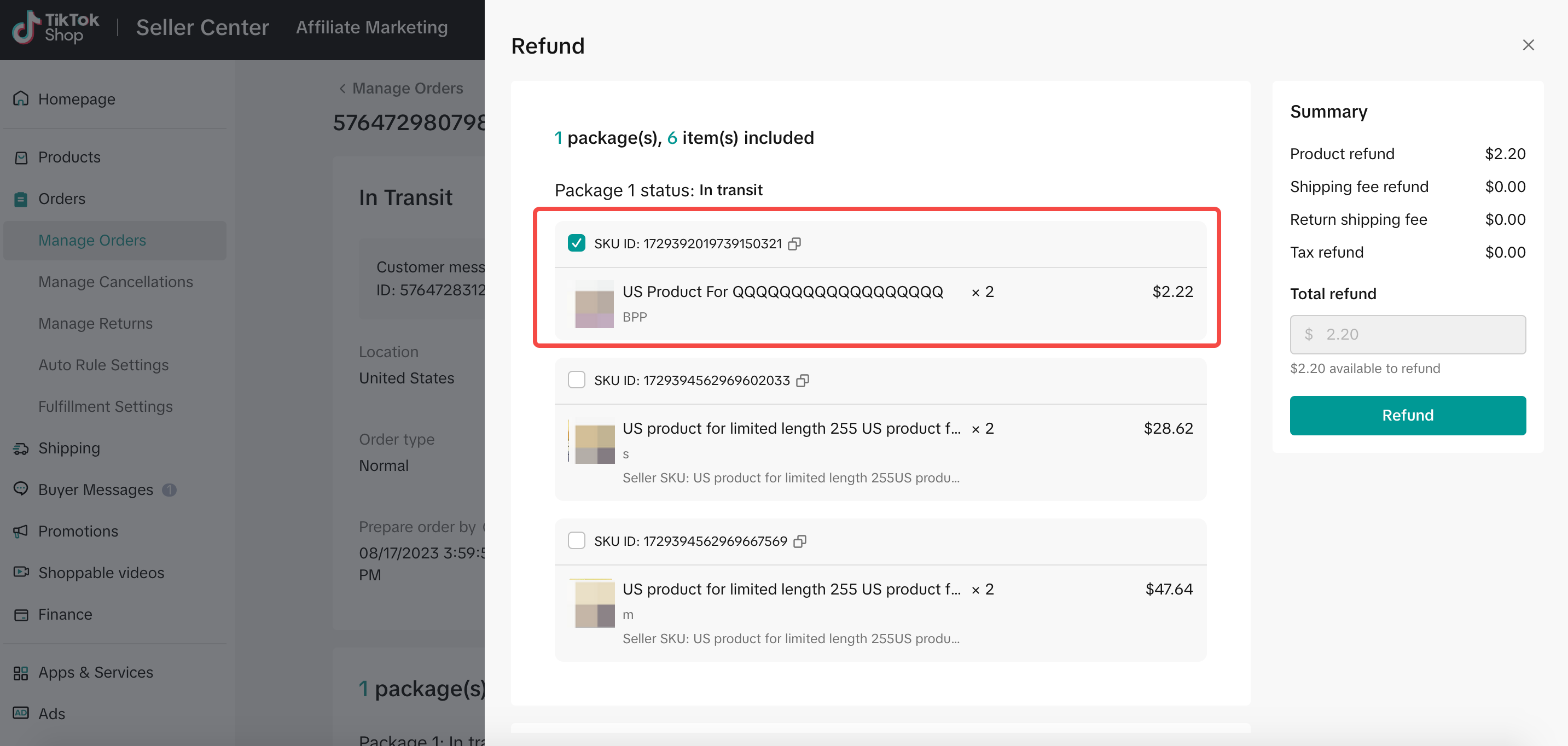
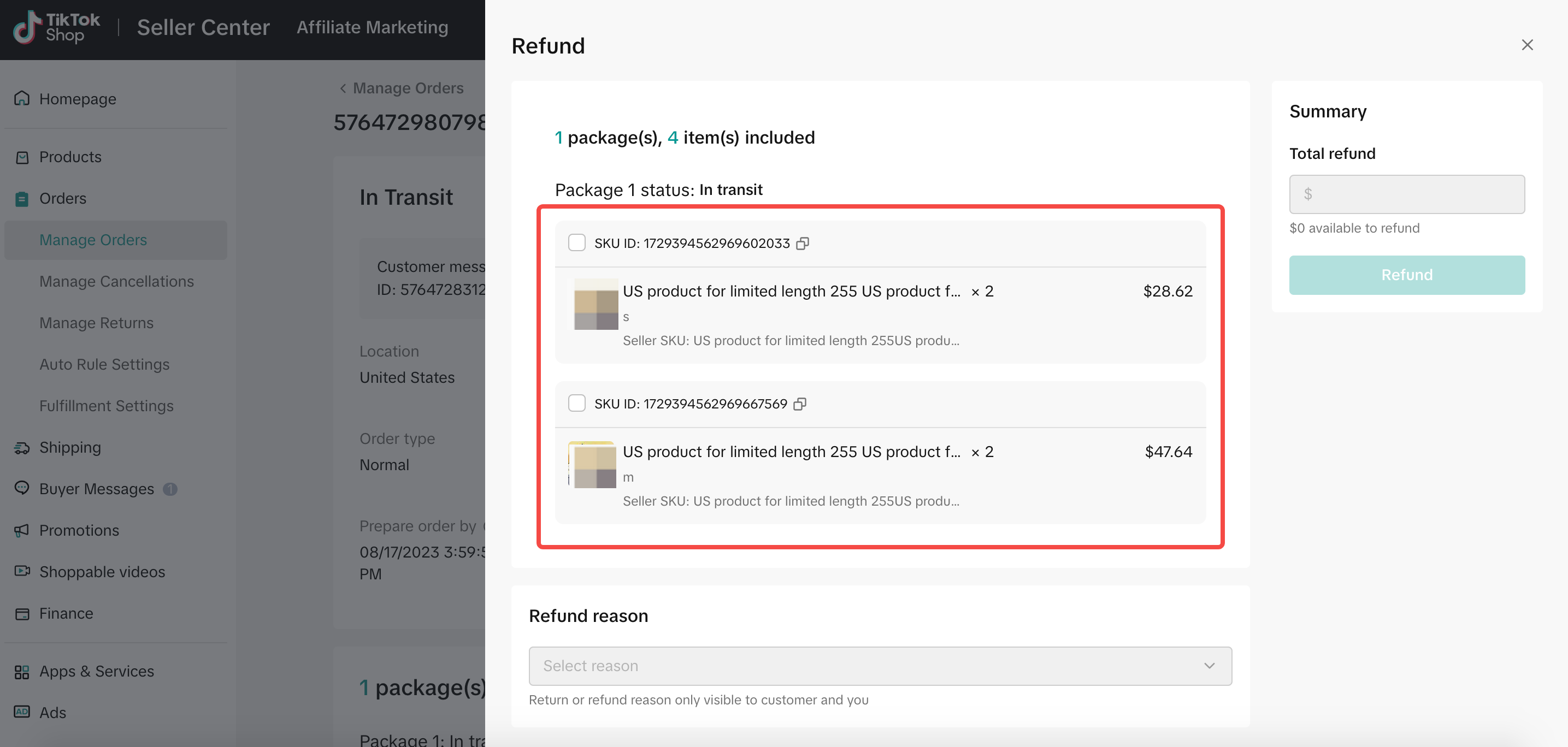
After initiating a refund, you can see the refund status on the order card, and also click on Manage Returns for more information.
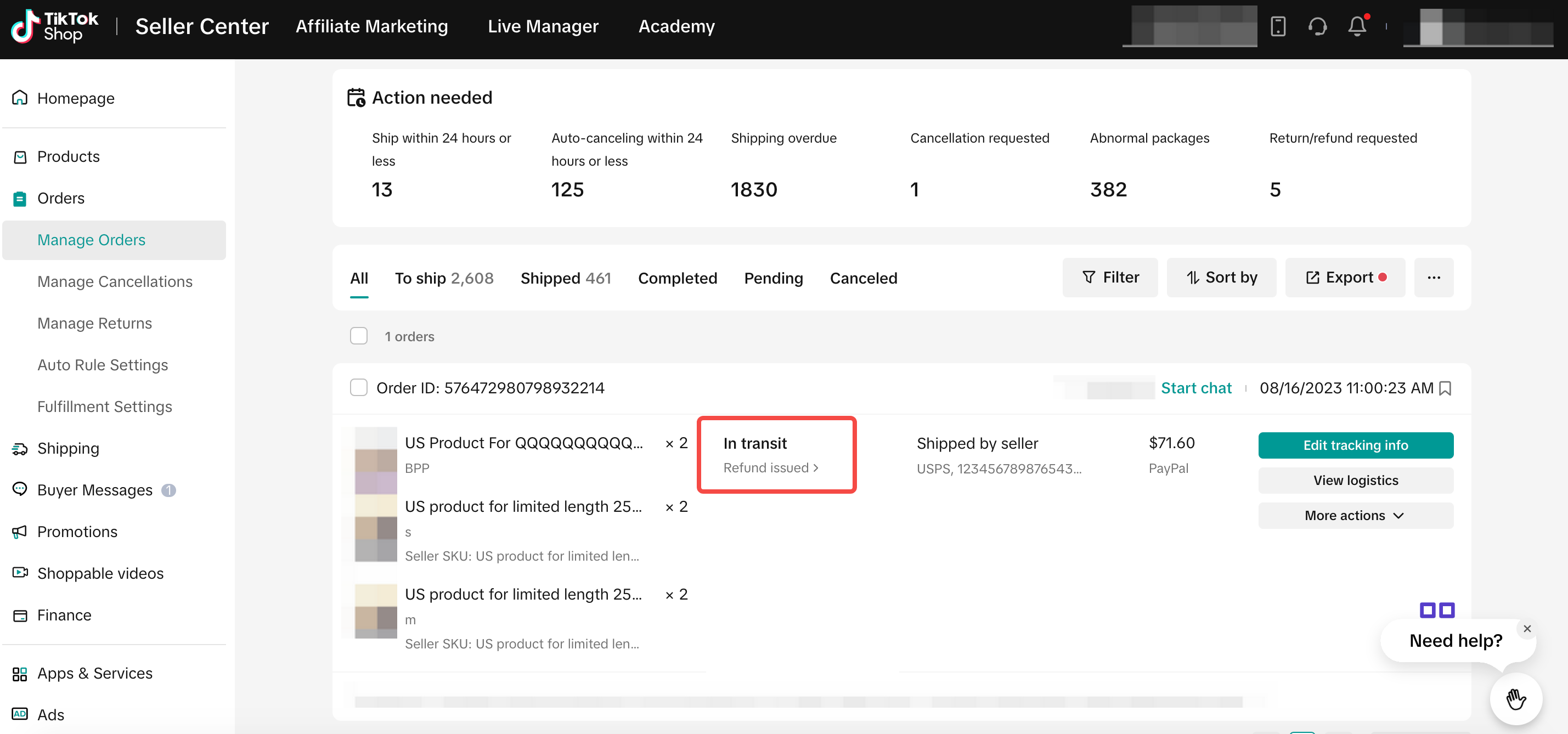
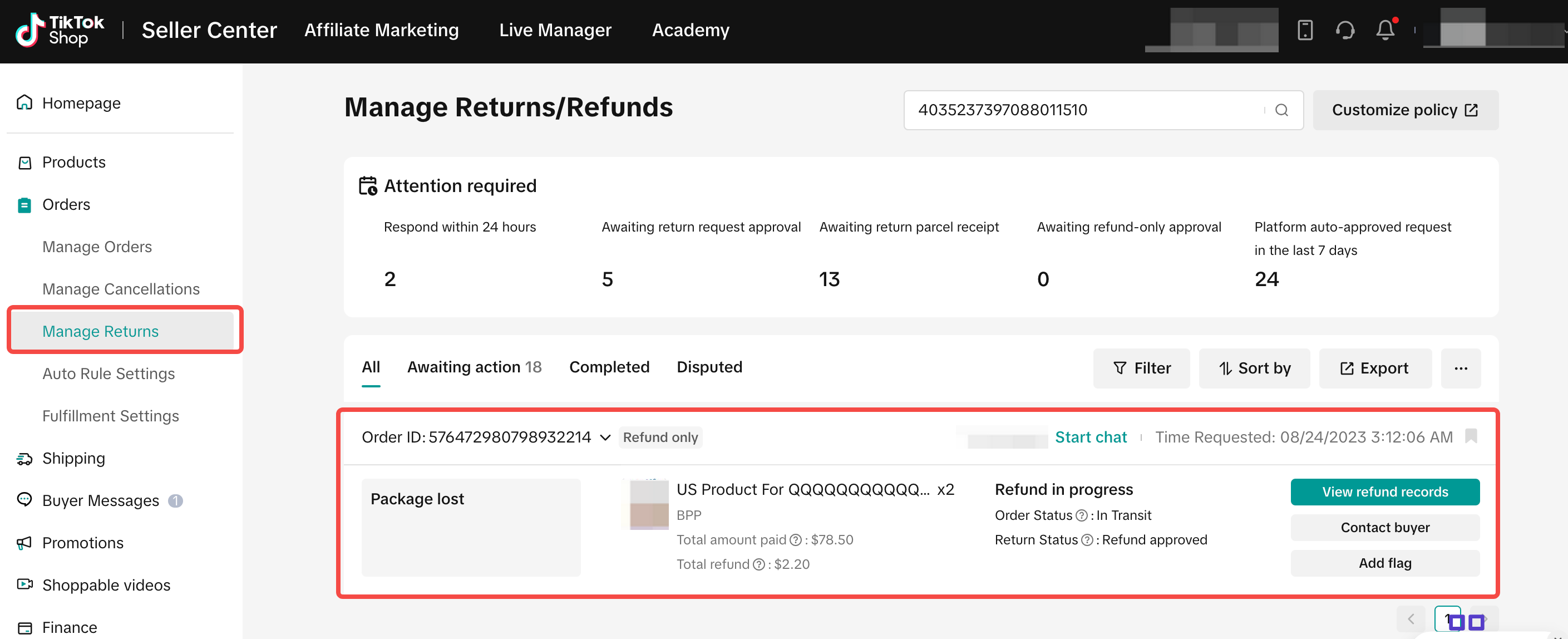
PreviousAppeal Return/Refund Orders in Seller CenterNext How to Handle Delivered Not Received (DNR) Refund Requests
You may also be interested in

Appeal Return/Refund Orders in Seller Center
Can Sellers appeal order refunds? In certain situations, TikTok Shop Customer Service may decide to…

TikTok for SFCC: Order Management
Order Creation When you place an order in TikTok Shop, the system automatically activates the Create…

TikTok for SFCC: Product Catalog & Inventory Sync
Initial Product Catalog Sync(During Onboaring): A product catalog feed is generated. The feed is dro…