Work with TikTok Shop Partners
10/03/2025
Summary
What are TikTok Shop Partners (TSP) and how do they support sellers and creators?
- TSPs are third-party experts offering services like shop management, content creation, and creator matching to help sellers and creators grow and operate successfully on TikTok Shop.
- They provide specialized support in three categories: seller services, creator services, and creator matchmaker/partner-affiliates.
How can sellers find, connect with, and authorize TikTok Shop Partners?
- Sellers browse TSP services via Seller Center > Apps & Services > Agencies & Services, filter by category, and review partner details before requesting contact.
- After connecting, sellers complete a detailed request form; authorization is done via a link sent by the TSP, allowing control over permissions and duration (up to one year).
How do sellers manage, renew, or cancel their TikTok Shop Partner authorizations?
- Authorized services are managed in Seller Center > TikTok Shop Partner > My Services, where sellers can view status and expiration dates.
- Renewals must be done via authorization links before expiration; cancellations revoke partner access and end service use immediately.
What key information must sellers provide when requesting a TikTok Shop Partner’s service?
- Sellers must provide contact info, company size, currency, TikTok Shop GMV, budget, product category, and optionally best-selling products and other details to help partners tailor their support.
- They can specify a preferred partner or request TikTok Shop to assign a suitable partner based on service needs.
What are the implications for sellers regarding authorization and account linking?
- If a TikTok account is unlinked, any existing TSP authorization becomes invalid immediately, requiring sellers to verify linked status to maintain service continuity.
- Local UK/US and cross-border merchants can only authorize or renew services through TSP-sent authorization links, emphasizing the need for direct partner communication.
Introduction of TikTok Shop Partners
Many successful TikTok Shop sellers have something in common, they work with great partners!From managing daily operations to creating viral content and finding the right creators to work with, TikTok Shop Partners (TSP) provide expert support to help you succeed.3 Types of Services
TikTok Shop has three service-based partner types, each playing a unique role in the ecosystem:- Seller services help sellers run and grow their shops
- Creator services support creators on the platform
- Creator Matchmaker or Partner-Affiliates match seller products with creators
About TikTok Shop Service Partners (TSP)
TSPs are third-party experts who can help you start a business, sell products, and manage content for your e-commerce businesses on TikTok Shop. You can easily now browse all services provided by TikTok Shop Partner and authorize the services that suit your business.Note: you can also visit the independent TSP portal(https://seller-us.tiktok.com/partners/us)
How to work with TikTok Shop Partner?
Step 1:
Find the right TSP for your businessGo to Seller Center-> Apps & Services ->Agencies & Services to browse services provided by TSPs. You can use the service category filters, sorting, and search tool to position TSP Services.
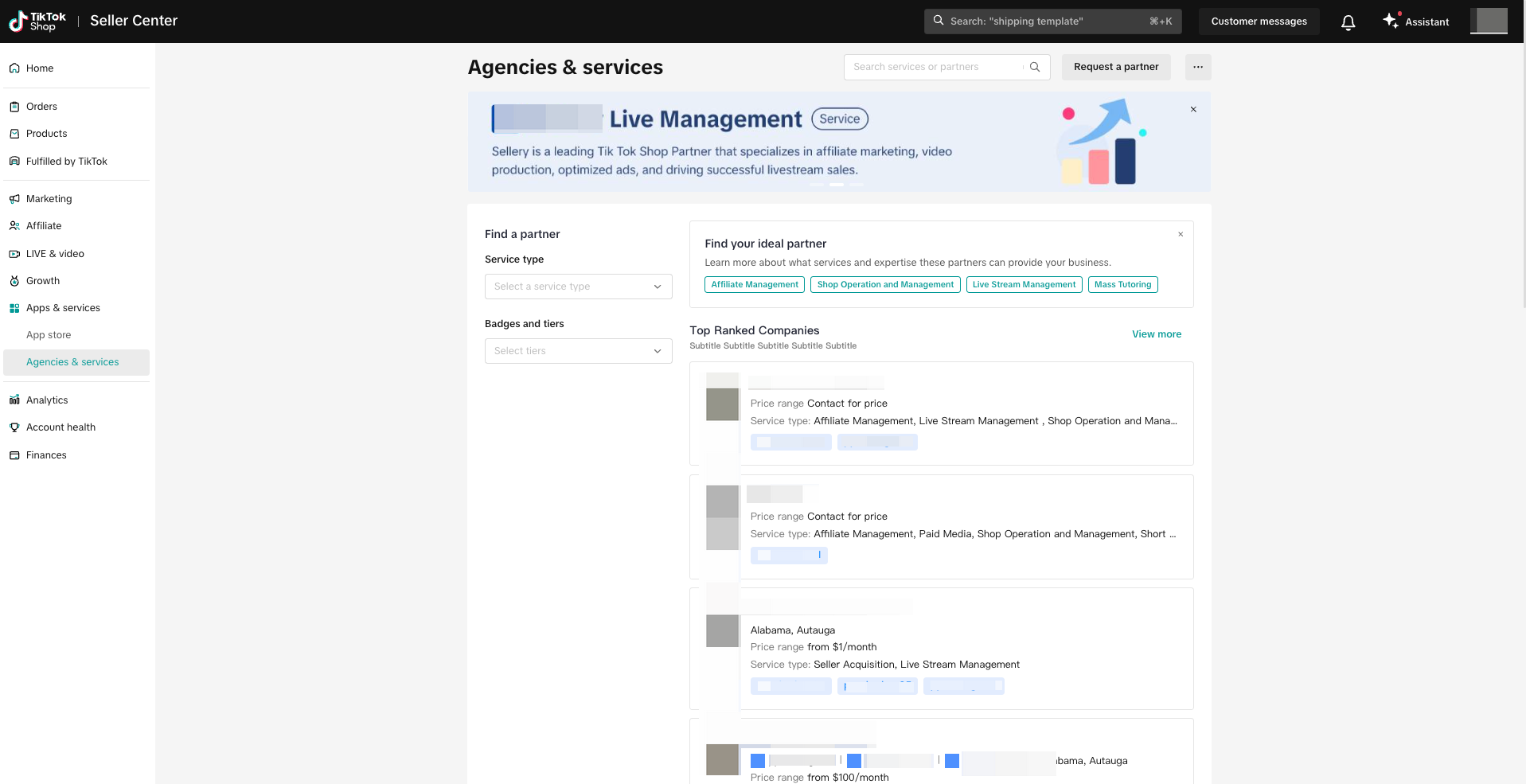
Step 2: Check the partner details
If you’re interested in a partner, you can click "learn more" and jump to the Service Details page for more information.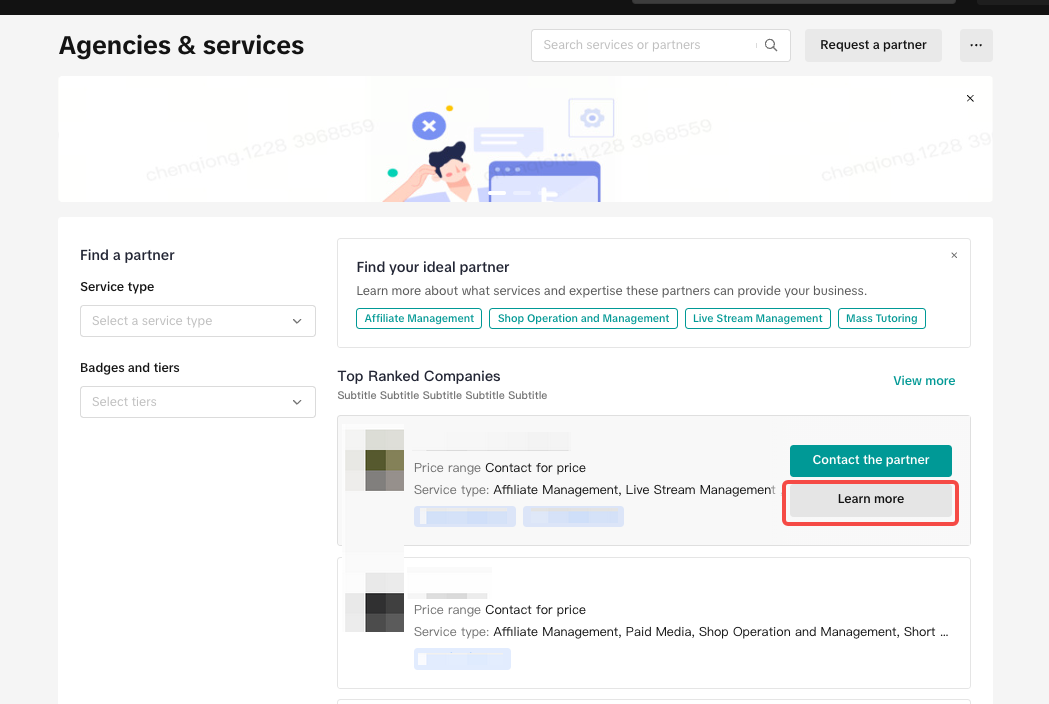
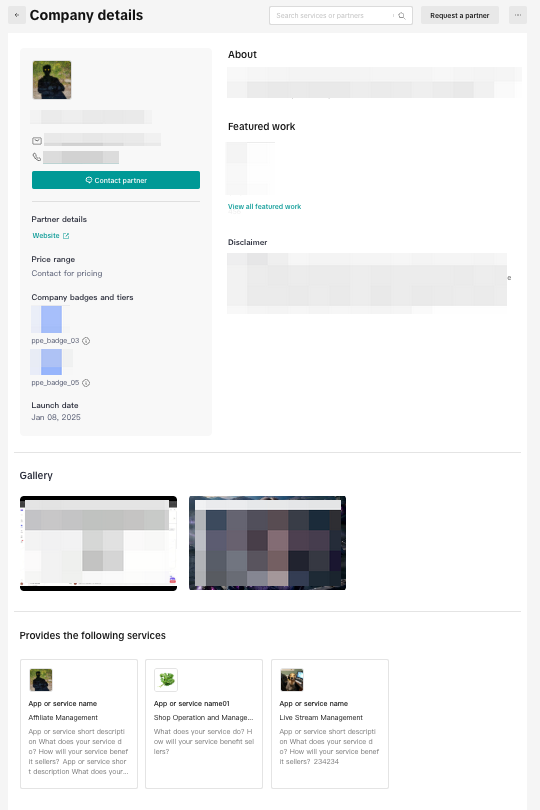
Step 3: Connect with a TSP
Find a TSP by clicking "Request a Partner" or "Contact," then populate the fields with your business requirements. This helps TSPs understand your needs and find the right match for your business.You can also initiate requests on the independent TSP portal(https://seller-us.tiktok.com/partners/us).Please note: For those sellers who do not have a TikTok Shop account, sellers can only contact TSPs by email.
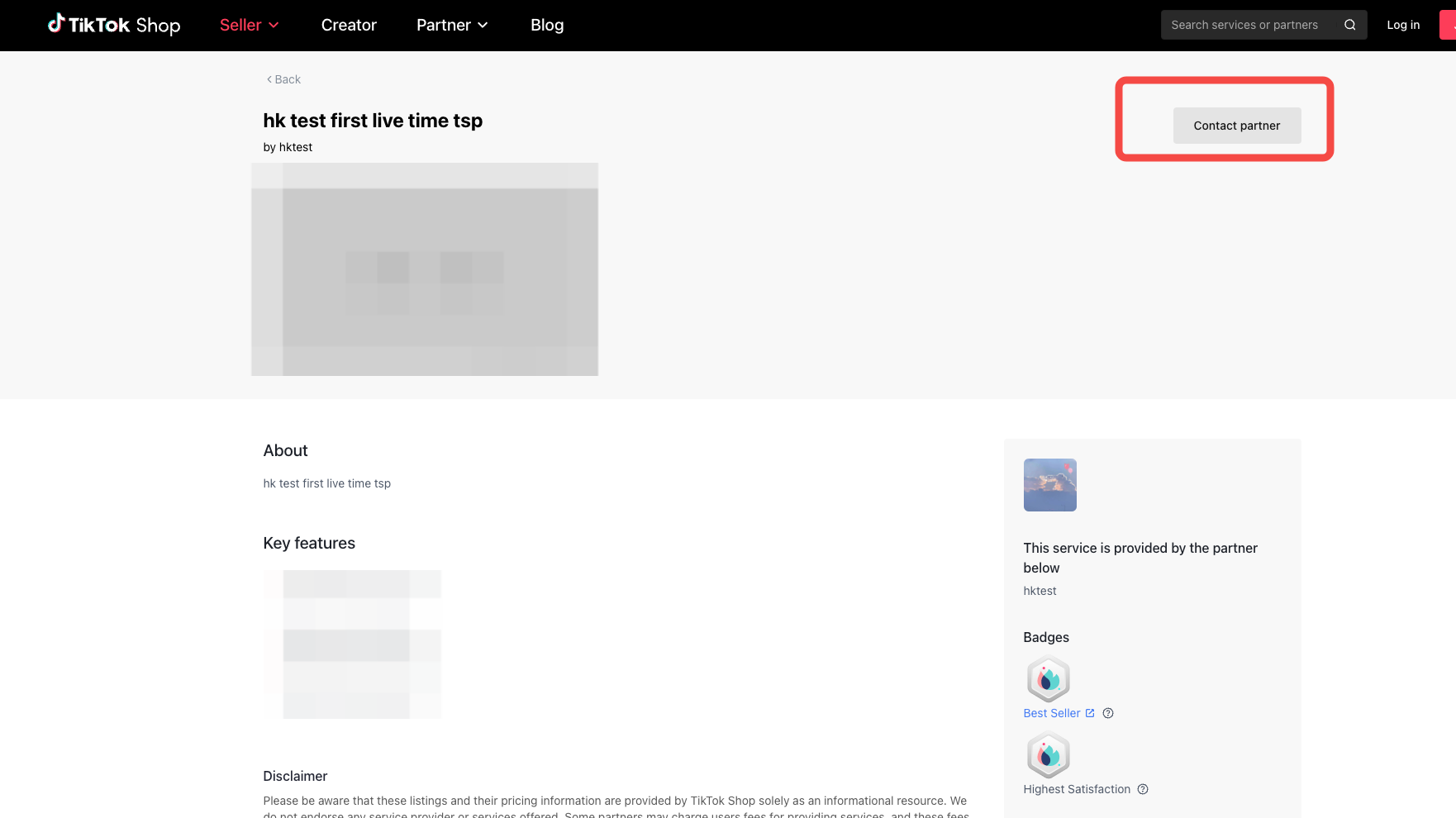
| Field | Required | Explanation | Demo | |
| Contact information | Subject | Yes | Your contact name | 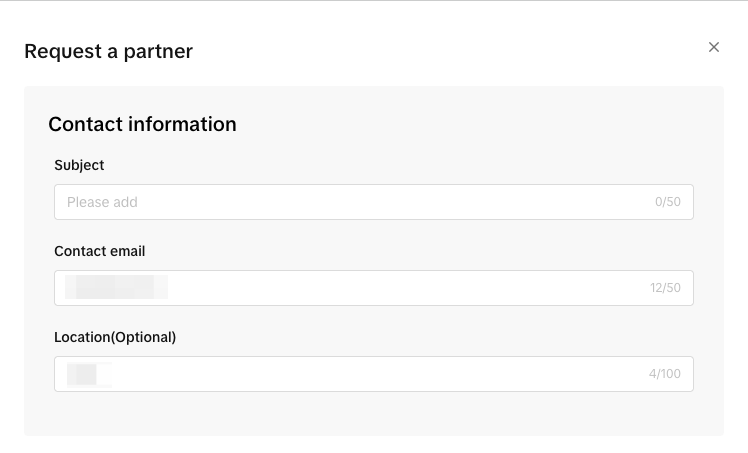 |
| Contact email | Yes | Leave your contact email so that TSP can reach out to you. | ||
| Location | No | Your desired location for any possible offline collaboration with the partner" | ||
| Business Profile | Company size | Yes | Choose your company size with dropdown options:
| 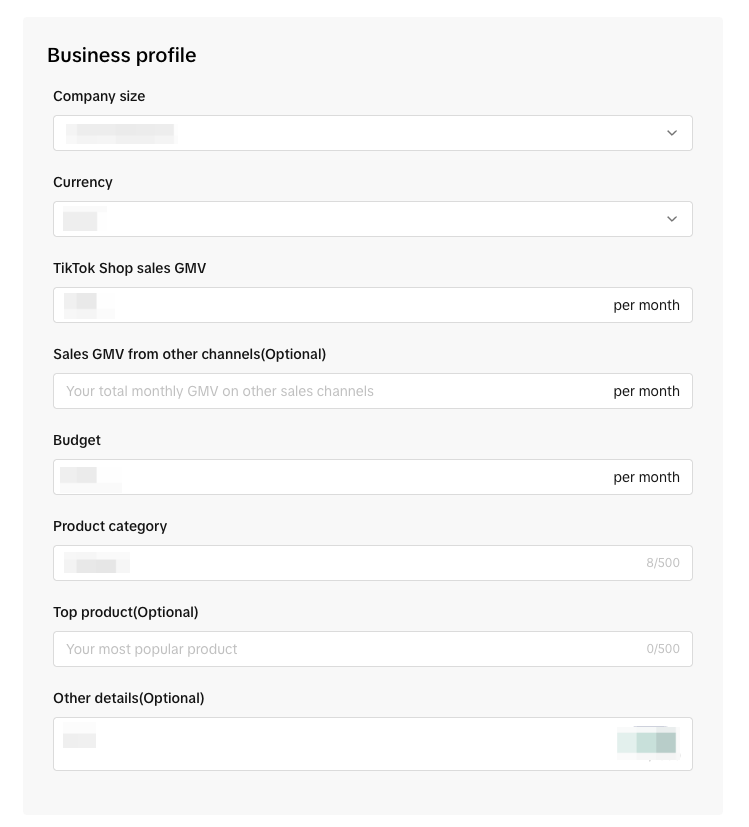 |
| Currency | Yes | Choose your currency with dropdown options | ||
| TikTok Shop sales GMV | Yes | Your average monthly GMV on TikTok Shop | ||
| Sales GMV from other channels | No | Your total monthly GMV on other channels | ||
| Budget | Yes | Your budget to pay TSP per month | ||
| Product category | Yes | Your main product category on TikTok Shop | ||
| Hot sale product | No | Your best-selling product | ||
| Other details | No | Other information you would like to share | ||
| Request type | Select partners | Yes |
| 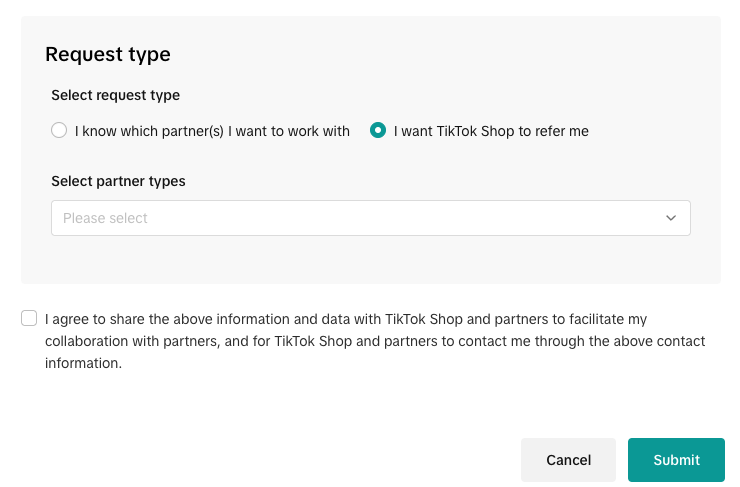 |
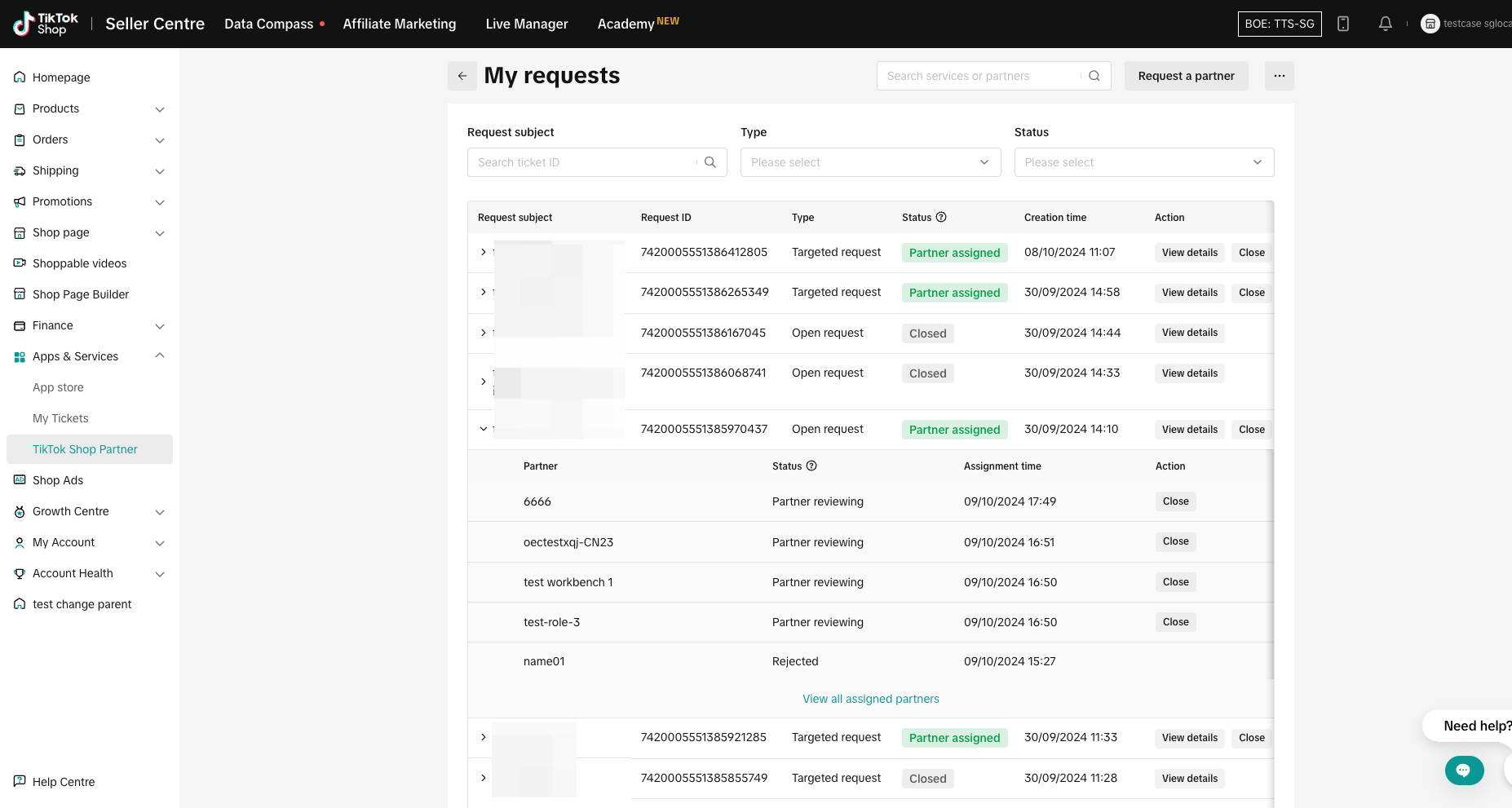
| Status | Description |
| Partner reviewing | The partner is reviewing the request |
| Partner accepted | The partner has accepted the request |
| Connected | The seller grants authorization to the partner |
| Closed | The assignment has been closed |
| Rejected | The partner rejected the request |
Step 4: Authorize the service
If you decide to move forward with a TSP's services, they will send you an authorization link to complete the process:- Fill out the installation information, make sure everything is correct. Including: authorized accounts/shops; duration; contact information
- Finish authorization, please review the partner's analytics and management permissions before you authorize them.
- Click Confirm to authorize.
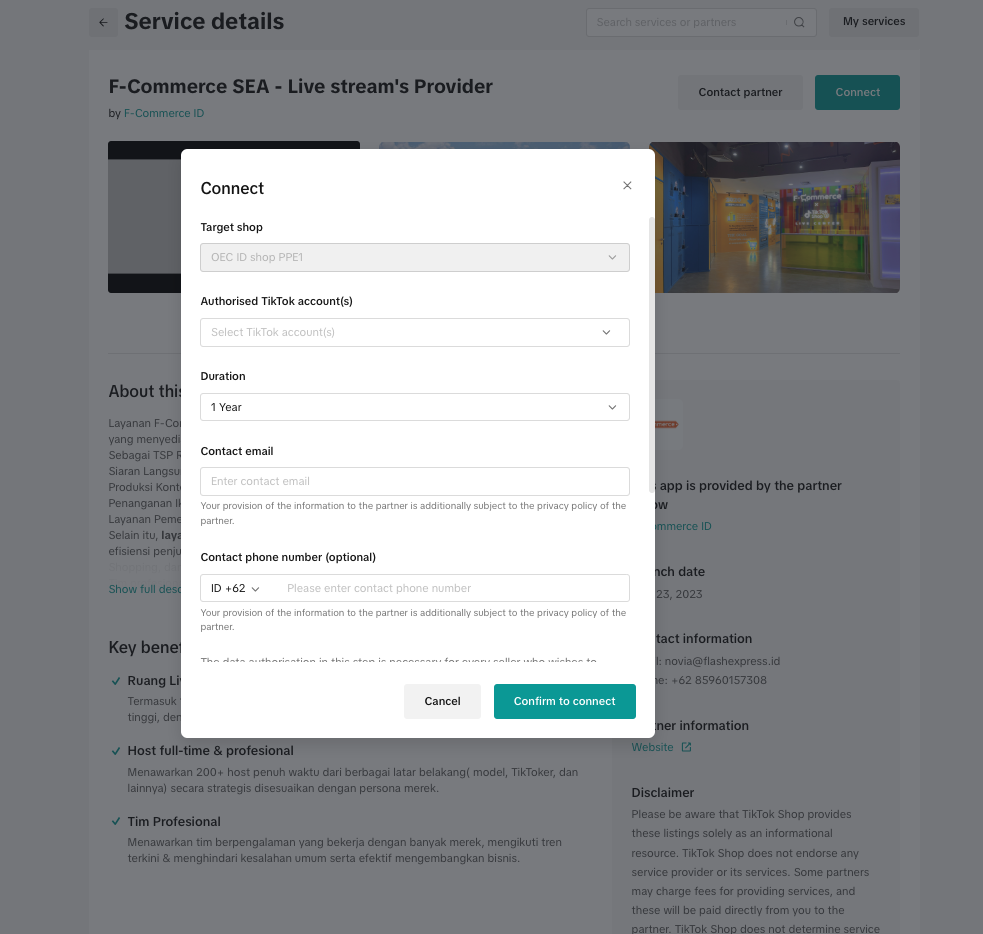
Please note: If you are a local merchant in the UK and US, or a cross-border merchant, there's now only an option to contact TSPs before authorizing their services, which means that you can only authorize TSP service through an authorization link.
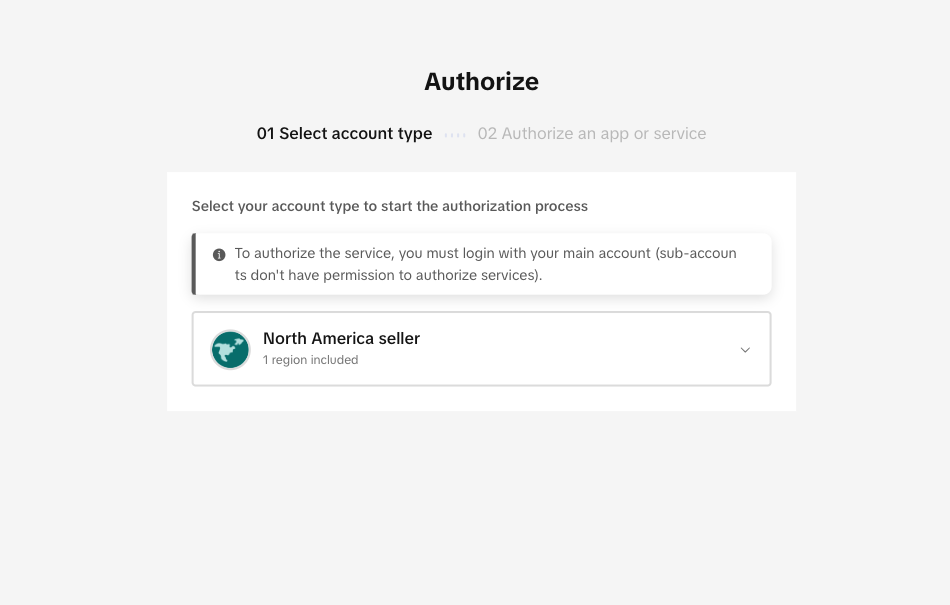
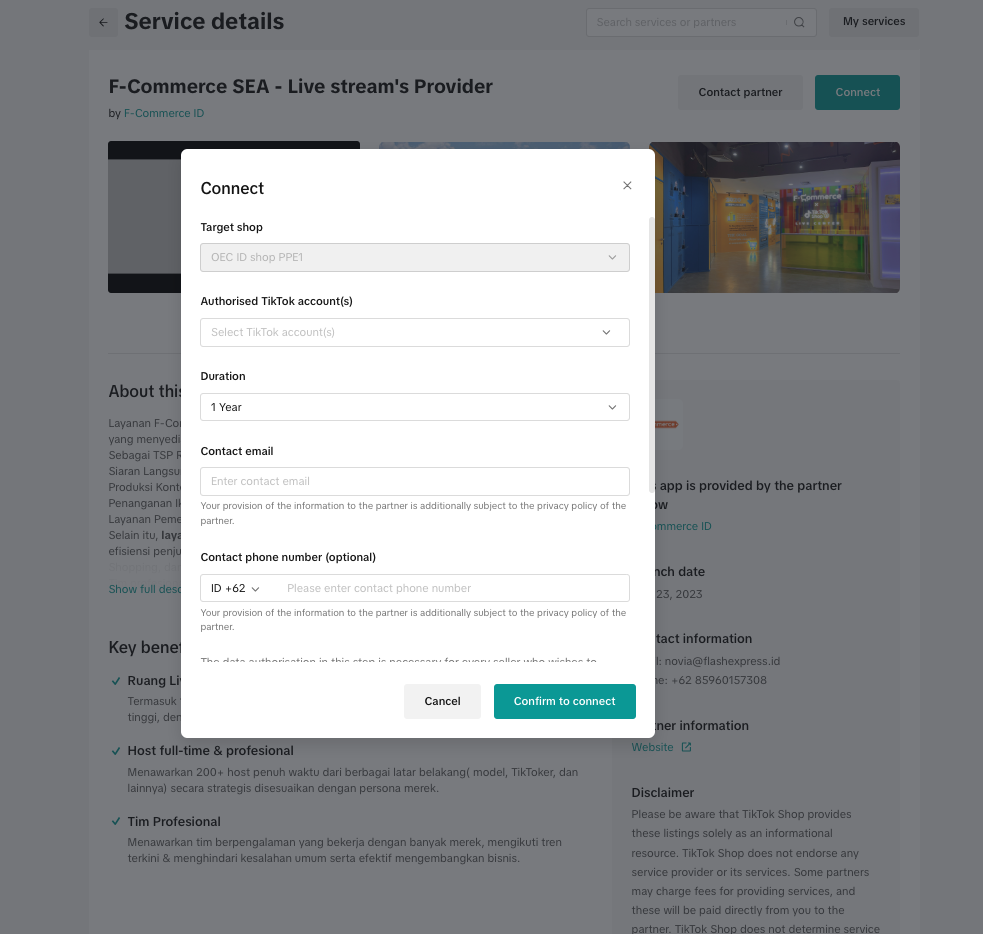
How can I manage services?
You can go to Seller Center->TikTok Shop Partner->My Services to view and manage all of your authorized services.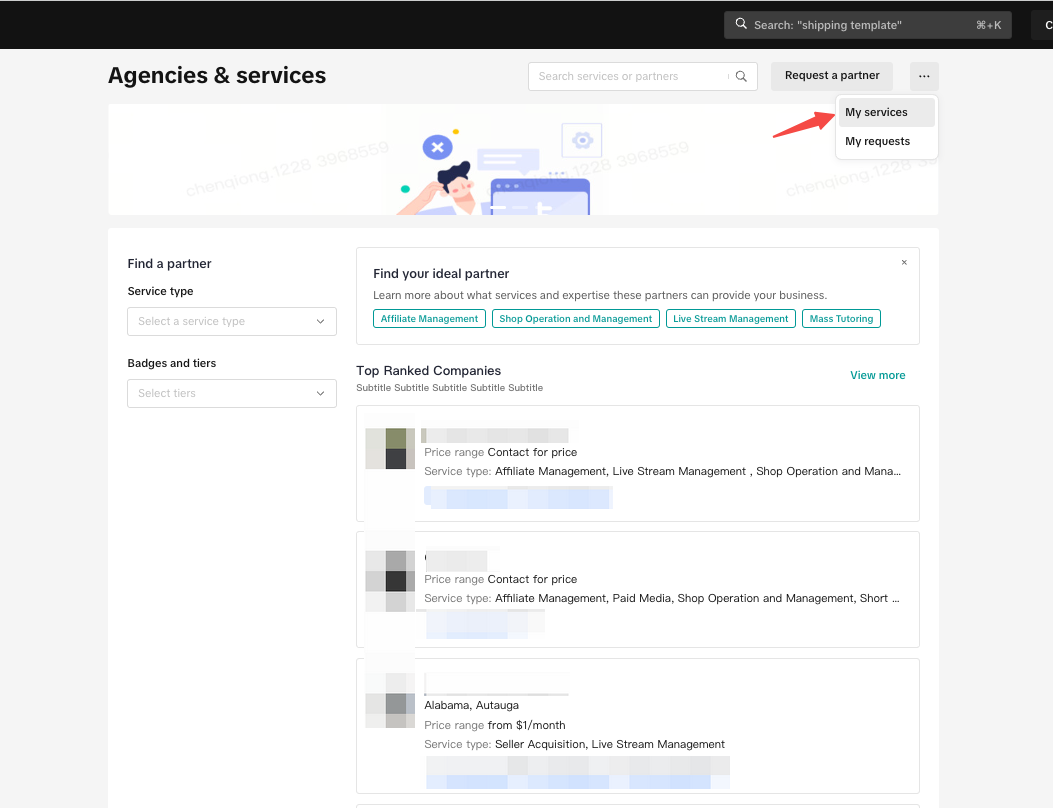
Please note: If you are a local merchant in the UK and US, or a cross-border merchant, you can only renew your authorization through an authorization link sent by TSP.
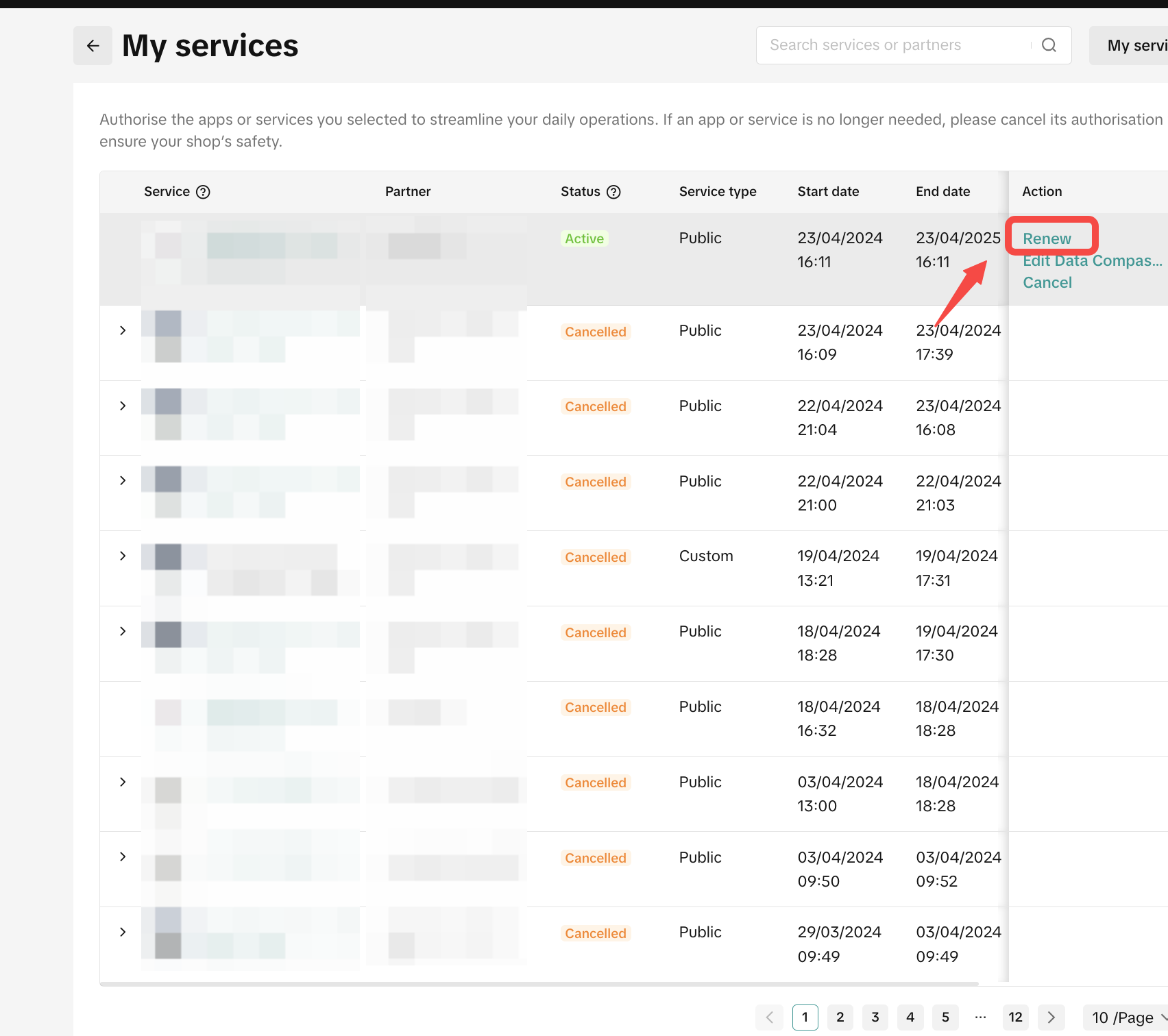
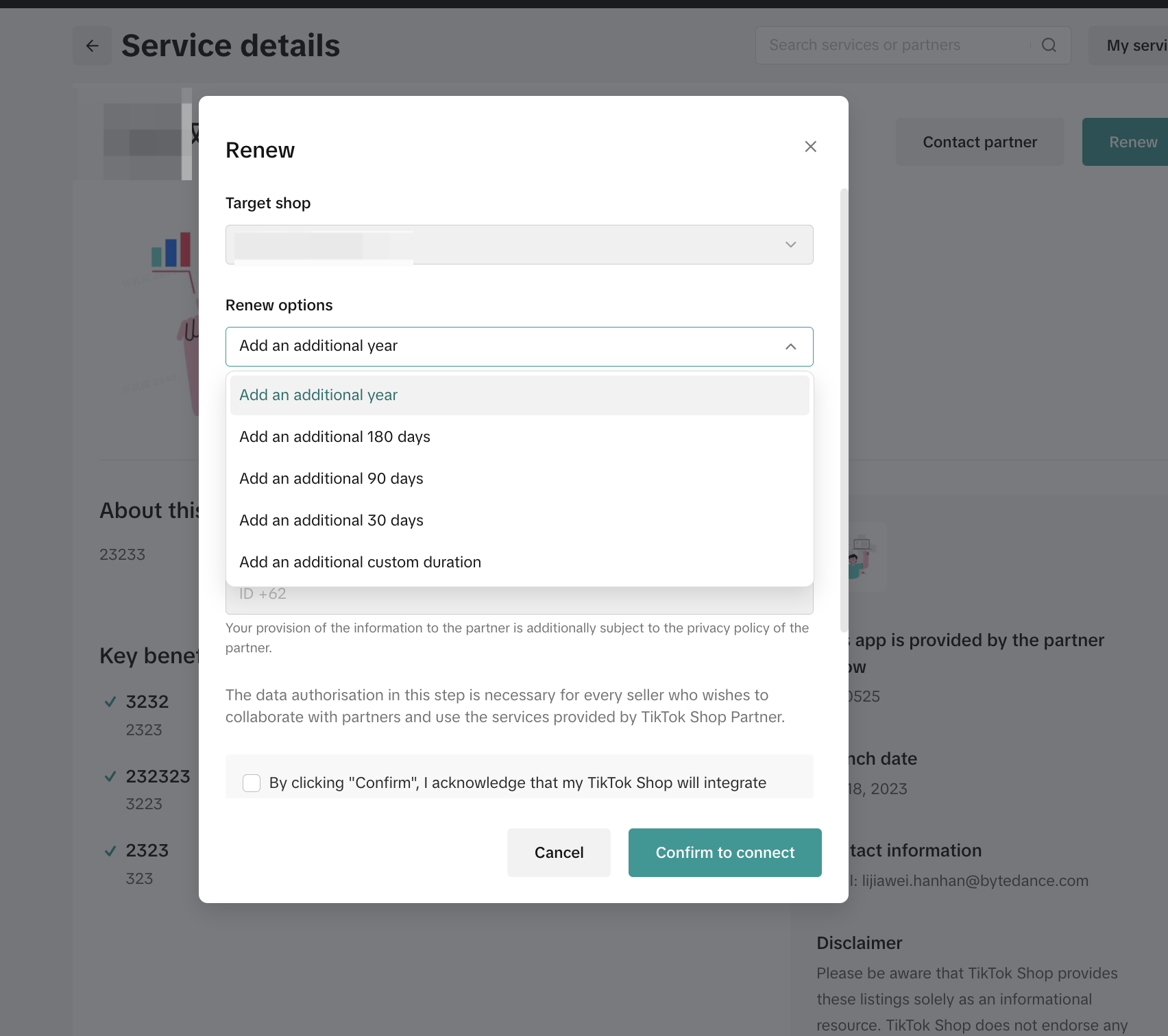
Please note: After the cancellation of service, your partner will no longer be able to access your data and you will no longer be able to use this service
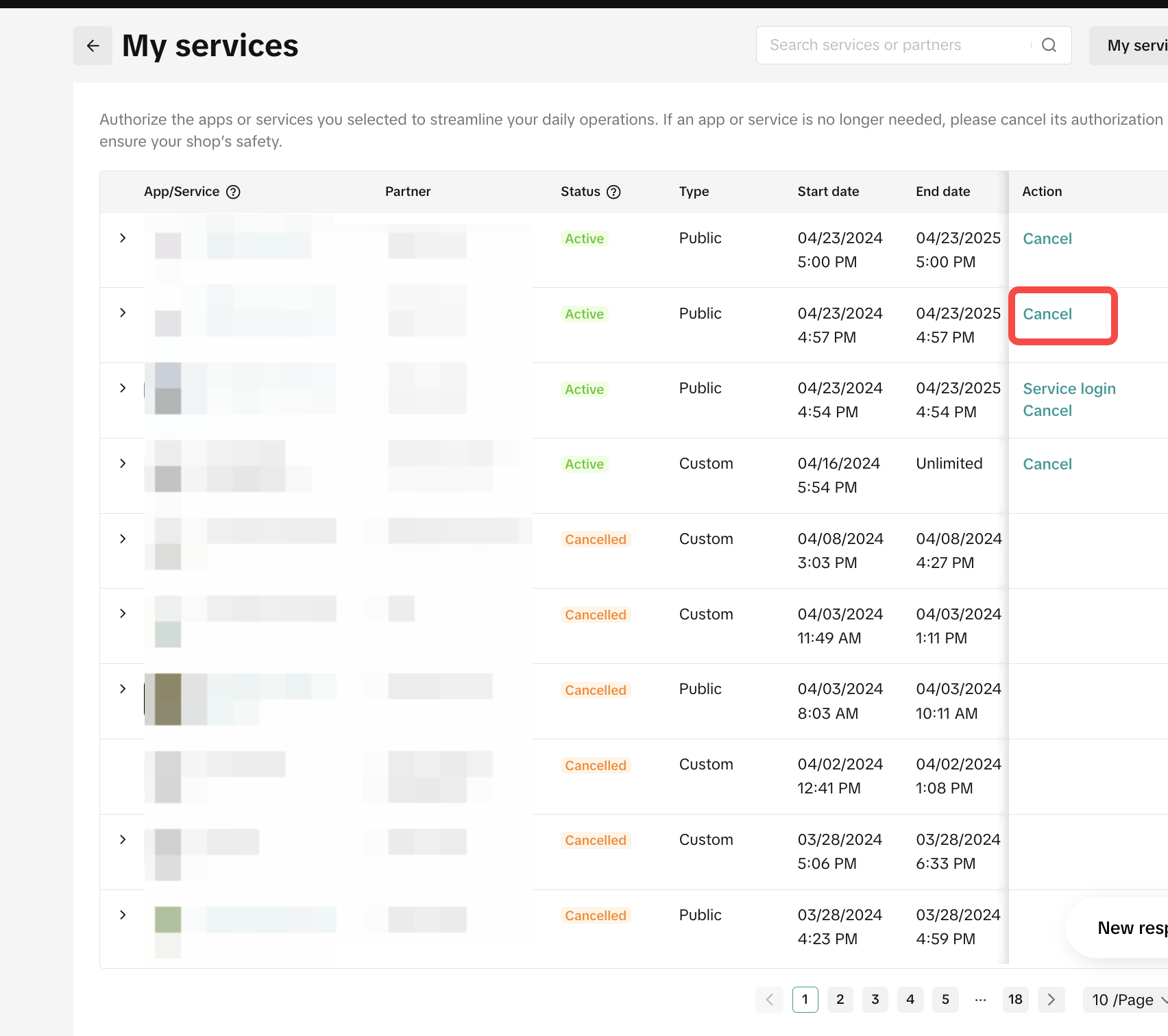
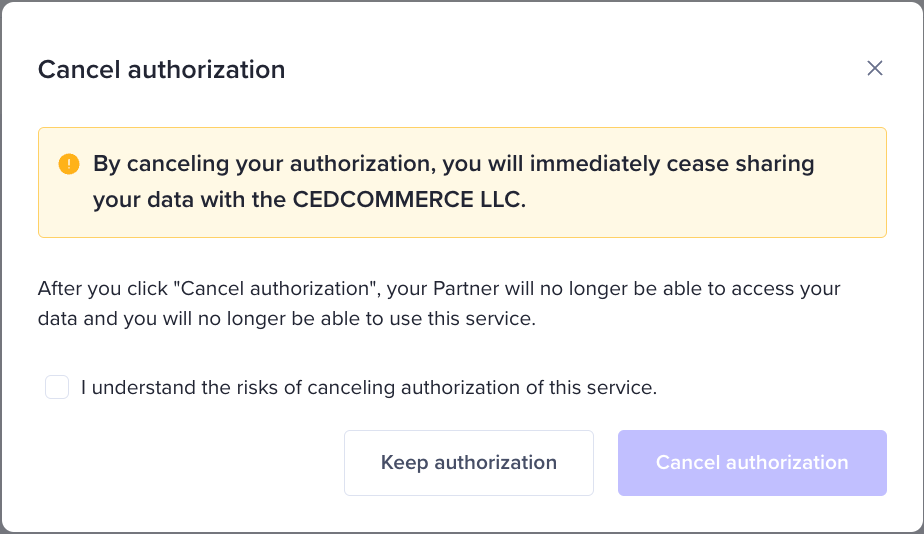 If you've unlinked with a TikTok account and it was authorized for a service, that authorization will no longer be valid from the moment of unlink. You can verify the current status of the account under the 'Linked Status' section.
If you've unlinked with a TikTok account and it was authorized for a service, that authorization will no longer be valid from the moment of unlink. You can verify the current status of the account under the 'Linked Status' section.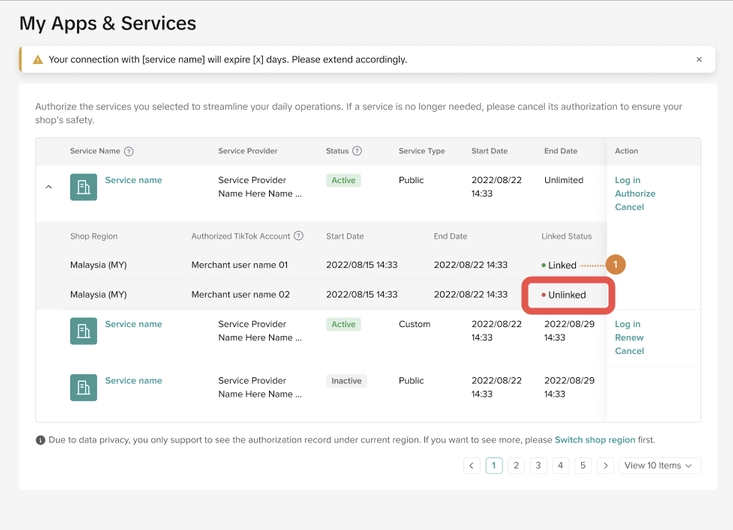
| Service Type Terminology | Definition |
| Custom Service | The service is not listed on the Service Store, so only sellers with an authorization link from the partner can authorize it. |
| Public Service | The service is listed on the Service Store and is available to every seller who can see it there, as well as to sellers with an authorization link. |
| Status Terminology | Definition |
| Active | Your authorization with the partner is active. |
| Completed | Your authorization with the partner has expired. |
| Authorization Canceled | You have canceled your authorization with the partner. |
| Closed | The partner has been removed from the platform for violating platform policies. Your authorization with the partner has been deactivated. |
You may also be interested in

Shopify Review Sync (one-time)
Product Overview Shopify Review Sync Boost your product listings on TikTok Shop (TTS) by seamlessly…

About "Built for TikTok" Badge
"Built for TikTok" Badge Overview The "Built for TikTok" Badge helps sellers easily find high-qualit…

TikTok for Shopify: Product Subscriptions
Overview Boost your sales and build a loyal following by offering discounts on repeat purchases. The…

Smarter App Recommendations
Smarter App Recommendations Overview This feature helps sellers boost their operational efficiency b…

TikTok for Shopify: Customer Engagement Tools
Overview In the latest update of the TikTok for Shopify app, the "Marketing" section of the channel…

TikTok for Shopify: Enable Third Party Cookies
In this resource, we'll cover essential steps to ensure your browser settings are optimized for smoo…
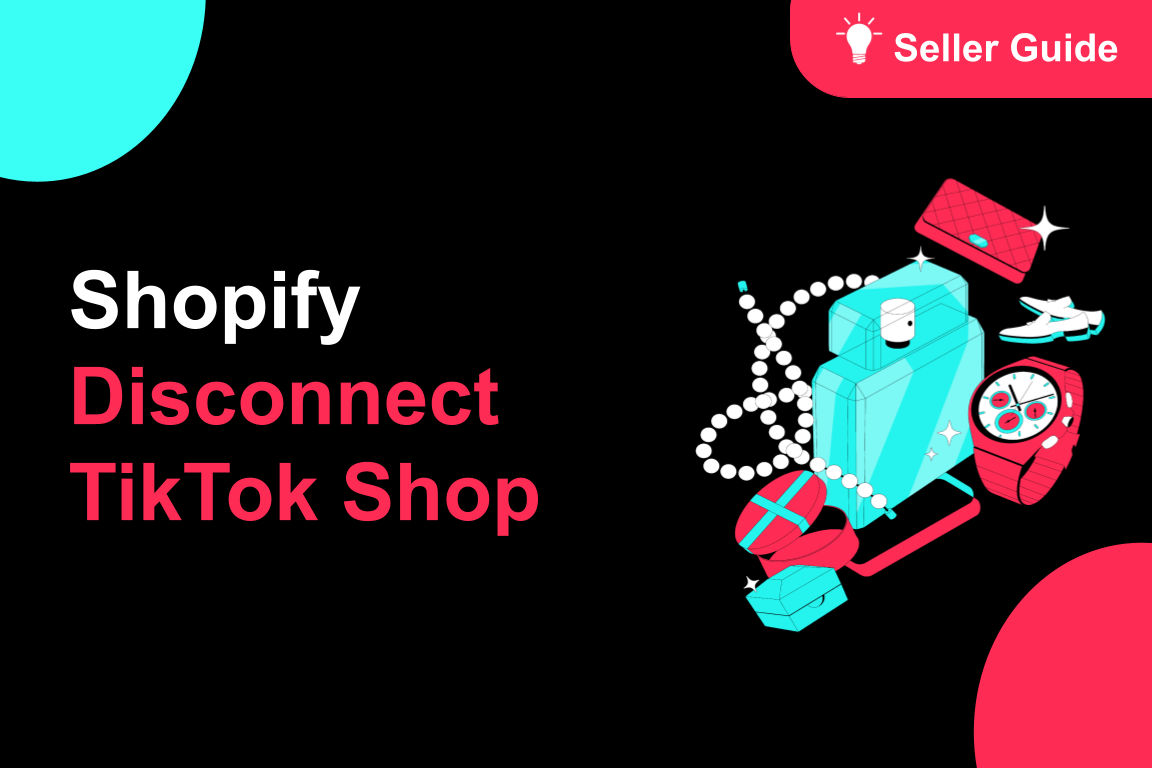
TikTok for Shopify: How to Disconnect TikTok Shop
Overview This guide provides step-by-step instructions for sellers on how to disconnect their TikTok…
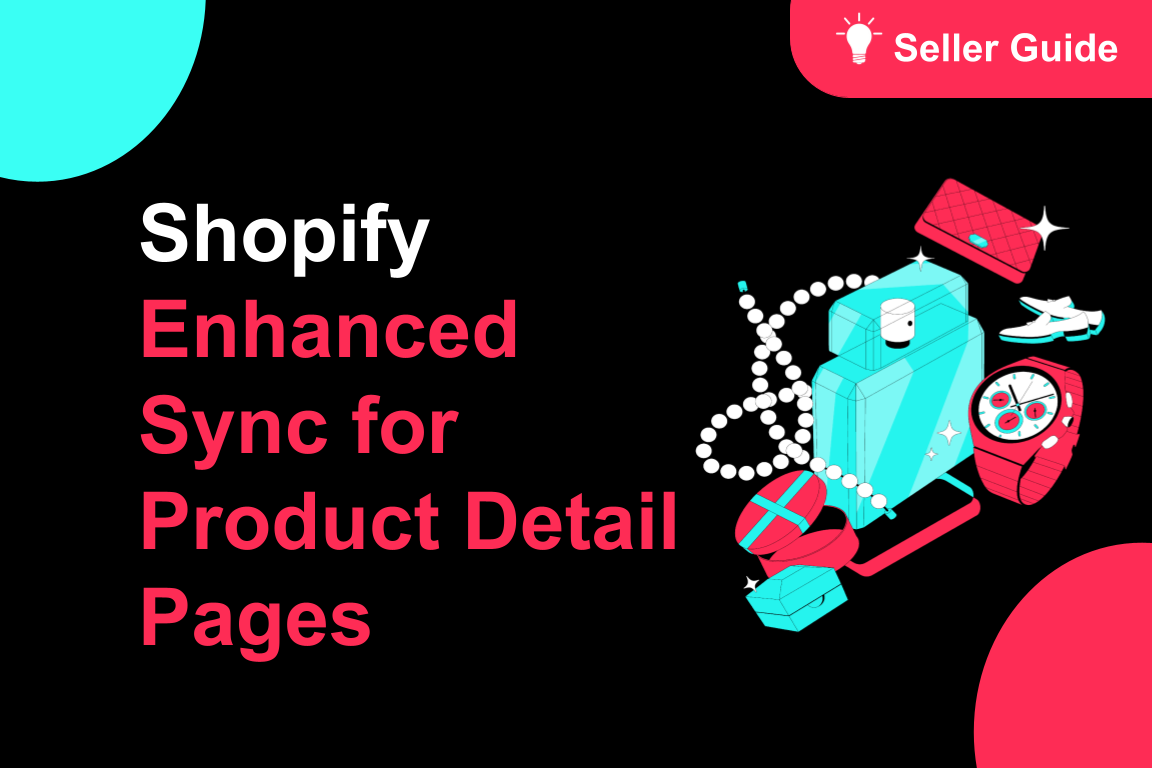
TikTok for Shopify: Enhanced Sync for Product Detail Pages
Overview To create a consistent experience between Shopify and TikTok Shop, we're enhancing the way…
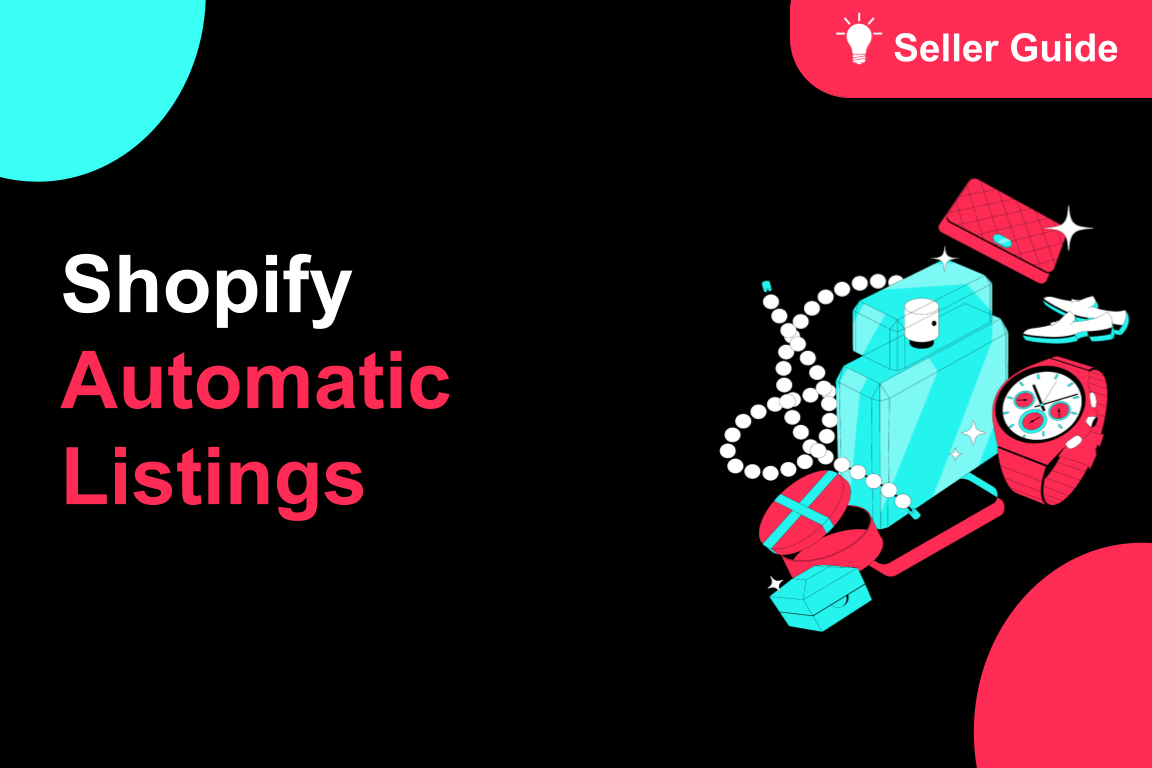
TikTok for Shopify: Automatic Listing
Overview Spend less time listing and more time selling by automatically syncing your products from S…

About Partner Awards
TikTok Shop App Store Partner Awards Overview TikTok Shop hosts an annual summit that brings togethe…