Shopify Review Sync (one-time)
12/11/2025
Summary
What is the Shopify Review Sync feature and how does it benefit TikTok Shop sellers?
- Shopify Review Sync allows sellers to import verified purchase reviews from their Shopify store directly into TikTok Shop, enhancing product credibility and building shopper trust.
- This seamless import boosts sales potential by showcasing authentic feedback, increasing shopper confidence and conversion rates.
How does the Shopify Review Sync process work, and what seller actions are required?
- Eligible sellers see a banner in the Shopify App and are opted-in by default; they must opt-out within 7 days if they do not want reviews synced.
- After consent, TikTok Shop matches, deduplicates, and manually moderates reviews before displaying them, with no manual action needed from sellers.
What types of reviews are imported, and are there any limitations sellers should be aware of?
- Only verified purchase text reviews are imported; images and videos are excluded.
- For products with ≤100 reviews, all are synced; for >100 reviews, only the most recent 2 months’ reviews are imported.
What options do sellers have if they want to revoke or manage imported reviews after syncing?
- Sellers can contact TikTok Shop’s Seller Center customer service to bulk revoke imported reviews if needed.
- Manual importing of reviews via other apps remains available alongside this automated sync feature.
What should sellers expect regarding the rollout, timing, and future updates of Shopify Review Sync?
- The feature is currently piloted with select US Shopify sellers, with broader availability planned.
- The full sync process takes about 7-10 days after the opt-out period ends, and future updates may include incremental syncing and automatic termination if Shopify authorization is revoked.
Product Overview
Shopify Review SyncBoost your product listings on TikTok Shop (TTS) by seamlessly importing your existing Shopify reviews! This feature makes it super easy to bring over authentic shopper feedback, helping you build trust and drive more sales.Important to note: This feature is currently a one-time import. Future iterations may include incremental review synchronization, so keep an eye on your inbox.
Benefits:
- Effortless Review Import: Say goodbye to manual review transfers and let Shopify Review Sync do the heavy lifting for you.
- Increased Product Credibility: Populate your TikTok Shop listings with genuine and verified reviews to quickly establish trust with new shoppers.
- Boosted Sales Potential: More reviews mean more confidence for shoppers, leading to higher conversion rates and increased sales.
How It Works
Shopify Review Sync automates the process of bringing your product reviews from your Shopify store directly to your TikTok Shop products.*Any bullets labeled (Behind the Scenes) do not require action from you. This is all done by the TikTok Shop team.
- Seller Consent: For eligible sellers, a banner will be displayed within the Shopify App (Shopify > Sales channels > TikTok > Shop Management tab > Products > Manage and sync products). This banner informs sellers that their product reviews will be synced to TikTok Shop. By default, sellers are opted-in, but they have the option to decline the sync within a 7-day window of the banner being displayed. If no action is taken, the reviews will be automatically synced.
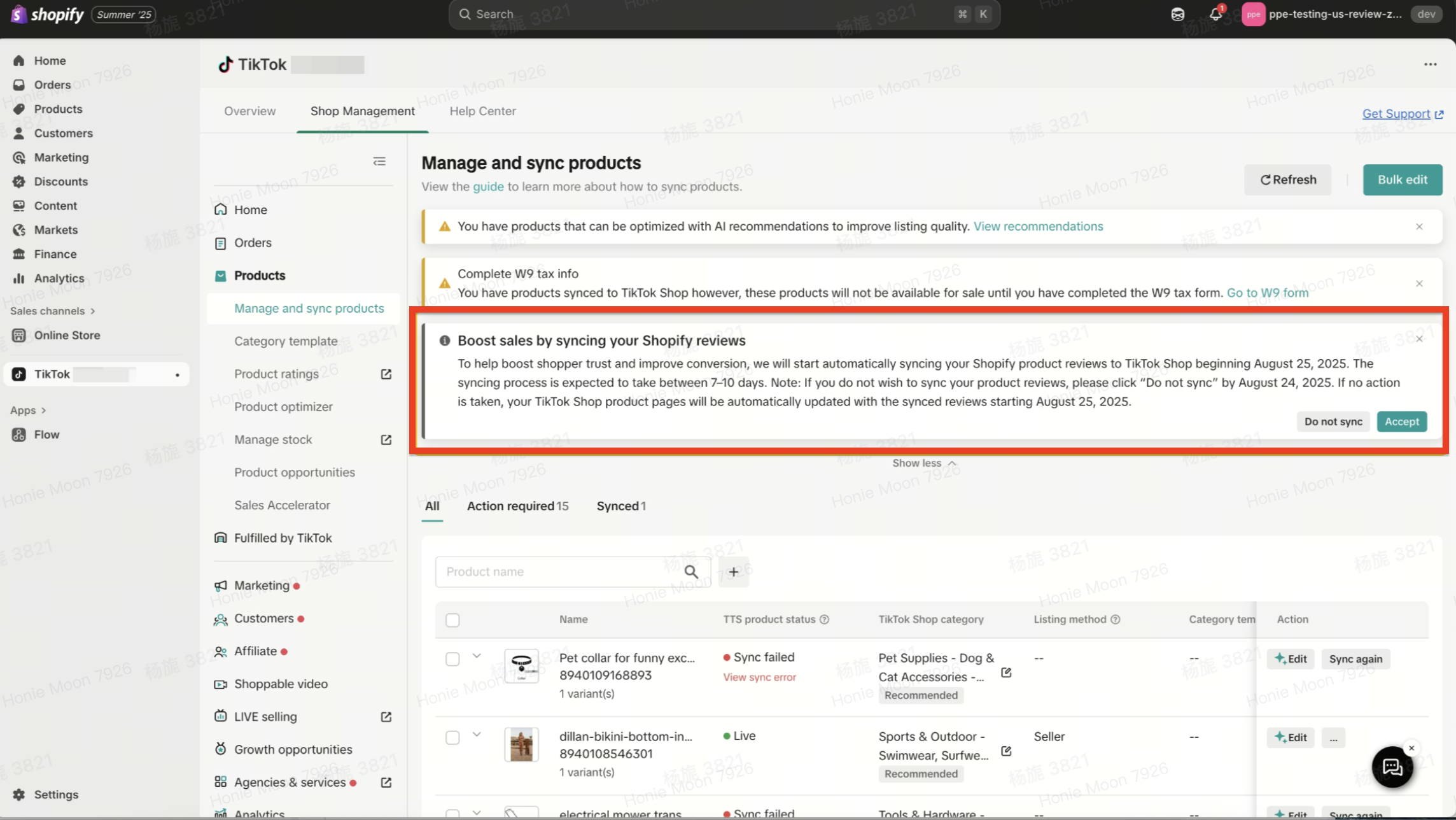
- Information Exchange (Behind the Scenes): The TikTok Shop team will only synchronize reviews from your Shopify product pages that are marked as verified purchases, and match them to your Product IDs on TikTok Shop.
- Review Import to TikTok Shop (Behind the Scenes): After the consent period ends, for all opted-in sellers, the Shopify system calls the existing TikTok Shop review API (V1.0).
- Product Matching (Behind the Scenes): The TikTok Shop review team then takes over, leveraging the external product ID as the primary key to precisely match the imported reviews with the correct products within TikTok Shop.
- Deduplication (Behind the Scenes): To ensure a clean and unique set of reviews, an algorithm filters out any duplicate review information that might already exist on TikTok Shop. The system updates the external review list for each product, indicating which reviews have been successfully matched and those that haven't.
- Manual Review & Display (Behind the Scenes): All matched and imported reviews are then sent to a moderation queue for manual review by the Governance and Experience (GNE) customer service team. This ensures that only appropriate and authentic review content is displayed to shoppers. Reviews that do not pass moderation are discarded.
Review Example | Import into TikTok Shop | Notes | |
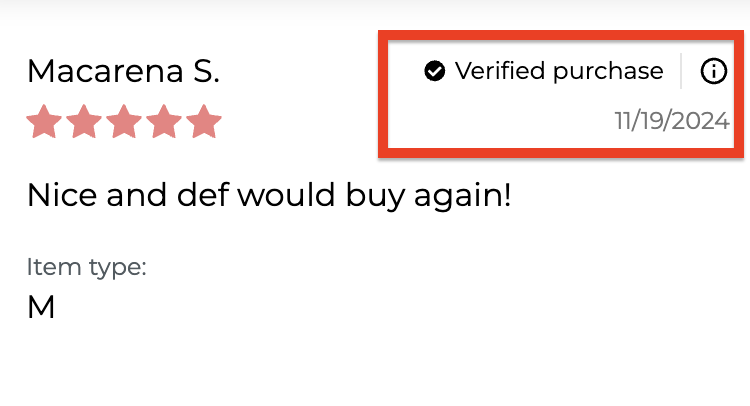 | ✅ - Will sync | Verified purchase | |
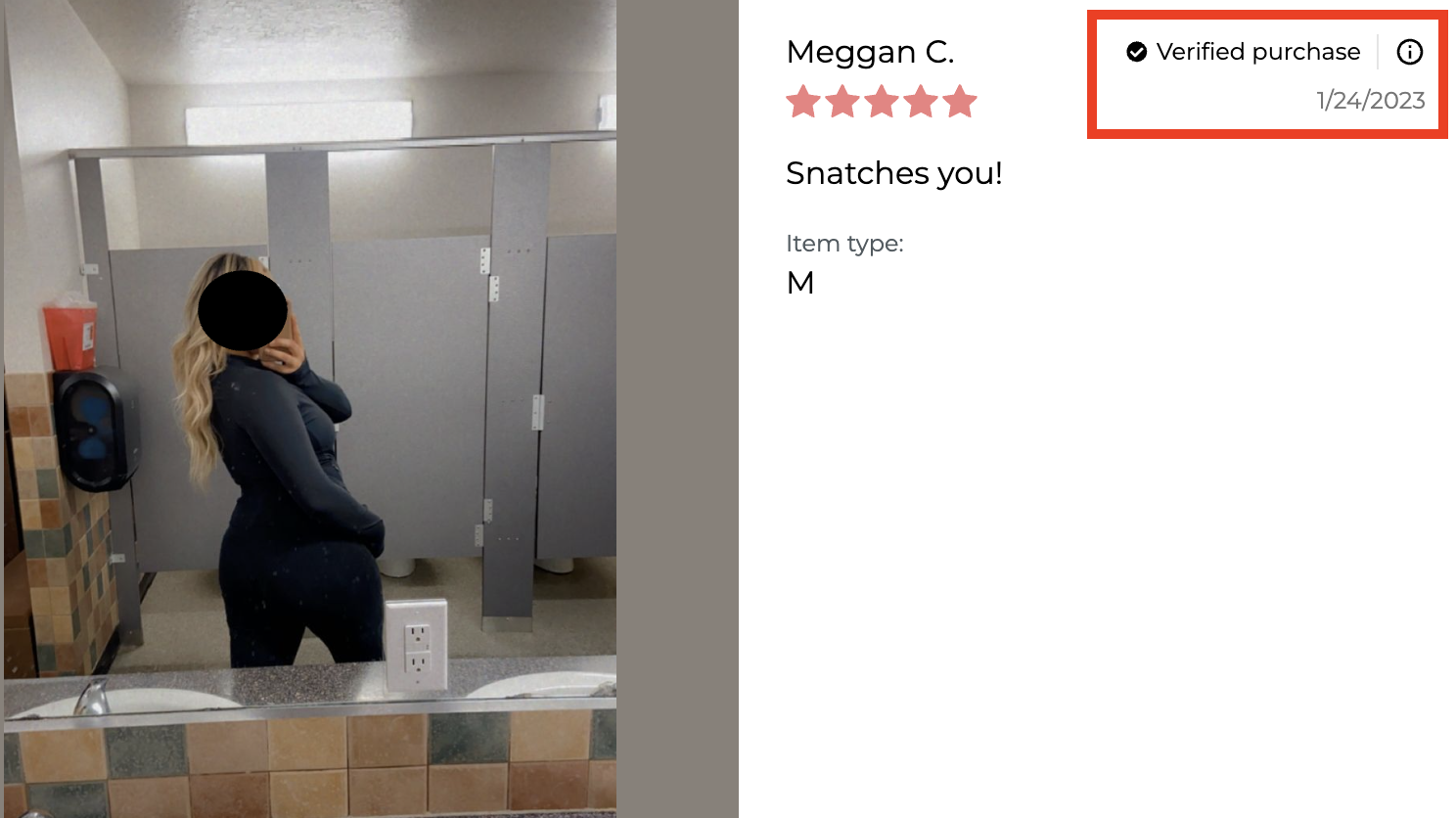 | ✅ - Will sync, with caveats* | *Verified purchase, so text review will import. Any photos or videos attached with the review will not be imported. | |
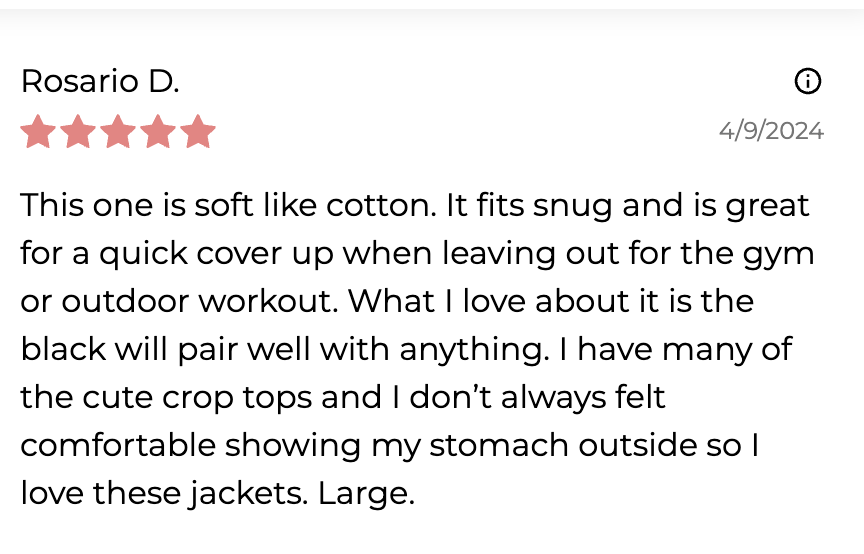 | ❌- Will not sync | Not a verified purchase | |
- Product Rating Linked in TikTok Shop (Behind the Scenes): All reviews that are eligible to be in TTS shop will be displayed/linked in your Seller Center. For more details on how to manage these reviews, see this feature guide. These imported reviews are specifically tagged as originating from "External Websites."
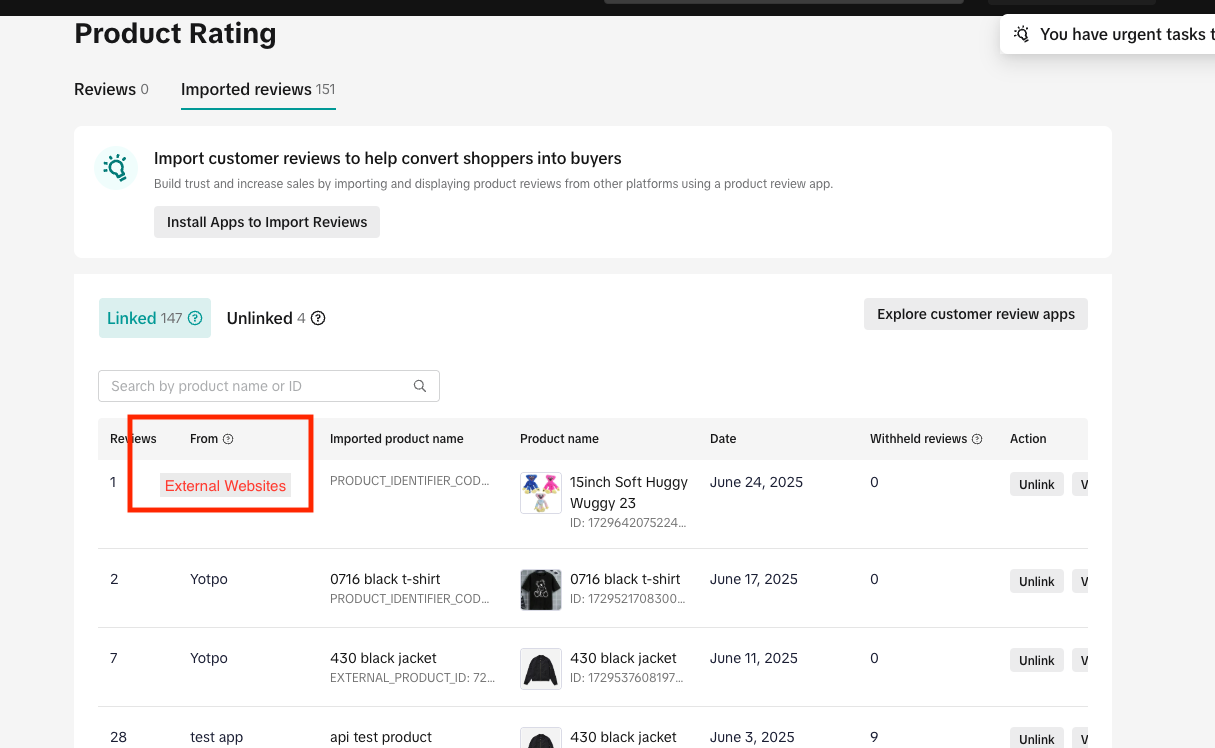
Tips
- Targeted Rollout: Initially, this feature is being piloted to key industry Shopify sellers in the US. Keep an eye out for updates on broader availability!
- Default Opt-In: Remember that the default setting for review import is "opt-in" for eligible sellers. If you don't want your reviews synced, make sure to opt-out within the 7-day notification period.
- Focus on Quality Reviews: The system will only retrieve Verified Purchase reviews. Ensure your Shopify reviews are authentic and representative of your product.
FAQ
- What types of reviews will be synced? The system will only retrieve Verified Purchase reviews. Product reviews that are not verified will not be imported into TTS. For products with 100 or fewer total reviews, the system will fetch all available reviews. For products with more than 100 reviews, the system will fetch only reviews from the most recent 2 months. The imported reviews will only include text; images and videos will not be imported.
- After the reviews are imported, if I want to revoke the imported reviews, what should I do? You can contact Seller Center customer service. This team will help you bulk revoke the imported reviews.
- Do I need to do anything to enable this feature? For eligible sellers, a banner will appear in your Shopify App. By default, you're opted in, so if you're happy for your reviews to sync, you don't need to do anything! If you prefer not to sync, you'll need to actively opt-out within the specified timeframe.
- What happens if I don't want my reviews synced? If you choose to opt-out via the banner in the Shopify 1P App, the review import process for your store will not take place.
- How long does the syncing process take? The entire process, from consent to reviews being displayed, is estimated to take approximately 7 to 10 days after the opt-out period ends.
- Will duplicate reviews be an issue? No, a deduplication algorithm is in place to filter out any review information that already exists on TikTok Shop, ensuring only unique reviews are displayed.
- Will my reviews be moderated before they appear on TikTok Shop? Yes, all imported reviews go through a manual moderation process by the GNE customer service team to ensure they meet TikTok Shop's content guidelines before being displayed to shoppers.
- Can I manually import reviews even if this feature is enabled? Yes, the ability for sellers to manually import reviews via other review apps will coexist with this automated process. Check out this feature guide to see what review apps are available to you.
- What if I revoke my Shopify 1P authorization later? While this initial rollout is a one-time import, future plans may include logic to terminate automatic synchronization if you revoke your Shopify 1P authorization. We will alert you of any changes that may impact your account settings.
You may also be interested in

About "Built for TikTok" Badge
"Built for TikTok" Badge Overview The "Built for TikTok" Badge helps sellers easily find high-qualit…

TikTok for Shopify: Product Subscriptions
Overview Boost your sales and build a loyal following by offering discounts on repeat purchases. The…

Smarter App Recommendations
Smarter App Recommendations Overview This feature helps sellers boost their operational efficiency b…

TikTok for Shopify: Customer Engagement Tools
Overview In the latest update of the TikTok for Shopify app, the "Marketing" section of the channel…

TikTok for Shopify: Enable Third Party Cookies
In this resource, we'll cover essential steps to ensure your browser settings are optimized for smoo…
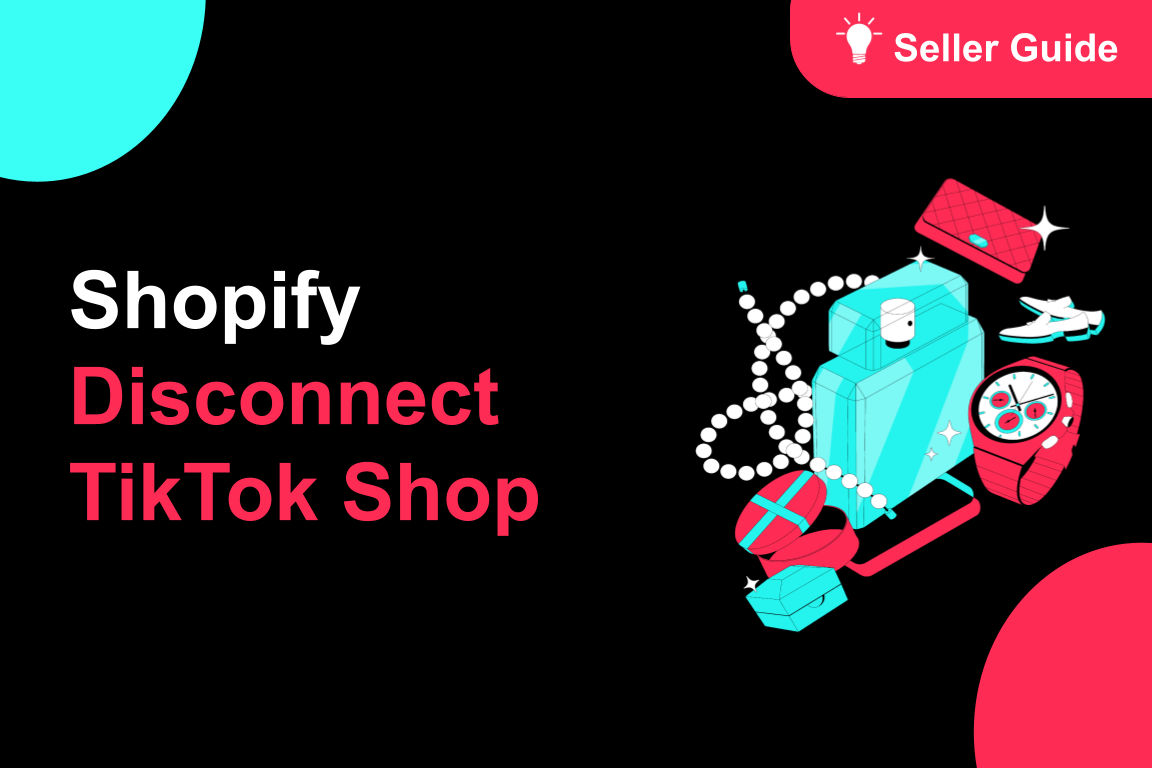
TikTok for Shopify: How to Disconnect TikTok Shop
Overview This guide provides step-by-step instructions for sellers on how to disconnect their TikTok…
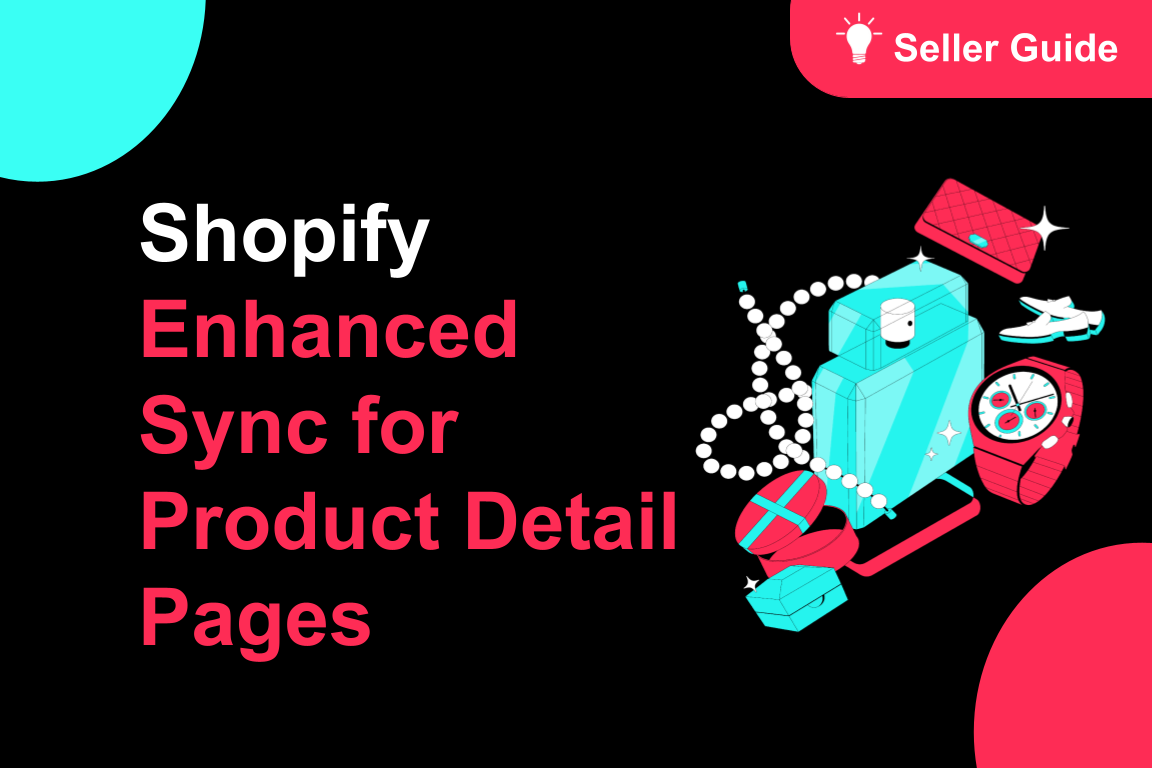
TikTok for Shopify: Enhanced Sync for Product Detail Pages
Overview To create a consistent experience between Shopify and TikTok Shop, we're enhancing the way…
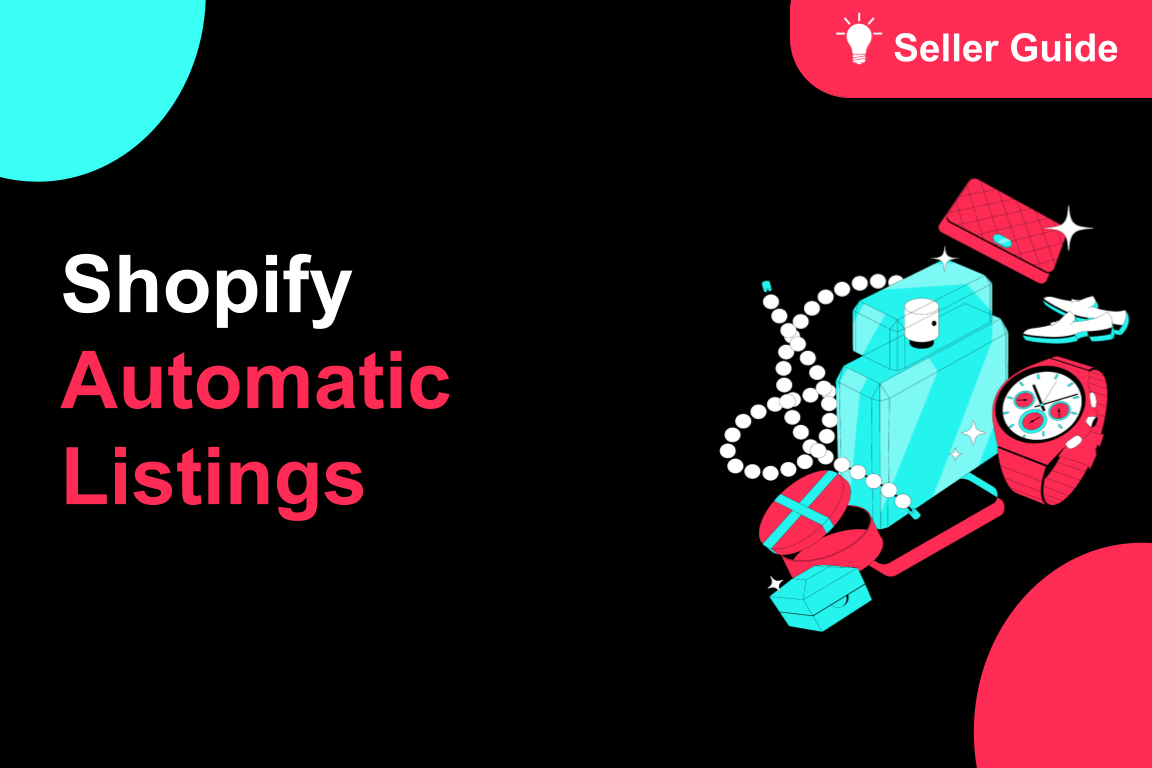
TikTok for Shopify: Automatic Listing
Overview Spend less time listing and more time selling by automatically syncing your products from S…

About Partner Awards
TikTok Shop App Store Partner Awards Overview TikTok Shop hosts an annual summit that brings togethe…

About Customer Service Apps
Customer Service Apps Overview Customer service is important for building strong customer relationsh…