TikTok for Shopify: Enable Third Party Cookies
08/20/2025
Summary
What are the essential steps to connect and manage your TikTok Shop via Shopify?
- Navigate to the TikTok sales channel in Shopify backend, click "Set up TikTok Shop," then select "Connect" to link your TikTok seller account.
- Use a compatible browser like Google Chrome and keep it updated for optimal performance managing your shop and catalog.
What causes the blank pop-up screen issue when connecting TikTok Shop, and how can sellers resolve it?
- The blank screen often results from browser incompatibility or disabled third-party cookies. Switching to Google Chrome and enabling third-party cookies usually fixes this.
- Each browser has specific steps to enable third-party cookies, such as adding admin.shopify.com as an exception in privacy settings.
How can sellers enable third-party cookies across different browsers to ensure smooth TikTok Shop operation?
- In Chrome: Go to Settings > Privacy and security > Add Shopify.admin.com to allow third-party cookies.
- In Safari: Settings > Privacy > Uncheck "Website tracking."
- In Firefox: Settings > Privacy & Security > Manage Exceptions > Add admin.shopify.com.
- In Edge: Settings > Cookies and Site Permissions > Manage and delete cookies > Allow admin.shopify.com.
What are the security implications of enabling third-party cookies, and how should sellers approach this?
- Enabling third-party cookies improves TikTok Shop functionality but may increase online tracking risks.
- Sellers should understand these implications and adjust privacy settings according to their comfort level.
Where can sellers seek further assistance if troubleshooting steps do not resolve their TikTok Shop connection issues?
- Sellers can contact TikTok Shop customer support for personalized help if browser adjustments and cookie settings do not fix the problem.
Step-by-Step Connection Process
- Navigate to the TikTok sales channel in your Shopify backend.
- Click on "Set up TikTok Shop."
- Select "Connect."
Troubleshooting a Blank Pop-Up Screen
This issue often arises from a browser compatibility problem. We recommend using Google Chrome as your browser for a smoother experience.Enabling Third Party Cookies
Google Chrome Browser
- Open the settings page in Chrome
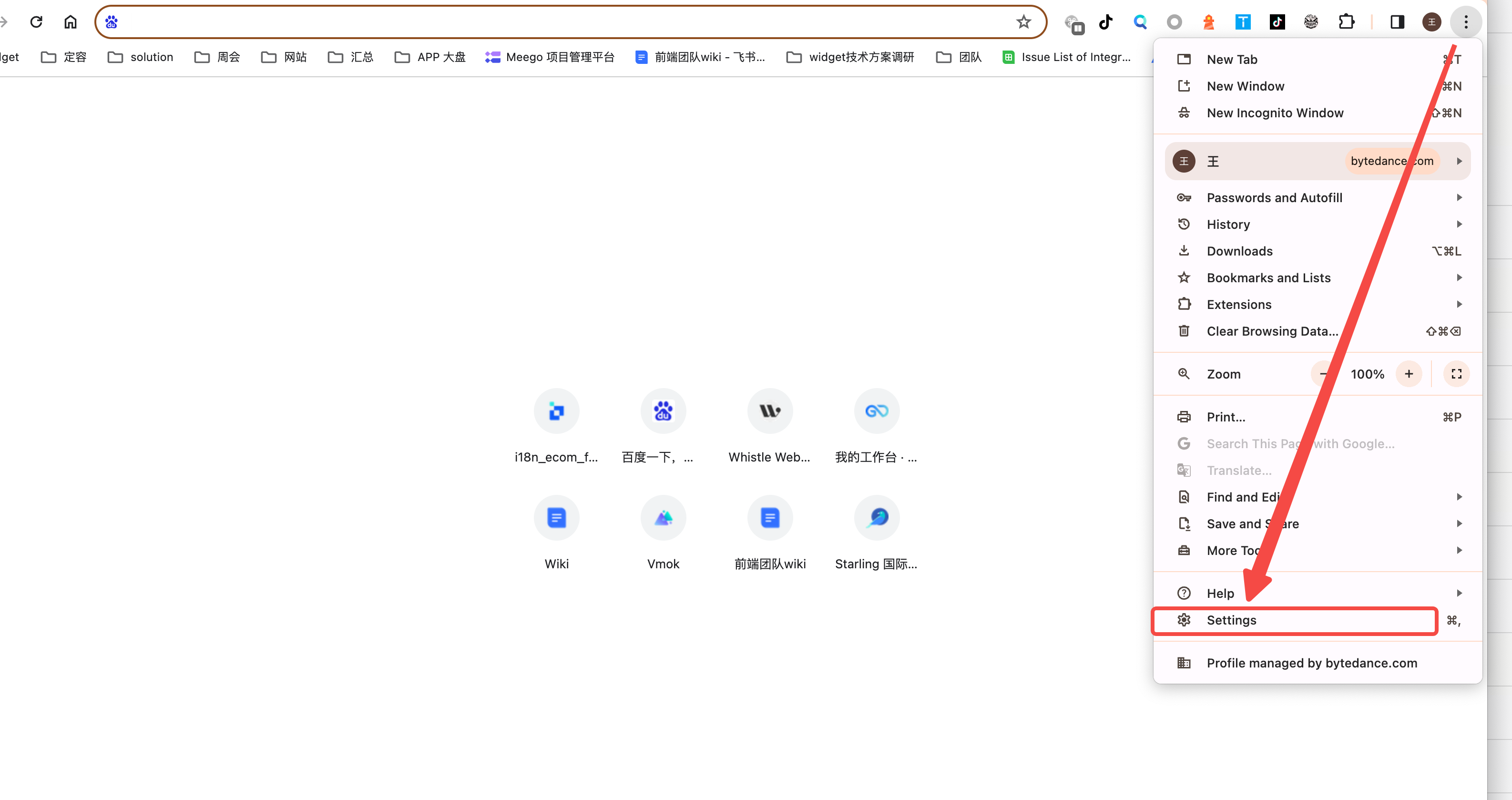
- Select “Privacy and security”
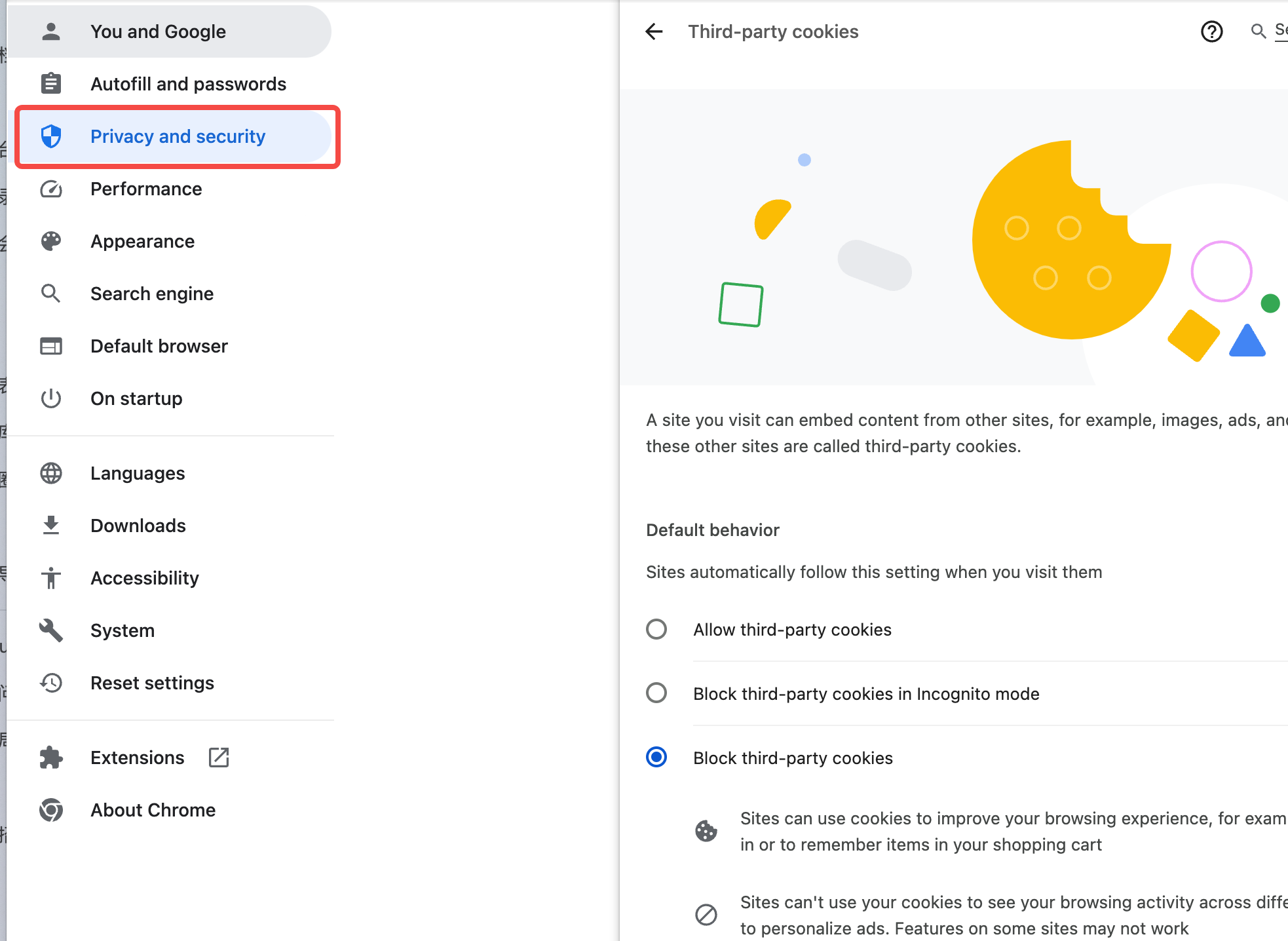
- Add Shopify.admin.com to use third-party cookies
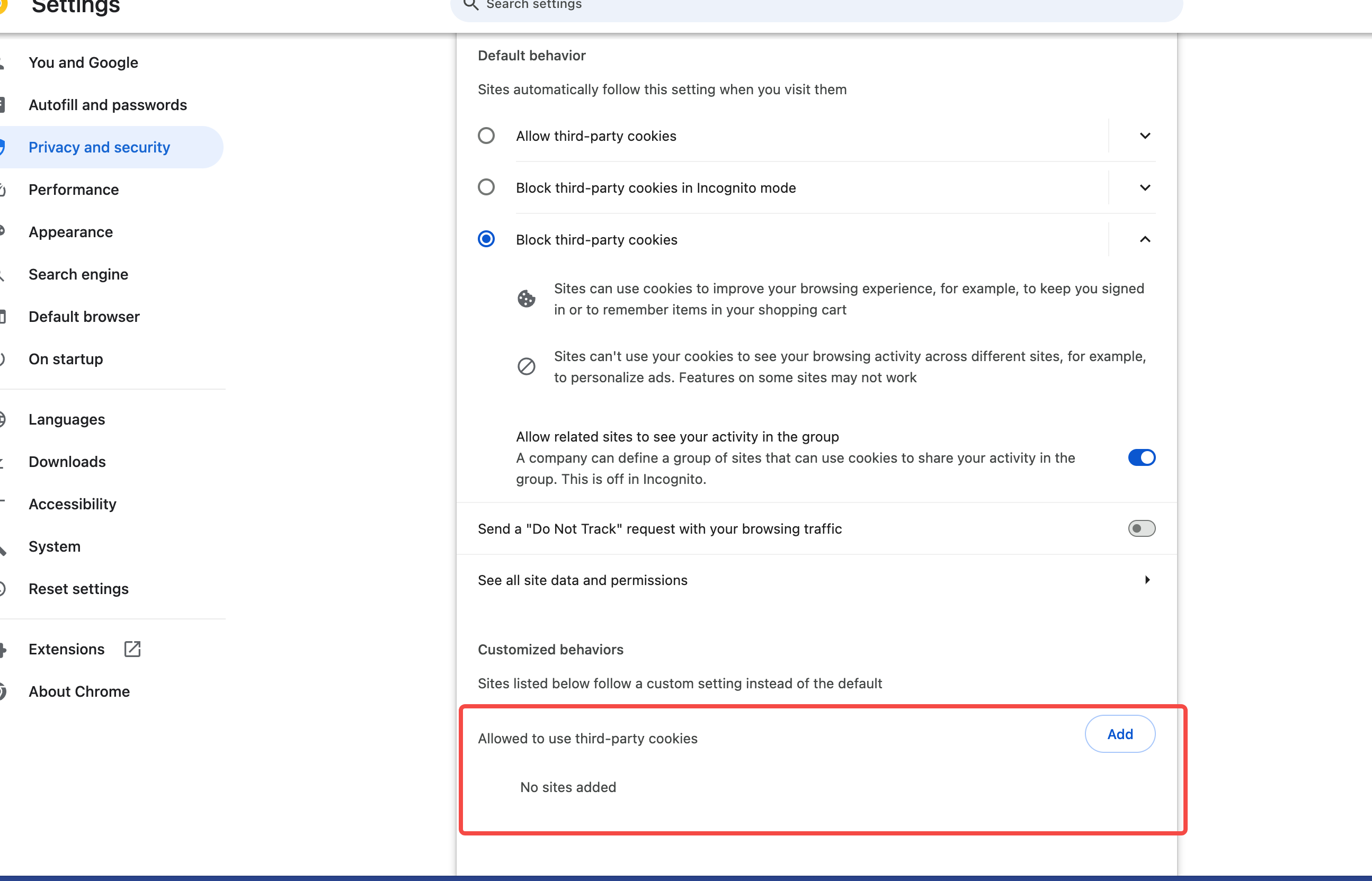
Safari Browser
- Open Settings
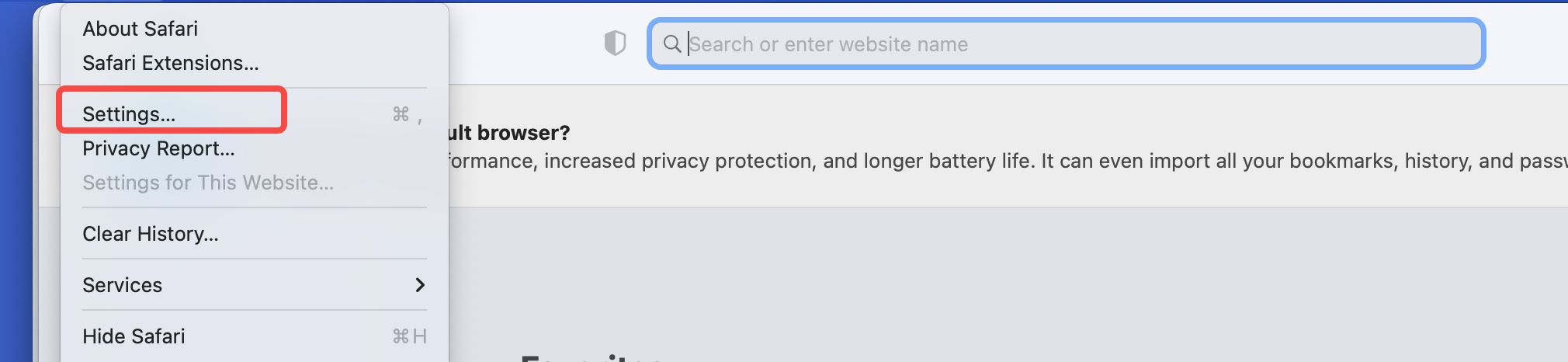
- click privacy
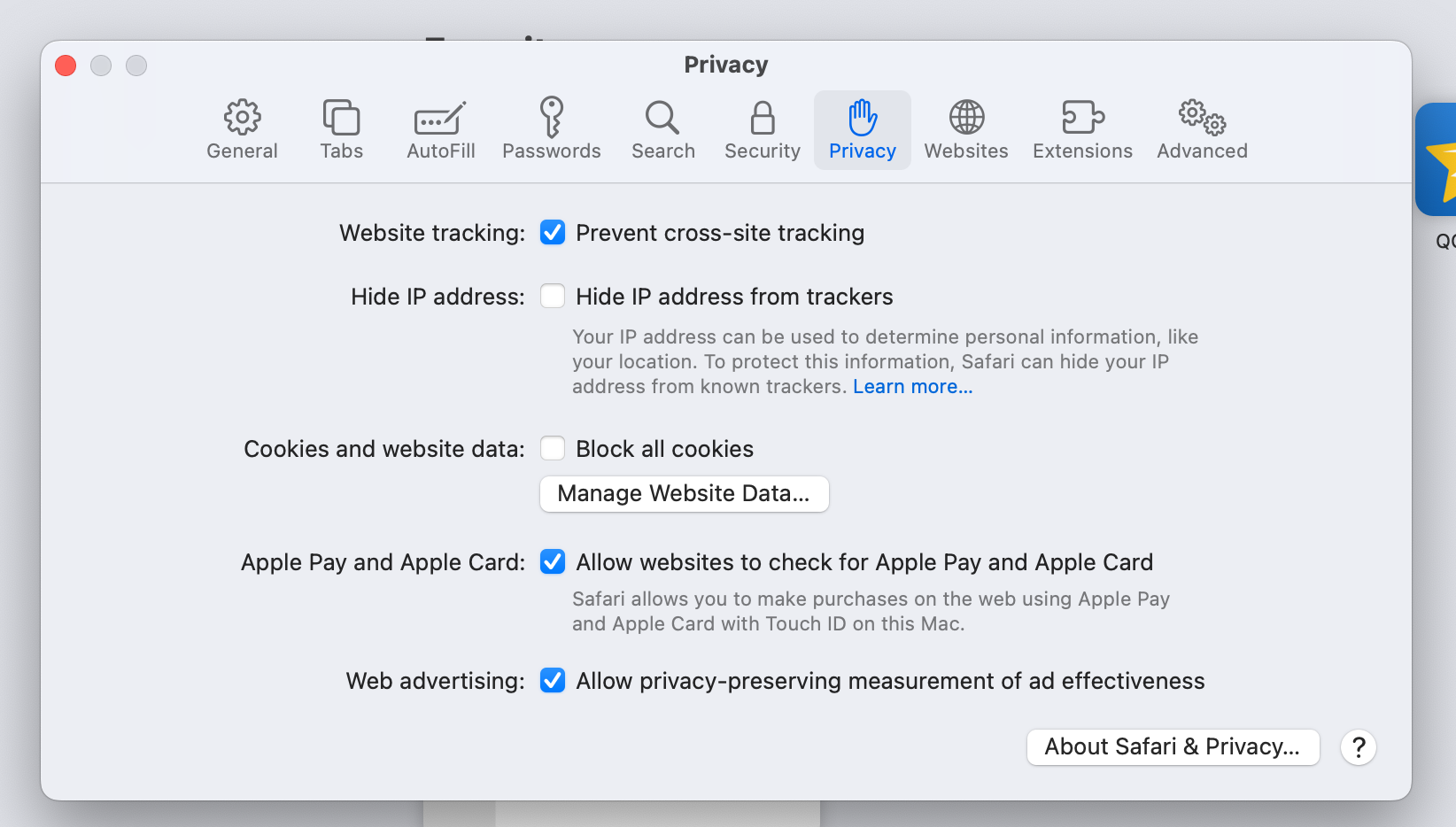
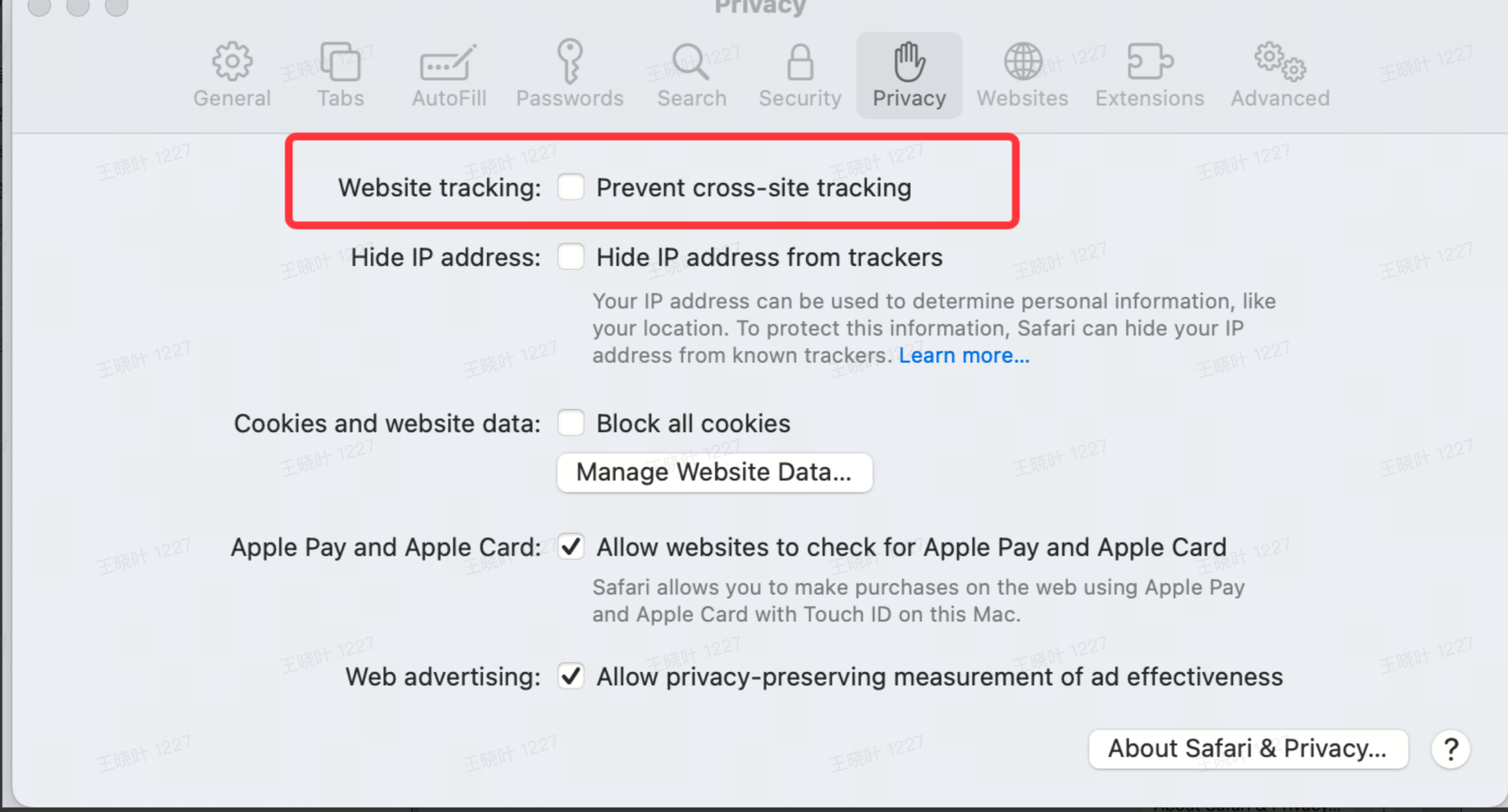
Firefox Browser
- Click the Settings page
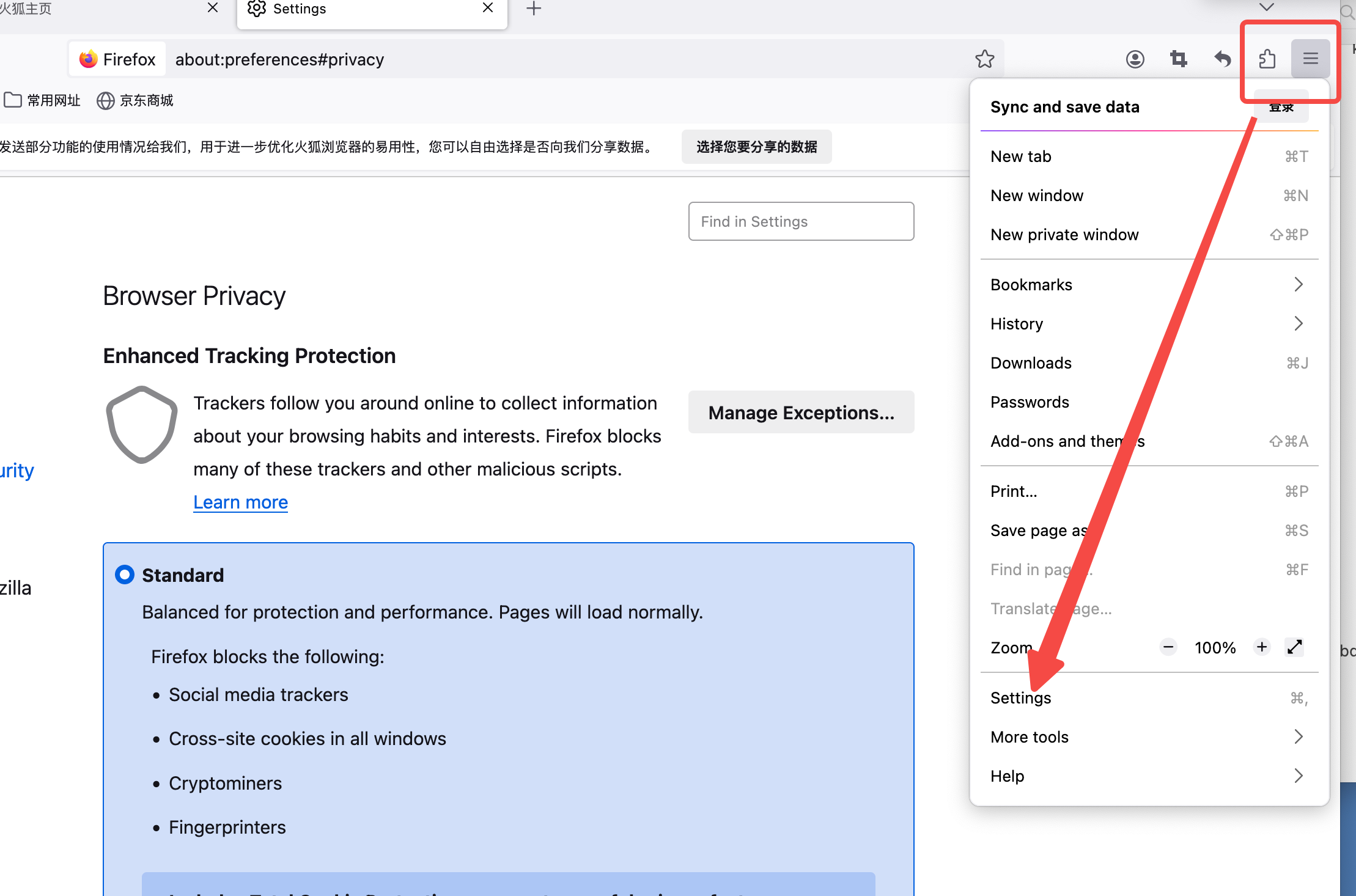
- Select Privacy & Security
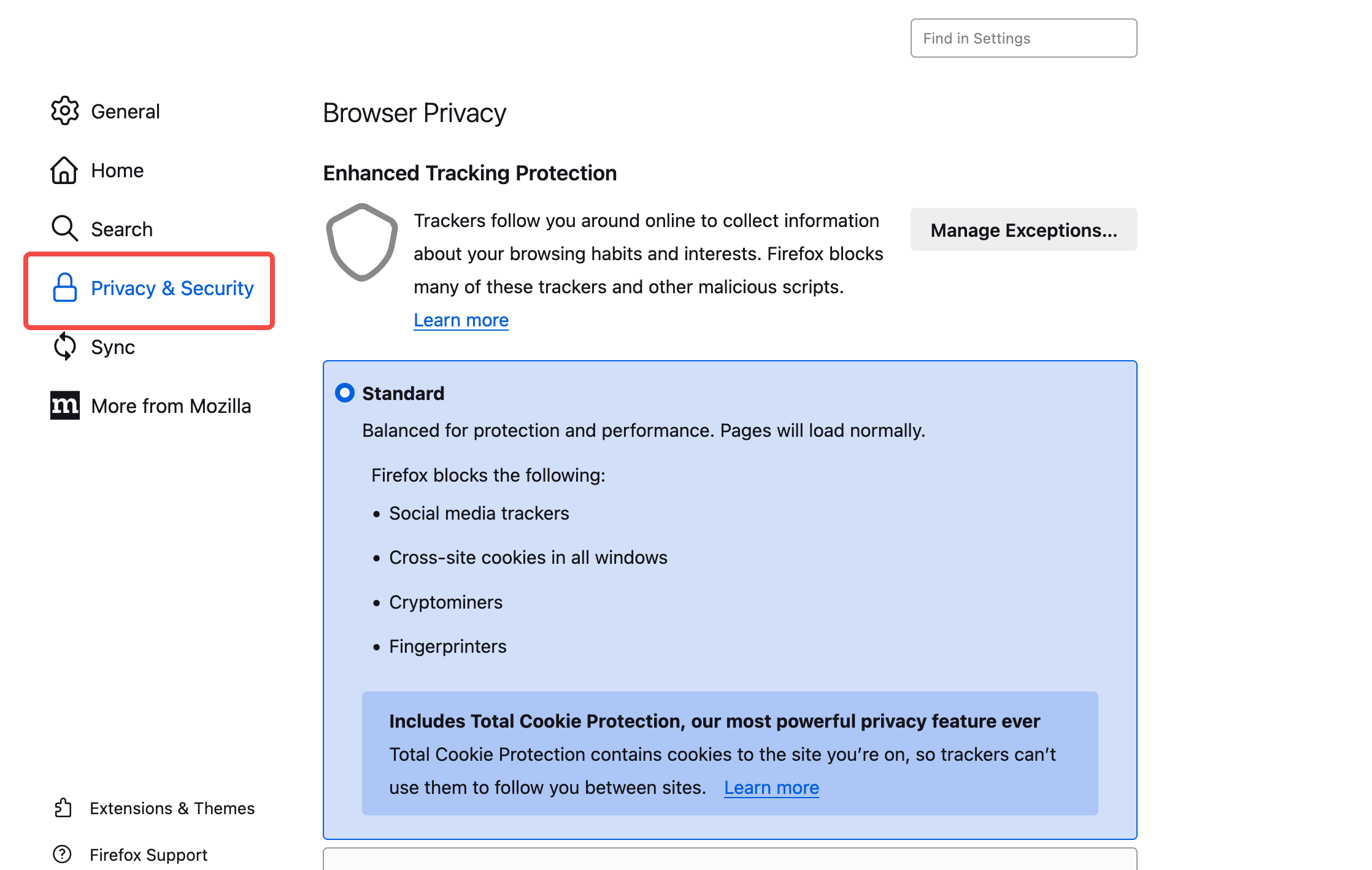
- Click Manage Exceptions
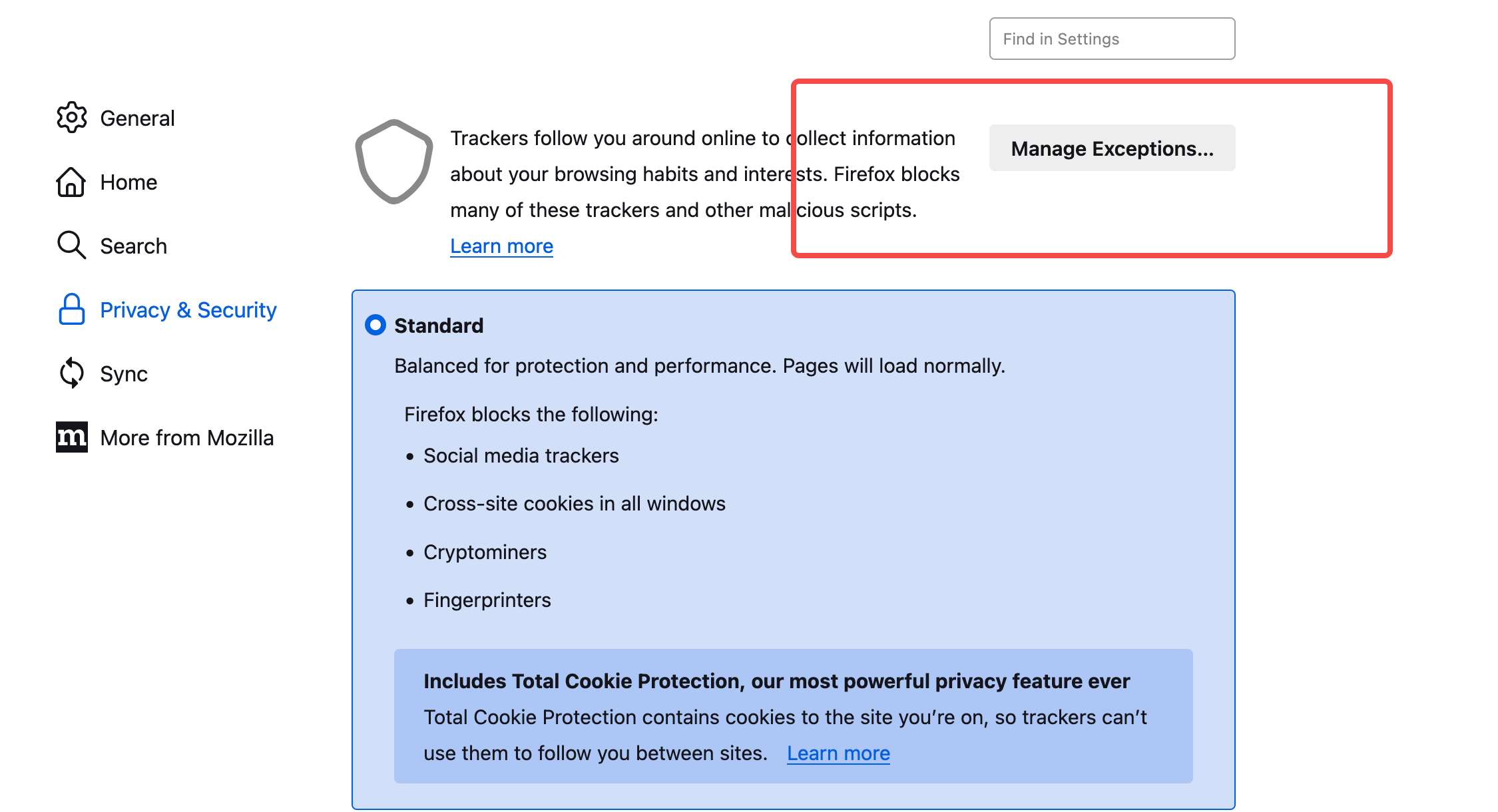
- Add admin.shopify.com and click on Add Exception
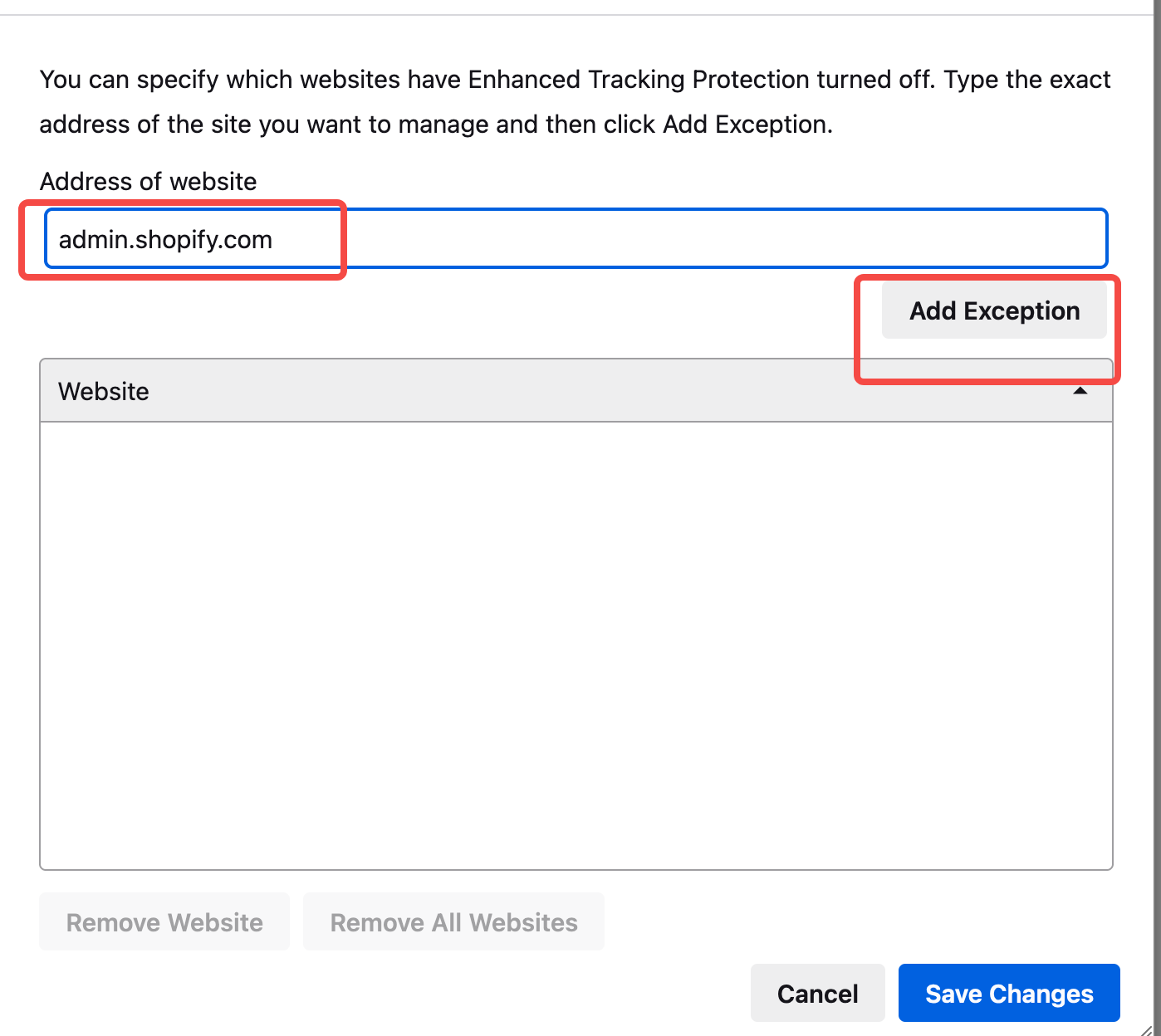
Edge Browser
- Open Settings
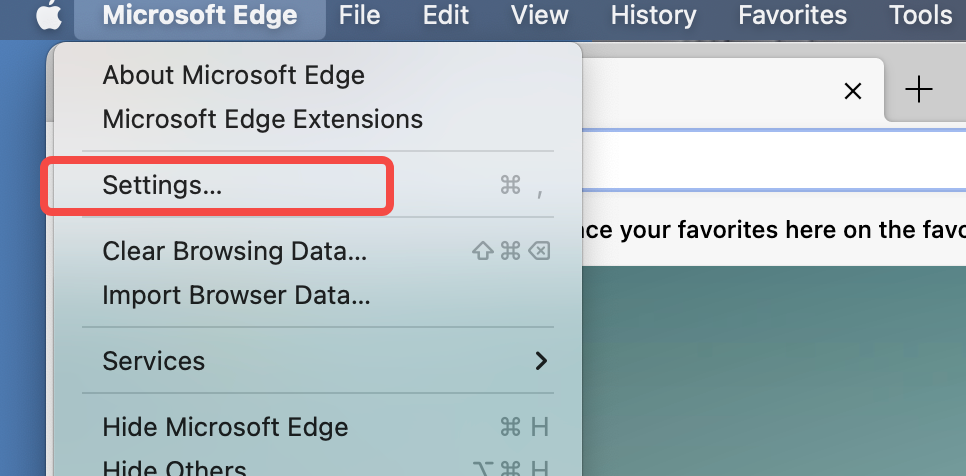
- Open Cookies and Site Permissions
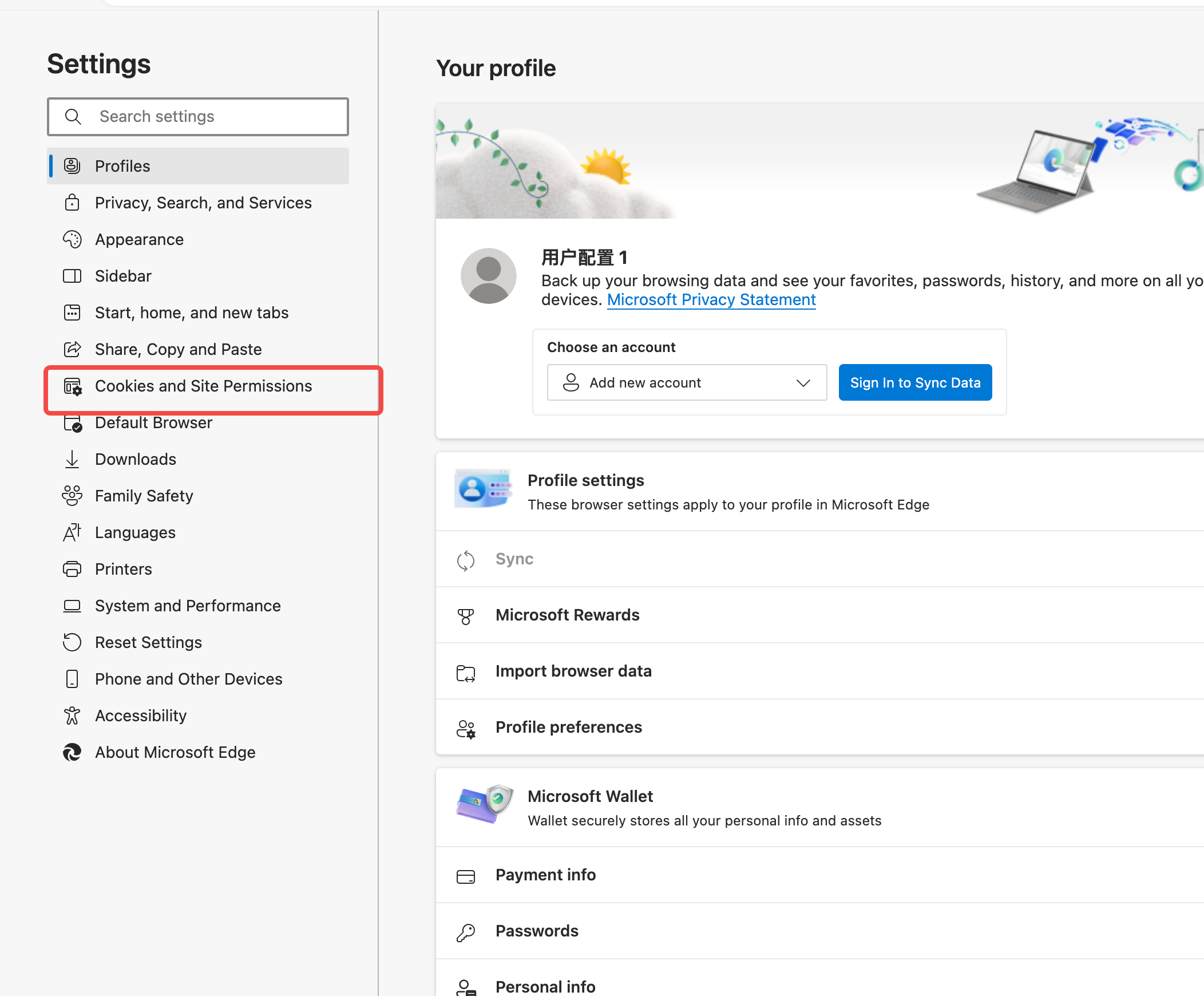
- Click on Manage and delete cookies and site data
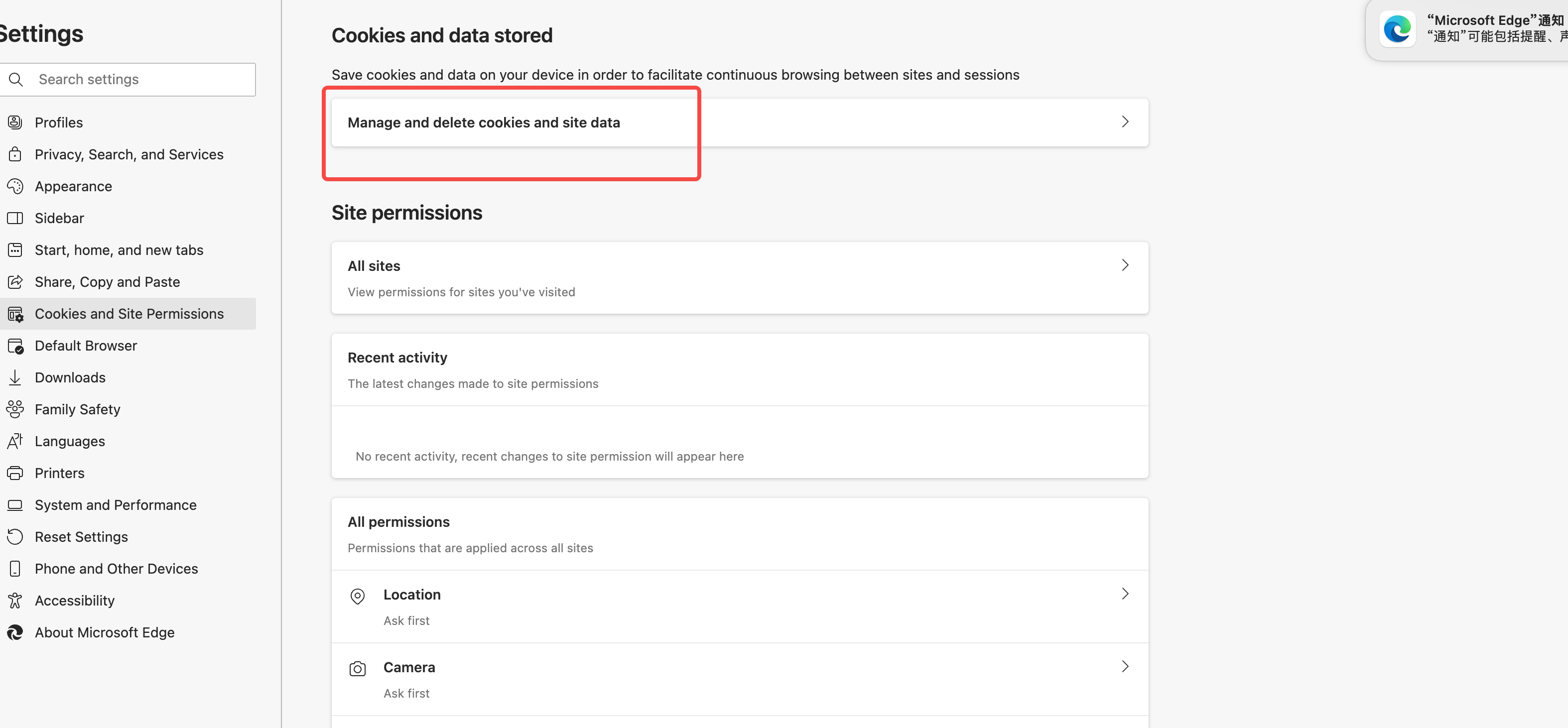
- Under Allow, add admin.shopify.com
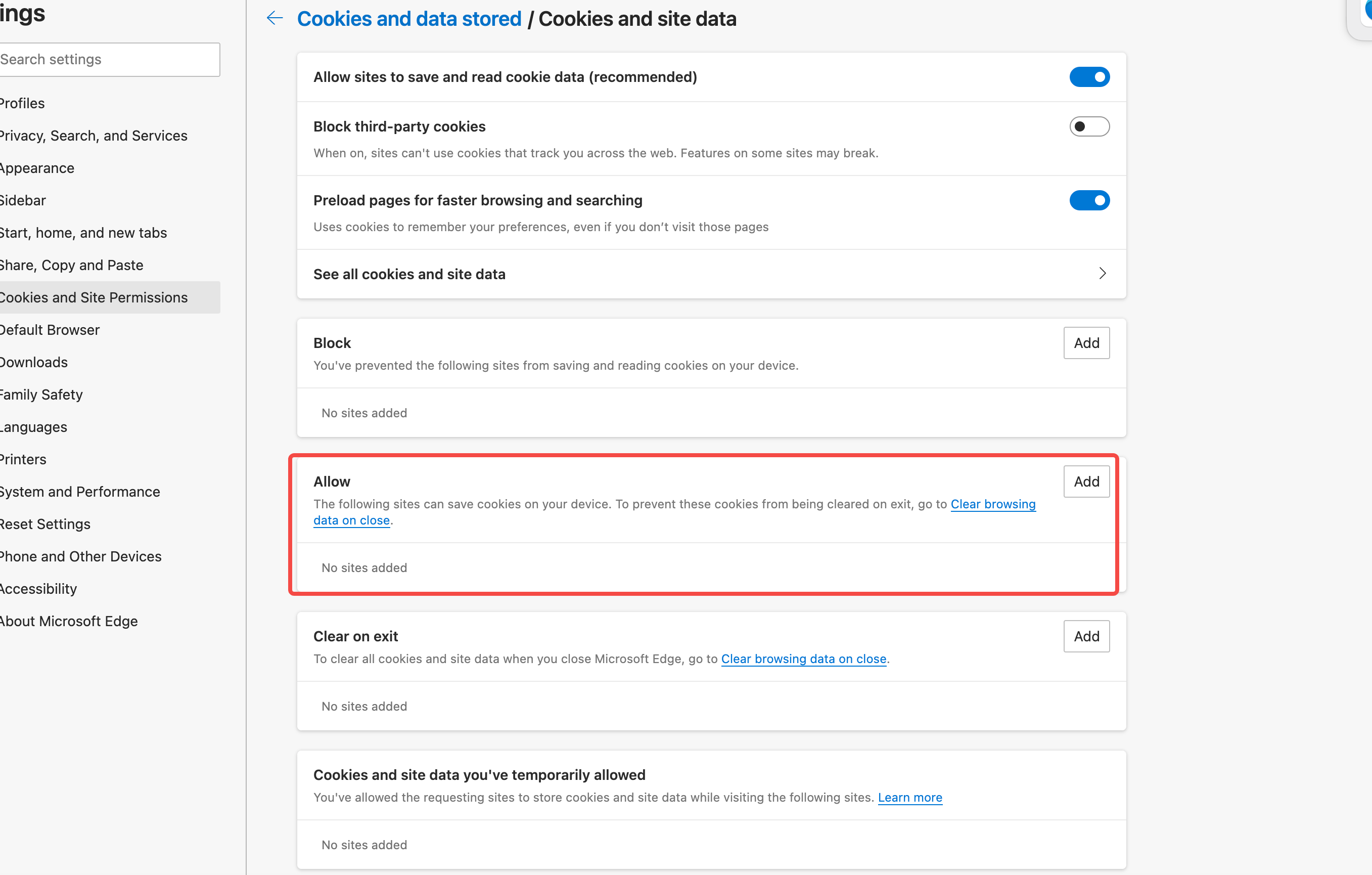
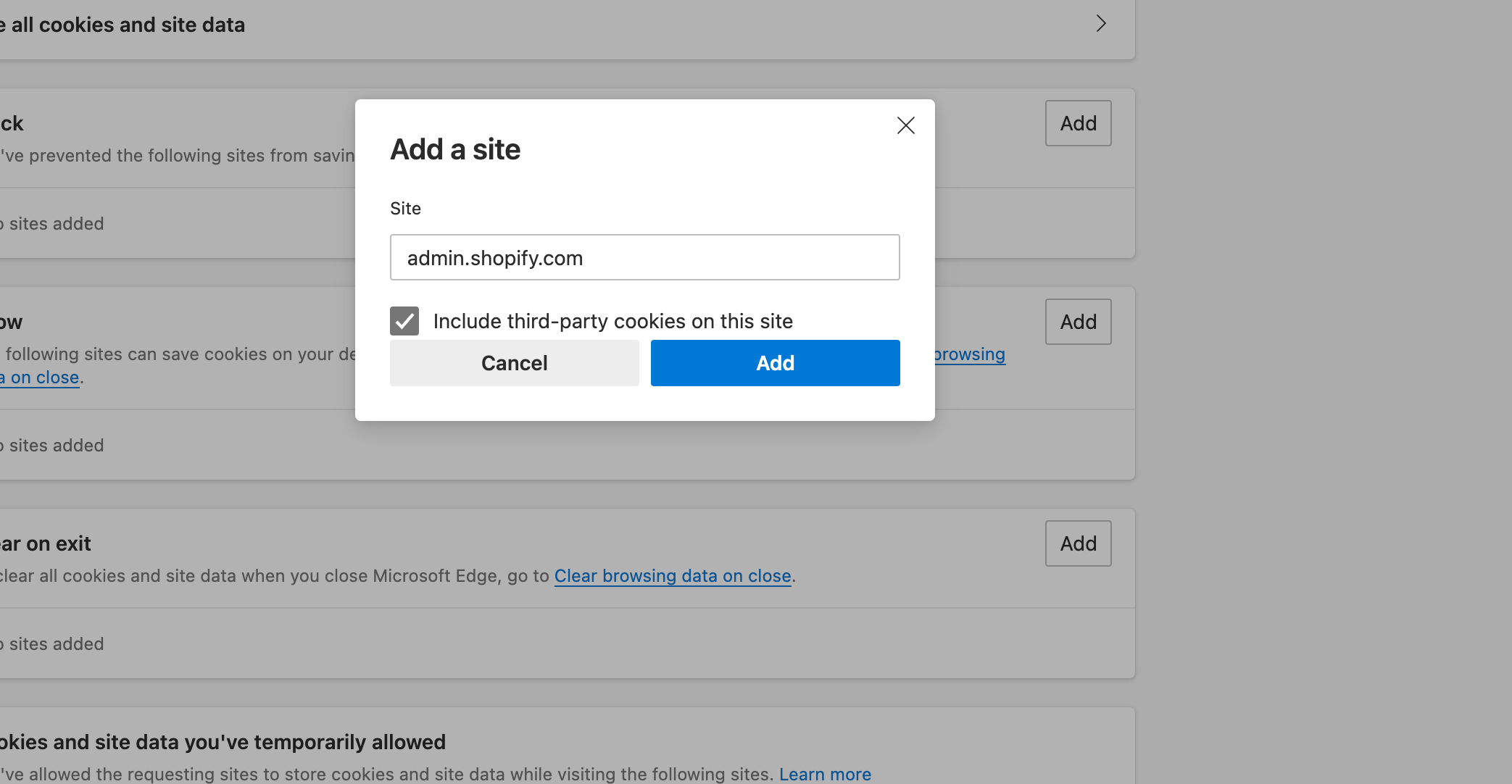
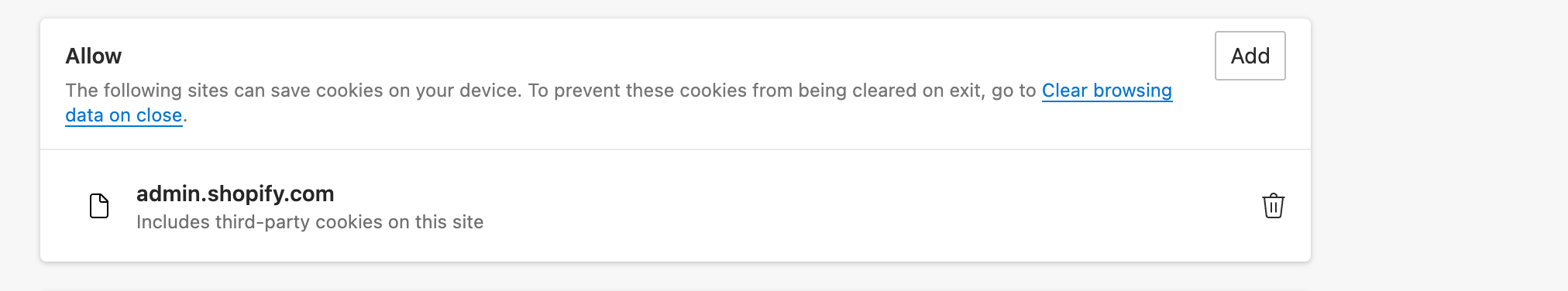
FAQs
Q: What should I do if I see a blank screen after clicking 'Connect'?
- A: First, try switching to Google Chrome. If the issue persists, enable third-party cookies in your browser settings.
Q: How do I enable third-party cookies in my browser?
- A: The process varies depending on the browser. Generally, you can find this option in the 'Privacy and Security' settings of your browser.
Q: Will enabling third-party cookies affect my online security?
- A: While enabling third-party cookies is important for functionality, it might lead to more extensive online tracking. We recommend understanding the implications and adjusting settings as per your comfort level.
Q: Who can I contact for further assistance?
- A: If these solutions don't resolve your issue, please reach out to our customer support team for personalized assistance.
You may also be interested in

Shopify Review Sync (one-time)
Product Overview Shopify Review Sync Boost your product listings on TikTok Shop (TTS) by seamlessly…

About "Built for TikTok" Badge
"Built for TikTok" Badge Overview The "Built for TikTok" Badge helps sellers easily find high-qualit…

TikTok for Shopify: Product Subscriptions
Overview Boost your sales and build a loyal following by offering discounts on repeat purchases. The…

Smarter App Recommendations
Smarter App Recommendations Overview This feature helps sellers boost their operational efficiency b…

TikTok for Shopify: Customer Engagement Tools
Overview In the latest update of the TikTok for Shopify app, the "Marketing" section of the channel…
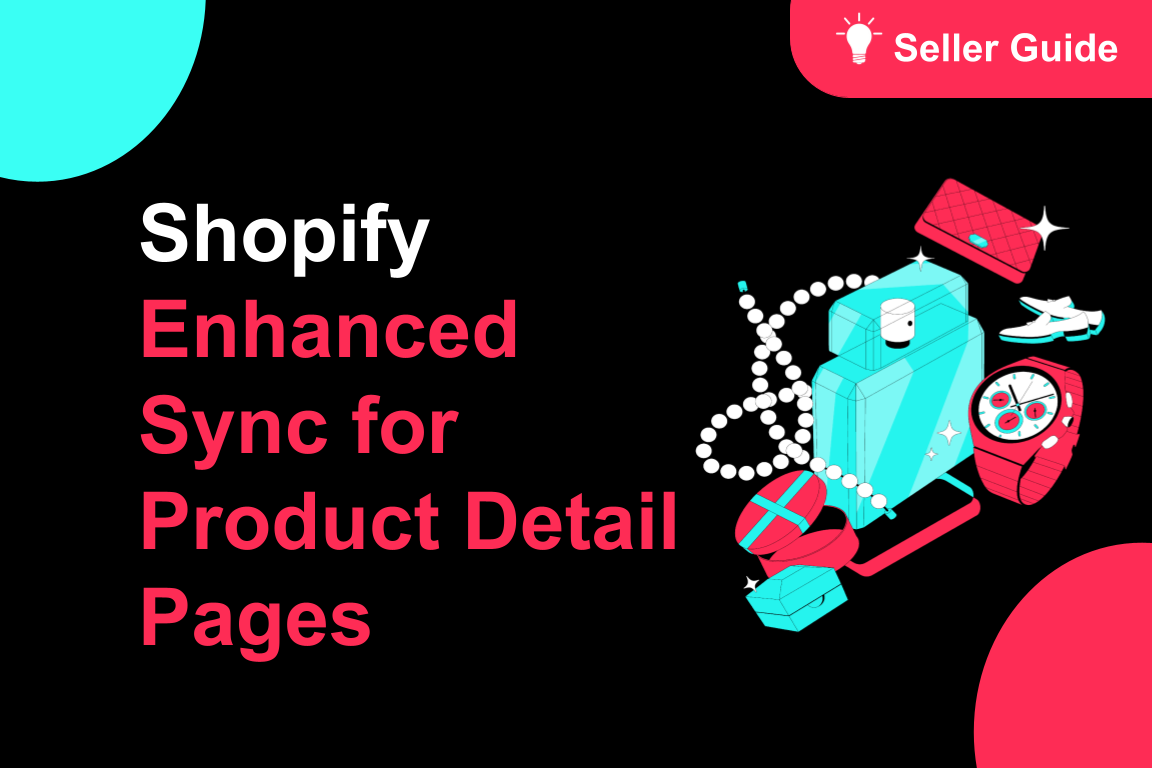
TikTok for Shopify: Enhanced Sync for Product Detail Pages
Overview To create a consistent experience between Shopify and TikTok Shop, we're enhancing the way…
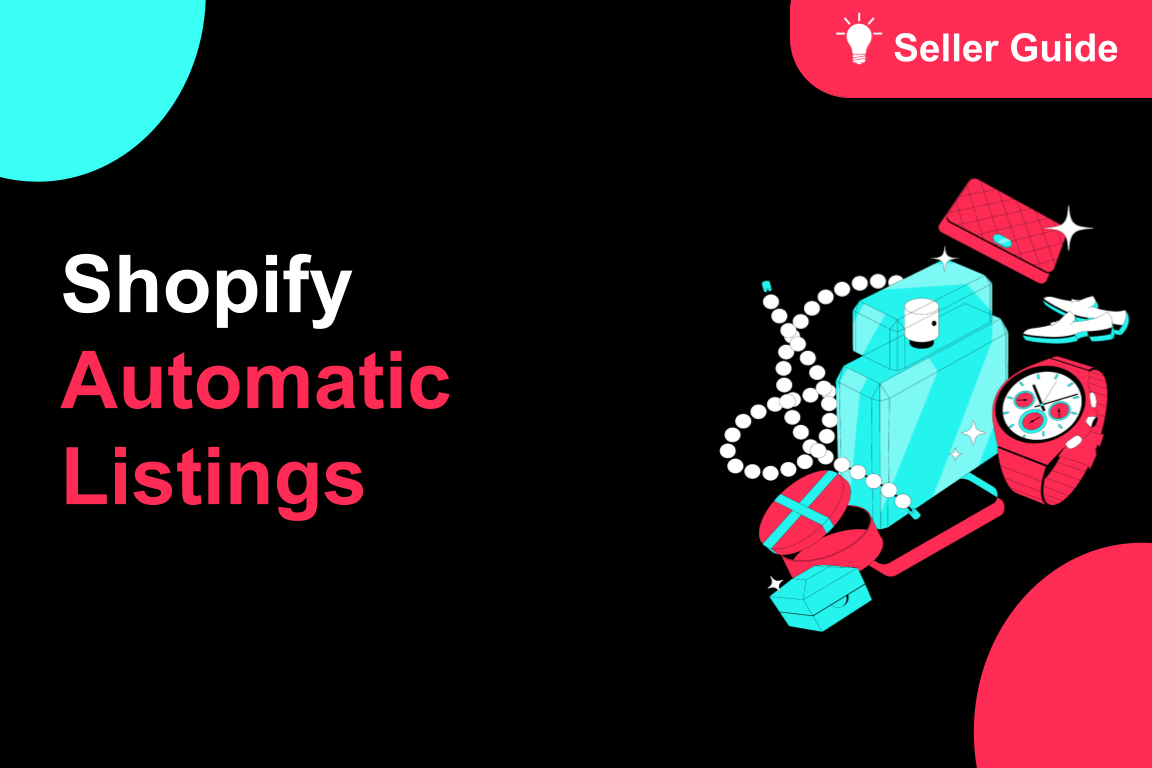
TikTok for Shopify: Automatic Listing
Overview Spend less time listing and more time selling by automatically syncing your products from S…

About Partner Awards
TikTok Shop App Store Partner Awards Overview TikTok Shop hosts an annual summit that brings togethe…

About Customer Service Apps
Customer Service Apps Overview Customer service is important for building strong customer relationsh…
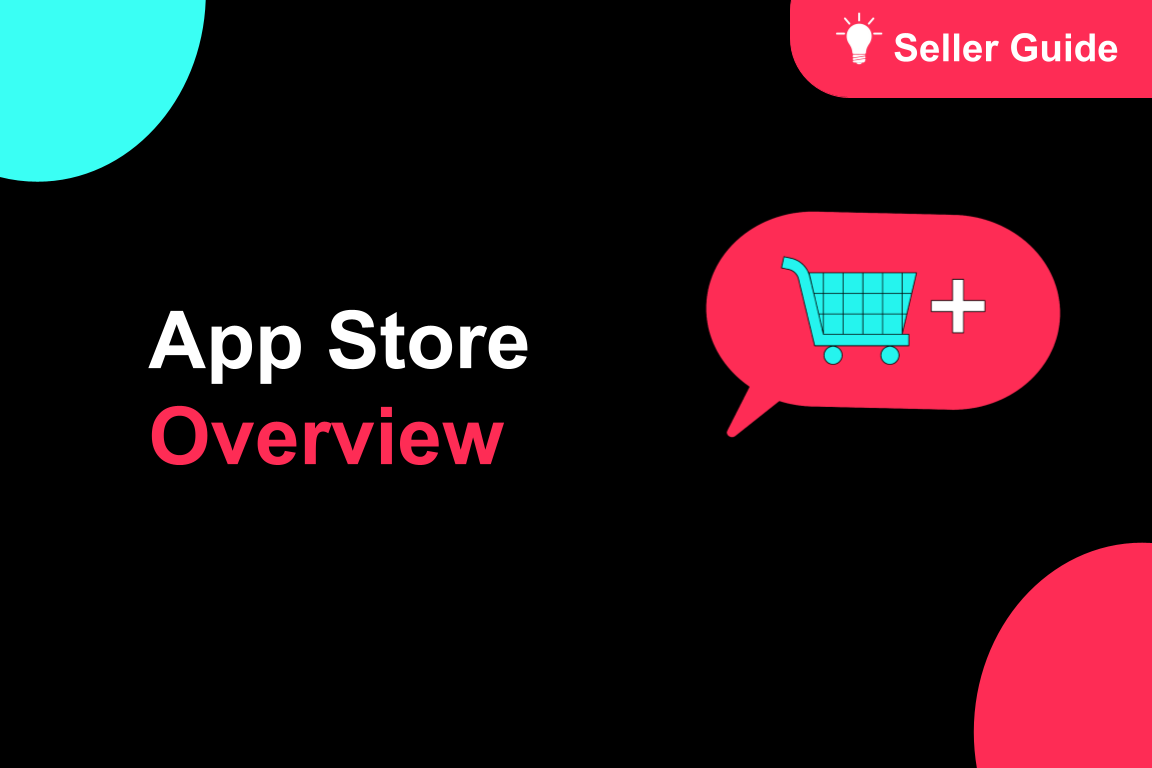
About the App Store
Introduction to the TikTok Shop App Store The TikTok Shop App Store provides solutions for sellers t…