TikTok for Shopify: Product Subscriptions
09/11/2025
Summary
What is the TikTok Shop Product Subscriptions feature and how can it benefit sellers?
- It allows sellers to offer recurring delivery discounts (5%-20%) on eligible products, boosting predictable revenue, customer retention, and loyalty through repeat purchases.
- Sellers can set higher first-time subscriber discounts to attract more subscribers and increase GMV via consistent sales.
Which products are eligible for the Product Subscriptions feature and how can sellers enable it?
- Eligibility requires products to be synced to TikTok Shop, have "LIVE" status, and belong to specific categories with SPS > 3.5 (e.g., Beauty, Food, Health, select Automotive and Fashion subcategories).
- Sellers enable subscriptions via Shopify’s TikTok Shop Management by selecting "Set subscription" on eligible products and configuring discount settings.
How can sellers manage and track their subscription offerings on TikTok Shop?
- Sellers can edit or disable subscriptions anytime through the "Set subscription" widget on their Shopify product pages; disabling stops new subscriptions but existing ones continue.
- Subscription performance can be monitored via Shopify dashboard analytics, filtering for eligible subscription products.
What are the key steps for sellers to start offering Product Subscriptions on TikTok Shop?
- Sync products to TikTok Shop and ensure they are "LIVE" to verify eligibility.
- Use the "Subscription" filter in Shopify to identify eligible products, then set subscription discounts to activate the "Subscribe and Save" option on product pages.
Overview
Boost your sales and build a loyal following by offering discounts on repeat purchases. The Product Subscriptions feature allows sellers to provide an extra 5%, 10%, 15%, or 20% discount to customers who subscribe to regularly scheduled deliveries of your products. This can lead to increased and more predictable revenue, as well as greater customer retention and loyalty.🔔 Important Notes:
- This is an existing feature that is already in Seller Center. To see details of Product Subscriptions in Seller Center, see this feature guide.
- At this time, subscriptions feature can be accessed only from the 'Manage and sync products' page.
- The Product Subscriptions feature is currently limited to the following 8 categories with SPS (Shop Performance Score) > 3.5:
- Beauty
- Food & Beverages
- Health
- Home Supplies
- Personal Care
- Pet Supplies
- Automotive & Motorcycle (the following sub-categories only):
- Car Interior Accessories
- Car Washing & Maintenance
- Auto Replacement Parts
- Fashion (the following sub-categories only):
- Women's Underwear
- Men's Underwear & Socks
- Clothes Accessories
Benefits:
Unlock recurring revenue and build customer loyalty by offering subscription options for your products.- Lock in more subscriptions: Set a higher, customized discount for first-time subscribers (for just that first order) to encourage more sellers to subscribe
- Increase shopper loyalty: Keep shoppers coming back by offering convenience and savings on their favorite products
- Increase GMV: Secure repeat and consistent sales from shoppers with recurring orders
How It Works
Our new Product Subscriptions feature allows you to seamlessly offer your products on a recurring basis. Here's how to get started:- Product Sync & Eligibility
- Before you can offer subscriptions, your products need to be synced to TikTok Shop and be in a "LIVE" status. This allows our system to verify that your products meet the necessary requirements for the Product Subscriptions feature.
- Navigate to Shopify > Sales channels > TikTok > Shop Management > Products > Manage and sync products
- Enabling Subscriptions
- Use the new "Subscription" filter on your product list page to quickly view all of your products that are either eligible for or have active subscriptions.
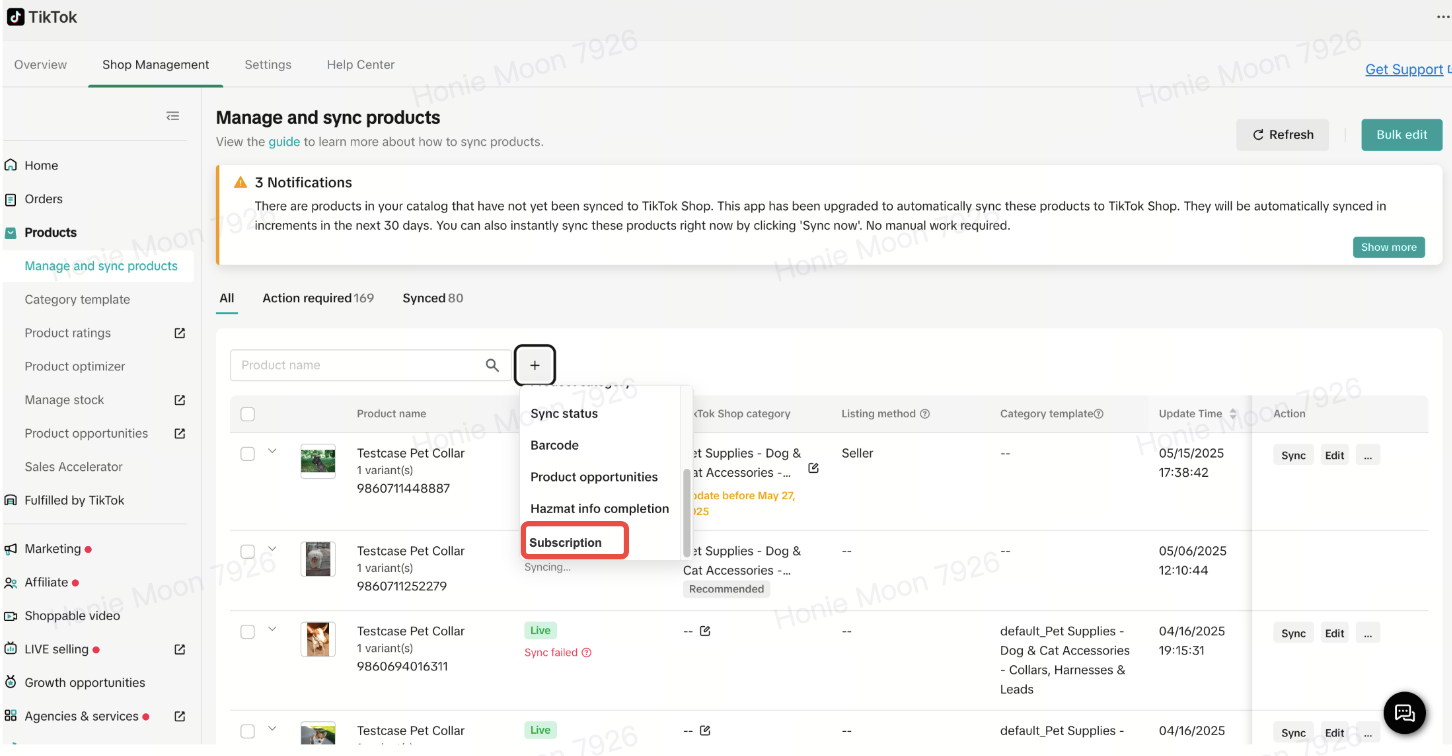
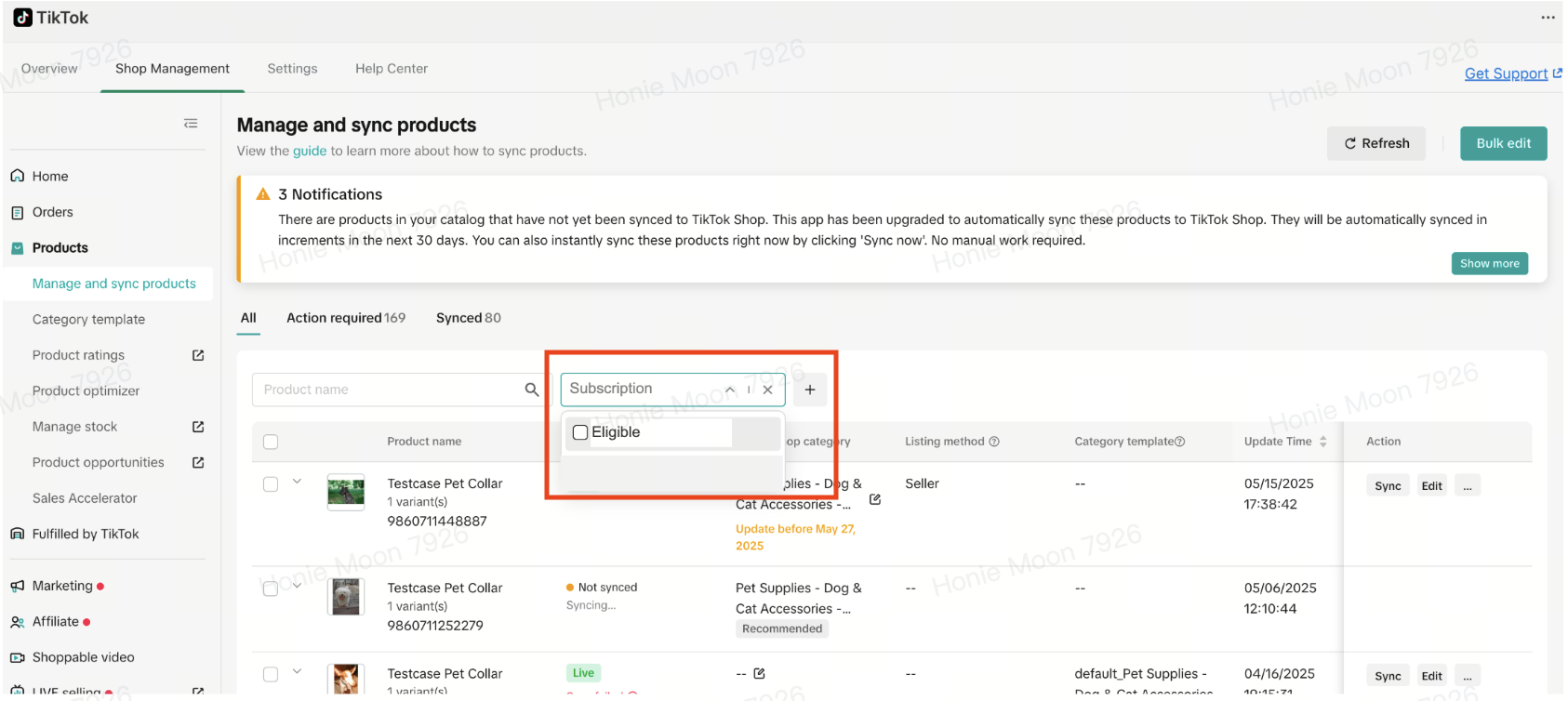
- From your Shopify product list page, you'll now see a "Set subscription" option for eligible products.
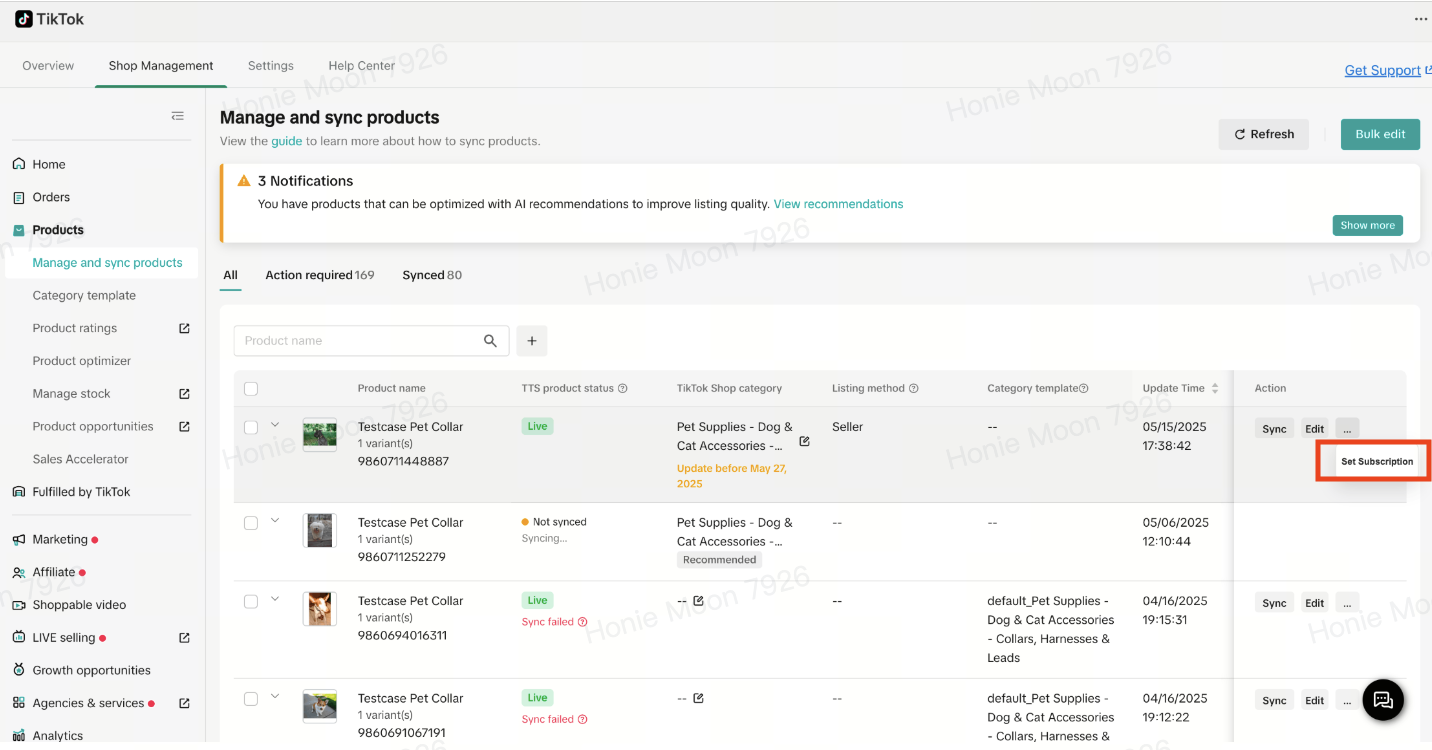
- Clicking this will open the subscription settings widget. Here you can configure the discount you want to offer to your subscribers.
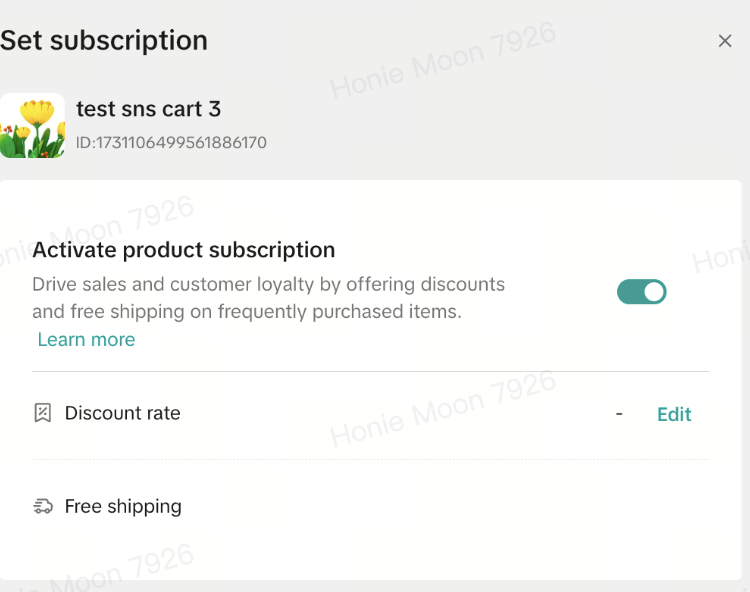
- Once you've set your subscription details, the "Subscribe and Save" option will automatically appear on your product pages for shoppers.
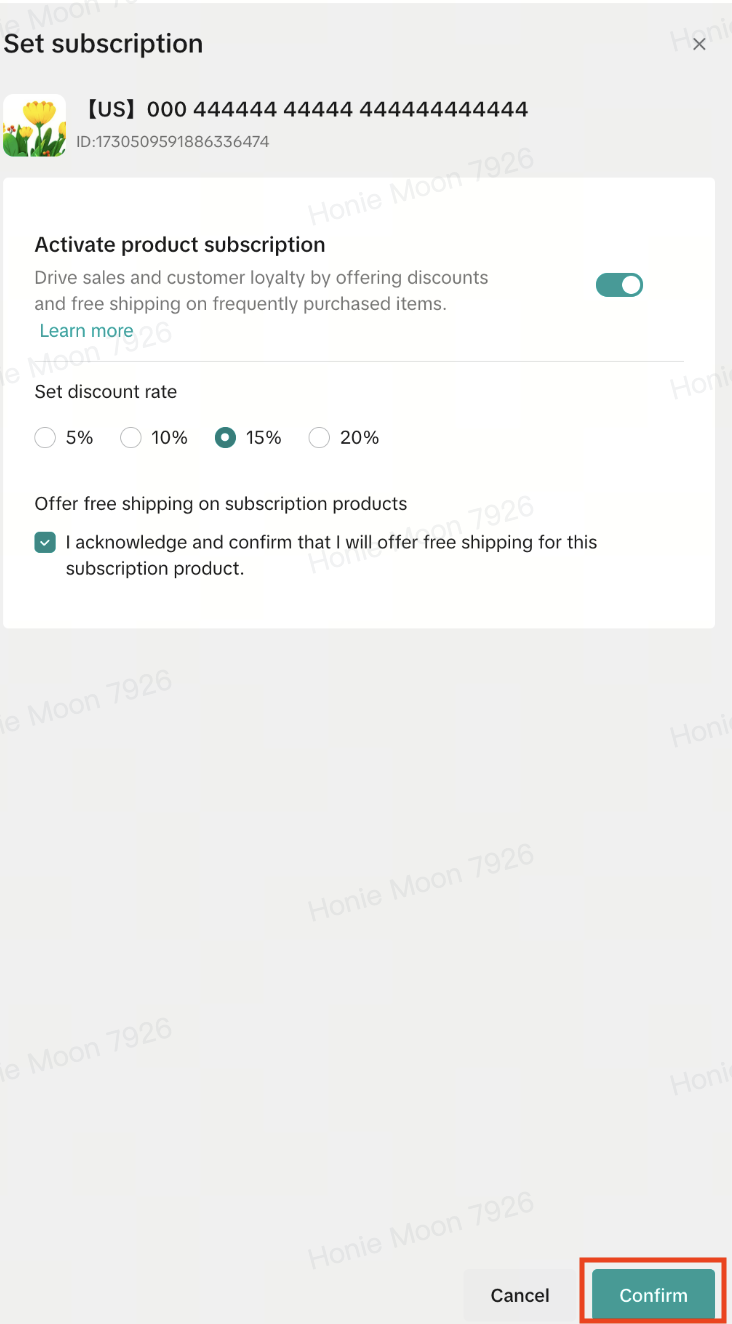
- Use the new "Subscription" filter on your product list page to quickly view all of your products that are either eligible for or have active subscriptions.
- Managing Your Subscriptions
- You can easily edit your subscription offerings at any time. Simply navigate back to the "Set subscription" widget on your Shopify product page to make any necessary changes.
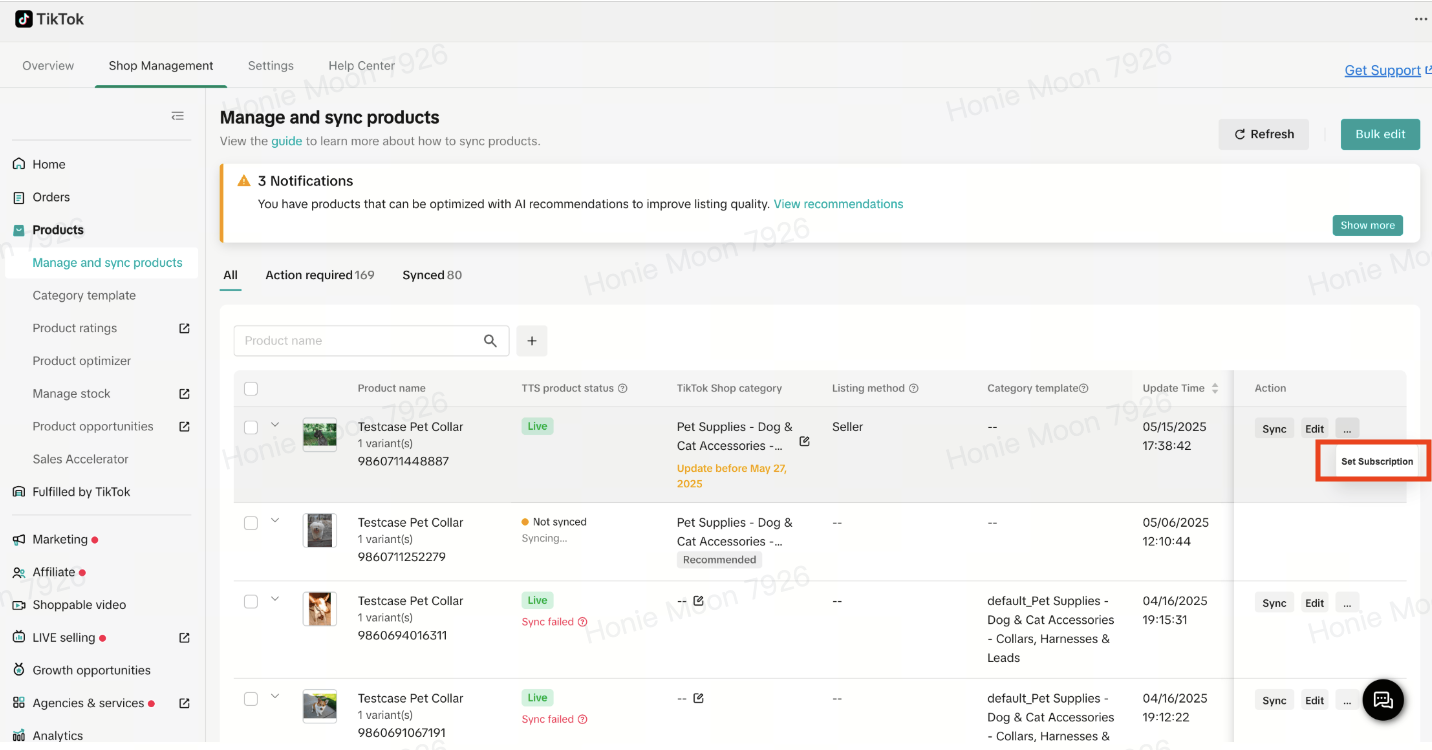
- To disable* your product subscription, select "Set subscription" and toggle the "Activate product subscription" off.
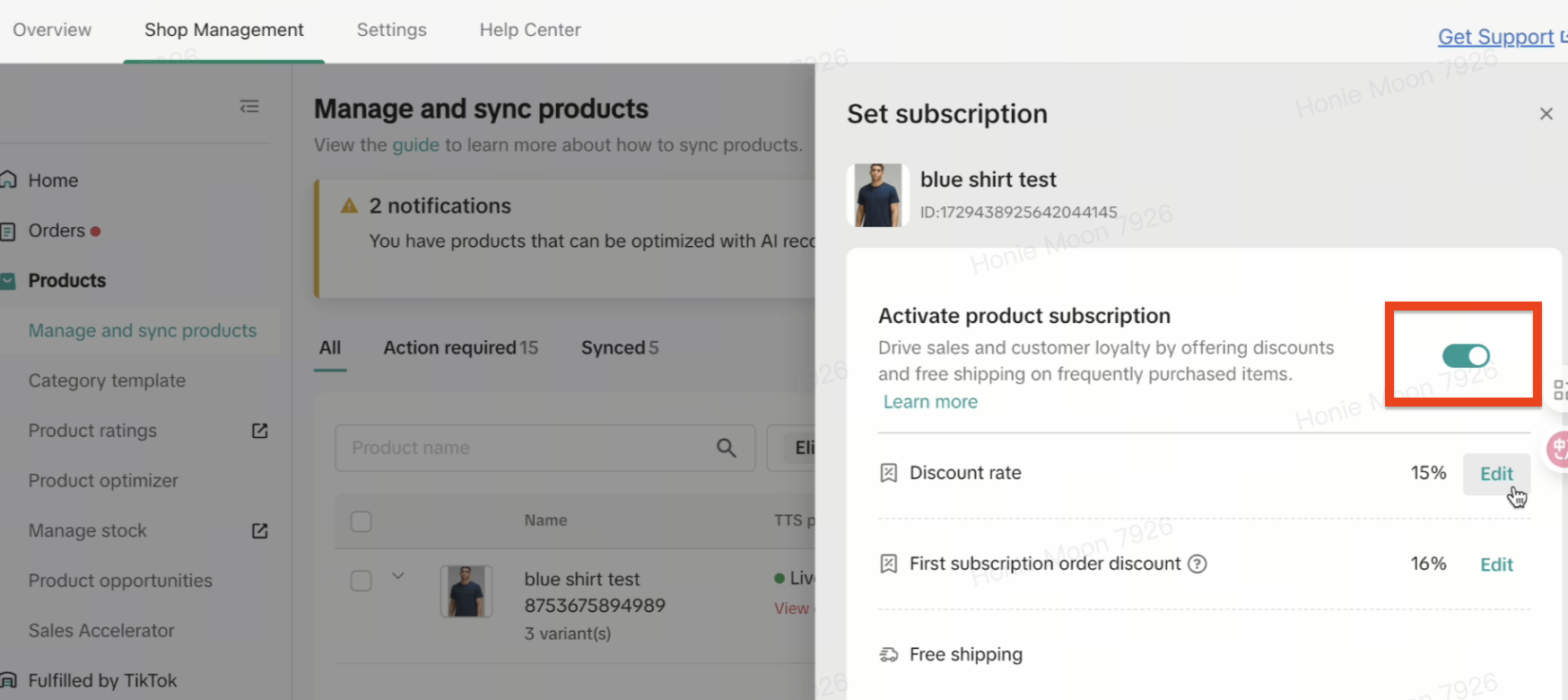
- You can easily edit your subscription offerings at any time. Simply navigate back to the "Set subscription" widget on your Shopify product page to make any necessary changes.
FAQ
- Who is this product for? This feature is for all Shopify sellers who want to offer their products on a recurring basis to build a loyal customer base and create a predictable revenue stream.
- How do I know if my products are eligible for Product Subscriptions? Once your products are synced with TikTok Shop and are "LIVE," our system will automatically determine their eligibility for the subscription feature. You will see the "Set subscription" option for all eligible products on your Shopify product list page.
- Can I offer subscriptions for all of my products? You can offer subscriptions for any of your products that have been deemed eligible by our system.
- How do I track the performance of my subscriptions? You can monitor your subscription performance through your Shopify dashboard and analytics. At this time, you are able to filter for products that are eligible for subscriptions.
You may also be interested in

TikTok for Shopify: All Guides and Resources
Overview of TikTok for Shopify Integration The TikTok for Shopify app lets you sell your Shopify pro…

Shopify Review Sync (one-time)
Product Overview Shopify Review Sync Boost your product listings on TikTok Shop (TTS) by seamlessly…

About "Built for TikTok" Badge
"Built for TikTok" Badge Overview The "Built for TikTok" Badge helps sellers easily find high-qualit…

Smarter App Recommendations
Smarter App Recommendations Overview This feature helps sellers boost their operational efficiency b…

TikTok for Shopify: Customer Engagement Tools
Overview In the latest update of the TikTok for Shopify app, the "Marketing" section of the channel…

TikTok for Shopify: Enable Third Party Cookies
In this resource, we'll cover essential steps to ensure your browser settings are optimized for smoo…
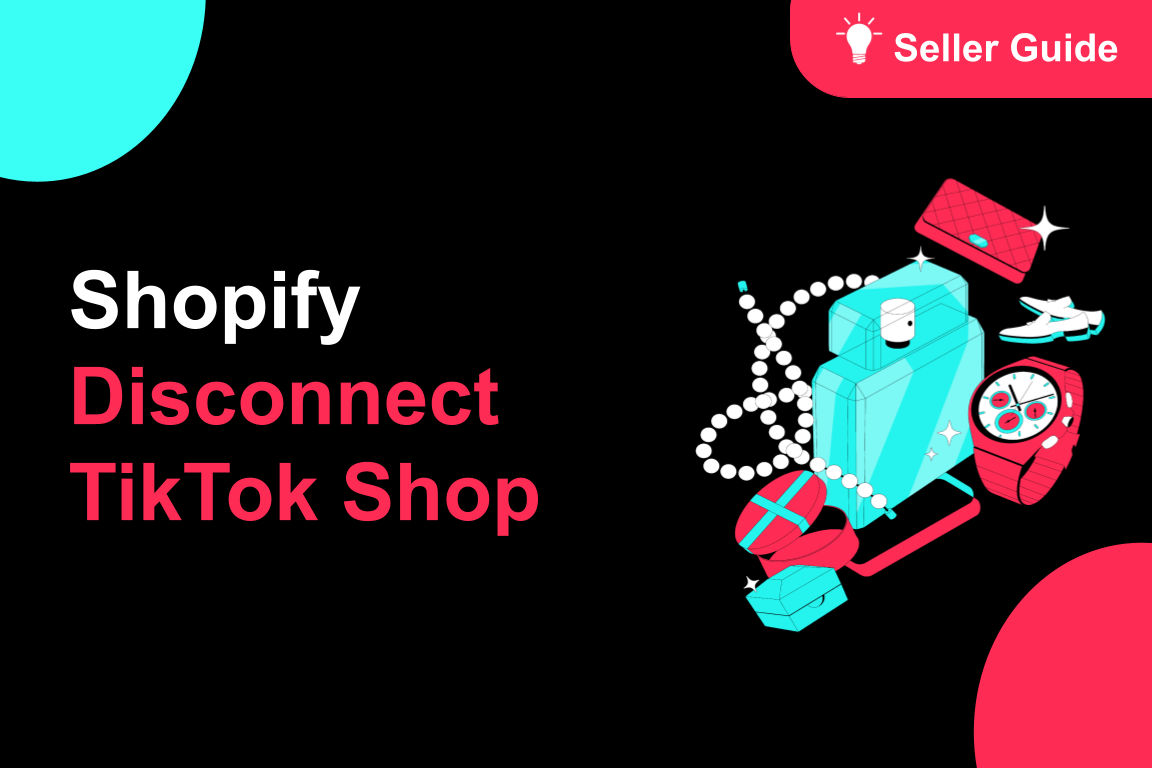
TikTok for Shopify: How to Disconnect TikTok Shop
Overview This guide provides step-by-step instructions for sellers on how to disconnect their TikTok…
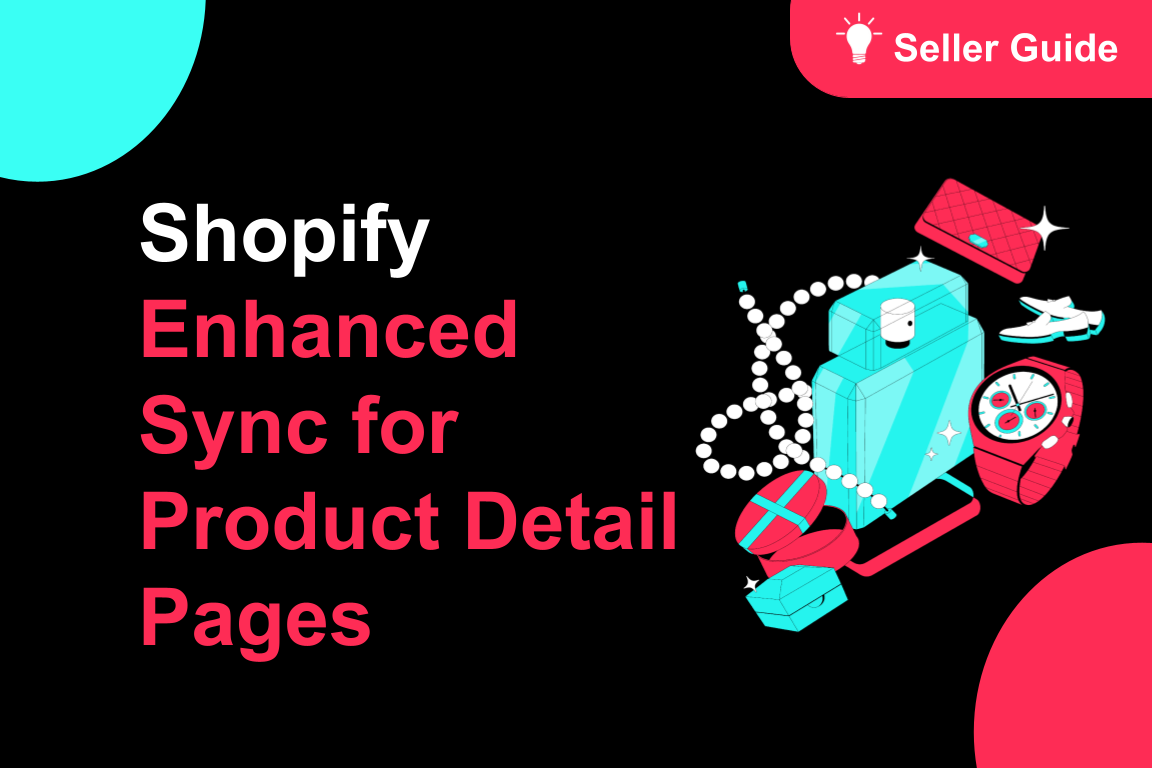
TikTok for Shopify: Enhanced Sync for Product Detail Pages
Overview To create a consistent experience between Shopify and TikTok Shop, we're enhancing the way…
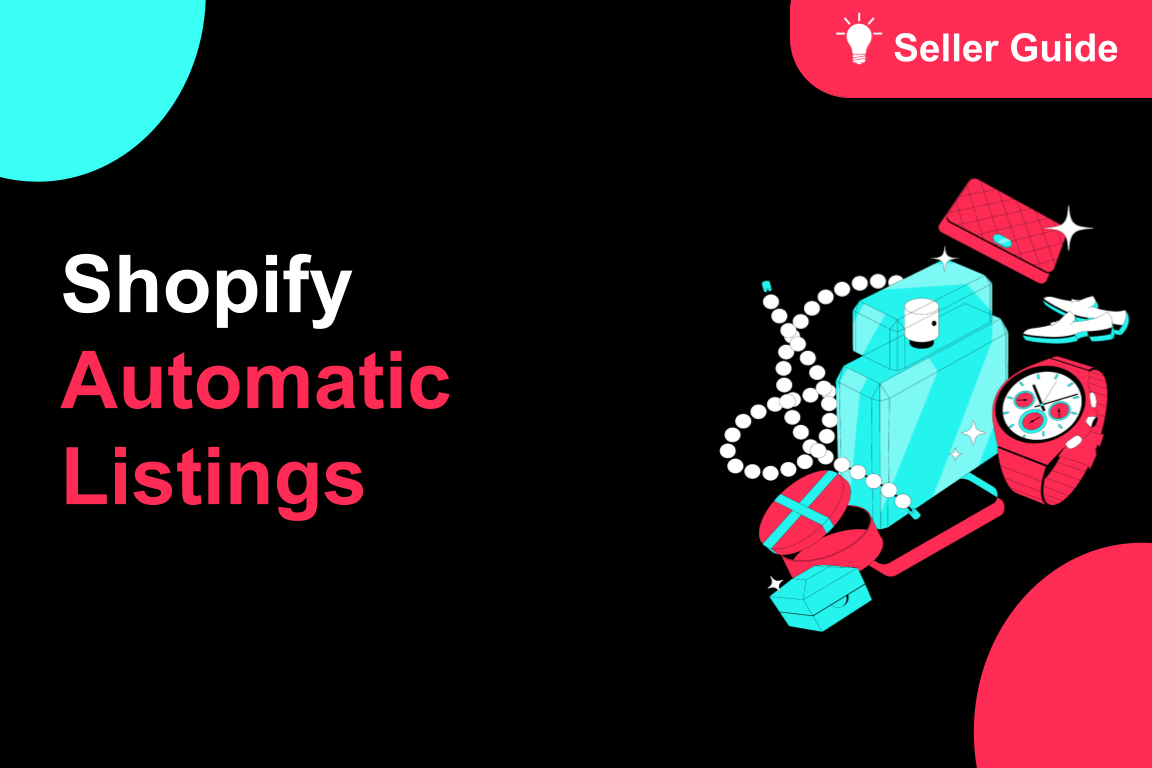
TikTok for Shopify: Automatic Listing
Overview Spend less time listing and more time selling by automatically syncing your products from S…

About Partner Awards
TikTok Shop App Store Partner Awards Overview TikTok Shop hosts an annual summit that brings togethe…