TikTok for Shopify: How to Disconnect TikTok Shop
08/19/2025
Summary
How can sellers disconnect their TikTok Shop account from the Shopify app?
- Sellers must log into Shopify, open the TikTok App, go to 'Settings,' find the TikTok Shop account under 'Accounts,' click 'Disconnect,' confirm the warning, and then the TTS status will show 'Setup in Progress' on the overview page.
What happens to the Shopify account and TikTok for Business settings after disconnecting TikTok Shop?
- The Shopify account reverts to its original pre-integration state, preserving prior settings and functions, while the TikTok for Business Ads channel setup remains unaffected and operational within Shopify.
How should sellers manage orders, fulfillment, returns, and refunds after disconnecting TikTok Shop?
- Sellers must use the TikTok Seller Center exclusively for all order management tasks, including fulfillment updates, returns, and refunds, as these functions are no longer handled through Shopify after disconnection.
Overview
This guide provides step-by-step instructions for sellers on how to disconnect their TikTok Shop (TTS) account from the Shopify app. Disconnecting your TTS account from the Shopify 1P app allows you to manage your business directly through the Seller Center, without impacting your TikTok for Business (TT4B) account connection or Ads channel setup in the Shopify 1P app. Additionally, this feature will allow users to disconnect in case they have connected to the wrong account initially.- Log into your Shopify account.
- In the Shopify dashboard, click on the TikTok App.
- Select the 'Settings' tab within the TikTok App.
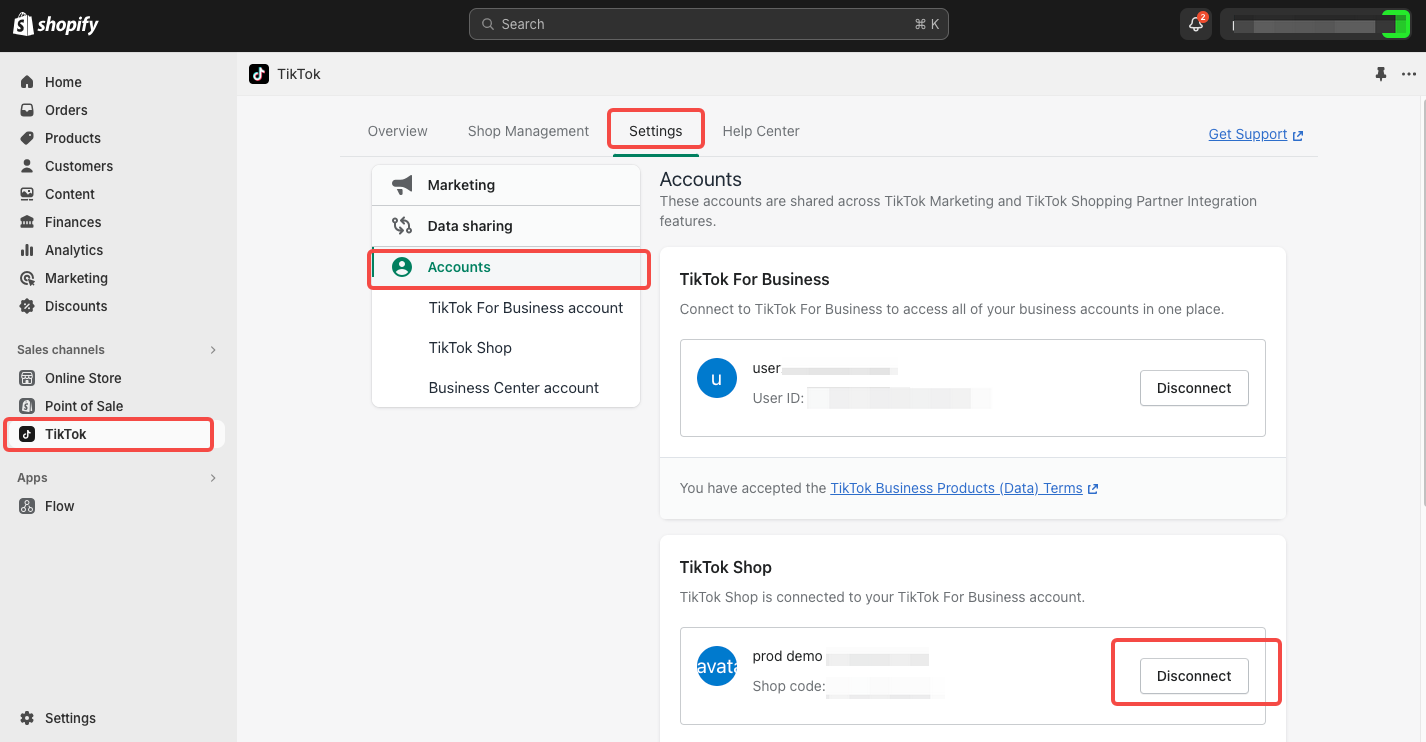
- In the 'Accounts' section, identify the TikTok Shop account you wish to disconnect from.
- Click 'Disconnect' next to the chosen account. A warning message will appear.
- Confirm the action by clicking 'Disconnect'.
- After clicking 'Disconnect', you will be redirected to the Shopify > 1P app > TikTok Shop overview page. The TTS status card on this page will display 'Setup in Progress'.
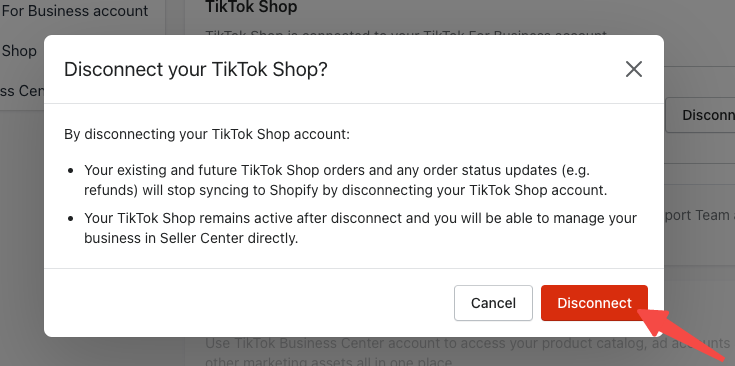
- After clicking 'Disconnect', you will be redirected to the Shopify > 1P app > TikTok Shop overview page. The TTS status card on this page will display 'Setup in Progress'.
Important Notes
- Upon disconnecting your TikTok Shop (TTS) account, your Shopify account will revert to its original state, as it was prior to the TikTok Shop for Shopify integration. This reversion maintains the previous settings and functionalities of your Shopify account.
- Disconnecting the TTS account does not impact your Marketing/Ads (TikTok for Business) channel setup in the Shopify 1P app.
- For order management, including updates on fulfillment, returns, and refunds, use the Seller Center exclusively.
You may also be interested in

Shopify Review Sync (one-time)
Product Overview Shopify Review Sync Boost your product listings on TikTok Shop (TTS) by seamlessly…
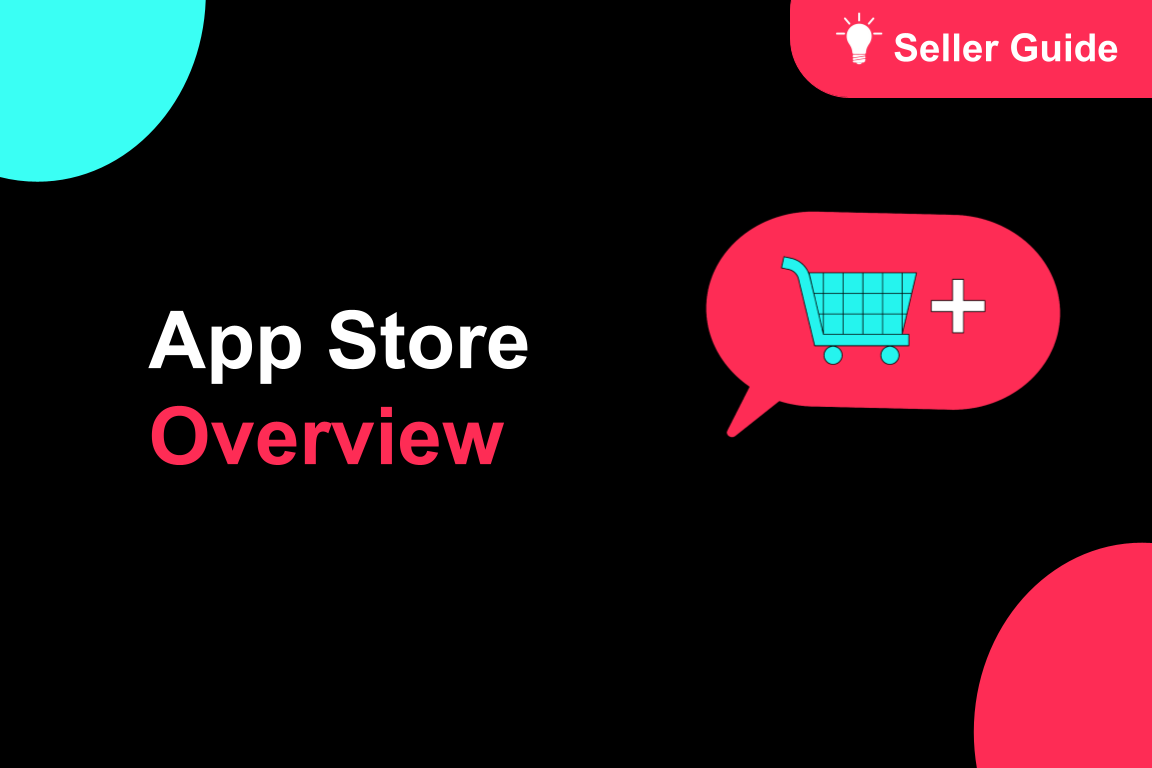
About the App Store
Introduction to the TikTok Shop App Store The TikTok Shop App Store provides solutions for sellers t…

Work with TikTok Shop Partners
Introduction of TikTok Shop Partners Many successful TikTok Shop sellers have something in common, t…

About "Built for TikTok" Badge
"Built for TikTok" Badge Overview The "Built for TikTok" Badge helps sellers easily find high-qualit…

TikTok for Shopify: Product Subscriptions
Overview Boost your sales and build a loyal following by offering discounts on repeat purchases. The…

Smarter App Recommendations
Smarter App Recommendations Overview This feature helps sellers boost their operational efficiency b…

TikTok for Shopify: Customer Engagement Tools
Overview In the latest update of the TikTok for Shopify app, the "Marketing" section of the channel…
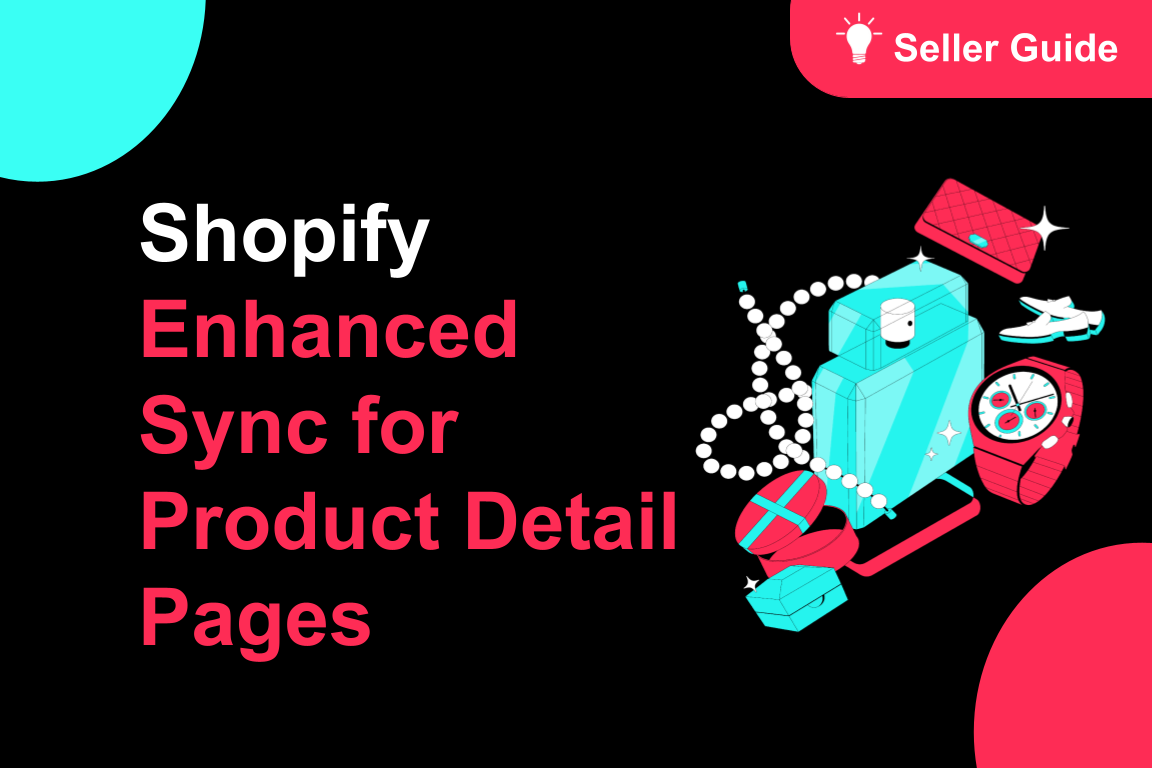
TikTok for Shopify: Enhanced Sync for Product Detail Pages
Overview To create a consistent experience between Shopify and TikTok Shop, we're enhancing the way…
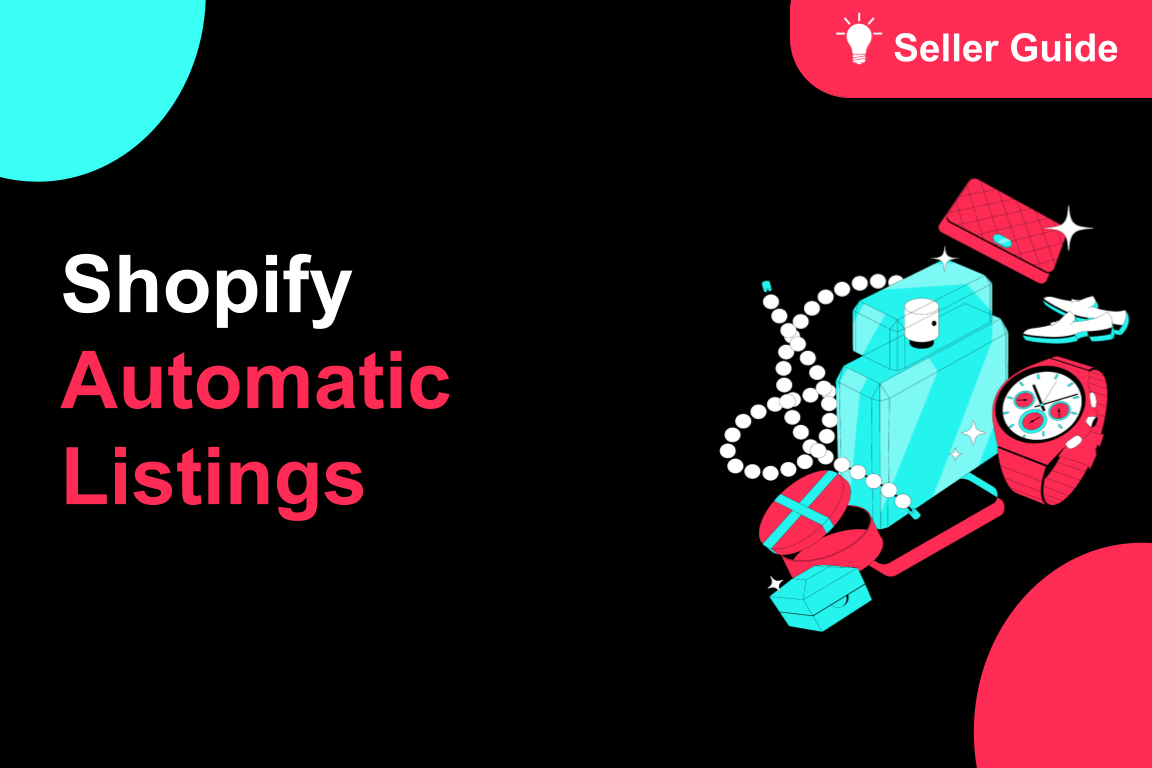
TikTok for Shopify: Automatic Listing
Overview Spend less time listing and more time selling by automatically syncing your products from S…

About Partner Awards
TikTok Shop App Store Partner Awards Overview TikTok Shop hosts an annual summit that brings togethe…