TikTok for Shopify: Customer Engagement Tools
10/01/2025
Summary
What new customer engagement tools are available in the TikTok for Shopify app update, and how can sellers use them to drive sales?
- Sellers can create manual and automated outreach plans targeting specific customer groups like recent, repeat, lapsed, or abandoned cart customers to boost sales and engagement.
- The tools include customizable message templates, scheduling options, and a dashboard to track plan performance and sales impact over 30 days.
What are the predefined customer groups sellers can target with these engagement plans, and can sellers create custom groups?
- Customer groups include recent, repeat, frequent, lapsed, potential new, abandoned cart, incomplete checkout, post-purchase thank you, and price drop reminder segments.
- Sellers cannot create custom groups; they must select from these fixed predefined customer segments.
How do sellers build, manage, and review their customer outreach plans within the Seller Center?
- Sellers name their plan, select manual or automated type, set send time, choose communication channel (chat), and pick message templates tailored to each group.
- Plans can be drafted, scheduled, duplicated, or deactivated but cannot be edited after submission; performance data updates 24 hours post-launch.
What insights and data can sellers access from the CRM data overview dashboard to evaluate their customer engagement efforts?
- The dashboard shows GMV and order counts generated via CRM tools in the past 30 days, plus total recipients and read rates of CRM messages, helping sellers analyze customer segmentation and outreach effectiveness.
Are there any limitations or rules regarding message frequency, product inclusion, and customer opt-out options sellers should be aware of?
- Sellers can include up to 4 products per message; customers receive only one broadcast per seller per week and up to three messages daily from different sellers.
- Customers can block or unsubscribe from receiving seller messages via a provided link, limiting outreach frequency and respecting customer preferences.
Overview
In the latest update of the TikTok for Shopify app, the "Marketing" section of the channel app now features Customer Engagement tools. With this, sellers can build both manual and automated customer outreach plans to help drive sales with customers and assess their performance with our data overview dashboard.Customer Engagement Key Features
| 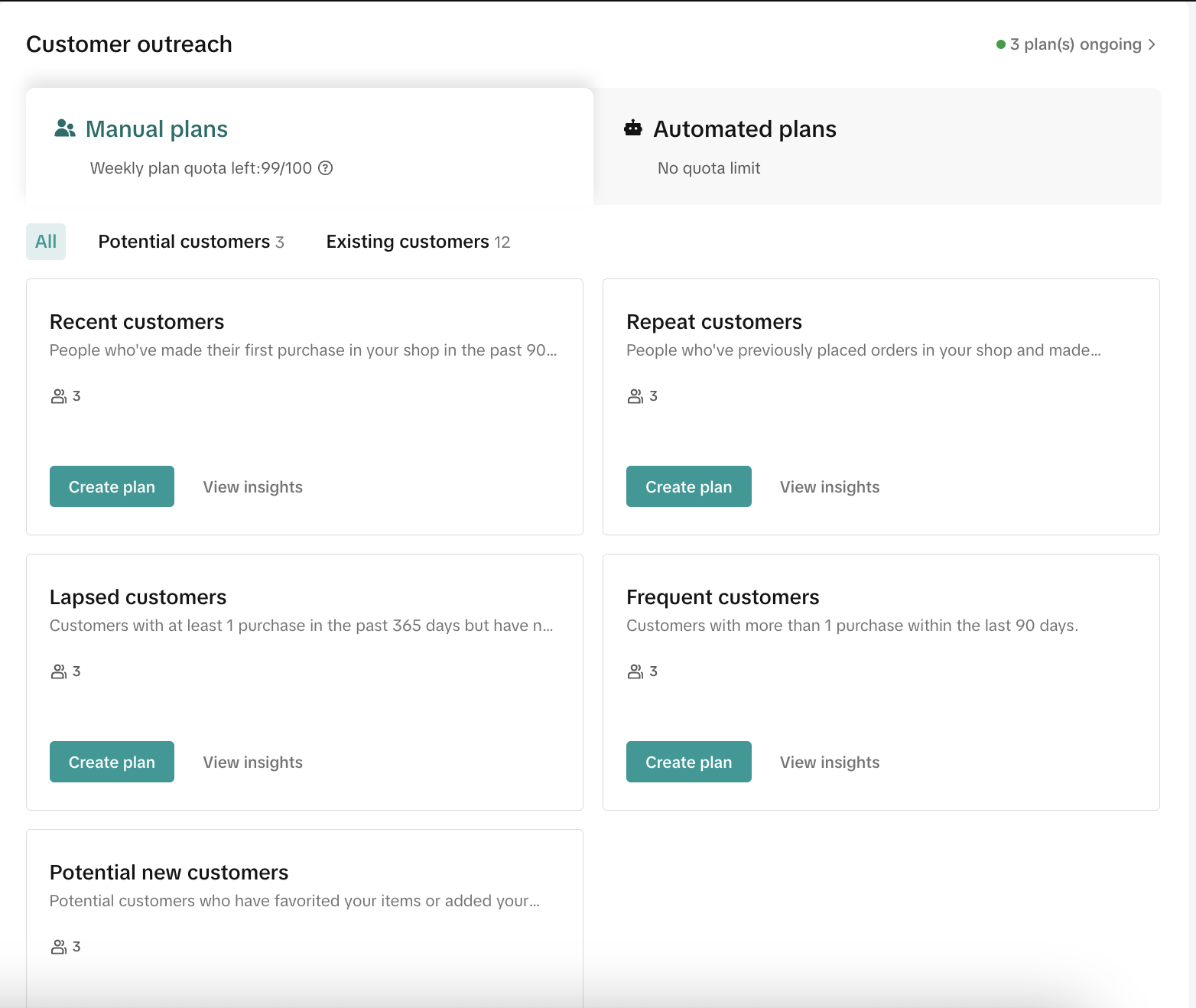 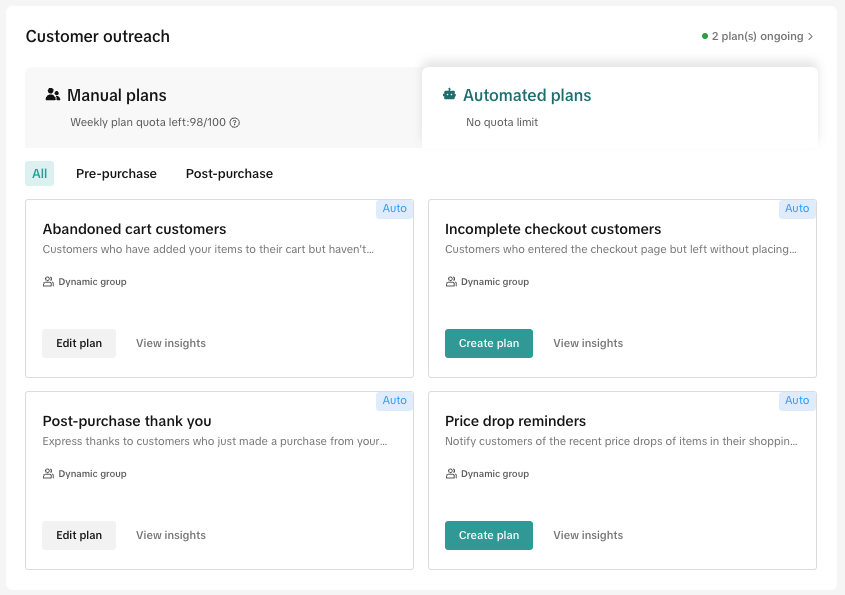 |
| 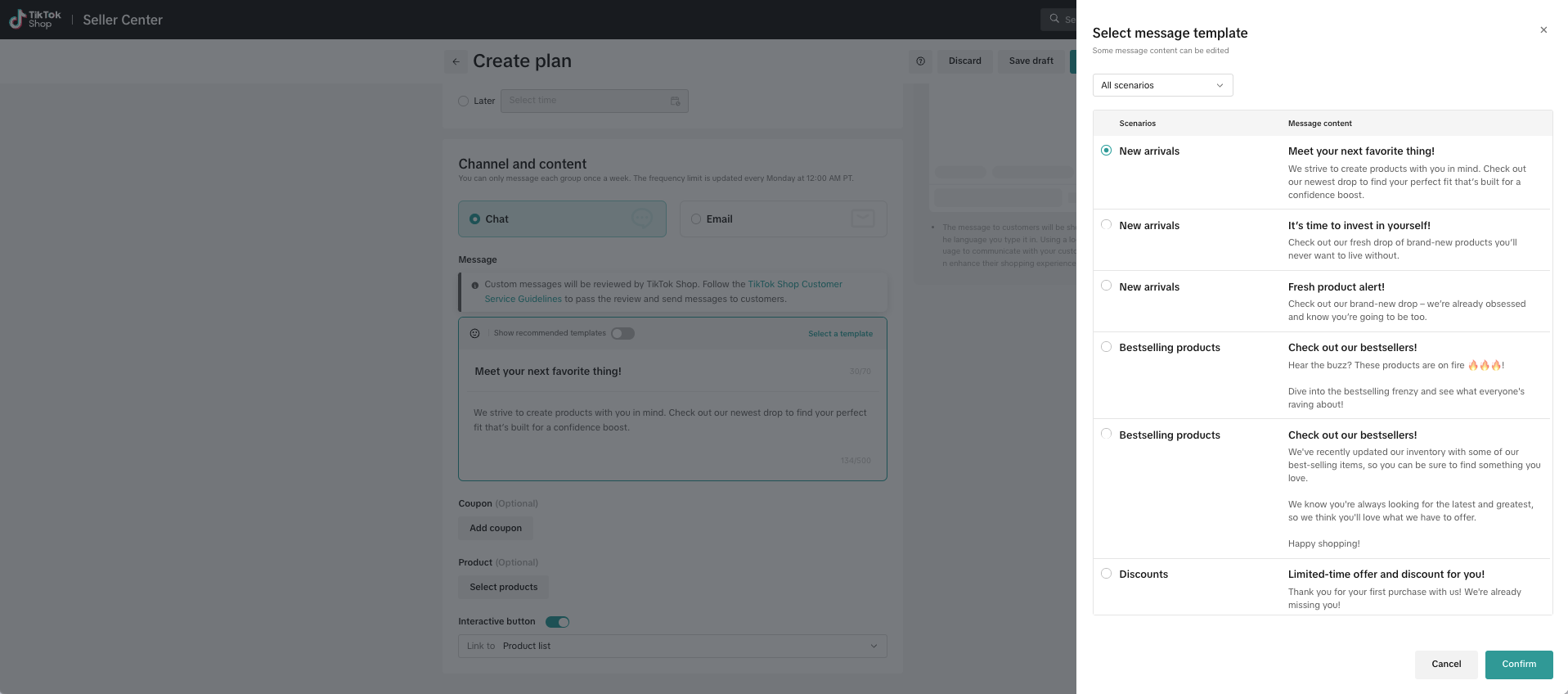 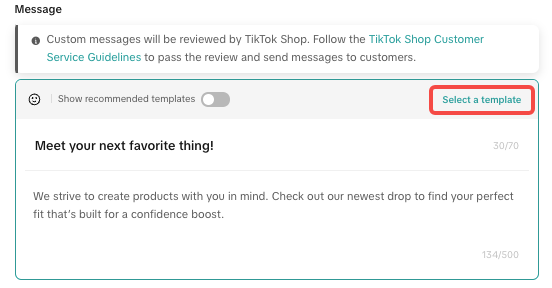 |
| 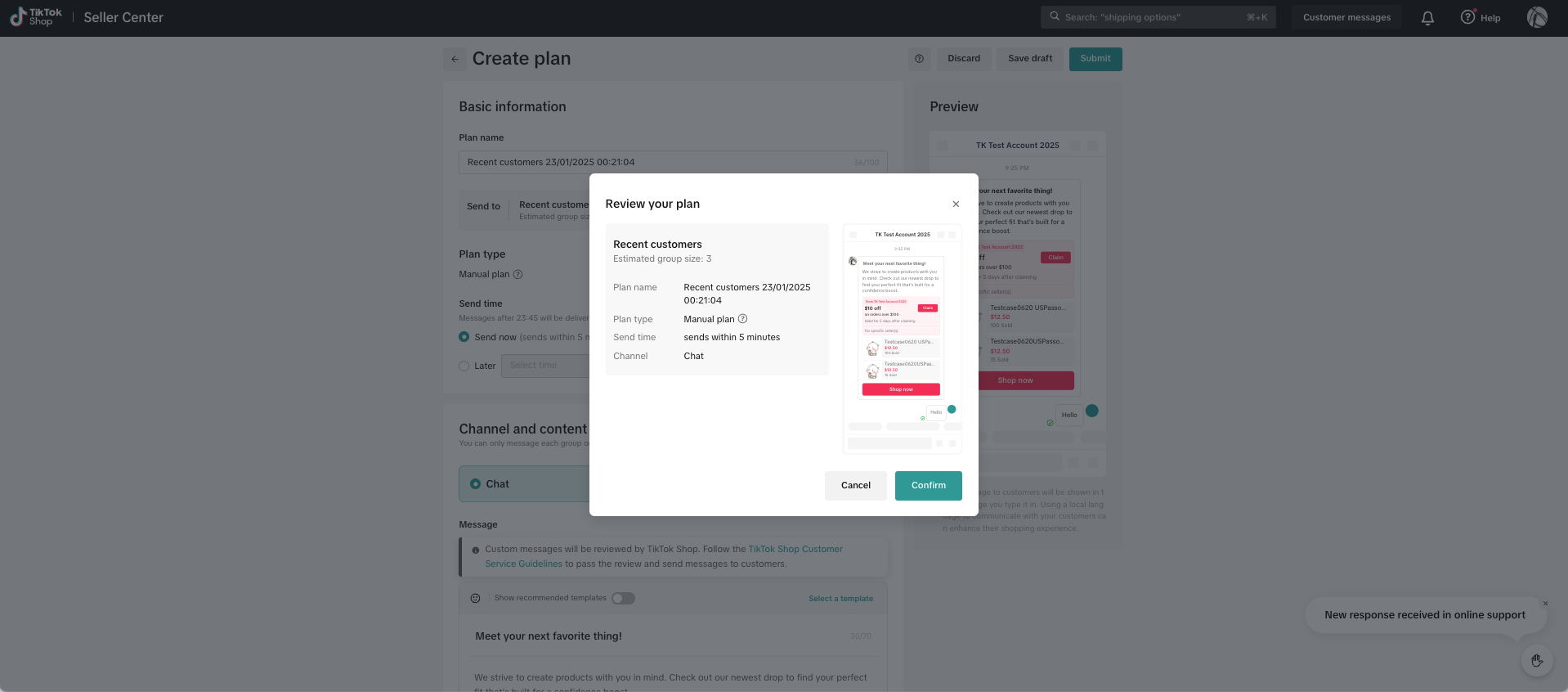 |
| 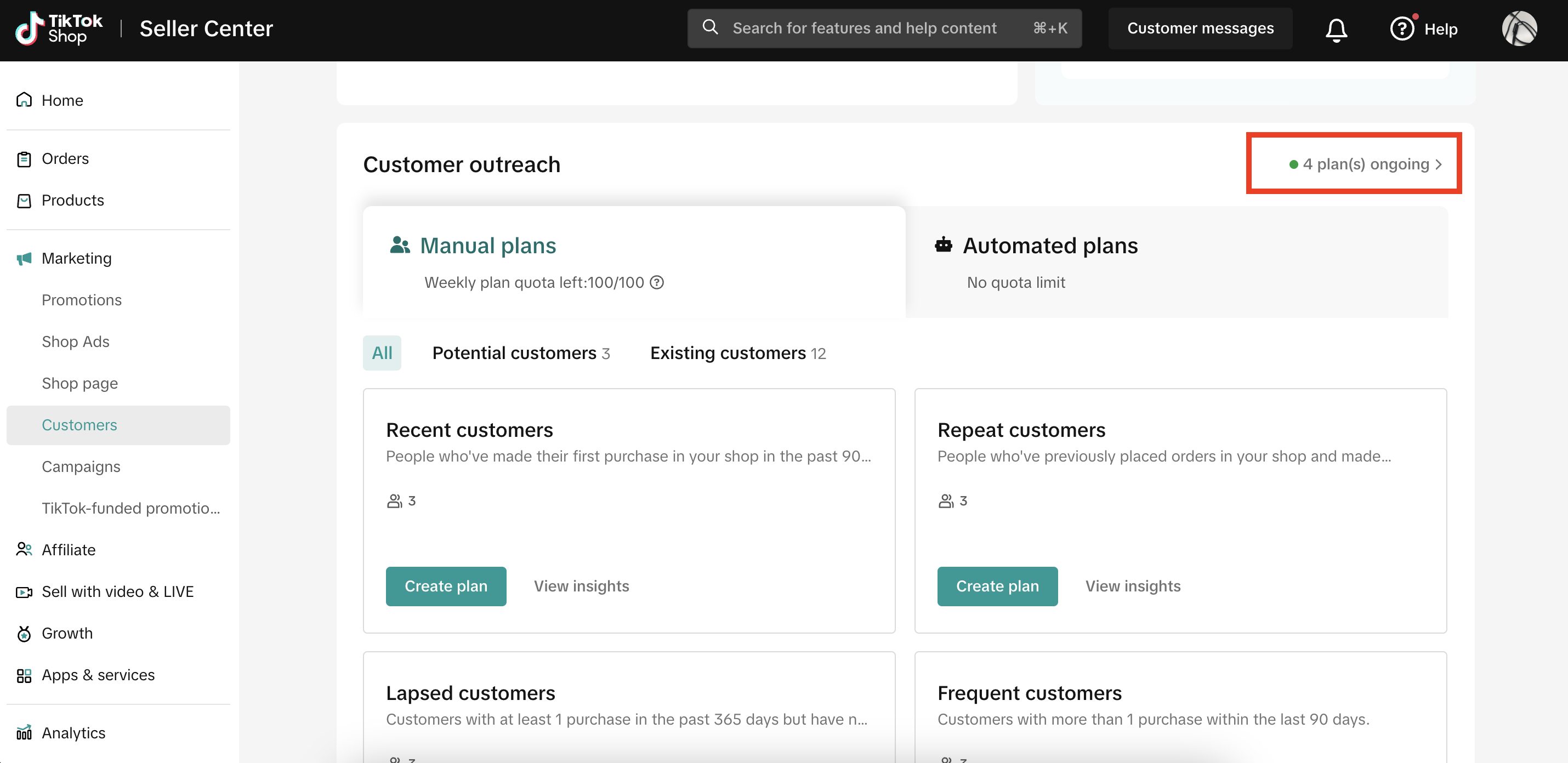 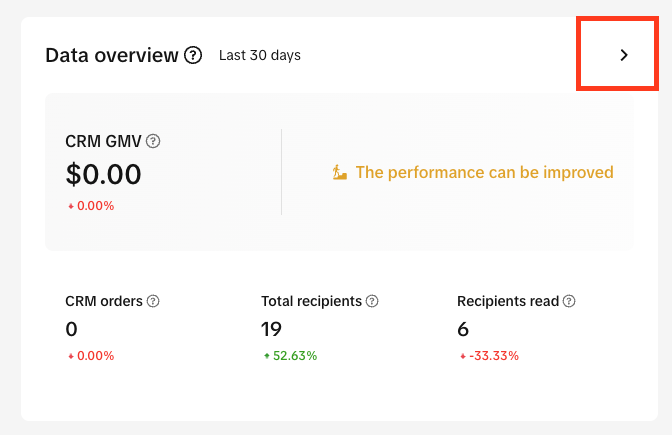 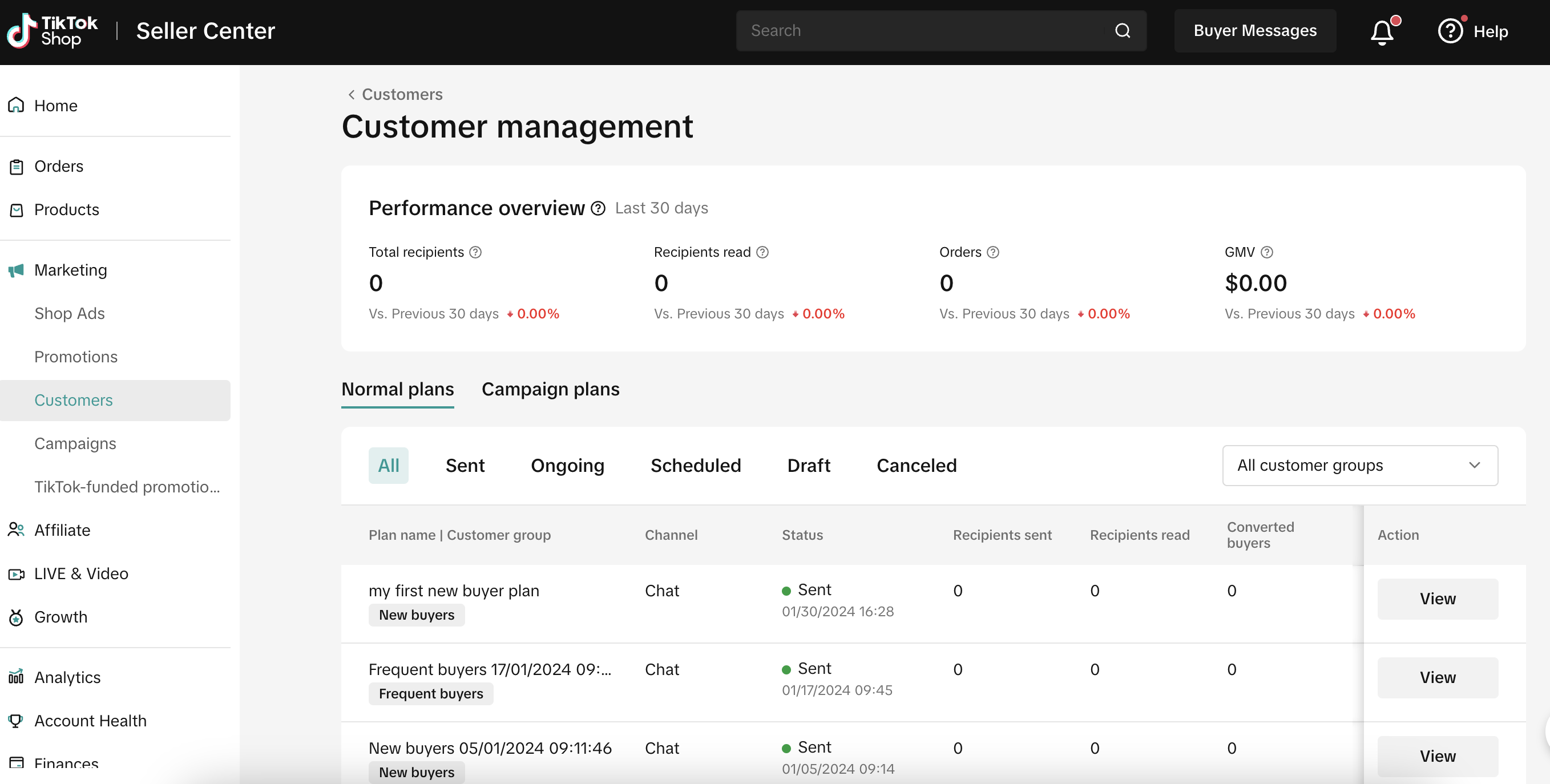 |
| 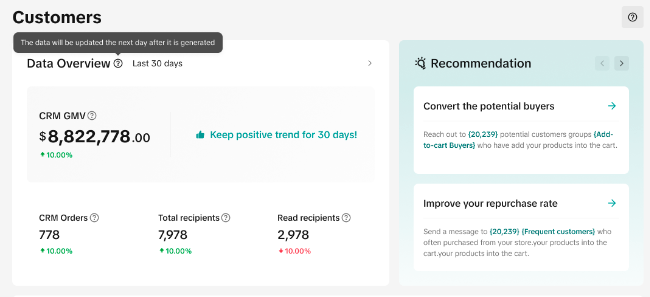 |
| Questions | Answers |
| Can I access create coupons from my Shopify admin? | To create coupons and attach them to your CRM plans, please access the customer tools via Seller Center. Learn more here. |
| Can sellers create their own criteria for the seller group? | No, the seller groups set in the Customer Groups module are fixed. Customers can only choose the target audience from those groups. |
| Can sellers view the details of each message that they have sent to customers? | Yes, sellers can view the details of each broadcast and see the recipient quantities of each broadcast. |
| How many products can sellers include in the message? | 4 products |
| Can sellers edit the plan created once they are submitted? | No, sellers can only edit the broadcast that they save as a draft. Sellers can only view details of plans they set to "send now" and duplicate the plans. Sellers can duplicate and deactivate the broadcast message that they submit for broadcast that they set "send later". |
| Will sellers be able to view each individual message sent to customers from the seller center customer Messages chat inbox? | No, the seller will only be able to see the individual message once the customer replies to the seller's template message from the plan. |
| Can customers block sellers from sending them plans? | Yes, they can block/ unsubscribe the sellers from sending by clicking "here". Screenshot example below: 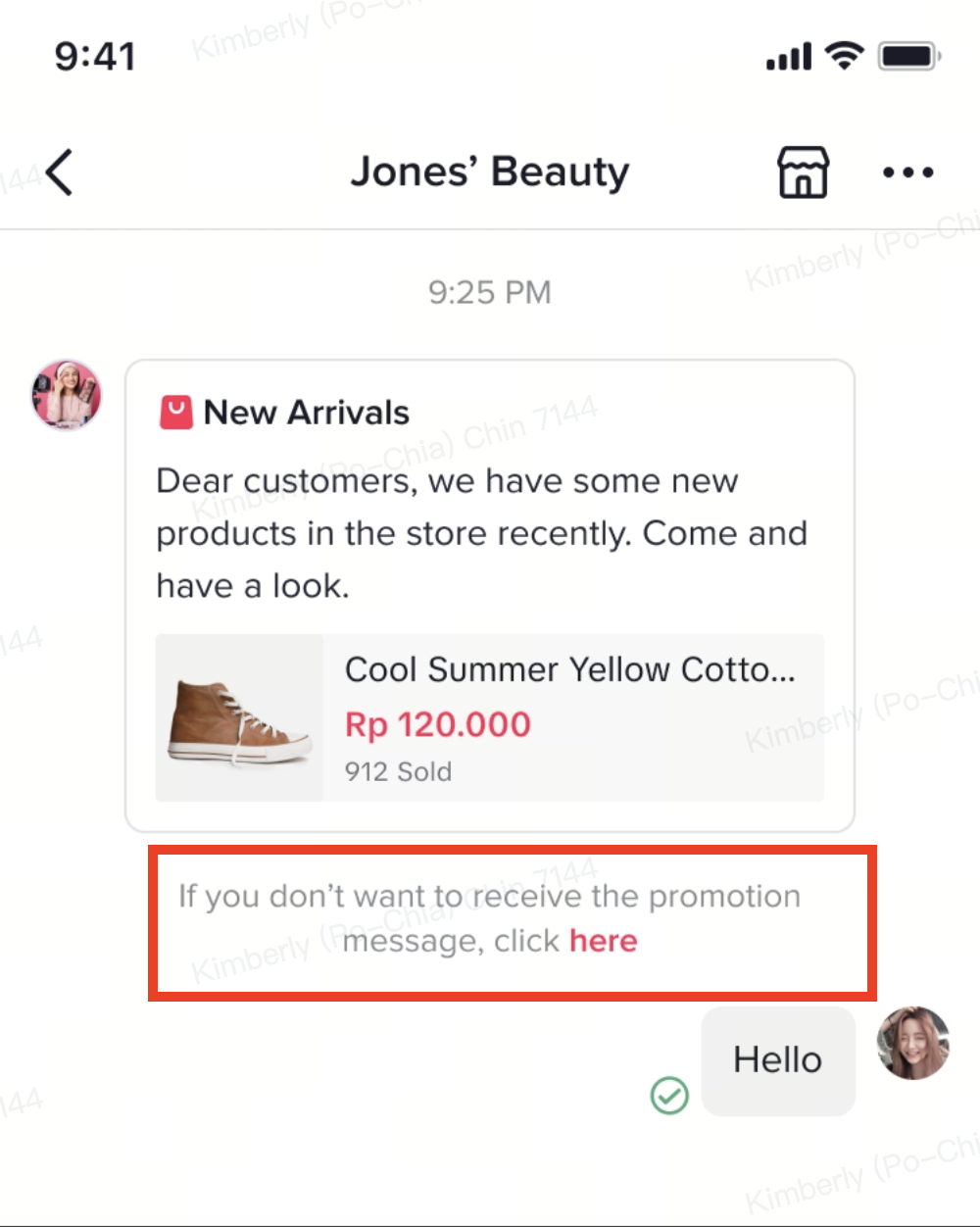 |
| How about the frequency of sending broadcasts? | A customer can only receive 1 broadcast from the same seller a week and a customer can receive 3 messages from different sellers a day. |
You may also be interested in

TikTok for Shopify: All Guides and Resources
Overview of TikTok for Shopify Integration The TikTok for Shopify app lets you sell your Shopify pro…

Shopify Review Sync (one-time)
Product Overview Shopify Review Sync Boost your product listings on TikTok Shop (TTS) by seamlessly…

About "Built for TikTok" Badge
"Built for TikTok" Badge Overview The "Built for TikTok" Badge helps sellers easily find high-qualit…

TikTok for Shopify: Product Subscriptions
Overview Boost your sales and build a loyal following by offering discounts on repeat purchases. The…

Smarter App Recommendations
Smarter App Recommendations Overview This feature helps sellers boost their operational efficiency b…

TikTok for Shopify: Enable Third Party Cookies
In this resource, we'll cover essential steps to ensure your browser settings are optimized for smoo…
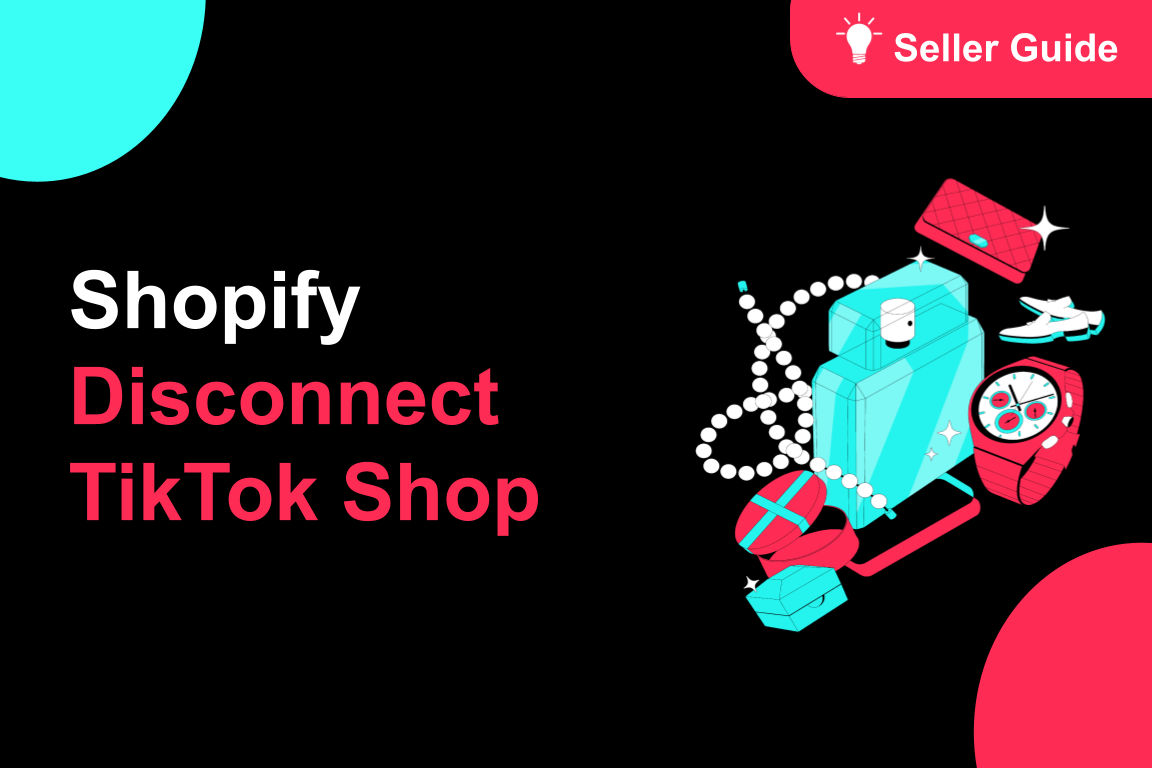
TikTok for Shopify: How to Disconnect TikTok Shop
Overview This guide provides step-by-step instructions for sellers on how to disconnect their TikTok…
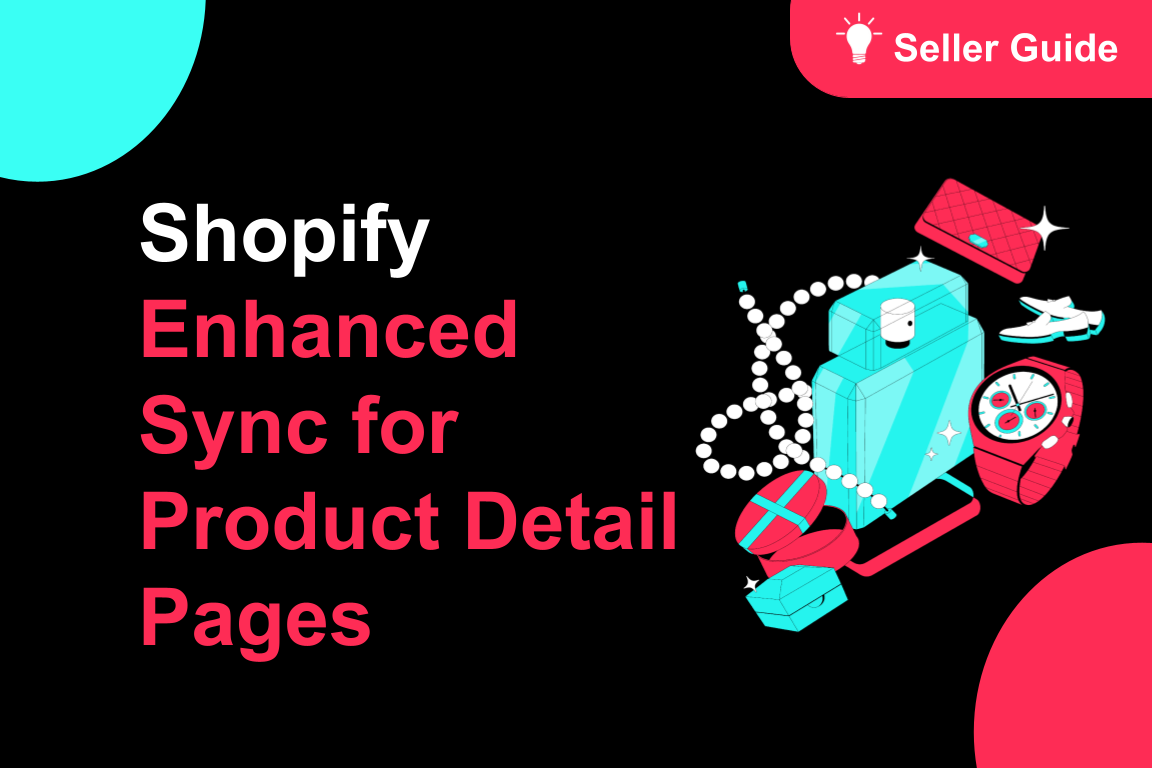
TikTok for Shopify: Enhanced Sync for Product Detail Pages
Overview To create a consistent experience between Shopify and TikTok Shop, we're enhancing the way…
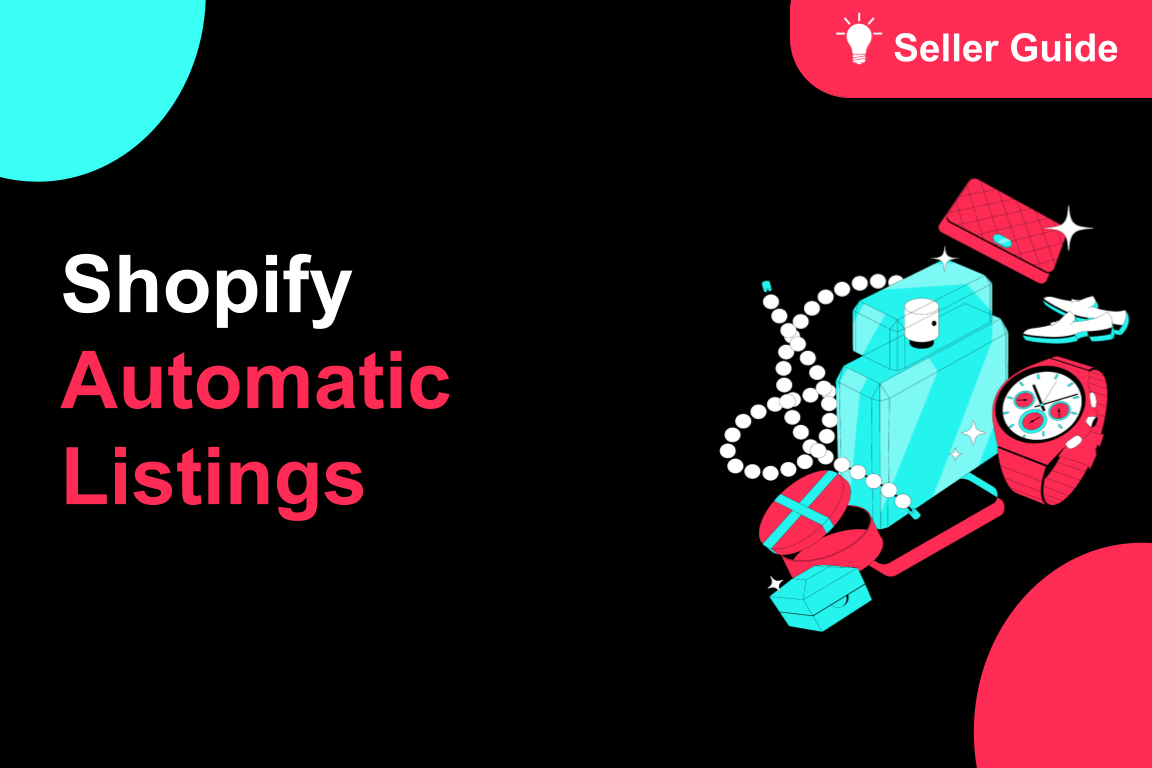
TikTok for Shopify: Automatic Listing
Overview Spend less time listing and more time selling by automatically syncing your products from S…

About Partner Awards
TikTok Shop App Store Partner Awards Overview TikTok Shop hosts an annual summit that brings togethe…