TikTok for Shopify: Automatic Listing
08/28/2025
Summary
What is the Automatic Listing feature for TikTok Shop and how does it benefit sellers using Shopify?
- It automatically syncs and lists new and existing Shopify products on TikTok Shop, saving sellers time and expanding their catalog efficiently.
- The feature uses smart technology to autofill key product details like shipping info, reducing manual listing effort and errors.
How do sellers manage existing products on TikTok Shop before enabling Automatic Listing to avoid duplicates?
- Sellers must map existing TikTok Shop products to their Shopify counterparts before turning on Automatic Listing; otherwise, duplicates may be created.
- The Automatic Listing toggle is off by default if products exist on TikTok Shop, and a warning appears if toggled on without mapping.
What are the differences between Basic and Enhanced Automatic Listing, and how do sellers control these settings?
- Basic listing auto-fills simple attributes like shipping weight/dimensions for straightforward categories.
- Enhanced listing uses AI to suggest values for complex category-specific attributes before listing.
- Sellers can toggle Basic and Enhanced listings on or off separately anytime in Shop Settings.
How can sellers review, edit, or remove products that have been automatically listed via this feature?
- After syncing, sellers can manually review and edit any auto-filled product details on the product editing page to ensure accuracy.
- Products auto-listed can be deactivated or removed individually via Shop Management > Manage and sync products.
- Turning off Automatic Listing toggles stops further auto-listing but does not remove existing listings.
What important tips should sellers keep in mind when using Automatic Listing for large catalogs or during onboarding?
- Mapping existing products first is crucial to prevent duplicates.
- The initial sync for large catalogs may take 10+ minutes, so patience is needed.
- Sellers retain full control and should always review auto-filled data to meet TikTok Shop requirements.
Overview
Spend less time listing and more time selling by automatically syncing your products from Shopify right to your TikTok Shop. This feature helps you efficiently expand your TikTok Shop catalog by automatically adding new and existing products from your Shopify store.- Save serious time: Let our app automatically sync and list your Shopify products, so you can get back to building your brand.
- Boost your catalog: Seamlessly grow your TikTok Shop by automatically adding new and existing products directly from your Shopify store.
- List smarter, not harder: Our smart technology helps fill in product details like shipping info and other key attributes, taking the guesswork out of listing.
How to Access this Feature
There are two types of Automatic Listings, depending on your products:- Basic automatic listing: Products in categories that only need shipping weight and dimensions to go live. Our app automatically fills in this info and lists the product for you.
- Enhanced automatic listing: For products in categories that need more specific attributes, our AI gets to work. It suggests recommended values for those required fields and then lists the product.
One additional note: Automatic Listings will be available both during onboarding and for newly launched products and can be edited at any time
- The journey begins during the onboarding process: During the onboarding process, you'll see a pop-up inviting you to "Trigger auto listing!" By completing your business profile and warehouse info, you give us the green light to start the process (by toggling this button, you will be enabling both basic and enhanced settings).
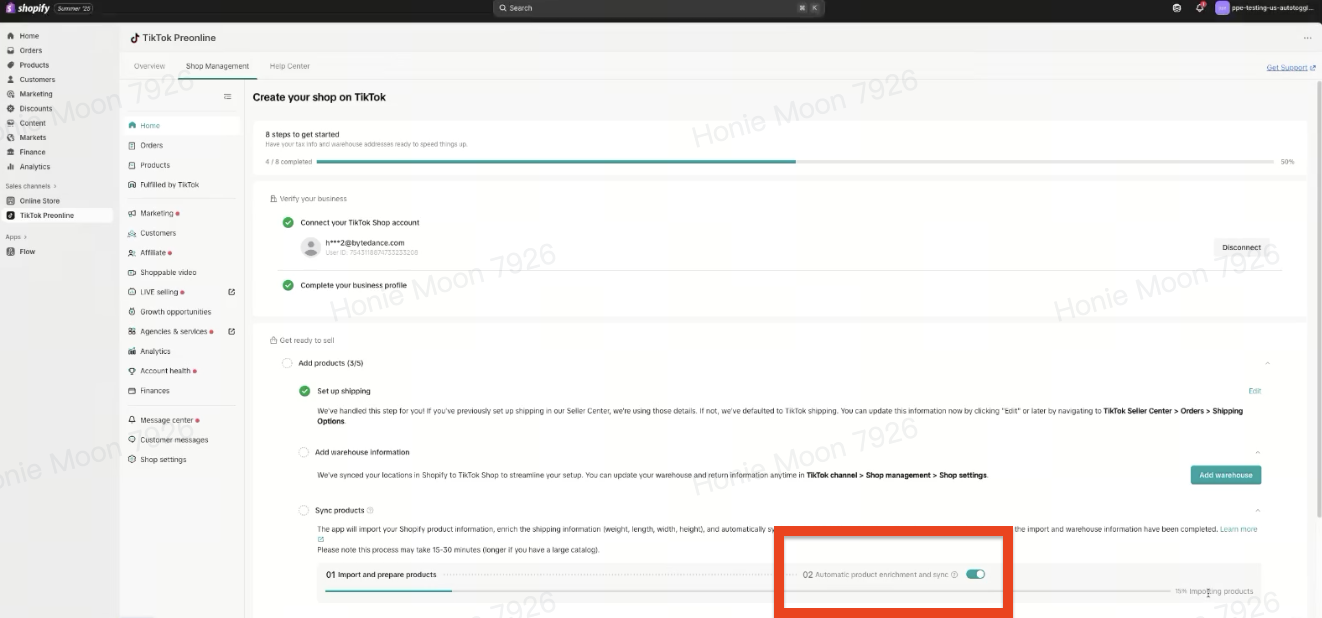
- Syncing your products: Once the feature is on, any new products you create in Shopify will be filled with the product attributes* and automatically synced and listed on your TikTok Shop. The feature will also find any existing**, unsynced products in your Shopify catalog and list them.
- *Required attributes should be reviewed and checked before listing.
- **What to Do If You Have Existing Products on TikTok Shop: To avoid creating duplicates, it's crucial to map your products first. If you have products on TikTok Shop before setting up this feature, the Automatic Listing toggle will be turned off by default. You must map these existing products to their counterparts in Shopify first.
- If you try to turn the toggle on before mapping, a warning will appear explaining that duplicate products may be created. Once mapping is complete, you can safely turn the toggle on.
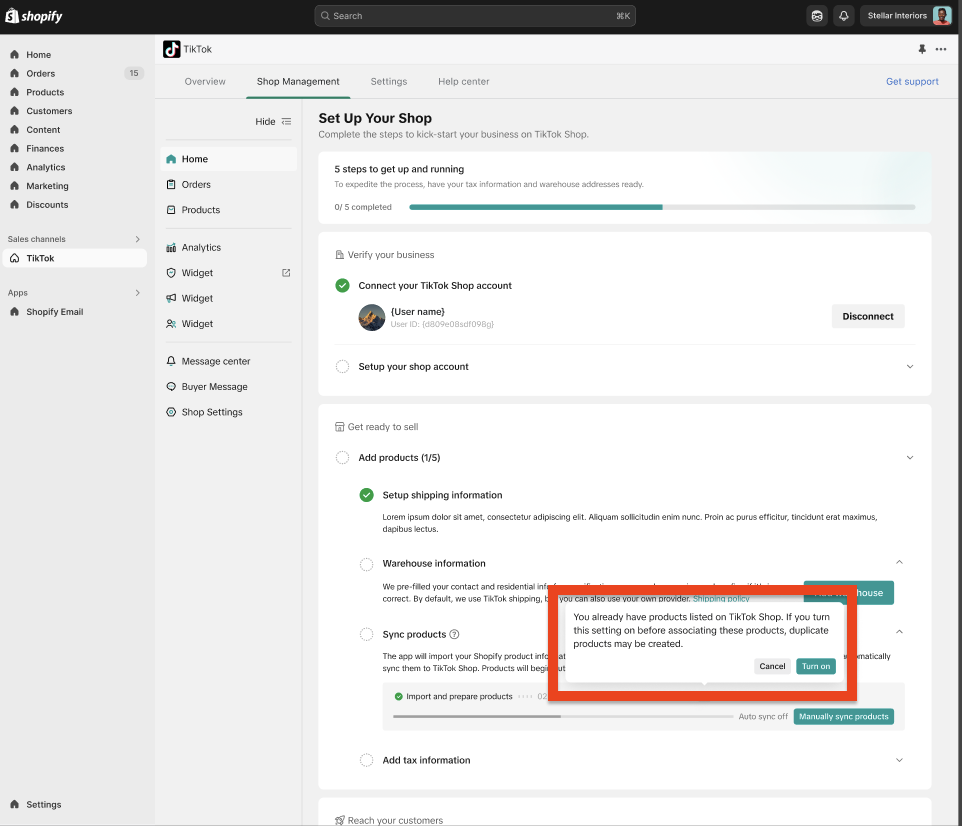
- If you try to turn the toggle on before mapping, a warning will appear explaining that duplicate products may be created. Once mapping is complete, you can safely turn the toggle on.
- Managing your automatic listings: You will always have the flexibility to turn automatic listings on or off by going to Sales channels > your TikTok Shop channel > Shop Management > Shop Settings
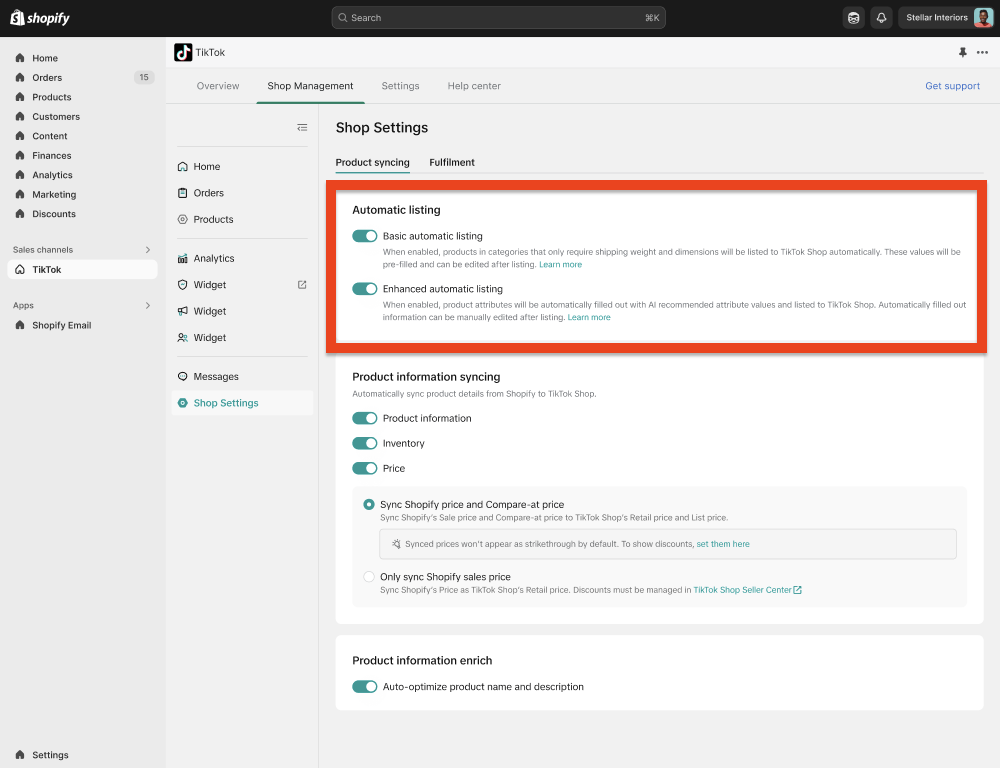
How to Manage Your Products
- Review and edit your synced products: Our automation is smart, but you always have the final say. After a product has been automatically listed, go to the Manage and sync products page > Select the product to enter the editing page > Review all the information that was automatically filled in. You can manually change any details to make sure everything is perfect.
- If you partially use the autofill feature and partially sync products, the remainder unsynced products can still be synced by using the bulk editor.
- Since the information has already been saved, you can freely use the grid editor to edit or sync.
- You can also use the individual product edit page to see the auto filled attributes.
- Any auto filled attributes will still have the green icon (as long as the seller doesn't save over the information).
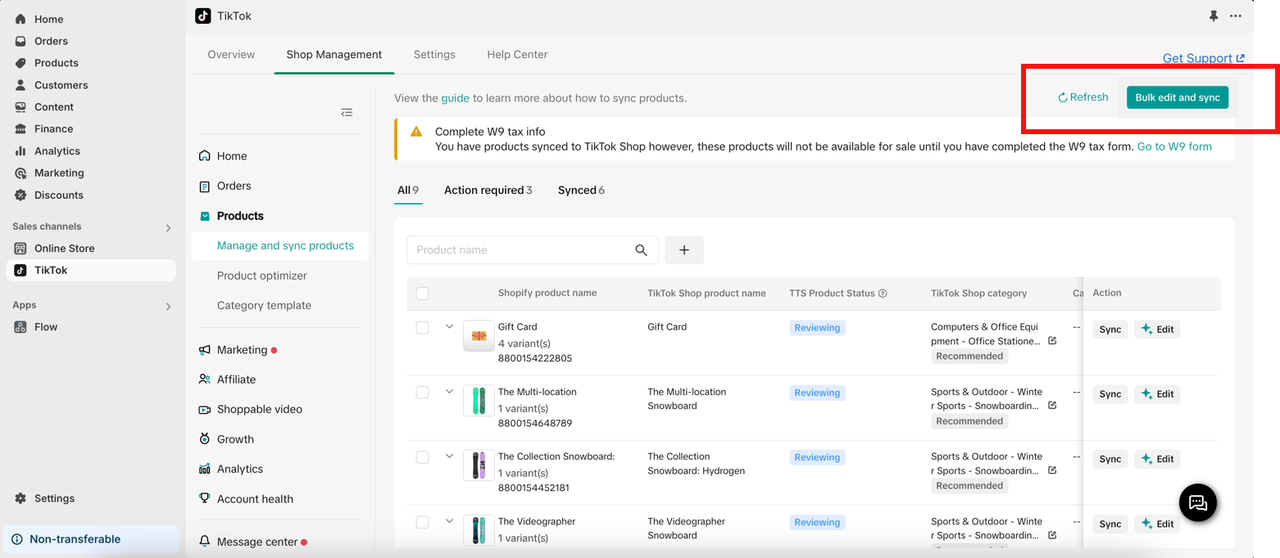
- If you partially use the autofill feature and partially sync products, the remainder unsynced products can still be synced by using the bulk editor.
- Remove your products created by automatic listing: Our system looks for eligible products to list when you have the automatic listing toggles on. It'll use existing product details and may auto-fill certain fields such as dimension and weight. It'll list the product for sale using your current Shopify information such as pricing, images, and description. You can opt-out or remove individual products from sale on TikTok Shop at any time:
- Go to Sales channels > your TikTok Shop channel > Shop Management > Products > Manage and sync products
- To start, click "Deactivate" in the banner at the top - the system will filter all auto-listed products
- Then, if you still have products you wish to remove, select those products
- Confirm by clicking "Deactivate" on the confirmation window
- If you've already turned the automatic listing toggles off, no further action is needed - your preferences will be maintained
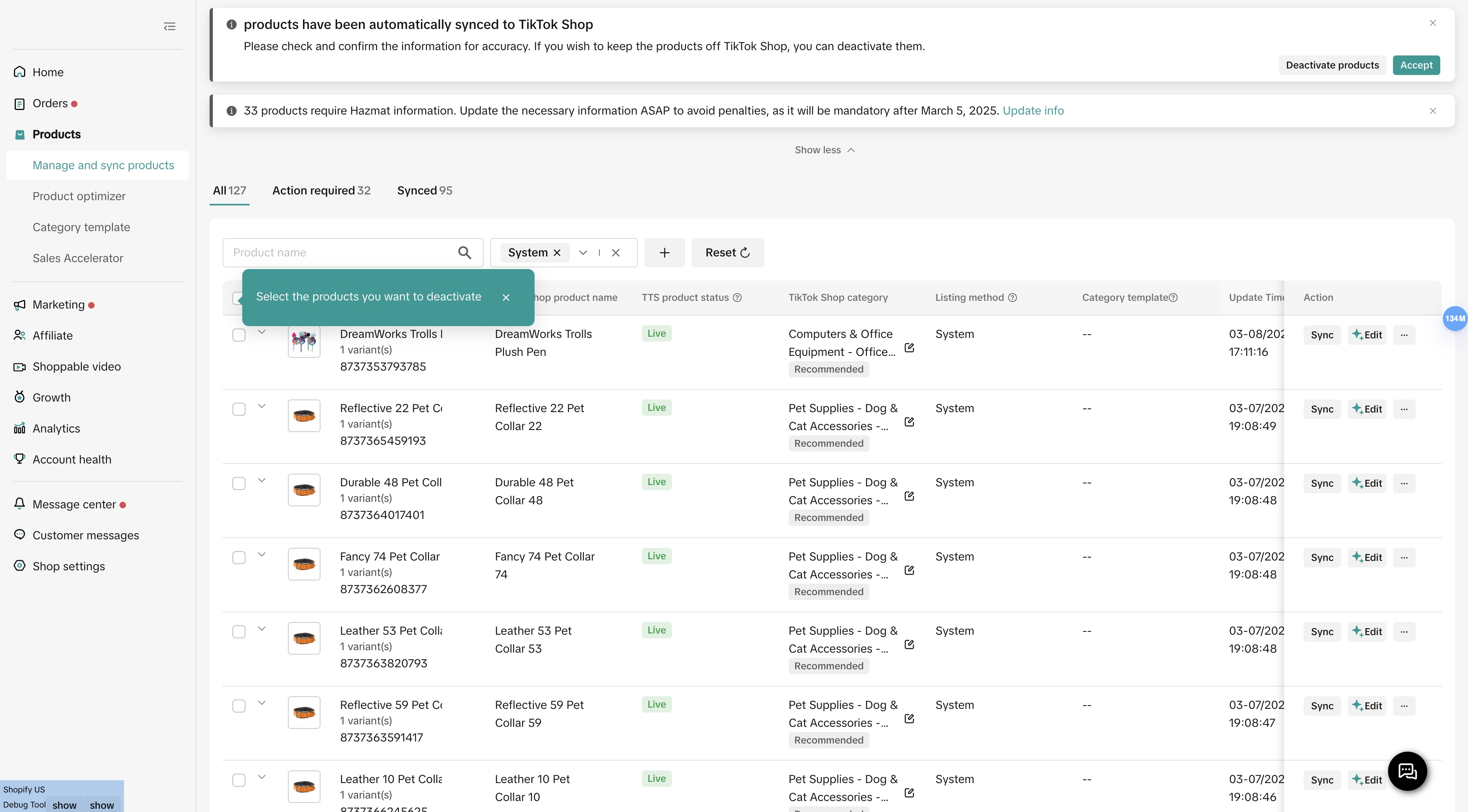
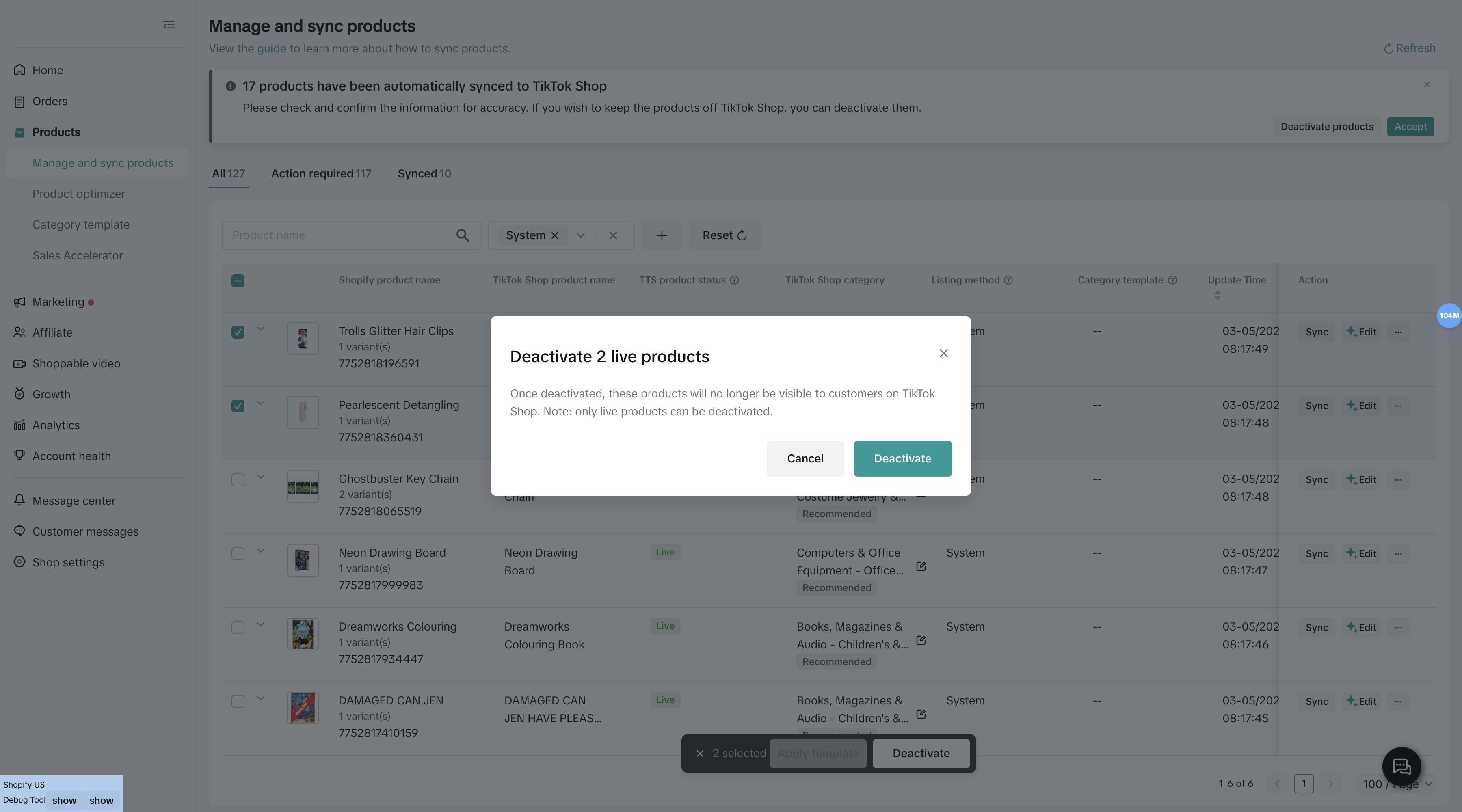
Tips
- Map it first! If you already have products on TikTok Shop that aren't linked to your Shopify products, make sure to map them before turning on Automatic Listing. This is the #1 way to prevent creating duplicate listings.
- You're still the boss. Our automation is smart, but you always have the final say. After products are synced, you can and should review and manually edit any information on the product editing page to ensure it’s perfect and meeting the necessary requirements.
- Patience is a virtue (especially with big catalogs). If you're turning the feature on for the first time with a huge number of products, give the app some time to work its magic. The initial sync might take up to 10 minutes or more for larger datasets.
FAQ
- Q: What's the difference between "Basic automatic listing" and "Enhanced automatic listing" options?
- A: Basic automatic listing is for products in simpler categories that only require shipping weight and dimensions. Enhanced automatic listing uses AI to help fill out more complex or category-specific attributes, like material or style, before listing.
- Q: What happens if I already have products on TikTok Shop before using this feature?
- A: If you have existing products on TikTok Shop when you set up the app, the Automatic Listing toggle will be off by default. This is to prevent creating duplicate listings. We strongly recommend you map your existing TikTok Shop products to their Shopify counterparts first. Once you're done mapping, you can turn the toggle on.
- Q: Can I turn this feature off?
- A: Absolutely! You can turn the "Basic" and "Enhanced" automatic listing toggles on or off at any time in your Shop Settings page within your Shopify channel.
- Q: What if I turn the feature on? Will it sync all my old, unsynced Shopify products?
- A: Yes! Each time you turn on the toggle, the app will sync to list any eligible Shopify products that you haven't listed on TikTok Shop yet. After that, it will just handle new products as you create them.
- Q: Can I review and edit the information after a product is automatically listed?
- A: Absolutely! You can—and should—review any product information that has been automatically filled. You can easily edit any details on the product editing page after a product has been synced.
You may also be interested in

TikTok for Shopify: All Guides and Resources
Overview of TikTok for Shopify Integration The TikTok for Shopify app lets you sell your Shopify pro…

Shopify Review Sync (one-time)
Product Overview Shopify Review Sync Boost your product listings on TikTok Shop (TTS) by seamlessly…

About "Built for TikTok" Badge
"Built for TikTok" Badge Overview The "Built for TikTok" Badge helps sellers easily find high-qualit…

TikTok for Shopify: Product Subscriptions
Overview Boost your sales and build a loyal following by offering discounts on repeat purchases. The…

Smarter App Recommendations
Smarter App Recommendations Overview This feature helps sellers boost their operational efficiency b…

TikTok for Shopify: Customer Engagement Tools
Overview In the latest update of the TikTok for Shopify app, the "Marketing" section of the channel…

TikTok for Shopify: Enable Third Party Cookies
In this resource, we'll cover essential steps to ensure your browser settings are optimized for smoo…
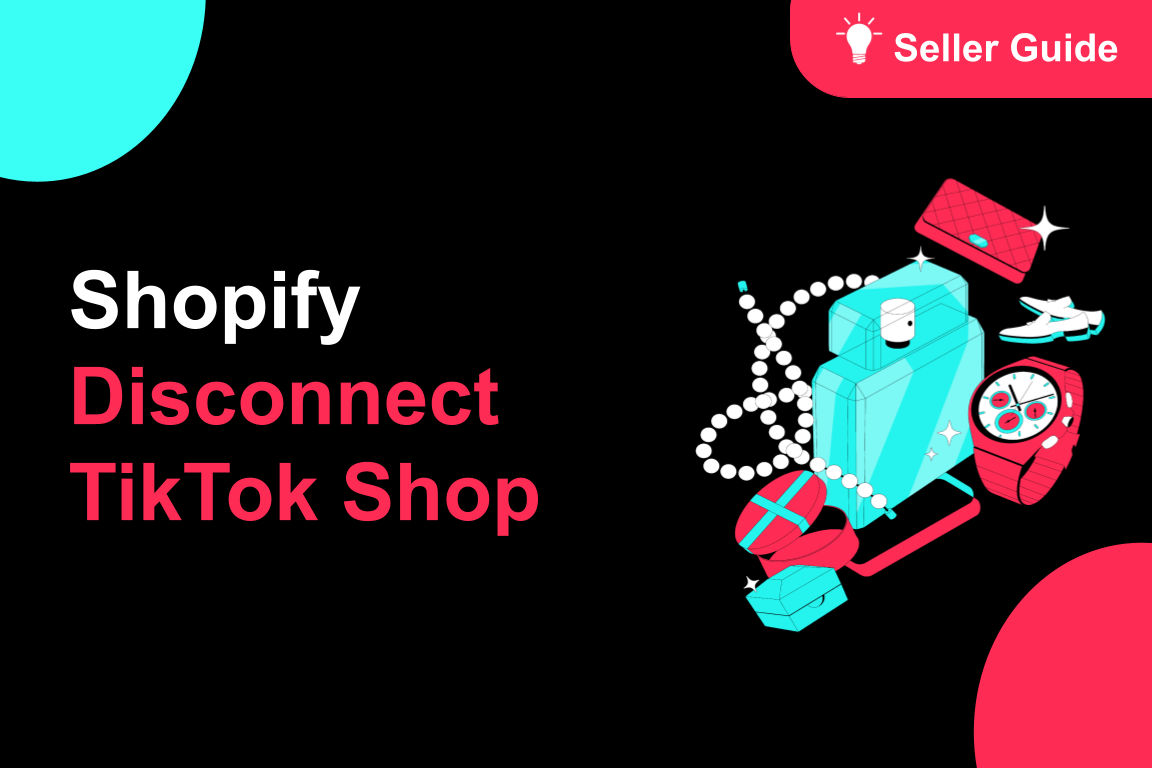
TikTok for Shopify: How to Disconnect TikTok Shop
Overview This guide provides step-by-step instructions for sellers on how to disconnect their TikTok…
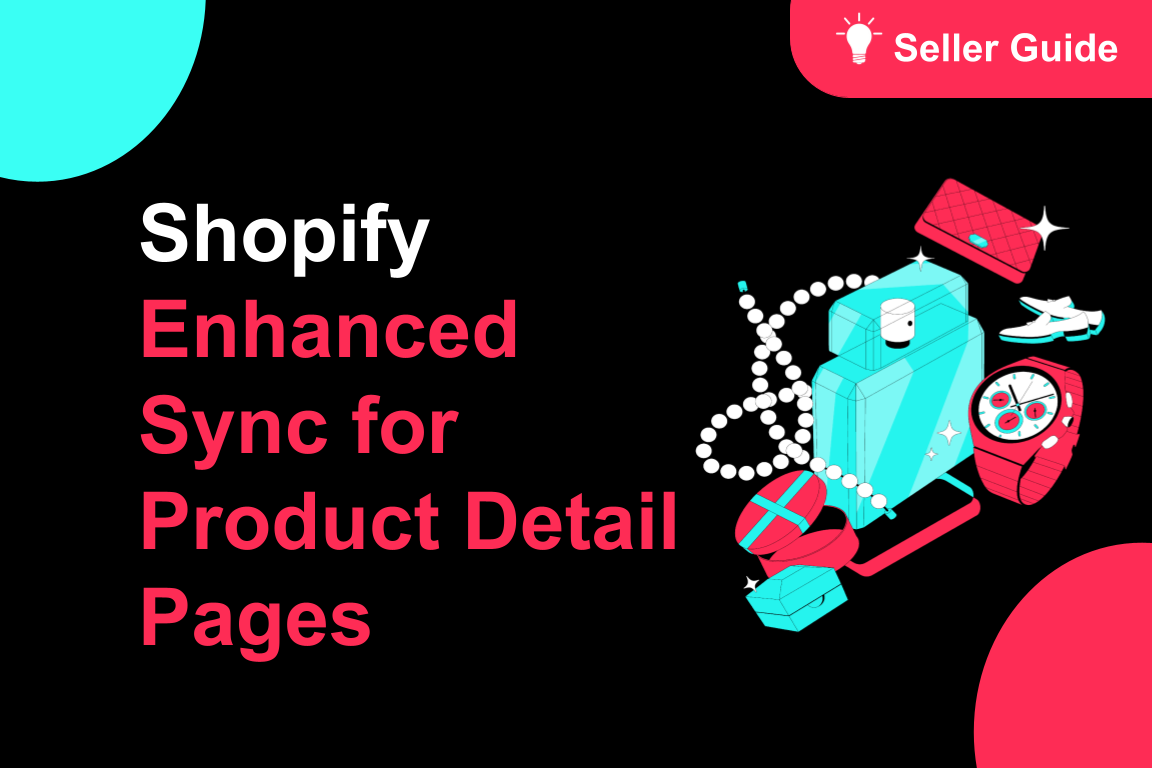
TikTok for Shopify: Enhanced Sync for Product Detail Pages
Overview To create a consistent experience between Shopify and TikTok Shop, we're enhancing the way…

About Partner Awards
TikTok Shop App Store Partner Awards Overview TikTok Shop hosts an annual summit that brings togethe…