Set Up Cancellation Auto-Approval Window(for Orders Shipped by Seller)
01/03/2024
Summary
What is the cancellation policy for orders fulfilled by sellers using Shipped by Seller (3PL) on TikTok Shop?
- Buyers can request cancellations after 1 hour of payment, subject to seller confirmation.
- Sellers can set a longer auto-approval window (1, 3, or 5 hours) or 'before RTS' in the Seller Center.
How can sellers manage cancellation requests on TikTok Shop?
- Sellers can set the cancellation auto-approval window in the Fulfillment settings page.
- If the seller doesn't set a window, the default is 1 hour "on hold" after payment with 0 hours free cancellation in "awaiting shipment status".
What should sellers do if a cancellation request is received after shipping the order?
- Sellers can upload the logistics tracking number to change the order status to Shipped, notifying the buyer that the cancellation was not approved.
- If not shipped, sellers can proceed with the cancellation request through the cancellation details.
Sellers can set up the cancellation auto-approval window in the Seller Center -> Fulfillment settings page. Go to the Cancellation auto-approval settings module to click the Set up button. They can choose 'submitted within 1 hour, 3 hours, or 5 hours after awaiting shipment status', or 'before RTS' (Dispatch SLA) as a cancellation auto-approval window period. All the cancellations initiated within this time period by Buyers will be automatically approved and refunded to Buyers.
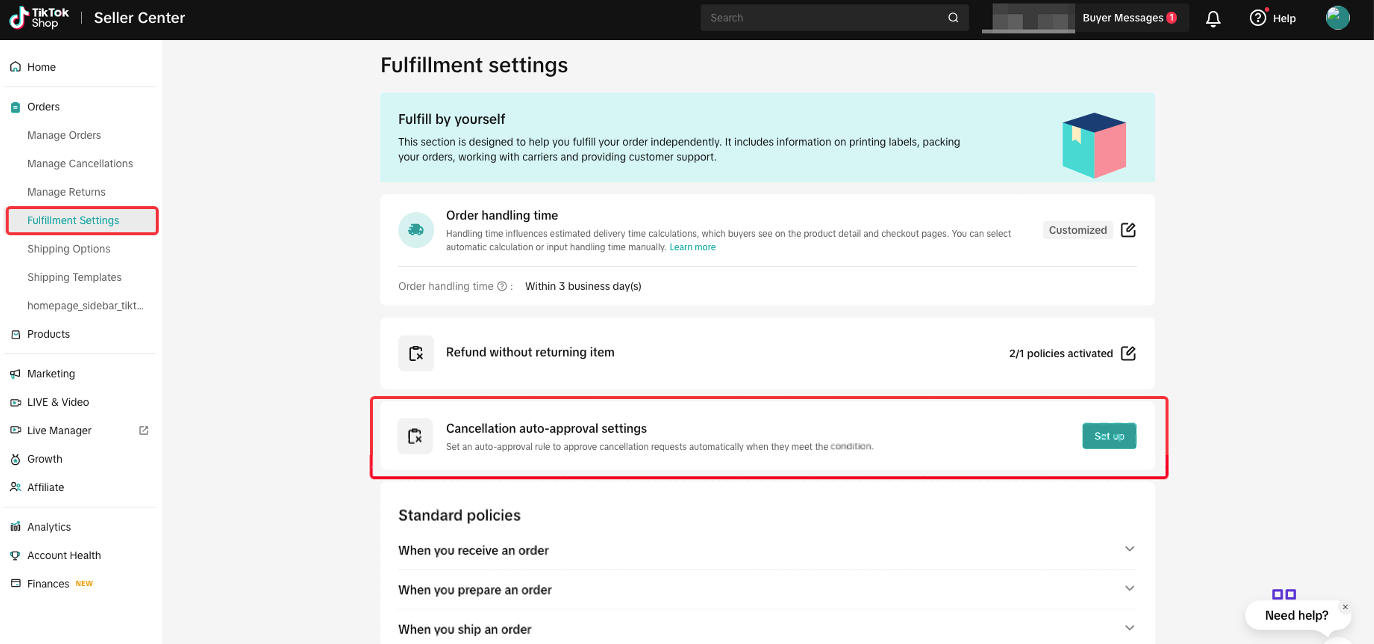
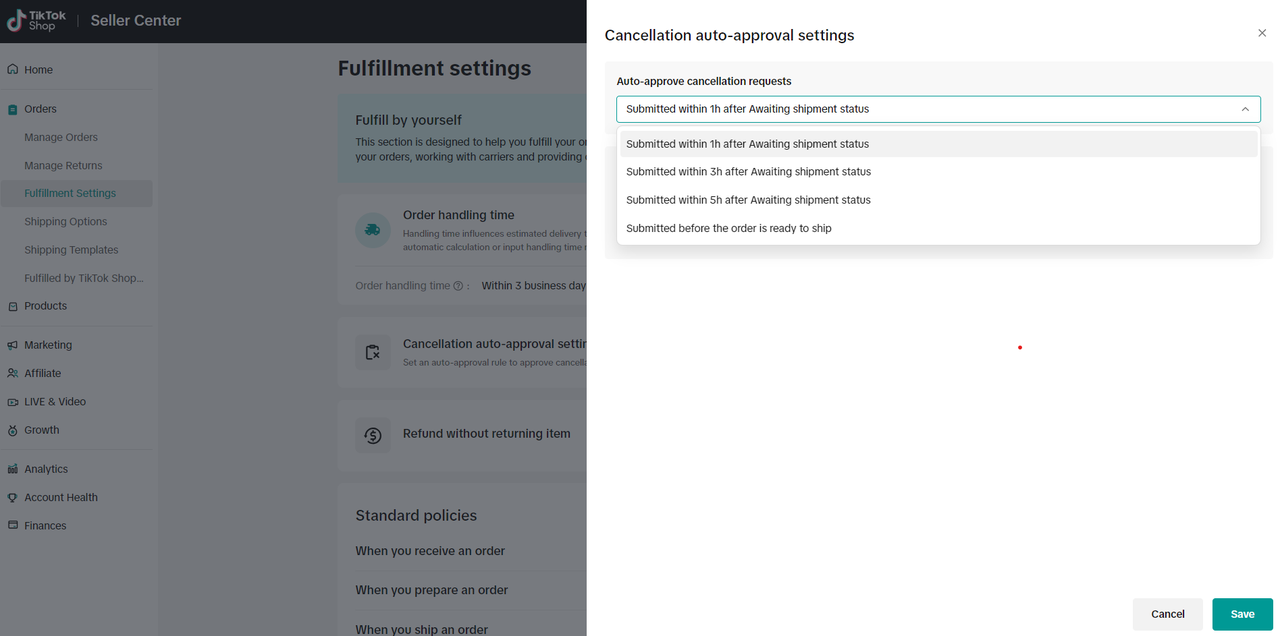
- If the seller doesn't go to the fulfillment setting to choose the cancellation window option, then the default is 1 hr "on hold" after the order is paid + 0 hours of free cancellation in "awaiting shipment status";
- If the seller goes to the fulfillment setting to choose this feature: 1/3/5 hours, then the default is 1 hr "on-hold" after the order is paid + 1/3/5 hours of free cancellation in "awaiting shipment status".
After Buyers initiate a cancellation request, they will receive a notification on the order status page indicating that they need to wait for the Seller to confirm the cancellation.
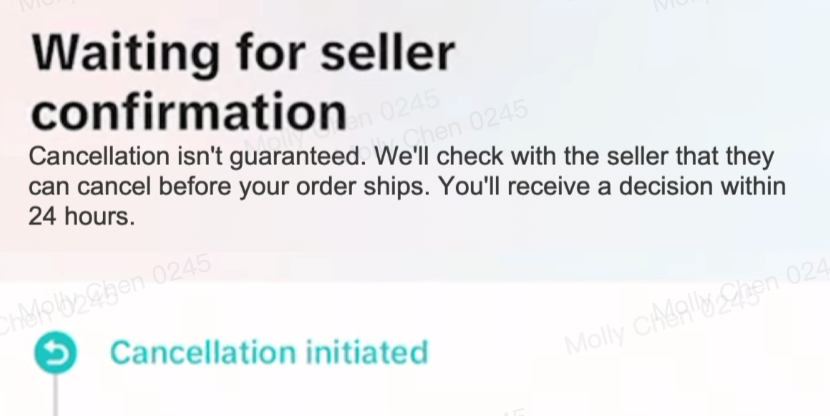
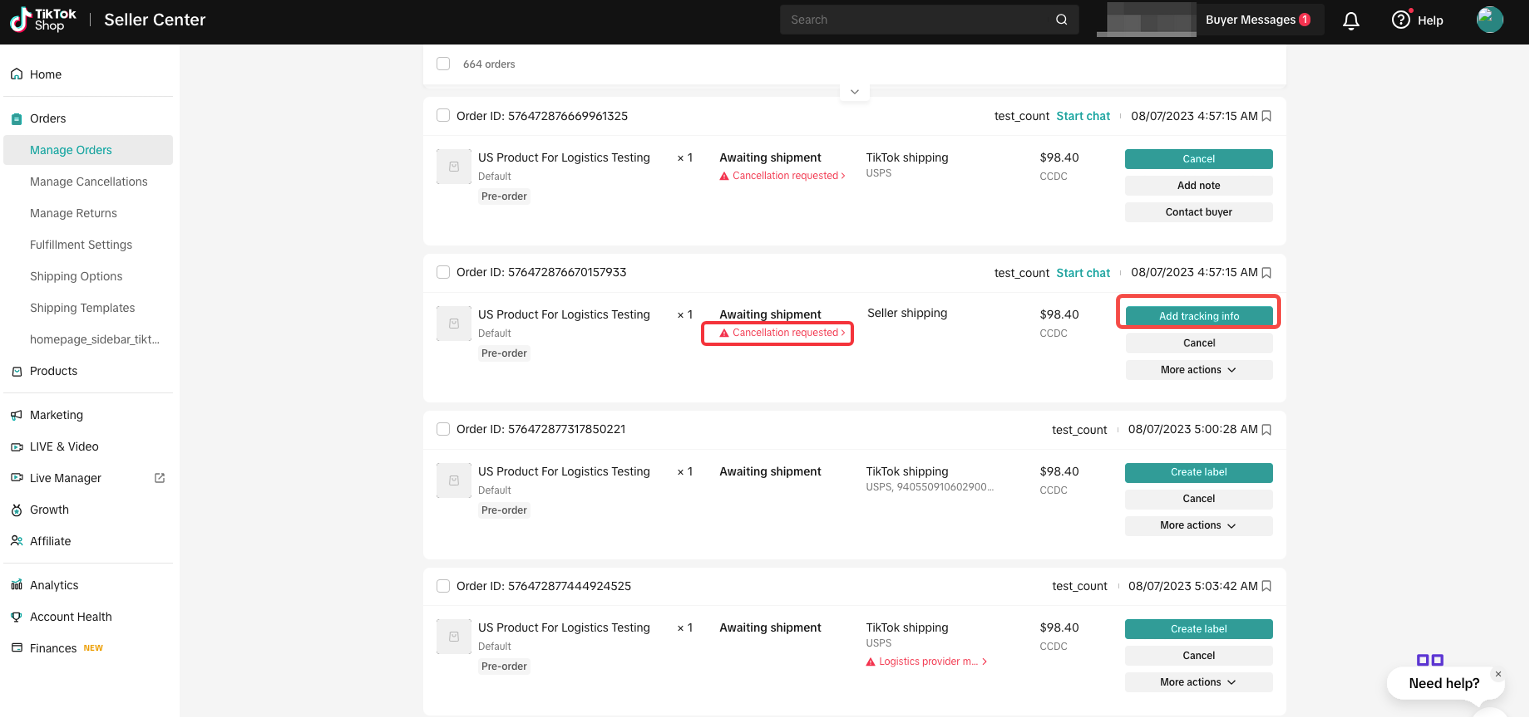
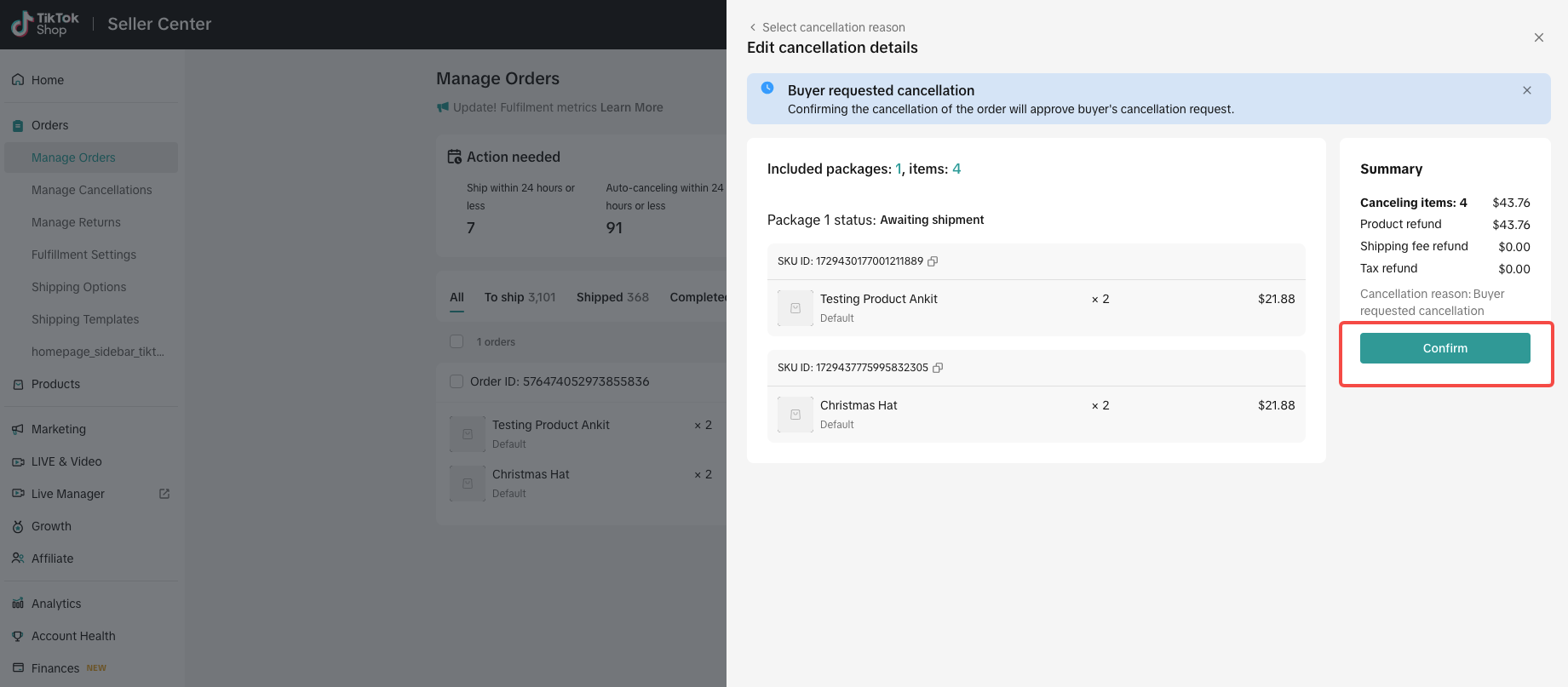
You may also be interested in

Guide to Seller-Fault Cancellation Rate (SFCR)
Key Points: Seller-Fault Cancellation Rate (SFCR) metric is used to evaluate the quality of a selle…

Proof Of Delivery
What is Proof of Delivery feature? TikTok has launched the Proof of Delivery feature which allows Ti…

Manage Orders
To make your order processing easier, TikTok Shop has upgraded our Manage Orders page. This redesign…

After-Sales Evidence Guide for Appeals and Disputes
Key Points: You need strong evidence when handling appeals, disputes, or refund rejections. Good pro…

'On Hold' Order Status
What is On Hold Status? On the Manage Orders page under the Pending tab, an order with an On hold st…
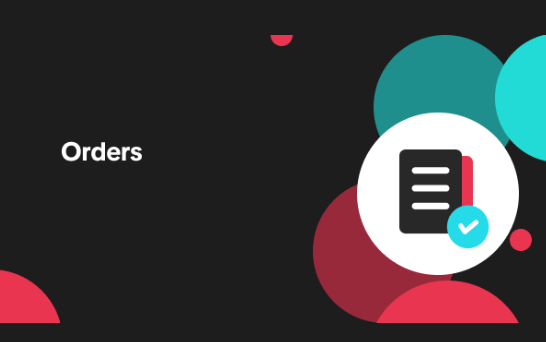
Validation of Tracking ID
What is the validation of tracking ID feature? TikTok Shop's feature to validate tracking IDs has th…

TikTok for Shopify: Shop Management Tab
Overview In the latest update of the TikTok for Shopify app, the "Shop Management" section of the ch…

Automated Order Combination
Tiktok Shop is expanding Livestream order auto-combination feature to all shopping channels in the U…

Guide to Late Dispatch Rate (LDR)
Key Points: The Late Dispatch Rate (LDR) metric is used to assess how efficiently sellers dispatch…
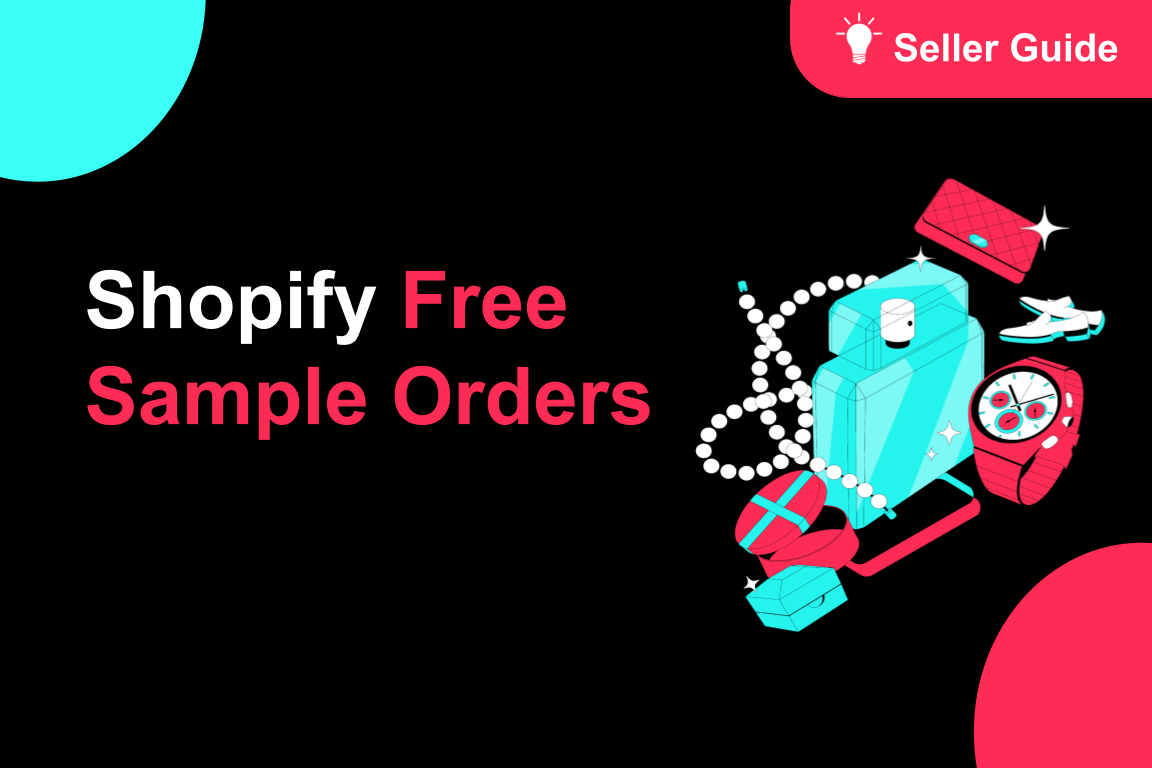
TikTok for Shopify: Free Sample Orders
TikTok for Shopify has launched a new feature to simplify handling free sample orders as $0 transact…