Partial Cancellation for Orders in 'Awaiting Shipment' Status
09/19/2023
Summary
What new feature is available for managing orders on TikTok Shop?
- Sellers can now initiate item cancellations for 'Awaiting Shipment' orders, allowing partial cancellations and improving order efficiency.
How can sellers set up item cancellations for 'Awaiting Shipment' orders?
- Use the To Ship tab to filter orders by status and specific products, then select the Cancel Order option from the drop-down menu.
What are the conditions and steps for item-level cancellations?
- Item-level cancellations require selecting 'Out of Stock' as the reason, specifying item quantity, checking refund amount, and submitting the cancellation.
What happens if an order is split with packages in different statuses?
- Items in packages not qualifying for cancellation will be grayed out if some packages are 'Awaiting Collection'.
How are customers informed about item cancellations?
- Customers receive an email notification after items are canceled.
Feature Summary:
You can now initiate item cancellation for 'Awaiting Shipment' orders. This flexibility allows shipping available in-stock items, minimizing the need for full cancellations, and improving overall order efficiency.You can still cancel whole orders with an 'Awaiting Shipment' or 'Awaiting Collection' status.
How to Set it Up
- Under the To Ship tab, you can find orders with an Awaiting Shipment status using the filter bar, and you can also filter the orders to include specific products.
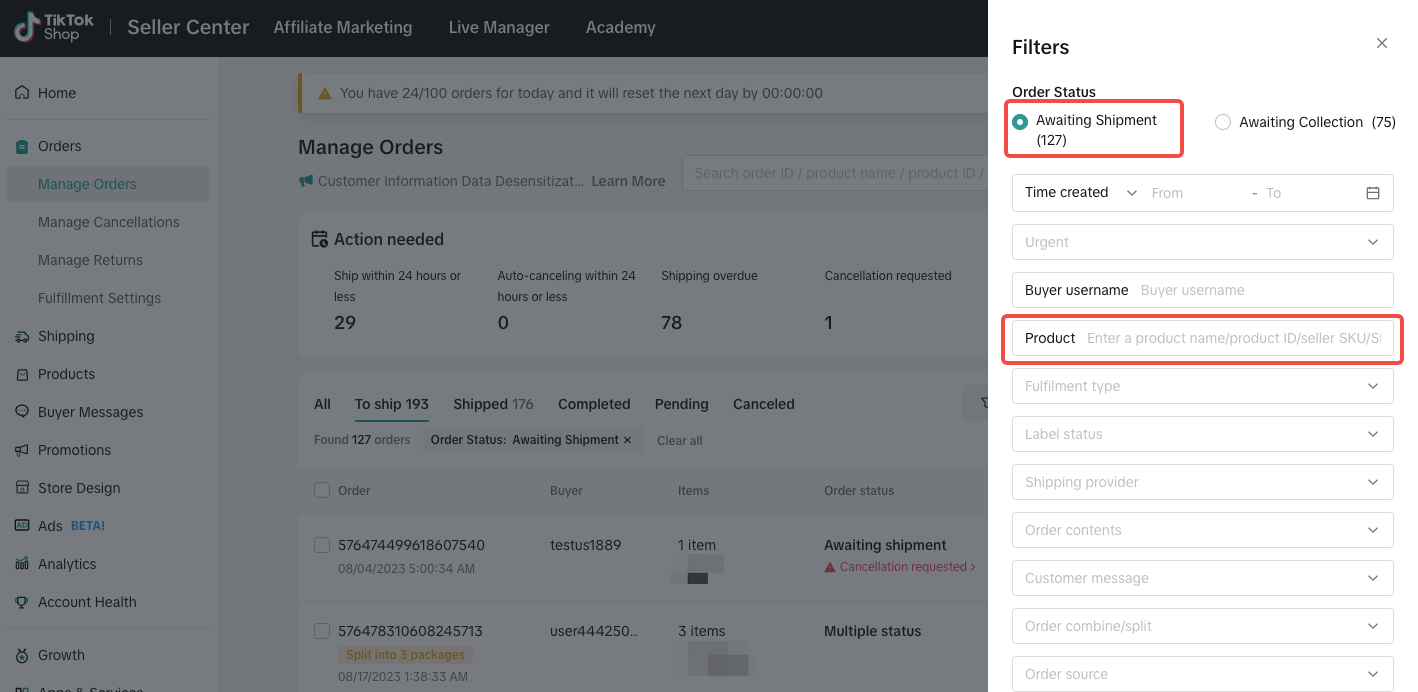
- The Cancel Order option can be found in the drop-down menu on the right side of the order card.
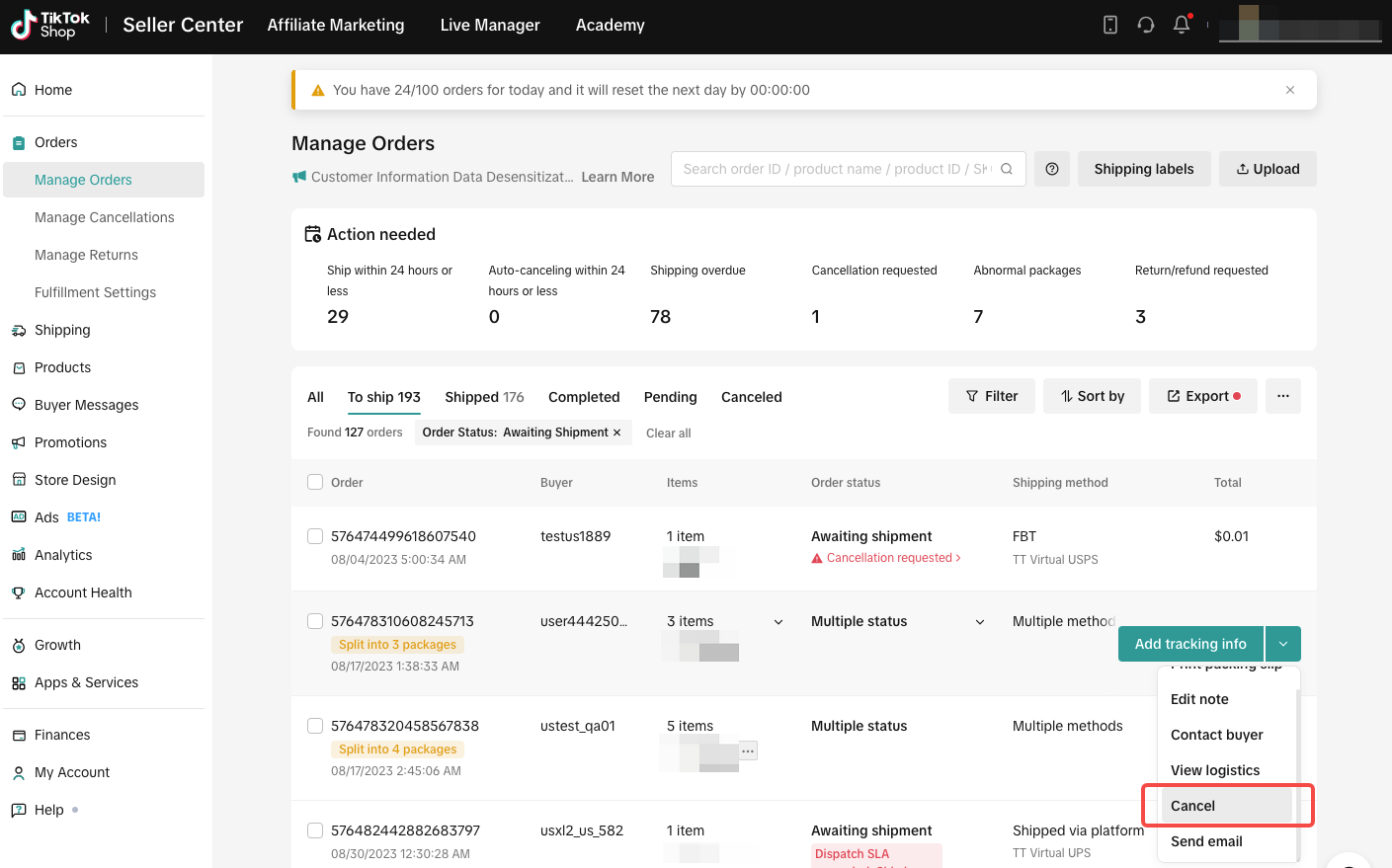
- You must first select the reason for initiating the cancellation. You can cancel by item level only when you select Out of Stock as the reason for the cancellation. After clicking Continue, specify the number of items you want to cancel, and then check the refund amount and submit the cancellation.
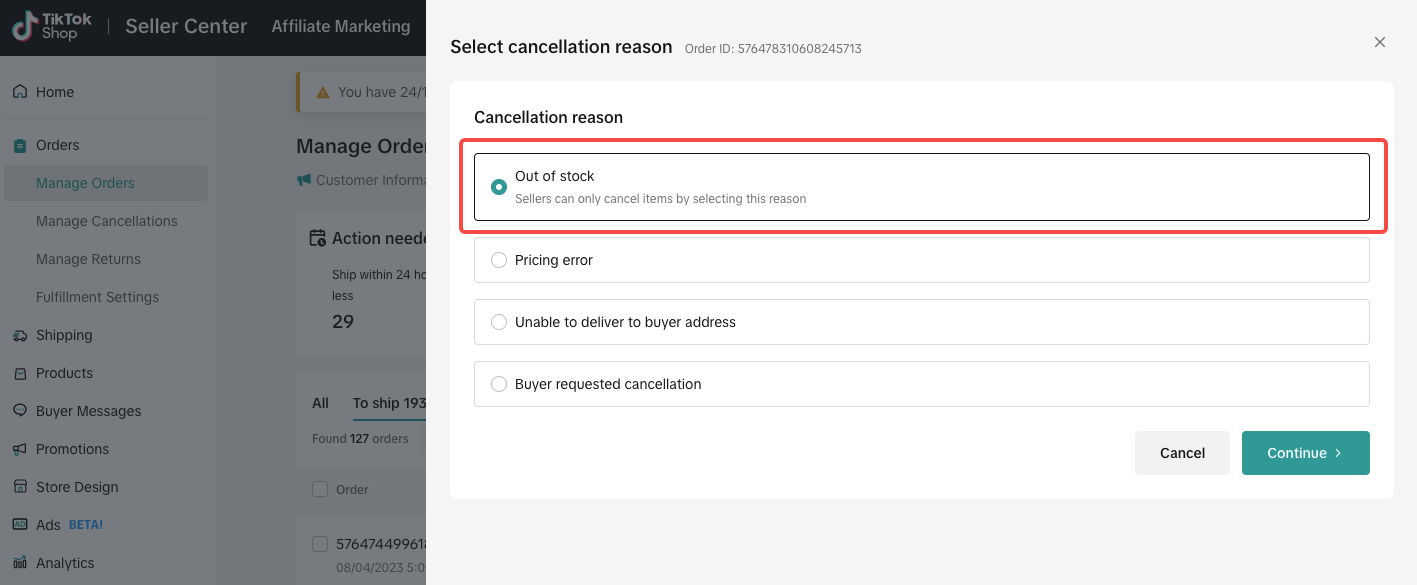
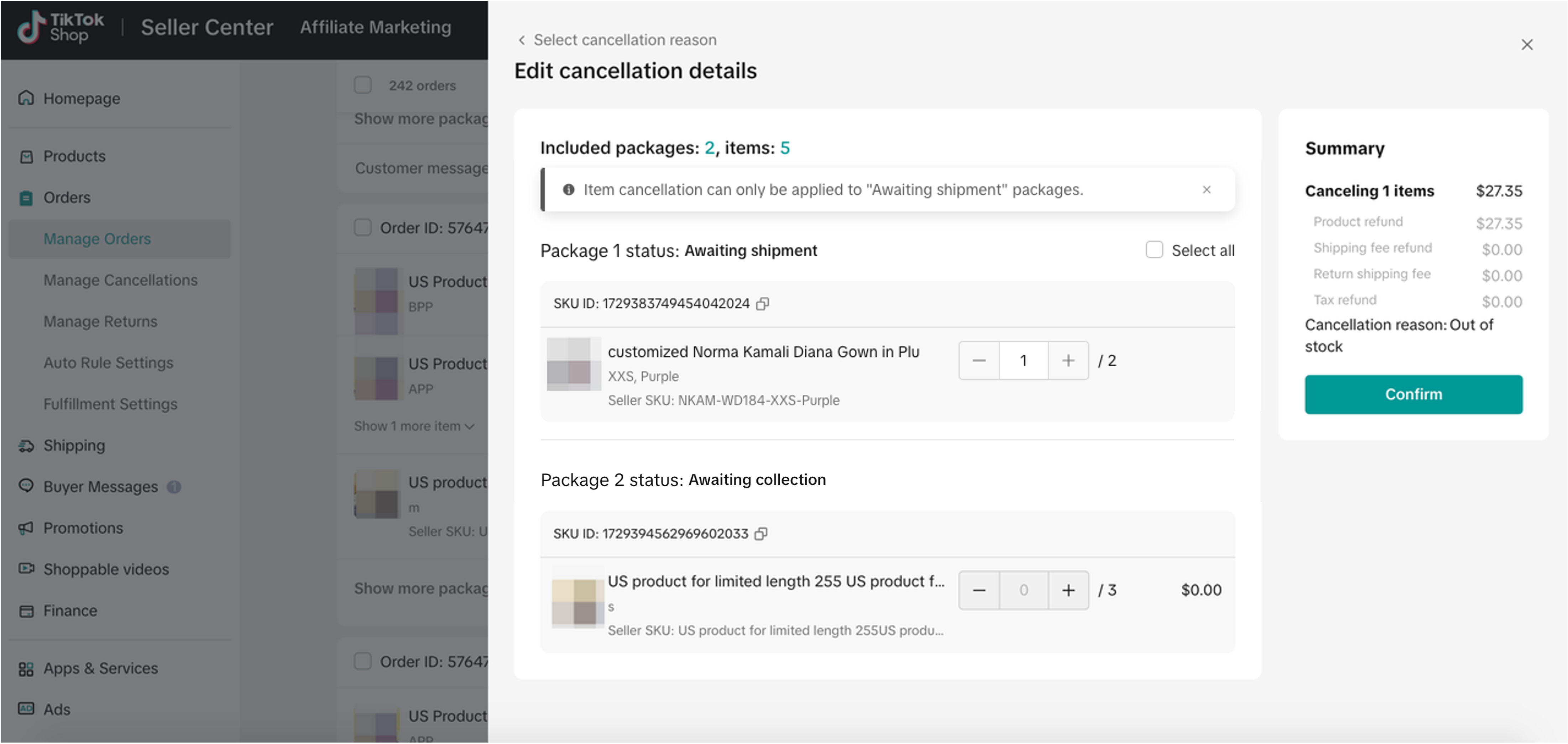
- Item cancellation can only be applied to orders and packages with an Awaiting Shipment status.
- The system does support cancellation of the entire order or package for both Awaiting Shipment and Awaiting Collection status.
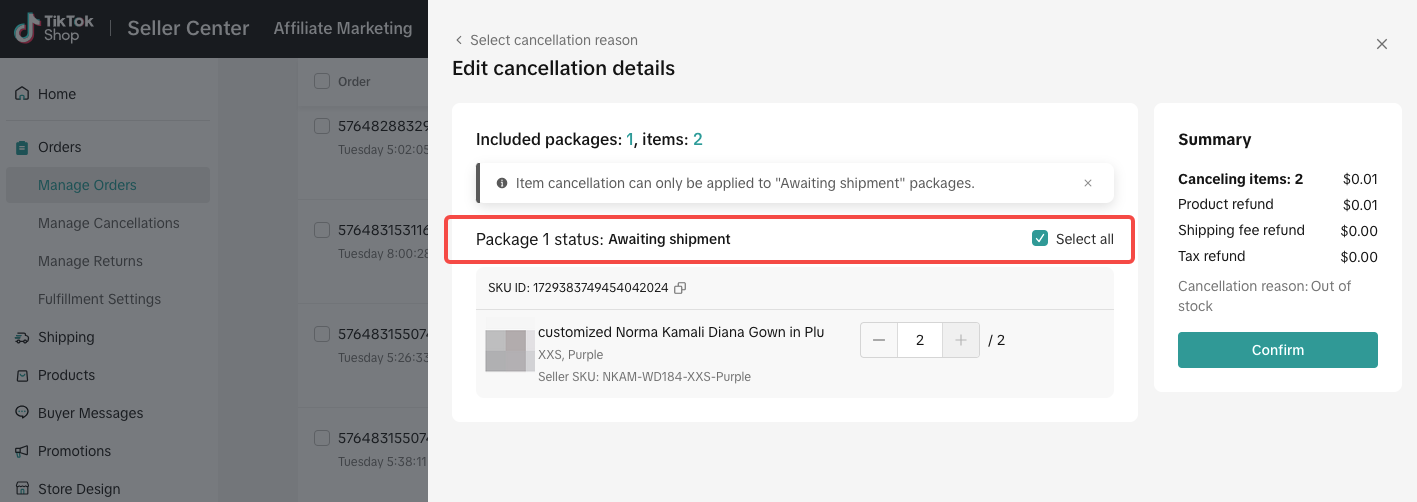
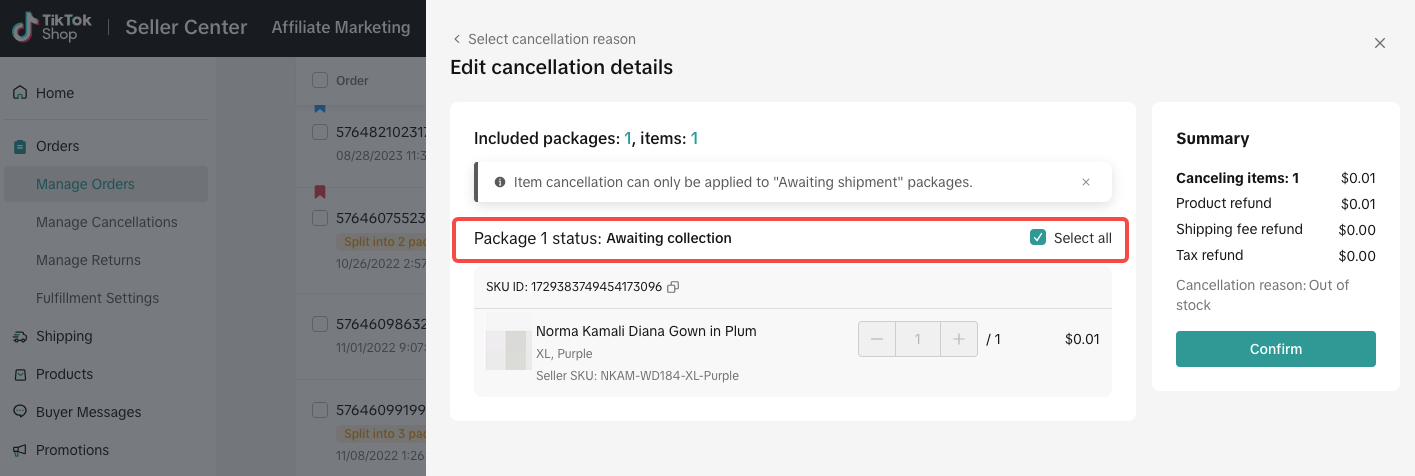
- If the order is split and some packages are Awaiting Collection, the system will automatically gray out the items in any packages that don't qualify for item cancellation.
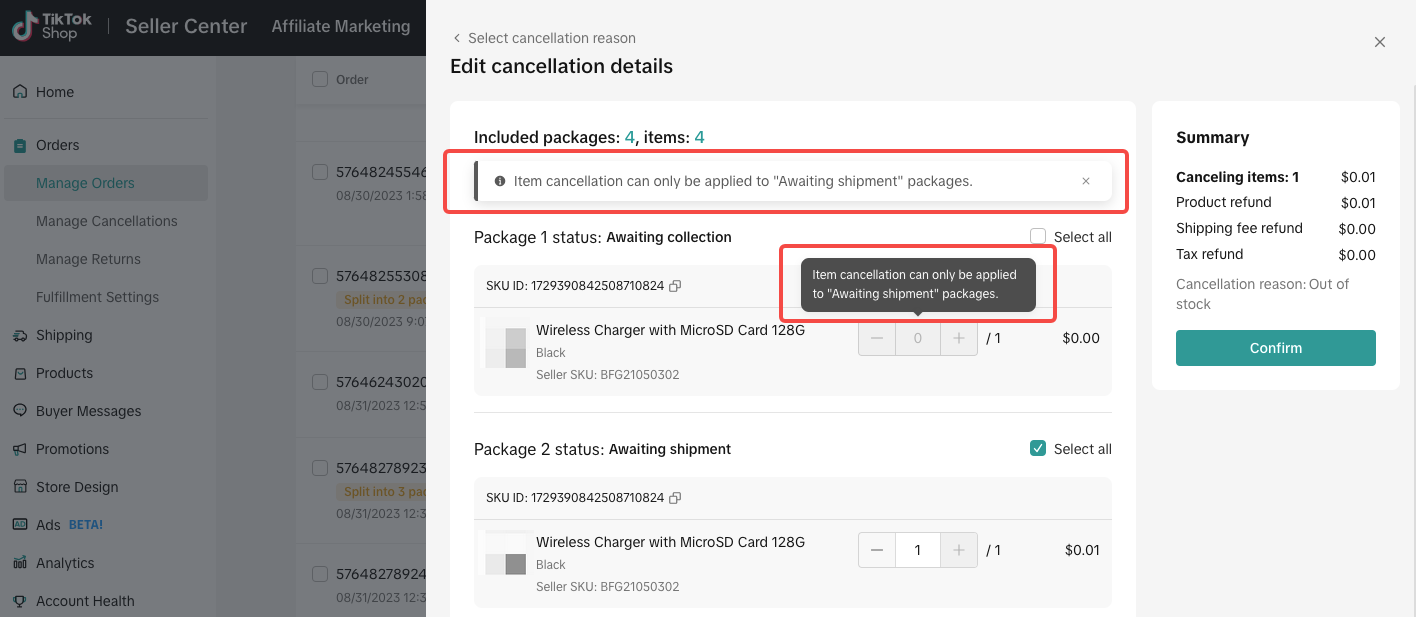
- The system does support cancellation of the entire order or package for both Awaiting Shipment and Awaiting Collection status.
Customer notification email
- After you cancel items, the customer will receive an email notification.
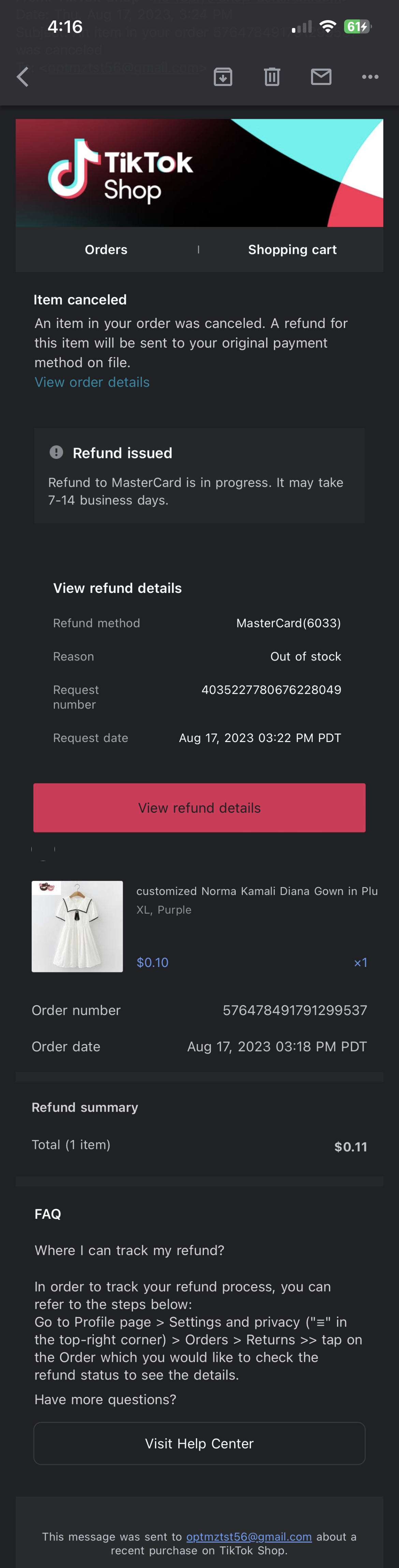
You may also be interested in

2025 BFCM TikTok Shop Readiness Guide
The holiday shopping rush is your single biggest opportunity to increase sales & grow your brand on…

How to Process "Shipped by Seller" Orders?
If you're using Seller shipping, our new tool makes the process of uploading your tracking number ea…

January 2026 Product Innovation
Logistics & Fulfillment New Logistics Module in Seller Center We’ve introduced a new Logistics modul…

September 2025 Product Innovation
Every month, we introduce new products and features designed to simplify store management, boost sal…

Guide to Seller-Fault Cancellation Rate (SFCR)
Key Points: Seller-Fault Cancellation Rate (SFCR) metric is used to evaluate the quality of a selle…

Definition and Calculation of FBT Penetration Rate
Definition and Calculation of FBT Penetration Rate Definition and Calculation Formula of FBT Penetra…

Splitting Orders into Separate Packages
Test accounts and orders for reference only. The actual interface may differ. Feature Overview The s…

How to combine multiple orders into a single package?
The demo screenshots are testing accounts for reference only. The actual interface may differ. Featu…

Order Handling Capacity Tool
Key Points: The Order Handling Capacity (OHC) tool enables sellers to set an estimated number of the…

TikTok Shipping & Collection by TikTok (CBT) Pickup Rules &…
Background Lack of Clear Responsibility in Warehouse–Carrier Handover: Unlike Seller Shipping, TikTo…