Proof Of Delivery
03/03/2024
Summary
What is the Proof of Delivery feature on TikTok Shop?
- The Proof of Delivery feature allows sellers to track delivery status and access delivery confirmation photos for UPS and FedEx orders.
How can sellers access Proof of Delivery for UPS orders?
- Sellers can view the destination Zip Code in the Shipping address and use it on the UPS website to download Proof of Delivery and delivery confirmation photos.
How can sellers access Proof of Delivery for FedEx orders?
- Delivery photos are visible under Logistic Information in Seller Center; if unavailable, sellers can use a link to view Proof of Delivery on the FedEx website.
What are the implications of the Proof of Delivery feature for sellers?
- This feature enhances transparency and accountability in order delivery, helping sellers verify successful deliveries and address customer inquiries efficiently.
What is Proof of Delivery feature?
TikTok has launched the Proof of Delivery feature which allows TikTok Sellers to track the delivery status of their UPS and FedEx orders. We added the following features to the Seller Center to facilitate this:For UPS Orders1) Sellers will be able to see the Customer/destination Zip Codes for UPS orders under the Shipping address.
2) Under Logistic information, Sellers will see a link to View Recipient/Proof of Delivery, which will redirect to the UPS website where seller can download the Proof of Delivery and the photograph confirming delivery, using the destination Zip Code.
Refer to the Seller Center and UPS website screenshots below to locate these features:
1) Unmasked Zip Code in Shipping address – this is required on the UPS website to view the photograph confirming delivery of the order.
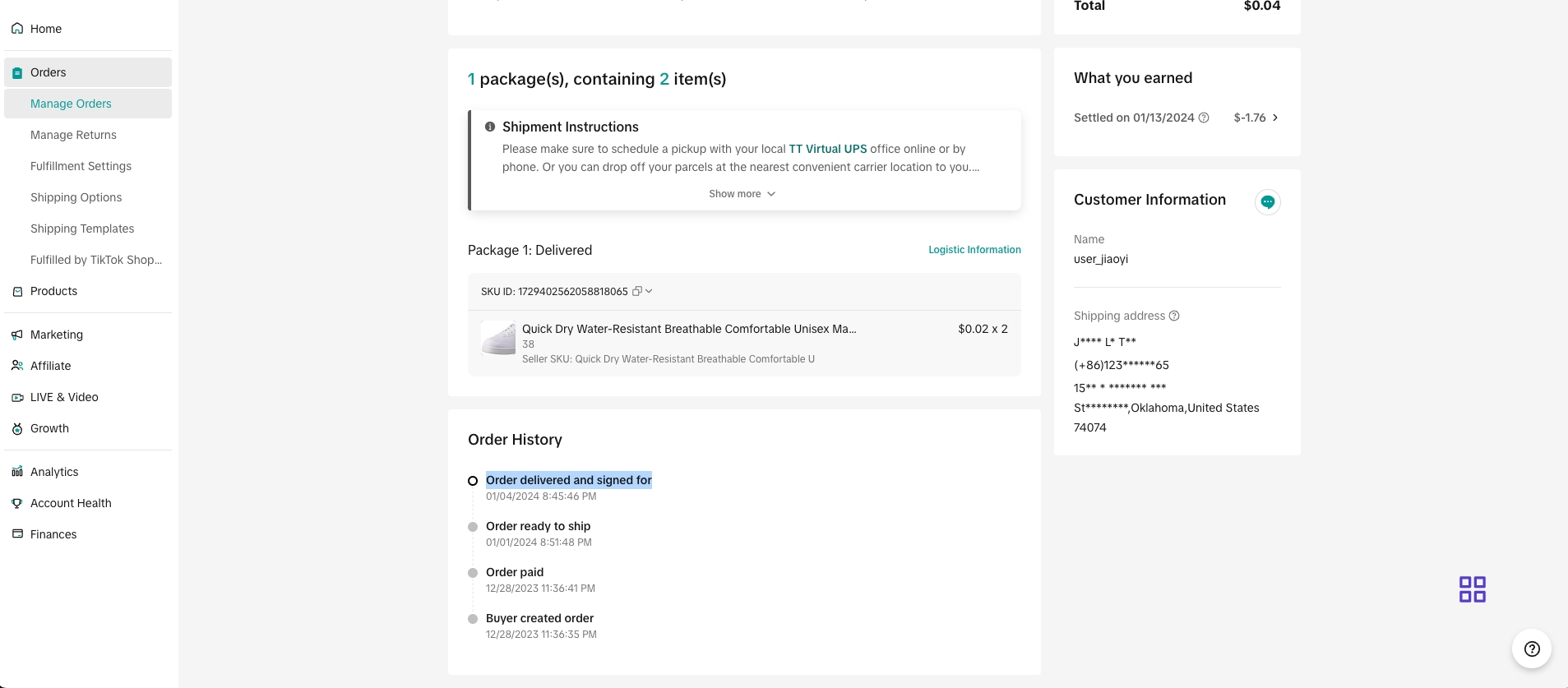
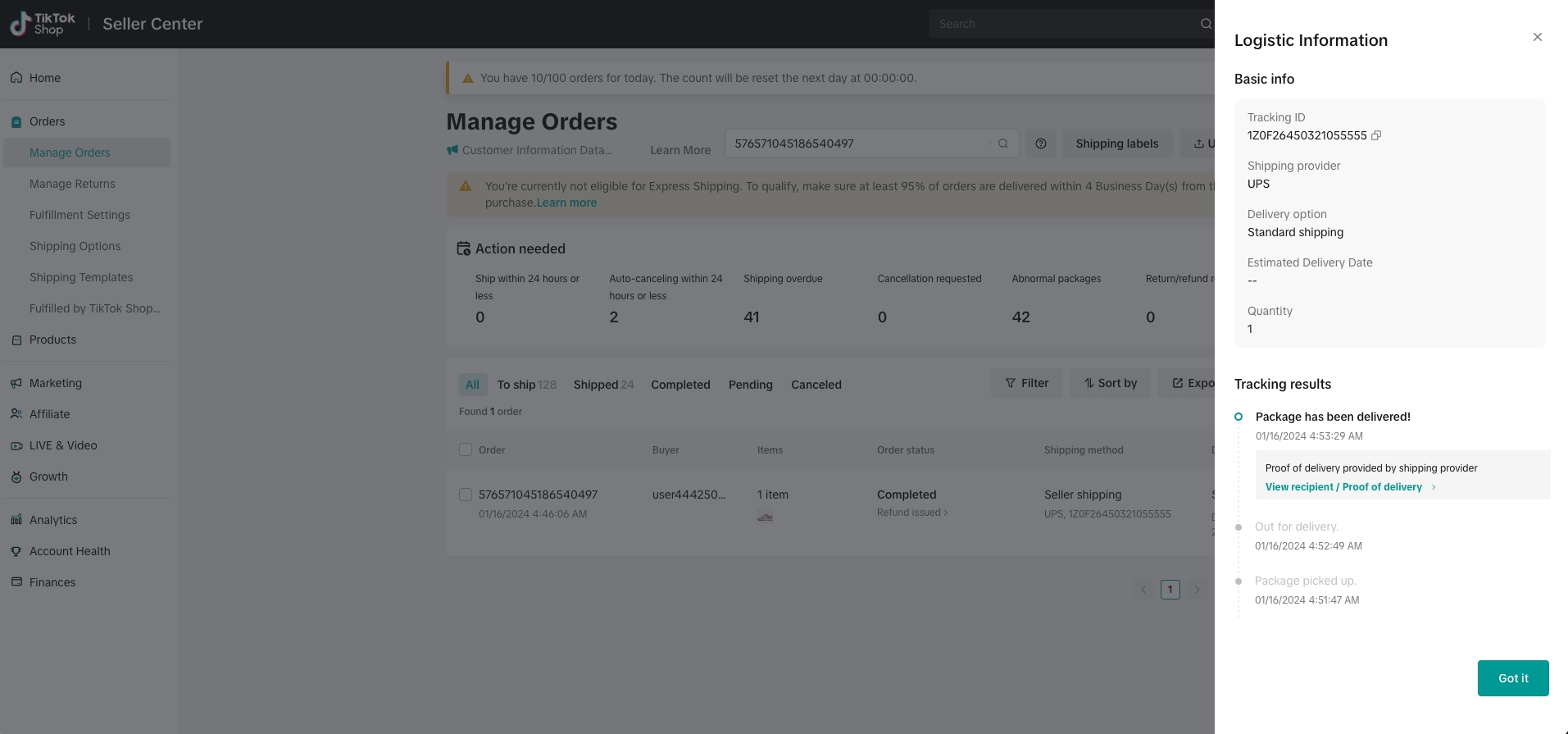
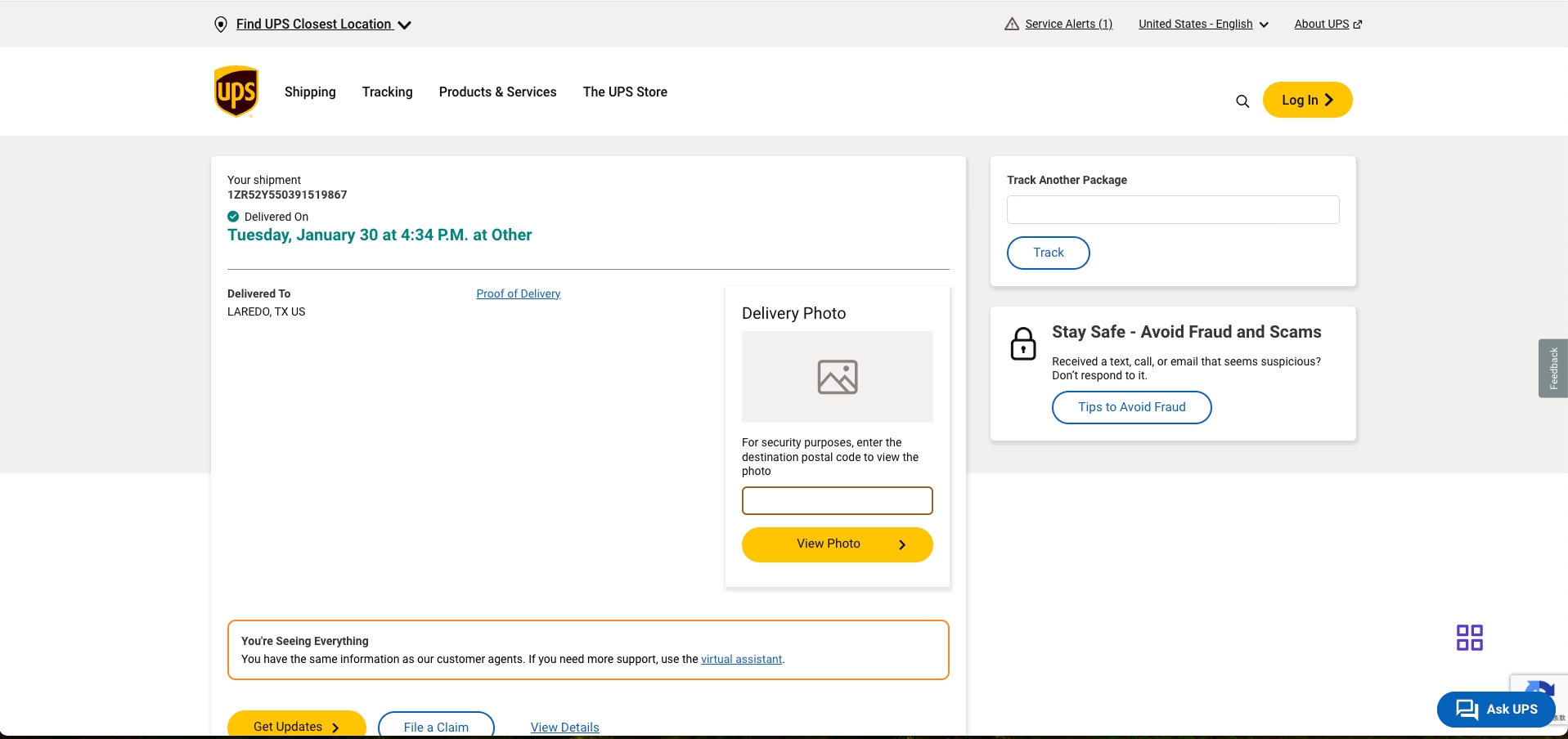
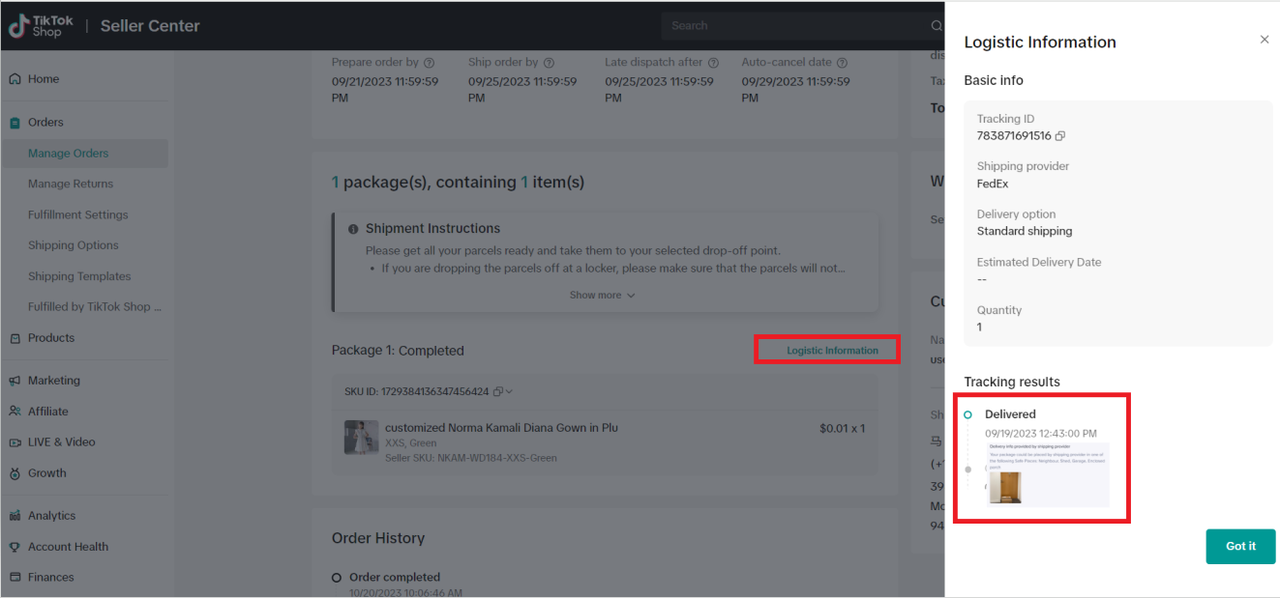
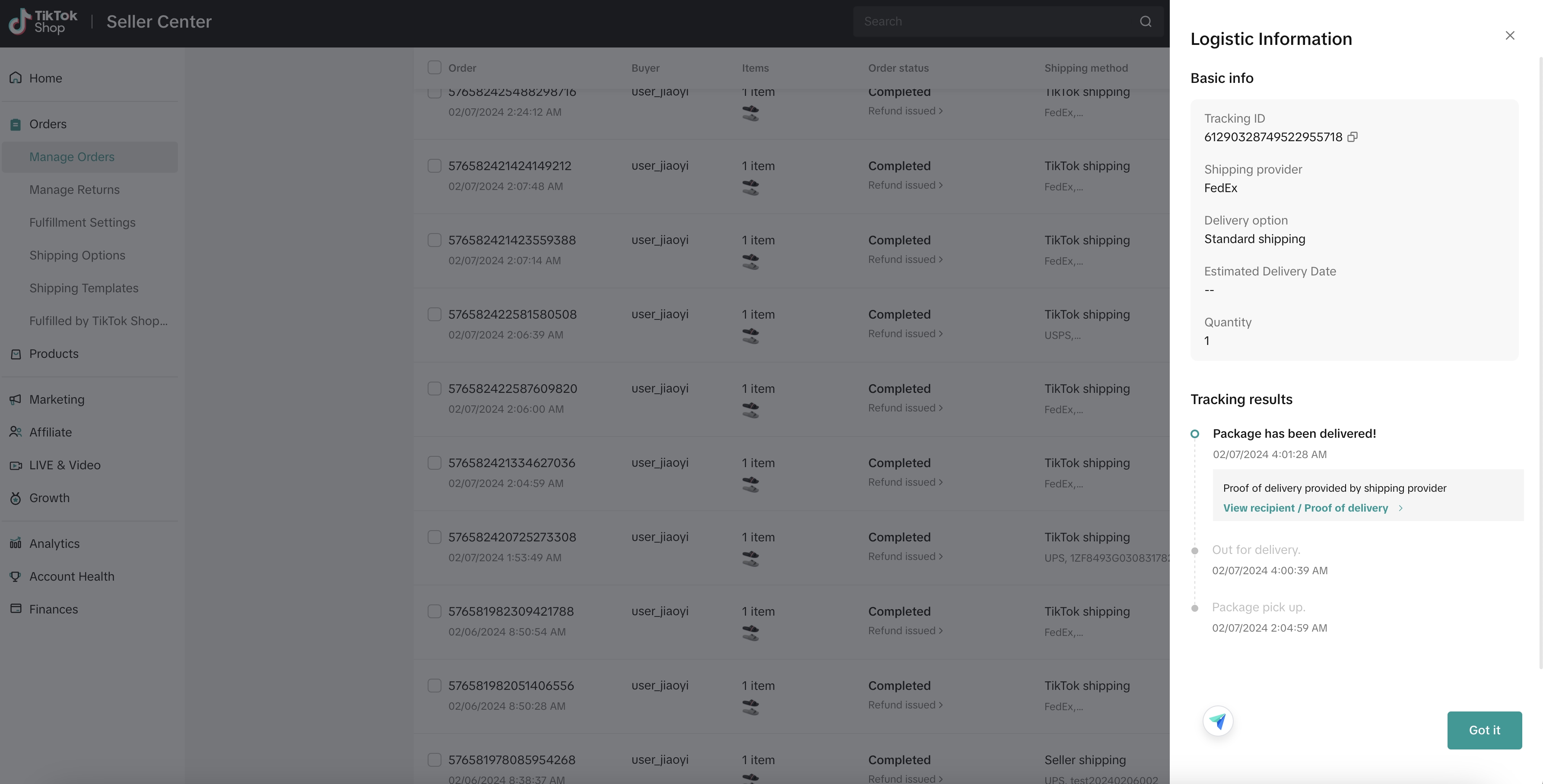
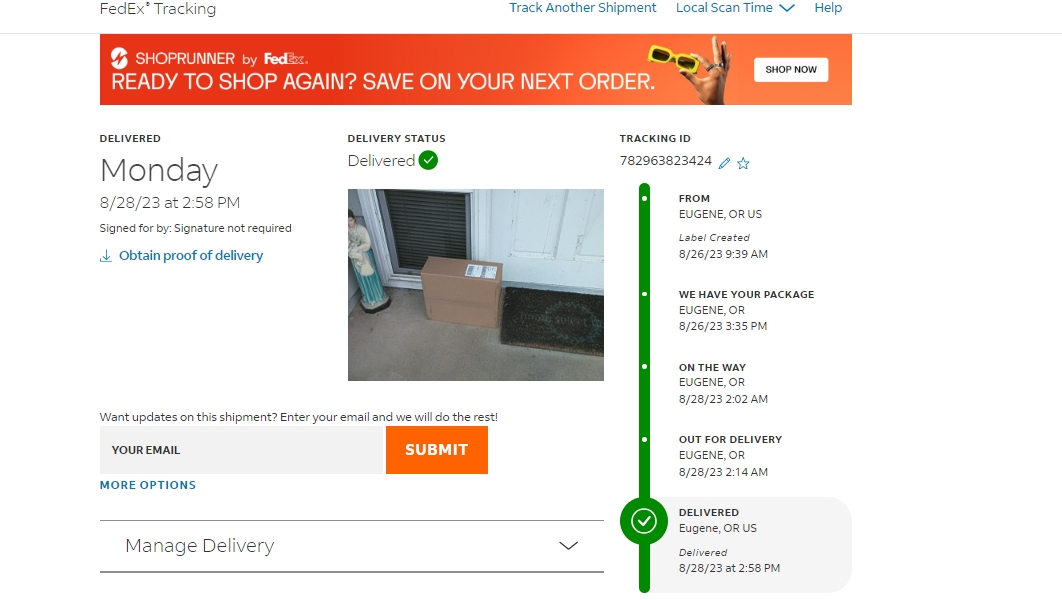
You may also be interested in

Guide to Seller-Fault Cancellation Rate (SFCR)
Key Points: Seller-Fault Cancellation Rate (SFCR) metric is used to evaluate the quality of a selle…

Manage Orders
To make your order processing easier, TikTok Shop has upgraded our Manage Orders page. This redesign…

After-Sales Evidence Guide for Appeals and Disputes
Key Points: You need strong evidence when handling appeals, disputes, or refund rejections. Good pro…

'On Hold' Order Status
What is On Hold Status? On the Manage Orders page under the Pending tab, an order with an On hold st…
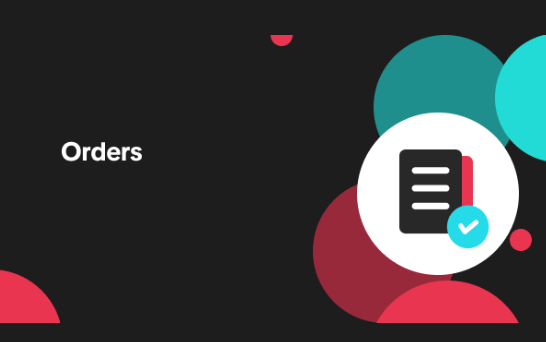
Validation of Tracking ID
What is the validation of tracking ID feature? TikTok Shop's feature to validate tracking IDs has th…

TikTok for Shopify: Shop Management Tab
Overview In the latest update of the TikTok for Shopify app, the "Shop Management" section of the ch…

Automated Order Combination
Tiktok Shop is expanding Livestream order auto-combination feature to all shopping channels in the U…

Guide to Late Dispatch Rate (LDR)
Key Points: The Late Dispatch Rate (LDR) metric is used to assess how efficiently sellers dispatch…

Set Up Cancellation Auto-Approval Window(for Orders Shipped…
For Sellers who use Shipped by Seller (3PL) as an option to fulfill their orders, cancellation reque…
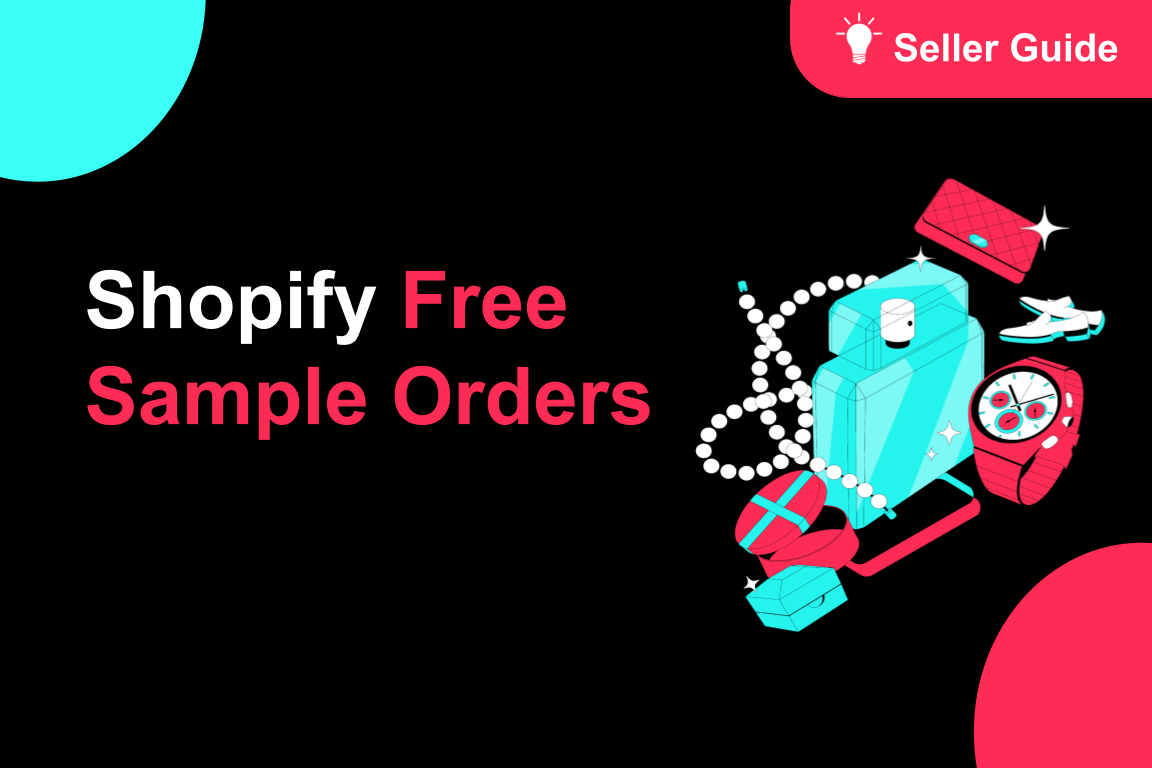
TikTok for Shopify: Free Sample Orders
TikTok for Shopify has launched a new feature to simplify handling free sample orders as $0 transact…