'On Hold' Order Status
01/05/2024
Summary
What does the On hold status mean for TikTok Shop orders?
- An order with On hold status allows the buyer to cancel without the seller's approval, and the seller cannot fulfill the order during this time.
- The On hold status lasts for one hour after payment, then changes to Awaiting Shipment.
Why is the On hold status implemented, and what should sellers do during this period?
- The On hold status prevents orders from being processed and shipped during the one-hour free cancellation window.
- Sellers should not ship orders or add tracking info during the On hold status, even if contacted by the buyer.
Can sellers cancel orders in On hold status, and how does it relate to cancellation auto-approval?
- Sellers can cancel or add notes to orders in pending status.
- After On hold, orders move to Awaiting Shipment, where sellers can set a 1/3/5-hour auto-approval window for cancellations.
What is On Hold Status?
On the Manage Orders page under the Pending tab, an order with an On hold status indicates that the buyer can cancel the order without the Seller's approval and the Seller cannot fulfill the order. This is applicable to both TikTok Shipping and Seller Shipping orders.The On hold status will last one hour once the buyer pays for the order. After one hour, the order status will change from On hold to Awaiting Shipment in the To ship tab – at which point the Seller will be able to create labels or add tracking info for the order.
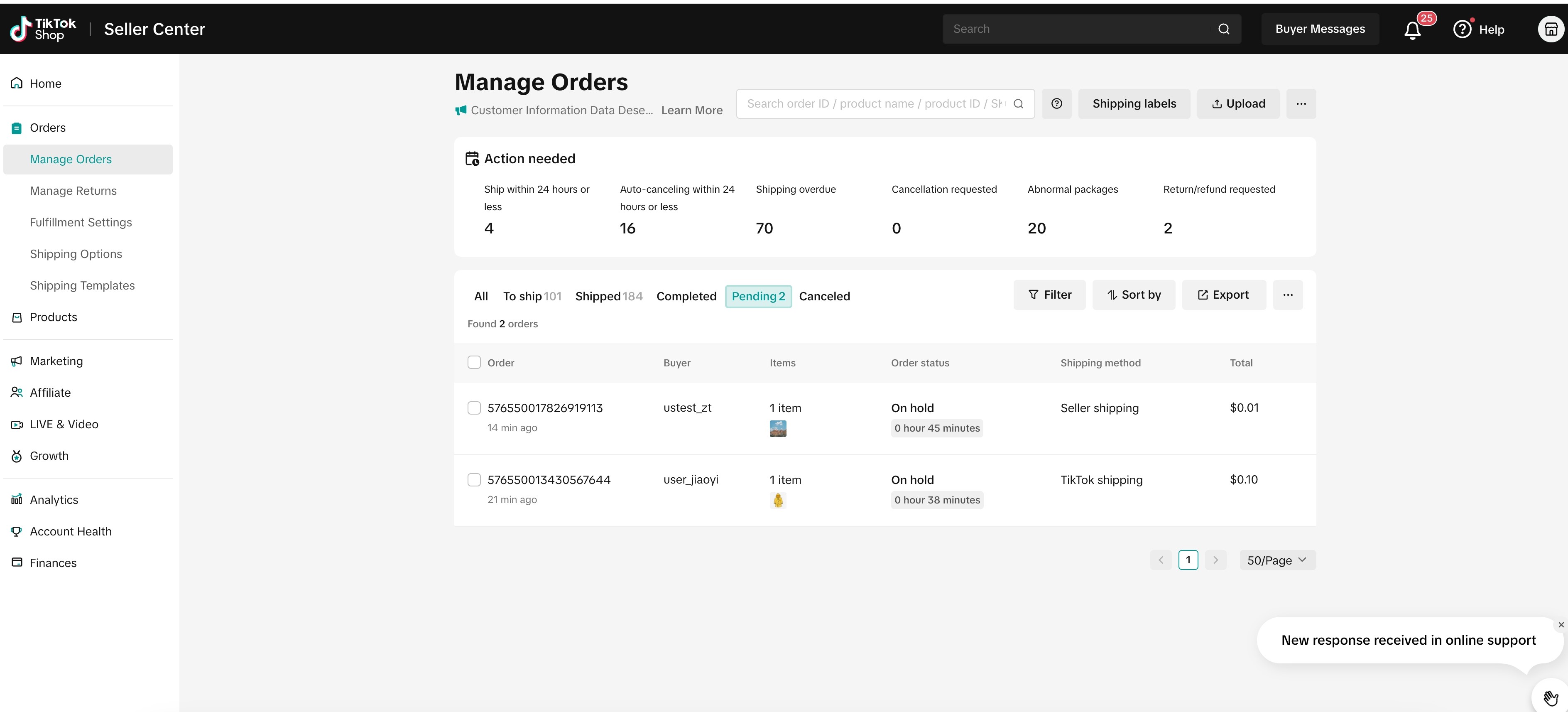
Why is an order On hold?
TikTok Shop has a one-hour free cancellation window during which buyers are able to cancel their orders without notifying the Seller. Previously, Sellers could fulfill these orders during this window, which potentially could lead to them being processed in the warehouse and still be shipped to buyers that TikTok Shop has already refunded.The On hold status removes the risk of orders being processed that buyers could cancel within one hour of the order being created.
What should I do with an On hold status order?
Don't ship an order while it is in On hold status, even if the buyer contacts you directly.Please note for Seller shipping orders in Pending status:
- You will not be able to add tracking information or create a label for an order until the status changes from On hold to Awaiting shipment.
- When you download the order reports, address information of orders still in Pending status will be masked.
An order is in "On hold" status. Can I cancel it?
Yes, the Seller can only cancel or add notes for an order when it's in pending status.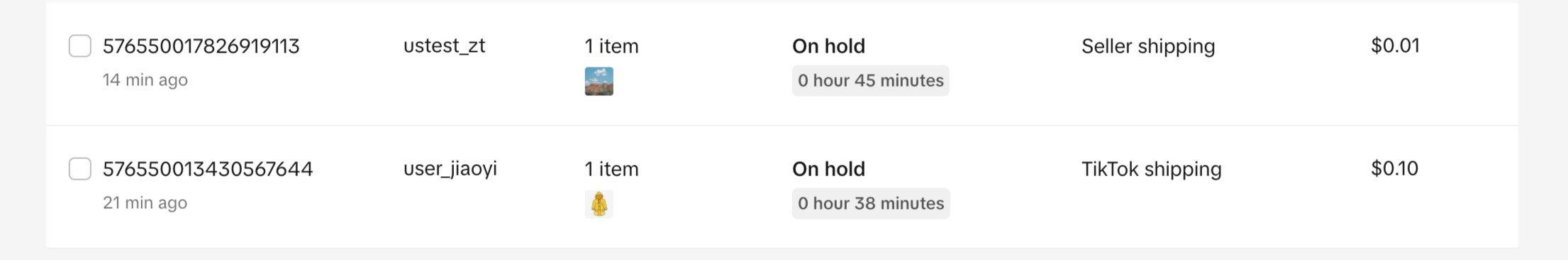
What is the relationship between the On hold status and the Cancellation auto-approval set by the seller?
If you're using Seller Shipping (formerly Ship by Seller), you'll need to approve a buyer's order cancellation or upload tracking info within 24 hours of receiving the cancellation request (not applicable to TikTok shipping).On hold - After the buyer finishes payment, the order will be on hold for one hour. During this period, the Seller cannot fulfill the order, and the buyer can cancel freely without the Seller's approval.
Cancellation Auto-Approval - For buyer-initiated cancellations, TikTok Shop enables Sellers to set an auto-approval window on the Fulfillment settings page, which allows auto-approval of cancellation requests submitted by buyers within 1/3/5 hours after the order status changes to Awaiting shipment (after the one hour of On hold status). Refer to the screenshot below for the available options.
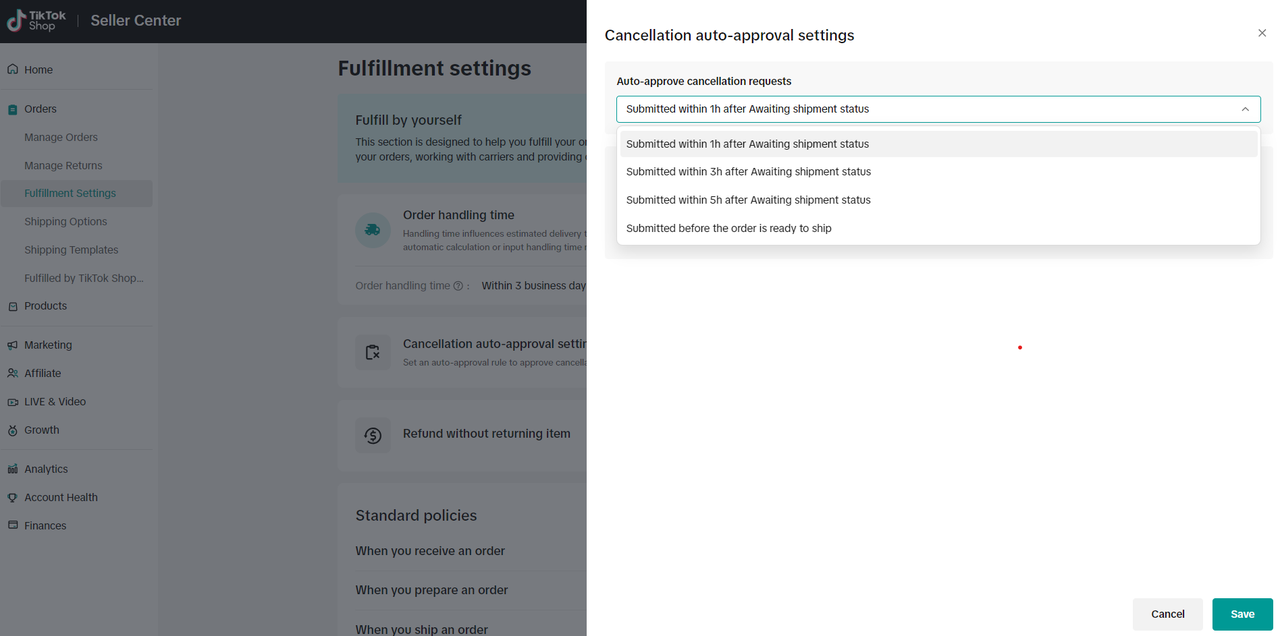
The clock for Seller-selected Cancellation auto-approval requests will start after one hour of On hold status, and the order will remain in Awaiting shipment status during that period. Refer to the timeline chart below for order statuses and the cancellation options with/without the Seller's approval.
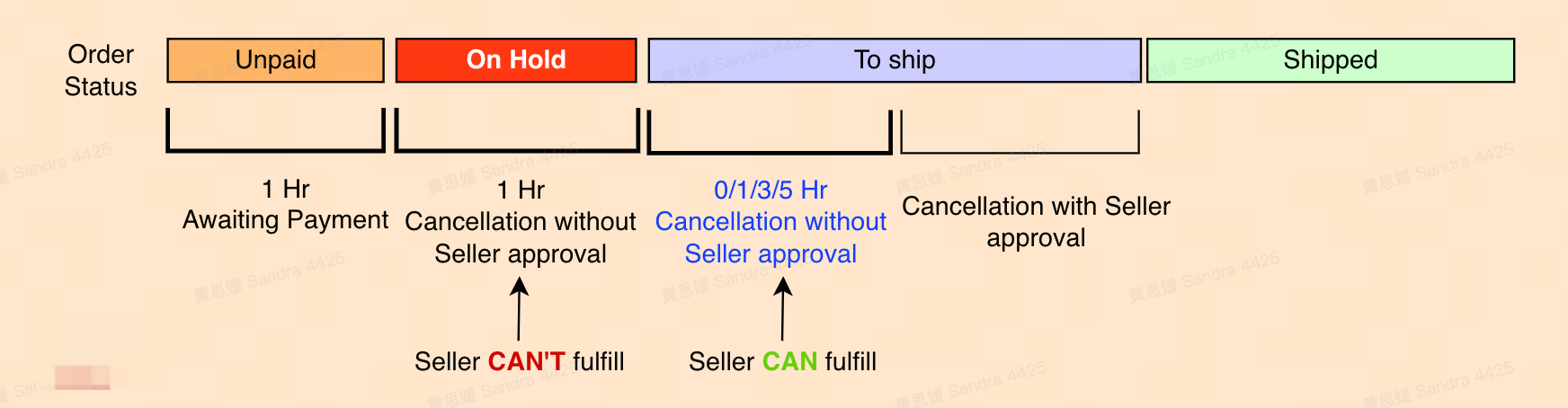
You may also be interested in

Guide to Seller-Fault Cancellation Rate (SFCR)
Key Points: Seller-Fault Cancellation Rate (SFCR) metric is used to evaluate the quality of a selle…

Proof Of Delivery
What is Proof of Delivery feature? TikTok has launched the Proof of Delivery feature which allows Ti…

Manage Orders
To make your order processing easier, TikTok Shop has upgraded our Manage Orders page. This redesign…

After-Sales Evidence Guide for Appeals and Disputes
Key Points: You need strong evidence when handling appeals, disputes, or refund rejections. Good pro…
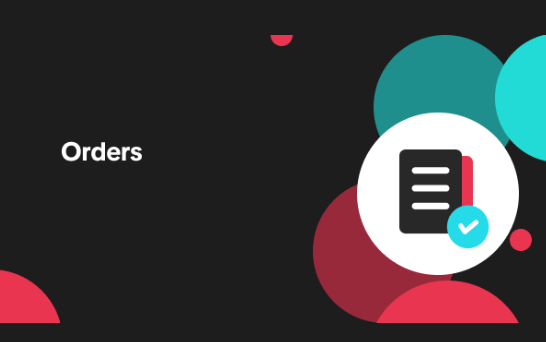
Validation of Tracking ID
What is the validation of tracking ID feature? TikTok Shop's feature to validate tracking IDs has th…

TikTok for Shopify: Shop Management Tab
Overview In the latest update of the TikTok for Shopify app, the "Shop Management" section of the ch…

Automated Order Combination
Tiktok Shop is expanding Livestream order auto-combination feature to all shopping channels in the U…

Guide to Late Dispatch Rate (LDR)
Key Points: The Late Dispatch Rate (LDR) metric is used to assess how efficiently sellers dispatch…

Set Up Cancellation Auto-Approval Window(for Orders Shipped…
For Sellers who use Shipped by Seller (3PL) as an option to fulfill their orders, cancellation reque…
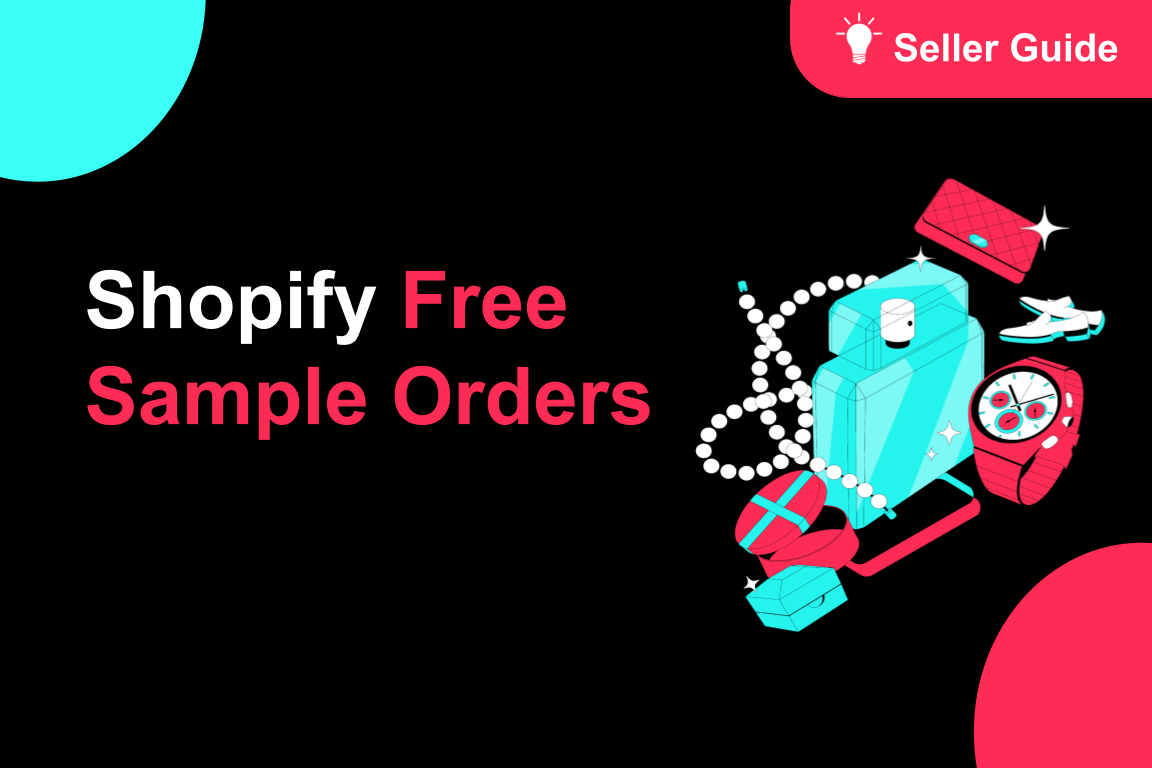
TikTok for Shopify: Free Sample Orders
TikTok for Shopify has launched a new feature to simplify handling free sample orders as $0 transact…