Validation of Tracking ID
05/03/2024
Summary
What is the purpose of the tracking ID validation feature on TikTok Shop?
- It detects discrepancies in delivery address and dispatch time for third-party logistics fulfillment.
What specific issues can be flagged by the tracking ID validation feature?
- Tracking address issue: Occurs when the buyer's address zip code doesn't match the tracking address zip code.
- Timestamp issue: Occurs when tracking nodes' operation time is over 24 hours earlier than the order placement time.
How can sellers address tracking ID validation issues on TikTok Shop?
- Click on the issue tag for a pop-up with error descriptions, suggestions for fixes, and a link to create a support ticket.
How are tracking ID validation issues displayed in the Seller Center on PC and app interfaces?
- Tags for issues appear under Shipping method and Order Status on PC, and in the Order List view on the app, with filter options available.
How are sellers notified about tracking ID validation issues?
- Sellers receive an email every 24 hours summarizing orders with tracking address or timestamp issues.
What is the validation of tracking ID feature?
TikTok Shop's feature to validate tracking IDs has the ability to detect two types of issues related to third-party logistics fulfilment:- Verification of delivery address
- Verification of dispatch time of order
- Tracking address issue: This tag will appear when the buyer's address zip code and the zip code associated with the tracking address issue do not match
- Timestamp issue: This tag will appear when the operation time of tracking nodes is more than 24 hrs. earlier than the time the order was placed.
Tracking address issue: PC experience
- On the Manager Orders page, a tracking address issue tag will be displayed under Shipping method when a tracking address mismatch is identified. This also means the order is marked as abnormal.
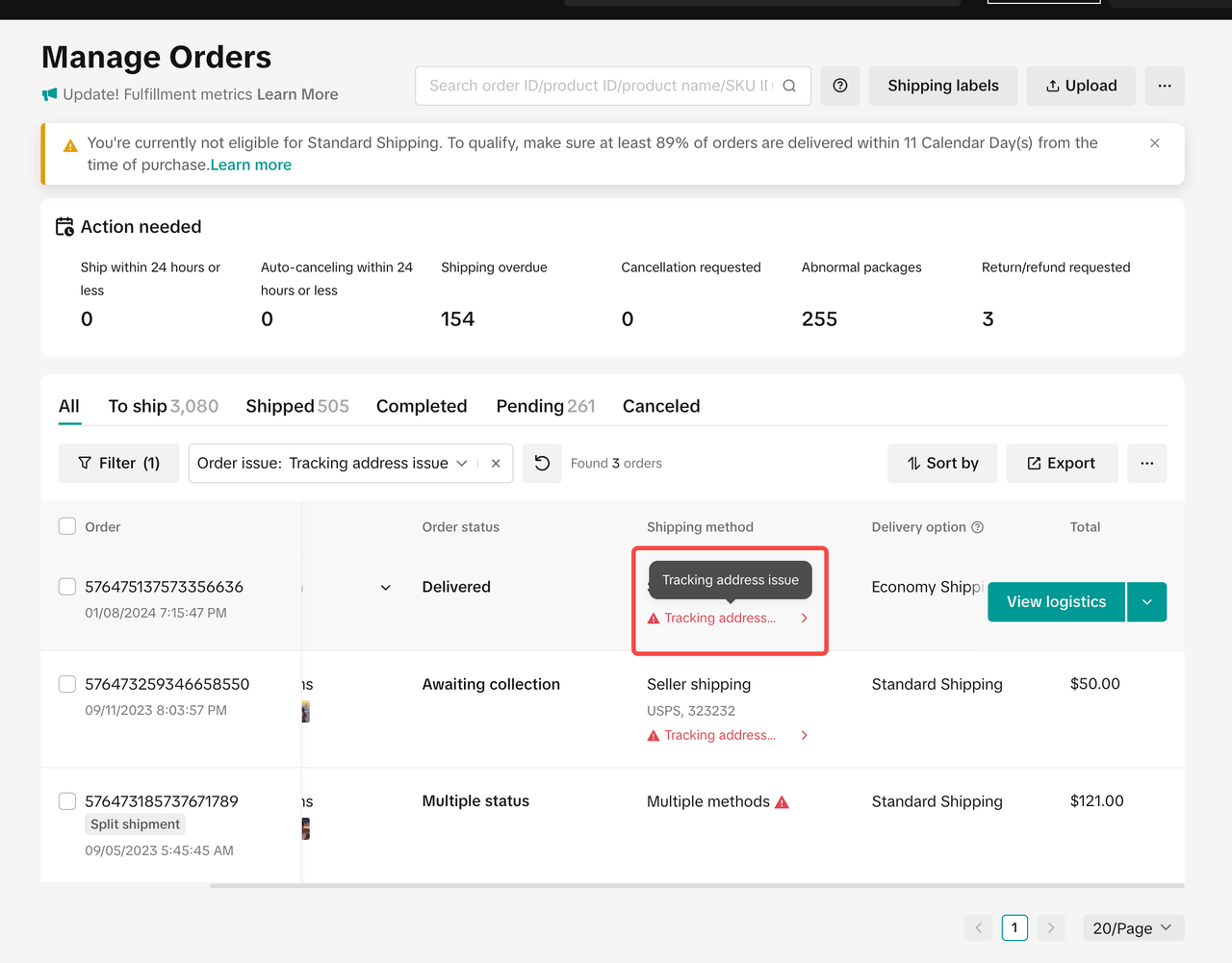
- The same tag will also be visible on the Order Details page under Order Status.
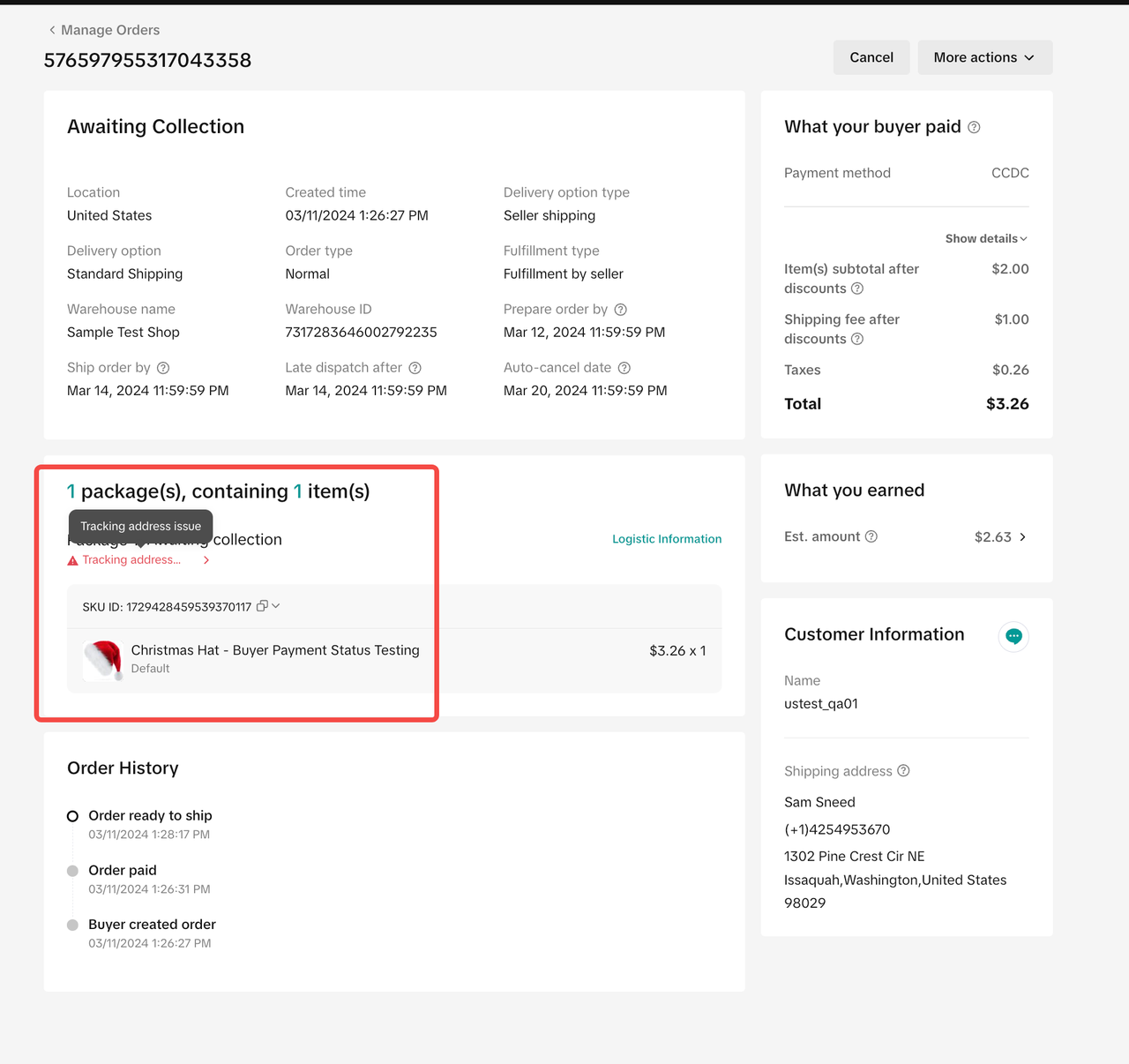
- If you click tracking address issue, you'll be shown a pop up that includes a description of the error, along with suggestions on how to fix the error and a link to create a ticket for further assistance if needed.
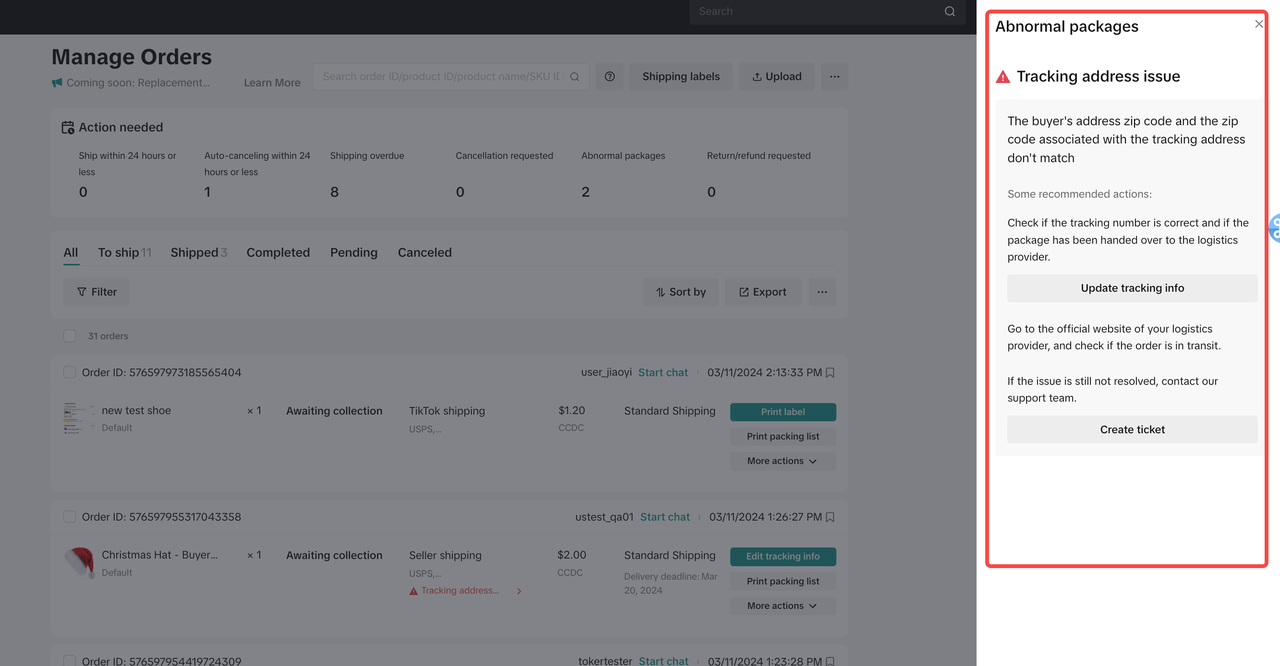
Timestamp issue: PC experience
- On the Order List page, a timestamp issue tag will be displayed when a timestamp issue is identified. The order will also be marked as abnormal.
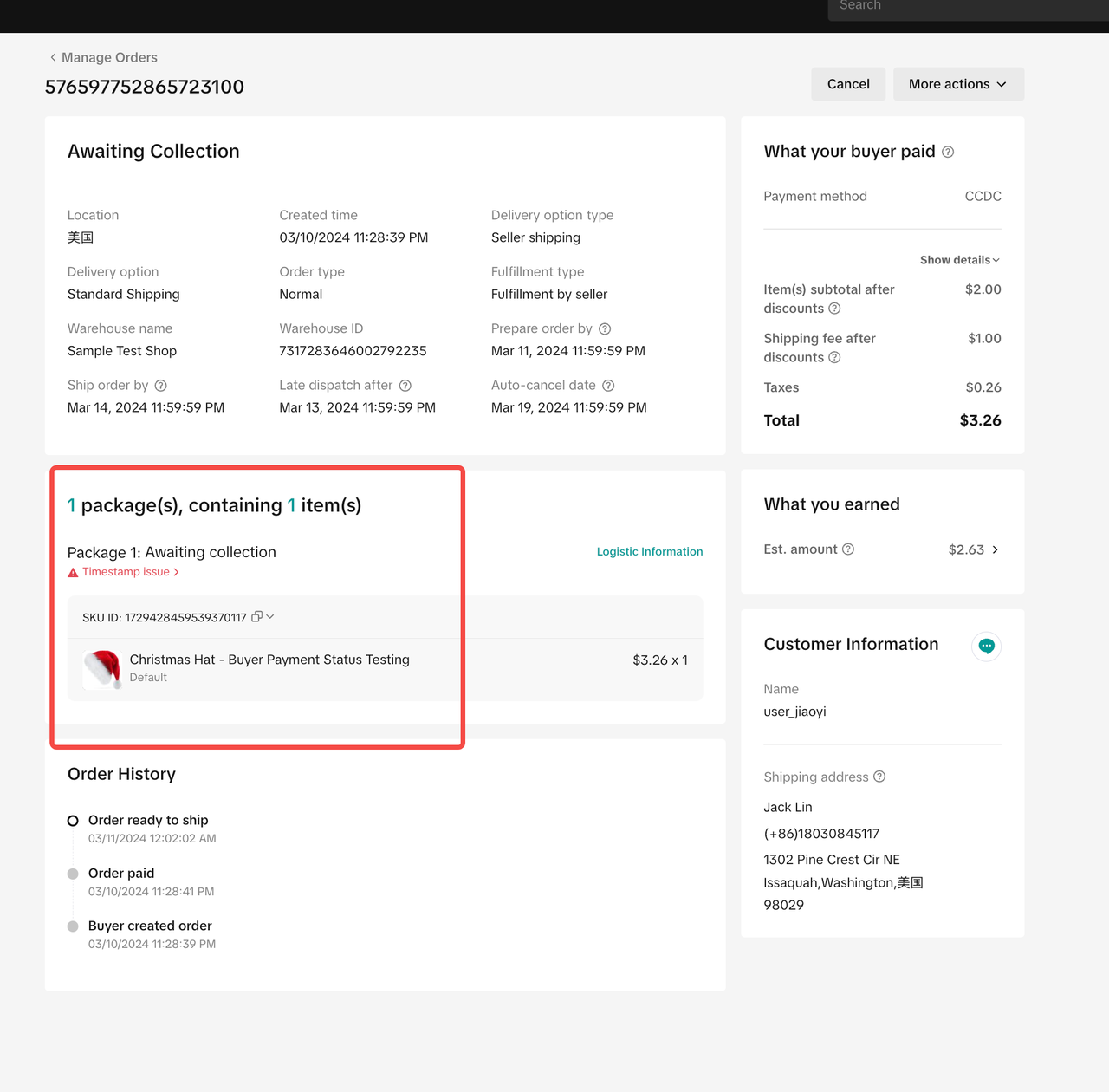
- If you click the timestamp issue tag, you'll be shown a pop up that includes a description of the error, along with suggestions on how to fix the error and a link to create a ticket for further assistance if needed.
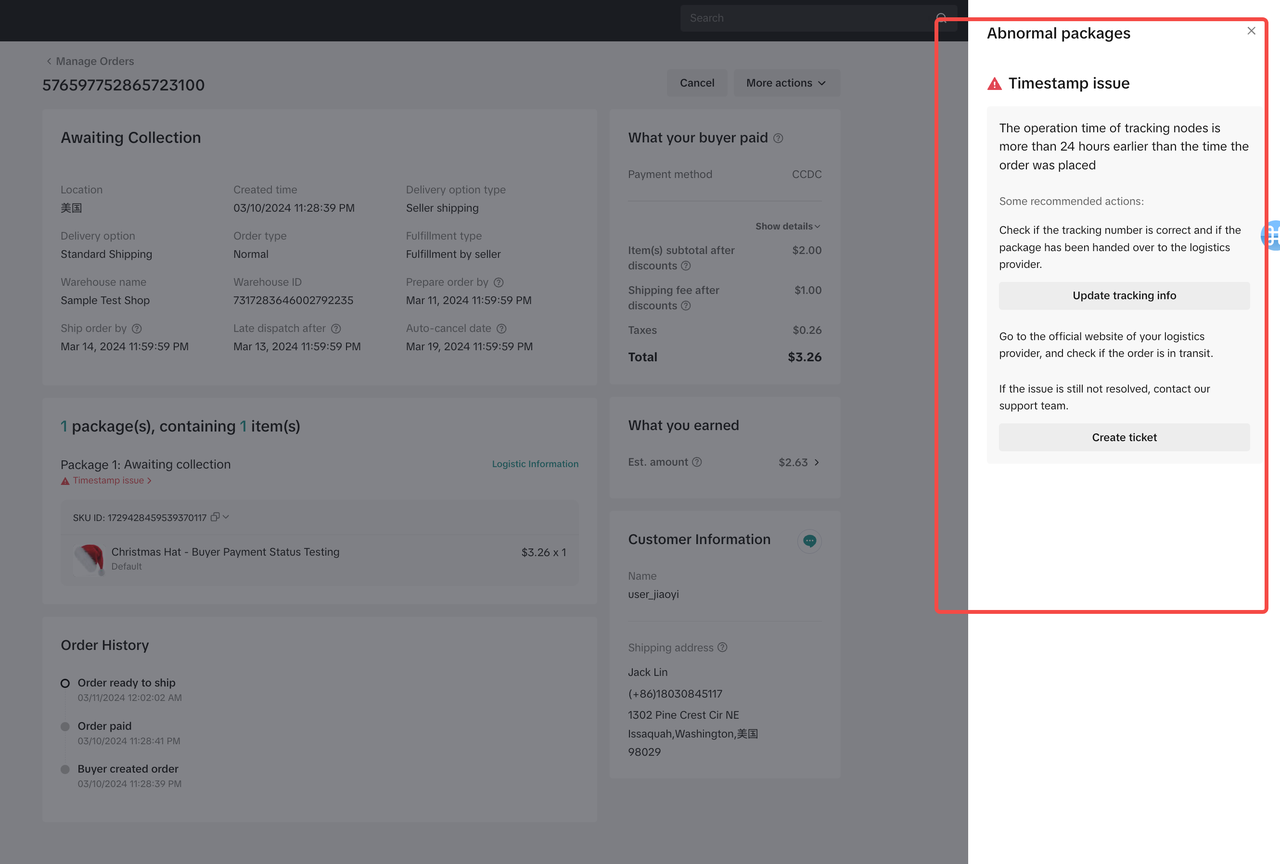
Filters: PC experience
The tracking address issue and timestamp issue tags will also be displayed in the Order List view under Filters. This allows you to filter orders with any of these tagged issues.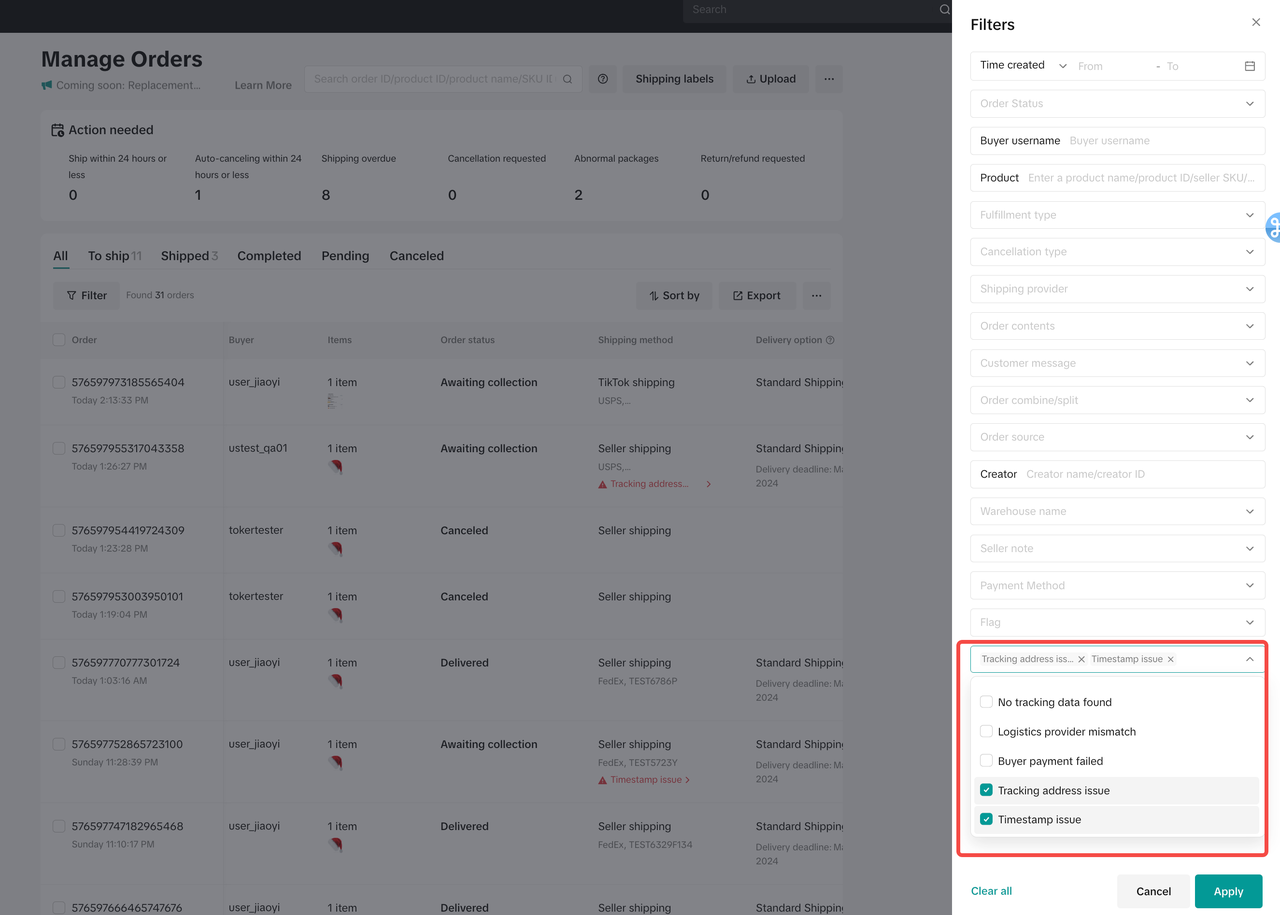
Tracking address issue: App experience
- In the Order List view, the tracking address issue tag will be shown when a tracking address discrepancy is identified.
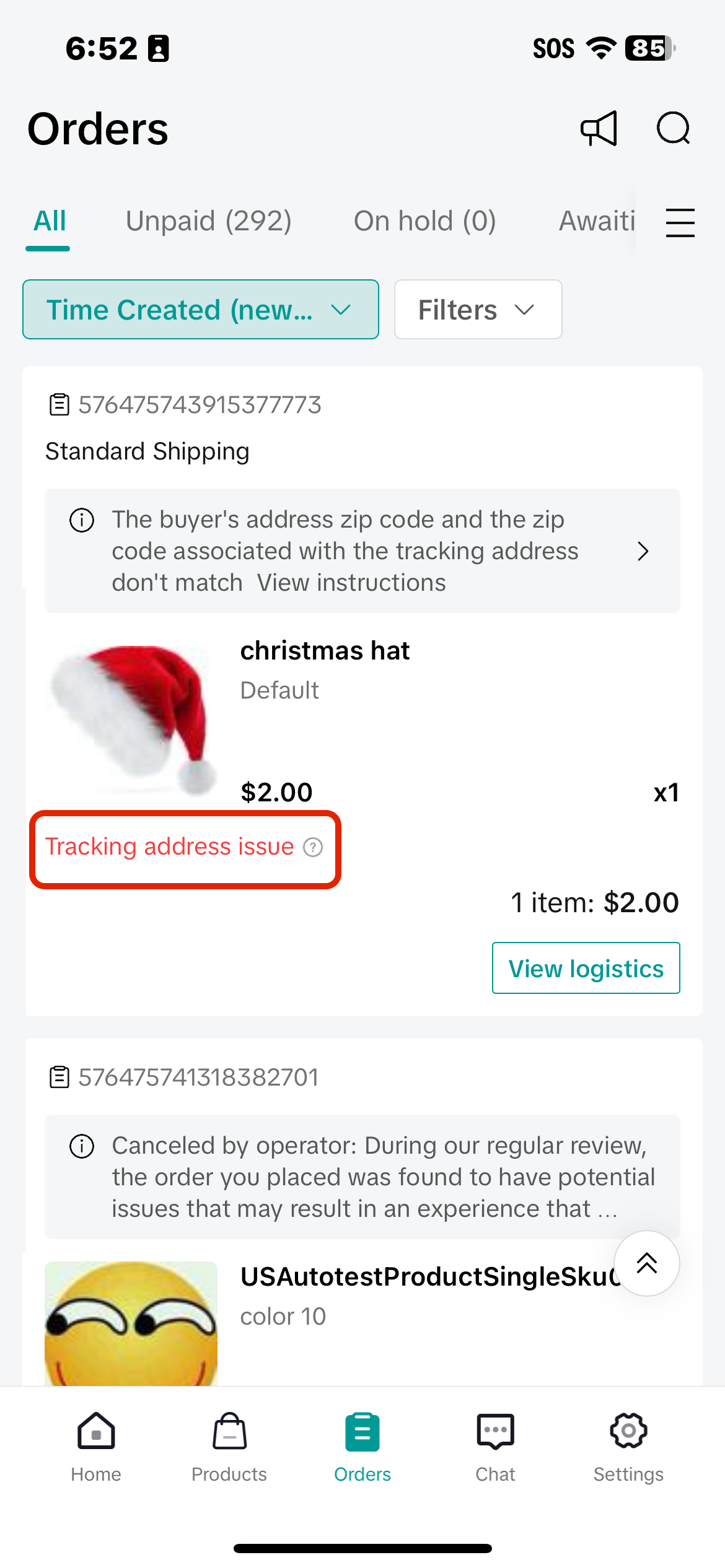
- If you click on the question mark icon "?", you'll be redirected to a page that provides more details regarding the issue and suggestions on how to fix it.
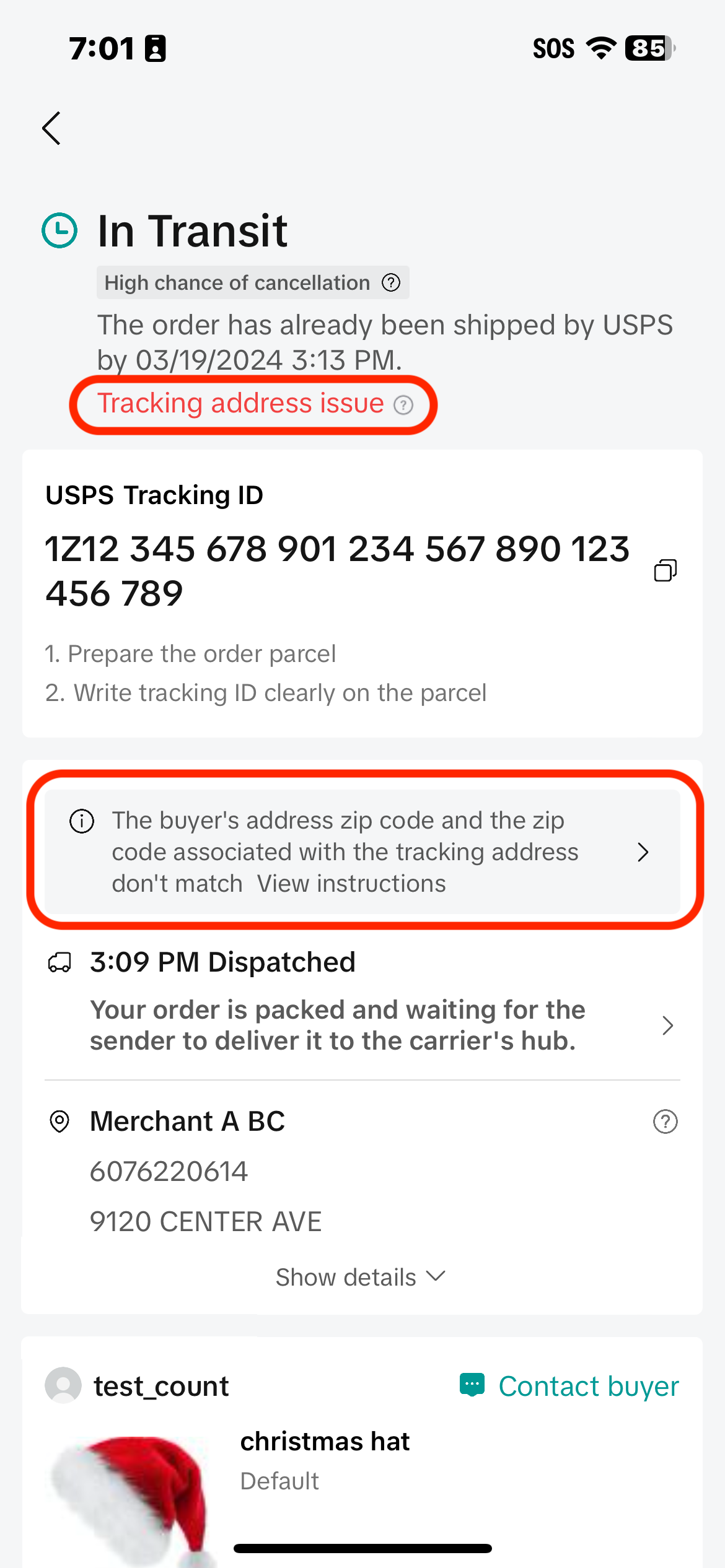
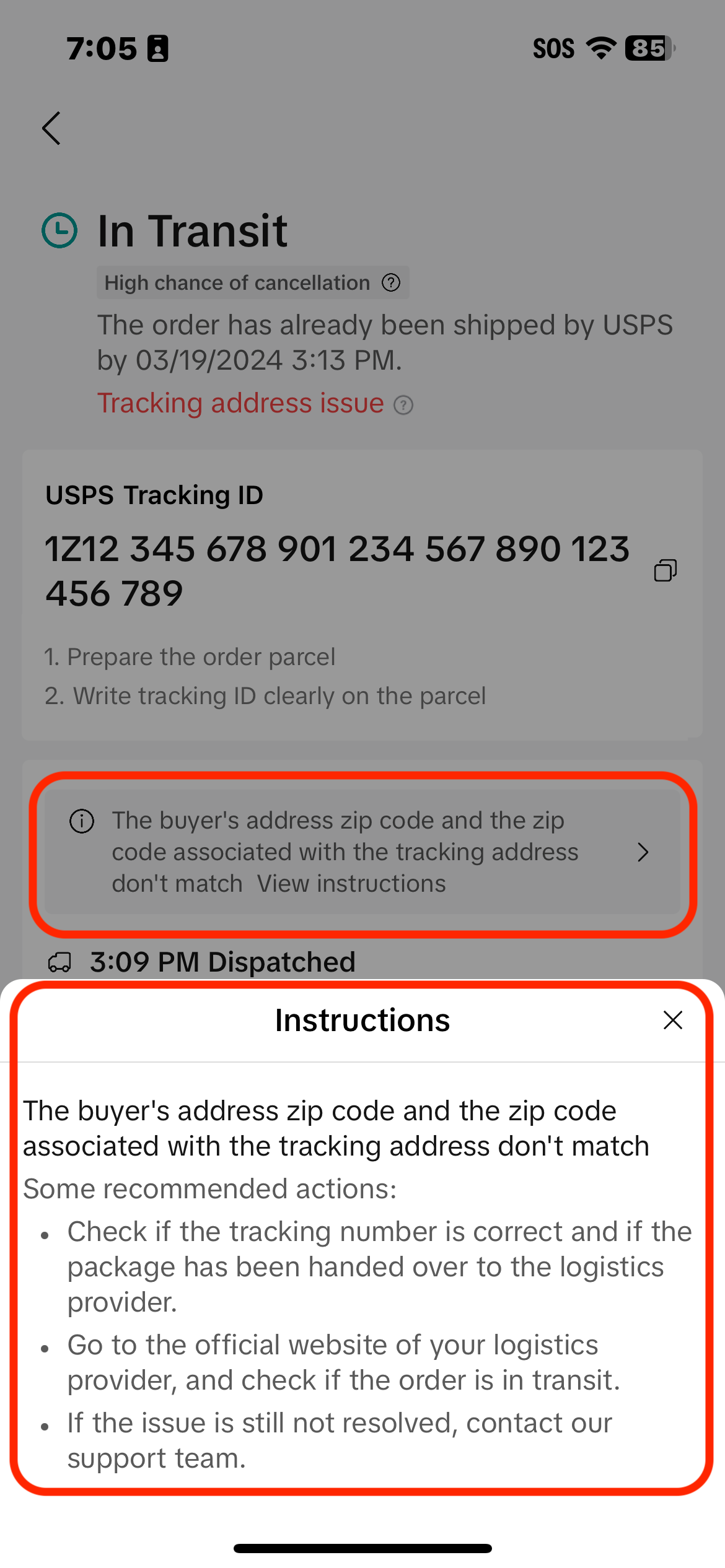
Timestamp issue: App experience
- Similar to the tracking address issue tag, a timestamp issue tag will appear in the Order List view when a timestamp issue is identified.
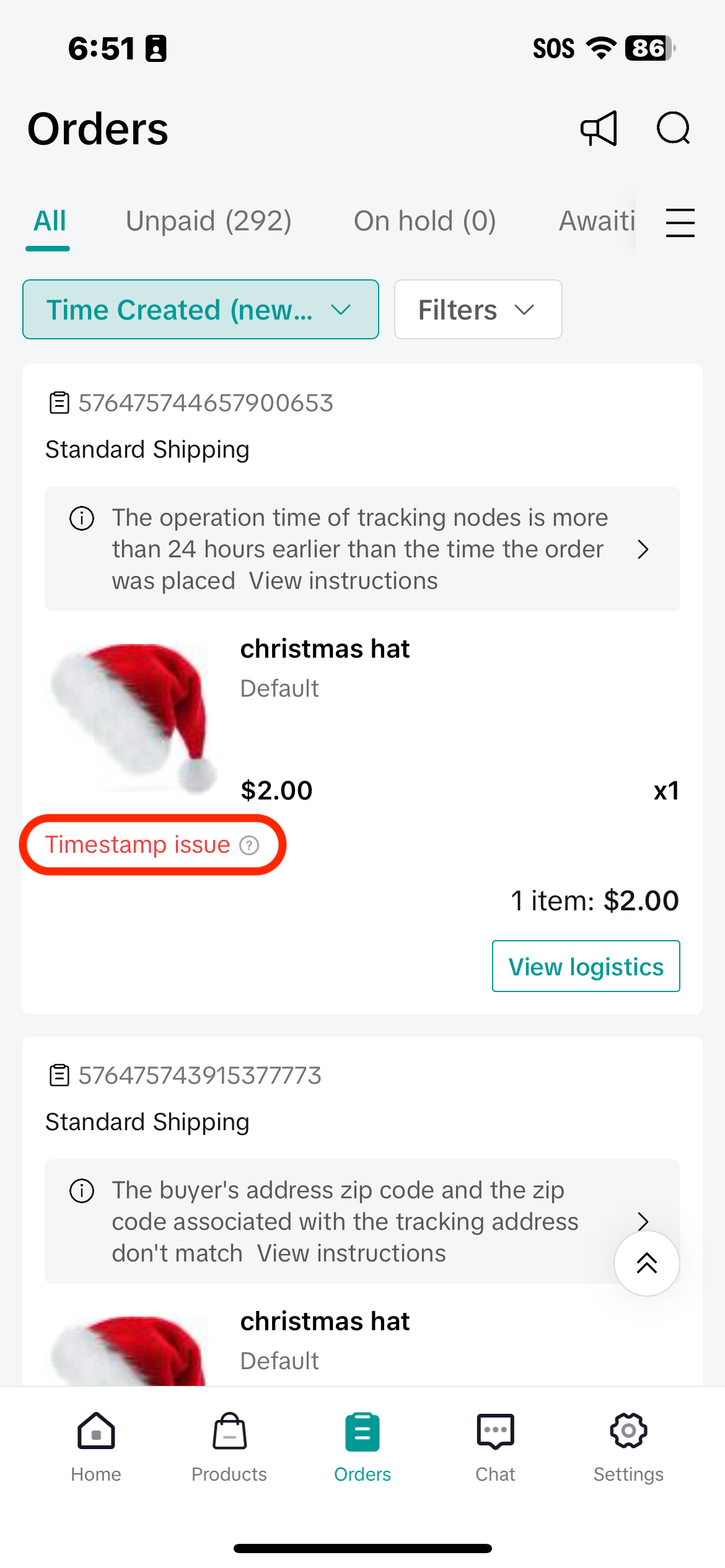
- If you click on the question mark icon "?", you'll be redirected to a page that provides more details regarding the issue and suggestions on how to fix it.
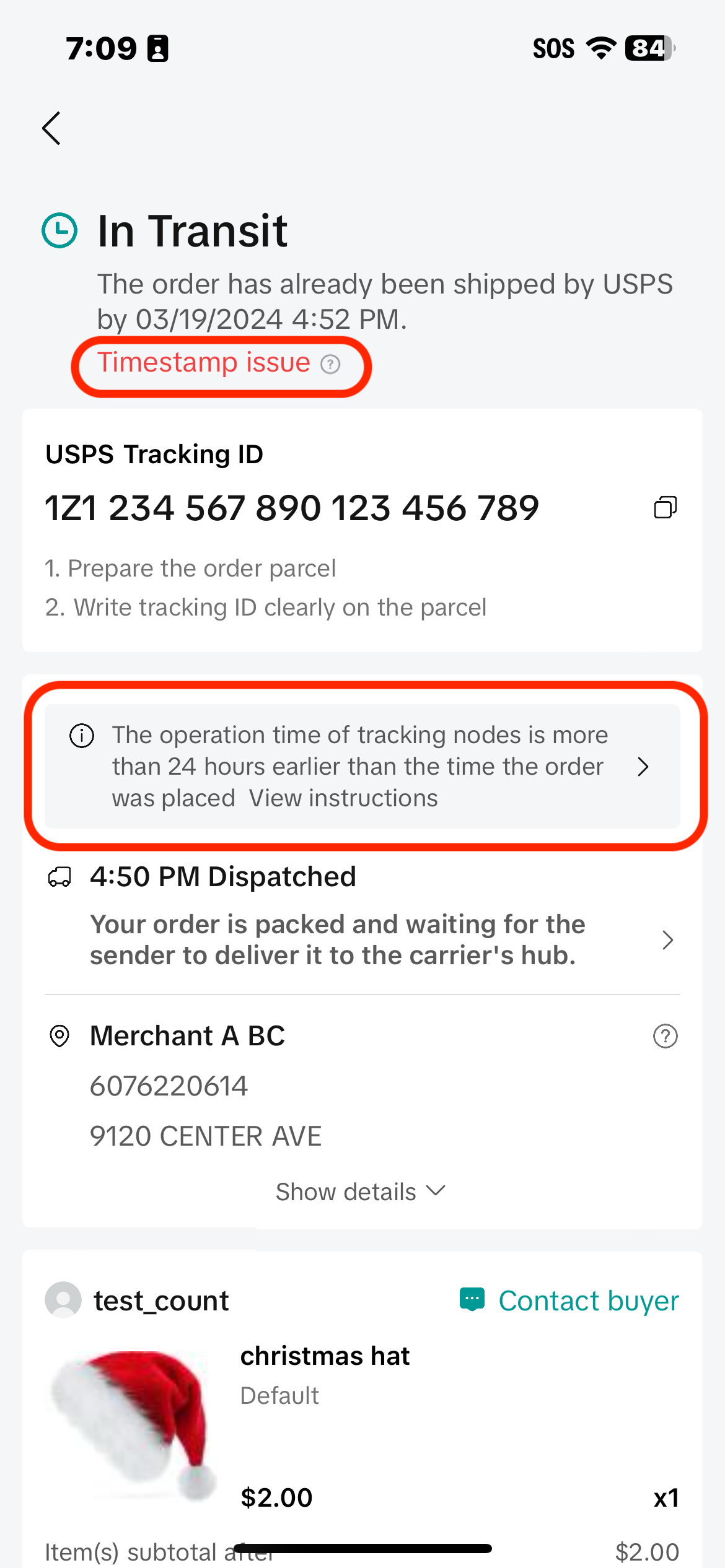
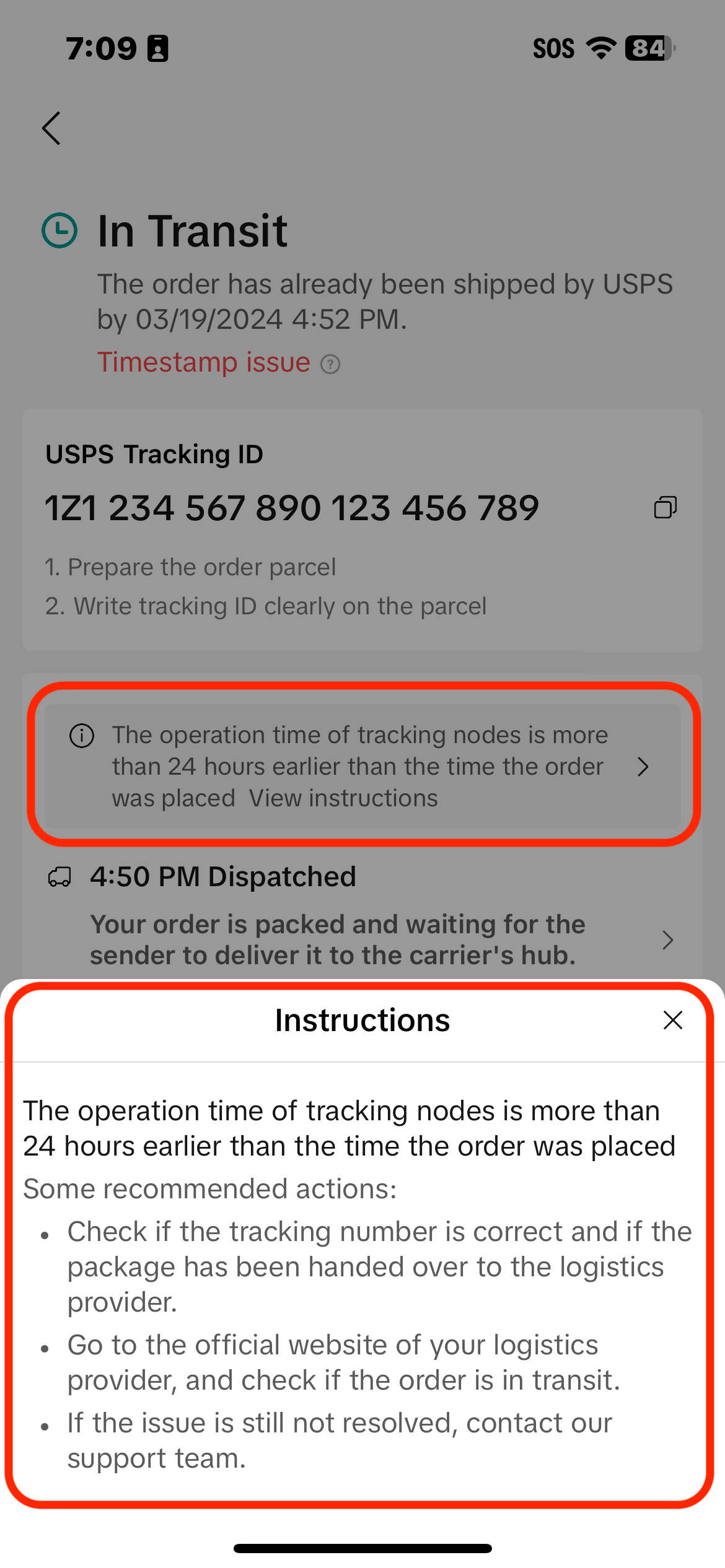
Filters: App experience
The tracking address issue and timestamp issue tags will also be displayed in the Order List view under Filters. This allows you the ability to filter orders with any of the tagged issues.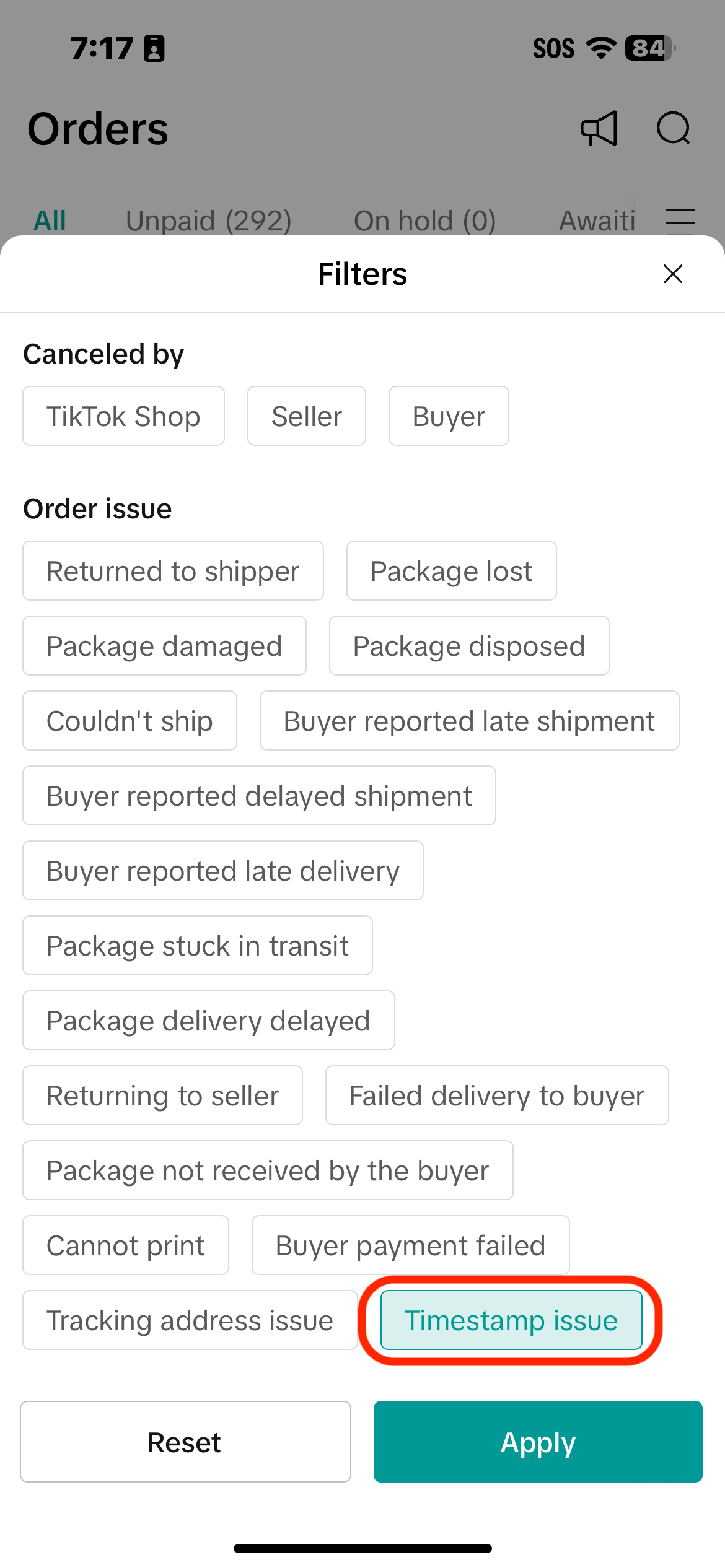
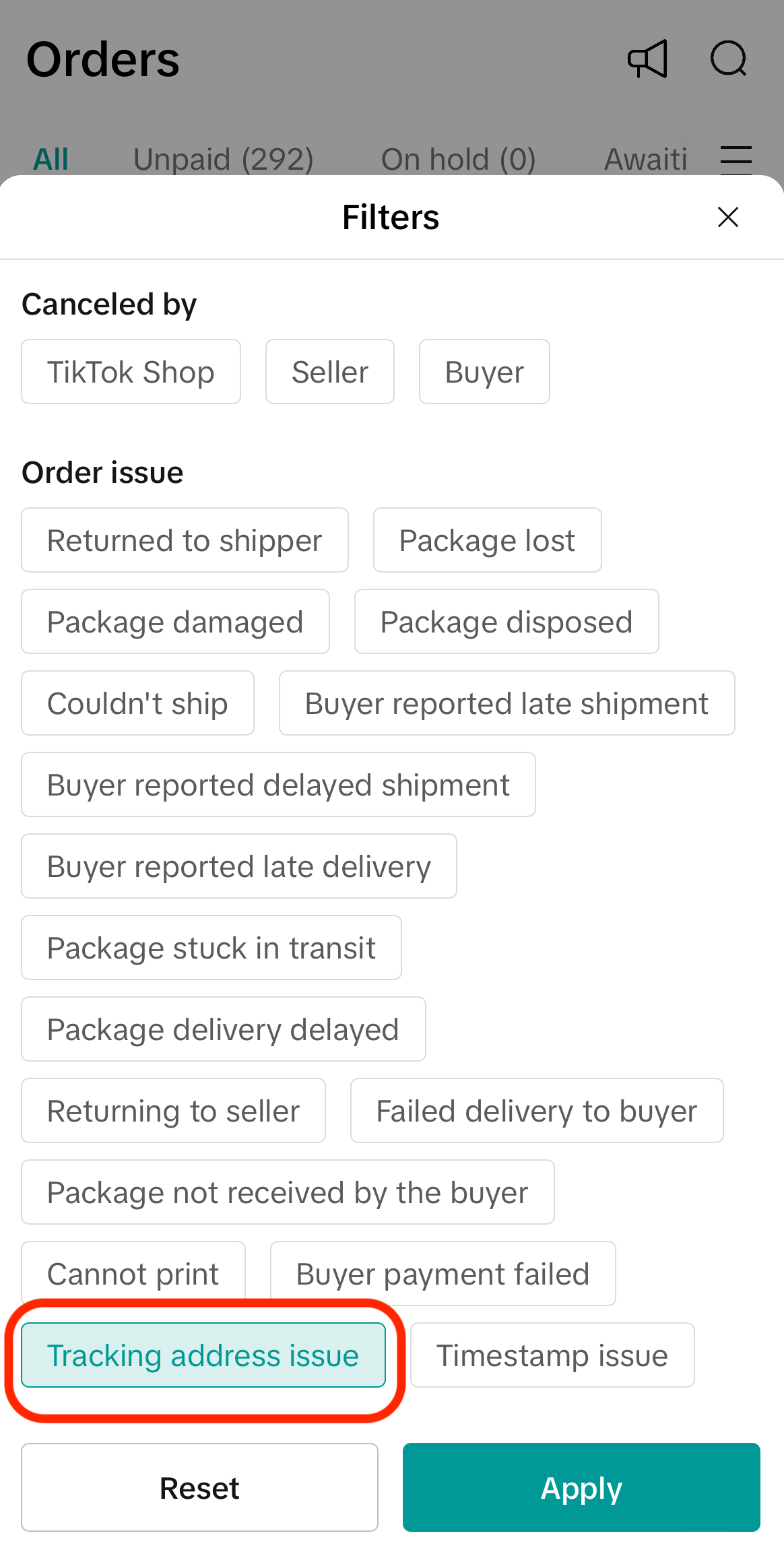
Notification to sellers
You'll receive an email every 24 hours summarizing the details for orders that are identified as having a tracking address issue or timestamp issue.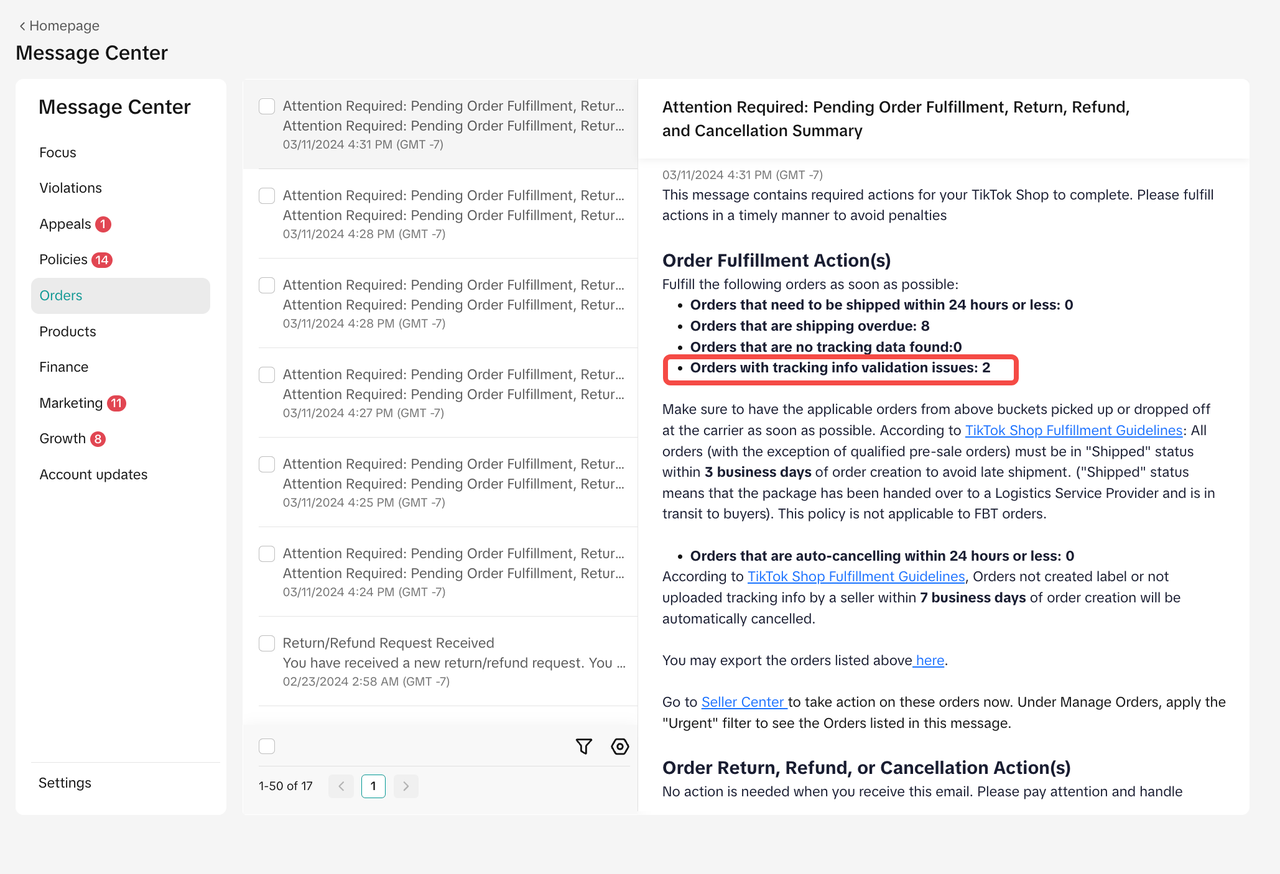
You may also be interested in

Guide to Seller-Fault Cancellation Rate (SFCR)
Key Points: Seller-Fault Cancellation Rate (SFCR) metric is used to evaluate the quality of a selle…

Proof Of Delivery
What is Proof of Delivery feature? TikTok has launched the Proof of Delivery feature which allows Ti…

Manage Orders
To make your order processing easier, TikTok Shop has upgraded our Manage Orders page. This redesign…

After-Sales Evidence Guide for Appeals and Disputes
Key Points: You need strong evidence when handling appeals, disputes, or refund rejections. Good pro…

'On Hold' Order Status
What is On Hold Status? On the Manage Orders page under the Pending tab, an order with an On hold st…

TikTok for Shopify: Shop Management Tab
Overview In the latest update of the TikTok for Shopify app, the "Shop Management" section of the ch…

Automated Order Combination
Tiktok Shop is expanding Livestream order auto-combination feature to all shopping channels in the U…

Guide to Late Dispatch Rate (LDR)
Key Points: The Late Dispatch Rate (LDR) metric is used to assess how efficiently sellers dispatch…

Set Up Cancellation Auto-Approval Window(for Orders Shipped…
For Sellers who use Shipped by Seller (3PL) as an option to fulfill their orders, cancellation reque…
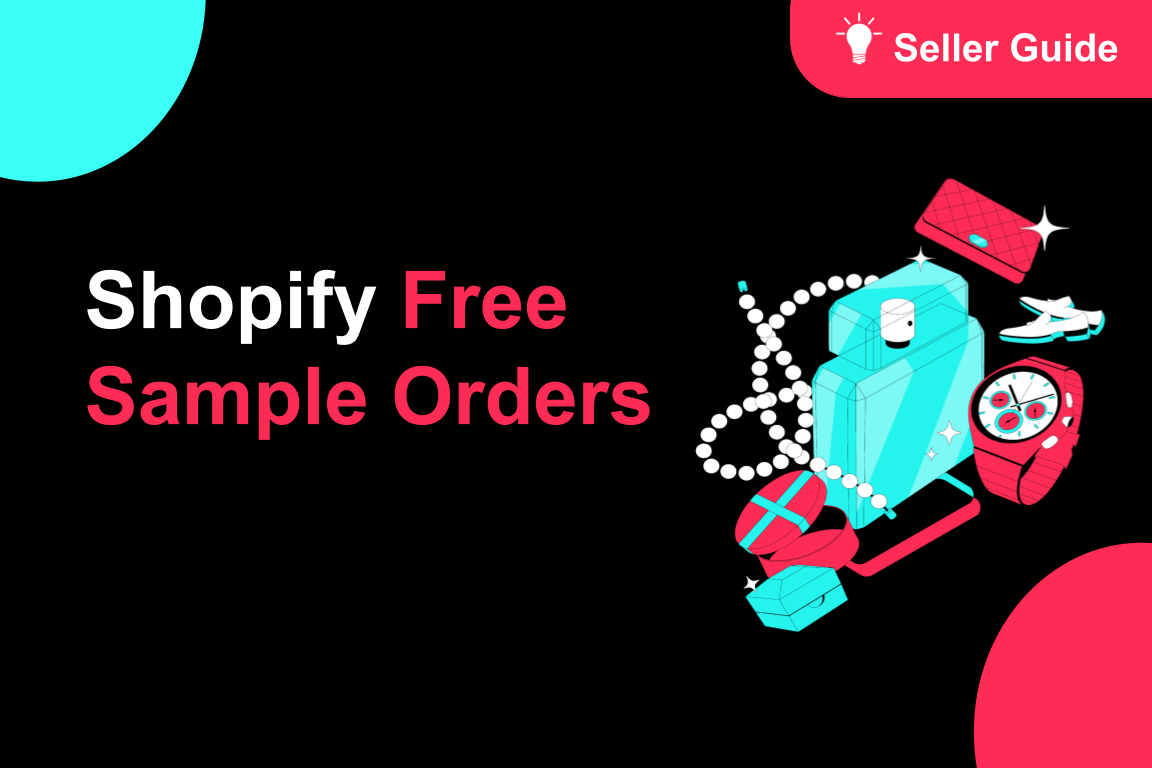
TikTok for Shopify: Free Sample Orders
TikTok for Shopify has launched a new feature to simplify handling free sample orders as $0 transact…