How to use Affiliate Links
11/27/2025
Summary
What is the TikTok Shop Affiliate Links program and how does it help sellers expand their reach?
- Affiliate Links let creators share your products outside TikTok on other social platforms, blogs, or newsletters, driving new traffic and sales from external audiences.
- This program enables sellers to earn revenue from creator promotions beyond TikTok with no extra setup, leveraging creators’ influence to boost growth effortlessly.
How does the commission structure work for sales generated through Affiliate Links?
- The commission rate is unified across all creator promotions (LIVE, Shoppable Videos, Affiliate Links) and is set by the seller in Open or Target collaborations.
- Sellers pay commissions only on confirmed sales, making it a low-risk, performance-based marketing method.
What are the key steps for sellers to enable and manage Affiliate Links on TikTok Shop?
- Add products to Open or Target collaborations in Seller Center and set a commission rate; these products become automatically available for creators to promote externally.
- Track sales and performance via Seller Center > Data Compass > Marketing > Creator Analysis, where you can analyze revenue, orders, traffic sources, and creator-specific data.
Can sellers control which creators can promote their products using Affiliate Links or opt out of the program?
- Sellers can enable the "Approve Creators" toggle to manually approve or reject creators who want to promote their products via Affiliate Links.
- Sellers can quit the External Traffic Program to stop creators from sharing Affiliate Links, though commissions still apply to sales generated before quitting; rejoining is possible anytime.
What insights can sellers gain from the Creator Analysis dashboard regarding Affiliate Link performance?
- Sellers can view detailed metrics like revenue, items sold, buyers, and estimated commissions by affiliate link source and platform.
- The dashboard helps compare performance between externally shared Affiliate Links and internally focused creator showcases to optimize marketing strategies.
Product Overview
Drive sales from beyond the TikTok app by empowering creators to share your products across all their channels. Affiliate Links are a powerful tool that lets you expand your shop's reach to new audiences outside of TikTok. When you make your products available for affiliate collaboration, creators can generate shareable links and promote them anywhere - on other social media platforms, in newsletters, or on their own websites. You get more potential traffic and sales, and creators earn a commission. It's a simple way to turn their influence into your growth.- Earn everywhere: Unlock new revenue streams. Drive sales from creator content on any platform, reaching shoppers wherever they are.
- Effortless expansion: Grow your reach with zero extra work. Once you add products to an affiliate plan, creators can immediately start sharing them externally, no additional setup required from you.
- Performance-based marketing: Pay only for results. Commissions are only paid out on confirmed sales, making this a low-risk, high-reward way to market your products.

How It Works
The best part? If you're already using the Affiliate Program, this is already working for you! Any product in your Open or Target collabs is automatically available for creators to promote with Affiliate Links.- You Add Products to Collaborations in Affiliate Center.
- You add products to an Open or Target Collab in the Seller Center, setting a commission rate you're comfortable with. The standard commission rate applied here will be the same for Shoppable Videos, LIVEs, and Affiliate Links.
- A Creator shares your product externally.
- A creator finds your product, generates a unique link in one tap, and shares it on their other social channels, blog, or in a newsletter.
- A shopper discovers your product.
- A shopper outside of TikTok clicks the creator's link and is brought directly to your product page within TikTok Shop to make a purchase.
- You make a sale!
- The shopper completes their purchase. Once the order is fulfilled, our system attributes the sale to the creator and processes their commission automatically. You've just made a sale from an entirely new traffic source!
- Track your sales.
- Navigate to: Seller Center > Data Compass > Marketing > Creator Analysis
- The 'Affiliate Link Performance' shows you your revenue, items sold, orders, customers, and estimated commission from the affiliate link source. You can also see the percentage of traffic coming from each platform where participating creators shared the affiliate link. By default, the top five traffic sources will be displayed. If creators shared affiliate links on more than five channels, they will all be aggregated under "Others."
- By clicking "View Details" at the Creator's List, you'll land on the Creator Details page. At the Creator Details page, you can go to Product Card to get further insights on the shared affiliate products performance such as Revenue, Item Sold, Buyers and Est. Commission. From the All Products dropdown, you can select either "Affiliate link products" or "Showcase products".
- You can view the performance of affiliate link products or showcase products to get a better understanding of which output works better in driving your product sales, whether externally-focused via sharable affiliate links or internally via creator showcase.
 |  |  |  |
FAQs
- Is it possible to remove the option for creators to promote my products using affiliate links? You can turn on the Approve Creators toggle if you wish to manually approve or reject requests from certain TikTok Shop creators to promote your products.
- Can I set a different commission rate for sales from Affiliate Links versus in-app content? Currently, the commission rate is tied to your standard commission rate set in Open or Target collabs. All sales from that set-up, whether they come from a LIVE, a short video, or an external Affiliate Link, will use the same commission rate.
- How do I turn off Affiliate Links completely? Opting out of this additional exposure means creators won't be able to share your Affiliate Links (they will still be able to link your products and earn commission via Shoppable Videos, LIVEs, and in their Showcase). To opt out, visit the home page of Affiliate Center. There will be a section called External Traffic Program. Select "Learn More" and follow the instructions to "Quit Program." You can easily rejoin at any time from the same page by clicking "Join" to reactivate this additional exposure opportunity. Important: Creators will still earn commissions on orders they generate before you quit the program. After you quit, orders generated after that time will not qualify for commission.
 |  |  |  |
You may also be interested in
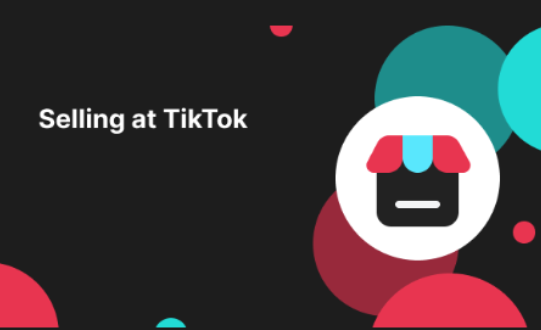
Open Collaboration One Click Solution
**This article is intended for the sellers that have been selected for the One Click Affiliate enrol…
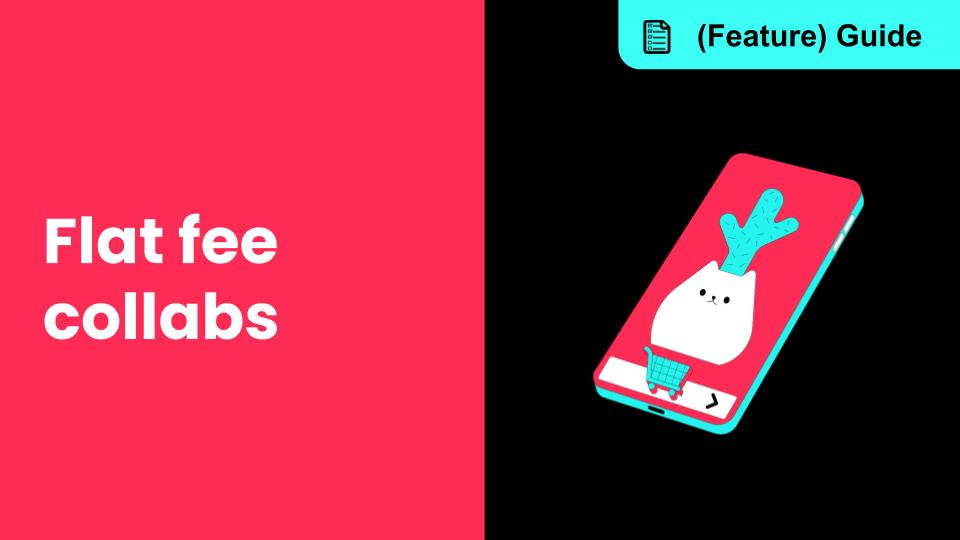
How to use flat fee collaborations
Product overview Flat fee collaborations Secure top-tier creators with flat fees and drive sales wit…

8 Tips for Successful Seller & Creator Matchmaking
Welcome to TikTok Shop Affiliate program This playbook offers an end-to-end roadmap to empower US se…
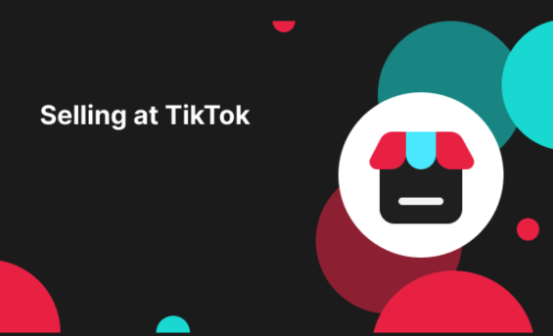
Affiliate Target Invite & IM Quotas
Overview The Affiliate Target Invite & IM quotas introduces a structured approach for optimizing sel…
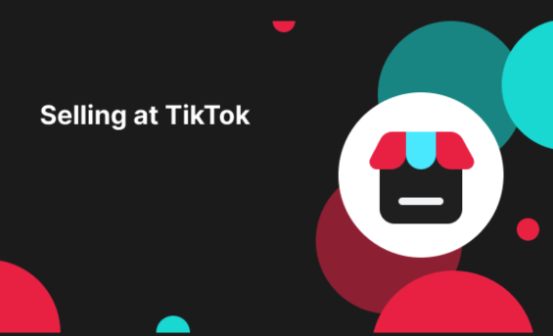
Refundable Samples Terms & Conditions for Sellers
Introduction The Refundable Sample program (“Program”) is offered by TikTok Inc. (“TikTok”, “we”, “o…

Affiliate Partnerships Overview
Introduction: What is Affiliate Partnerships Overview? Affiliate Partnerships are designed to help s…

How to use SKU-level samples
Product Overview SKU-level samples is a smart, direct way to control exactly which product variants…

How to use Affiliate Center features in the app
Overview The TikTok Shop Seller Center App empowers sellers with the ability to manage their TikTok…

How to use refundable samples
Overview Refundable Samples is a TikTok Shop feature that allows you to connect with creators throug…