Rights and Rules about TikTok Shop Marketing Account
09/02/2025
Summary
What is a TikTok Shop Marketing Account and how does it benefit sellers?
- A TikTok Shop Marketing Account is a TikTok account linked to a TikTok Shop, separate from the official shop account, used to promote products via videos and LIVE streams.
- Linking multiple marketing accounts diversifies traffic sources, enhances brand image variety, and increases product exposure, improving conversion rates.
What are the key rules and requirements for linking TikTok Shop Marketing Accounts?
- A shop can link up to 4 marketing accounts; each account must have 5,000+ followers, be in the same region as the shop, and pass identity verification.
- Accounts can only be linked/unlinked under specific timing rules (e.g., unbinding allowed 24 hours after linking), and an account cannot serve as both official and marketing for the same shop simultaneously.
How do sellers link and unlink TikTok Shop Marketing Accounts?
- Sellers initiate linking via TikTok Shop Seller Center or Seller App by sending an invitation, which must be accepted on the TikTok app by the marketing account owner.
- Unlinking can only occur 24 hours after linking and is done through the Seller Center or Seller App under linked TikTok accounts settings.
What are the main differences between a TikTok Shop Official Account and a Marketing Account?
- Official Accounts display full product catalogs on the Store Page and must have usernames consistent with the shop name, enhancing trust.
- Marketing Accounts show manually added products in a Showcase, can be up to 4 per shop, and have no username restrictions.
What is TikTok Shop Marketing Account?
TikTok accounts other than your official TikTok account that are linked to your TikTok Shop.What are the benefits of TikTok Shop marketing accounts?
Linking multiple marketing accounts can help you establish a variety of traffic sources for your shop. Different accounts can have different brand images and focuses, and different video/LIVE promotions can be used to create more exposure for your shop products, thereby improving the shop conversion rate.What are the rules for TikTok Shop marketing accounts?
- One TikTok Shop can be bound to up to 4 Marketing Accounts
- Unbinding can only be done 24 hours after the binding is successful
- The Marketing Account can be bound 10 times within 180 days, and it cannot be operated too frequently
- The same account cannot be bound as the official account and Marketing Account of the same store at the same time
- The account region needs to be the same as the shop region.
- The TikTok account to be bound as a Marketing Account needs to have more than 5000 followers.
- The TikTok account will automatically be upgraded to Business Account when you link it to the shop. Learn more about Business Account here
- The account needs to pass identity verification before successfully binding with Seller.
How to link a TikTok Shop marketing account
Step one: Initiate a link request through the TikTok Shop Seller Center/Seller App
Option 1: Through the TikTok Shop Seller Center:Step | Manual | Demo |
| Step 1 | Go to My account - Linked TikTok Accounts - Marketing Account, and click "Link new Marketing Account" to enter the binding process | 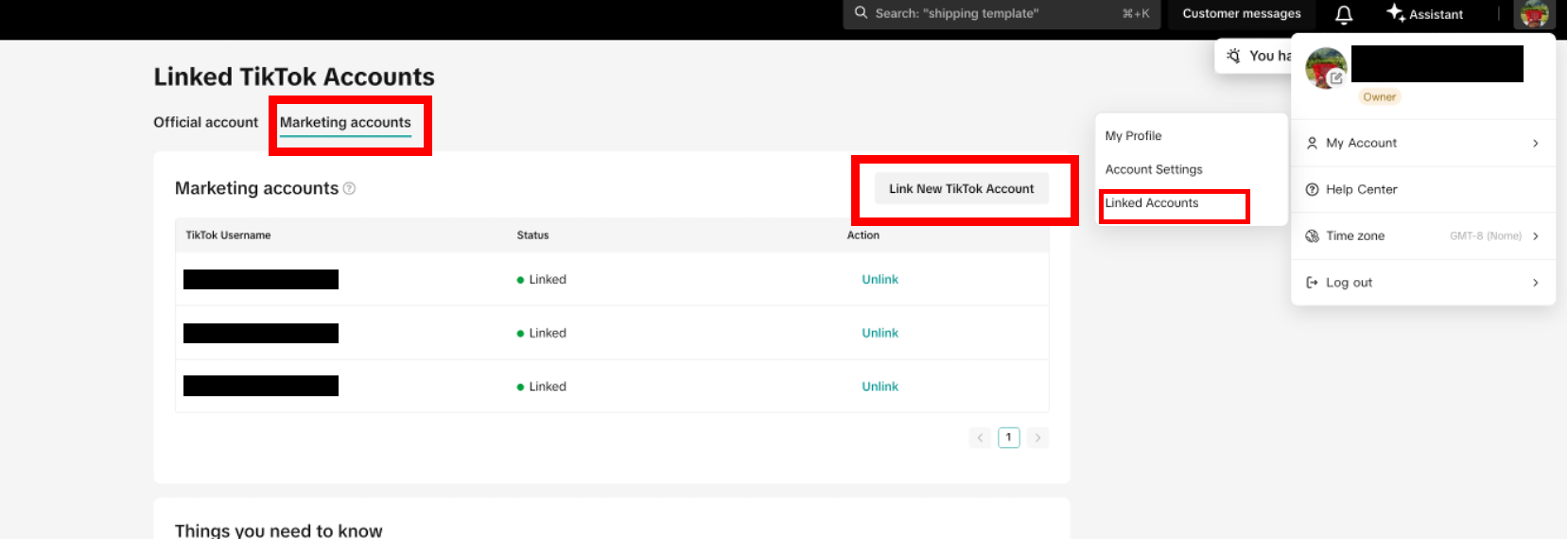 |
| Step 2 | Enter the username or name of the Marketing Account that you will like to link, and click "Next" after confirming the account. | 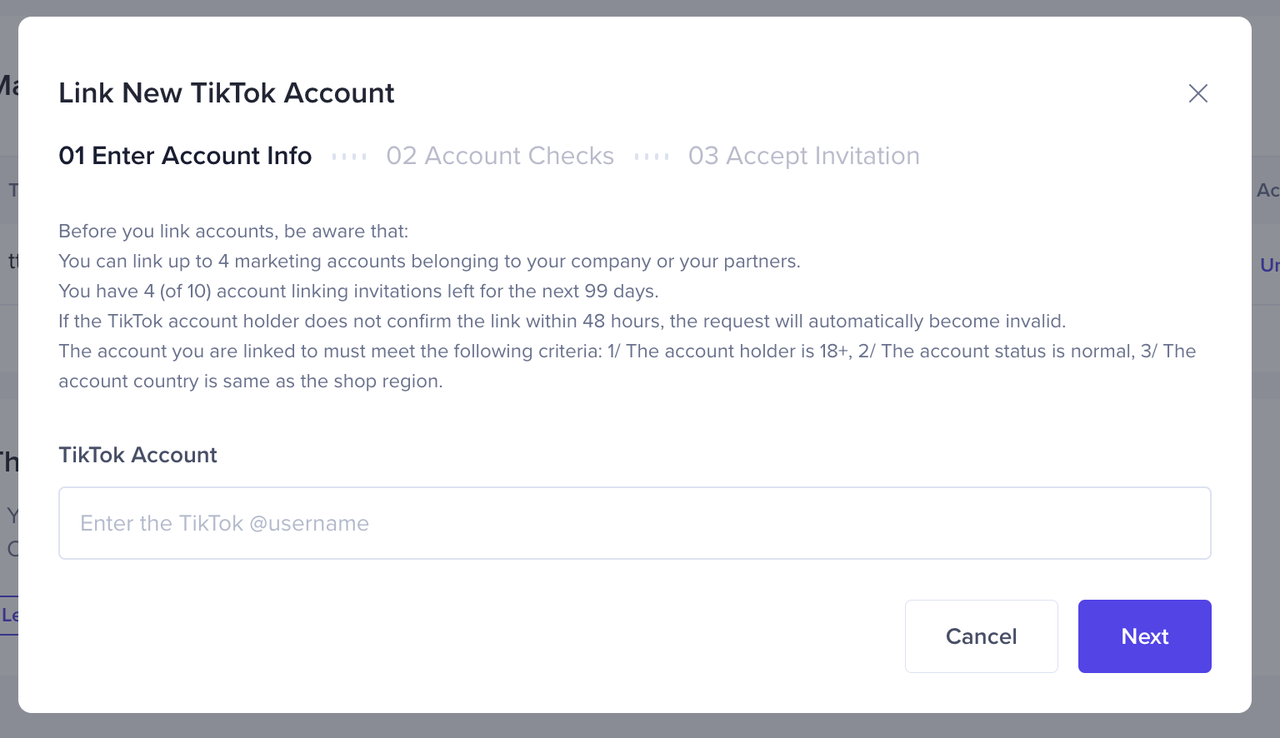 |
| Step 3 | Once the system verifies that account linkage criteria are met, you may click "Send Invitation", and an authorisation invitation to link account will be sent to the corresponding TikTok account via the TikTok App. After the account agrees to the authorization, the binding relationship is established. | 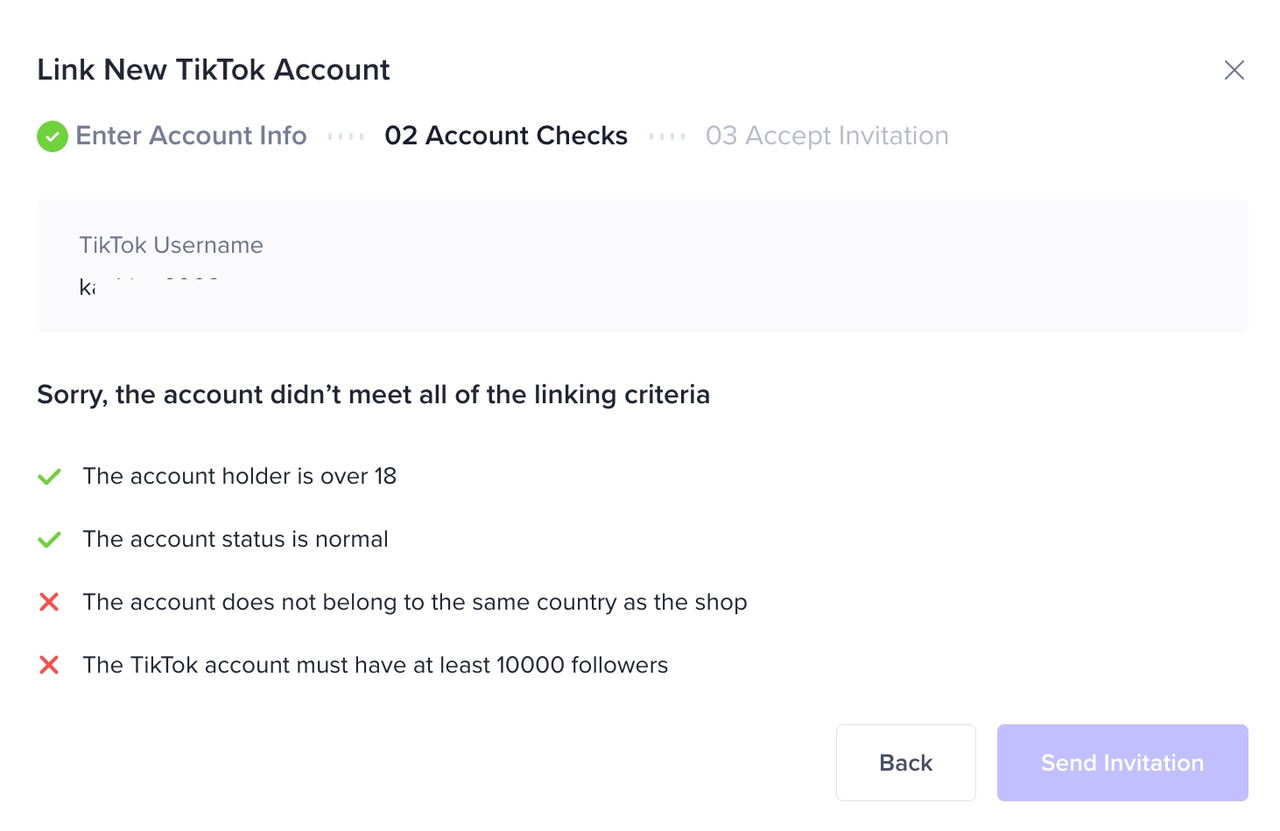 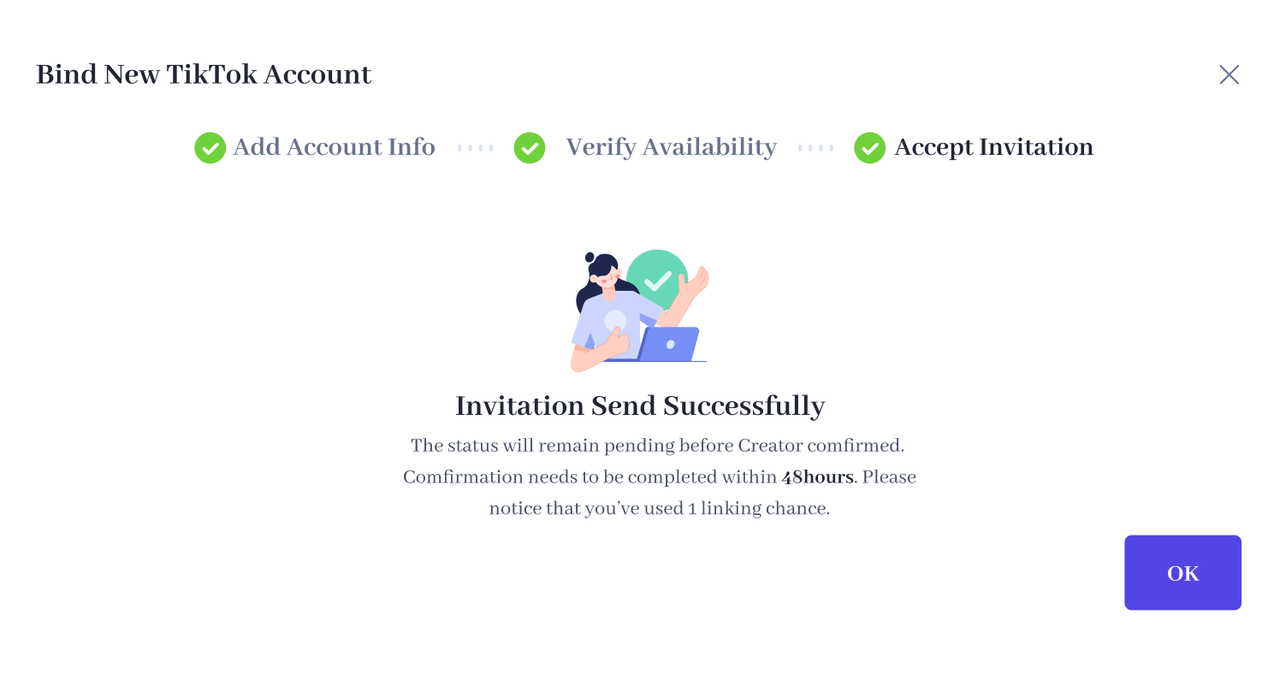 |
| Step 4 | Overview of all Linked TikTok Marketing Accounts: You can view information such as username, email, address, for each linked TikTok Marketing Account via the Marketing Account Tab. | 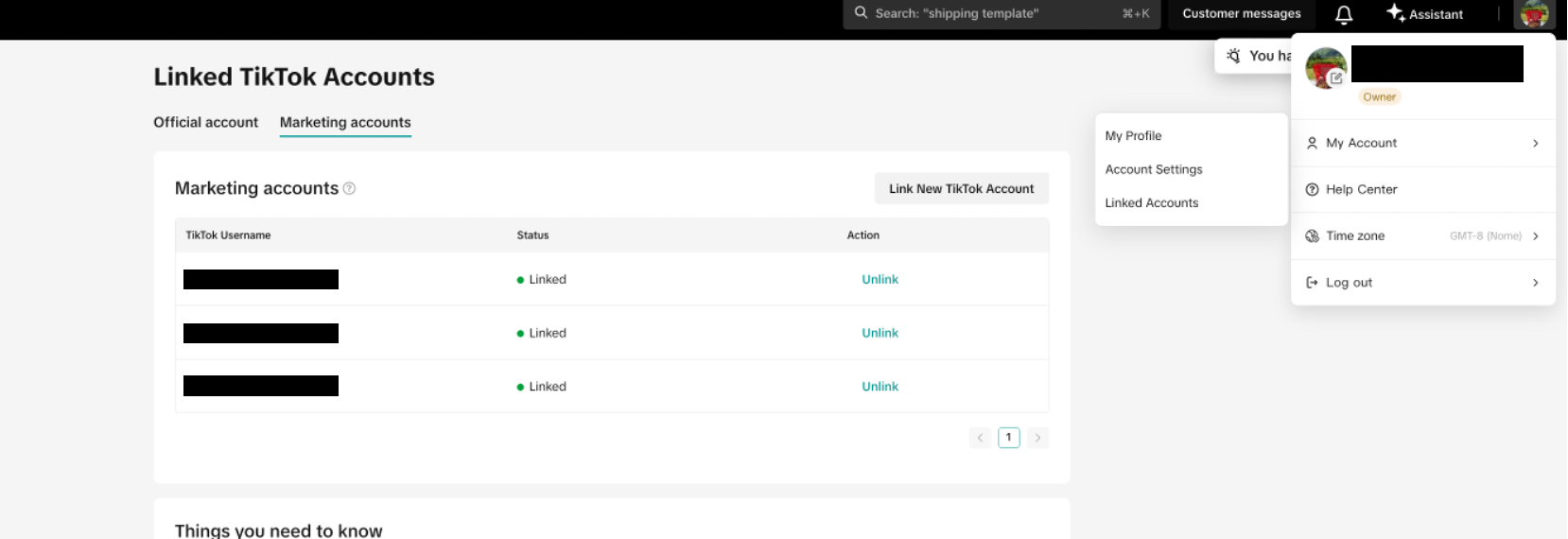 |
| Step 1: Go to Settings - Linked TikTok accounts, and click "Marketing Account" to link it as a TikTok Shop Marketing Account. | Step 2: Enter the username of the TikTok account you want to link, and click "Link new Marketing Account" | Step 3: Once the system verifies that account linkage criteria are met, you may click "Send Invitation", and an authorisation invitation to link account will be sent to the corresponding TikTok account via the TikTok App. After the account agrees to the authorization, the binding relationship is established. | Step 4: You can view information for each linked TikTok Marketing Account. |
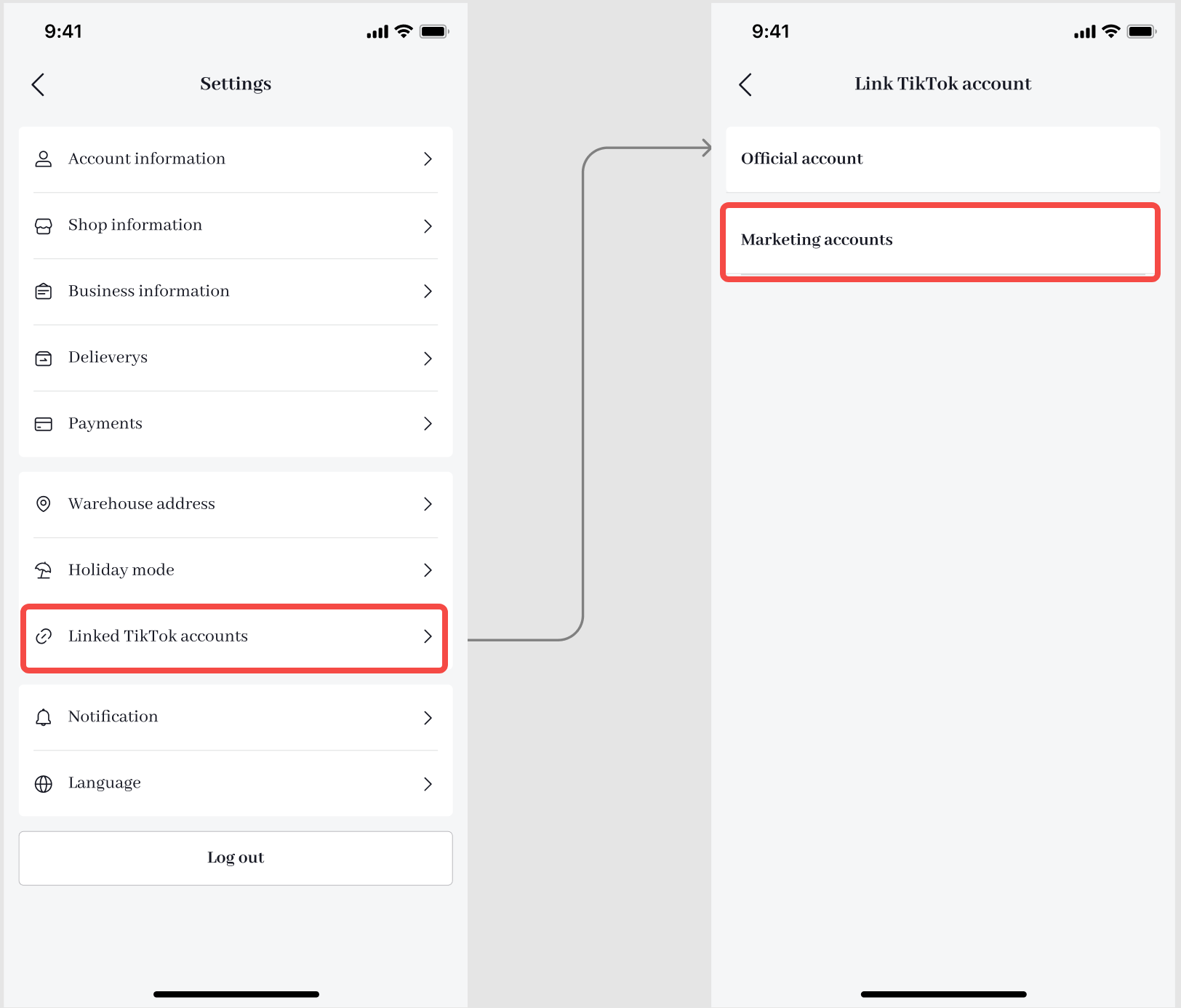 | 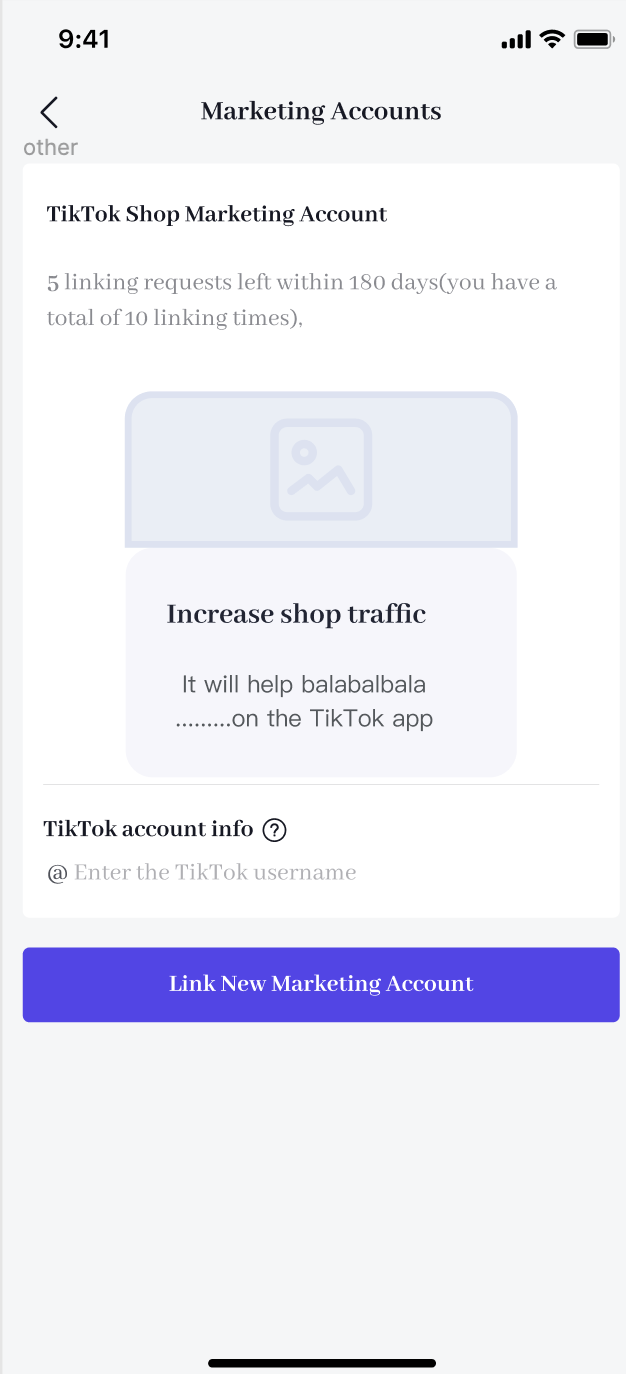 | 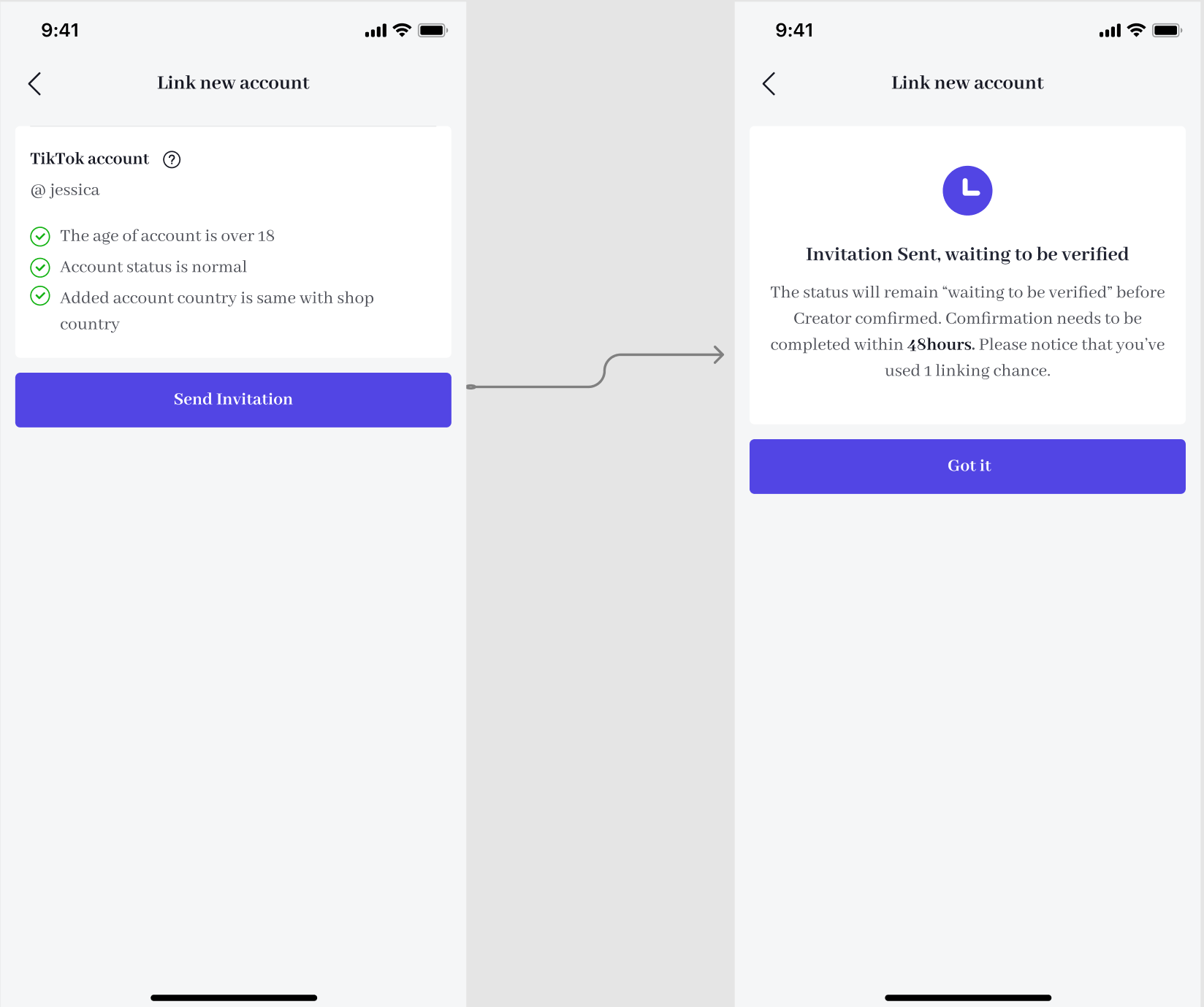 | 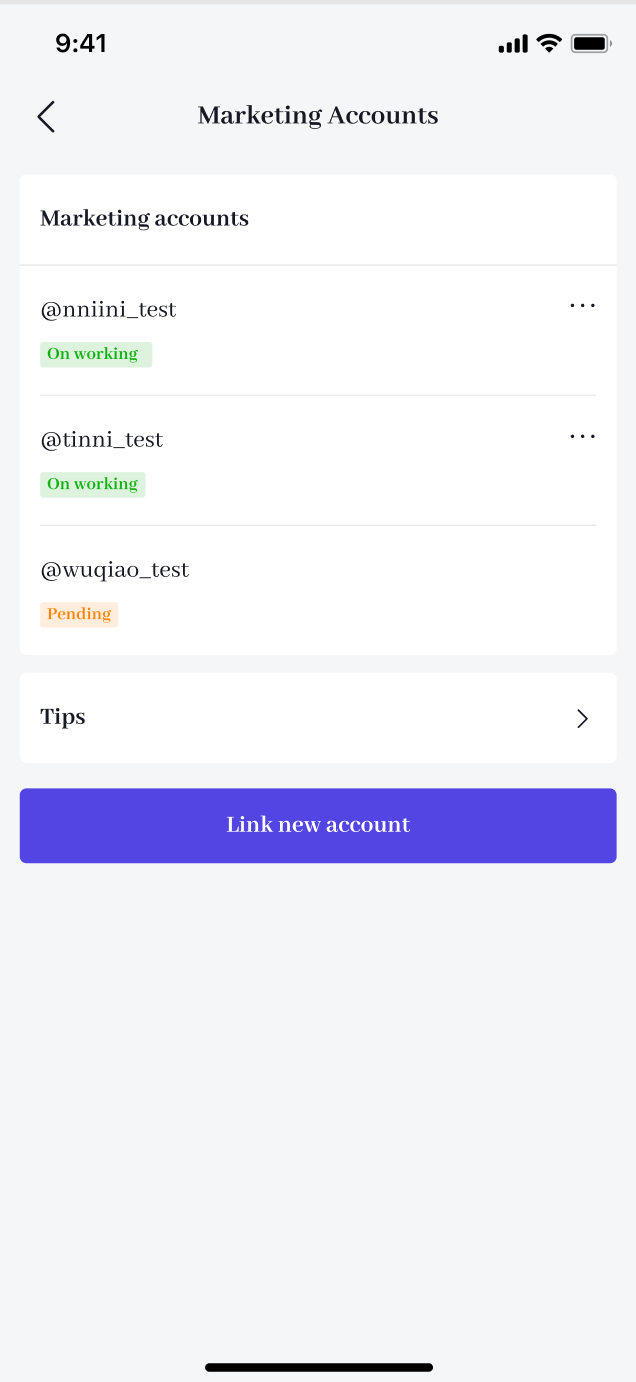 |
Step two: Accept the request on TikTok App
| Step 1: Click "Inbox" | Step 2: Click "Monetization" | Step 3: Open the 'New Request' notification | Step 4: Read the notes and click 'Accept Request' to link your TikTok account with the seller's store | Step 4: Click "Link account" |
 | 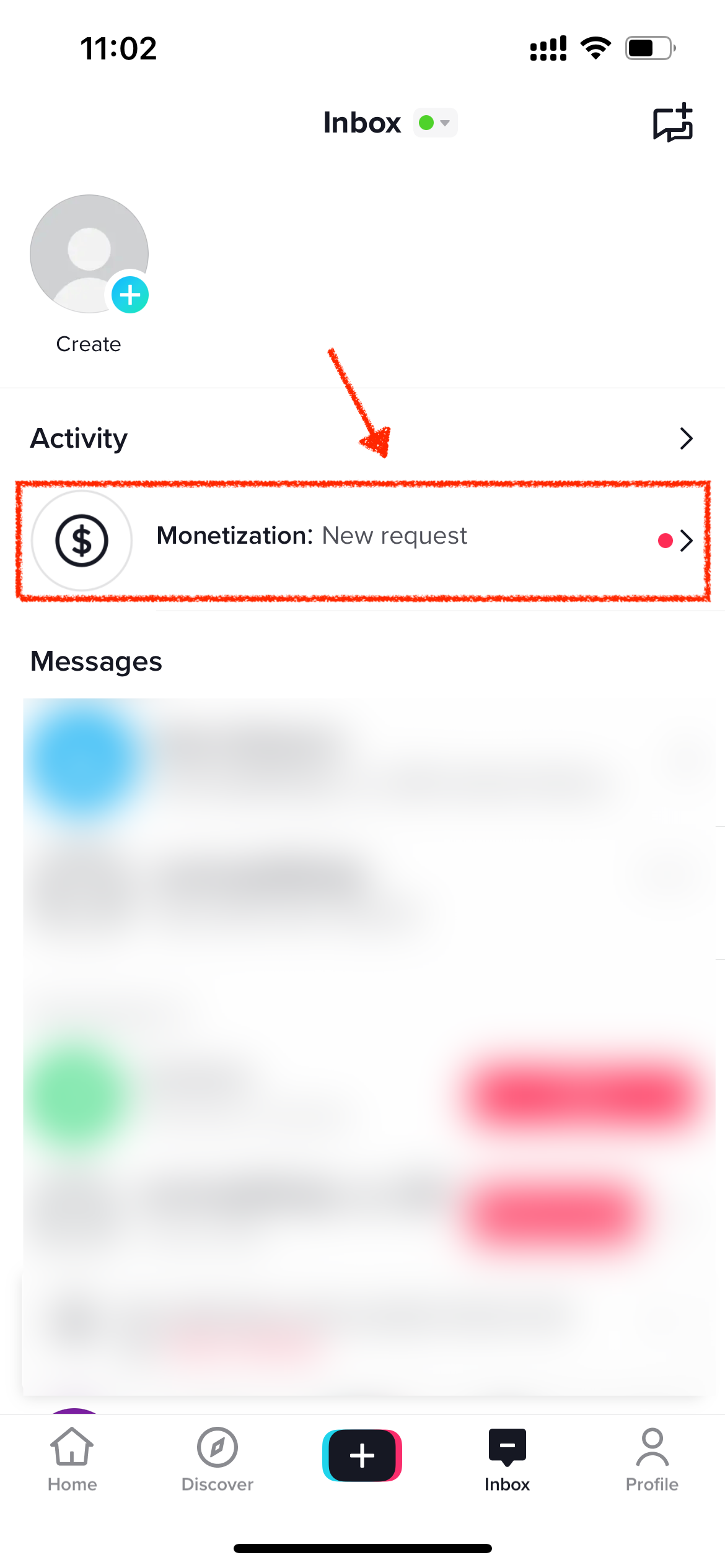 |  | 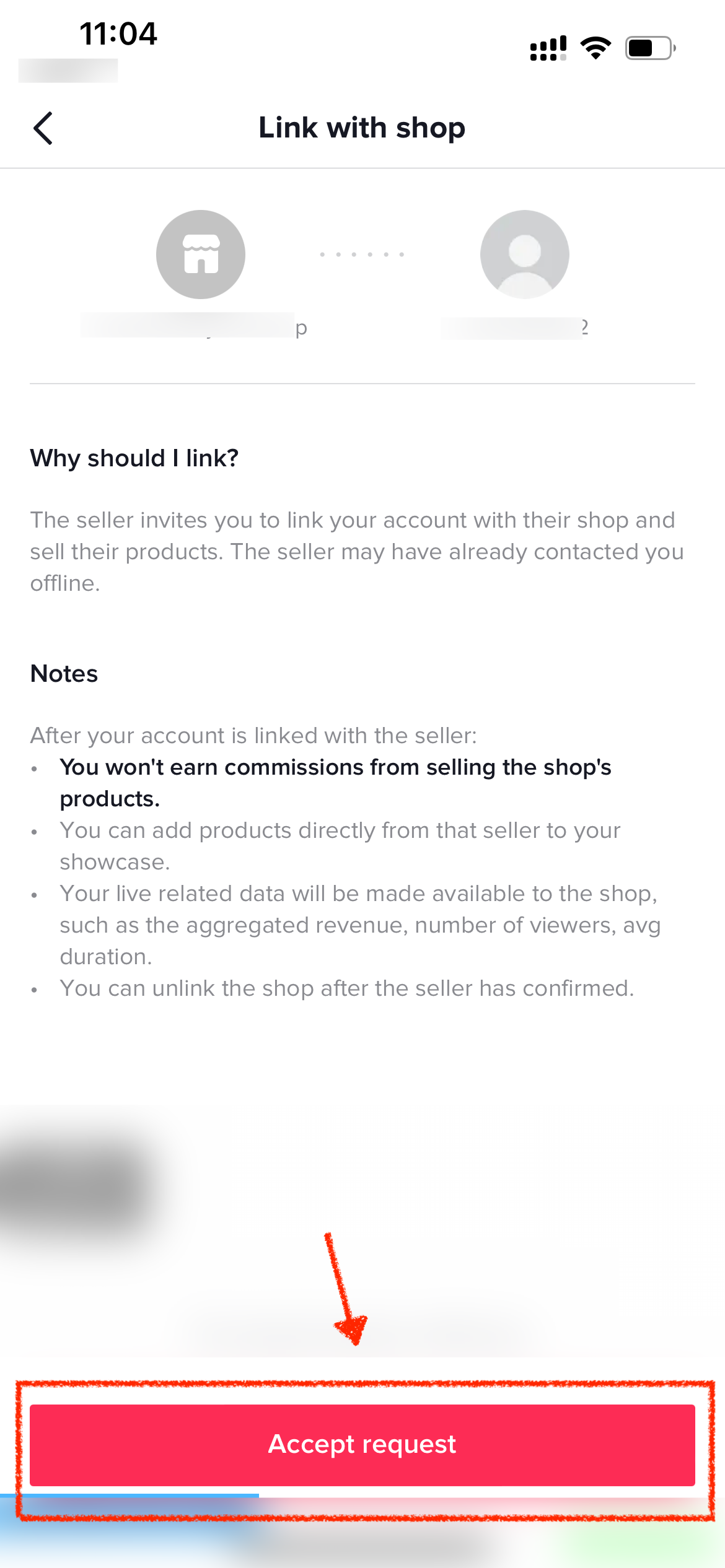 | 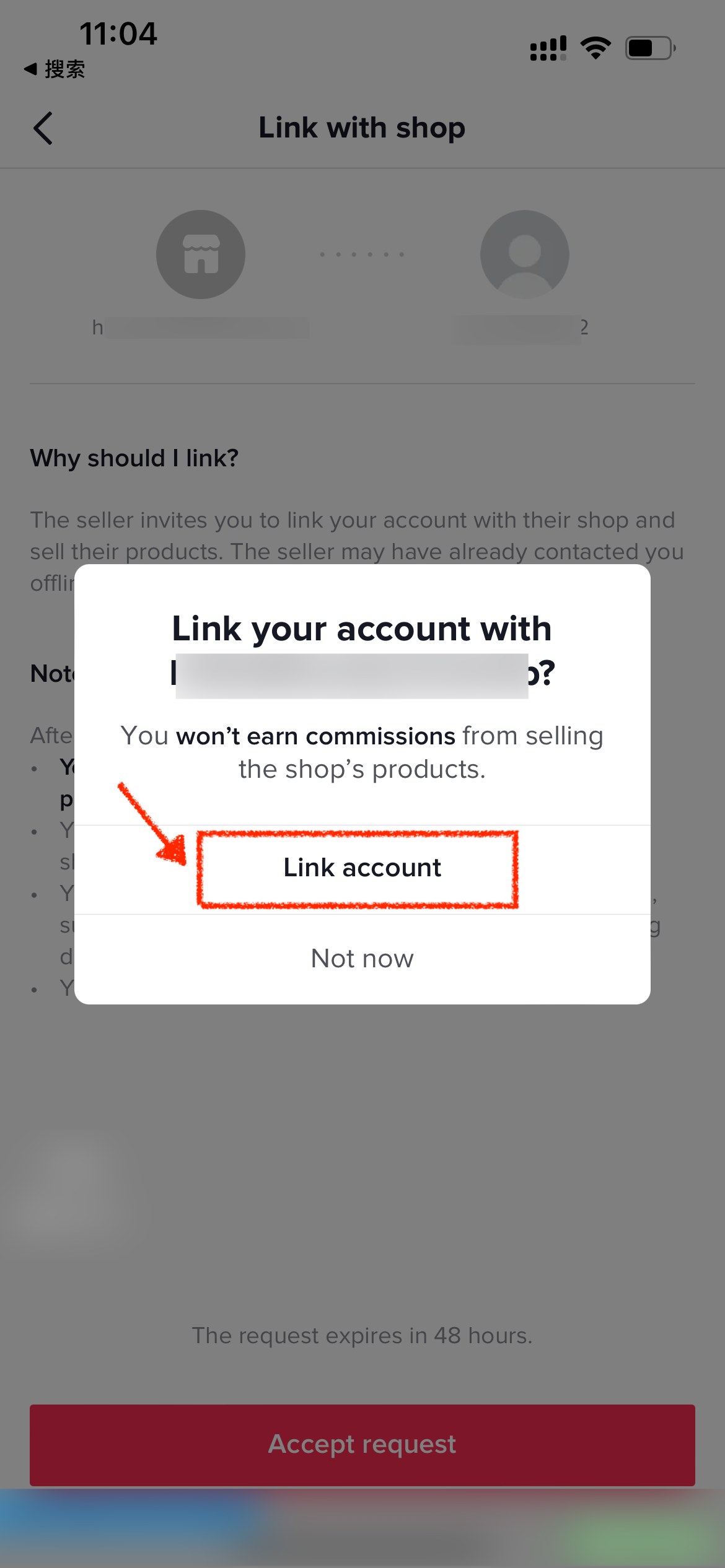 |
What is the difference between a TikTok Shop Marketing Account and an Official Account?
Both the TikTok Shop Official Account and Marketing Account are linked to a TikTok Shop. However, the main differences between the two account types are:- For Official Accounts, full catalogs of products are displayed on the Store Page; But for the Marketing Accounts, products (manually added) are displayed in Showcase.
- You may only link 1 TikTok account as the Official Account. For Marketing Accounts, you may link up to 4 TikTok accounts.
- The username or nickname of the official account must be consistent with the shop name, which will enhance the trust of the account to the user, but the Marketing Account is not limited to name.
How to unlink a Marketing Account?
You will only be able to unlink a Marketing Account 24 hours after the TikTok account has successfully been linked.Through the TikTok Shop Seller Center:TikTok Shop Seller Center - My account - Linked TikTok Accounts - Marketing Account - Unlink ThroughTikTok Shop Seller Center App:TikTok Seller App - Settings - Linked TikTok Accounts - Marketing Account - UnlinkYou may also be interested in

I am trying to get the TikTok shop (on Shopify) set up and i…
Please be sure your address meets the criteria below, before you start onboarding onto TikTok Shop…

Can I change or modify a tracking number?
Can I change or modify a tracking number? Merchants are required to upload valid shipment tracking i…

I cannot connect my TikTok to my Shopify sales channel - wha…
To connect TikTok Shop and TikTok Marketing with the Shopify App, you must use the same login creden…

Am I reimbursed when Tiktok offers a promotion for first tim…
Yes, TikTok Shop may offer additional lower free shipping threshold promotions for specific shoppers…

Help Center Chat Assistant
Why use Help Center Chat Assistant? The Chat Assistant is designed to make managing your TikTok Shop…

Am I able to change my shipping label and tracking informati…
If you are enrolled in Seller Shipping, meaning you provide order fulfillment through your own selec…