Rights And Rules about TikTok Shop Official account
01/08/2024
Summary
What is a TikTok Shop official account and what are its benefits?
- A TikTok Shop official account represents the official identity of a TikTok Shop, integrating account and shop rights, and soon will manage store functions like decoration.
- It builds customer trust, increases purchase intention, connects fan groups, and enhances store exposure and traffic.
What are the rules and requirements for managing a TikTok Shop official account?
- Each shop can only bind to one official account, and the shop and account names must match.
- The account region must match the shop region, and identity verification is required before binding.
How can a seller bind their TikTok Shop official account?
- On PC: Go to TikTok Seller Center, navigate to Linked TikTok Accounts, and follow the steps to link the account using a QR code.
- On TikTok App: Enter the username, agree to terms, authorize, and complete the binding process.
What are the differences between a TikTok Shop official account and a marketing account?
- An official account is limited to one per shop, while up to four marketing accounts can be linked.
- Official accounts use a Store Page for product display, while marketing accounts use a Showcase and require manual product addition.
How can a seller unbind their TikTok Shop official account?
- Unbinding is allowed once within 24 hours after binding and can be done up to three times.
- On PC: Use TikTok Seller Center; on the TikTok App: Use TikTok Seller App settings to unlink.
What is TikTok Shop official account?
What are the functions of the TikTok Shop official account?
- Build trust of customers and increase purchase intention
- Accumulate store fans and increase repurchase rate
- Improve store exposure and precipitate traffic
- Store Page
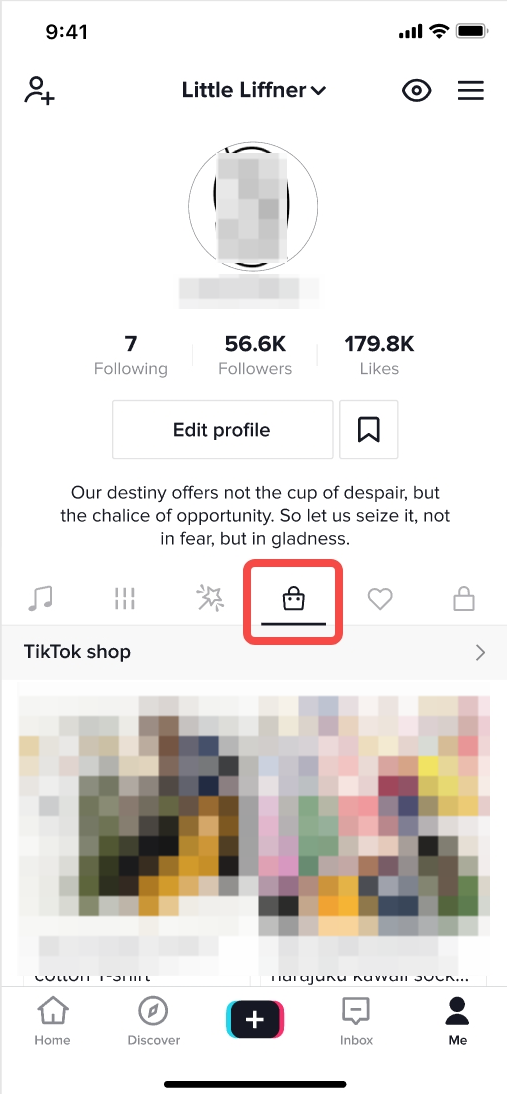
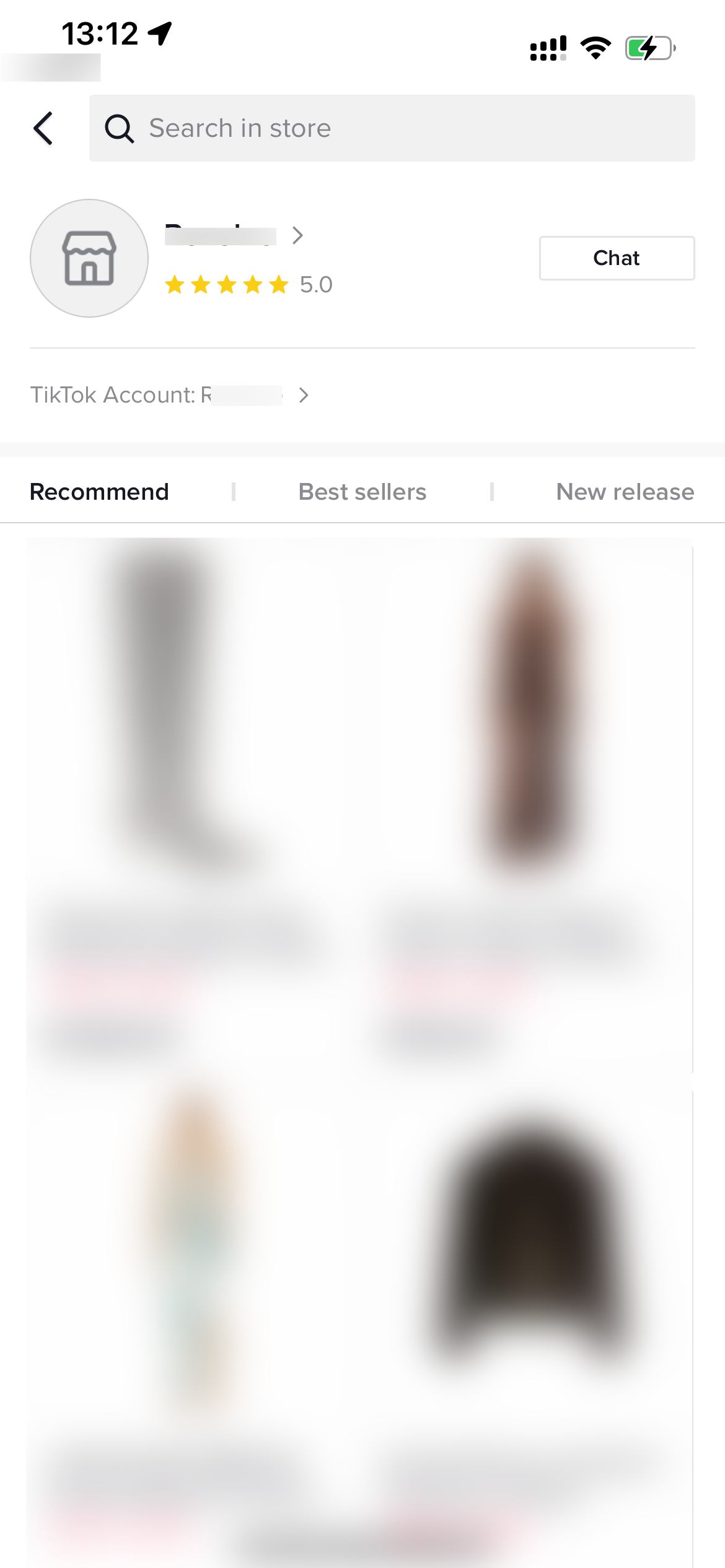
- Content
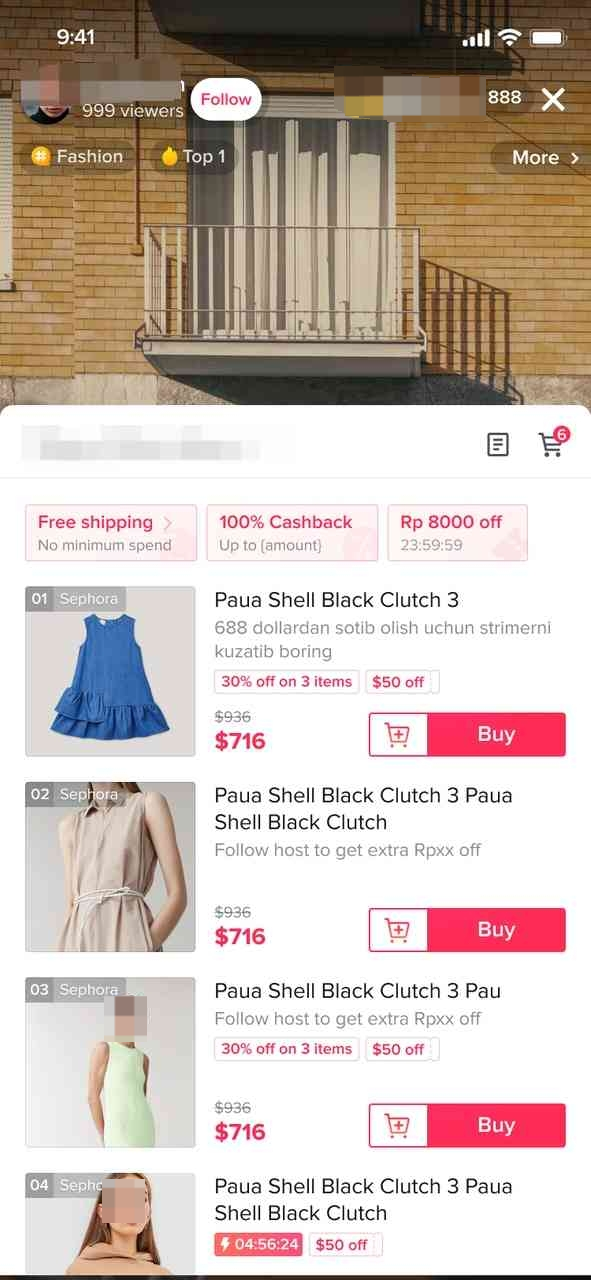
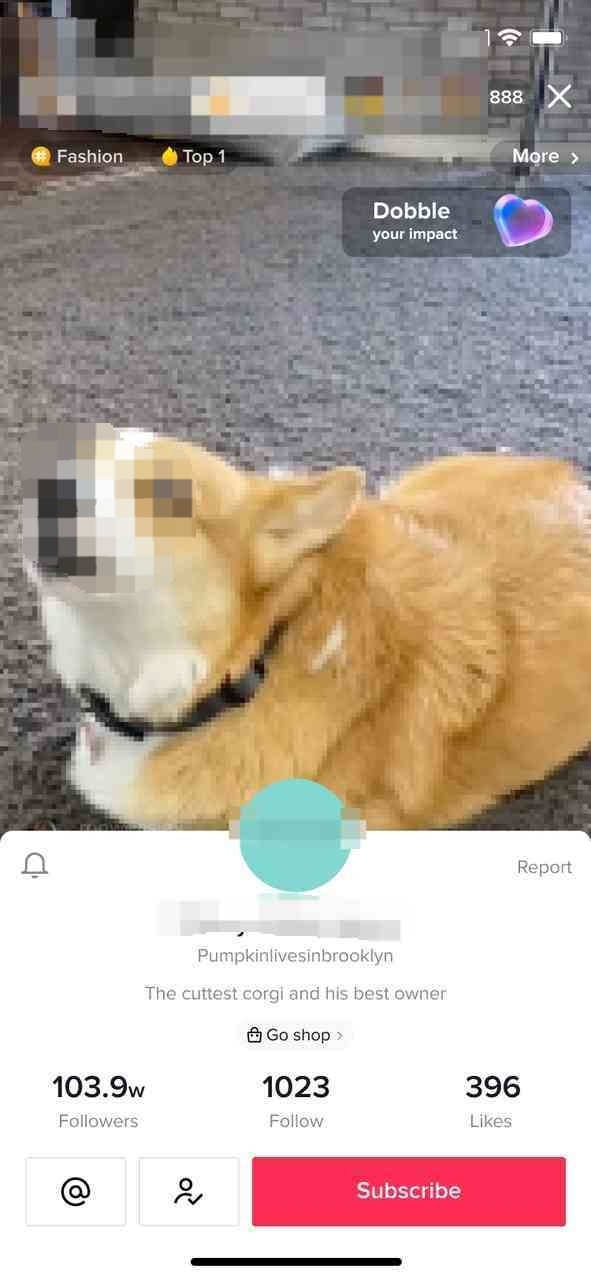
What are the rules for the official TikTok Shop account?
- Each shop can only be bound to one official account.
- The shop name and the bound official account's name must be consistent after upgrade, and when the store name is modified, the official account name will be changed simultaneously. Please be careful when changing the shop name.
- The official account can be unbound once 24 hours after the official account is successfully bound;
- The same account cannot be bound as the official account and channel account of the same store at the same time.
- The account region needs to be the same as the shop region.
- The TikTok account will automatically be upgraded to Business Account when you link it to the shop. Learn more about Business Account here.
- The account needs to pass identity verification before successfully binding with Seller.
How to bind TikTok Shop official account?
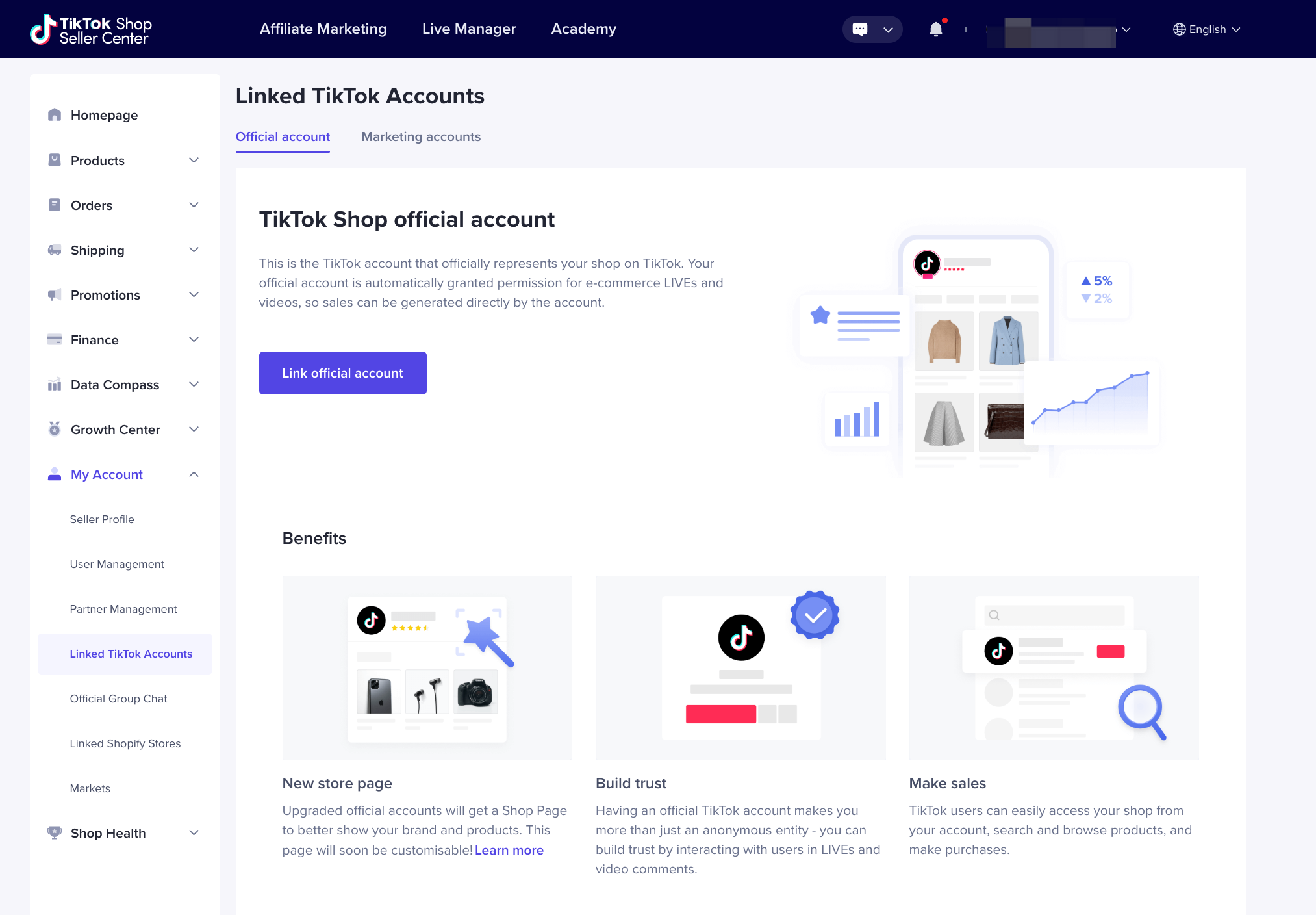 [Step 2] Manual: Use the TikTok App with the account that you wish to link to scan the qr code and click "Authorize". Demo:
[Step 2] Manual: Use the TikTok App with the account that you wish to link to scan the qr code and click "Authorize". Demo: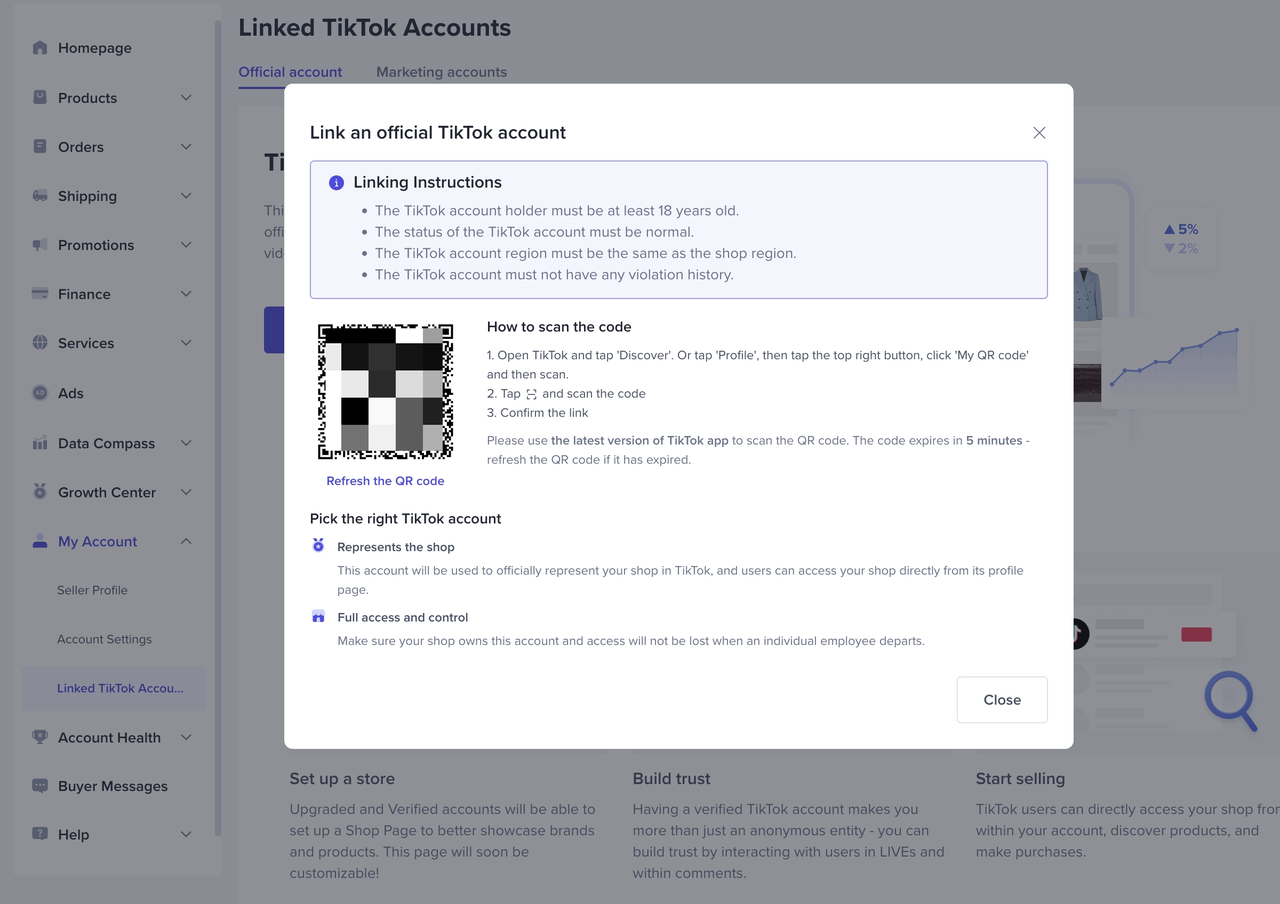
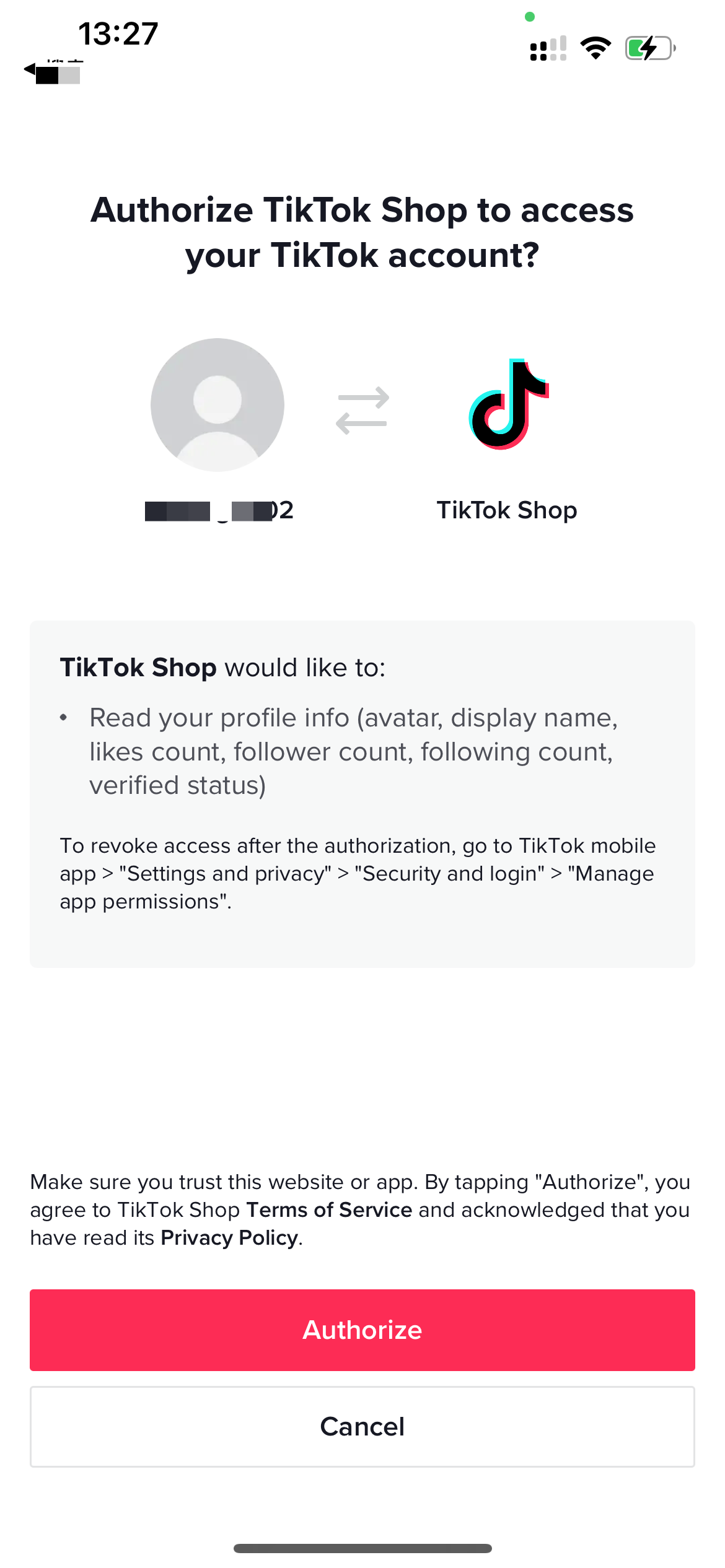 [Step 3] Manual: In Seller Center, check again all the information and tick to agree the terms and then click "Link this account", then the linking is finished. Demo:
[Step 3] Manual: In Seller Center, check again all the information and tick to agree the terms and then click "Link this account", then the linking is finished. Demo: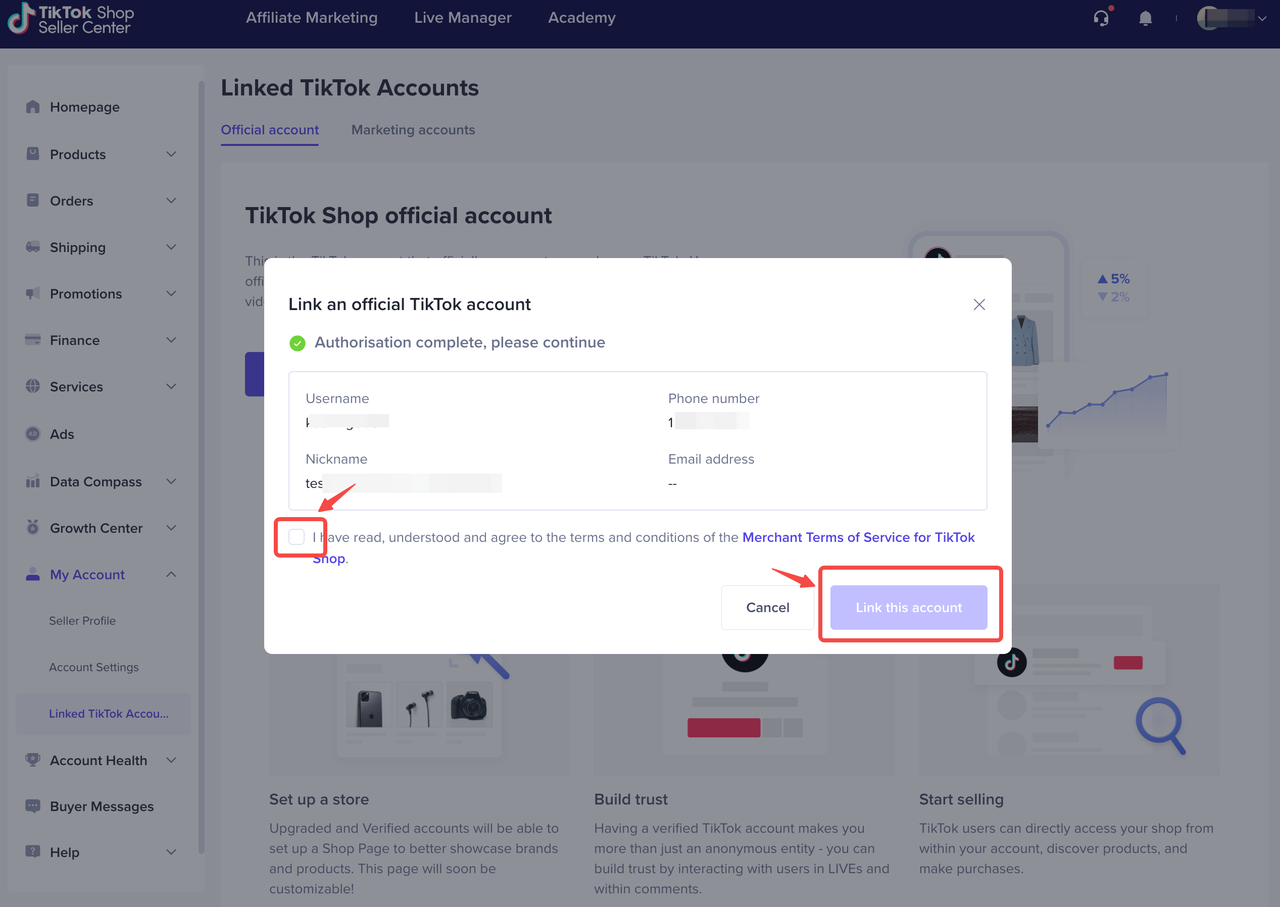 [Step 4]View the bound account information: After the binding relationship between the store and the official account is established, you can view the official account's avatar on the Official Account interface, which contains username, nickname, mobile phone number, binding time and other information
[Step 4]View the bound account information: After the binding relationship between the store and the official account is established, you can view the official account's avatar on the Official Account interface, which contains username, nickname, mobile phone number, binding time and other information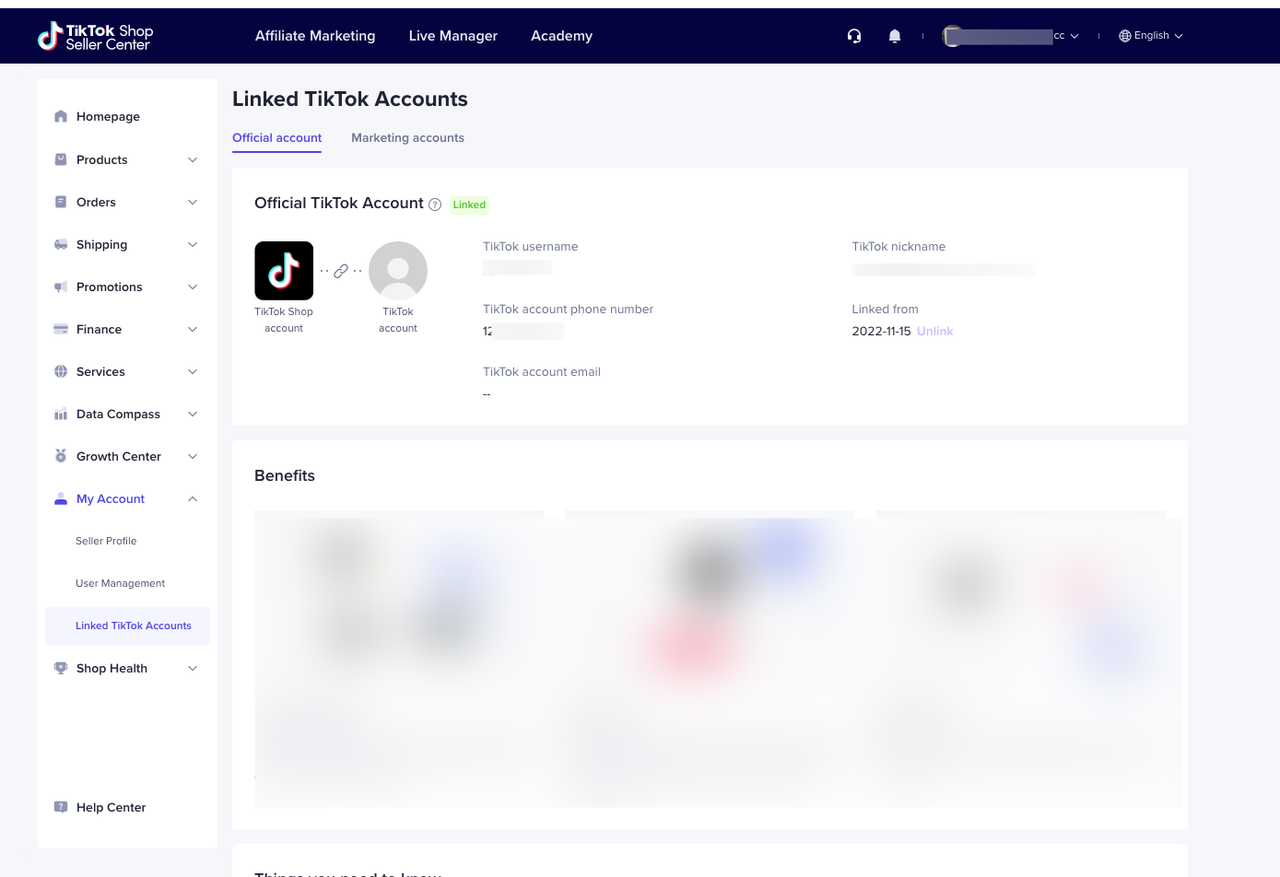 4.2 TikTok APP binding entry: TikTok Seller App - Settings - Linked TikTok Accounts - Official Account[Step 1] Click "Official Account" to enter the binding process
4.2 TikTok APP binding entry: TikTok Seller App - Settings - Linked TikTok Accounts - Official Account[Step 1] Click "Official Account" to enter the binding process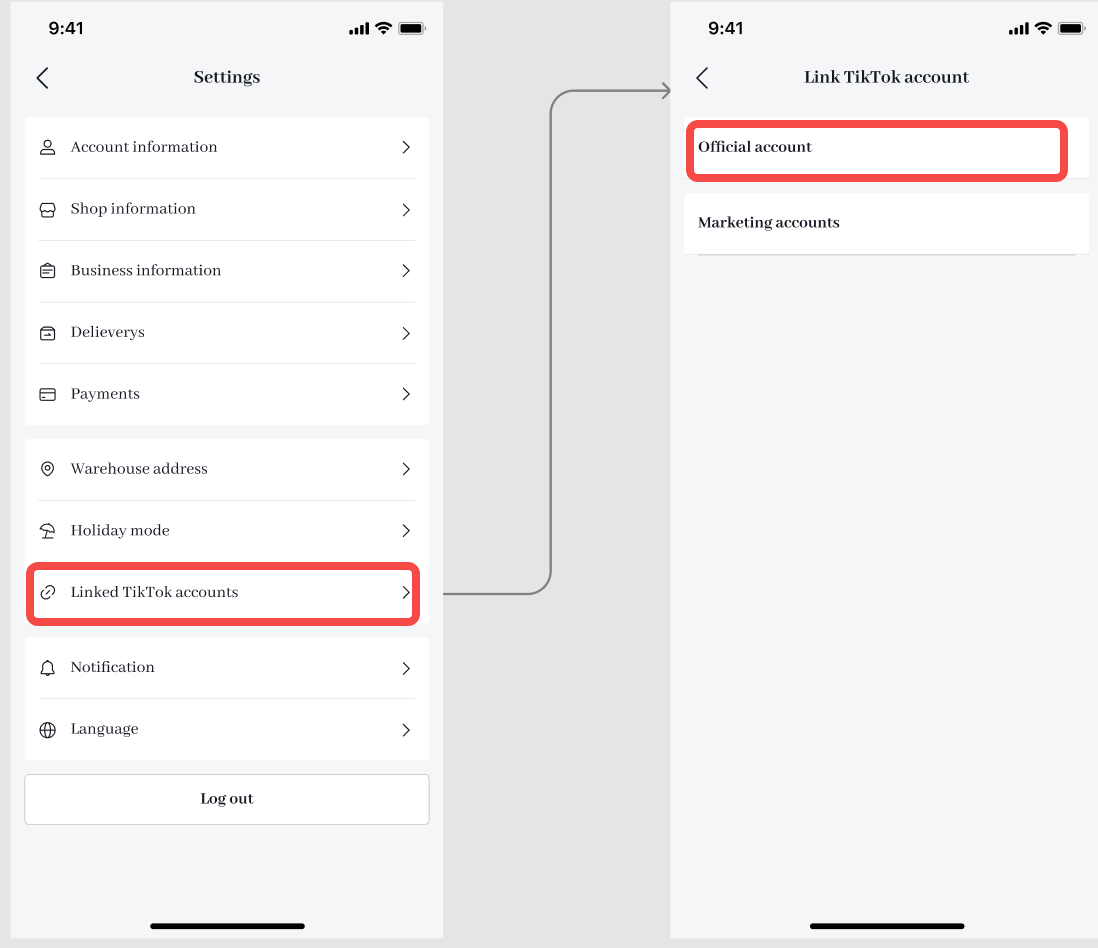 [Step 2]Enter the username of the TikTok account you want to bind, and check "I have read and agree to the XX agreement"
[Step 2]Enter the username of the TikTok account you want to bind, and check "I have read and agree to the XX agreement"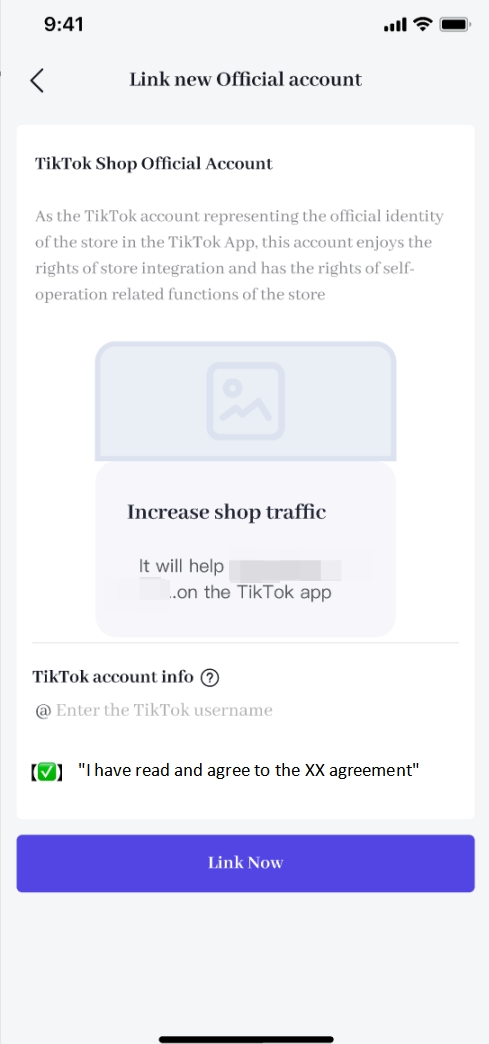 [Step 3]Arouse the login status of the corresponding account of the TikTok App and click "Authorize"
[Step 3]Arouse the login status of the corresponding account of the TikTok App and click "Authorize"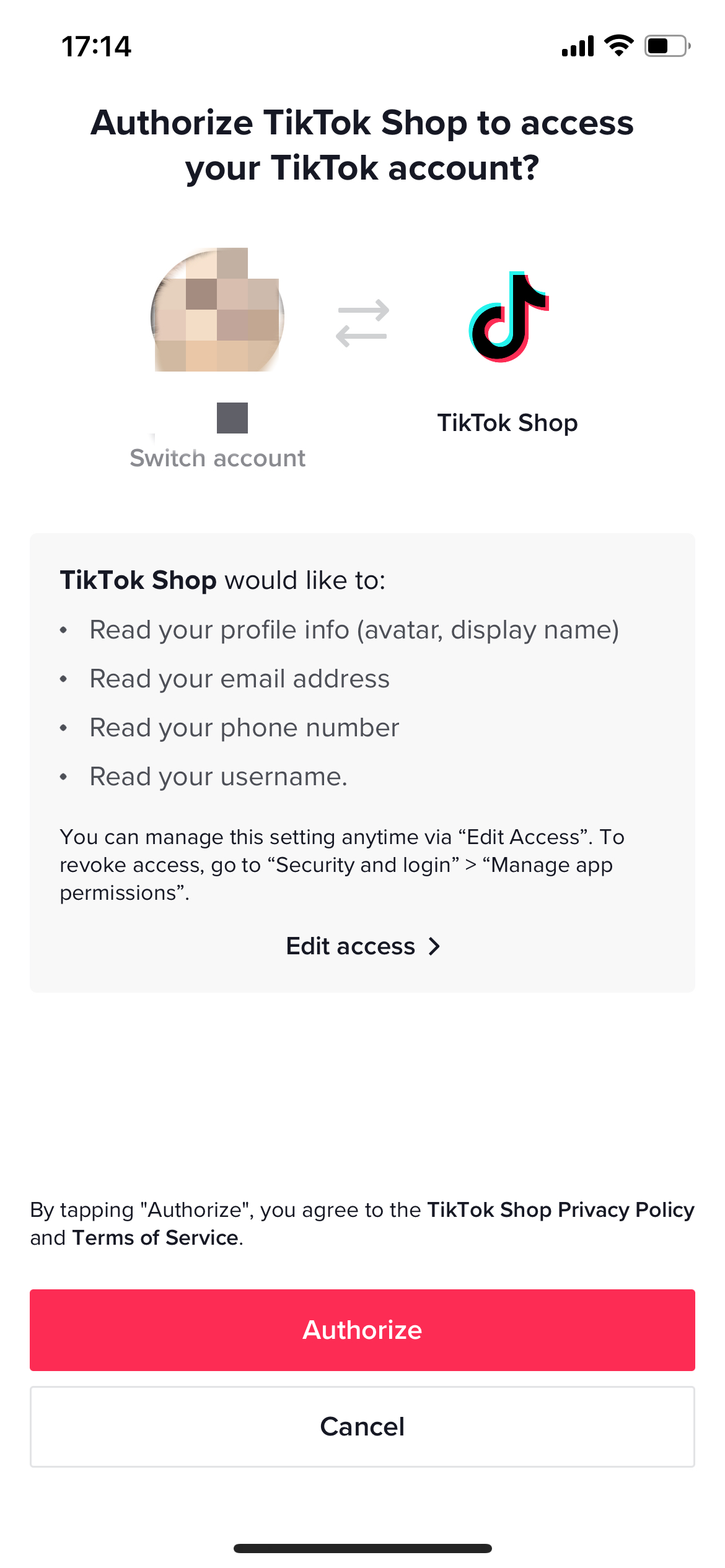 [Step 4]Return to the TikTok Seller App, click "Link" and enter the binding relationship review process
[Step 4]Return to the TikTok Seller App, click "Link" and enter the binding relationship review process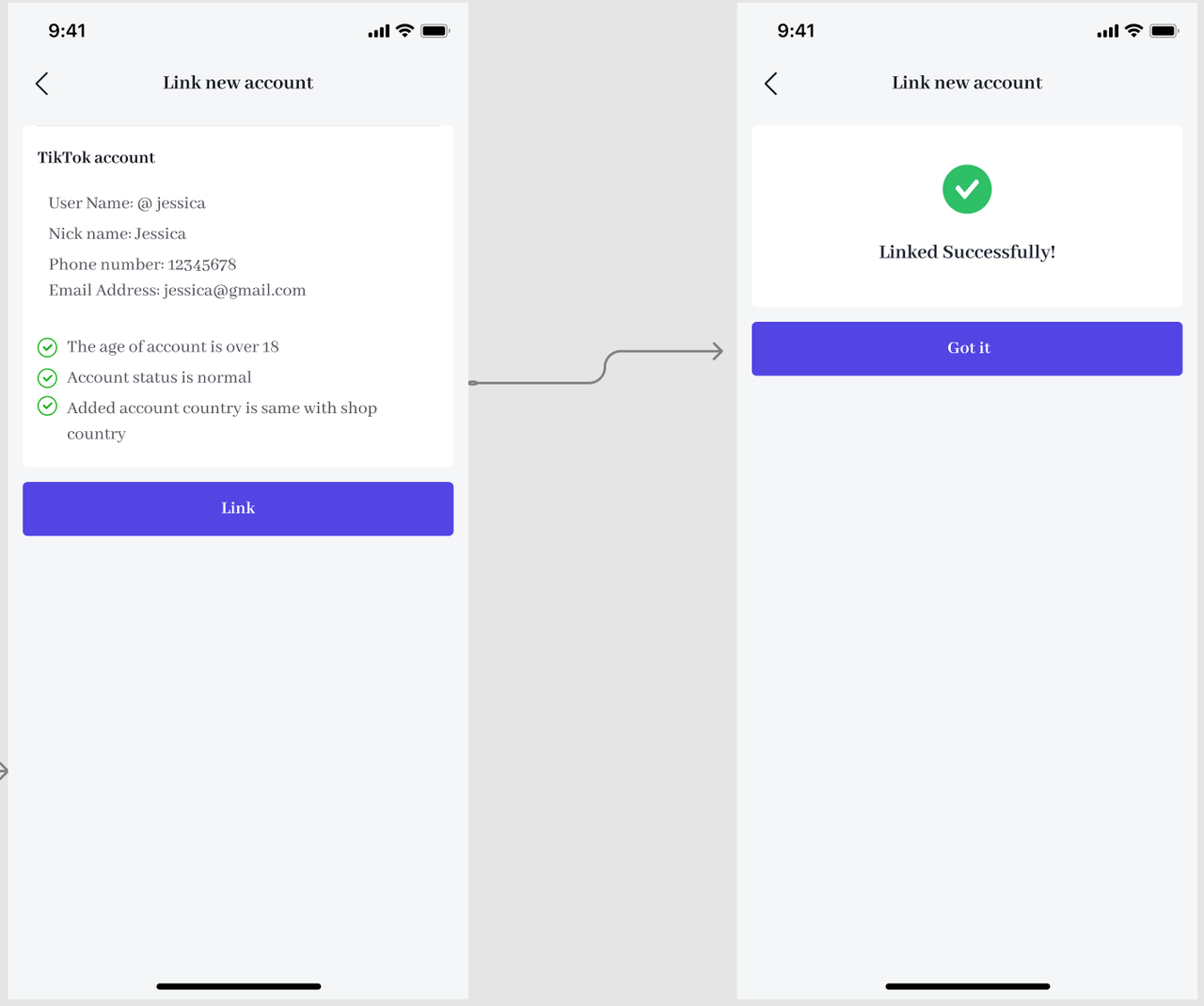 [Step 5]View the bound account information: After the approval, the binding relationship between the store and the official account is established. On the Official Account interface, you can view the official account's avatar, username, nickname, mobile phone number, binding time and other information
[Step 5]View the bound account information: After the approval, the binding relationship between the store and the official account is established. On the Official Account interface, you can view the official account's avatar, username, nickname, mobile phone number, binding time and other information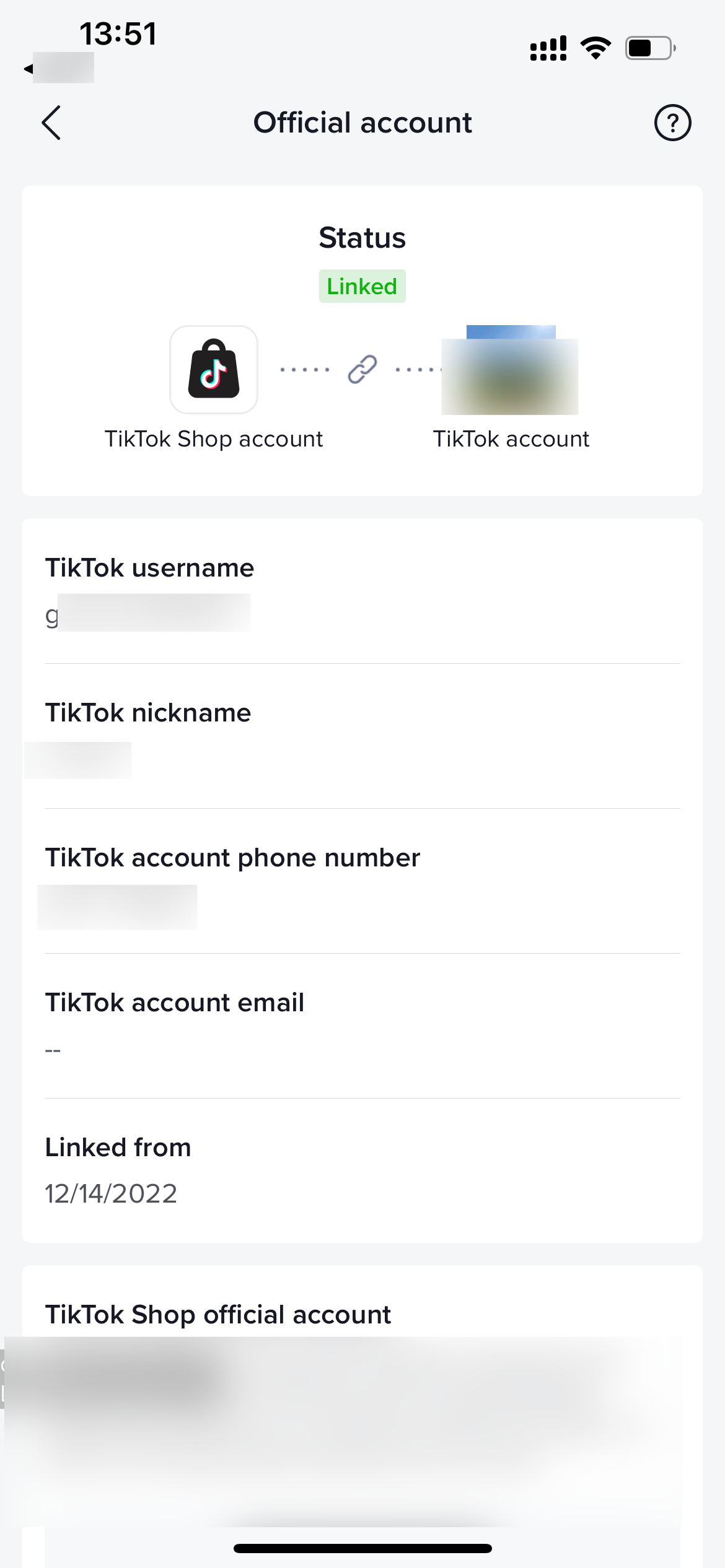
What is the difference between TikTok Shop official account and marketing account?
- You can have only one official account, yet you can bind at most 4 TikTok accounts as your marketing accounts.
- The upgraded official account displays the products in the store in the form of store page, and can use the store decoration function for store marketing, but the marketing account displays the products in the store in the form of showcase, and you need to manually add products to the account showcase.
- Official Account
- Number of linked accounts:1
- How products are displayed in the profile page: Store Page
- How products can be sold:Through video, livestreams and the Store Page
- Affiliate products cannot be displayed to consumers in a Showcase.
- Products in Seller Center can be synched to the Store Page automatically.
- Marketing Account
- Number of linked accounts: Up to 4
- How products are displayed in the profile page: Showcase
- How products can be sold:Through video, livestreams and the showcase
- Affiliate products can be displayed to consumers in a showcase.
- Number of linked accounts: No limit
- How products are displayed in the profile page: Showcase
- How products can be sold:Through video, livestreams and the showcase
- Affiliate products can be displayed to consumers in a showcase.
How to unbind the official account?
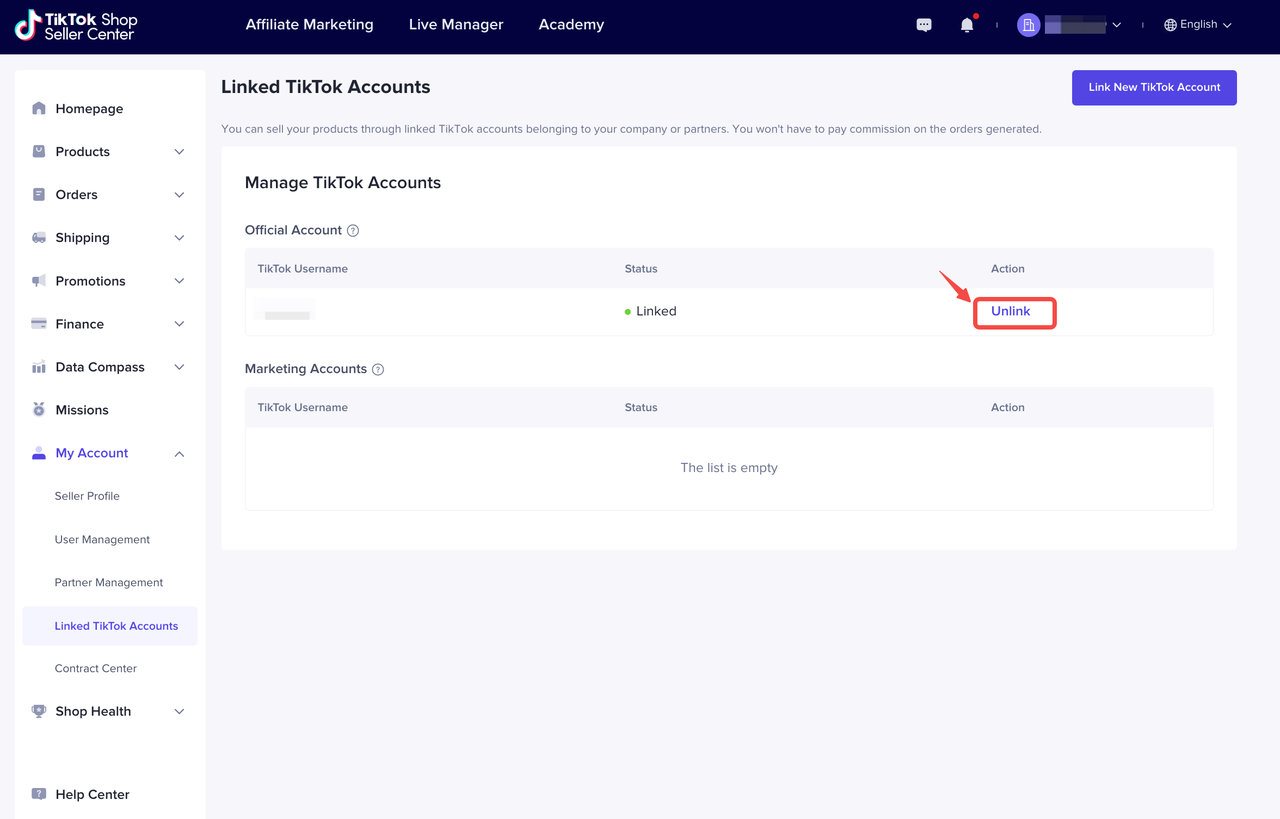
You may also be interested in

I am trying to get the TikTok shop (on Shopify) set up and i…
Please be sure your address meets the criteria below, before you start onboarding onto TikTok Shop…

Can I change or modify a tracking number?
Can I change or modify a tracking number? Merchants are required to upload valid shipment tracking i…

I cannot connect my TikTok to my Shopify sales channel - wha…
To connect TikTok Shop and TikTok Marketing with the Shopify App, you must use the same login creden…

Am I reimbursed when Tiktok offers a promotion for first tim…
Yes, TikTok Shop may offer additional lower free shipping threshold promotions for specific shoppers…

Help Center Chat Assistant
Why use Help Center Chat Assistant? The Chat Assistant is designed to make managing your TikTok Shop…

Am I able to change my shipping label and tracking informati…
If you are enrolled in Seller Shipping, meaning you provide order fulfillment through your own selec…