Pinning LIVE Coupon
10/21/2025
Summary
What are LIVE Coupons on TikTok Shop and how do they benefit sellers during livestreams?
- LIVE Coupons are automatic promotional discounts shown during livestreams, funded by TikTok or sellers, to boost viewer engagement and sales. They attract more viewers, create urgency, improve conversion rates, and help build brand loyalty.
How do sellers activate and manage LIVE Coupons during their livestreams?
- Sellers must add eligible products linked to coupons into their shopping bag during a LIVE. Coupons become visible to all viewers equally and can be pinned/unpinned via the Creator Center app or LIVE Manager console once the livestream starts.
How do viewers find and use LIVE Coupons during a livestream?
- Viewers tap the shopping bag icon to see LIVE Coupons atop the product list and see discount tags on pinned product cards. They can claim discounts on eligible products instantly during the LIVE session.
Can LIVE Coupons be used outside of livestreams, and how does TikTok decide which coupon to display?
- TikTok-funded LIVE Coupons are only redeemable during LIVEs, while some seller-funded coupons may be used outside LIVEs. TikTok’s algorithm selects the most suitable coupon for Showcase or Recommended tabs, but sellers can view all coupons in their LIVE tools.
What are the key steps for pinning and unpinning LIVE Coupons on TikTok Shop?
- Log into Creator Center or LIVE Manager, access the Coupon tab, and pin available coupons once live. The pin button is disabled before going live. Expired coupons must be unpinned to avoid showing outdated offers to viewers.
LIVE Coupon
LIVE Coupons are promotional discounts that are automatically displayed during a livestream. These include both TikTok-funded and seller-funded coupons. As long as you promote products in your livestream that are eligible for these coupons, they will be shown to your viewers accordingly.To see how to create a LIVE Coupon in Seller Center, please visit this article.

Benefit
- Attract more viewers to your LIVE and increase traffic
- Create urgency and improve conversion rate
- Offer deals help build brand loyalty

How to pin LIVE Coupon
App experience
| Step 1: Log into your Creator Center in your app. Go to LIVE. | |
| Step 2: Click on the tool box and in Coupon. | 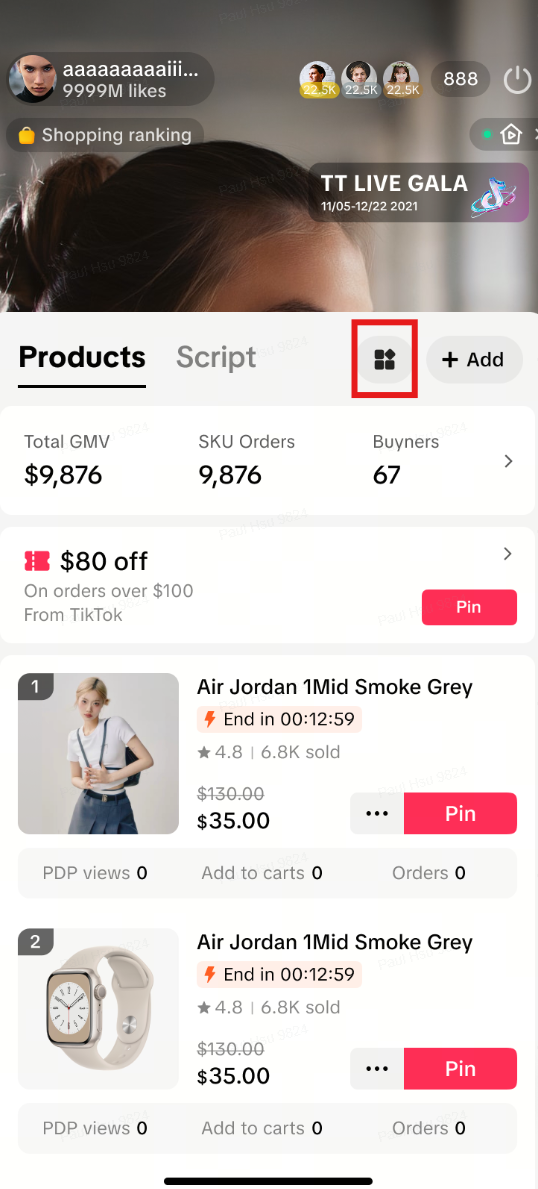 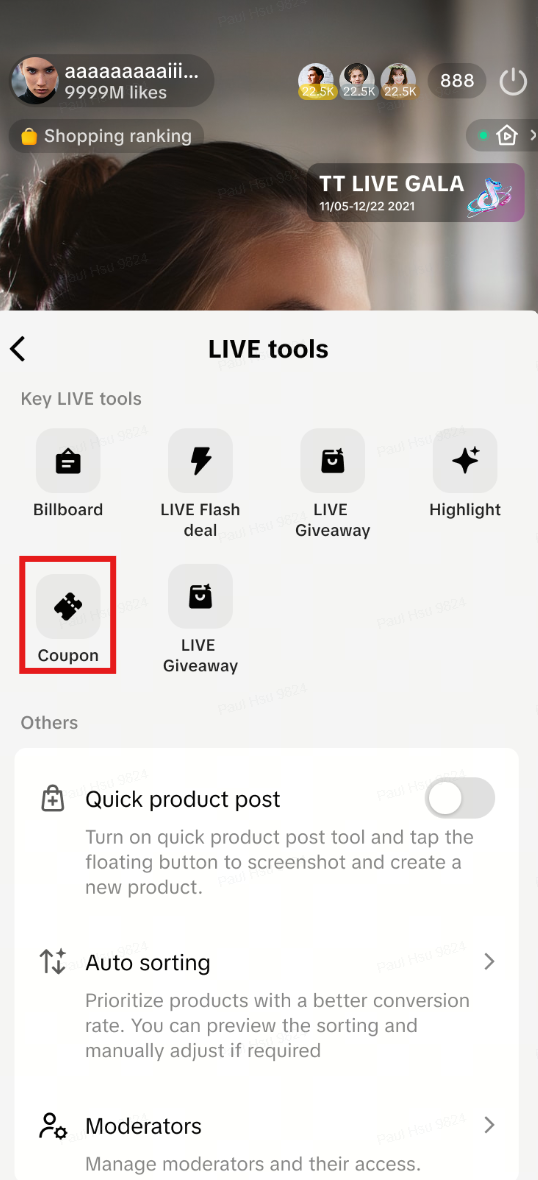 |
| Step 3: You will find all eligible coupons here. The Pin button will be grayed out until you go LIVE. | 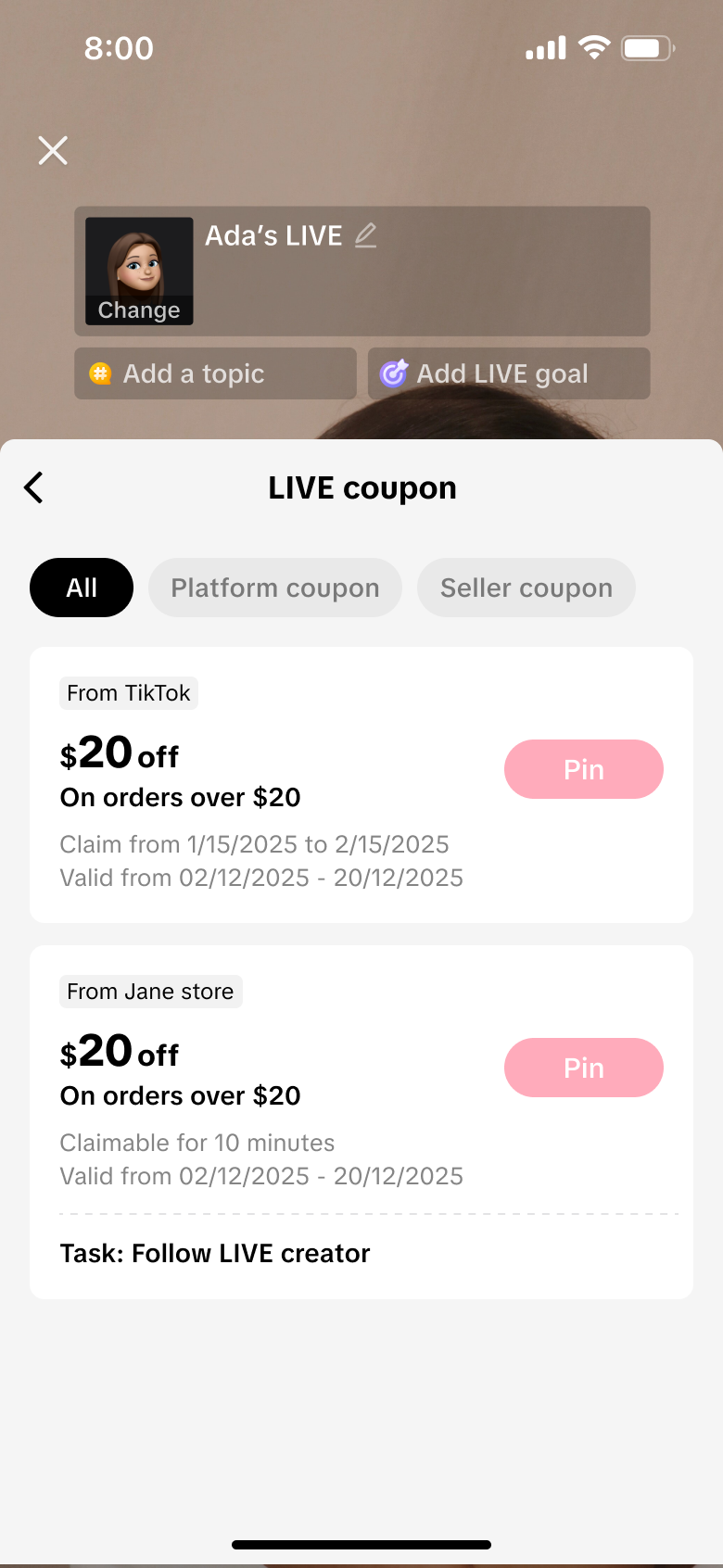 |
| Step 4. When you're LIVE, you can pin coupons from either the Coupon tab or the Product tab. If at least one coupon is available to be pinned, it will appear at the top of the Product tab.Click on Pin and the coupon will show up on the screen.Click Unpin to remove the coupon from the screen. | 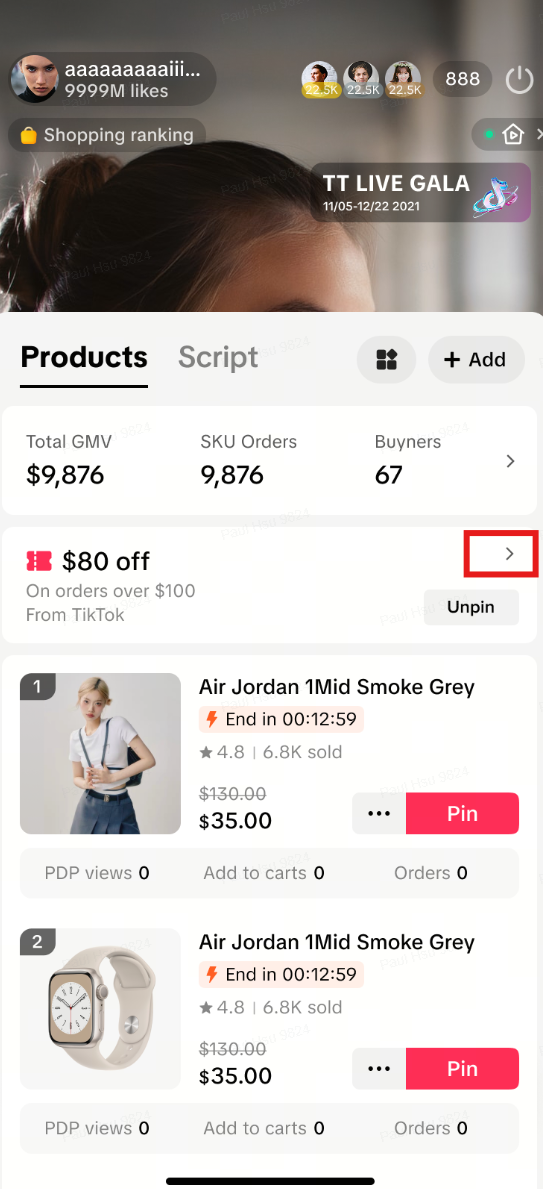 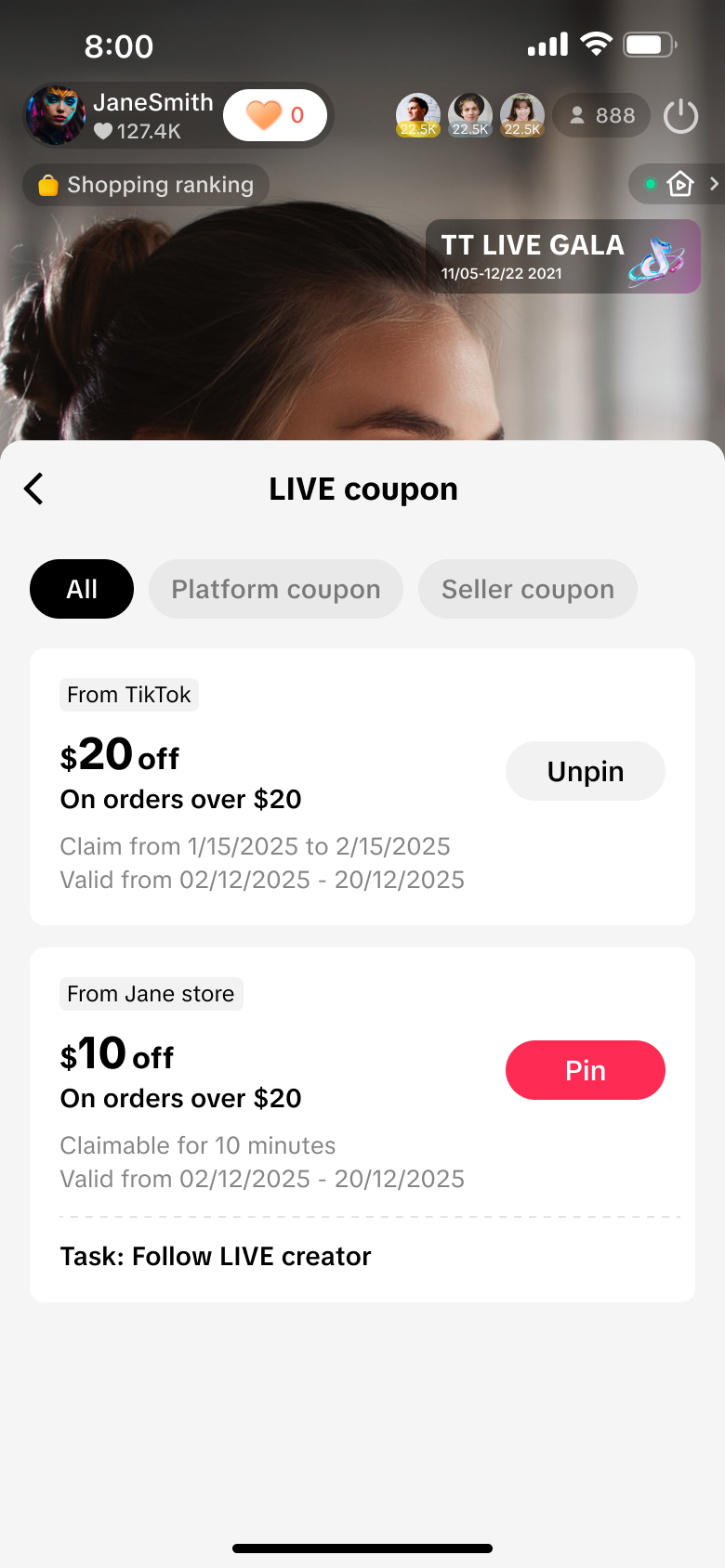 |
LIVE Manager (PC) experience
| Step 1: Log into LIVE Manager and go to LIVE Console | |
| Step 2: Click the Coupon tab to view all eligible coupons. Coupons will appear if your shopping bag contains products that qualify for them.The Pin button will be grayed out until you go LIVE. | 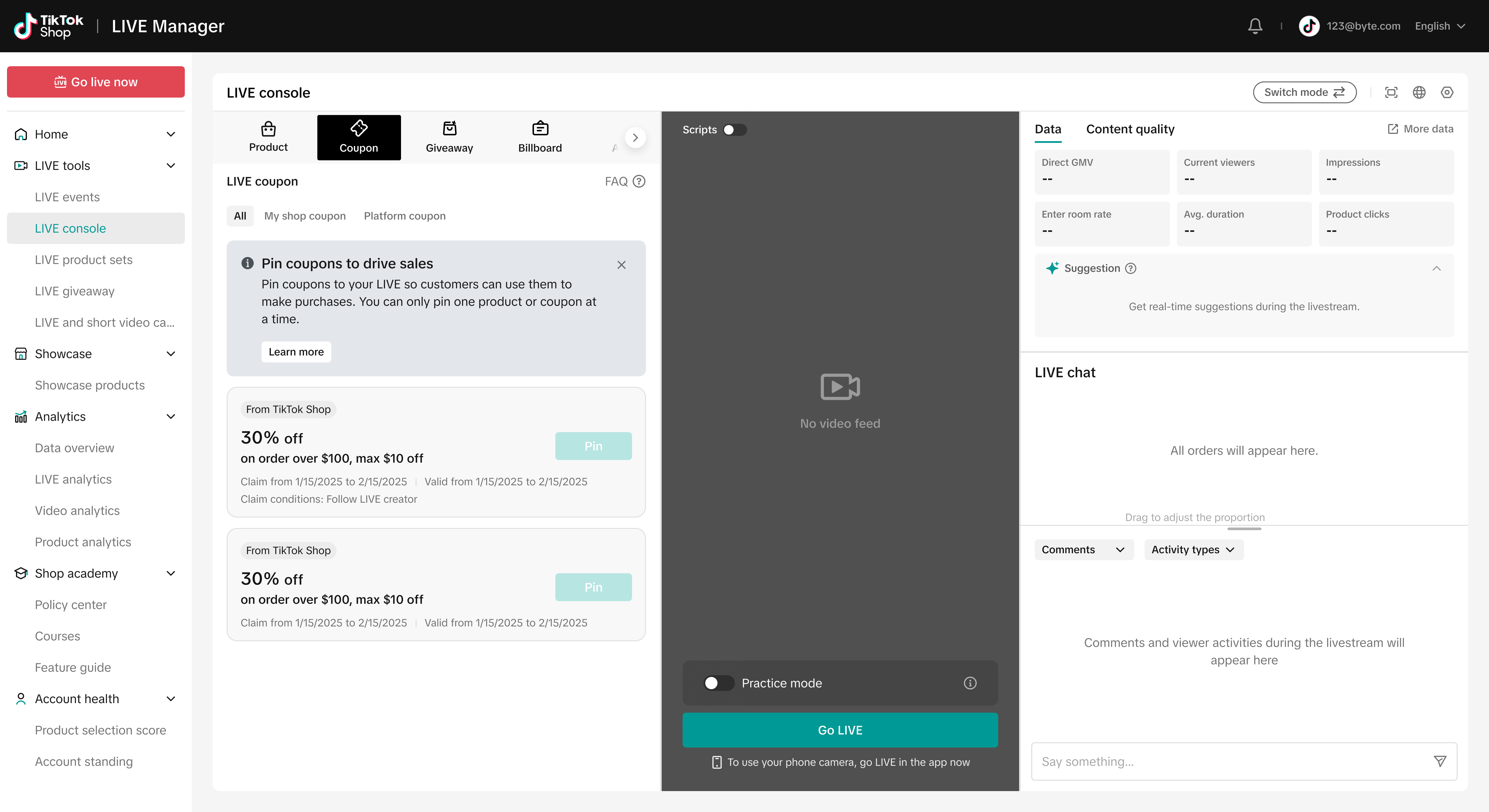 |
| Step 3: When you're LIVE, you can pin coupons from either the Coupon tab or the Product tab. If at least one coupon is available to be pinned, it will appear at the top of the Product tab.Click on Pin and the coupon will show up on the screen.Click Unpin to remove the coupon from the screen. | 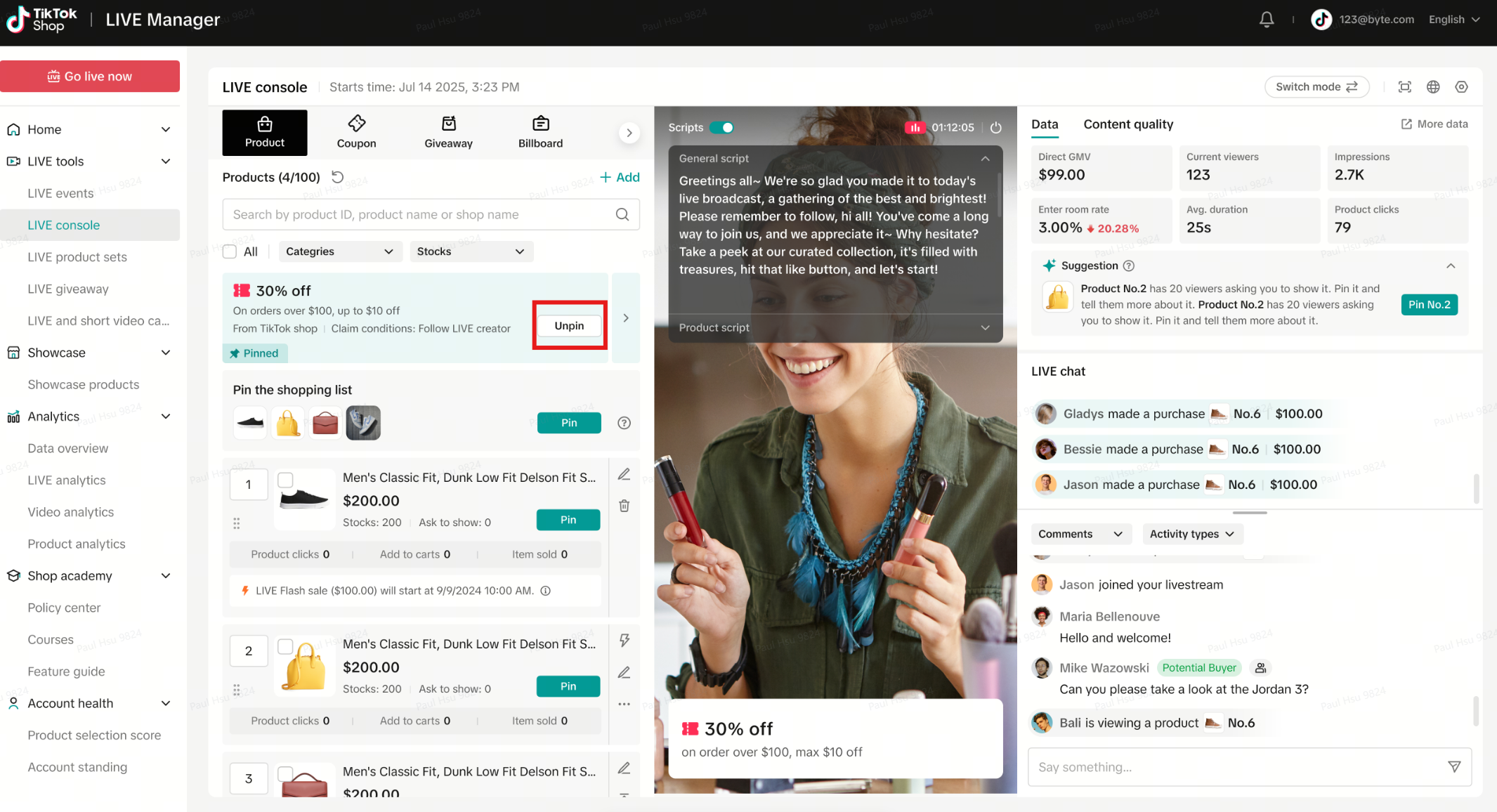 |
| Step 4. If a coupon has expired, it will appear as shown in the screenshot. Make sure to unpin the expired coupon from your LIVE. | 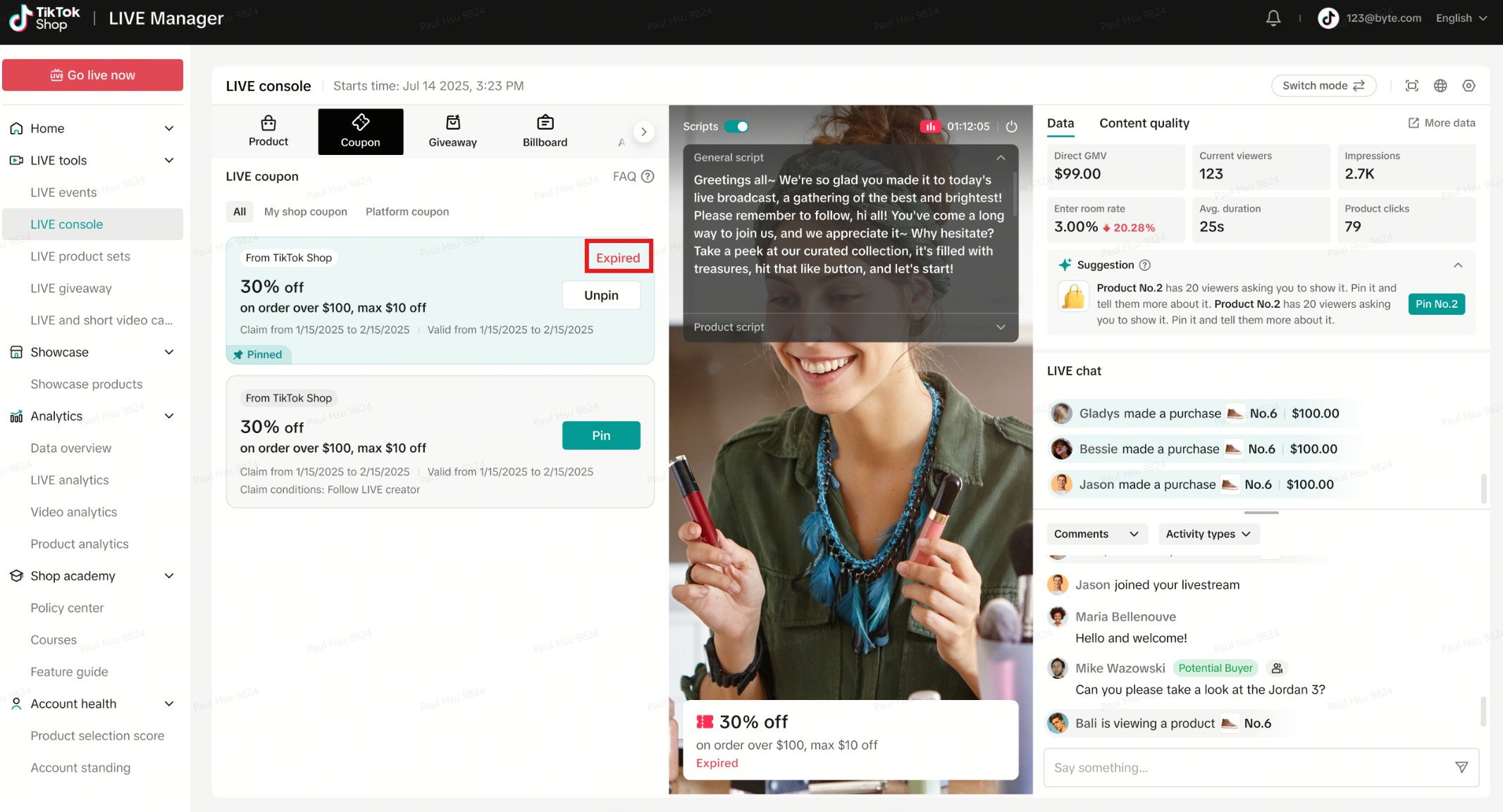 |

FAQ
- How do LIVE coupons work?
- How can viewers find these coupons?
- How does TikTok determine which coupon to show in Showcase or Recommended tab?
- If I add a product with coupon to my LIVE, will all my viewers in that LIVE have access to it?
- What happens if I don't add products to a coupon?
- Can LIVE Coupons only be used during LIVEs?