LIVE selling on TikTok Shop
10/24/2025
Summary
What is the LIVE Selling hub on TikTok Shop and how does it support new sellers?
- LIVE Selling is an all-in-one resource offering education, inspiration, and step-by-step guidance to help sellers plan and execute their first livestream sales on TikTok Shop confidently and efficiently.
What are the key features and sections within the LIVE Selling hub that sellers should utilize?
- It includes a Quick LIVE Selling Tutorial, a LIVE Checklist for Success, educational content on livestreaming best practices, success stories from top sellers, and direct access to LIVE Manager for starting livestreams.
How can sellers use the LIVE Selling hub to prepare and improve their livestream sessions?
- Sellers can follow the checklist before, during, and after their livestream, learn at their own pace through videos and tutorials, and draw inspiration from proven top-performing sellers to enhance their selling skills.
What operational support does LIVE Selling provide to reduce guesswork for livestream sellers?
- Step-by-step checklists and platform guidance simplify the onboarding process and help sellers become independent, high-performing livestream sellers by providing clear instructions and resources in one place.
LIVE Selling
LIVE selling is an all-in-one hub that includes education, inspiration, and easy steps to help you plan your first live sessions.Never gone live or hosted a live session before? LIVE selling is here to help you kickstart your first live on TikTok Shop with guided steps, livestream selling basics, and top-performing sessions for you to draw inspiration from.

Benefit
Get operational support: step-by-step checklists and platform guidance reduce guesswork and support your journey toward becoming an independent, high-performing livestreaming seller.

How to use
| Step 1: Log into your Seller Center and navigate to LIVE & video, and then to LIVE selling. | 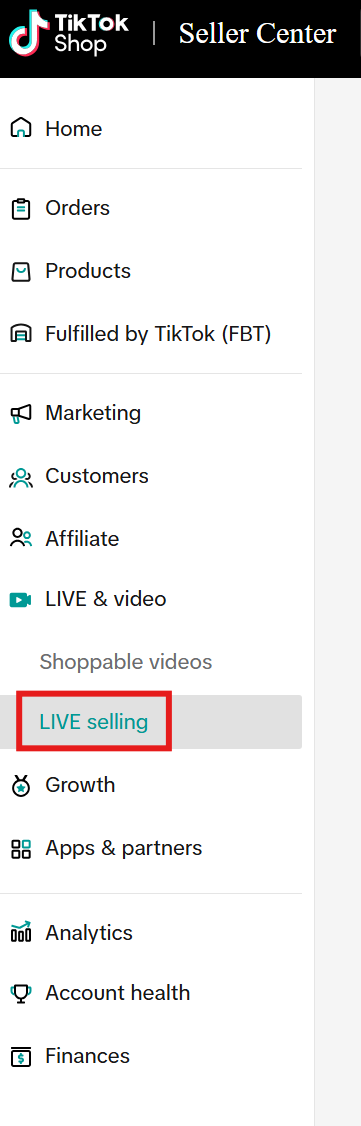 |
| Step 2: Once you click on LIVE Selling, you will land on this page. On this page, there are 5 major sections. Let's go through each in more detail. | 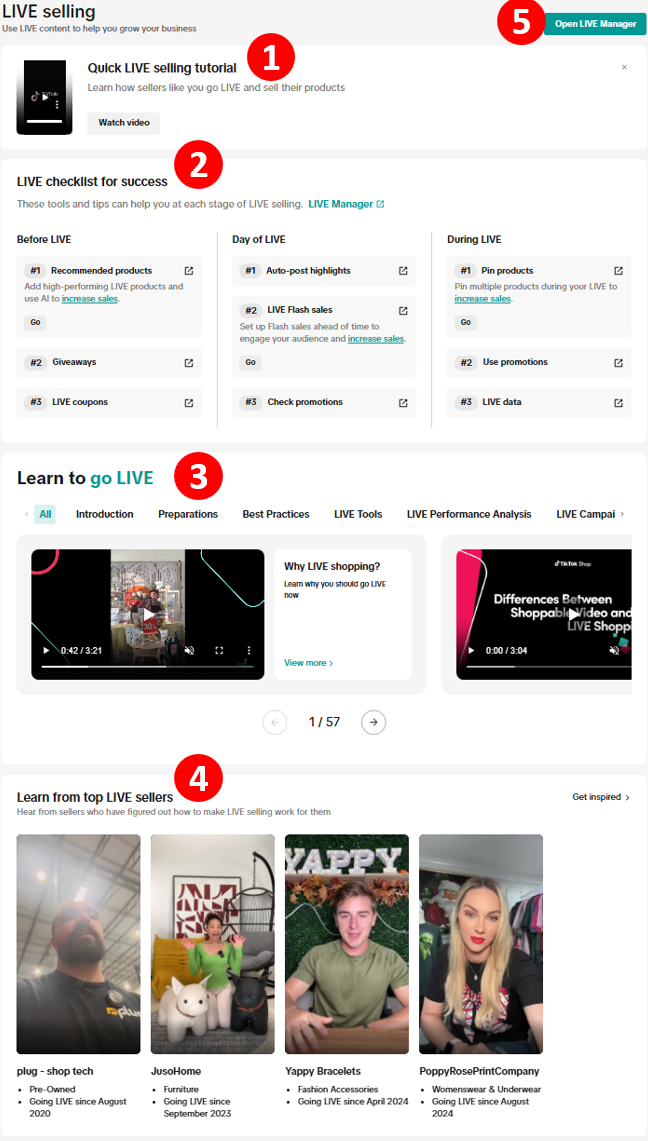 |
| Step 3: The first section, Quick LIVE Selling Tutorial, is a short, 1-minute video that gives a high-level overview of how to think about LIVE selling on TikTok Shop. | 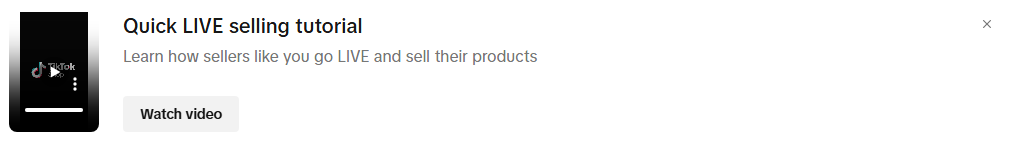 |
| Step 4: The second section, LIVE Checklist for Success, provides a simple, easy-to-follow list of what to do before, on the day of, and during your livestream. Each part includes links where you can learn more about each step. | 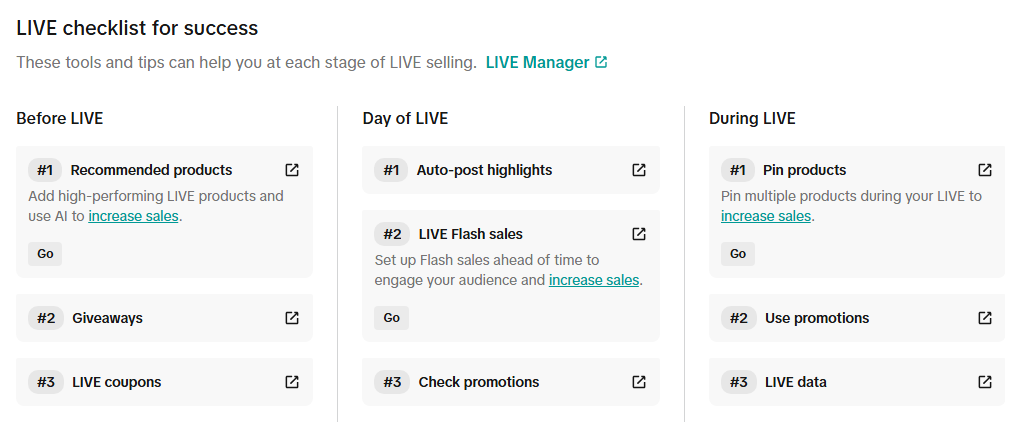 |
| Step 5: The third section, Learn to go LIVE, offers a wide range of educational content to help you learn how to go LIVE, explore best practices, discover LIVE tools, and more. Click the right arrow to browse through the materials. | 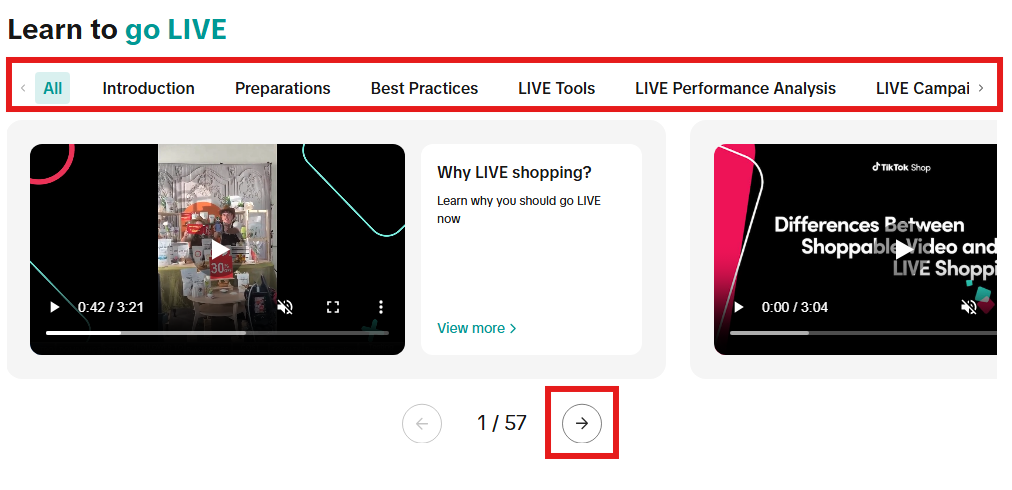 |
| Step 6: The fourth section, Learn from top LIVE sellers, features sellers who have been successful on LIVE. Click Get Inspired in the top right corner to see even more videos. | 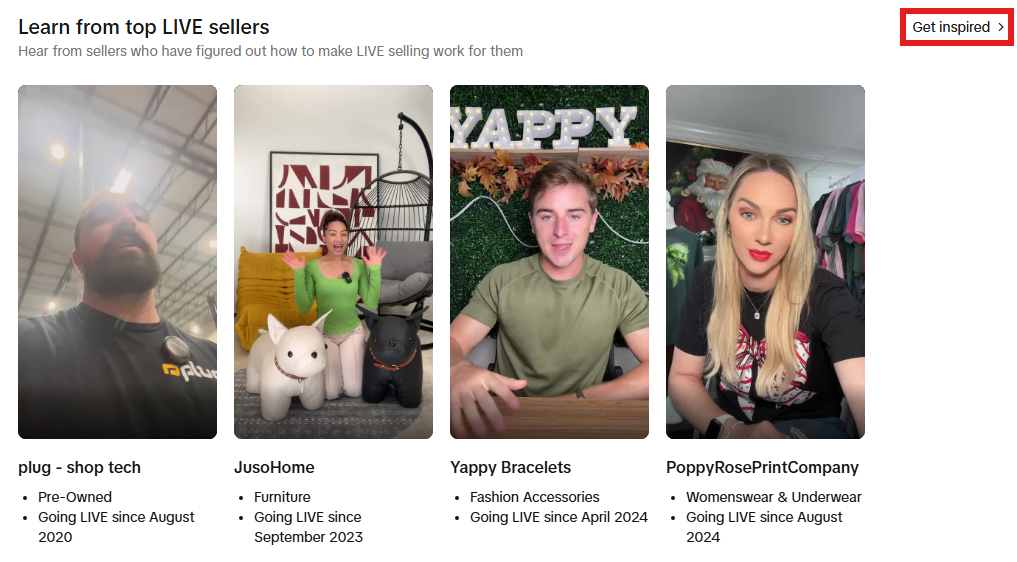 |
| Step 7: The fifth section, Open LIVE Manager, opens in a new browser window and takes you to LIVE Manager, the central hub where you can start your livestream.To learn how to use LIVE Manager, click here. | 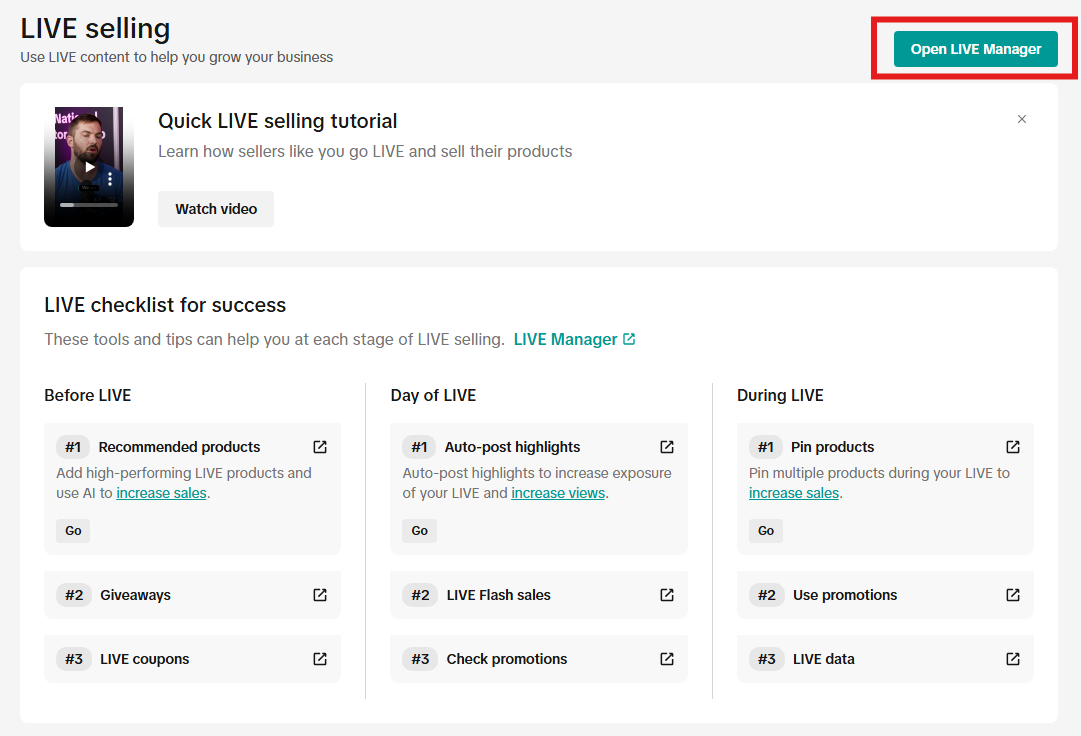 |
You may also be interested in
- 10 lessons
Tools and Promotions to Improve LIVE Performance
Learn tips on how to interact with viewers during your livestream, actions to avoid, and analyzing y…
- 9 lessons
LIVE policy and how to avoid violations
Learn more about platform LIVE policy and violations, as well as how to avoid them
- 2 lessons
LIVE Masterclass Series
Join our LIVE Selling Masterclass Series to unlock the skills and strategies that make top sellers s…
- 1 lesson
Tips to Make TikTok LIVE Work for You: Engage, Sell, Repeat!
Master TikTok Shop livestreaming! This comprehensive guide covers strategies for enhanced brand cred…
- 3 lessons
How to run a successful LIVE
Learn tips and tricks on how to improve your LIVE Quality and showcase your products and engage wit…