Quick Product Post
08/11/2025
Quick Product Post allows sellers to instantly create product listings during their LIVE sessions. Viewers can purchase these newly listed products directly during LIVE. Once the session ends, the products posted through Quick Product Post will automatically disappear.
Please note: This feature currently supports only Jewelry Accessories and Derivatives products.

Please note: This feature currently supports only Jewelry Accessories and Derivatives products.

Key benefits
Reduced upfront time investment: No need to pre-list products or prepare inventory in advance.Improved conversion: Capitalize on LIVE engagement to drive real-time purchases.
Exclusive availability during LIVE: Products disappear after the session ends, creating urgency and a sense of exclusivity for shoppers.
How to use the product
| Step 1. Toggle on Quick Product Post in LIVE tools to enable the feature. | 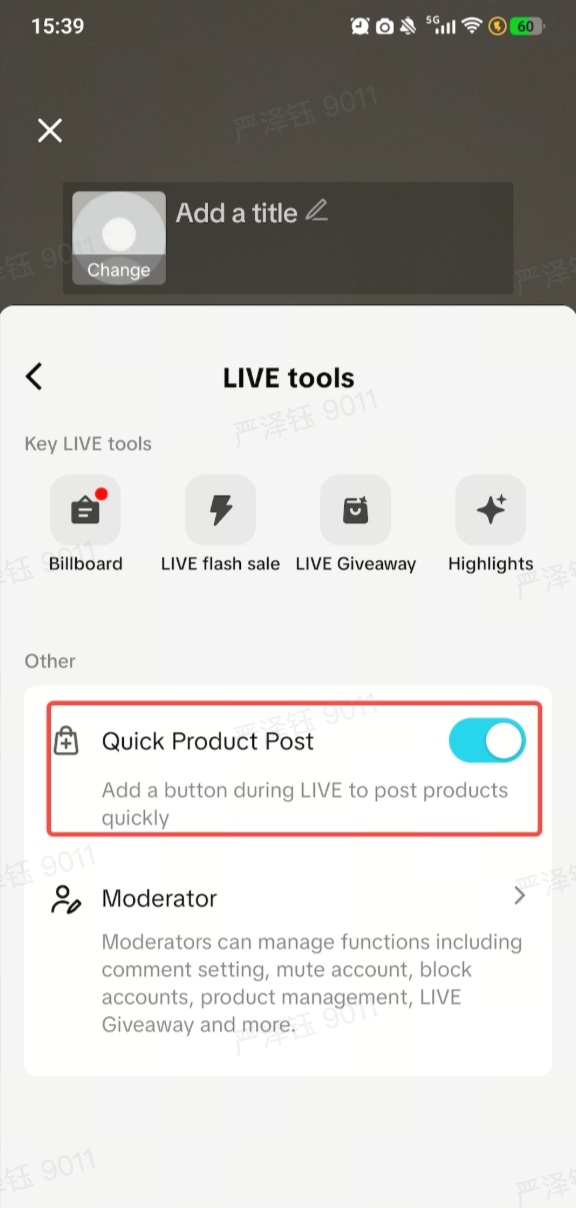 |
| Step 2. Go LIVE. On the right hand side of your LIVE screen, you will see a new shopping bag icon with a + in it. Click on that. |  |
| Step 3. Take a photo of the item and follow the product listing process, including Price, Stock, Category (limited to Jewelry Accessories and Derivatives at this time), Jewelry Purity, Country of Origin, and Parcel Weight. | |
| Step 4. Wait for the product approval message to show up on your LIVE. It will normally take about 1 minute for the product to be approved/rejected. | |
| Step 5. Once approved, viewers can look at your product bag and purchase the item. |