Shop Ads Metrics & Attribution
08/22/2024
Summary
What are the key metrics available for Shop Ads in TikTok Seller Center and how can they be accessed?
- Metrics include cost, net cost, impressions, clicks, CTR, CPM, CPC, product page views, adds to cart, checkouts initiated, purchases, gross revenue, and ROAS.
- Access these metrics by navigating to Seller Center > Shop Ads in the left-hand navigation.
How does TikTok Shop's attribution model work for Shop Ads?
- The default attribution model is 7 days post-click or 1 day post-view.
- Purchases are attributed to the most recent ad interaction, with clicks taking precedence over views.
What is GMV Max and how does it benefit TikTok Shop advertisers?
- GMV Max is an advertising automation solution optimizing total channel ROI by using all available creatives for a 'super campaign.'
- It enhances organic delivery and counts all orders from promoted products, including organic and affiliate orders, as GMV Max.
How can sellers view and analyze their sales performance on TikTok Shop?
- Sellers can view overall performance, including ads and non-ads metrics, by accessing Seller Center > Analytics > Growth & Insights > Sales Performance.
- Metrics include gross revenue, ads gross revenue, non-ads gross revenue, and breakdowns for organic, ads, affiliate, and non-affiliate content.
What are the differences between Custom Shop Ads and GMV Max in terms of attribution?
- Custom Shop Ads use a 7-day click and 1-day view attribution model, focusing on paid orders.
- GMV Max includes both paid and organic orders from promoted products or liverooms when the campaign is active.
How to view Shop Ads metrics in Seller Center
View metrics in the Shop Ads page
To view Shop Ads metrics, go to Seller Center > click Shop Ads in the left-hand navigation.Use this report to learn how many sales resulted from people who were exposed to your ads and then decided to buy your products. This report shows your return on ad spend (ROAS) based on the date of an ad impression.
Metrics in this report include:
- Cost: Sum of your total ad spend
- Net cost: Sum of your total ad spend, excluding ad credit or coupons used
- Impressions: Number of times your ads were shown
- Clicks: Number of clicks from your ads to a specified destination
- CTR: Percentage of impressions that resulted in a destination click out of all impressions
- CPM: Average amount you spent per 1,000 impressions
- CPC: Average cost of each click to a specified destination
- Product page views (Shop)
- Adds to cart (Shop)
- Checkouts initiated (Shop)
- Purchases (Shop)
- Gross revenue (Shop)
- ROAS (Shop)
View metrics in the Analytics page
To see metrics in the Analytics page, go to Seller Center > click Analytics in the left-hand navigation.You'll see the following reports:
LIVE & Video
To view LIVE and video metrics, click LIVE & video in the top navigation.Use this report to learn how many people decided to buy your products after watching a video and/or livestream posted on your official and marketing TikTok accounts. You'll see metrics for all Shop Ads that use videos posted on these TikTok accounts and from livestreams.
Important note: If you run Shop Ads using other TikTok accounts, ads from those other TikTok accounts will not be included here.
For this report, if you don't customize your attribution setting, we use an ads attribution window of 7 days post-click or 1 day post-view.
- LIVE metrics in this report include:
- Livestream PV: Number of views after someone clicks to enter the liveroom. This doesn't count in-feed views without clicking into the liveroom.
- Orders: Number of orders by SKU during the ads attribution window. Remember, you can have multiple orders per purchase action.
- Gross revenue: The amount buyers paid, less any sales taxes, plus any TikTok Shop platform product discounts provided to them
- Enter Room Rate: Livestream PV per ads impression
- Product Show Rate: Live product clicks per ads livestream PV.
- CTR: Live product clicks per ads product card impression. User was in the liveroom when user saw the product card impression.
- CTOR: Orders per click on a live product ad
- Video metrics in this report include:
- Video views: Number of times your video started to play. For each video impression, plays are counted separately and replays are excluded.
- Orders: Number of orders by SKU during the ads attribution window. Remember, you can have multiple orders per purchase action.
- Gross revenue: The amount buyers paid, less any sales taxes, plus any TikTok Shop platform product discounts provided to them
- Product show rate: PDP views per ads video view
- CTR: PDP views per ads impression
- CTOR: Orders per ads PDP view
Product Card
To view product card metrics, click Product card in the top navigation.Use this report to learn how many people decided to buy your products after viewing a product card. You'll see metrics from your Product Shopping Ads created in Ads Manager. This report does not include Video Shopping Ads or Live Shopping Ads.
Metrics in this report include:
- PV: Page views, or ads impressions
- Orders: Number of orders by SKU during the ads attribution window. Remember, you can have multiple orders per purchase action.
- Gross revenue: The amount buyers paid, less any sales taxes, plus any TikTok Shop platform product discounts provided to them
Sales Performance
Use this report to see the overall performance of your shop on TikTok. This report shows both ads and non-ads metrics across all sales for your TikTok shop.Metrics in this report include:
- Gross Revenue: The amount buyers paid, less any sales taxes, plus any TikTok Shop platform product discounts provided to them.
- Ads Gross Revenue: Sales attributed to ads
- Non-Ads Gross Revenue: Sales not attributed to Ads
- Ads Gross Revenue not attributed to Affiliate: Sales attributed to ads but not to affiliates
- Gross Revenue attributed to both Ads & Affiliate: Sales attributed to both ads and affiliates. These buyers interacted with ads using affiliate videos before submitting the orders.
- Affiliate Gross Revenue not attributed to Ads: Sales attributed to affiliates but not to ads.
- Gross Revenue not attributed to Ads or Affiliate: Sales not attributed to ads or affiliates.
Use this report to see the clear GMV attribution of organic only and ads only content, further broken down to affiliate and non-affiliate content, to help understand where the GMV generation comes from.
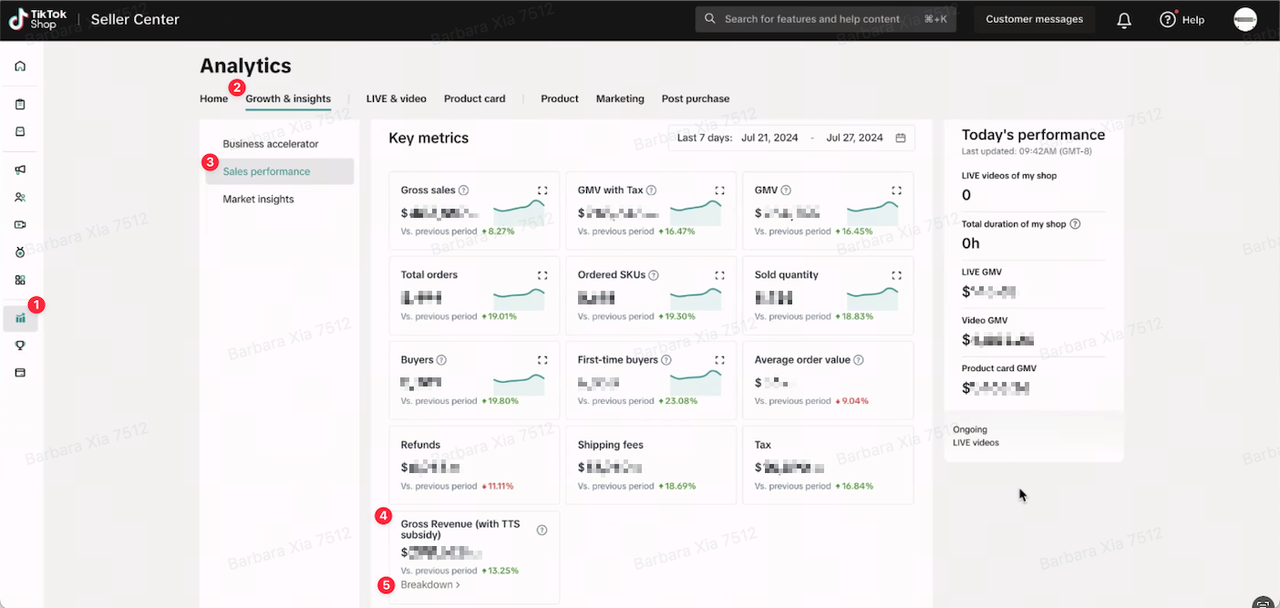
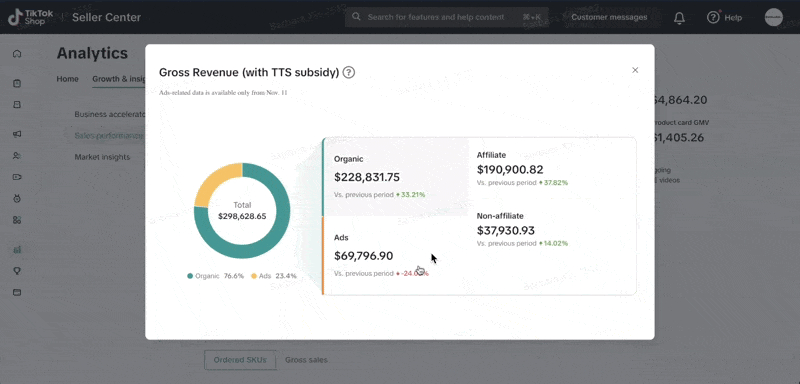
How to view Shop Ads metrics in TikTok Ads Manager
When you create ads for your TikTok Shop, you can view a wider range of performance metrics in the Campaign page in TikTok Ads Manager, and filter and customize your data view.- To see Shop Ads metrics in TikTok Ads Manager > click Campaign in the top navigation > click the +Filters button > to see...
- All Shop Ads campaigns: Click Campaign settings > Product source > TikTok Shop
- Specific Shop Ads formats: Click Ad group settings > Ad type > choose Video Shopping Ads, LIVE Shopping ads or Product Shopping Ads
- To use the Shop Ads reporting template, click the Custom columns dropdown and choose Shop Ads.
- Included in the Shop Ads reporting template:
- Total Cost: The estimated total amount of money you've spent on your campaign, ad group, or ad during its schedule.
- Impressions: The number of times your ads were on screen.
- Clicks: The number of clicks from your ads that lead to a specified destination.
- CTR: The percentage of times people click to a specified destination after being shown your ad.
- Checkouts initiated (Shop): The number of TikTok Shop initiates checkout events that are attributed to your ads, such as clicks on Buy now and Buy with coupon buttons on your product pages.
- Purchases (Shop): The number of TikTok Shop orders that are attributed to your ads.
- Purchase rate (Shop): The percentage of TikTok Shop purchases out of all click events.
- ROAS (Shop): The total return on ad spend (ROAS) from TikTok Shop gross revenue attributed to your ads.
- Gross revenue (Shop): The TikTok Shop gross revenue attributed to your ads.
- Other metrics to consider: Shop events
- Product page views (Shop)
- Adds to cart (Shop)
- Video events
- Video views, 6-second video views, 2-second video views
- Video views at 100%, 75%, 50%, 25%
- Average watch time
- LIVE events
- LIVE views, effective LIVE views
- LIVE product clicks
- Included in the Shop Ads reporting template:
Shop Ads attribution
- Unless you customize your attribution setting, Shop Ads uses the 7-day click (CTA) and 1-day view (VTA) attribution model
- A purchase is attributed when a buyer who submitted the order has clicked an ad from the same shop in the last 7 days (168 hours) or has viewed an ad from the same shop in the past day (24 hours).
- An attribution happens on the Shop level.
- Example: If a user clicks on an ad for Product A, then clicks to the merchant’s shop and buys Product B, the sale of Product B is attributed to the ad.
- Purchasers are only attributed to a single ad
- Click takes precedence over View
- Example: If a user clicks on ad A 4 days ago, views on ad B 1 hour ago, then makes a purchase, the purchase will be attributed to ad A as the ad-click touchpoint.
- First within Click and then within View, recency takes precedence
- Example: If a user clicks on ad A 4 days ago, clicks on ad B 1 hour ago, then makes a purchase, the purchase will be attributed to ad B as the most recent ad click touchpoint.
GMV Max metrics explanation and attribution
Introduction
GMV Max is our new TikTok Shop Advertising Automation solution that optimizes for a seller’s total channel ROI for TikTok Shop. GMV Max is a highly innovative, first of its kind solution that primarily differentiates itself via two unique features:- Product GMV Max saves advertisers time and effort by eliminating the need for any operational inputs by automatically utilizing all available creatives to create a 'super campaign'.
- GMV Max optimizes organic delivery in addition to paid ad traffic, providing advertisers with incremental GMV that would not otherwise be attainable without Product GMV max.
Metrics Explanation
- Cost: The total amount you've spent on your ads during its schedule.
- Orders (SKU): The number of individual SKU orders completed during the GMV Max campaign.
- Cost per order: The average cost incurred for each order placed. (cost/orders)
- Total gross revenue: The total gross revenue of TikTok Shop orders attributed to your campaign. It's the amount the user pays, plus TikTok Shop price subsidies provided to the user. (doesn't include shipping subsidies)
- ROI: The total return on investment (ROI) from all TikTok Shop orders attributed to your campaign. (total gross revenue/cost)
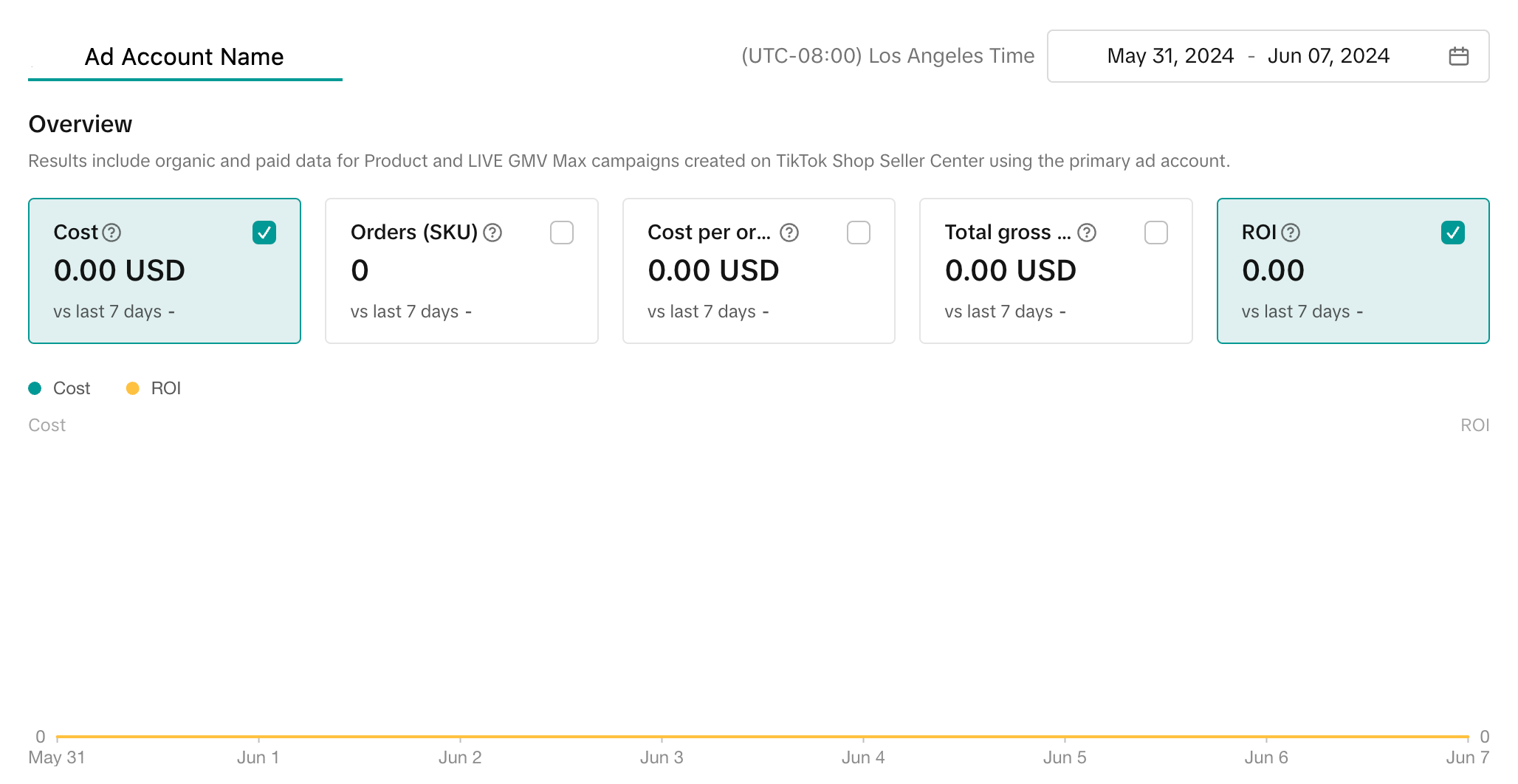
Attribution
- Custom Shop Ads incorporates total paid orders from all the products in the shop that occurred within 7 days of clicking on an ad or within 1 day of viewing an ad.
- GMV Max Ads incorporates total paid & organic orders from promoted products/promoted liveroom when a campaign is active.
Ads Type | Custom Shop Ads | GMV Max | ||
VSA/PSA | LSA | Product GMV Max | LIVE GMV Max | |
Attribution | 7-day click & 1-day view | 7-day click & 1-day view | When campaign is active | When campaign is active |
Shop Level | Shop Level | Product Level | Liveroom Level | |
Including Organic GMV or not | NO | NO | YES | YES |
- Examples
| Scenarios | Attributed to today's custom ads? | Attributed to today's GMV Max? |
| The user clicks an ad for Product A and on the same day he places an order for Product A | YES | YES (when campaign is active) NO (when campaign is inactive) |
| The user clicks an ad for Product A and on the same day he places an order for Product B | YES | NO |
| The user clicks an ad for Product A and 3 days later he places an order for Product A | YES | NO |
| The user views an ad for Product A and on the same day he places an order for Product A | YES | YES (when campaign is active) NO (when campaign is inactive) |
| The user views an ad for Product A and on the same day he places an order for Product B | YES | NO |
| The user views an ad for Product A and 3 days later he places an order for Product A | NO | NO |
| The user doesn't click an ad or view an ad, but he places an order for products promoted by GMV Max or places an order in the liveroom promoted by GMV Max | NO | YES |