LIVE Promotion Tools: Coupon, Giveaway, Flash Sale
04/14/2025
Summary
What are the key promotion tools available for enhancing LIVE selling sessions on TikTok Shop?
- The key promotion tools are LIVE Coupons, Giveaways, and Flash Sales, each designed to boost engagement and drive sales through exclusive offers and time-limited deals.
How can sellers effectively use LIVE Coupons during their sessions?
- Promote active coupons beforehand and guide viewers on claiming them to increase click-to-order rates and conversions.
- Emphasize the limited quantity and exclusivity of coupons to create urgency and drive immediate purchases.
What steps should be taken to set up and maximize the effect of a LIVE Giveaway?
- Announce giveaways before or at the start of your session to retain viewer interest.
- Run multiple giveaways, provide clear guidance, and use tasks like "Follow" to convert viewers into followers.
How can sellers create urgency and boost sales using LIVE Flash Sales?
- Communicate with sellers to arrange exclusive inventory and announce Flash Sales in advance.
- Use countdown timers during sessions to encourage quick purchases and maintain viewer engagement.
Intro
Promotion is a powerful way to boost your LIVE selling sessions, drawing viewers in with exclusive deals that drive engagement and increase conversions. In this guide, we’ll cover three essential promotion tools—LIVE Coupons, Giveaways, and Flash Sales—and explore how to use each one effectively to enhance viewer interaction and maximize your sales potential.1. Why Promotion is Key to LIVE Selling
Promotions are essential to the success of any LIVE session because most viewers are drawn in by exclusive offers and discounts. Attractive prices and special deals are often what convince users to join a LIVE and make a purchase. The right promotion tools can help you increase engagement, sales, and conversions.2. Key Promotion Tools
Utilizing LIVE Coupons, Giveaways, and Flash Sales can significantly increase sales by creating urgency and boosting engagement. These tools drive immediate purchases, enhance viewer interaction, and strengthen brand loyalty, resulting in a dynamic and successful live selling experience.However, it’s essential to highlight that while Giveaways and Flash Sales are powerful for generating excitement, they require communication with the seller and approval to allocate exclusive inventory for the event.
For example, when a seller provides exclusive inventory, you can maximize excitement and urgency through a LIVE Flash Sale, which can be set up in advance using the LIVE console.
Step 1: Coordinate with the seller to secure Exclusive Inventory for promotion. Request that they set up a Creator LIVE Flash Sale following the provided instructions.
Step 2: Once the seller has successfully allocated the inventory, proceed with the promotion for a high-impact live session
2.1 LIVE Coupon: Drive Purchases with Exclusive Discounts
What Is LIVE Coupon?
The LIVE Coupon allows you to offer exclusive discounts to viewers during the LIVE session. It's a highly effective way to encourage viewers to make immediate purchases, as the exclusive nature of the discount creates urgency.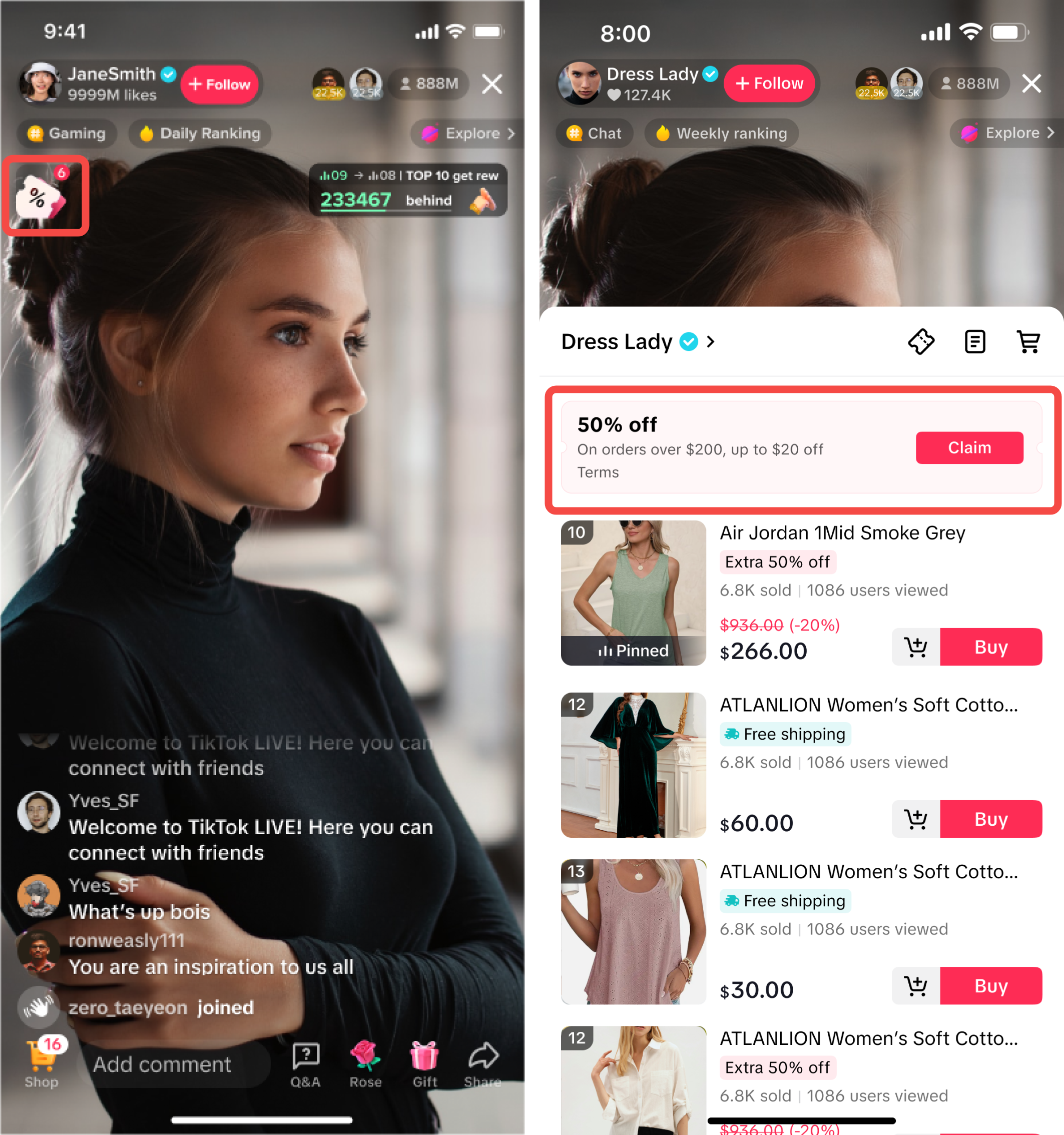
Why Is It Important?
- Offering exclusive discounts during the LIVE session increases click-to-order (C_O) rates and conversion rates (CVR).
- Promoting these coupons beforehand generates excitement and attracts viewers to your session.
Types of LIVE Coupons
TikTok Shop Coupons | TikTok Shop provides coupons for new customers, and during campaign periods there are coupons distributed to encourage LIVE room purchases.Creators can get TikTok Shop coupons through platform campaigns, and coupons will be automatically displayed in LIVE rooms for viewers to claim | 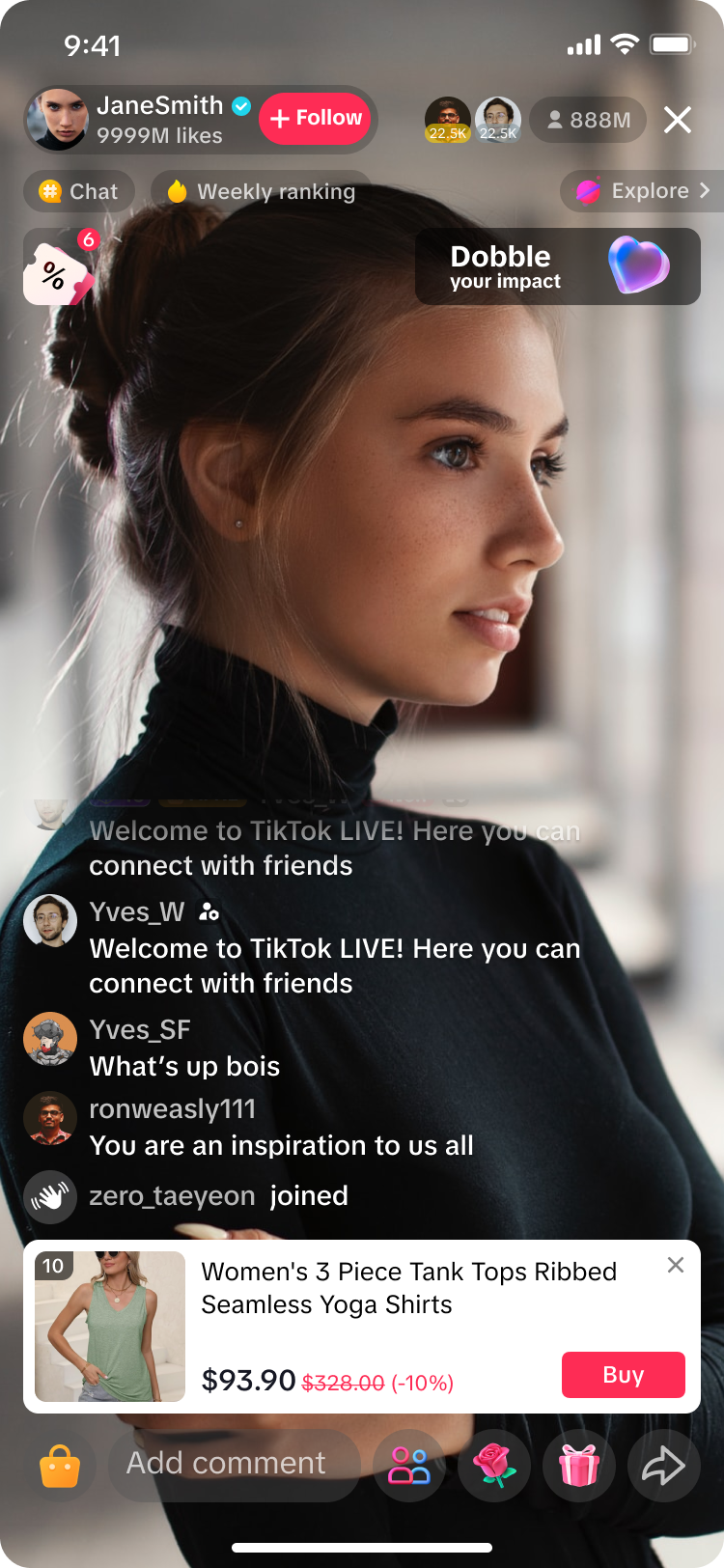 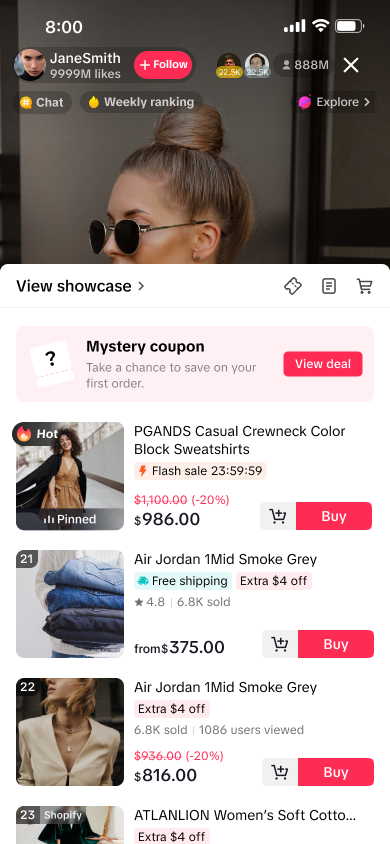 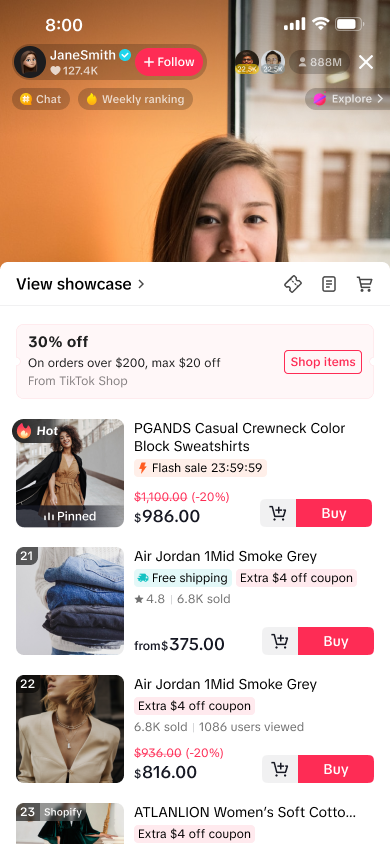 |
Seller Coupons | Sellers can setup coupons that can only be claimed by specific customer groups and redeemed during checkout. Based on the product you selected to promote, the seller may have configured coupons for new customers & repeat customers, and coupons will be automatically displayed in LIVE room.Creators can check if the products have coupons funded by the seller, and let viewers claim it to maximize conversion | 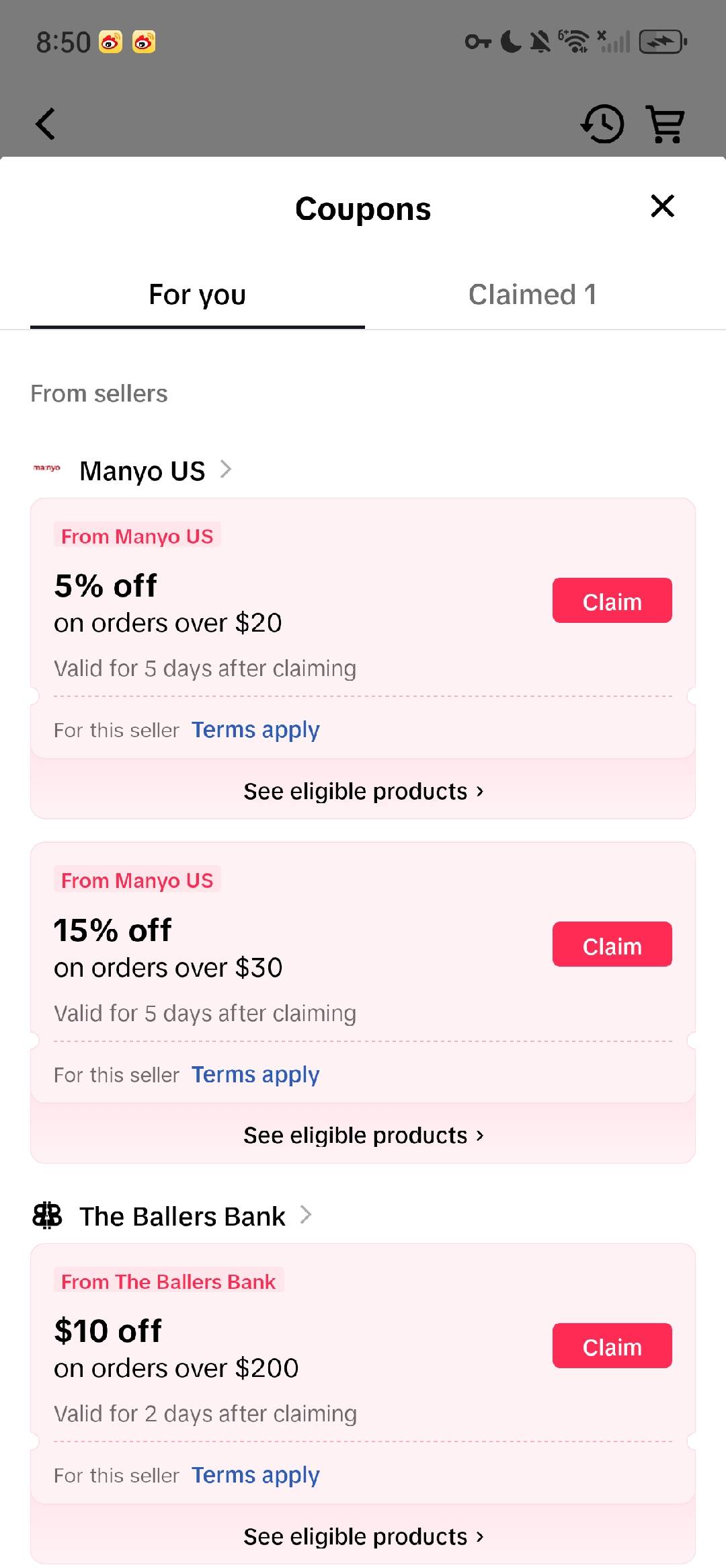 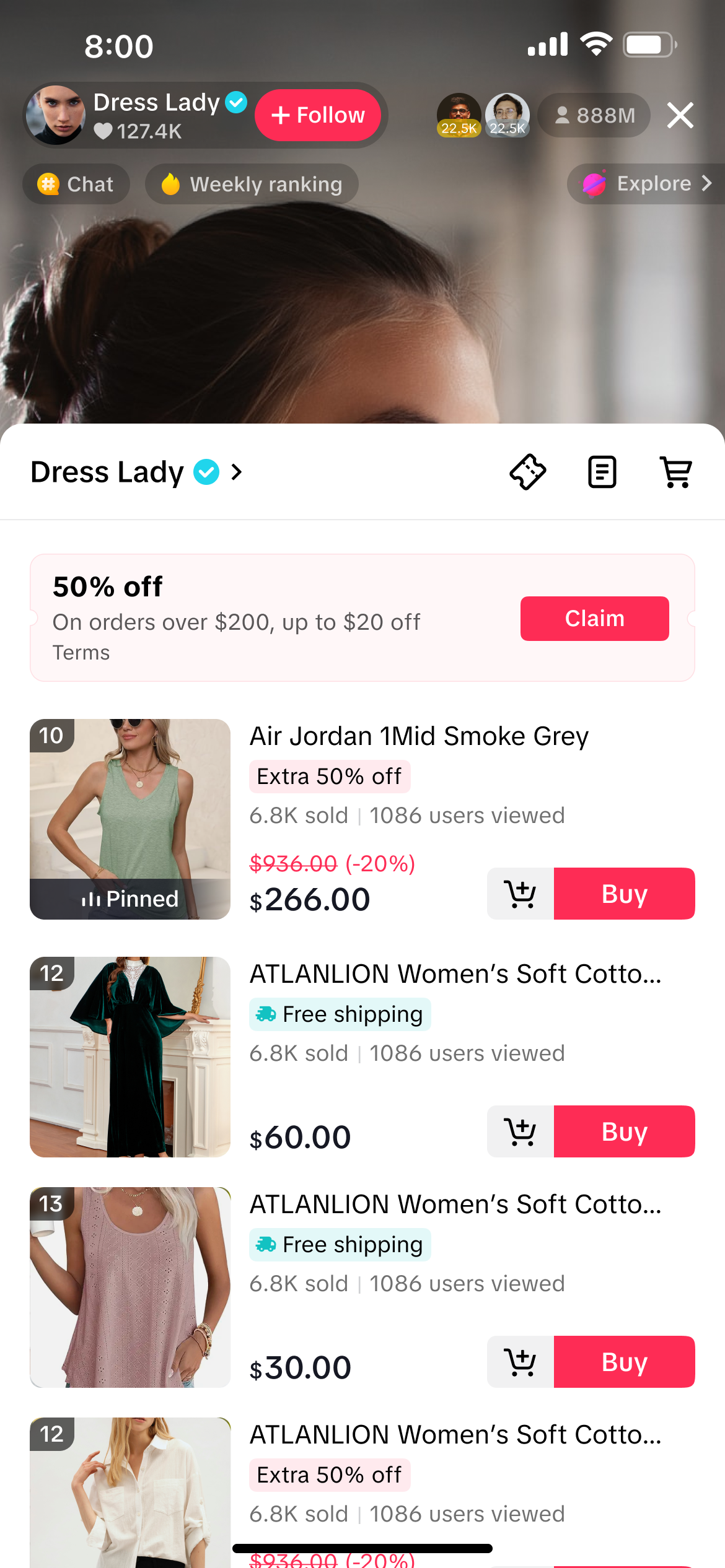 |
How to Maximize the Effect of LIVE Coupon
- Check if the products you're promoting have active coupons and whether there are any TikTok Shop campaigns ongoing.
- Use a second device to monitor your own LIVE session so you can easily show viewers where to find and claim the coupon.
- Guide viewers to the shopping bag and emphasize that each user might get different benefits, creating urgency to claim their coupon and place an order.
- Emphasize coupons are limited quantity and benefits are exclusive to the LIVE session to increase purchase conversion
2.2 LIVE Giveaway:Boost Engagement and Retain Viewers with Fun Contests
What Is LIVE Giveaway?
The LIVE Giveaway feature enables you to effortlessly host contests and giveaways during your livestreams, engaging your audience and attracting new customers with exciting prizes. You can customize tasks like commenting, following, or combining various activities to make the experience entertaining, boosting engagement and converting viewers into long-term followers.
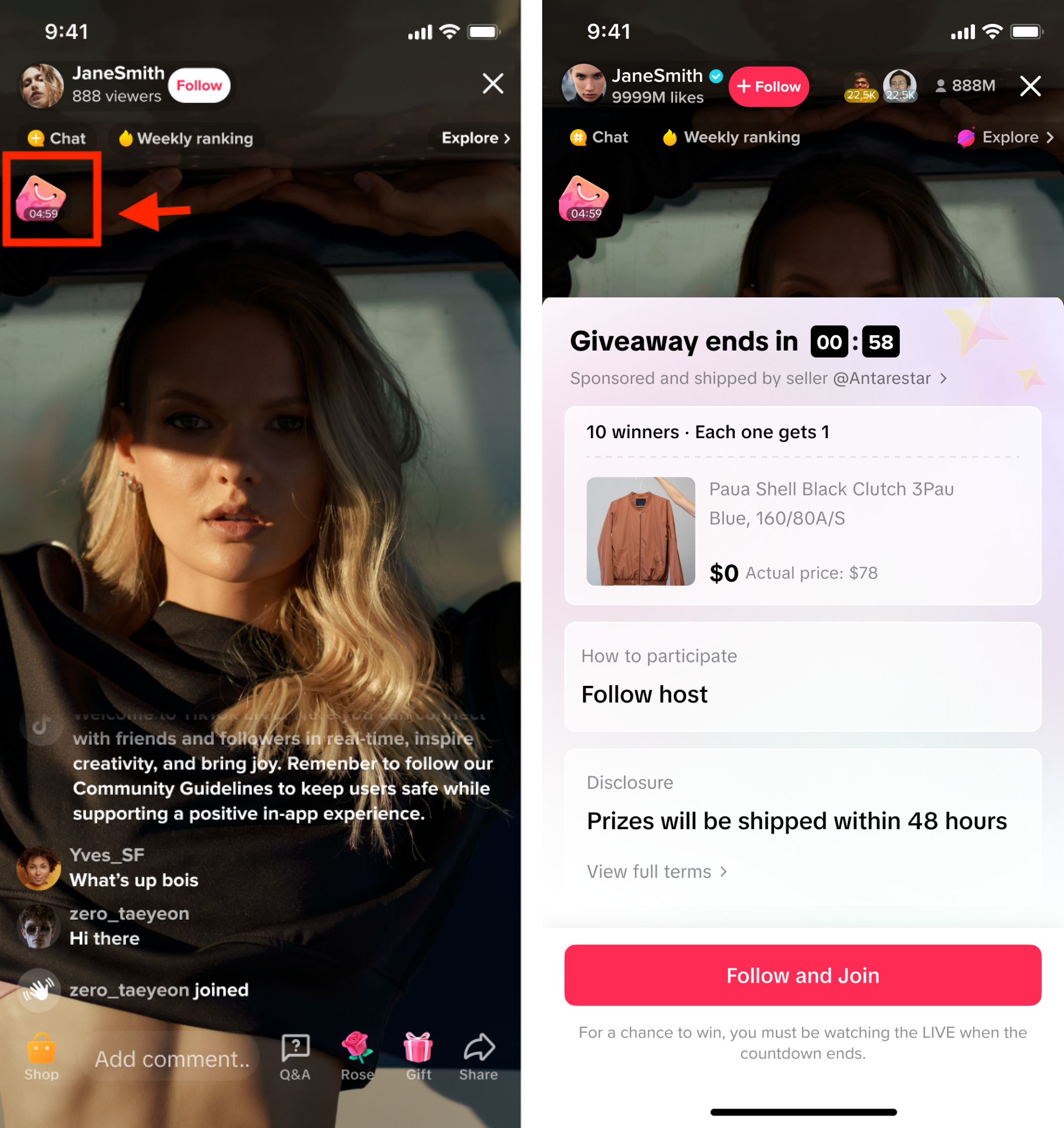
Why Is It Important?
- Increasing engagement and watch time by offering prizes that viewers can win during the LIVE.
- Enhancing viewer engagement by incorporating tasks such as 'Comment' and 'Follow,' making the experience interactive and entertaining during LIVE sessions.
- Converting viewers into long-term followers fosters brand loyalty and strengthens community growth.
- Easy to set up and fully integrated with TikTok Shop, making it a seamless experience for creators.
How to Set up LIVE Giveaway
You can create a LIVE Giveaway with eligible products from sellers during a LIVE.After seller have configured exclusive inventory for the creator account, can setup LIVE Giveaway in Mobile.
| Step 1: go to the LIVE Shopping menu and click on the LIVE Giveaway tab. | 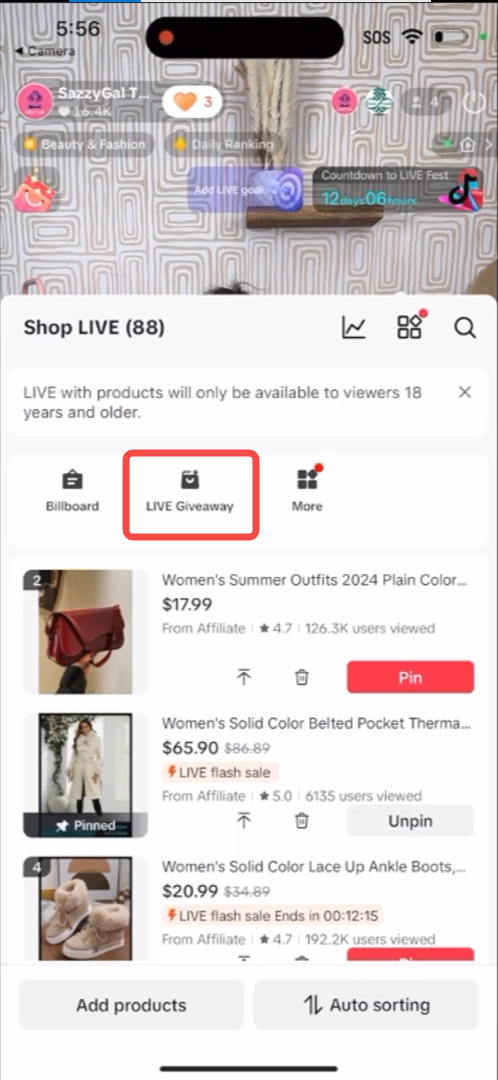 |
| Step 2: click Select Item to see available items for prizes. Click on the button next to the item to add the item to your giveaway. | 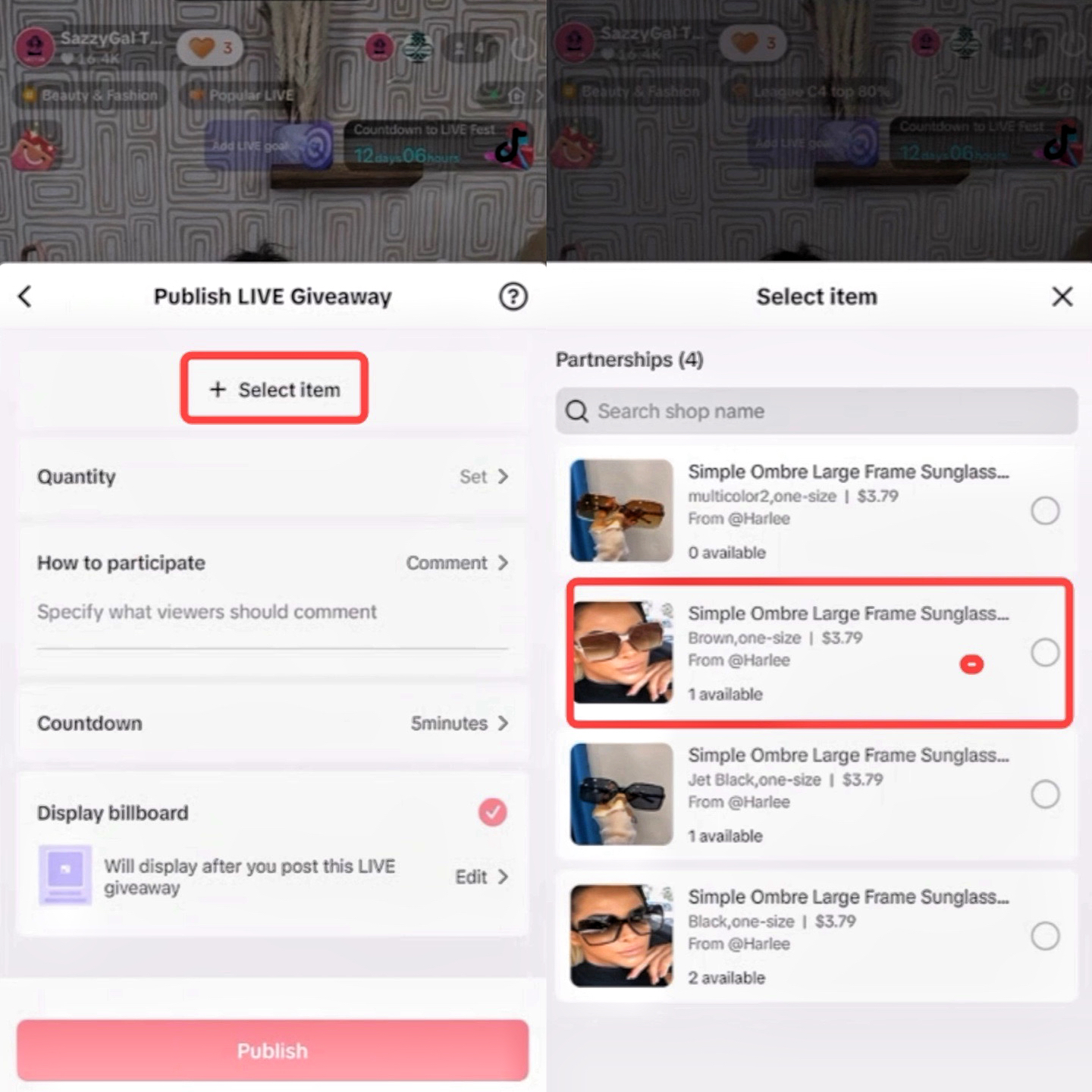 |
| Step 4: select the number of winners for your LIVE Giveaway and the prize quantity each winner will receive. | 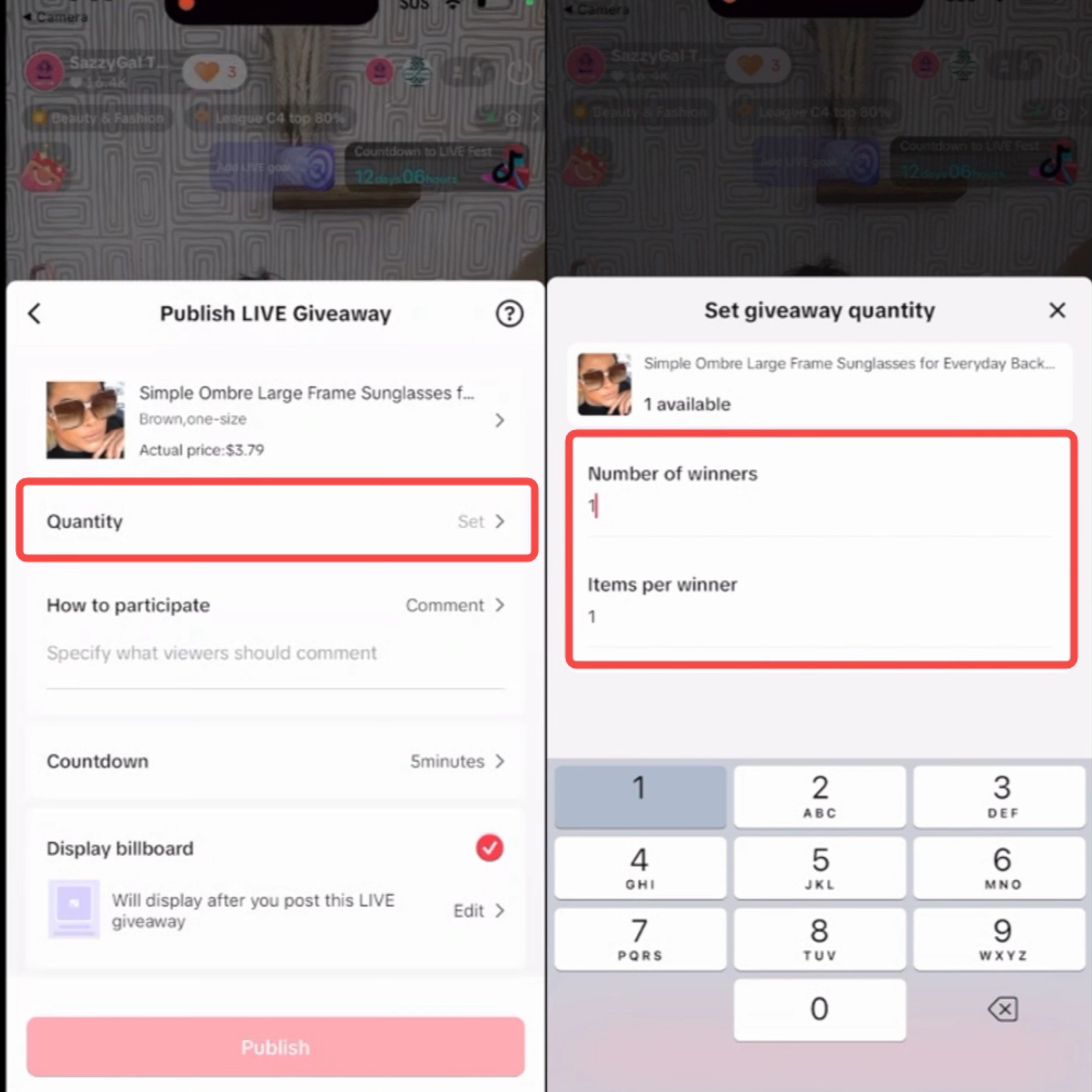 |
| Step 5: Choose the requirement for participating in the LIVE Giveaway. You can select from "Comment", "Follow me" and "No task". | 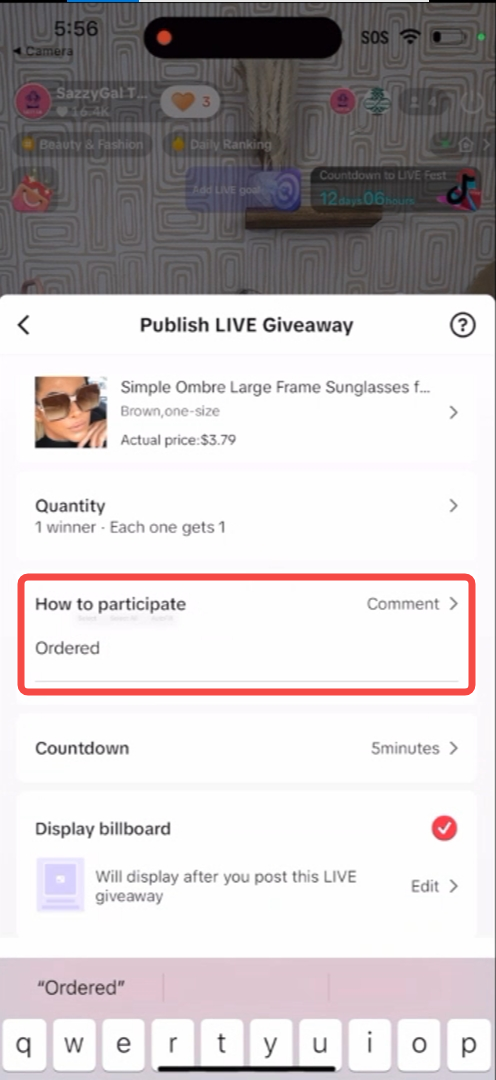 |
| Step 6: Choose when you'd like your LIVE Giveaway to start with a Countdown: 5, 10, or 15 minutes after your LIVE begins. | 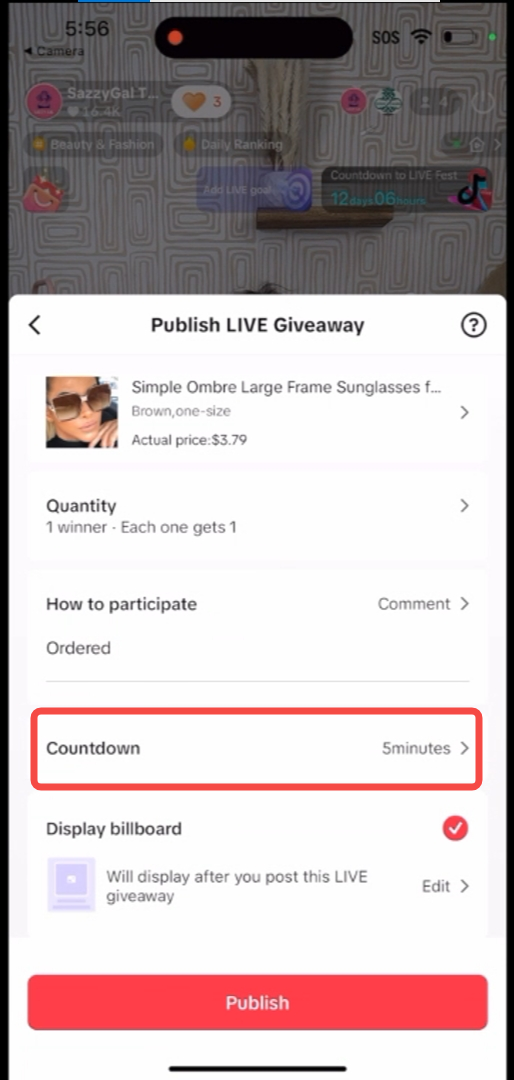 |
| Step 7: Click Publish and Confirm to launch your giveaway. | 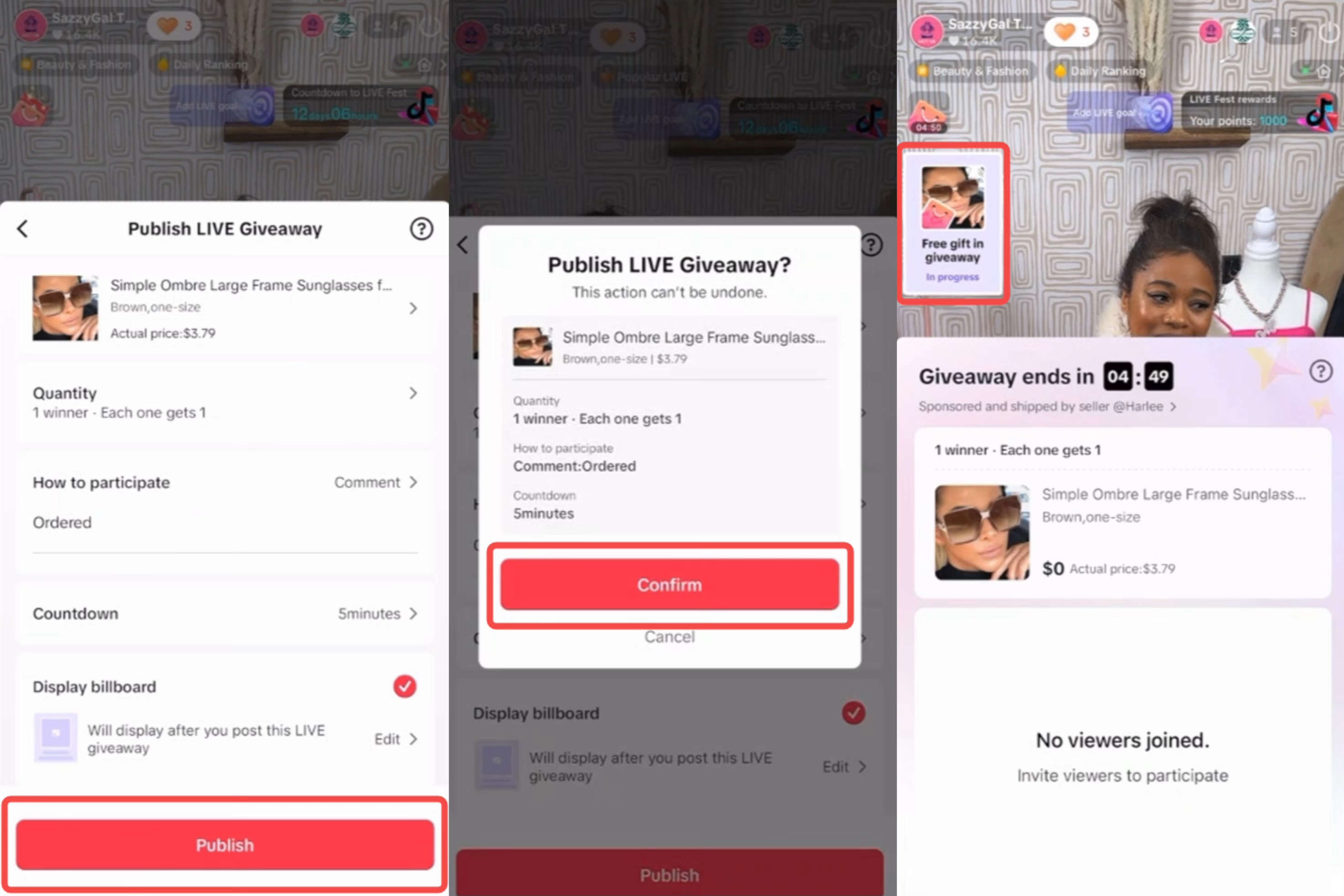 |
- If required for entry into the LIVE Giveaway, comments must comply with the TikTok Shop Community Guidelines (LINK). Comments that do not meet these requirements will be rejected.
- Only one LIVE Giveaway can run at a time. To start another, the host must wait until the current countdown ends.
How to Maximize the Effect of LIVE Giveaway
- Announce a giveaway before your LIVE event or at the start of your session to keep viewers interested in staying.
- Run multiple giveaways throughout the session to boost traffic and engagement—some creators even hold up to 15 giveaways per session to keep excitement high.
- Provide clear verbal guidance, directing viewers on where to click and what actions to take.
- Use a “Follow” task to convert new viewers into followers, building a lasting audience for future engagement.
2.3 LIVE Flash Sale :Create Urgency with Limited-Time Offers
What Is Flash Sale?
A LIVE Flash Sale is a time-limited promotion where products are sold at a discounted price for a short period during your LIVE session. This creates urgency and encourages immediate purchases with a countdown timer.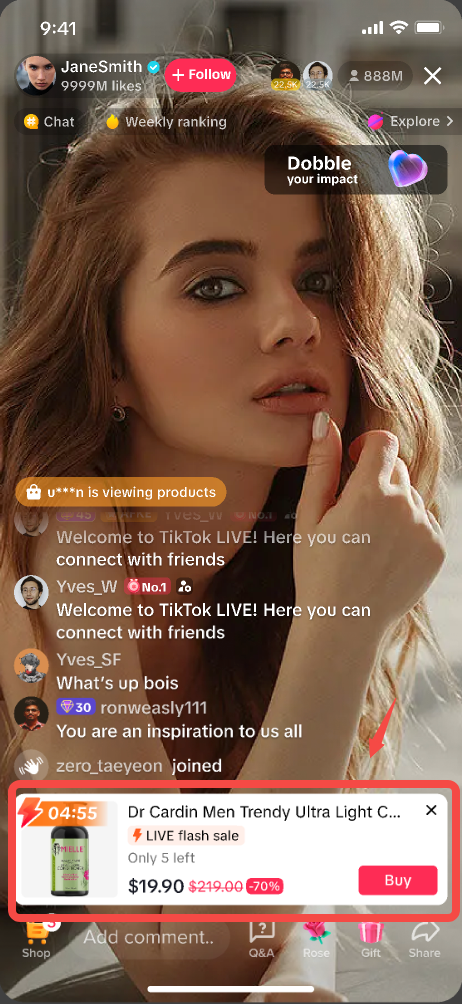
Why Is It Important?
- Boosting product sales by creating a sense of urgency with limited-time deals and high discounts.
- Keeping your audience engaged and coming back for more by announcing upcoming Flash Sales during your LIVE, helping to retain viewers.
How to Maximize the Effect of Flash Sale
- Communicating with the seller beforehand to arrange for exclusive inventory to be used for the Flash Sale.
- Announcing the Flash Sale in advance to build anticipation and use a countdown timer during the session to encourage quick purchases.
How to Set up LIVE Flash Sale
When a seller allocates you exclusive inventory, you can create even more excitement and urgency with LIVE Flash Sale, which can be set up in advance in LIVE console.Setting Up Flash Sale in LIVE Manager*Currently creator account can setup Flash Sale in desktop only
| Step | Screenshot |
| Step 1: Reach out and coordinate with the seller offering Exclusive Inventory to promote. | / |
| Step 2:Once your seller has allocated inventory, go to the Product Listing slide in the LIVE console and click the shopping bag icon. Then, select Add Exclusive Stock. | 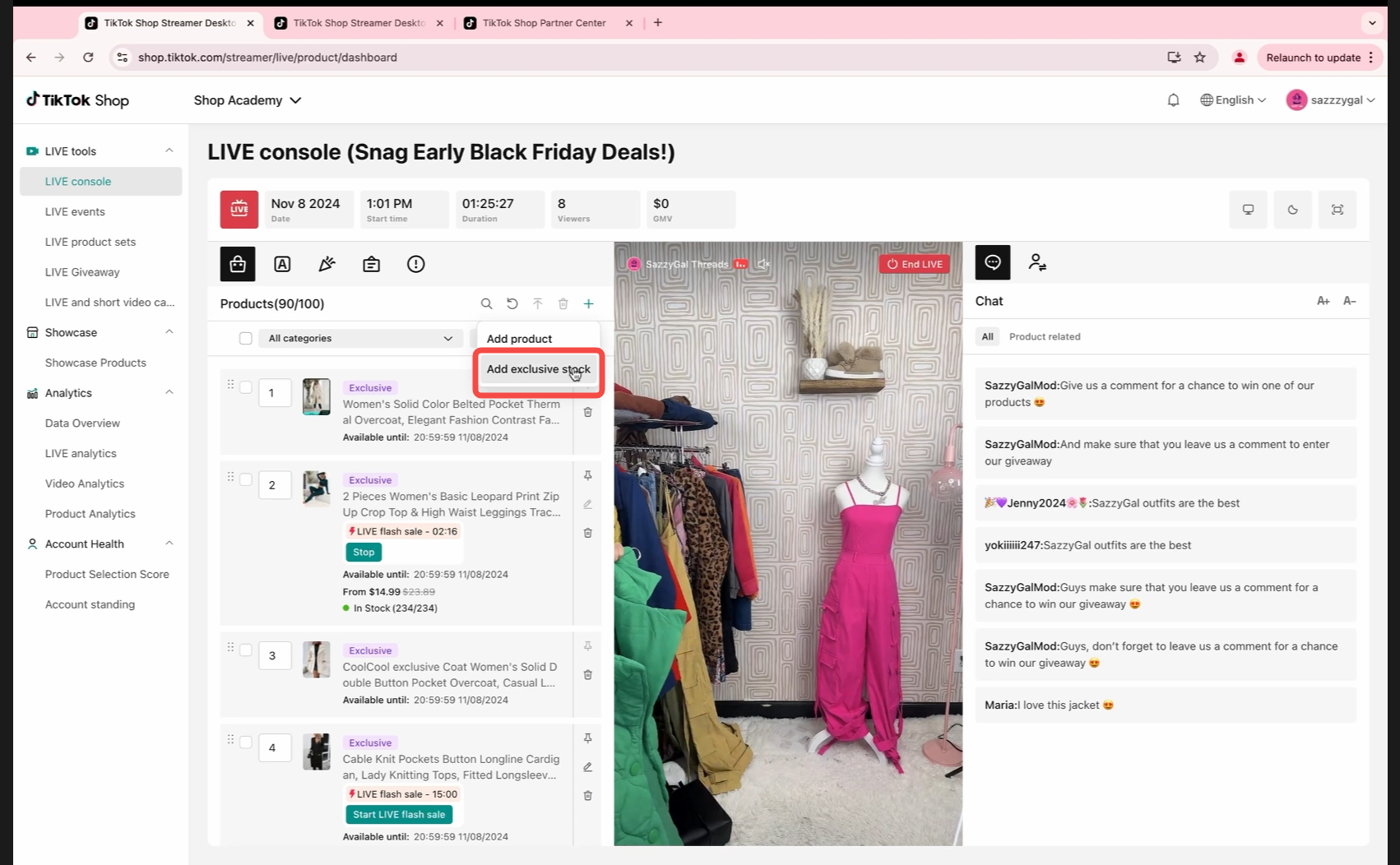 |
| Step 3: Here, you can view the specific product details, including the exclusive inventory's expiration, price, and total stock allocated by the seller for your Flash Sale batch. Select the product you'd like to include in the Flash Sale, then click Create Batch. | 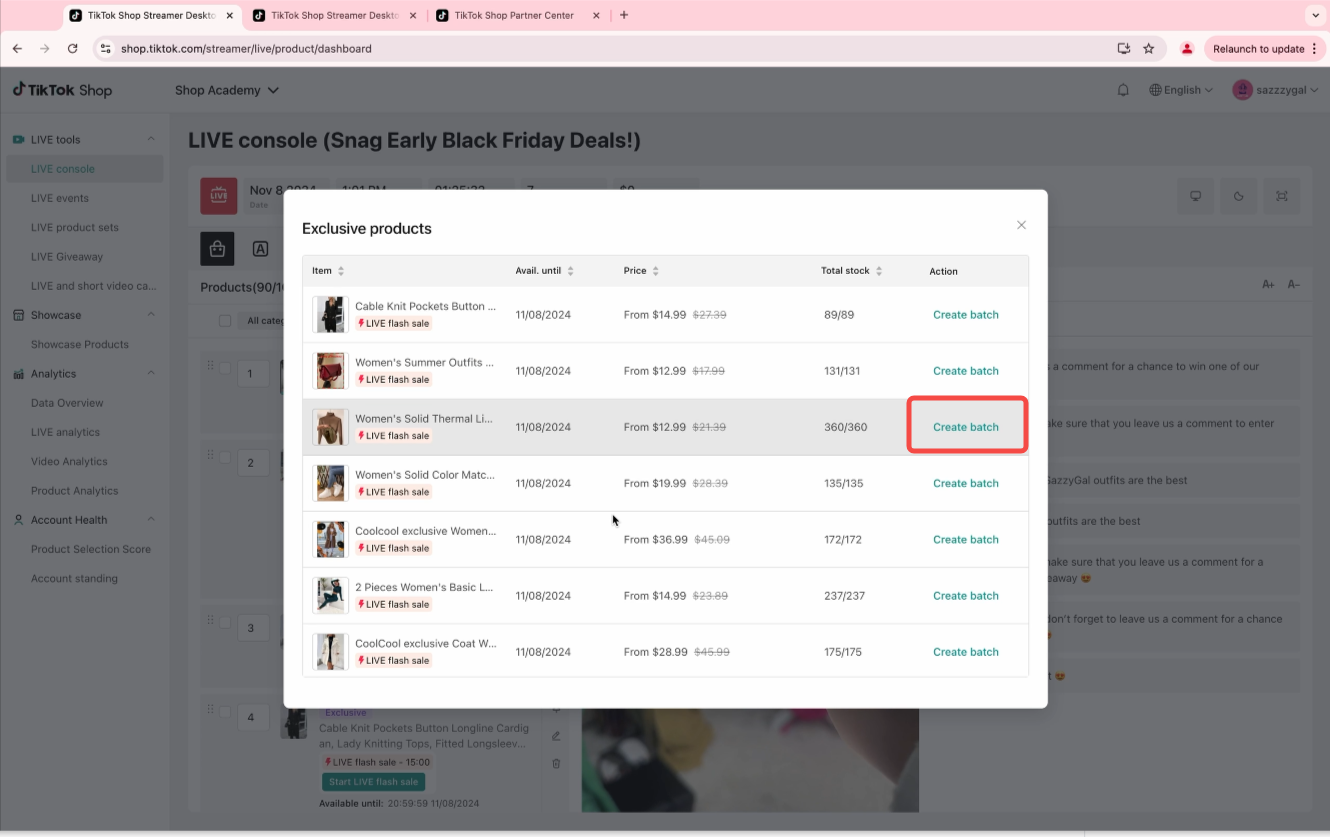 |
| Step 4: Specify product styles, buyer purchase limits, and quantities you'd like to offer. | 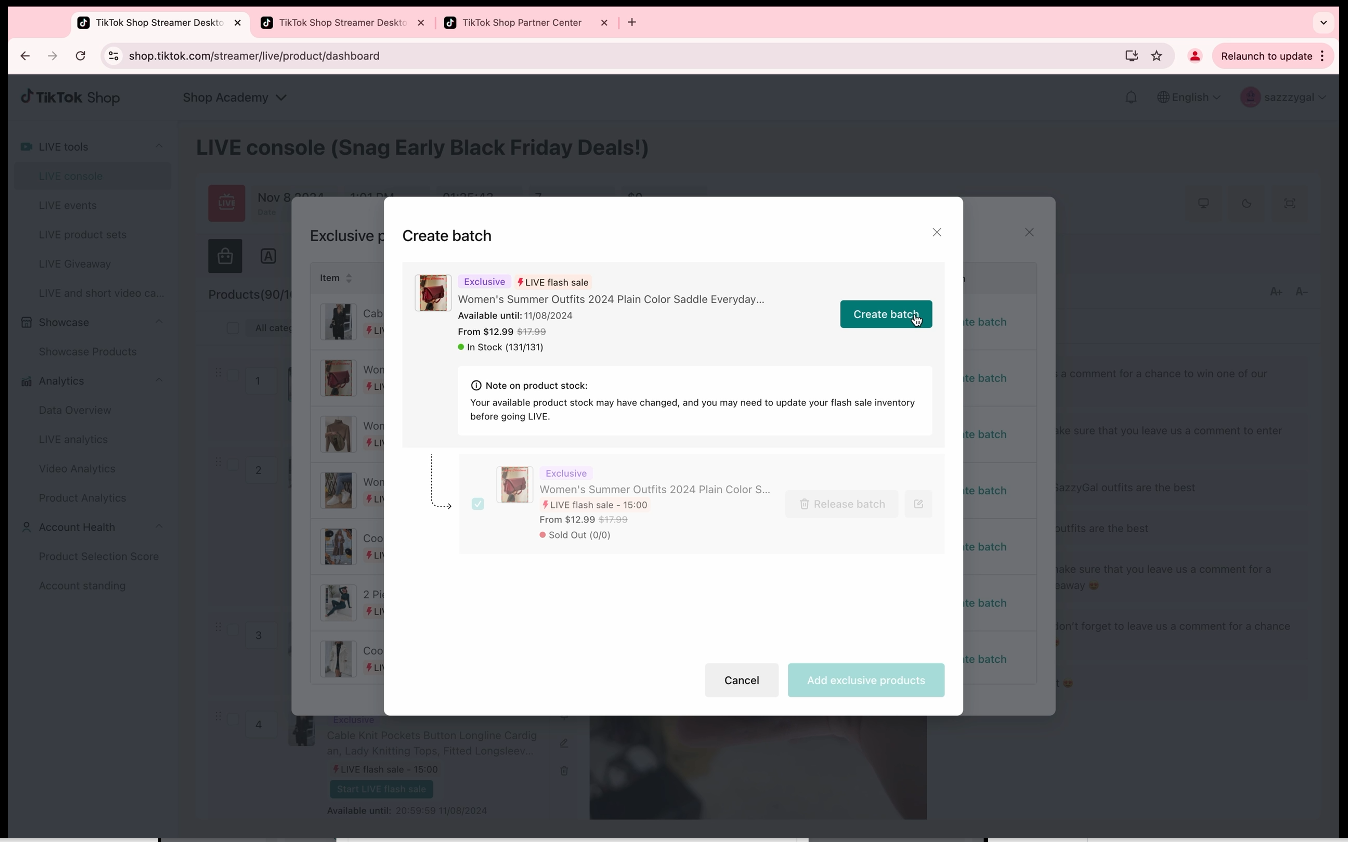 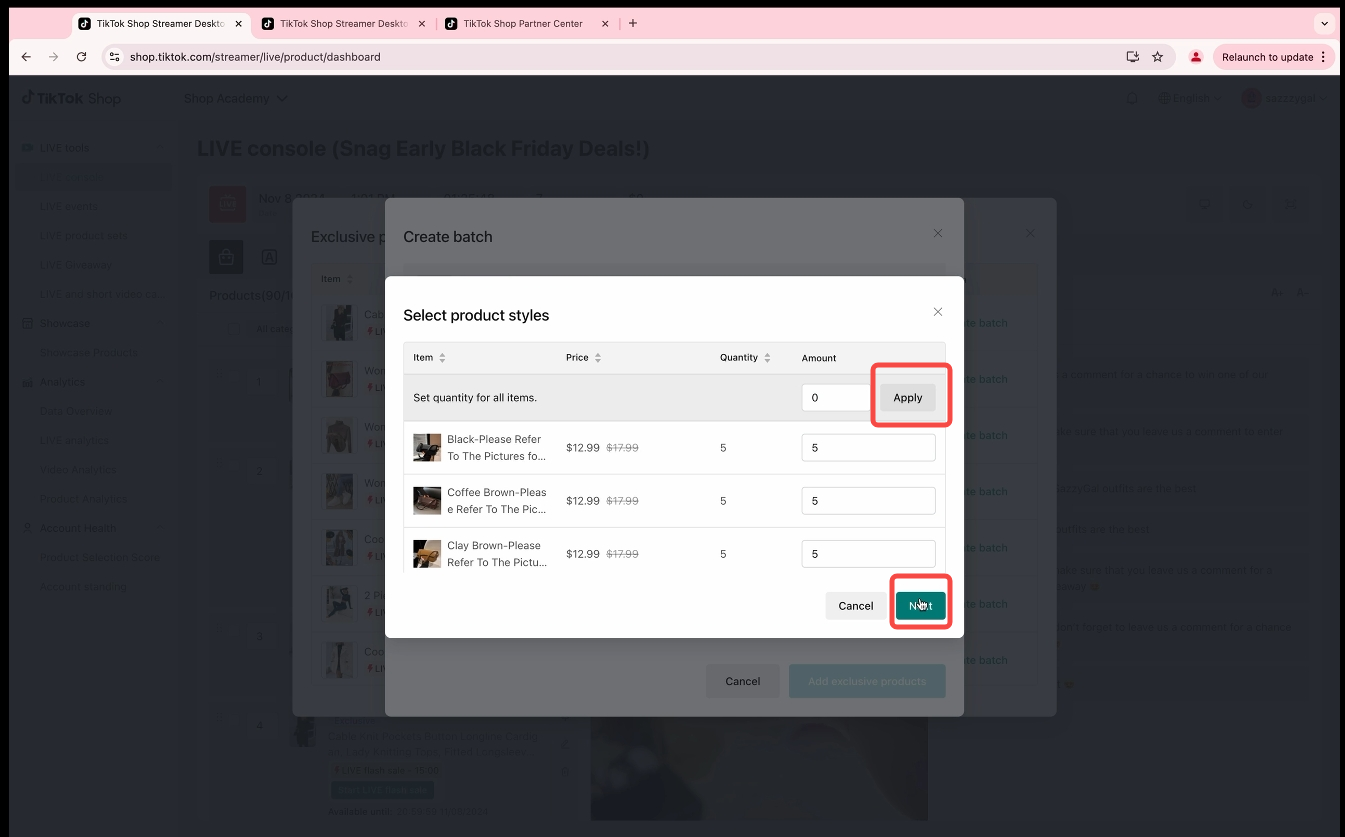 |
| Step 5: Set the Countdown timer to sale (10 seconds to 300 seconds) and Sale duration (between 1 and 20 minutes). Once you click Save, then Add Exclusive Inventory, the Exclusive Inventory is now ready to be deployed during a LIVE Flash Sale. | 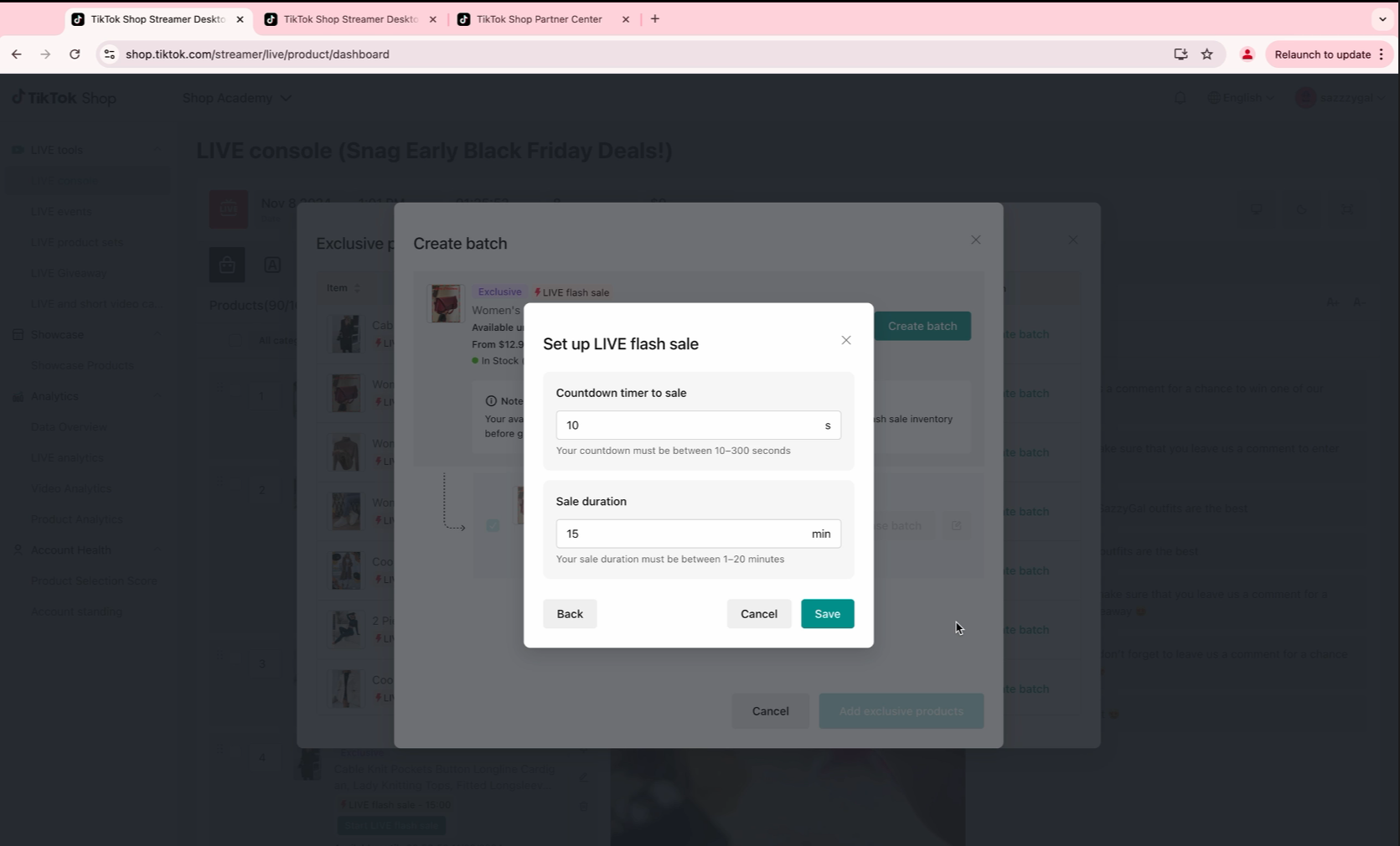 |
| Step 6: When you're ready to begin the Flash Sale, press Start LIVE flash sales and pin the Exclusive Stock Product. | 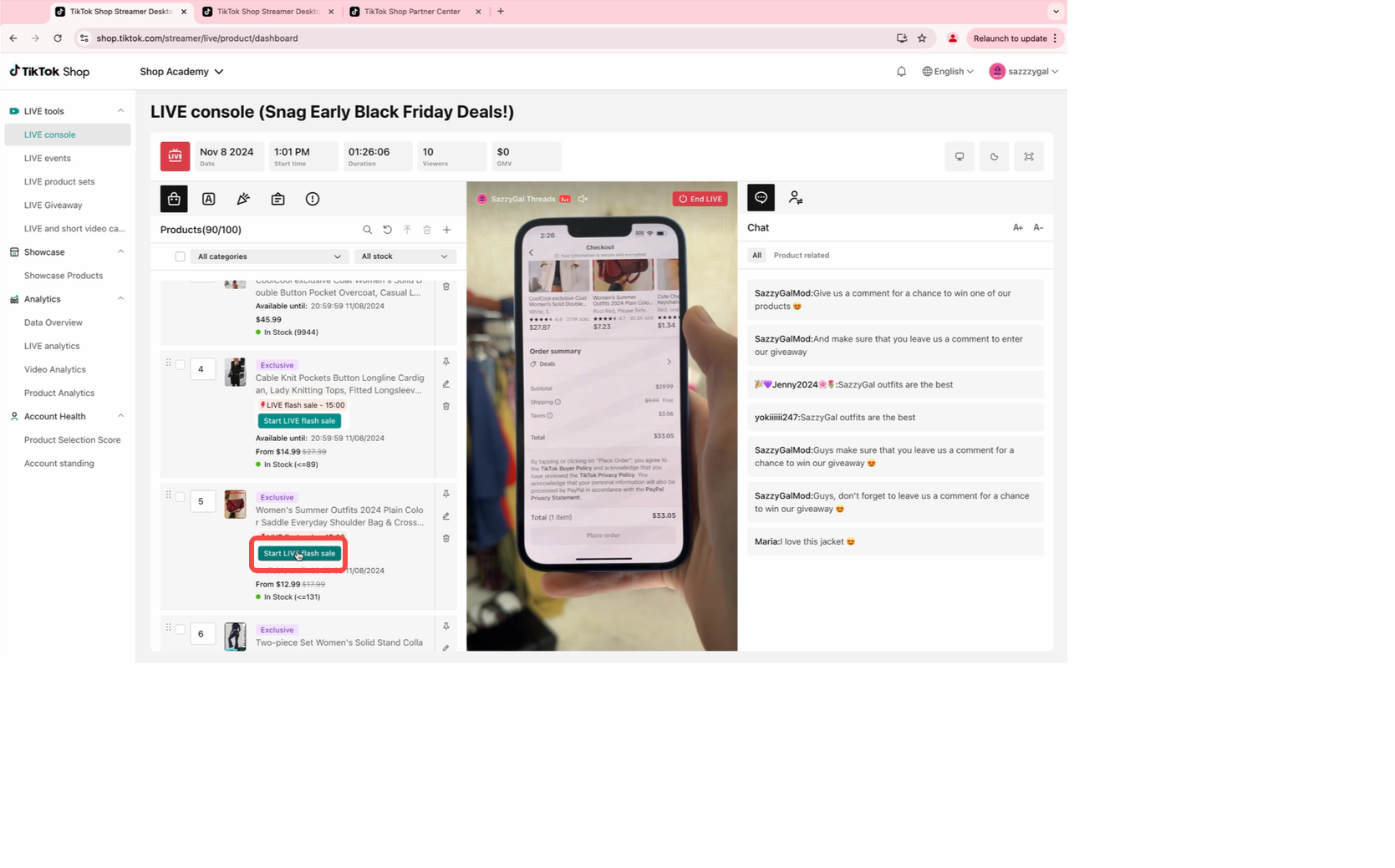 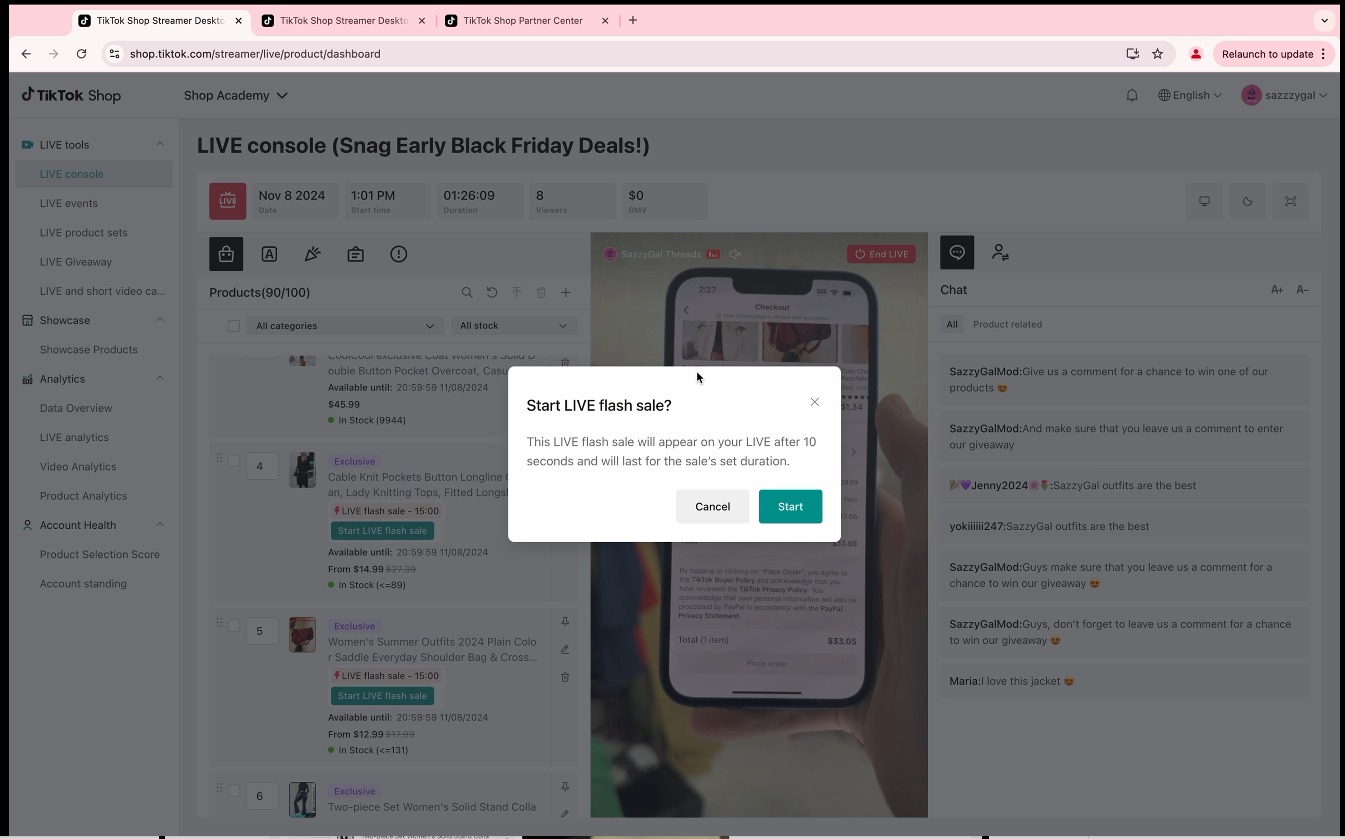 |
Summary
LIVE Coupons provide exclusive discounts that prompt immediate buying. Be sure to promote active coupons and guide viewers on how to claim them. Giveaways engage your audience through entertaining contests, converting viewers into loyal followers with tasks like "Comment" and "Follow". Flash Sales create urgency with limited-time offers. Be sure to announce them in advance and using countdown timers can further motivate quick purchases.To maximize the effectiveness of these tools, consider the following tips: balance promotions with genuine content, use clear calls to action, and foster viewer interaction to build loyalty. By mastering these strategies, you can enhance your LIVE selling experience effectively.
You may also be interested in

Key Metrics to Observe & How to Access Data
Key Metrics to Observe Understanding key metrics is essential for optimizing your TikTok livestream…

LIVE Highlights - auto posting Short Videos
High level overview Are you looking for a way to easily capture the best moments of your LIVE sessio…

Boost Your LIVE Sales: Advanced Techniques for Showcasing Pr…
Shoppable LIVE is changing the way we shop, bringing products to life and creating real-time connect…
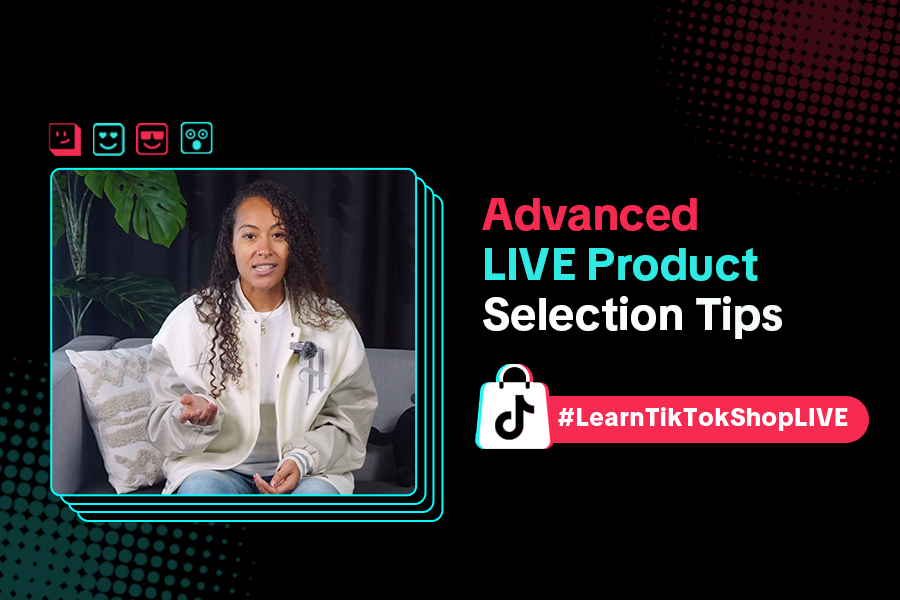
Advanced Product Selection Tips for Your Livestream
Are you ready to take your product selection skills to the next level for your livestreams? A carefu…

Stream Like a Pro with LIVE Manager
Want to take your livestreams to the next level? With TikTok's LIVE Manager, creators can operate th…

Level Up TikTok LIVE with LIVE Manager Tools
Are you ready to level up your TikTok LIVE sessions? Streaming from your desktop can offer more cont…
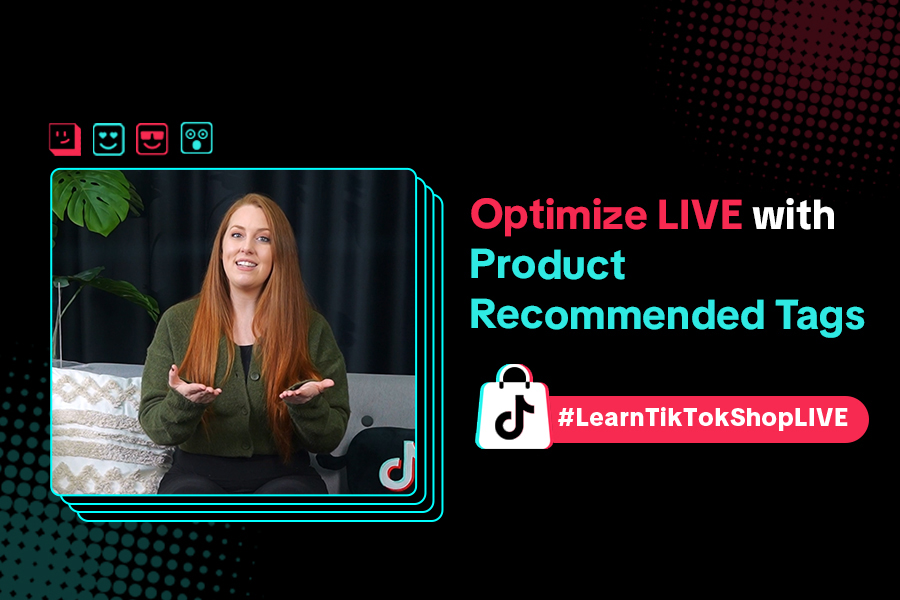
Refining Your Product Selection Strategy with Recommended Pr…
Looking to level up your LIVE shopping strategy? Recommended Product Tags make it easier to discover…

Optimizing LIVE Performance: A guide to tracking and diagnos…
**All following data and figures are mock values and are NOT associated with any real-world user dat…

Track LIVE Performance in Real-Time
**All following data and figures are mock values and are NOT associated with any real-world user dat…
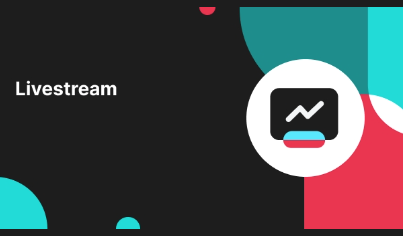
LIVE Flash Sale for Creators
Introduction to LIVE Flash Sales in LIVE Manager When sellers invite creators to sell exclusive Flas…