Optimizing LIVE Performance: A guide to tracking and diagnosing your LIVEs
04/14/2025
Summary
What are the key metrics to track for evaluating LIVE session performance on TikTok Shop?
- Metrics are categorized into Reach, Engagement, and Conversion. Reach includes Impressions and Views; Engagement covers Likes and Comments; Conversion focuses on GMV and Click-Through Rate.
How can sellers diagnose and improve their LIVE session performance using TikTok Shop tools?
- Use Suggested LIVE Improvements for account-level and room-level diagnostics across five dimensions: Diligence, Product, Traffic, Content, and Promotion. Implement targeted actions based on these insights.
What are the five critical dimensions for a successful LIVE session on TikTok Shop?
- Diligence: Frequency and timing of sessions.
- Traffic: Audience attraction and retention.
- Product: Selection and prioritization.
- Content: Engaging visual and verbal content.
- Promotion: Effective promotional strategies.
What strategies can sellers use to optimize their promotional efforts during LIVE sessions?
- Pre-schedule giveaways and activate offers during low engagement periods. Use Suggested LIVE Improvements to design promotion strategies and track effectiveness through incremental views and sales.
How should sellers prepare and analyze their LIVE sessions for continuous improvement?
- Pre-LIVE: Focus on Traffic, Diligence, and Content. Post-LIVE: Review metrics like unique viewers and engagement rates. Establish a routine analysis cadence using app and desktop tools for comprehensive review.
Overview
Understanding and optimizing LIVE session performance goes beyond metrics—it involves utilizing specialized tools, tackling common challenges, and implementing effective preparation strategies. This guide provides key resources and actionable insights to diagnose and enhance performance across critical areas, offering a comprehensive approach to achieving success in every LIVE session.LIVE performance is inherently dynamic. Conducting successful sessions requires an iterative process of analyzing results, identifying opportunities, and taking actionable steps for continuous improvement.
This content is only supported in a Feishu Docs
1. Understanding LIVE Performance Metrics
To truly understand a LIVE session's performance, data-driven insights are essential. This means not only tracking key metrics at both the account and individual LIVE room levels but also evaluating success across the dimensions that define a high-performing LIVE session.LIVE performance metrics
Below are the critical metrics to track for evaluating your LIVE performance. These metrics are grouped into categories that reflect the progression of a LIVE session journey, from viewership and engagement to sales:This content is only supported in a Feishu Docs
ReachReach metrics measure the visibility of your overall LIVE performance and individual LIVE rooms, reflecting how effectively your sessions reach audiences. Key metrics to track in the "Discover" category include LIVE Impressions, Views, Average Viewing Duration, Enter Room Rate (ERR) and more.
EngagementEngagement metrics measure audience participation and activity during your LIVE sessions. These metrics reflect how much your content resonates with viewers and serve as strong indicators of conversion potential. Examples of engagement metrics include New Followers, Likes, Shares, and Comments, among others.
ConversionConversion metrics offer insights into how effectively your LIVE sessions drive product purchases and contribute to overall financial performance. Key metrics in this category include GMV, SKU Orders, Average Price, Click-Through Rate (CTR), and Click-to-Order Rate (C_O), among others.
Additional Considerations When Analyzing Your LIVE Performance
- Compare to Your Historical Performance
- Compare to Similar Creators
LIVE performance tracking tools | |
| APP tool | PC tool (LIVE dashboard) |
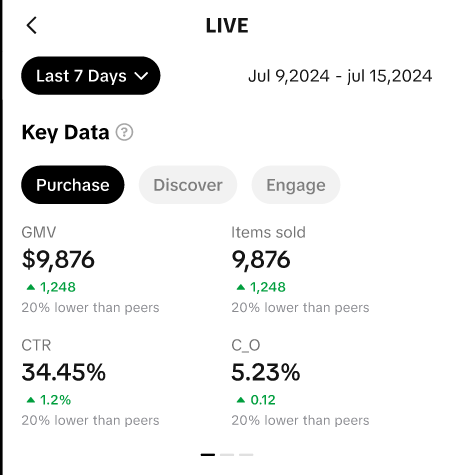 |  |
Key actions for LIVE improvement
LIVE Improvements diagnostic methodology
By analyzing the key metrics outlined above, you can pinpoint areas where your LIVE performance requires enhancement. But how can you identify the specific aspects of your LIVE performance that need improvement to achieve an uplift in your metrics?The hallmark of a successful LIVE depends on your performance on 5 critical dimensions. These dimensions comprehensively encompass all the traits and activities involved with a successful LIVE performance. This module offers an overview of your performance in relation to these dimensions. The five dimensions are:
- Diligence
- Traffic
- Product
- Content
- Promotion
How to Acquire LIVE Improvements Suggestions on Products
Suggested LIVE Improvements is your core tool for diagnosing the current status of your LIVE performance and identifying areas that require enhancement. This tool allows you to evaluate your performance both at the account level (holistically) and for individual LIVE rooms. For a more detailed walkthrough of the Improvement Suggestions module, refer to the link here.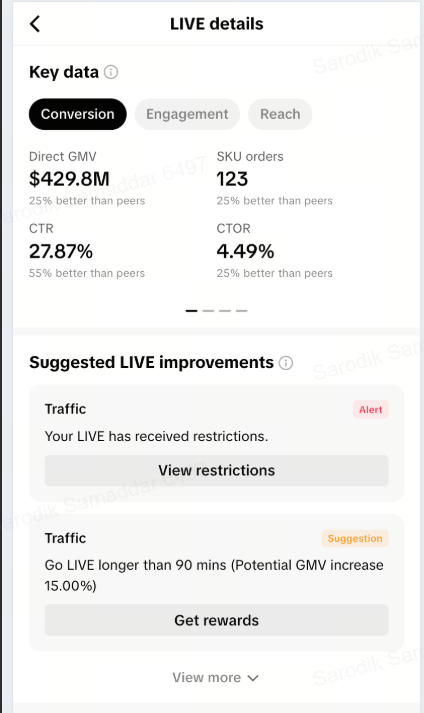
What to take away when looking at account level improvement suggestions
What to take away when looking at room level suggestions
At the room level of Suggested LIVE Improvements, you have access to the same categories of metrics—reach, engagement, and conversion—to monitor and evaluate each room's performance.Additionally, you receive an analysis across four of the five dimensions (excluding diligence, which applies only at the account level). For each problematic dimension in the LIVE room, you can delve deeper into specific issues and explore targeted improvement suggestions along with educational materials designed to address these challenges.
When reviewing room-level improvement suggestions, it is recommended to follow a set of best practices for effective implementation.
- Post-LIVE Review
- Prioritize Overlapping Issues
- Pre-LIVE Preparation
- LIVE Session Implementation
- Set Goals for Future LIVEs
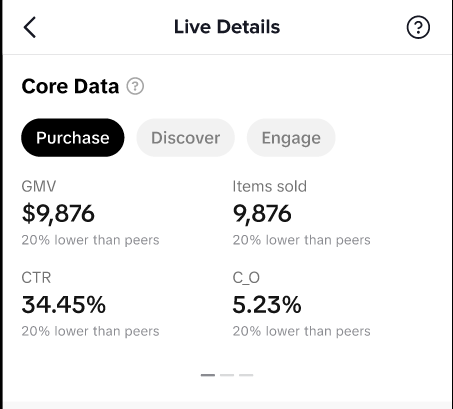
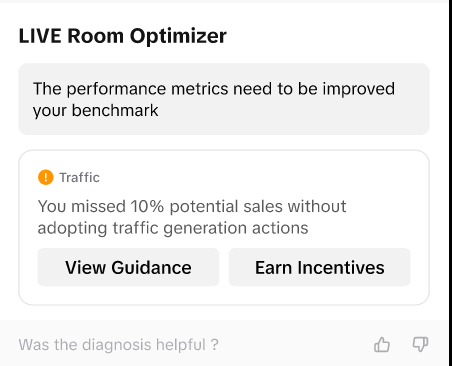
Apply insights & suggestions in your next LIVE!
While the tools outlined above offer visibility and recommendations to address specific issues in your LIVE sessions, it’s equally important to follow best practices when using data-driven insights to enhance your performance.Below are some recommended strategies for leveraging data insights to improve your performance across each dimension of a successful LIVE.
Diligence Dimension
Traffic Dimension
- Diagnose Traffic Issues:
- Examine LIVE sessions impacted by traffic, focusing on recent performance data.
- Track Top Channels:
- Identify top-performing channels from the last 3 sessions and promote upcoming LIVE sessions there.
- Leverage LIVE Events & In-Platform Promotion:
- Send LIVE event links to followers at least 3 days in advance and use the "Recommend LIVE Event on Videos" feature.
- Use Teaser Videos:
- Add teaser videos to expand reach, highlighting high-potential products.
- Monitor Traffic Trends in the Dashboard:
- Track viewership trends, audience entry/exit, and violations. Address potential violations based on recent data to avoid negative impact on traffic.
Product Dimension
Categorize & Prioritize Products- High Engagement & High GMV Products:
- Identify these "hero products" as they drive core GMV.
- Begin the next LIVE with these products to maximize audience engagement.
- High Engagement but Low GMV Products:
- Optimize talking points or add incentives (e.g., flash sales, giveaways) to improve conversions.
- Assess factors (like price) potentially limiting conversions, and collaborate with sellers for promotions or dedicated flash sale inventory.
- Low Engagement & Low GMV Products:
- Consider deprioritizing these products unless they can be enhanced with special incentives.
- High CTR & High CTOR Products:
- Highlight these as primary/hero products and pin them during low-traffic periods.
- High CTR but Low CTOR Products:
- Extend pin times and emphasize them with targeted scripts; experiment with giveaways to improve conversions.
- Low CTR & Low CTOR Products:
- Deprioritize these products, except when they have dedicated flash sale inventory.
Promotion Dimension
Set Up & Optimize Promotion Strategies- Leverage Suggested LIVE Improvements:
- Use the outputs from Suggested LIVE Improvements to design an effective promotion strategy.
- Analyze Promotion Effectiveness:
- Measure the success of promotions by tracking incremental product views and incremental product sales.
- Core Goals of a Promotion Strategy:
- Increase Interest & Engagement: Re-engage viewers through promotions when traffic metrics (e.g., viewers) or conversion rates decline.
- Incentivize Purchase Decisions: Encourage potential buyers to make purchases by offering compelling incentives.
- Timing Promotions During LIVE:
- Pre-Schedule Giveaways: Plan promotions in advance but be ready to activate additional offers during the session if necessary:
- When engagement drops (e.g., declining PV, low ERR, or high leave rates).
- For products with high impressions but low conversions, use giveaways or discounts to reduce conversion barriers.
- Pre-Schedule Giveaways: Plan promotions in advance but be ready to activate additional offers during the session if necessary:
Content Dimension
- Assess Content Quality
- Review past LIVE sessions using insights from Suggested LIVE Improvements to identify and address content-related issues.
- Develop a Script & Talking Points Framework
- Create a cohesive theme for your LIVE session, incorporating product hooks and personal anecdotes to engage viewers.
- Highlight products that align with your LIVE theme for a seamless showcase.
- Address common audience questions, such as those about pricing, returns, and shipping policies.
- Emphasize actionable steps (e.g., “Add to Cart,” apply coupons) especially when responding to related comments or inquiries.
- Guide your audience through the checkout process step by step to minimize technical barriers.
- Promote relevant products strategically, especially when traffic or conversion metrics start to decline, to sustain engagement.
Final Tips for Effective LIVE Data Analysis
- Start with Priority Dimensions:
- Focus on 1-2 key dimensions of your LIVE initially, tracking improvements across sessions.
- Establish a Routine Analysis Cadence:
- Regularly analyze each LIVE after completion and before the next session to create a structured workflow.
- Rely on Tools & Personalized Insights:
- Use available tools but incorporate personal insights for more nuanced data interpretation.
This content is only supported in a Feishu Docs
Conclusion
A successful LIVE session requires a strategic approach that incorporates key performance metrics, diagnostic tools, common issue analysis, and preparation tips. Here's a summary of essential components for optimizing LIVE sessions:- Core Performance Metrics and LIVE Success Dimensions
- Diagnostic Tools:
- The Suggested LIVE improvements offer both account-level diagnostics across five dimensions—Diligence, Product, Traffic, Content, and Promotion—helping to enhance engagement and sales, and room-level diagnostics along with appropriate actions, which allows for in-depth session analysis and improvement suggestions.
- The LIVE Dashboard, allows you to track in-depth, the different components of your LIVE, enabling you to understand data insights and patterns across a variety of Shoppable LIVE elements.
- Common Challenges
- Effective Session Analysis & Preparation Tips:
- Pre-LIVE Planning: Prioritize Traffic, Diligence, and Content to optimize reach, engagement, and conversion potential.
- Post-LIVE Analysis: Review metrics like unique viewers, average watch duration, and engagement rates to refine strategies.
- Consistent Routine: Establish a regular analysis cadence and integrate both app and desktop tools for comprehensive post-session review.
You may also be interested in

Key Metrics to Observe & How to Access Data
Key Metrics to Observe Understanding key metrics is essential for optimizing your TikTok livestream…

LIVE Highlights - auto posting Short Videos
High level overview Are you looking for a way to easily capture the best moments of your LIVE sessio…

LIVE Promotion Tools: Coupon, Giveaway, Flash Sale
Intro Promotion is a powerful way to boost your LIVE selling sessions, drawing viewers in with excl…

Boost Your LIVE Sales: Advanced Techniques for Showcasing Pr…
Shoppable LIVE is changing the way we shop, bringing products to life and creating real-time connect…
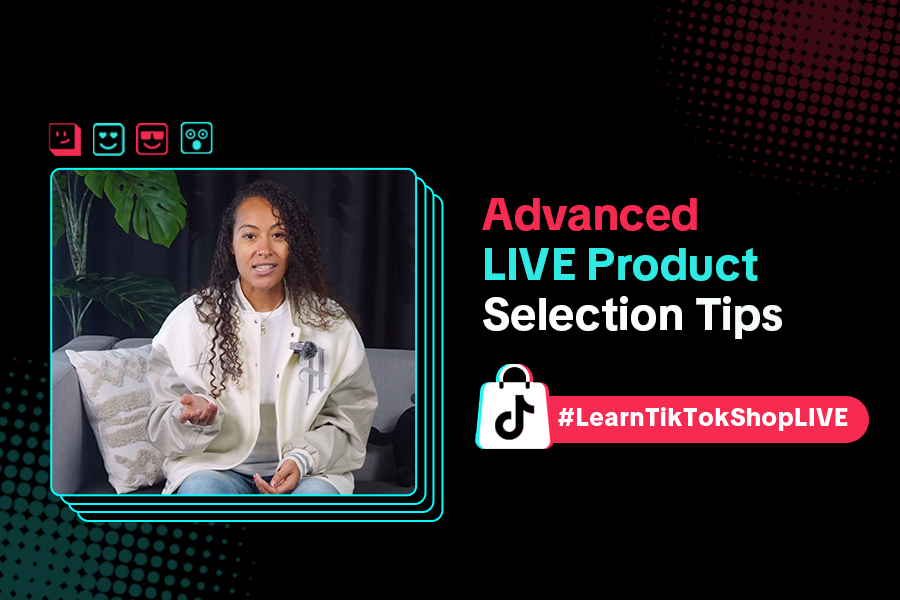
Advanced Product Selection Tips for Your Livestream
Are you ready to take your product selection skills to the next level for your livestreams? A carefu…

Stream Like a Pro with LIVE Manager
Want to take your livestreams to the next level? With TikTok's LIVE Manager, creators can operate th…

Level Up TikTok LIVE with LIVE Manager Tools
Are you ready to level up your TikTok LIVE sessions? Streaming from your desktop can offer more cont…
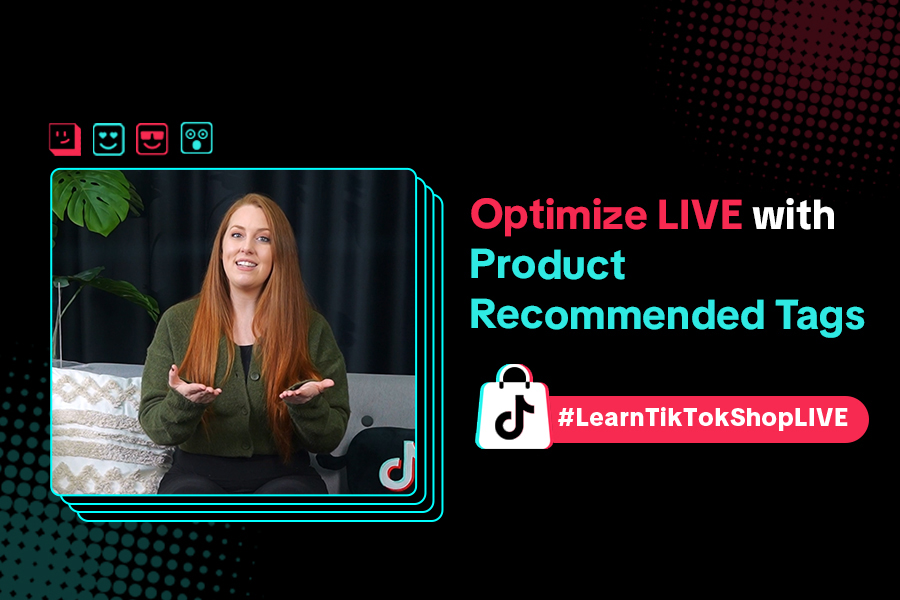
Refining Your Product Selection Strategy with Recommended Pr…
Looking to level up your LIVE shopping strategy? Recommended Product Tags make it easier to discover…

Track LIVE Performance in Real-Time
**All following data and figures are mock values and are NOT associated with any real-world user dat…
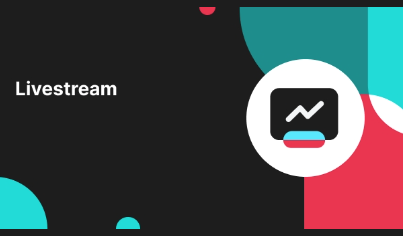
LIVE Flash Sale for Creators
Introduction to LIVE Flash Sales in LIVE Manager When sellers invite creators to sell exclusive Flas…