Buyer Address Field Update
03/27/2024
Summary
What changes are being made to the Buyer Address columns in the Export files from the Manage Orders Page?
- New columns, Address Line 1 and Address Line 2, will be added in Phase-1 on March 13, 2024.
- Existing columns (Detail Address, Additional Address Information, House Name or Number) will be removed in Phase-2 on May 13, 2024.
What should sellers do to prepare for these changes?
- Sellers have 60 days after Phase-1 to adjust their systems or third-party integrations to accommodate the new address column structure.
What are the implications of these changes for sellers?
- Sellers need to update their order management processes to align with the new address column format to ensure smooth order fulfillment.
What are we launching?
We are updating the nomenclature of the Buyer Address columns in the Export files from the Manage Orders Page within Seller Center.This update will span over a period of two months, with Phase-1 launch on March 13, 2024 and Phase-2 launch on May 13, 2024.
Phase-1 Launch: As part of Phase-1 launch, we will add the following two new columns on the right end of the Excel/CSV file that Sellers can download from the Manage Orders Page:
- Address Line 1, which populates the address details entered by the buyer on the checkout page's Address Line 1. This column will be placed at the end of the Excel/CSV document.
- Address Line 2, which populates the address details entered by the buyer on the checkout page's Address Line 2. This column will be placed next to the Address Line 1 column at the end of the document.
Refer to screenshots below for the Phase-1 launch.
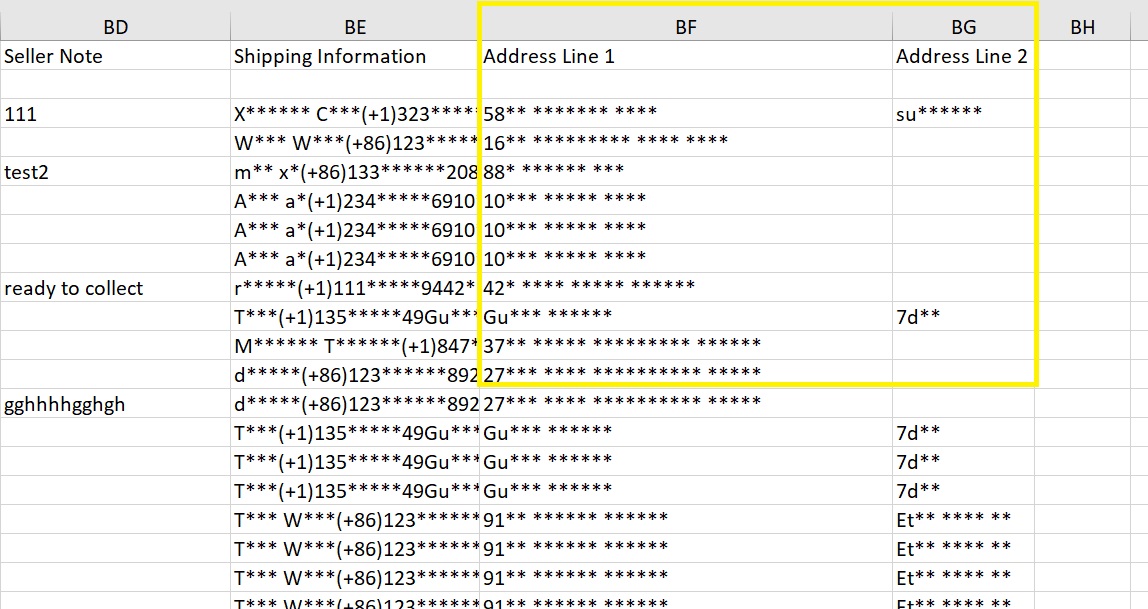 Phase-2 Launch: After the Phase-1 launch, we will provide Sellers 60 days to make any needed adjustments in their systems or in third party systems that they may be using to fulfill orders.
Phase-2 Launch: After the Phase-1 launch, we will provide Sellers 60 days to make any needed adjustments in their systems or in third party systems that they may be using to fulfill orders.Effective May 13, 2024, we'll remove the existing three address field columns (Detail Address, Additional Address Information, House Name or Number) and make the following adjustments:
- Reposition the new column Address Line 1 at the original place of the Detail Address column and permanently remove the Detail Address column.
- Reposition the new column Address Line 2 at the original place of the Additional Address Information column and permanently remove the Additional Address Information column.
- Permanently remove the column House Name or Number from the Excel/CSV file.
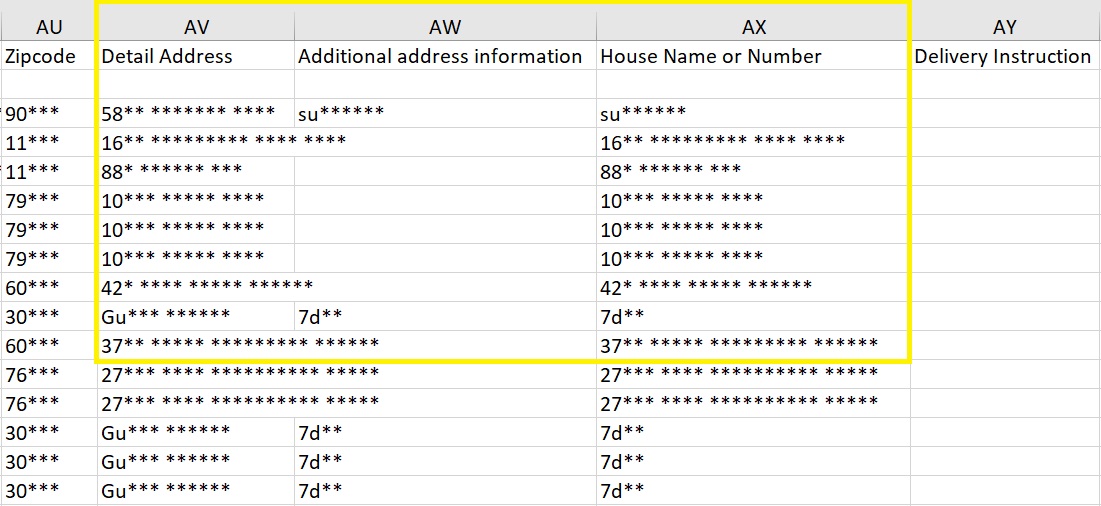
You may also be interested in

Proof Of Delivery
What is Proof of Delivery feature? TikTok has launched the Proof of Delivery feature which allows Ti…

Manage Orders
To make your order processing easier, TikTok Shop has upgraded our Manage Orders page. This redesign…

'On Hold' Order Status
What is On Hold Status? On the Manage Orders page under the Pending tab, an order with an On hold st…
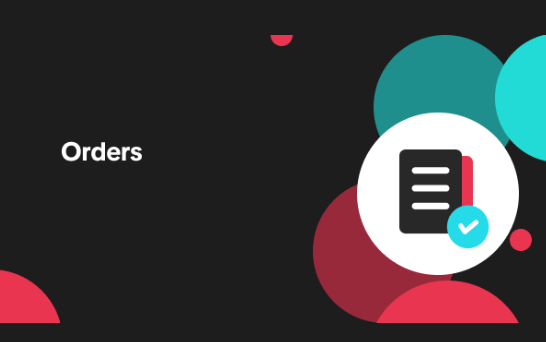
Validation of Tracking ID
What is the validation of tracking ID feature? TikTok Shop's feature to validate tracking IDs has th…

TikTok for Shopify - TikTok Shipping (Shipped by TikTok)
Introduction The TikTok for Shopify App, created by TikTok, enables a connection between your Shopif…

TikTok for Shopify: Shop Management Tab
Overview In the latest update of the TikTok for Shopify app, the "Shop Management" section of the ch…

Automated Order Combination
Tiktok Shop is expanding Livestream order auto-combination feature to all shopping channels in the U…

Set Up Cancellation Auto-Approval Window(for Orders Shipped…
For Sellers who use Shipped by Seller (3PL) as an option to fulfill their orders, cancellation reque…
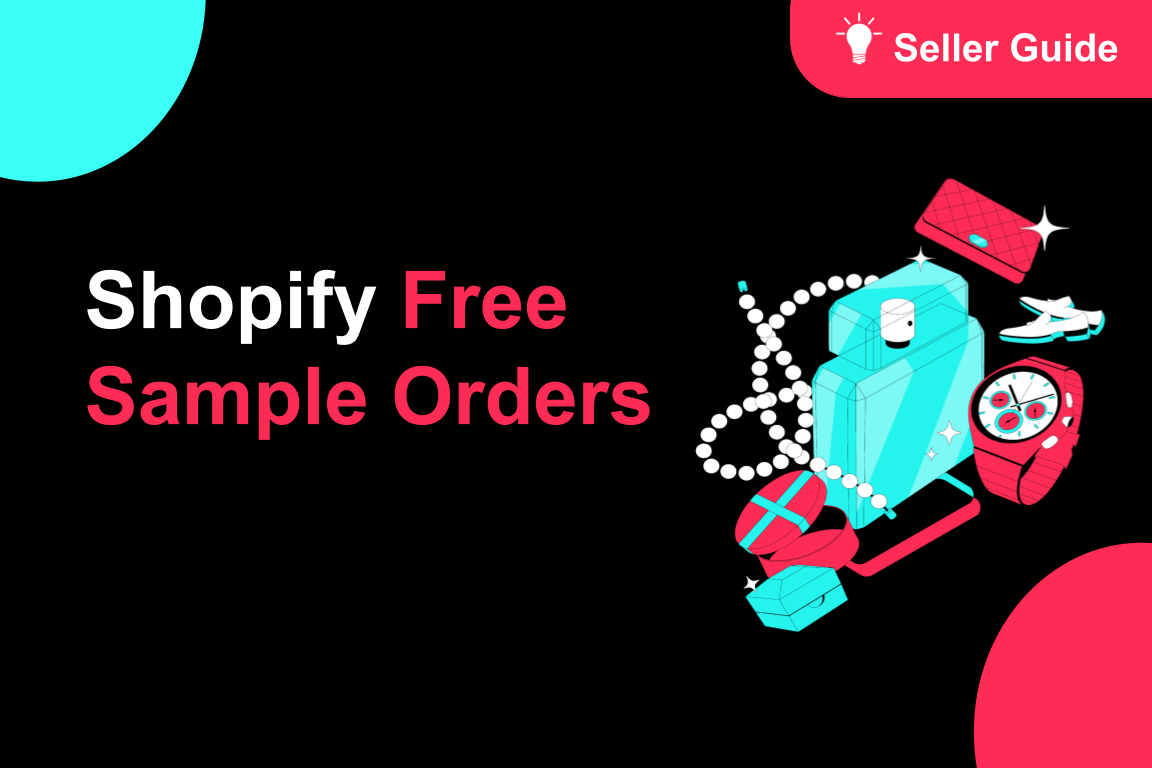
TikTok for Shopify: Free Sample Orders
TikTok for Shopify has launched a new feature to simplify handling free sample orders as $0 transact…

TikTok for Shopify: FBT Integration
Overview: The new FBT (Fulfilled by TikTok) logic provides sellers with enhanced inventory managemen…