LIVE Highlights - auto posting Short Videos
07/28/2025
Summary
What is the Auto LIVE Highlights feature on TikTok Shop and how does it benefit creators?
- Auto LIVE Highlights automatically extracts and posts the most engaging moments from creators’ LIVE sessions as Shoppable Short Videos, increasing GMV by driving traffic and conversions without extra effort.
- It boosts LIVE reach by allowing viewers of these Shorts to navigate directly to ongoing LIVE sessions, enhancing organic engagement.
How can creators access and control the Auto LIVE Highlights functionality?
- All TikTok Shop creators doing Shoppable LIVEs can access this feature via the TikTok Shop APP without special permissions, with the ability to toggle it on or off anytime for all their LIVE sessions.
- Currently, it’s only available on the APP, and creators cannot yet select specific LIVEs for highlights; future updates may add selective session options.
What are the key operational limits and configurations of Auto LIVE Highlights?
- Highlights are auto-posted about 5 minutes after identification, with a max of 3 videos per pinned product and 20 videos per LIVE room to manage content volume.
- The feature includes experimental video formats with autogenerated subtitles, call-to-action arrows, and background music to optimize viewer engagement.
What tools and interfaces are provided for creators to manage and review their LIVE highlights?
- Creators can access past LIVE recordings and highlight recommendations in the LIVE highlight module to create additional Shoppable Videos and monitor performance.
- Informational overlays and pop-ups guide first-time users through enabling the feature and explain data privacy, ensuring transparency and ease of use.
High level overview
Are you looking for a way to easily capture the best moments of your LIVE sessions and leverage those to create and post Shoppable Short Videos to keep generating GMV? Well, look no further! Auto LIVE highlights, now, makes that process completely seamless. Our algorithm, analyzes and extracts the best aspects of your LIVE session (mainly based on sections of your LIVE that is driving engagement, traffic and conversion), in real-time during the LIVE, to generate the most relevant Short Videos, which are then auto posted to your profile. This allows effortless generation of Shoppable Short Video content, from your own LIVEs, thus providing another avenue for GMV generation from your content. Keep reading to learn more!Feature value proposition
At a high level, the Auto LIVE Highlights functionality gives Creators the ability to- Toggle the functionality on and off at will, giving you complete flexibility to choose when you want to leverage these Auto LIVE Highlights
- Have our algorithm automatically analyze the LIVE to extract parts that for make the best Short Videos, saving time and effort for our Creators to have to do this themselves for all of their LIVE sessions.
- Have audiences viewing these auto-posted Short Videos navigate directly into the LIVE (if it is still ongoing), thus increasing reach and organic traffic into your LIVE room, with no additional effort on your part.
Access and authorization
All Creators on TikTok Shop creating Shoppable LIVE content will have access to the Auto LIVE Highlights functionality in the TikTok Shop APP interface.Feature walkthrough
| Functionality/Component | UI interface | Key functionalities/capabilities |
| Enable Auto LIVE highlights | 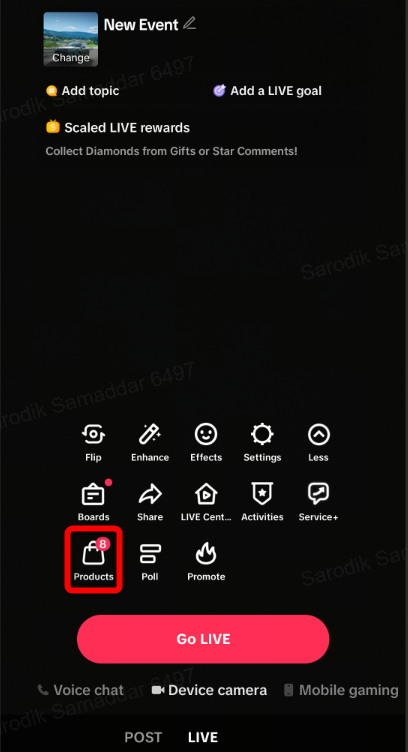 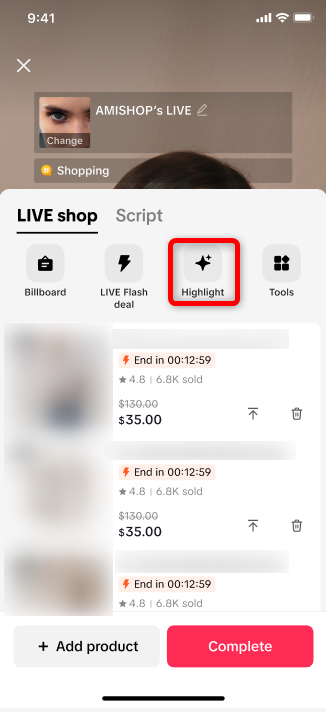 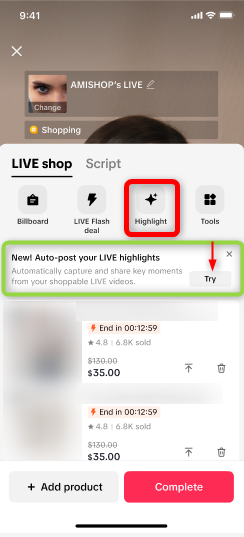 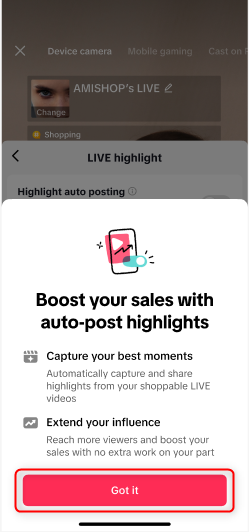 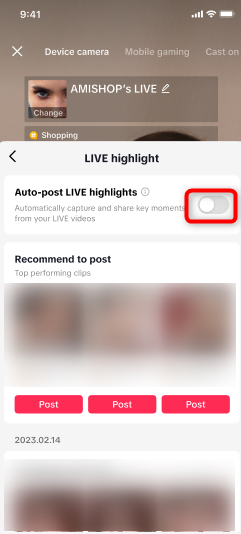 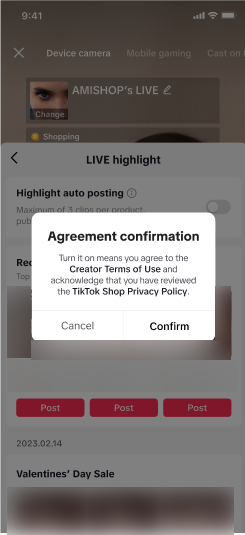 | Auto LIVE Highlights can be accessed from your TikTok Shop APP in your LIVE section.Click on "Products" to get navigated to the Product selection popup.From there you can navigate to "Highlights" to configure and set up Auto LIVE HighlightsEnabling Auto LIVE Highlights for the first time
|
| View your Auto LIVE Highlight Short videos | 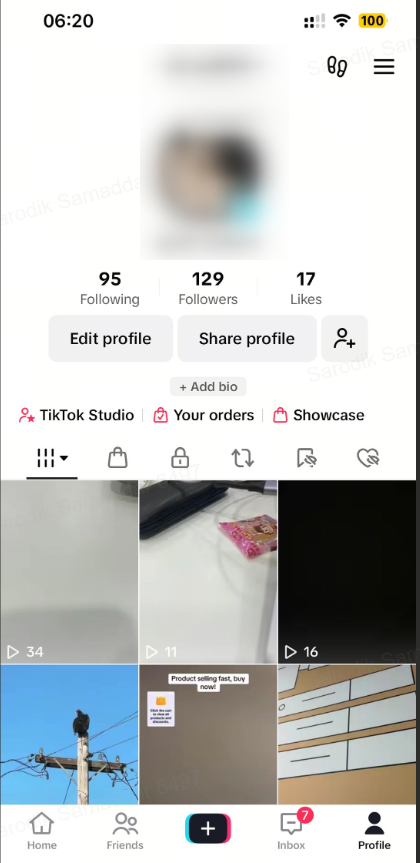  | Once the LIVE Auto-highlight feature is enabled, during your LIVE, in real-time, relevant LIVE highlights will be posted to your profile.These highlights (if the LIVE is still ongoing) will have an indication showing that your LIVE is still in progress to drive viewers to your LIVE. We're currently experimenting with auto-generated video formats. As a result, some videos may include autogenerated subtitles, an arrow pointing to the LIVE button, a 'CLICK NOW' message at the end, and background music. |
| Inside LIVE Highlight | 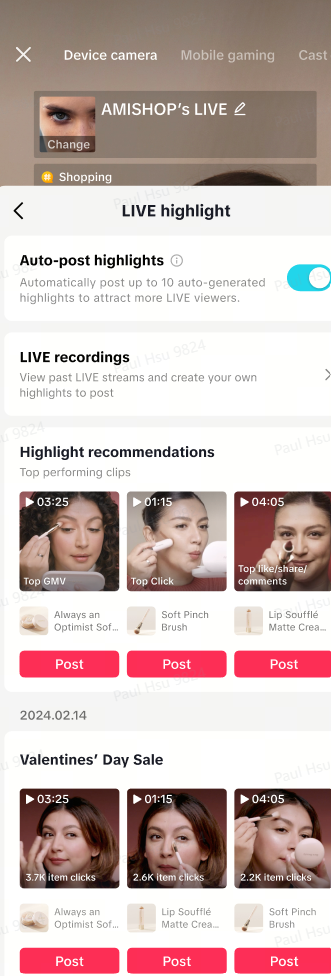 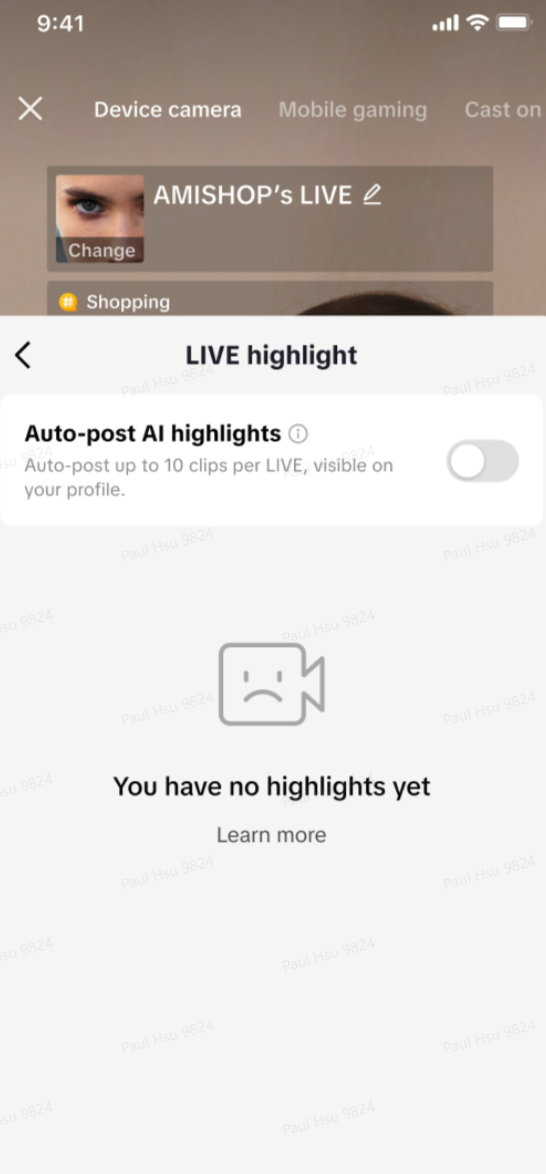 | Also, after you click Turn on, you'll land in the LIVE highlight module, where you can find:
|
| For some users, you may see an Auto-post pop-up! | 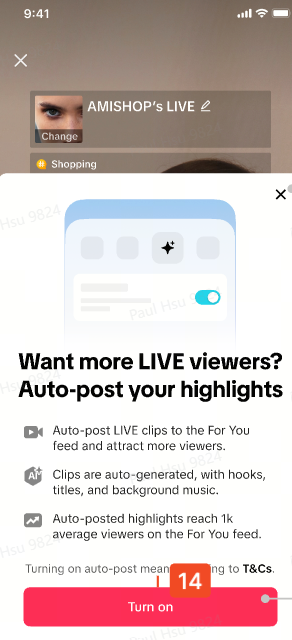 | We are testing out different formats that can best present to you the option to turn on LIVE Highlights. For some creators and sellers, you may see this pop-up when you click on the Shopping Bag icon before going LIVE. Simply choose either "Turn on" to turn on LIVE Highlights, or click "X" to exit out of the pop-up. |
Frequently Asked Questions (FAQs)
Do I need any special access or permissions to access Auto LIVE Highlights?Any TikTok Shop Creator performing Shoppable LIVEs will be able to access this functionality without the need for any special access permissions.What interface (PC/APP) will this functionality be available on?In this phase of the launch, Auto LIVE Highlights will only be available on the APP version but our team will constantly evaluate the need to introduce a PC version, based on user adoption and feedback.
Can I choose specific LIVE sessions for which I want Auto LIVE highlights generated?In this phase of the launch, enabling Auto LIVE Highlights would apply to ALL your Shoppable LIVEs and in a future iteration, we may incorporate the ability to generate Auto LIVE Highlights for select Shoppable LIVE sessions or for Shoppable LIVE sessions meeting certain criteria.
Are there any video restrictions?A few important points regarding the functionality related to Auto LIVE Highlights. These configurational settings are set at the product level and our product team will keep monitoring usage and usability stats for Auto LIVE Highlights to keep on refining them in future iterations.
Average time for video posting after system identifies a high potential highlight: 5 minutes
Maximum number of auto-posted videos per pinned product in LIVE room: 3
Maximum number of auto-posted videos per LIVE room: 20
You may also be interested in

Key Metrics to Observe & How to Access Data
Key Metrics to Observe Understanding key metrics is essential for optimizing your TikTok livestream…

LIVE Promotion Tools: Coupon, Giveaway, Flash Sale
Intro Promotion is a powerful way to boost your LIVE selling sessions, drawing viewers in with excl…

Boost Your LIVE Sales: Advanced Techniques for Showcasing Pr…
Shoppable LIVE is changing the way we shop, bringing products to life and creating real-time connect…
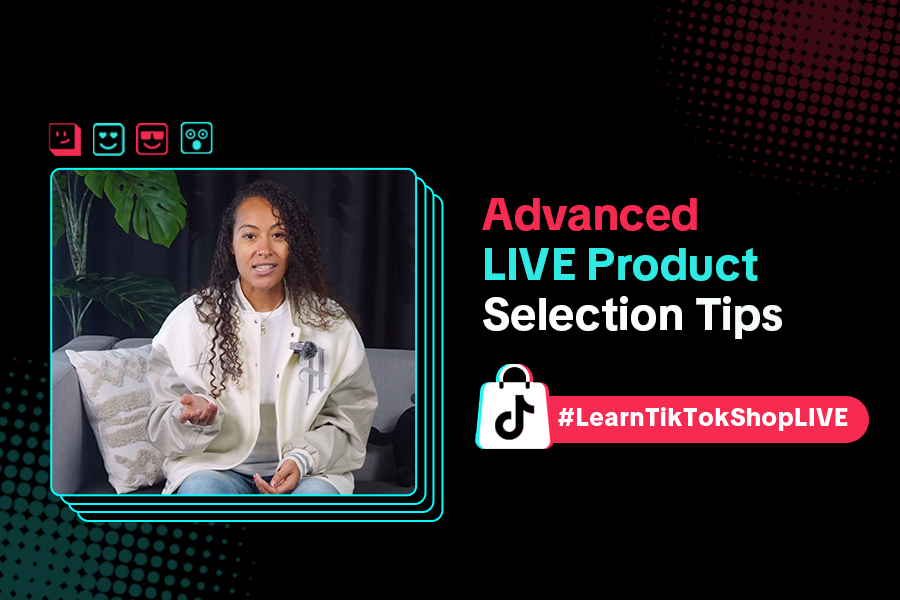
Advanced Product Selection Tips for Your Livestream
Are you ready to take your product selection skills to the next level for your livestreams? A carefu…

Stream Like a Pro with LIVE Manager
Want to take your livestreams to the next level? With TikTok's LIVE Manager, creators can operate th…

Level Up TikTok LIVE with LIVE Manager Tools
Are you ready to level up your TikTok LIVE sessions? Streaming from your desktop can offer more cont…
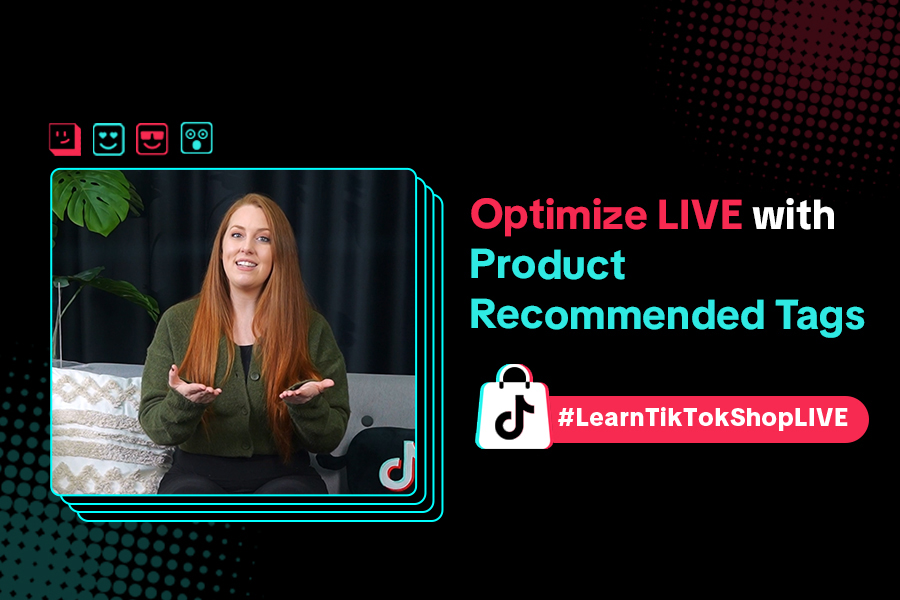
Refining Your Product Selection Strategy with Recommended Pr…
Looking to level up your LIVE shopping strategy? Recommended Product Tags make it easier to discover…

Optimizing LIVE Performance: A guide to tracking and diagnos…
**All following data and figures are mock values and are NOT associated with any real-world user dat…

Track LIVE Performance in Real-Time
**All following data and figures are mock values and are NOT associated with any real-world user dat…
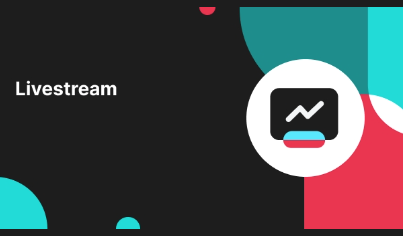
LIVE Flash Sale for Creators
Introduction to LIVE Flash Sales in LIVE Manager When sellers invite creators to sell exclusive Flas…